How to Safeguard Your Website from Hacking
In today's digital age, where the internet is an integral part of our lives, safeguarding your website from hacking is more crucial than ever. Imagine your website as a digital storefront; would you leave the door wide open for anyone to waltz in? Absolutely not! Yet, many website owners unknowingly expose themselves to cyber threats by neglecting essential security measures. This article explores essential strategies and best practices to protect your website from hacking attempts, ensuring your data and user information remain secure in an ever-evolving digital landscape.
To effectively defend your website, it’s vital to understand the tactics used by cybercriminals. Knowledge is power, and in the realm of cybersecurity, it can be the difference between a secure site and a compromised one. Common hacking methods include:
- Phishing: Deceptive emails or messages trick users into revealing personal information.
- SQL Injection: Attackers insert malicious SQL queries to manipulate databases.
- Cross-Site Scripting (XSS): Hackers inject malicious scripts into web pages viewed by other users.
By familiarizing yourself with these techniques, you can better prepare your defenses against potential threats. Keeping an eye on the latest hacking trends is akin to staying updated on weather forecasts to avoid storms.
One of the simplest yet most effective ways to protect your website is by implementing strong password policies. Think of passwords as the locks on your doors; the stronger the lock, the harder it is for intruders to break in. Strong passwords should be complex, containing a mix of uppercase letters, lowercase letters, numbers, and special characters. Additionally, it’s important to encourage regular updates, as stale passwords can become easy targets for hackers.
Two-factor authentication (2FA) is like adding a second lock to your door. It requires users to verify their identity through a second method, making it significantly harder for hackers to gain access. This extra layer of security is invaluable in today’s threat landscape.
When it comes to two-factor authentication, there are several options to consider:
- SMS Codes: A code sent to the user’s phone.
- Authenticator Apps: Applications that generate time-sensitive codes.
- Hardware Tokens: Physical devices that produce authentication codes.
Choosing the right method depends on your website's specific needs and the level of security you wish to achieve.
Implementing two-factor authentication is only half the battle; you also need to promote its use among your users. Educate them on the importance of 2FA and provide clear instructions on how to set it up. Consider offering incentives for users who enable this feature, much like how gyms encourage clients to adopt healthier habits.
Keeping your website's software, plugins, and themes up to date is critical in mitigating vulnerabilities that hackers can exploit. Outdated software is like a house with broken windows; it invites trouble. Regularly check for updates and apply patches promptly to ensure your site remains secure.
In the digital world, HTTPS is your best friend. It secures data transmission between users and your website, protecting sensitive information from interception by malicious actors. If you’re still using HTTP, it’s time to make the switch! Just think of HTTPS as a secure tunnel through which your data travels, safe from prying eyes.
To enable HTTPS, you need an SSL certificate. Acquiring one is straightforward and can significantly boost user trust while enhancing overall security. Many hosting providers offer SSL certificates for free or at a low cost, making it an accessible step for website owners.
Regular security audits and monitoring tools are essential to identify potential vulnerabilities and threats. Think of it as routine check-ups for your website’s health. By proactively monitoring your site, you can catch issues before they escalate into serious problems, ensuring your site remains a safe space for users.
Q: What is the first step I should take to secure my website?
A: Start by implementing strong password policies and consider enabling two-factor authentication for added security.
Q: How often should I update my website's software?
A: Regularly check for updates and apply them promptly, ideally as soon as they are available.
Q: Is HTTPS really necessary for my website?
A: Yes! HTTPS encrypts data transmitted between your site and its users, protecting sensitive information.
Q: What should I do if I suspect my website has been hacked?
A: Immediately take your site offline, change all passwords, and consult with a cybersecurity professional to assess the damage and secure your website.
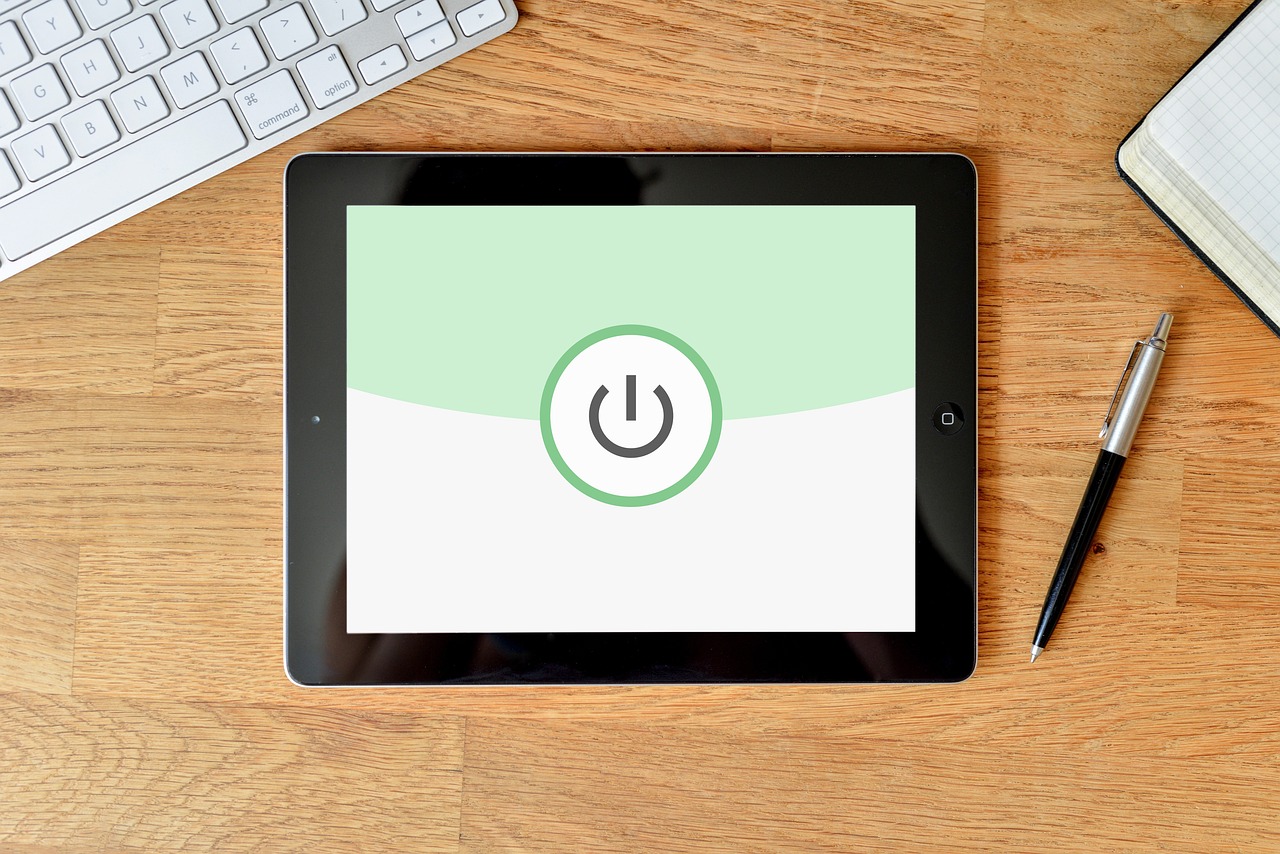
Understanding Common Hacking Techniques
In today's digital age, understanding the various hacking techniques is crucial for anyone managing a website. Cybercriminals continuously evolve their methods, making it essential to stay informed about the tactics they use. One of the most common techniques is phishing, where hackers impersonate legitimate entities to trick users into providing sensitive information, such as passwords or credit card numbers. Imagine receiving an email that looks like it's from your bank, asking you to verify your account. If you click the link and enter your details, you've just fallen into a trap!
Another prevalent method is SQL injection. This occurs when attackers insert malicious SQL code into a web form input, allowing them to manipulate the database behind the website. For example, if a site doesn’t properly sanitize user inputs, a hacker can gain unauthorized access to sensitive data, potentially leading to data breaches. It’s like leaving your front door unlocked; anyone can waltz right in and take what they want!
Then there’s cross-site scripting (XSS), a technique where attackers inject malicious scripts into web pages viewed by other users. This can lead to session hijacking or redirecting users to malicious sites. Think of it as someone slipping a note into your backpack while you’re not looking, containing harmful instructions for others to follow. By understanding these techniques, you can better prepare your defenses.
To further illustrate these methods, here’s a quick comparison of the three common hacking techniques:
| Technique | Description | Impact |
|---|---|---|
| Phishing | Tricking users into providing personal information through fake communications. | Identity theft, financial loss. |
| SQL Injection | Inserting malicious SQL code to manipulate a database. | Data breaches, unauthorized access. |
| Cross-Site Scripting (XSS) | Injecting scripts into web pages viewed by users. | Session hijacking, redirecting users. |
By familiarizing yourself with these hacking techniques, you can take proactive steps to bolster your website's defenses. Knowledge is power, and understanding the enemy's playbook is the first step toward safeguarding your digital assets.

Implementing Strong Password Policies
In the digital realm, passwords are your first line of defense. Think of them as the locks on your doors; if they’re weak, anyone can waltz right in. So, what does it mean to have a strong password policy? It’s not just about having a password that’s hard to guess, but also about creating a culture of security around password management. A strong password policy can significantly reduce the risk of unauthorized access to your website, protecting both your data and your users’ sensitive information.
First and foremost, passwords should be complex. This means they should include a mix of uppercase letters, lowercase letters, numbers, and special characters. A good rule of thumb is to aim for at least 12 characters. The longer and more complex the password, the harder it is for hackers to crack. To illustrate this, consider the following table that compares weak versus strong passwords:
| Password Type | Example | Strength Level |
|---|---|---|
| Weak | password123 | Low |
| Moderate | Passw0rd! | Medium |
| Strong | G7&f@9Lx#2Qw | High |
Next, it’s crucial to enforce regular password updates. Just like you wouldn’t keep the same key to your house forever, you shouldn’t rely on the same password indefinitely. Encourage users to change their passwords every three to six months. This practice minimizes the risk of an old password being compromised. Remind them that even if they’ve created a strong password, if it’s been around for too long, it’s like leaving the front door unlocked. Additionally, consider implementing password expiration policies to automate this process.
Another vital aspect of a strong password policy is to avoid using easily guessable information. This includes names, birthdays, or common words. You wouldn’t want someone to guess your password simply by knowing a few personal details about you, right? Encourage users to think outside the box. For instance, they could use a passphrase—a series of random words strung together—which can be much easier to remember while still being secure. A passphrase like "BlueSky$JumpingFrog!" is much stronger than a single word.
Education plays a significant role in password security. It’s essential to inform users about the importance of strong passwords and the risks associated with weak ones. You can create engaging content, such as infographics or short videos, to illustrate these concepts. Consider hosting a brief training session or sending out a newsletter with tips on creating and managing passwords effectively.
Lastly, consider implementing a password manager. These tools can generate and store complex passwords securely, making it easier for users to maintain strong passwords without the burden of remembering them all. A password manager is like having a digital vault where all your keys are stored safely, so you can focus on other aspects of your online presence without worrying about security.
In conclusion, implementing strong password policies is not just a technical requirement; it’s a fundamental part of creating a secure online environment. By promoting complexity, regular updates, education, and the use of password managers, you can significantly bolster your website’s defenses against hacking attempts.
- What is a strong password? A strong password typically includes a mix of letters, numbers, and symbols, and is at least 12 characters long.
- How often should I change my password? It’s recommended to change your password every 3 to 6 months.
- Can I use the same password for multiple accounts? No, using the same password across multiple accounts increases the risk of being hacked.
- What is a password manager? A password manager is a tool that securely stores and generates complex passwords for your accounts.

Utilizing Two-Factor Authentication
In today's digital age, security is paramount. With cyber threats lurking around every corner, relying solely on usernames and passwords is like leaving your front door wide open. This is where two-factor authentication (2FA) comes into play. By adding an extra layer of security, 2FA makes it significantly harder for hackers to gain access to your sensitive information. Imagine it as a double lock on your door; even if someone has the key, they still need to crack the second lock to get in.
So, how does 2FA work? Essentially, it requires users to provide two different forms of identification before accessing their accounts. The first is typically something they know, like a password, and the second is something they have, such as a smartphone or a hardware token. This combination creates a robust barrier against unauthorized access. If a hacker manages to steal a password, they would still need that second factor to break in.
There are several methods of implementing 2FA, and choosing the right one can make a world of difference. Here are some popular options:
- SMS Codes: Users receive a text message with a code after entering their password.
- Authenticator Apps: Applications like Google Authenticator or Authy generate time-sensitive codes that users must enter.
- Hardware Tokens: Physical devices that generate codes or connect directly to your computer for authentication.
Promoting the adoption of 2FA among your users is essential. Many people may not fully understand its importance, so it’s vital to provide clear instructions and emphasize the benefits. Consider creating a simple guide or tutorial on your website that walks users through the setup process. Additionally, you could implement reminders or prompts that encourage users to enable 2FA during their next login.
In conclusion, utilizing two-factor authentication is a powerful step toward fortifying your website's security. By making it a standard practice, you not only protect your data but also foster a sense of trust and safety among your users. Remember, in the ever-evolving landscape of cyber threats, staying one step ahead is the key to safeguarding your digital presence.

Choosing the Right 2FA Method
When it comes to enhancing your website's security, two-factor authentication (2FA) is a game-changer. But with various methods available, how do you choose the right one for your needs? Think of it as picking the best lock for your front door; you want something that not only fits but also provides the highest level of security. Let's break down some of the most common 2FA methods, their pros and cons, and how they can fit into your security strategy.
First up, we have SMS codes. This method sends a text message with a unique code to the user's registered phone number. It’s simple and convenient, making it a popular choice. However, it's worth noting that SMS can be susceptible to interception, so while it's a good start, it might not be the most secure option.
Next, consider using authenticator apps like Google Authenticator or Authy. These apps generate time-sensitive codes that users must input along with their password. The beauty of this method is that it doesn't rely on cellular networks, making it less prone to hacking. However, users must remember to install the app and keep their devices secure, which can sometimes be a hurdle.
Another robust option is utilizing hardware tokens. These are physical devices that generate codes for authentication. Think of them as a small key fob that you carry around. They are incredibly secure since they are not connected to the internet, making them immune to many common hacking techniques. However, they can be a bit more expensive and less convenient, as users need to have the token on hand at all times.
For a comprehensive approach, many organizations opt for a combination of these methods. For instance, using an authenticator app alongside SMS codes can provide a layered defense, ensuring that even if one method is compromised, the other remains secure. It's like having a double lock on your door—more effort to get through but significantly increases security.
Ultimately, the right choice for your website depends on your specific needs and your users’ tech-savviness. Are they likely to embrace an app, or would they prefer the simplicity of SMS? Understanding your audience is key to encouraging the adoption of 2FA. You want to make it as seamless as possible for them while still ensuring robust security.
In conclusion, when choosing the right 2FA method, consider factors like security level, user convenience, and cost. By taking the time to evaluate these options, you can significantly enhance your website's security and protect your users' sensitive information. Remember, the goal is not just to add a layer of security, but to create a fortress around your digital assets.

Encouraging User Adoption of 2FA
When it comes to enhancing the security of your website, two-factor authentication (2FA) is a game-changer. However, the real challenge lies in getting your users on board with this added layer of protection. After all, what good is a fortress if no one wants to step inside? So, how can you effectively encourage your users to adopt 2FA? First, it's crucial to educate them about its importance. Many users may not fully grasp the concept of 2FA or why it matters. By providing clear and engaging information, you can demystify the process. Consider creating a dedicated 2FA information page on your website that outlines:
- What 2FA is and how it works
- The benefits of using 2FA
- Common misconceptions about 2FA
Next, you can leverage incentives to motivate users. For instance, offering a discount or exclusive content for users who enable 2FA can be a compelling reason for them to take action. Think of it as a reward for taking a proactive step in securing their accounts. Additionally, consider implementing a user-friendly setup process. If the 2FA setup is complicated, users may shy away from it. A simple, guided setup can make all the difference. You might even want to include a step-by-step video tutorial or a walkthrough to ease any concerns.
Another effective strategy is to send out reminder notifications. Regularly remind users about the importance of 2FA, especially if they haven't enabled it yet. You could send emails or push notifications highlighting recent security breaches in the news, subtly reinforcing the idea that they need to take action to protect themselves. Lastly, creating a sense of community can also help. Encourage users to share their experiences with 2FA on your platform or social media. When users see their peers adopting 2FA, they are more likely to follow suit, creating a ripple effect of security awareness.
In summary, by educating your users, offering incentives, simplifying the setup process, sending reminders, and fostering community engagement, you can significantly increase the adoption of two-factor authentication on your website. Remember, a secure website is not just about the technology; it's also about empowering your users to take control of their online safety.
Q: What is two-factor authentication (2FA)?
A: Two-factor authentication is an extra layer of security used to ensure that people trying to gain access to an online account are who they say they are. It requires not only a password and username but also something that only the user has on them, such as a physical token or a mobile device.
Q: Why should I enable 2FA on my account?
A: Enabling 2FA significantly reduces the risk of unauthorized access to your accounts, even if your password is compromised. It makes it much harder for hackers to gain access.
Q: What happens if I lose access to my 2FA method?
A: Most services provide backup codes or alternative recovery methods to regain access. It's essential to keep these codes safe and secure.
Q: Is 2FA difficult to set up?
A: No, most platforms offer straightforward instructions to set up 2FA. Many also provide support if you encounter any issues during the process.

Regular Software Updates and Patching
In the ever-evolving world of cybersecurity, are not just best practices; they are crucial lifelines for your website's security. Imagine your website as a fortress. Over time, as new threats emerge, the walls of your fortress can develop cracks. These cracks are vulnerabilities that hackers can exploit. By consistently updating your software, you reinforce those walls, making it significantly harder for intruders to breach your defenses.
Many website owners underestimate the importance of keeping their software up to date. They might think, "My site has always been fine; why change anything?" However, this mindset can be detrimental. Cybercriminals are constantly developing new techniques to exploit outdated software. According to a recent study, over 60% of cyberattacks target known vulnerabilities in software that have already been patched but remain unupdated on many sites. This statistic alone should send chills down your spine!
So, what exactly should you be updating? Here’s a quick breakdown:
- Content Management Systems (CMS): Ensure that your CMS is always running the latest version. Popular platforms like WordPress, Joomla, and Drupal regularly release updates to fix security flaws.
- Plugins and Themes: Just like your CMS, any plugins or themes you use must be updated. Outdated plugins can serve as gateways for hackers.
- Server Software: Don’t forget about the server-side software. Regularly check for updates to your server’s operating system and any server-side applications.
Implementing a systematic approach to updates can streamline this process. Consider creating a schedule for checking and applying updates. For example, you might dedicate the first Monday of every month to review your software and apply necessary updates. This proactive strategy not only keeps your website secure but also helps you stay organized.
Additionally, many platforms offer automatic updates. This feature can be a lifesaver, ensuring that you don’t miss critical updates due to oversight. However, be cautious—automatic updates can sometimes lead to compatibility issues. Always test updates in a staging environment before applying them to your live site.
In conclusion, regular software updates and patching are essential components of your website's security strategy. By staying on top of updates, you significantly reduce the risk of falling victim to cyberattacks. Remember, a well-maintained website is a secure website!
Q: How often should I update my website's software?
A: Ideally, you should check for updates weekly. However, at a minimum, aim for monthly checks.
Q: What should I do if an update causes issues on my site?
A: If you encounter problems after an update, revert to the previous version if possible. Then, troubleshoot the issue or seek help from a professional.
Q: Are automatic updates safe?
A: While automatic updates can enhance security by ensuring timely updates, they can sometimes cause compatibility issues. Always test updates before applying them to your live site.

Implementing HTTPS for Security
In today's digital age, where data breaches and cyber threats lurk around every corner, implementing HTTPS for your website is no longer just an option; it's a necessity. HTTPS, which stands for HyperText Transfer Protocol Secure, is the secure version of HTTP. It ensures that the data exchanged between your website and your users is encrypted, making it significantly harder for malicious actors to intercept sensitive information. Just think of it as a secure tunnel that keeps your data safe from prying eyes while traveling through the vast expanse of the internet.
When users visit a website that utilizes HTTPS, they can rest assured that their personal information—be it credit card details, login credentials, or any other sensitive data—is protected. This is particularly crucial for e-commerce sites and any platform that requires users to input personal information. Imagine walking through a crowded marketplace with your wallet wide open; that’s what it’s like for users on an unsecured website. By implementing HTTPS, you’re essentially providing your users with a safe space to interact with your site.
But how do you go about implementing HTTPS? The first step is to obtain an SSL (Secure Sockets Layer) certificate. This certificate acts as a digital passport that authenticates your website's identity and establishes a secure connection. Without it, your website will not be able to use HTTPS. There are various providers where you can purchase an SSL certificate, and some hosting services even offer free options. Make sure to choose a reputable provider to ensure the highest level of security.
Once you have your SSL certificate, the next step is to install it on your web server. This process can vary depending on your hosting provider, but most offer detailed instructions to guide you through the installation. After installation, you’ll need to update your website's links from HTTP to HTTPS. This is crucial, as mixed content—where some resources are still loaded over HTTP—can create vulnerabilities that hackers might exploit. It's like leaving the back door open while you lock the front; it defeats the purpose of securing your home.
After transitioning to HTTPS, it’s essential to monitor your website to ensure everything is functioning correctly. You might encounter issues like broken links or missing images, which can happen if they were originally linked using HTTP. To prevent these problems, consider using a tool like Google Search Console to identify and fix any mixed content issues. Additionally, implementing 301 redirects from HTTP to HTTPS will help ensure that users who try to access the old HTTP version of your site are automatically redirected to the secure version.
Incorporating HTTPS also has SEO benefits. Search engines like Google prioritize secure websites, meaning that your site is more likely to rank higher in search results if you implement HTTPS. This is a win-win situation: not only are you protecting your users, but you’re also enhancing your visibility online. In a world where every click counts, having a secure website can be a game-changer for your business.
In summary, implementing HTTPS is a critical step in safeguarding your website and its users. It protects sensitive information, boosts user trust, and can even improve your search engine ranking. So, if you're still on the fence about making the switch, remember: in the realm of cybersecurity, it’s always better to be safe than sorry.
- What is the difference between HTTP and HTTPS?
HTTP is an unsecured protocol, while HTTPS includes encryption, ensuring data security during transmission. - Do I need an SSL certificate for HTTPS?
Yes, an SSL certificate is mandatory to enable HTTPS on your website. - Can I get a free SSL certificate?
Yes, there are several providers that offer free SSL certificates, such as Let's Encrypt. - Will switching to HTTPS affect my website's SEO?
Switching to HTTPS can positively impact your SEO, as search engines favor secure websites.

Obtaining an SSL Certificate
In today's digital world, securing your website is not just a good practice; it's a necessity. One of the most effective ways to do this is by obtaining an SSL certificate. But what exactly is an SSL certificate, and why do you need one? An SSL (Secure Socket Layer) certificate encrypts the data transmitted between your website and its visitors, ensuring that sensitive information, such as credit card numbers and personal details, remains safe from prying eyes. It's like having a digital padlock on your website.
So, how do you go about obtaining an SSL certificate? The process is relatively straightforward, but it does require some steps to ensure you get the right certificate for your needs. Here’s a quick rundown:
- Choose the Right Type of SSL Certificate: There are several types of SSL certificates available, including Domain Validation (DV), Organization Validation (OV), and Extended Validation (EV). Each type offers different levels of validation and security. For instance, an EV SSL certificate provides the highest level of trust, displaying your company name in the browser's address bar.
- Select a Certificate Authority (CA): A Certificate Authority is a trusted entity that issues SSL certificates. Some well-known CAs include Let's Encrypt, Comodo, and DigiCert. It's crucial to choose a reputable CA to ensure your certificate is trusted by all major browsers.
- Generate a Certificate Signing Request (CSR): Before you can obtain an SSL certificate, you need to generate a CSR from your web server. This request contains your public key and information about your website, which the CA will use to create your certificate.
- Submit Your CSR and Complete Validation: After generating your CSR, submit it to your chosen CA. Depending on the type of SSL certificate you’re applying for, you may need to complete additional validation steps, such as verifying your domain ownership.
- Install Your SSL Certificate: Once your SSL certificate is issued, you’ll need to install it on your web server. This process can vary depending on your server type, so be sure to follow the CA’s installation instructions carefully.
Once your SSL certificate is installed, you'll notice a little padlock icon in your browser's address bar, indicating that your site is secure. This not only protects your visitors’ data but also boosts your website's credibility. Search engines like Google prioritize secure sites, which means having an SSL certificate can positively impact your SEO rankings.
In addition to the immediate benefits of securing data, obtaining an SSL certificate can enhance your overall brand reputation. Customers are more likely to trust a website that visibly prioritizes security, leading to increased conversions and customer loyalty. Think of it as a shield that not only protects your website but also enhances the user experience.
In conclusion, obtaining an SSL certificate is an essential step in safeguarding your website. With the right type of certificate, a trusted CA, and proper installation, you can ensure your site is secure and your users' data is protected. Remember, in the digital age, security is not just a feature; it's a fundamental requirement.
1. How long does it take to obtain an SSL certificate?
The time it takes to obtain an SSL certificate can vary. Domain Validation certificates can be issued in a matter of minutes, while Organization and Extended Validation certificates may take a few days due to additional verification processes.
2. Are SSL certificates expensive?
The cost of SSL certificates varies widely. Some basic DV certificates can be obtained for free (like those from Let's Encrypt), while more comprehensive OV and EV certificates can range from $50 to several hundred dollars per year.
3. Do I need an SSL certificate for my website?
Yes, if your website collects any form of sensitive information from users, such as personal data or payment details, it is essential to have an SSL certificate to protect that information.
4. Can I get an SSL certificate for free?
Yes, there are several providers, such as Let's Encrypt, that offer free SSL certificates. However, these may have limitations compared to paid certificates.
5. What happens if my SSL certificate expires?
If your SSL certificate expires, your website will show warnings to users stating that the connection is not secure. This can deter visitors and harm your website's credibility, so it's crucial to renew your certificate before it expires.

Monitoring and Auditing Your Website
In today's digital age, is not just a good practice; it’s a necessity. Imagine leaving your front door wide open and expecting no one to walk in. That’s how it feels to run a website without regular checks! By actively monitoring your site, you can catch potential security breaches before they escalate into full-blown disasters. Think of it as a regular health check-up for your website, ensuring it remains in top shape and free from vulnerabilities.
One of the most effective ways to monitor your website is through security tools and plugins that can provide real-time alerts about suspicious activities. These tools often come equipped with features that scan for malware, check for unauthorized changes, and even monitor user activity. By utilizing these resources, you can stay one step ahead of hackers who might be lurking in the shadows, waiting for the right moment to strike.
Additionally, conducting regular audits is crucial for identifying potential weaknesses in your site’s architecture. A comprehensive audit should include reviewing your website's code, checking for outdated plugins, and ensuring that all security measures are up to date. This process can be likened to a mechanic giving your car a thorough inspection; just as you wouldn’t want to drive around in a vehicle that hasn’t been checked for issues, you shouldn’t operate a website without knowing its current security status.
Here are some key elements to consider when monitoring and auditing your website:
- Regular Backups: Always have a backup plan in place. Regularly back up your website data so that in case of a security breach, you can restore your site to its previous state without losing critical information.
- Log Analysis: Keep an eye on your server logs. Analyzing logs can reveal unusual traffic patterns or unauthorized access attempts, giving you a heads-up about potential threats.
- Vulnerability Scanning: Utilize tools that can scan your website for known vulnerabilities. This proactive approach can help you patch security holes before they are exploited.
Moreover, consider implementing a website monitoring service that provides 24/7 oversight. These services can alert you to downtime, performance issues, and security threats, allowing you to respond swiftly. Remember, the sooner you detect a problem, the easier it is to fix it. It’s much like having a smoke detector in your home; it gives you an early warning to prevent a small fire from turning into a raging inferno.
In conclusion, by prioritizing regular monitoring and auditing of your website, you are not just protecting your own interests but also safeguarding your users’ data. In a world where cyber threats are constantly evolving, staying vigilant is your best defense. So, take the time to invest in these practices; your website and your users will thank you for it!
Q: How often should I audit my website?
A: It's recommended to conduct a comprehensive audit at least once every three to six months, but regular monitoring should be ongoing.
Q: What tools can I use for monitoring my website?
A: There are several tools available such as Sucuri, Wordfence, and Google Search Console that can help monitor your website’s security and performance.
Q: What should I do if I find a vulnerability?
A: If you discover a vulnerability, address it immediately by patching the issue, updating your software, and reviewing your security measures to prevent future breaches.
Frequently Asked Questions
- What are the most common hacking techniques?
Hacking techniques can vary widely, but some of the most common include phishing, where attackers trick users into revealing sensitive information; SQL injection, which targets databases to manipulate or steal data; and cross-site scripting (XSS), where malicious scripts are injected into trusted websites. Understanding these methods is crucial for safeguarding your website.
- How can I create a strong password policy?
A strong password policy should include guidelines for complexity, requiring a mix of uppercase letters, lowercase letters, numbers, and special characters. Additionally, users should be encouraged to change their passwords regularly and avoid using the same password across multiple sites. This significantly reduces the risk of unauthorized access.
- What is two-factor authentication (2FA) and why is it important?
Two-factor authentication adds an extra layer of security by requiring users to verify their identity through a second method, such as a text message or an authenticator app. This makes it much harder for hackers to gain access, even if they have your password. It's like having a double lock on your front door—one lock alone isn’t enough!
- How do I obtain an SSL certificate for my website?
To obtain an SSL certificate, you typically need to choose a certificate authority (CA), submit a request, and verify your identity. Once approved, the CA will provide you with the certificate, which you can then install on your web server. This process enables HTTPS, securing data transmission and boosting user trust.
- Why are regular software updates necessary?
Regular software updates are crucial because they patch vulnerabilities that hackers can exploit. By keeping your website's software, plugins, and themes up to date, you reduce the risk of security breaches. Think of it like maintaining your car—if you don’t keep it serviced, it’s more likely to break down or get into an accident.
- What tools can I use to monitor my website's security?
There are several tools available for monitoring website security, including security plugins for content management systems (CMS), firewall services, and security audit tools. These tools can help identify vulnerabilities and alert you to any suspicious activity, allowing for proactive measures to protect your site.



















