Shielding Your Social Media from Phishing Attacks
In today's digital age, where social media has become a cornerstone of our daily communication, the threat of phishing attacks looms larger than ever. These attacks are not just annoying; they can lead to serious breaches of privacy and security. Imagine waking up one day to find that your social media account has been hijacked, your personal information is exposed, and your friends are receiving suspicious messages from your profile. Sounds terrifying, right? That's why it's crucial to understand how to shield your social media accounts from these malicious threats. In this article, we'll delve into effective strategies to protect your accounts, highlight the common tactics used by cybercriminals, and offer actionable tips to enhance your online security.
Phishing attacks are deceptive tactics used by cybercriminals to trick individuals into revealing personal information such as passwords, credit card numbers, and other sensitive data. These attacks often masquerade as legitimate communications from trusted entities, making them particularly insidious. Recognizing the different types of phishing is essential for effective prevention and protection. Phishing can take many forms, including emails, fake websites, and even direct messages on social media platforms. By understanding the various tactics employed by cybercriminals, you can better arm yourself against these threats and safeguard your online presence.
Cybercriminals employ various techniques to execute phishing attacks, including email spoofing, fake websites, and social engineering. Awareness of these methods can help users identify and avoid potential threats. For instance, email spoofing involves sending emails that appear to come from trusted sources, which can easily trick unsuspecting users into clicking malicious links. Fake websites are another common tactic, where attackers create replicas of legitimate sites to capture sensitive information. Lastly, social engineering relies on manipulating individuals into divulging confidential information, often through psychological tactics. Understanding these techniques is the first step toward protecting yourself.
Email spoofing is a technique where cybercriminals send emails that appear to originate from a trusted source. This can be particularly dangerous because it exploits our natural tendency to trust familiar names. To significantly reduce the risk of falling victim to phishing schemes, it's essential to understand how to identify these fraudulent emails. Always be cautious of unexpected emails, especially those that urge you to take immediate action.
Certain indicators can signal a phishing attempt, such as unusual sender addresses, poor grammar, or generic greetings. For example, if you receive an email that claims to be from your bank but is addressed to "Dear Customer," that's a major red flag. Learning to recognize these signs is crucial for maintaining email security and protecting your personal information.
Before clicking on any link in an email or message, always hover over it to check its authenticity. This simple practice can help you avoid malicious websites designed to steal your personal information. If the link looks suspicious or doesn’t match the context of the message, it’s better to err on the side of caution and not click it.
Social engineering relies on manipulating individuals into divulging confidential information. This can be achieved through various psychological tricks, such as creating a sense of urgency or fear. Awareness of these tactics can empower users to safeguard their accounts against targeted phishing attempts. For example, if you receive a message claiming that your account will be locked unless you verify your information immediately, take a moment to pause and consider whether the request is legitimate.
Implementing strong security measures is vital for protecting social media accounts. This section outlines effective strategies, including password management and enabling two-factor authentication. By taking proactive steps to enhance your account security, you can significantly reduce the risk of falling victim to phishing attacks.
Creating complex passwords that include a mix of letters, numbers, and symbols can significantly enhance account security. Regularly updating your passwords is also recommended to maintain protection. A strong password is like a sturdy lock on your door; the harder it is to pick, the safer your personal information will be.
Two-factor authentication (2FA) adds an extra layer of security by requiring a second form of verification, such as a text message code or a fingerprint scan. Activating this feature on your social media accounts can help prevent unauthorized access, making it much more difficult for cybercriminals to gain entry even if they have your password.
Being able to identify phishing attempts is essential for online safety. This section provides tips on how to spot suspicious messages and protect personal information from cyber threats. Always approach unsolicited messages with caution, and remember that if something seems too good to be true, it probably is.
Phishing messages often contain urgent requests or threats designed to provoke a quick reaction. Learning to analyze the content critically can help individuals determine the legitimacy of communications they receive. For instance, if a message claims you’ve won a prize but requires personal information to claim it, it's likely a scam.
Verifying the sender’s identity through official channels can prevent falling for phishing scams. This practice is crucial for maintaining the integrity of your personal and sensitive information. If you’re unsure about a message, reach out to the company or individual directly through their official contact methods.
Reporting phishing attempts can help protect others from falling victim to scams. This section explains how to report suspicious activities to relevant platforms and authorities. By taking action, you contribute to a safer online community.
Most social media platforms offer built-in tools for reporting phishing attempts. Utilizing these tools can aid in the swift removal of malicious content and protect the community. Don't hesitate to report suspicious messages or accounts to help keep everyone safe.
Sharing experiences and warnings about phishing attempts with friends and family can raise awareness. Educating your network about potential threats is vital for collective online safety. The more people know about these tactics, the harder it becomes for cybercriminals to succeed.
- What should I do if I think I've been phished? If you suspect you've fallen victim to a phishing attack, change your passwords immediately and enable two-factor authentication. Report the incident to the relevant platform.
- How can I tell if an email is legitimate? Look for signs like the sender's email address, poor grammar, and generic greetings. Always verify links before clicking.
- Is two-factor authentication really necessary? Yes! It adds an essential layer of security that can prevent unauthorized access even if your password is compromised.

Understanding Phishing Attacks
Phishing attacks are like digital fishing trips where cybercriminals cast their nets wide, hoping to catch unsuspecting individuals by tricking them into revealing personal information. Imagine you're out on a beautiful lake, and someone tosses a shiny lure your way, making it look irresistible. That’s exactly how phishing works! These deceptive tactics can take various forms, and recognizing them is crucial for effective prevention and protection.
At its core, phishing is about manipulation. Cybercriminals often impersonate trusted entities—like banks, well-known companies, or even friends—to create a facade of legitimacy. This can happen through emails, social media messages, or even phone calls. By exploiting the trust we place in these entities, they aim to lure us into providing sensitive information such as passwords, credit card numbers, or social security details.
There are several common types of phishing attacks that you should be aware of:
- Email Phishing: The most prevalent form, where attackers send emails that appear to be from reputable organizations.
- SMS Phishing (Smishing): Similar to email phishing but conducted via text messages, often containing malicious links.
- Voice Phishing (Vishing): Attackers use phone calls to trick individuals into revealing personal information.
- Clone Phishing: A legitimate email is copied and altered to include malicious links, tricking the recipient into thinking it’s a genuine message.
Understanding these types is the first step in safeguarding your online presence. Each method has its own set of tactics, but they all share the same goal: to exploit your trust. By being aware of these tactics, you can better prepare yourself to recognize and avoid potential threats. For instance, if you receive an email that seems slightly off, like a misspelled company name or an unusual sender address, take a moment to investigate further before taking any action.
In summary, phishing attacks are deceptive schemes designed to manipulate individuals into disclosing sensitive information. By recognizing the different types of phishing and understanding their tactics, you can significantly reduce your risk of falling victim to these malicious activities. Remember, staying informed is your best defense in the ever-evolving landscape of cyber threats.

Common Phishing Techniques
Phishing attacks come in many shapes and sizes, and understanding these common techniques is crucial for safeguarding your social media accounts. Cybercriminals are constantly evolving their methods, making it essential for users to stay informed. Let's dive into some of the most prevalent phishing tactics that you should be aware of.
One of the most notorious techniques is email spoofing. Imagine receiving an email that looks like it’s from your bank, complete with their logo and branding. It’s designed to trick you into clicking a link that leads to a fraudulent website. This technique exploits the trust you have in recognized institutions. By the time you realize it’s a scam, your sensitive information may already be in the hands of criminals.
Another common tactic is the creation of fake websites. These sites can look almost identical to the real ones, making it difficult to differentiate between the two. For instance, you might receive a message prompting you to log into your social media account to verify some information. If you click the link and enter your credentials, you’re giving away your login details to the phishers. It's like walking into a well-disguised trap!
Moreover, social engineering plays a significant role in phishing attacks. This method involves manipulating individuals into revealing confidential information. Cybercriminals often create a sense of urgency, making you feel like you need to act quickly to avoid dire consequences. They might impersonate a friend or a trusted source, urging you to click on a link or provide personal details. This psychological trickery is what makes social engineering so effective.
To further illustrate these techniques, here’s a quick comparison table of the different phishing methods:
| Phishing Technique | Description | Indicator |
|---|---|---|
| Email Spoofing | Fraudulent emails that appear to come from trusted sources. | Unusual sender address, poor grammar. |
| Fake Websites | Websites that mimic legitimate sites to steal credentials. | URL discrepancies, poor site design. |
| Social Engineering | Manipulating individuals to divulge personal information. | Urgent requests, impersonation of authority. |
Awareness is your best defense against these tactics. By recognizing the signs and understanding how these scams operate, you can significantly reduce your risk of falling victim to phishing attacks. Remember, if something feels off, it probably is. Always take a step back and verify before taking any action.

Email Spoofing
Email spoofing is a technique that cybercriminals use to deceive individuals into believing that an email is coming from a trusted source. Imagine receiving an email that looks like it’s from your bank, complete with logos and familiar language, urging you to click a link to verify your account. It’s designed to look legitimate, but behind the scenes, it’s a trap! Understanding this tactic is crucial for anyone who uses email, especially when it comes to protecting sensitive information.
The essence of email spoofing lies in the manipulation of the email header, which can make it appear as though the message is coming from a reputable sender. This can lead to a false sense of security, prompting recipients to act without thinking. To combat this, it's essential to be vigilant and recognize some common indicators of spoofed emails. Here are a few red flags to watch out for:
- Unusual Sender Addresses: Often, the sender's email address may look similar to a legitimate one but will have slight variations, such as added numbers or misspellings.
- Poor Grammar and Spelling: Many phishing emails contain grammatical errors or awkward phrasing that can be a telltale sign of a scam.
- Urgent Requests: Spoofed emails often create a sense of urgency, pressuring you to respond quickly without taking the time to verify the source.
Recognizing these red flags can significantly reduce the likelihood of falling victim to phishing schemes. One effective way to verify the authenticity of an email is to hover over links before clicking. This simple action allows you to see the actual URL that the link points to, which can reveal whether it is legitimate or a fake site designed to harvest your personal information.
Moreover, if you receive an email that raises any doubts, it’s always a good practice to contact the supposed sender through official channels. For instance, if the email claims to be from your bank, call their customer service number directly (not from any number provided in the email) to confirm whether the email was genuinely sent by them. This extra step can save you from potential scams.
In summary, email spoofing is a common yet dangerous tactic employed by cybercriminals. By staying alert to the signs of spoofed emails and taking precautionary measures, you can protect yourself from falling prey to these deceptive schemes. Remember, it’s better to be safe than sorry when it comes to your online security!
Q1: How can I tell if an email is spoofed?
A1: Look for unusual sender addresses, poor grammar, and urgent requests. Hover over links to check their authenticity.
Q2: What should I do if I suspect an email is spoofed?
A2: Do not click any links or download attachments. Verify the sender’s identity through official channels.
Q3: Can email spoofing be prevented?
A3: While you cannot completely prevent spoofing, you can protect yourself by being vigilant, using strong passwords, and enabling two-factor authentication on your accounts.
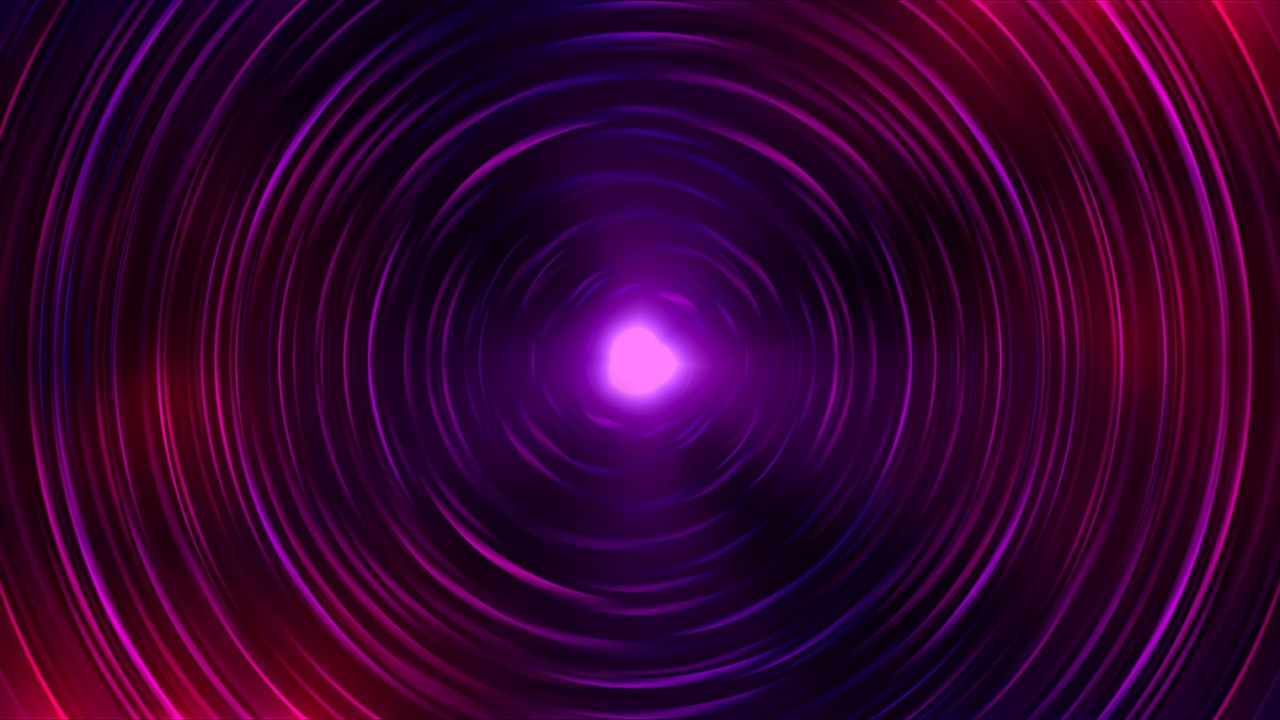
Recognizing Red Flags
This article explores effective strategies to protect your social media accounts from phishing attacks, highlighting common tactics used by cybercriminals and offering actionable tips for enhancing your online security.
Phishing attacks are deceptive tactics used by cybercriminals to trick individuals into revealing personal information. Recognizing the different types of phishing is essential for effective prevention and protection.
Cybercriminals employ various techniques to execute phishing attacks, including email spoofing, fake websites, and social engineering. Awareness of these methods can help users identify and avoid potential threats.
Email spoofing involves sending emails that appear to come from trusted sources. Understanding how to identify these fraudulent emails can significantly reduce the risk of falling victim to phishing schemes.
When it comes to protecting yourself from phishing attacks, can be your first line of defense. Cybercriminals often rely on deception, and spotting the signs of a phishing attempt can save you from a world of trouble. Here are some common indicators to watch out for:
- Unusual Sender Addresses: If an email claims to be from your bank but the address looks strange or unfamiliar, it’s a major red flag. Always double-check the sender's email address.
- Poor Grammar and Spelling Mistakes: Legitimate organizations take pride in their communication. If you notice typos, awkward phrasing, or poor formatting, it’s likely a phishing attempt.
- Urgent Requests for Information: Phishing emails often create a sense of urgency, pushing you to act quickly. Be skeptical of any message that pressures you to provide personal information immediately.
- Generic Greetings: Watch for emails that start with generic phrases like "Dear Customer" instead of your name. Legitimate companies usually personalize their communication.
- Links to Unfamiliar Websites: Always hover over links before clicking. If the URL looks suspicious or doesn’t match the company’s official website, don’t click it!
Being aware of these red flags and taking a moment to scrutinize any suspicious communications can greatly enhance your online safety. Just like a detective examining clues, you have the power to piece together the signs of a phishing attempt and protect your personal information.
Implementing strong security measures is vital for protecting social media accounts. This section outlines effective strategies, including password management and enabling two-factor authentication.
Creating complex passwords that include a mix of letters, numbers, and symbols can significantly enhance account security. Regularly updating passwords is also recommended to maintain protection.
Two-factor authentication adds an extra layer of security by requiring a second form of verification. Activating this feature on social media accounts can help prevent unauthorized access.
Being able to identify phishing attempts is essential for online safety. This section provides tips on how to spot suspicious messages and protect personal information from cyber threats.
Phishing messages often contain urgent requests or threats. Learning to analyze the content critically can help individuals determine the legitimacy of communications they receive.
Verifying the sender’s identity through official channels can prevent falling for phishing scams. This practice is crucial for maintaining the integrity of personal and sensitive information.
Reporting phishing attempts can help protect others from falling victim to scams. This section explains how to report suspicious activities to relevant platforms and authorities.
Most social media platforms offer built-in tools for reporting phishing attempts. Utilizing these tools can aid in the swift removal of malicious content and protect the community.
Sharing experiences and warnings about phishing attempts with friends and family can raise awareness. Educating your network about potential threats is vital for collective online safety.
Q1: What should I do if I suspect a phishing attempt?
A1: If you suspect a phishing attempt, do not click any links or provide personal information. Report the message to the platform and delete it immediately.
Q2: Can phishing attacks happen on social media?
A2: Yes, phishing attacks can occur on social media platforms. Be cautious of messages from unknown users and always verify the sender's identity.
Q3: How can I tell if an email is legitimate?
A3: Check the sender's email address, look for signs of poor grammar, and be wary of urgent requests. If in doubt, contact the organization directly through official channels.
Q4: Is two-factor authentication really necessary?
A4: Yes! Two-factor authentication adds an extra layer of security, making it much harder for cybercriminals to access your accounts even if they have your password.

Verifying Links
In today's digital landscape, where cyber threats lurk at every corner, before clicking is more crucial than ever. Phishing attacks often trick users by embedding malicious links within seemingly innocent messages or posts. These links can lead to fake websites designed to harvest your personal information, such as passwords and credit card numbers. Therefore, it’s essential to develop a habit of scrutinizing links.
One effective method is to hover over the link with your cursor without clicking on it. This simple action allows you to see the actual URL destination at the bottom of your browser. If the link appears suspicious or doesn’t match the context of the message, it’s best to avoid clicking it. For example, if you receive a message claiming to be from your bank but the link directs you to a website with a strange domain name, it’s a clear red flag.
Here are some additional tips to help you verify links effectively:
- Check for HTTPS: Ensure the website URL starts with https://. The 's' indicates that the site uses a secure protocol, providing an additional layer of security.
- Look for Typos: Cybercriminals often create fake sites that look similar to legitimate ones but may have small spelling errors or unusual characters in the URL.
- Use Link Scanners: There are various online tools available that can scan links for safety. Websites like VirusTotal allow you to paste a URL and check it against known threats.
In conclusion, verifying links is a simple yet powerful practice that can protect you from falling victim to phishing attacks. By being vigilant and adopting these habits, you can significantly enhance your online security and keep your personal information safe from cybercriminals.
- What should I do if I accidentally clicked a suspicious link? If you clicked a suspicious link, disconnect from the internet immediately, run a virus scan, and change your passwords as a precaution.
- Can I trust emails from known contacts? Not always. Cybercriminals can spoof email addresses. Always verify with the sender through another communication method if the message seems unusual.
- What are some signs of a phishing email? Look out for poor grammar, urgent requests, and generic greetings. These are common indicators of phishing attempts.

Social Engineering Tactics
Social engineering is a term that sends chills down the spine of even the most tech-savvy individuals. Why? Because it involves the art of manipulation, where cybercriminals exploit human psychology to gain access to sensitive information. Imagine a con artist who can charm their way into your trust, only to use that trust against you. This is precisely what social engineering does—it's not just about hacking into systems; it's about hacking into your mind.
One of the most common tactics in social engineering is the use of pretexting. This involves creating a fabricated scenario to steal personal information. For instance, a scammer might pose as a bank representative, claiming they need to verify your identity due to suspicious activity. They might even use official-looking logos and language to make their approach seem legitimate. The goal here is to create a sense of urgency or fear, prompting you to act quickly without thinking critically about the situation.
Another tactic is phishing, which is often delivered through emails or messages that appear to be from trusted sources. These messages typically contain links that lead to fake websites designed to capture your login credentials. Cybercriminals are getting increasingly sophisticated, often using personalized information gleaned from social media to make their scams more convincing. Have you ever received a message that seemed eerily tailored to you? That's no coincidence; it's a tactic known as spear phishing, where attackers target specific individuals or organizations.
Impersonation is yet another tactic that plays a significant role in social engineering. This can happen in various forms, such as a phone call from someone pretending to be from your IT department, asking for your password to resolve a supposed issue. The impersonator may sound authoritative and knowledgeable, which can make it easy to fall for their ruse. It’s crucial to remember that legitimate organizations will never ask for sensitive information in this manner.
To protect yourself from these deceptive tactics, it's essential to stay informed and vigilant. Here are some key points to consider:
- Always verify the identity of the person or organization contacting you, especially if they request sensitive information.
- Be cautious about sharing personal information online, as it can be used against you in social engineering attacks.
- Trust your instincts; if something feels off, it probably is.
In conclusion, understanding social engineering tactics is your first line of defense against these manipulative strategies. By remaining aware and skeptical, you can significantly reduce the risk of falling victim to phishing attacks and other forms of cyber deception. Remember, the more you know, the better you can protect yourself and your information.
Q1: What is social engineering?
A1: Social engineering is a manipulation technique that exploits human psychology to gain confidential information, often through deceptive practices.
Q2: How can I protect myself from social engineering attacks?
A2: Stay informed, verify identities before sharing information, and be cautious about what personal details you share online.
Q3: What should I do if I suspect a phishing attempt?
A3: Do not engage with the message. Instead, report it to your email provider or the relevant social media platform.

Strengthening Account Security
In today's digital age, strengthening your account security is not just a recommendation; it's a necessity. With cyber threats lurking around every corner, taking proactive steps to protect your social media accounts can save you from potential headaches down the road. So, what can you do to fortify your defenses? Let's dive into some effective strategies that will help you keep your accounts secure and your personal information safe.
First and foremost, let's talk about the importance of using strong passwords. A strong password is like a robust lock on your front door. It should be complex enough to deter even the most determined intruders. Aim for a password that includes a mix of uppercase and lowercase letters, numbers, and special characters. For example, instead of using "password123," opt for something like "P@ssw0rd!2023". It's also wise to change your passwords regularly, perhaps every three to six months, to maintain a high level of security. Remember, the longer and more complicated your password, the harder it is for cybercriminals to crack it.
Another crucial step in enhancing your social media security is enabling two-factor authentication (2FA). This feature acts as a second layer of protection, requiring not just your password but also a second form of verification, such as a text message or an authentication app. Think of it as having a second lock on your door; even if someone manages to get past the first lock (your password), they still can't get in without the second key (the verification code). Most social media platforms offer this feature, and activating it can significantly reduce the risk of unauthorized access to your accounts.
To give you a clearer picture of how these strategies can work together, I've prepared a simple table that outlines the benefits of using strong passwords and enabling two-factor authentication:
| Security Measure | Benefits |
|---|---|
| Strong Passwords |
|
| Two-Factor Authentication |
|
Moreover, it's essential to keep your recovery options up to date. If you ever find yourself locked out of your account, having current recovery email addresses and phone numbers can make the process of regaining access much smoother. Just like having a spare key to your house, these recovery options ensure that you can always get back in when needed. Regularly review and update these settings to reflect any changes in your contact information.
Lastly, be mindful of the applications and services you link to your social media accounts. Each connected app represents a potential entry point for hackers. Regularly audit the apps you’ve authorized and remove any that you no longer use or trust. This practice not only minimizes risk but also helps you regain control over your data.
In conclusion, strengthening your social media account security is an ongoing process that requires vigilance and proactive measures. By using strong passwords, enabling two-factor authentication, keeping recovery options updated, and auditing linked applications, you can create a formidable shield against phishing attacks and other cyber threats. Remember, your online safety is in your hands—take control and protect what matters most!
1. What is the best way to create a strong password?
A strong password should be at least 12 characters long and include a mix of letters, numbers, and symbols. Avoid using easily guessable information like birthdays or names.
2. How do I enable two-factor authentication?
You can enable two-factor authentication in the security settings of your social media account. Follow the prompts to link your phone number or authentication app for verification.
3. How often should I change my passwords?
It's recommended to change your passwords every three to six months, or immediately if you suspect any unauthorized access.
4. What should I do if I think I've been phished?
If you believe you've been targeted by a phishing attack, change your password immediately, enable two-factor authentication, and report the incident to the social media platform.

Using Strong Passwords
When it comes to securing your social media accounts, one of the most effective shields you can deploy is a strong password. Think of your password as the key to your digital kingdom; the stronger it is, the harder it becomes for intruders to break in. But what exactly constitutes a strong password? A strong password typically includes a mix of uppercase and lowercase letters, numbers, and special characters. For example, instead of using a simple password like "password123," consider something more complex like "G!g@ntic#2023$".
It's also crucial to avoid common pitfalls when creating passwords. Many people tend to use easily guessable information, such as birthdays or pet names. This practice is akin to leaving your front door wide open and hoping no one walks in! Instead, try to think outside the box. You can create a memorable phrase and then modify it. For instance, "I love pizza on Fridays!" can transform into "ILuvP!zza@FryD@y$". This method not only makes your password more secure but also easier for you to remember.
Additionally, it's important to regularly update your passwords. Just like you wouldn’t wear the same outfit every day, you shouldn’t rely on the same password indefinitely. Set a reminder to change your passwords every few months. This practice can significantly reduce the chances of your accounts being compromised. If you find it challenging to keep track of multiple complex passwords, consider using a password manager. These tools can securely store your passwords and even generate strong ones for you.
In summary, using strong passwords is a fundamental step in protecting your social media accounts. Remember to:
- Use a mix of letters, numbers, and symbols.
- Avoid using easily guessable information.
- Regularly update your passwords.
- Consider using a password manager for convenience.
By taking these steps, you can significantly enhance your online security and make it much harder for cybercriminals to gain access to your accounts.
Q: What makes a password strong?
A strong password typically includes at least 12 characters, a mix of upper and lowercase letters, numbers, and special characters. Avoid using easily guessable information like names or birthdays.
Q: How often should I change my passwords?
It's recommended to change your passwords every 3 to 6 months. Regular updates help reduce the risk of unauthorized access.
Q: Is it safe to use the same password for multiple accounts?
No, using the same password across multiple accounts increases vulnerability. If one account is compromised, all others are at risk. Use unique passwords for each account.
Q: What should I do if I suspect my account has been compromised?
If you suspect your account has been hacked, change your password immediately, enable two-factor authentication if you haven't already, and report the incident to the platform.

Enabling Two-Factor Authentication
In today's digital landscape, securing your social media accounts is more crucial than ever. One of the most effective ways to bolster your online security is by enabling two-factor authentication (2FA). This feature acts like a double lock on your front door, requiring not just a password but also a second form of verification. Think of it as having a bouncer at the entrance of your social media accounts, ensuring that only you can get in. So, how does it work? When you log in, after entering your password, you’ll receive a code via SMS or an authentication app. You need to enter this code to gain access. This simple step can dramatically reduce the chances of unauthorized access to your accounts.
Many social media platforms, including Facebook, Twitter, and Instagram, offer 2FA options. To enable it, you typically need to navigate to your account settings. Here’s a quick guide to help you get started:
- Log into your account: Go to the settings menu.
- Find Security Settings: Look for the security or privacy section.
- Enable Two-Factor Authentication: Follow the prompts to set it up, usually by linking your phone number or downloading an authentication app.
- Save Backup Codes: Many platforms provide backup codes. Store these in a safe place in case you lose access to your primary method of authentication.
It's essential to choose the right method for receiving your second factor. While SMS is common, using an authentication app like Google Authenticator or Authy is often more secure. Why? Because SMS can be intercepted, while an app generates codes locally on your device. In essence, it’s like having a personal vault that only you can access.
Moreover, enabling 2FA not only protects your social media accounts but also adds a layer of security to your email and other online services. Considering how interconnected our digital lives are, it makes sense to implement this crucial security measure across all platforms. Remember, the more layers of security you have, the harder it becomes for cybercriminals to breach your defenses.
In conclusion, enabling two-factor authentication is a simple yet powerful step towards safeguarding your social media accounts. It’s like putting on a seatbelt before driving; it’s always better to be safe than sorry. So, don’t wait! Take the time to set up 2FA and enjoy peace of mind knowing that your online presence is better protected.
Q: What is two-factor authentication?
A: Two-factor authentication (2FA) is a security process in which the user provides two different authentication factors to verify themselves. This adds an extra layer of protection beyond just a password.
Q: Is two-factor authentication necessary?
A: While not strictly necessary, enabling 2FA significantly enhances your account security, making it much harder for unauthorized users to gain access.
Q: What are the common methods for two-factor authentication?
A: Common methods include SMS codes, email codes, and authentication apps like Google Authenticator or Authy.
Q: What should I do if I lose my phone and can’t access my 2FA?
A: Most services provide backup codes when you enable 2FA. Keep these codes in a secure location. If you lose access, you may need to go through account recovery procedures offered by the service.

Recognizing Phishing Attempts
In today's digital world, being able to recognize phishing attempts is absolutely essential for maintaining your online safety. Phishing scams are becoming increasingly sophisticated, often masquerading as legitimate communications from trusted sources. To effectively protect yourself, you need to develop a keen eye for spotting the telltale signs of these deceptive tactics. One common characteristic of phishing messages is the use of urgent language that creates a sense of panic or immediate action. For instance, a phishing email might claim that your account will be suspended unless you verify your information immediately. This creates a sense of urgency that can cloud your judgment and lead to hasty decisions.
Another critical aspect to consider is the content of the message. Phishing attempts often contain grammatical errors, awkward phrasing, or inconsistent branding. For example, if you receive an email from your bank that has misspellings or a different logo than usual, it should raise a red flag. It's essential to analyze the message critically and question its authenticity before taking any action. Additionally, many phishing messages will include links that appear legitimate but actually lead to fraudulent websites designed to steal your personal information. Always hover over links to verify their destination before clicking.
Moreover, checking the sender's authenticity is a crucial step in recognizing phishing attempts. Instead of relying solely on the displayed name, take a moment to verify the email address. Cybercriminals often use addresses that look similar to legitimate ones, but a closer inspection may reveal subtle differences. For instance, an email from "support@yourbank.com" may actually come from "support@yourb4nk.com"—notice the number '4' replacing the letter 'a'. This small change can make all the difference in identifying a scam.
To further enhance your ability to recognize phishing attempts, consider the following key indicators:
- Unusual Requests: Be wary of unexpected requests for sensitive information, especially if they come via email or social media.
- Generic Greetings: Phishing messages often use generic greetings like "Dear Customer" instead of your actual name.
- Suspicious Attachments: Be cautious of unsolicited attachments, as they may contain malware or viruses.
In summary, recognizing phishing attempts involves a combination of critical thinking, awareness, and vigilance. By being proactive and skeptical about unsolicited messages, you can significantly reduce the risk of falling victim to these cyber threats. Remember, when in doubt, it's always better to reach out to the official source directly rather than responding to the suspicious message.
Q: What should I do if I suspect a phishing attempt?
A: If you suspect a phishing attempt, do not engage with the message. Instead, report it to your email provider or the relevant platform. You can also notify the organization that the message claims to be from.
Q: Can phishing attempts happen through social media?
A: Yes, phishing attempts can occur on social media platforms through direct messages or posts that appear to be from trusted friends or brands. Always verify before clicking any links.
Q: How can I protect myself from phishing attacks?
A: To protect yourself, use strong passwords, enable two-factor authentication, and remain vigilant about the messages you receive. Regularly updating your security settings can also help.

Analyzing Message Content
This article explores effective strategies to protect your social media accounts from phishing attacks, highlighting common tactics used by cybercriminals and offering actionable tips for enhancing your online security.
Phishing attacks are deceptive tactics used by cybercriminals to trick individuals into revealing personal information. Recognizing the different types of phishing is essential for effective prevention and protection.
Cybercriminals employ various techniques to execute phishing attacks, including email spoofing, fake websites, and social engineering. Awareness of these methods can help users identify and avoid potential threats.
Email spoofing involves sending emails that appear to come from trusted sources. Understanding how to identify these fraudulent emails can significantly reduce the risk of falling victim to phishing schemes.
Certain indicators, such as unusual sender addresses or poor grammar, can signal a phishing attempt. Learning to recognize these red flags is crucial for maintaining email security.
Always hover over links before clicking to check their authenticity. This simple practice can help users avoid malicious websites designed to steal personal information.
Social engineering relies on manipulating individuals into divulging confidential information. Awareness of these tactics can empower users to safeguard their accounts against targeted phishing attempts.
Implementing strong security measures is vital for protecting social media accounts. This section outlines effective strategies, including password management and enabling two-factor authentication.
Creating complex passwords that include a mix of letters, numbers, and symbols can significantly enhance account security. Regularly updating passwords is also recommended to maintain protection.
Two-factor authentication adds an extra layer of security by requiring a second form of verification. Activating this feature on social media accounts can help prevent unauthorized access.
Being able to identify phishing attempts is essential for online safety. This section provides tips on how to spot suspicious messages and protect personal information from cyber threats.
When it comes to analyzing message content, it's crucial to adopt a critical eye. Phishing messages often employ tactics designed to provoke an emotional response, such as urgency or fear. For instance, you might receive a message claiming that your account will be suspended unless you take immediate action. This tactic is a classic example of how cybercriminals manipulate their targets.
To effectively analyze the content of messages, consider the following aspects:
- Urgency: Does the message pressure you to act quickly? Phishing attempts often create a false sense of urgency.
- Grammar and Spelling: Many phishing messages are riddled with errors. Poorly written content can be a significant red flag.
- Links and Attachments: Are there suspicious links or attachments? Always hover over links to see their actual destination before clicking.
By being aware of these tactics, you can better protect yourself from falling victim to phishing scams. Remember, if something feels off, it probably is. Trust your instincts and take a moment to investigate before taking any action.
Reporting phishing attempts can help protect others from falling victim to scams. This section explains how to report suspicious activities to relevant platforms and authorities.
Most social media platforms offer built-in tools for reporting phishing attempts. Utilizing these tools can aid in the swift removal of malicious content and protect the community.
Sharing experiences and warnings about phishing attempts with friends and family can raise awareness. Educating your network about potential threats is vital for collective online safety.
Q: What should I do if I suspect a phishing attempt?
A: If you suspect a phishing attempt, do not click on any links or provide any personal information. Report the message to the relevant platform and delete it.
Q: How can I strengthen my social media account security?
A: Use strong, unique passwords for each account, enable two-factor authentication, and be cautious about the information you share online.
Q: Are there any tools to help identify phishing emails?
A: Yes, several email clients and security software offer phishing detection features that can help identify suspicious emails.

Checking Sender Authenticity
In today's digital world, ensuring the authenticity of the sender is crucial to safeguarding your personal information. Phishing attempts often masquerade as legitimate communications, making it essential to verify who is really behind that email or message. One effective way to check sender authenticity is by closely examining the email address. Cybercriminals frequently use addresses that closely resemble those of trusted sources but often contain slight variations, such as a different domain or a misspelled name. For example, instead of support@bank.com, a phishing email might come from support@bank-secure.com. Always look for these subtle differences, as they can be the first clue that something is amiss.
Another method is to check for any official communication channels. If you receive an unexpected email from your bank, for instance, don’t just click on the links provided. Instead, visit the bank's official website directly by typing in the URL in your browser. From there, you can find contact information to verify if the communication was genuine. Additionally, you can call or message the institution using their official contact details to confirm whether they sent the message.
Moreover, many organizations have dedicated teams to handle reports of phishing attempts. If you suspect that an email is fraudulent, consider forwarding it to the company’s fraud department. This not only helps protect you but also assists them in taking necessary actions against such scams. Remember, taking a few extra minutes to verify can save you from potential financial loss and identity theft.
In summary, checking sender authenticity is a vital step in protecting yourself from phishing scams. Always scrutinize email addresses, utilize official channels for verification, and report suspicious messages. By adopting these practices, you can significantly reduce the risk of falling victim to cybercriminals.
- What should I do if I receive a suspicious email? Always verify the sender's identity before taking any action. If in doubt, contact the organization directly through official channels.
- How can I tell if a link is safe to click? Hover over the link to see the actual URL it leads to. If it looks suspicious or doesn’t match the expected domain, do not click it.
- Is two-factor authentication enough to protect my accounts? While two-factor authentication adds an extra layer of security, it’s still essential to use strong passwords and remain vigilant against phishing attempts.

Reporting Phishing Attempts
Reporting phishing attempts is not just a good practice; it’s a vital step in protecting not only yourself but also your friends, family, and the broader online community. When you come across a suspicious message or website, taking action can make a significant difference. You might be wondering, "How can I report these scams effectively?" Well, fear not! Most social media platforms have built-in reporting mechanisms that are easy to use and designed to handle such issues swiftly.
For instance, if you encounter a phishing message on Facebook, you can click on the three dots in the corner of the post or message and select the option to report it. Similarly, Twitter allows users to report tweets and direct messages that seem fraudulent. This simple act not only helps you but also alerts the platform to take necessary actions against these malicious actors. The quicker we report these scams, the quicker they can be dealt with, reducing the chances of others falling victim.
Moreover, it’s essential to inform your network about the phishing attempts you’ve encountered. Sharing your experiences with friends and family can raise awareness and help them recognize similar threats. You can start a conversation by mentioning what you saw or by sharing articles that explain phishing tactics. Remember, knowledge is power! The more people understand the nature of these attacks, the less likely they are to fall prey to them.
Here’s a brief overview of how to report phishing attempts on different platforms:
| Platform | Reporting Method |
|---|---|
| Click on the three dots on the post/message and select "Report." | |
| Click on the downward arrow on the tweet and select "Report Tweet." | |
| Tap the three dots on the post and choose "Report." | |
| Forward the phishing email to the appropriate authorities (e.g., reportphishing@apwg.org). |
In addition to reporting on social media, it’s crucial to notify your email provider about phishing emails. Most email services have a 'Report Spam' or 'Report Phishing' button, which you should use whenever you receive suspicious emails. This action can help improve their filters and protect other users from similar threats.
In conclusion, taking the time to report phishing attempts can create a safer online environment for everyone. You never know how your actions might help someone else avoid a scam. So, the next time you encounter a suspicious message or website, remember to report it and share your experience. Together, we can create a more secure digital landscape!
- What should I do if I accidentally clicked on a phishing link? If you clicked on a phishing link, immediately change your passwords for any accounts that may be compromised and run a security scan on your device.
- Can I report phishing attempts anonymously? Yes, most platforms allow you to report phishing attempts without disclosing your identity.
- What are the signs of a phishing attempt? Common signs include poor grammar, urgent requests for personal information, and unfamiliar sender addresses.

Using Built-in Reporting Tools
In today's digital landscape, where social media platforms are integral to our daily communication, it's crucial to leverage the tools available to safeguard our online experiences. Most social media platforms, such as Facebook, Twitter, and Instagram, have implemented built-in reporting tools designed specifically to combat phishing attempts and other malicious activities. These tools empower users to take action against suspicious content quickly and efficiently, ensuring a safer online environment for everyone.
When you encounter a potential phishing attempt, the first step is to report it using the platform's reporting feature. This process is often straightforward and user-friendly. For instance, you can usually find a "Report" button near the suspicious post or message. By clicking this button, you can select the reason for your report, such as "Spam" or "Scam," which helps the platform's moderators assess the situation effectively.
Utilizing these reporting tools not only helps protect your account but also contributes to a larger community effort against cyber threats. When users actively report phishing attempts, they assist in the identification and removal of malicious content, which can prevent others from falling victim to similar scams. It's like being part of a neighborhood watch, where everyone looks out for one another's safety.
Moreover, many platforms provide feedback after you submit a report. This feedback can be valuable as it often includes information about the action taken against the reported content, helping you understand the importance of your vigilance. For example, some platforms may notify you if the reported account was suspended or if the content was removed, reinforcing the impact of your proactive measures.
To maximize the effectiveness of these tools, consider the following tips:
- Be Prompt: The sooner you report a phishing attempt, the quicker the platform can act to protect others.
- Provide Details: When reporting, include any relevant information that might help the moderators understand the context of the phishing attempt.
- Stay Informed: Familiarize yourself with the reporting policies of each platform, as they can vary significantly.
In conclusion, using built-in reporting tools is a vital part of maintaining your online safety. By taking advantage of these resources, you not only protect yourself but also contribute to a collective effort to keep social media spaces secure. Remember, every report counts, and your proactive stance can make a real difference in the fight against phishing and cybercrime.
Q: What should I do if I accidentally click on a phishing link?
A: If you accidentally click on a phishing link, do not enter any personal information. Disconnect from the internet, run a security scan on your device, and change your passwords immediately.
Q: Are all reporting tools the same across different platforms?
A: No, each platform has its own reporting procedures and policies. It's essential to familiarize yourself with how to report phishing on each social media site you use.
Q: Can I report phishing attempts anonymously?
A: Most platforms allow you to report phishing attempts without revealing your identity. However, providing some information can help moderators take appropriate action.

Informing Your Network
In the digital age, where social media connects us all, it’s crucial to remember that our online safety doesn’t exist in a vacuum. When it comes to phishing attempts, sharing your knowledge and experiences with your network can be a game changer. Just like a neighborhood watch program, keeping each other informed can create a protective barrier against cyber threats. So, how do you go about this? It’s simpler than you think!
Start by having open conversations with friends and family about the importance of online security. Share your personal experiences—perhaps you received a suspicious email or encountered a fake social media profile. By recounting these stories, you can illustrate the potential dangers and raise awareness. People are often more receptive to learning when they can relate to real-life scenarios.
Consider creating a group chat or a social media group dedicated to discussing online safety. This can be a space where everyone can share tips, report suspicious activities, and ask questions. You might even want to organize a virtual meet-up to discuss recent phishing scams and how to recognize them. Remember, knowledge is power, and the more informed your network is, the less likely they are to fall victim to these scams.
Additionally, you can share informative articles, videos, or infographics that explain what phishing is and how to spot it. For instance, you might want to create a simple infographic highlighting key signs of phishing attempts, such as:
- Urgent language urging immediate action
- Unusual sender addresses
- Links that don’t match the supposed sender’s website
By equipping your friends and family with this knowledge, you’re not just protecting them; you’re fostering a community that values online safety. Remember, phishing attacks are often successful because they prey on the unsuspecting. If everyone in your network is vigilant, the chances of falling victim to such scams decrease significantly.
In conclusion, informing your network about phishing attempts is not just a good deed; it’s a necessary step in creating a safer online environment for everyone. So, don’t hesitate to share your experiences, resources, and knowledge. Together, we can build a fortress against phishing attacks and keep our online lives secure.
Q: What should I do if I suspect a phishing attempt?
A: If you suspect a phishing attempt, do not click on any links or provide personal information. Report the message to the platform and inform your network.
Q: How can I educate my children about phishing?
A: Teach them to recognize suspicious emails and messages, and encourage them to ask questions if they’re unsure about something they receive online.
Q: Are there tools to help identify phishing attempts?
A: Yes, many email providers and security software include features that help identify and filter out phishing attempts.
Frequently Asked Questions
- What is phishing and how does it work?
Phishing is a deceptive tactic used by cybercriminals to trick individuals into revealing personal information, such as passwords or credit card numbers. They often impersonate trusted sources through emails or fake websites to lure victims into providing sensitive data.
- How can I recognize a phishing email?
Look for red flags like unusual sender addresses, poor grammar, and urgent requests for personal information. Always be cautious of emails that contain links or attachments, especially if they seem out of the ordinary.
- What should I do if I suspect a phishing attempt?
If you suspect a phishing attempt, do not click on any links or download attachments. Report the email to your email provider and alert the company being impersonated. It's also wise to inform your friends and family about the potential threat.
- How can I protect my social media accounts from phishing?
To protect your social media accounts, use strong, unique passwords, enable two-factor authentication, and be vigilant about suspicious messages. Regularly update your passwords and always verify the authenticity of links before clicking.
- What is two-factor authentication and why is it important?
Two-factor authentication (2FA) is an extra layer of security that requires not only your password but also a second form of verification, such as a text message code. This makes it much harder for cybercriminals to gain unauthorized access to your accounts.
- Can I report phishing attempts?
Yes! Most social media platforms and email services have built-in tools for reporting phishing attempts. Use these tools to help remove malicious content and protect others from falling victim to scams.
- How can I educate my friends and family about phishing?
Share your experiences and knowledge about phishing with your network. Discuss common tactics used by cybercriminals and encourage them to be vigilant. Raising awareness can help protect your community from potential threats.



















