Cybersecurity Tips for Freelancers Using Social Media
In today's digital landscape, freelancers are increasingly turning to social media platforms to showcase their work, connect with clients, and network with peers. However, while these platforms provide fantastic opportunities for growth and visibility, they also expose freelancers to a myriad of cybersecurity threats. It’s essential to understand that safeguarding your personal and professional information is not just a technical task but a crucial part of your freelance journey. This article explores essential cybersecurity strategies that will help you navigate the social media landscape safely and effectively. So, let’s dive into the world of cybersecurity and discover how you can protect your online presence while making the most of social media!
Freelancers face unique cybersecurity challenges on social media. With the increasing amount of personal and professional information shared online, the risks of falling victim to cyber threats are higher than ever. Common threats include:
- Phishing: Cybercriminals often use deceptive messages to trick individuals into revealing sensitive information like passwords or credit card numbers.
- Malware: Malicious software can infiltrate your devices through seemingly harmless downloads or links, compromising your data and privacy.
- Identity Theft: With personal information readily available online, identity theft is a significant risk for freelancers who may not take adequate precautions.
Understanding these threats is the first step in protecting yourself. Awareness can make all the difference in ensuring that your freelance career remains secure and thriving.
Your password is your first line of defense against cyber threats. A weak password can be easily compromised, making it essential to create strong, complex passwords. Here are some best practices:
- Use a mix of uppercase and lowercase letters, numbers, and special characters.
- Avoid using easily guessable information, such as birthdays or common words.
- Consider using a password manager to generate and store complex passwords securely.
Additionally, regularly updating your passwords is crucial. Think of your password as the lock on your front door; the stronger and more complex it is, the less likely it is that someone will break in.
Implementing two-factor authentication (2FA) significantly enhances your account security. This additional layer of protection requires not only a password but also a second form of verification, such as a code sent to your phone. Setting up 2FA on various social media platforms is straightforward and highly recommended. It acts as a safety net, catching potential intruders before they can access your personal information.
There are different methods of 2FA available, including:
- SMS Codes: Codes sent via text message. While convenient, they can be intercepted.
- Authentication Apps: Apps like Google Authenticator or Authy generate time-sensitive codes that are more secure.
Choosing the right method depends on your comfort level and the sensitivity of the information you’re protecting. Authentication apps are generally considered more secure than SMS codes due to their resistance to interception.
While 2FA is beneficial, it’s not foolproof. Common pitfalls include:
- Using SMS codes, which can be vulnerable to interception.
- Failing to secure your backup codes, which can provide access if you lose your primary 2FA method.
- Neglecting to update your 2FA settings if you change your phone number or device.
By being aware of these pitfalls, you can enhance your account security and stay ahead of potential threats.
Phishing attacks are prevalent on social media, often disguised as legitimate messages from friends or companies. To protect yourself, be cautious of:
- Suspicious links that lead to unfamiliar websites.
- Messages that create a sense of urgency, prompting you to act quickly.
- Requests for personal information, especially from unknown sources.
Always verify the source before clicking on links or providing any information. Remember, if something seems too good to be true, it probably is!
Understanding and adjusting your privacy settings on social media platforms is crucial for protecting your sensitive information. By managing your visibility, you can prevent unwanted exposure and maintain control over your personal data.
Freelancers should customize their profile privacy settings to control who can view their information. Most platforms allow you to adjust settings easily. Here’s a quick guide:
1. Go to your profile settings. 2. Look for the privacy or security section. 3. Adjust settings for who can see your posts, friend requests, and personal information.
Taking these steps can significantly reduce the risk of your information being misused.
Accepting friend or follower requests from unknown individuals can pose risks. It’s essential to be selective about who you connect with. Here are some best practices:
- Only accept requests from people you know or have verified.
- Regularly audit your friends and followers, removing any that seem suspicious.
- Consider using a professional account for work-related connections to keep personal and professional networks separate.
By managing your connections carefully, you can create a safer online environment for your freelance work.
Q: What is the most common cyber threat for freelancers?
A: Phishing is among the most common threats, where attackers impersonate trusted sources to steal sensitive information.
Q: How often should I change my passwords?
A: It’s advisable to change your passwords every three to six months and immediately if you suspect a breach.
Q: Is two-factor authentication really necessary?
A: Absolutely! 2FA adds an essential layer of security that significantly reduces the risk of unauthorized access to your accounts.
Q: How can I tell if a link is safe?
A: Hover over the link to see the URL. If it looks suspicious or doesn’t match the source, don’t click it!

Understanding Cyber Threats
Freelancers operate in a dynamic digital landscape, which unfortunately comes with its fair share of cybersecurity threats. While the freedom and flexibility of freelancing are appealing, the risks associated with using social media can be daunting. Imagine walking through a crowded market, where every stranger could be a potential pickpocket; this is similar to how freelancers navigate social media platforms. They must be constantly vigilant to protect their personal and professional information.
Common cyber threats that freelancers face include phishing, malware, and identity theft. Phishing attacks often come disguised as legitimate messages from trusted contacts or organizations, tricking users into revealing sensitive information such as passwords or financial details. For instance, you might receive a direct message on social media that appears to be from a client, asking you to click on a link to view a project. This link could lead to a fraudulent website designed to capture your credentials.
Another prevalent threat is malware, which can infiltrate your devices through malicious software hidden in seemingly harmless downloads or links. Once installed, malware can steal your data, track your activities, or even lock you out of your own accounts until a ransom is paid. It's like inviting a thief into your home under the guise of a friendly neighbor; once they’re in, it’s too late to realize the danger.
Identity theft is also a significant concern for freelancers. With personal information readily available on social media, cybercriminals can easily impersonate you, potentially damaging your reputation and business. They might create fake profiles using your name and photos, reaching out to your clients and contacts, leading to confusion and loss of trust.
To combat these threats, freelancers need to be proactive. Here are some essential strategies to protect yourself:
- Be cautious with any unsolicited messages or friend requests.
- Regularly update your passwords and use different passwords for different accounts.
- Educate yourself about the latest scams and tactics used by cybercriminals.
Understanding these threats is the first step in safeguarding your online presence. By staying informed and vigilant, freelancers can enjoy the benefits of social media while minimizing the risks associated with it. Remember, in the digital world, knowledge is power, and the more you know about potential threats, the better you can protect yourself.

Creating Strong Passwords
When it comes to cybersecurity, one of the most fundamental yet often overlooked aspects is the creation of strong passwords. Think of your password as the key to your digital home; if it’s weak or easily guessed, you might as well leave the door wide open for intruders. Many freelancers underestimate the importance of a robust password, believing that simple phrases or easily remembered words will suffice. However, in a world where cyber threats lurk at every corner, it's crucial to step up your game.
To create a strong password, consider the following best practices:
- Length Matters: Aim for at least 12-16 characters. The longer your password, the harder it is for hackers to crack it.
- Complexity is Key: Use a mix of uppercase and lowercase letters, numbers, and special characters. For example, instead of "Freelance2023", try something like "Fr33l@nce!2023#".
- Avoid Common Words: Stay away from easily guessable information such as birthdays, names, or dictionary words. Hackers use sophisticated algorithms that can guess these in seconds.
Another effective strategy is utilizing a password manager. These tools can generate and store complex passwords for you, eliminating the need to remember them all. Think of a password manager as your personal vault; it keeps your treasures safe and secure. Popular options include LastPass, Dashlane, and 1Password. Each of these tools offers unique features, so you might want to explore a few to see which one fits your needs best.
However, even the best password managers require you to create a strong master password, which serves as the key to your vault. This master password should follow the same principles of strength and complexity. Regularly updating your passwords is another essential practice. Set a reminder to change your passwords every few months, especially for sensitive accounts. This is similar to changing your locks periodically; it adds an extra layer of security against potential breaches.
In addition to these strategies, consider implementing a password policy for your freelance work. If you collaborate with clients or other freelancers, ensure that everyone is on the same page regarding password security. For instance, you might want to establish rules around sharing passwords or using common tools. A simple table can help outline these policies:
| Policy Aspect | Description |
|---|---|
| Password Sharing | Never share passwords via email; use secure password managers instead. |
| Password Updates | Change passwords every 3-6 months to maintain security. |
| Complexity Requirements | All passwords must include a mix of characters, numbers, and symbols. |
By following these guidelines, you’ll not only improve your personal security but also set a professional standard for your freelance work. Remember, a strong password is your first line of defense in the digital world, so don’t take it lightly!

Two-Factor Authentication
When it comes to online security, two-factor authentication (2FA) is like having a double lock on your front door. It adds an extra layer of protection that can keep unwanted intruders at bay. So, what exactly is 2FA? In simple terms, it requires not only a password and username but also something that only the user has on them—like a physical device or a unique code sent to their phone. This means that even if someone manages to steal your password, they won't be able to access your account without that second piece of information.
Setting up 2FA on various social media platforms is a straightforward process, and it can make a world of difference in securing your accounts. For example, platforms like Facebook, Twitter, and Instagram all offer 2FA options. To get started, simply navigate to the security settings of your account, and look for the two-factor authentication option. Typically, you’ll have the choice between receiving a text message with a code or using an authentication app. Each method has its pros and cons, which we’ll delve into shortly.
Implementing 2FA is crucial, especially for freelancers who often juggle multiple projects and clients. Imagine you’re working on a tight deadline, and suddenly, you find out your account has been compromised. The chaos that ensues can derail not just your day but potentially your entire business. By enabling 2FA, you significantly reduce the risk of unauthorized access, allowing you to focus on what truly matters—your work!
Now, let’s break down the two main methods of 2FA:
- SMS Codes: This method sends a code to your registered mobile number. While convenient, it can be vulnerable to interception if someone has access to your phone number.
- Authentication Apps: Apps like Google Authenticator or Authy generate time-based codes that you enter after your password. This method is generally considered more secure since it doesn’t rely on your phone number.
Choosing the right method for you depends on your comfort level and the sensitivity of the information you’re protecting. If you’re handling sensitive client data or financial information, using an authentication app might be the way to go. However, if you prefer the simplicity of SMS codes, just be sure to keep your phone secure and be aware of the potential risks.
While 2FA is a powerful tool for enhancing your security, it’s important to remember that it’s not foolproof. Many freelancers fall into common pitfalls when using 2FA. For instance, some may neglect to update their phone number after changing devices or may not back up their authentication app codes. Always keep your recovery options up to date to avoid being locked out of your accounts. Additionally, be cautious of phishing attempts that mimic legitimate requests for your 2FA codes.
In summary, enabling two-factor authentication is a crucial step in safeguarding your social media accounts. It’s like having a security guard at your digital doorstep, ensuring that only you can enter. So, take the time to set it up and choose the method that best suits your needs. Your future self will thank you!

Choosing the Right 2FA Method
When it comes to enhancing your online security, choosing the right method of Two-Factor Authentication (2FA) is crucial. Think of 2FA as a double lock on your front door; it makes it significantly harder for intruders to gain access. There are various methods available, each with its own pros and cons, and understanding them can help you make an informed choice that suits your needs.
One common method is receiving SMS codes. While convenient, this method can be vulnerable to interception. For example, if someone were to gain access to your phone number through social engineering or SIM swapping, they could potentially receive your authentication codes. This is why relying solely on SMS for 2FA is like using a flimsy lock on that double door; it may not offer the protection you think it does.
Another popular option is using authentication apps, like Google Authenticator or Authy. These apps generate time-sensitive codes that are much harder for a hacker to intercept. Think of them as a high-security lock that requires a unique key every minute. Not only are these codes generated on your device, but they also do not rely on your phone number, making them more secure against certain types of attacks.
To help you visualize the differences, here’s a quick comparison:
| 2FA Method | Security Level | Convenience |
|---|---|---|
| SMS Codes | Medium | High |
| Authentication Apps | High | Medium |
| Hardware Tokens | Very High | Low |
Lastly, there are hardware tokens, which are physical devices that generate authentication codes. These are often considered the gold standard in security. However, they can be less convenient to carry around and may require additional setup. If you’re someone who frequently travels or works in various locations, this might not be the most practical option for you.
In conclusion, the right 2FA method for you will depend on your specific needs and lifestyle. If you prioritize convenience, SMS codes might be appealing, but for those who value security above all, authentication apps or hardware tokens are the way to go. Remember, just like you wouldn’t leave your front door wide open, don’t leave your online accounts vulnerable either. Choose wisely and fortify your digital presence!

Common 2FA Pitfalls
Implementing Two-Factor Authentication (2FA) is a fantastic step towards enhancing your online security, but it's not without its own set of challenges. Many freelancers mistakenly believe that activating 2FA alone is enough to keep their accounts safe. However, there are several common pitfalls that can compromise its effectiveness. Let's dive into these pitfalls and how to avoid them.
One of the most significant issues arises from the choice of 2FA method. While SMS codes are convenient, they can be intercepted through various means, such as SIM swapping. This means that if a cybercriminal targets your phone, they could gain access to your 2FA codes and, ultimately, your accounts. Instead, consider using authentication apps like Google Authenticator or Authy, which generate codes directly on your device and are less susceptible to interception.
Another common mistake is neglecting backup codes. When you set up 2FA, many platforms provide backup codes that can be used if you lose access to your primary 2FA method. Failing to save these codes securely can lock you out of your account when you need access most. Treat these codes like gold; store them in a secure location, such as a password manager, rather than in an easily accessible place.
Additionally, many freelancers overlook the importance of keeping their devices secure. If your phone or computer is compromised, so is your 2FA. Always ensure that your devices are updated with the latest security patches and that you have a reliable antivirus solution in place. This way, even if you have 2FA enabled, your overall security remains robust.
Lastly, be cautious of phishing attacks that target 2FA codes. Cybercriminals have become increasingly sophisticated in crafting messages that appear legitimate, prompting users to enter their 2FA codes on fake websites. Always double-check the URL and source of any request for your 2FA code. If something feels off, trust your instincts and do not provide your information.
By being aware of these common pitfalls and taking proactive steps to mitigate them, freelancers can significantly enhance their security when using 2FA. Remember, while 2FA is a powerful tool, it’s just one part of a larger security strategy. Stay vigilant, stay informed, and keep your online presence secure.
- What is Two-Factor Authentication?
Two-Factor Authentication (2FA) adds an extra layer of security by requiring not just a password, but also a second method to verify your identity. - Is SMS-based 2FA secure?
While SMS-based 2FA is better than having no 2FA at all, it is vulnerable to attacks such as SIM swapping. It's advisable to use authentication apps for better security. - What should I do if I lose my 2FA device?
Always keep backup codes in a secure place. If you lose access, you may need to contact the platform's support for recovery options. - Can I use 2FA on all social media platforms?
Most major social media platforms support 2FA, but the methods may vary. Always check the security settings on your accounts.

Recognizing Phishing Attempts
In the fast-paced world of freelancing, where social media serves as a primary tool for networking and client engagement, it's crucial to be vigilant against phishing attempts. Phishing is a deceptive tactic used by cybercriminals to trick individuals into revealing sensitive information, such as passwords or credit card numbers. These attacks can come in various forms, including emails, direct messages, or even fake websites that mimic legitimate services. The key to protecting yourself lies in your ability to recognize the signs of these scams.
One of the most common methods of phishing is through emails that appear to be from reputable sources. These emails often contain urgent messages that prompt you to take immediate action, such as clicking on a link or downloading an attachment. However, before you hastily click, consider the following warning signs:
- Unusual Sender Address: Always check the email address. Phishers often use addresses that look similar to legitimate ones but may have subtle differences, such as misspellings or extra characters.
- Generic Greetings: Legitimate companies usually address you by your name. Phishing emails often use vague greetings like "Dear Customer."
- Urgent Language: If the message creates a sense of urgency or fear, be cautious. Phrases like "Your account will be suspended" are red flags.
- Suspicious Links: Hover over any links without clicking to see the actual URL. If it looks strange or doesn't match the company’s website, don't click it.
Phishing attempts are also rampant on social media platforms. You might receive direct messages from someone posing as a friend or a colleague, asking for sensitive information or directing you to a suspicious link. Always verify the identity of the person reaching out to you, especially if the message seems out of character. If you suspect a phishing attempt, report it to the platform immediately and block the sender.
Another effective tactic is to look for inconsistencies in the message. For example, if a supposed client asks for your payment details via a direct message instead of through a secure payment platform, that's a significant red flag. Be wary of any requests that deviate from standard practices in your industry.
Lastly, remember that cybersecurity is about awareness and education. Regularly educate yourself about new phishing techniques and stay updated on the latest security practices. By staying informed, you can better protect yourself and your freelance business from these malicious attacks.
Q: What should I do if I suspect a phishing attempt?
A: If you suspect a phishing attempt, do not click any links or download attachments. Report the message to the platform or service provider and consider changing your passwords.
Q: How can I verify the authenticity of a message?
A: Cross-check the sender's information, look for signs of phishing, and if in doubt, contact the person or company directly through official channels.
Q: Are there tools to help identify phishing attempts?
A: Yes, there are various tools and browser extensions designed to detect phishing websites and alert you before you enter sensitive information.

Privacy Settings and Controls
In today's digital age, where social media platforms are a staple of communication and networking, understanding your privacy settings is not just a luxury—it's a necessity. Freelancers, in particular, must navigate a complex landscape where their personal and professional lives can easily intertwine. One misstep can lead to unwanted exposure of sensitive information, making it crucial to take control of your online presence. So, how can you effectively manage your privacy settings to safeguard your information? Let's dive in!
First and foremost, each social media platform has its own set of privacy controls that allow users to customize who can see their content, send them messages, or even find them through search engines. For example, platforms like Facebook, Twitter, and Instagram provide users with options to limit visibility to friends only, or even to a custom list of people. By adjusting these settings, you can create a more secure environment where your information is shared only with those you trust.
To illustrate the importance of these settings, consider this: a freelancer showcasing their work online may inadvertently expose their home address or contact information by not adjusting their privacy settings. This could lead to unwanted solicitations or, in the worst-case scenario, identity theft. Therefore, taking the time to review and modify your privacy settings can be akin to locking the doors to your home—it's a simple yet effective way to enhance your security.
Here's a quick overview of steps you can take to manage your privacy settings across popular platforms:
| Platform | Key Privacy Settings |
|---|---|
| Limit profile visibility, control friend requests, and manage who can see your posts. | |
| Protect tweets, control who can tag you in photos, and manage direct messages. | |
| Set account to private, limit comments, and control who can send you messages. |
Beyond just the settings, it's essential to regularly audit your friend and follower lists. As a freelancer, you might connect with many individuals, but not all of them may have your best interests at heart. Take a moment to assess who you’re connected with and remove any individuals who seem suspicious or irrelevant to your professional network. This proactive approach can significantly reduce the risk of falling victim to scams or malicious attacks.
Moreover, consider the implications of your posts. Even with strict privacy settings, anything you share online can potentially be screenshot or shared by someone else. Always think twice before posting sensitive information or opinions that could be misinterpreted. Remember, once something is online, it can be challenging to take it back.
In conclusion, managing your privacy settings is an ongoing process that requires vigilance and regular updates. By taking control of your online presence, you not only protect your personal information but also create a professional image that reflects your values and expertise. So, take a few minutes today to review your settings and make adjustments as necessary. Your future self will thank you!
- Why are privacy settings important for freelancers? Privacy settings help protect sensitive personal information and ensure that only trusted individuals can access your content.
- How often should I review my privacy settings? It's a good practice to review your privacy settings at least once every few months or whenever there are significant changes to your profile or connections.
- Can I customize my privacy settings on all social media platforms? Yes, most major social media platforms offer customizable privacy settings, allowing you to control who sees your content.

Customizing Profile Privacy
When it comes to social media, privacy is paramount, especially for freelancers who often share both personal and professional information. Customizing your profile privacy settings is like putting up a protective barrier around your digital life. It’s your first line of defense against unwanted attention and potential threats. So, how do you go about it? Let’s break it down.
First, you need to navigate to the privacy settings of your social media platform. This process can vary slightly depending on which platform you’re using, but the general idea remains the same. For instance, on Facebook, you can find your privacy settings under the 'Settings & Privacy' section. Once you’re there, you’ll likely see options that allow you to control who can see your posts, who can send you friend requests, and even who can look you up using your email address or phone number. This level of control is essential for freelancers who want to maintain a professional image while also enjoying personal interactions.
After adjusting your visibility settings, consider the audience of your posts. You might want to share different content with friends than with potential clients. Most platforms allow you to customize your audience for each post. For example, you could create a private group for your close friends while keeping your professional posts visible to the public or a select group. This way, you can share personal updates without compromising your professional persona.
Another critical aspect of customizing your profile privacy is reviewing your friend and follower lists. Regularly auditing who you’re connected with can help you identify any suspicious accounts. If you come across profiles that look fake or unfamiliar, consider removing them. Remember, it’s better to have a smaller, trustworthy network than a large one filled with unknowns. This is especially important when you’re sharing sensitive information about your work or personal life.
In addition to these settings, many platforms offer advanced privacy controls that allow you to manage how your information is shared across the web. For example, you can often control whether search engines can link to your profile, which is a crucial feature for maintaining a low profile. Check out the table below for a quick comparison of privacy settings across popular social media platforms:
| Platform | Profile Visibility | Post Audience Control | Search Engine Indexing |
|---|---|---|---|
| Customizable | Yes | Yes | |
| Public/Protected | No | No | |
| Public/Private | No | No | |
| Customizable | Yes | Yes |
By taking the time to customize your profile privacy settings, you're not just protecting your information; you're also enhancing your online reputation. Think of it as putting on armor before stepping into a battlefield. The more prepared you are, the less likely you are to fall victim to cyber threats. So, take control of your social media presence today and ensure that your personal and professional lives remain safe and secure.
- How often should I review my privacy settings? It's a good practice to review your settings every few months or whenever there are significant updates to the platform.
- Can I customize privacy settings for individual posts? Yes, most platforms allow you to choose the audience for each post you make.
- What should I do if I receive a request from a suspicious account? It's best to ignore or block the account to protect your information.
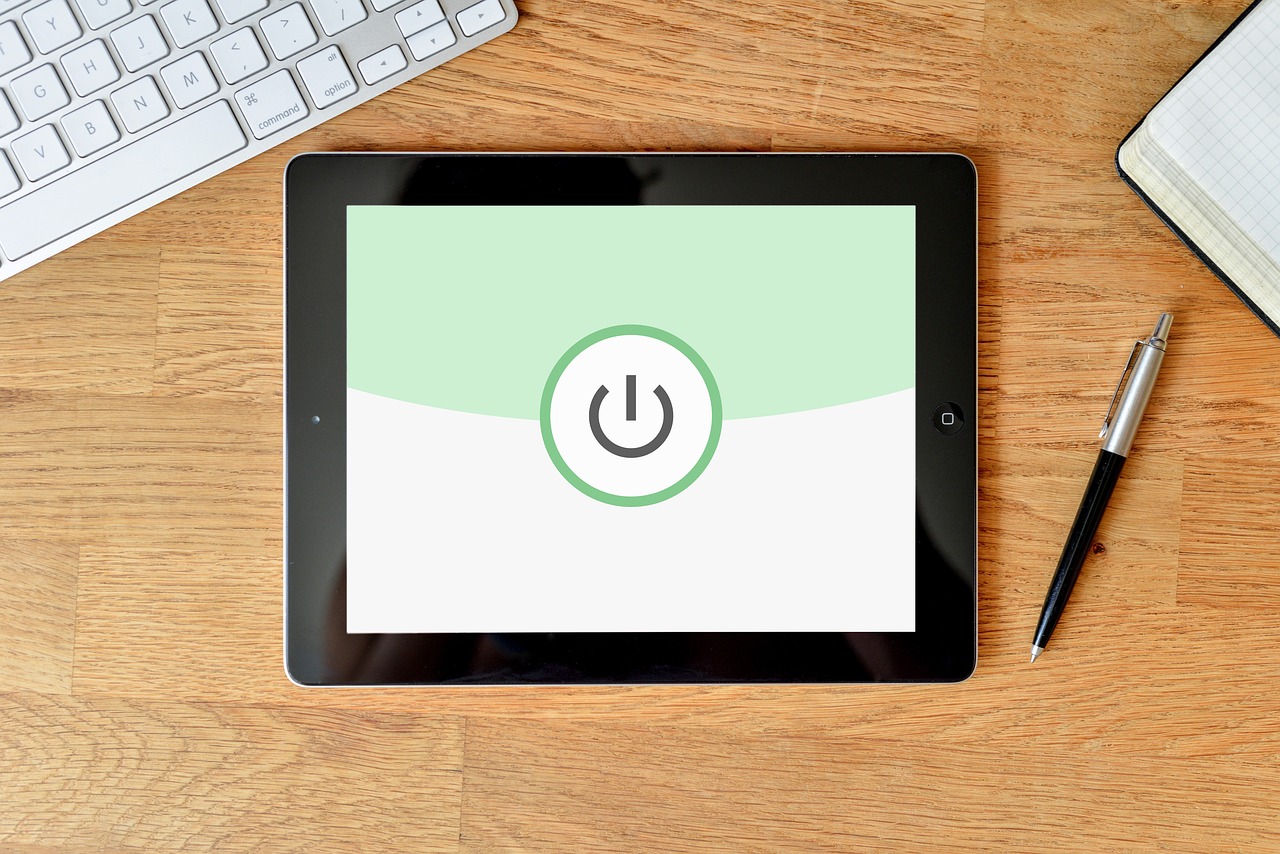
Managing Friend and Follower Requests
In the world of freelancing, social media can be a double-edged sword. While it offers incredible opportunities for networking and showcasing your work, it also opens the door to potential risks, especially when it comes to managing friend and follower requests. Imagine walking through a crowded marketplace where anyone can approach you, some with genuine intentions and others with hidden agendas. This is exactly how social media operates. So, how can you navigate this digital landscape safely?
First and foremost, it’s essential to be selective about who you allow into your online circles. Accepting friend or follower requests from unknown individuals can lead to unwanted exposure of your personal information or even potential scams. Always take a moment to investigate the profiles of those who wish to connect with you. Look for signs that indicate whether they are genuine or not. For instance, check if they have mutual friends, a complete profile, or if their activity appears legitimate. If their profile is sparse or seems suspicious, it’s best to err on the side of caution and decline the request.
Moreover, consider implementing a strategy for managing your connections. One effective approach is to categorize your contacts based on their relevance to your professional life. You might want to keep your personal and professional networks separate. For example, you can use features like friend lists on Facebook or similar tools on other platforms to segment your connections. This way, you can control who sees what and maintain a level of privacy that suits your needs.
Another important aspect is to regularly review your existing connections. Just as you would clean out your closet every season, it’s a good practice to audit your social media friends and followers periodically. Remove anyone who no longer aligns with your professional goals or seems inactive. This not only keeps your network relevant but also reduces the risk of exposure to potential threats.
Lastly, don’t hesitate to use the privacy settings available on each platform. These settings often allow you to control who can send you friend requests or follow you. For instance, on platforms like Instagram and Twitter, you can set your account to private, ensuring that only those you approve can see your content. This simple step can significantly enhance your online safety.
In conclusion, managing friend and follower requests is a crucial aspect of maintaining your cybersecurity as a freelancer. By being selective, categorizing your contacts, regularly reviewing your connections, and utilizing privacy settings, you can create a safer online environment that allows you to focus on what you do best—your freelance work!
- How do I know if a friend request is legitimate?
Look for mutual connections, profile completeness, and recent activity. If anything seems off, it's better to decline the request.
- What should I do if I accept a request and later feel uncomfortable?
You can unfriend or block the person at any time. Trust your instincts!
- Are there any tools to help manage friend requests?
Many social media platforms have built-in features for managing connections, such as friend lists and privacy settings.
Frequently Asked Questions
- What are the most common cyber threats freelancers face on social media?
Freelancers often encounter various cyber threats including phishing, where attackers impersonate legitimate contacts to steal information; malware, which can infect devices through malicious links; and identity theft, where personal information is stolen to create fraudulent accounts. Being aware of these threats is the first step in protecting yourself.
- How can I create a strong password?
A strong password should be at least 12 characters long and include a mix of uppercase and lowercase letters, numbers, and special symbols. Using a password manager can also help generate and store complex passwords securely. Remember to update your passwords regularly to keep your accounts safe!
- What is two-factor authentication (2FA) and why is it important?
Two-factor authentication adds an extra layer of security by requiring not just your password but also a second form of verification, like a code sent to your phone. This significantly reduces the risk of unauthorized access to your accounts, making it much harder for hackers to break in.
- What are some common pitfalls with two-factor authentication?
Some common pitfalls include using SMS codes, which can be intercepted, or failing to back up your authentication app. It's crucial to understand the limitations of your chosen 2FA method and to have backup options in case you lose access to your primary method.
- How can I recognize phishing attempts on social media?
Look out for messages that create a sense of urgency or ask for personal information. Check the sender's profile for inconsistencies, such as a lack of followers or a recently created account. If something feels off, it’s best to ignore or report the message.
- What privacy settings should I adjust on my social media profiles?
Make sure to review your privacy settings to control who can see your posts, profile information, and friend list. Adjust settings to limit visibility to friends only, and regularly check your settings as platforms often update their privacy policies.
- How should I manage friend and follower requests?
Be cautious about accepting requests from unknown individuals. Always check their profiles for mutual connections and activity. If they seem suspicious or inactive, it’s safer to decline or ignore the request.



















