Cybersecurity Best Practices for Businesses
In today's digital landscape, where every click and keystroke can lead to potential vulnerabilities, cybersecurity has become a top priority for businesses of all sizes. Imagine your business as a fortress; the stronger your defenses, the less likely it is that intruders will breach your walls. This article explores essential cybersecurity practices that businesses should adopt to protect their data and systems from cyber threats, ensuring a secure operational environment and maintaining customer trust.
Cyber threats are not just buzzwords; they are real dangers that can wreak havoc on your business operations. From malware that can cripple your systems to phishing attacks that trick your employees into revealing sensitive information, these threats come in many forms. Ransomware, for instance, can lock you out of your own data until you pay a hefty ransom. The consequences can be devastating, leading to financial loss, reputational damage, and even legal ramifications. Therefore, understanding these threats is the first step in building a robust cybersecurity strategy.
So, how can businesses effectively shield themselves from these lurking dangers? The answer lies in a combination of strong policies, technology, and employee awareness. By implementing a multi-layered approach to cybersecurity, organizations can create a formidable defense against potential attacks. This means not only investing in the right tools and technologies but also fostering a culture of security awareness among employees. After all, your employees are your first line of defense.
In this article, we will delve into various aspects of cybersecurity best practices, including the importance of strong password policies, employee training, data encryption techniques, and incident response planning. Each section will provide actionable insights that businesses can implement to bolster their security posture. By taking these steps, you can not only protect your sensitive data but also build trust with your customers, reassuring them that their information is safe in your hands.
In summary, cybersecurity is not just an IT issue; it's a business imperative. As we navigate through the complexities of the digital world, remember that staying informed and proactive is key. Let's explore these practices in detail to ensure your business remains secure in an ever-evolving cyber landscape.
- What are the most common types of cyber threats? The most common types include malware, phishing, ransomware, and denial-of-service attacks.
- How often should I update my passwords? It is recommended to update passwords every 3 to 6 months, or immediately if a breach is suspected.
- What is multi-factor authentication? Multi-factor authentication (MFA) is a security measure that requires two or more verification methods to gain access to an account.
- Why is employee training important? Employee training helps staff recognize potential threats and respond appropriately, significantly reducing the risk of human error leading to a security breach.
- What should I include in an incident response plan? An incident response plan should include roles and responsibilities, communication strategies, and procedures for detecting, responding to, and recovering from incidents.

Understanding Cyber Threats
This article explores essential cybersecurity practices that businesses should adopt to protect their data and systems from cyber threats, ensuring a secure operational environment and maintaining customer trust.
In today's digital landscape, cyber threats are not just a possibility; they are a reality that every business must face. These threats can take many forms, and understanding them is the first step in building a robust defense. Cyber threats come in various shapes and sizes, including malware, phishing, and ransomware. Each of these threats poses unique challenges that can significantly impact a business's operations, reputation, and bottom line.
For instance, malware is malicious software designed to disrupt, damage, or gain unauthorized access to computer systems. This can range from viruses to spyware, and the consequences of a successful malware attack can be devastating. Imagine waking up to find that your critical data has been encrypted, and the only way to regain access is to pay a hefty ransom. This scenario is all too common in the world of ransomware attacks, where cybercriminals hold your data hostage until you comply with their demands.
On the other hand, phishing attacks often exploit human psychology, tricking employees into revealing sensitive information like passwords or financial details. These attacks can come in the form of deceptive emails or messages that appear legitimate, making it easy for even the most vigilant employee to fall prey. The potential fallout from such incidents can lead to financial loss, data breaches, and a significant blow to customer trust.
| Type of Cyber Threat | Description | Potential Impact |
|---|---|---|
| Malware | Malicious software that disrupts or damages systems. | Data loss, system downtime, financial loss. |
| Phishing | Fraudulent attempts to obtain sensitive information. | Data breaches, financial fraud, loss of reputation. |
| Ransomware | Software that encrypts data and demands payment for access. | Data loss, operational disruption, ransom payments. |
Understanding these threats is crucial for any business. It’s like knowing the terrain before embarking on a treacherous hike. Without this knowledge, companies are left vulnerable, much like a ship navigating stormy seas without a map. By recognizing the various forms of cyber threats, businesses can better prepare themselves and take proactive measures to safeguard their assets.
In addition to being aware of these threats, organizations should also consider the potential impacts on their operations. A successful cyber attack can lead to not only immediate financial repercussions but also long-term damage to a company's reputation. Customers expect their data to be protected, and any breach can erode trust and loyalty. Thus, understanding cyber threats is not just about awareness; it's about taking actionable steps to mitigate risks and ensure a secure operational environment.
- What is the most common type of cyber threat? Phishing is often considered the most prevalent type of cyber threat, as it exploits human error.
- How can businesses protect themselves from ransomware? Regular backups, employee training, and strong cybersecurity measures can help mitigate the risks of ransomware.
- Why is employee training important in cybersecurity? Employees are often the first line of defense against cyber threats; training helps them recognize and respond to potential risks.

Implementing Strong Password Policies
In today's digital landscape, where cyber threats lurk at every corner, is not just a good practice; it's a necessity. Think of your passwords as the locks on your doors—they need to be sturdy and reliable to keep intruders out. A weak password is like a flimsy lock; it invites trouble and puts sensitive information at risk. So, how can businesses create and enforce robust password policies that effectively safeguard their data?
First and foremost, it's essential to establish clear guidelines for creating strong passwords. A strong password typically includes a mix of uppercase and lowercase letters, numbers, and special characters. For instance, instead of using "password123," encourage employees to create something more complex, like "P@ssw0rd!2023." This simple change can significantly reduce the chances of unauthorized access.
Moreover, businesses should consider implementing a password expiration policy. Regularly changing passwords can mitigate risks associated with long-term password use. For example, you might require employees to update their passwords every three to six months. This practice not only keeps security tight but also instills a culture of vigilance among staff.
Another crucial aspect of password management is the use of multi-factor authentication (MFA). By adding an extra layer of security, MFA ensures that even if a password is compromised, unauthorized users cannot access sensitive information without a second form of verification, such as a text message code or an authentication app. This additional step can be the difference between a secure account and a data breach.
Now, you might be thinking, "How can we manage all these complex passwords?" Enter password managers. These tools can help employees generate, store, and manage their passwords securely. By using a password manager, employees only need to remember one master password, while the tool takes care of the rest. This not only simplifies the password management process but also encourages the use of stronger passwords without the fear of forgetting them.
Encouraging employees to update their passwords regularly can be a game-changer. To make this process smoother, consider implementing a reminder system that prompts users to change their passwords at designated intervals. This can be done through automated emails or notifications within the company’s internal systems. By fostering a habit of frequent updates, businesses can significantly reduce the risk of password-related breaches.
In conclusion, establishing strong password policies is a multifaceted approach that involves creating clear guidelines, implementing MFA, utilizing password managers, and encouraging regular updates. By taking these steps, businesses can fortify their defenses against cyber threats, ensuring that sensitive data remains protected. Remember, in the world of cybersecurity, your password is your first line of defense—make it count!
- What constitutes a strong password? A strong password typically includes a mix of uppercase and lowercase letters, numbers, and special characters, and is at least 12 characters long.
- How often should passwords be changed? It's recommended to change passwords every three to six months to minimize the risk of unauthorized access.
- What is multi-factor authentication? Multi-factor authentication is a security process that requires two or more verification methods to gain access to an account, adding an extra layer of security beyond just the password.
- Are password managers safe? Yes, reputable password managers use strong encryption to protect your passwords, making them a secure option for managing your login information.

Multi-Factor Authentication
Multi-Factor Authentication (MFA) is like having a security guard at the entrance of your business, ensuring that only authorized personnel can enter. In a world where cyber threats are becoming increasingly sophisticated, relying on just a password is like leaving your front door unlocked. MFA adds an essential layer of security by requiring users to provide multiple forms of verification before gaining access to sensitive information or systems. This could include something they know (like a password), something they have (like a smartphone), or something they are (like a fingerprint).
The beauty of MFA lies in its ability to significantly reduce the chances of unauthorized access. Imagine if someone steals your password; without MFA, they could easily break into your accounts. However, with MFA in place, they would also need your smartphone or a biometric identifier, making it much harder for them to succeed. This additional hurdle can deter cybercriminals and protect your business from data breaches.
Implementing MFA is not as daunting as it may sound. Many organizations can easily integrate MFA solutions into their existing systems. Popular methods include:
- SMS codes sent to a registered phone number
- Authentication apps like Google Authenticator or Authy
- Biometric scans such as fingerprints or facial recognition
Moreover, the implementation of MFA can enhance customer trust. When clients know that their information is safeguarded by multiple layers of security, they are more likely to engage with your business. This trust can be a significant differentiator in today’s competitive market. It demonstrates that you take security seriously and are committed to protecting your clients’ data.
In conclusion, Multi-Factor Authentication is an indispensable tool in the arsenal of cybersecurity best practices. By adopting MFA, businesses can fortify their defenses against cyber threats, ensuring that sensitive information remains protected. It's not just about keeping the bad guys out; it's about creating a secure environment where employees and customers feel safe. So, if you haven't yet implemented MFA, now is the time to take action and secure your digital assets.
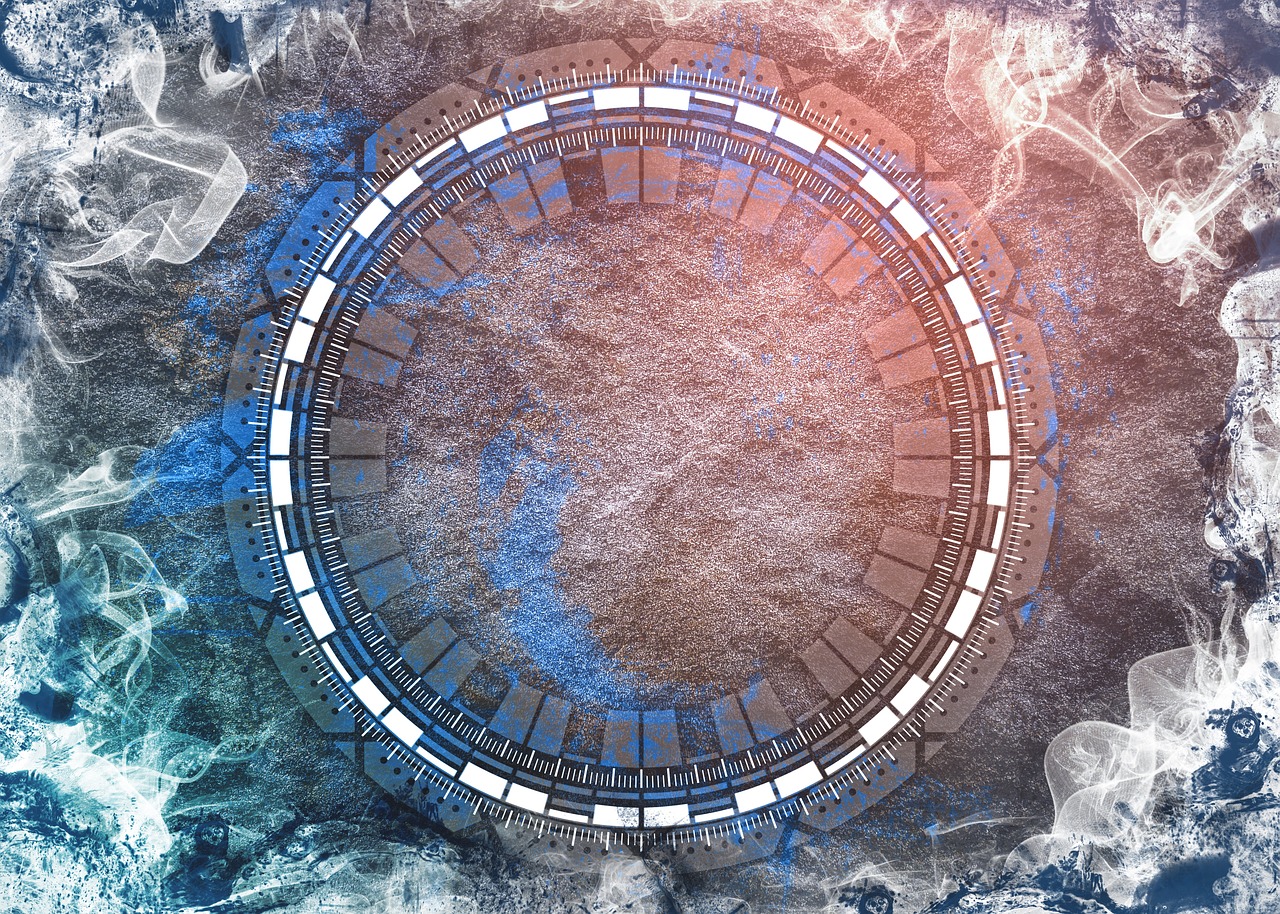
Password Managers
Password managers are more than just tools; they are your digital guardians in a world where cyber threats lurk around every corner. Imagine trying to remember a unique, complex password for every single account you have—it's like trying to remember the names of all the stars in the sky! This is where password managers come into play. They simplify the process of creating, storing, and managing passwords, allowing you to focus on what really matters—running your business.
One of the key benefits of using a password manager is the ability to generate strong passwords automatically. Instead of relying on easily guessable information like birthdays or pet names, a password manager can create long, random strings of characters that are virtually impossible to crack. For instance, a password like g7&Fj9$kL2!q is far more secure than John123, right? With a password manager, you can store these complex passwords securely, ensuring that you never have to remember them all.
Another significant advantage is that most password managers offer features like autofill and synchronization across devices. This means that whether you're on your laptop, tablet, or smartphone, you can access your passwords seamlessly. No more scrambling to find that elusive password when you're trying to log in during a crucial meeting! Additionally, many password managers also include security audits to help you identify weak or reused passwords, making it easier to enhance your overall security posture.
However, it's essential to choose a reputable password manager. Look for features such as:
- End-to-end encryption: This ensures that only you can access your passwords.
- Multi-platform support: The manager should work across various devices and operating systems.
- User-friendly interface: A simple and intuitive design makes it easier to manage your passwords.
In conclusion, password managers are an invaluable asset for any business looking to bolster its cybersecurity defenses. By adopting this technology, you not only enhance your security but also streamline your workflow, allowing you to concentrate on growing your business rather than worrying about password management.
Q: Are password managers safe to use?
A: Yes, when you choose a reputable password manager with strong encryption standards, they are safe to use. Always do your research to find one that prioritizes security.
Q: Can I use a password manager for personal accounts as well?
A: Absolutely! Password managers are suitable for both business and personal accounts, helping you keep all your passwords secure in one place.
Q: What happens if I forget my password manager's master password?
A: Most password managers offer recovery options, such as security questions or backup codes, to help you regain access. However, it's crucial to choose a master password that you can remember but is also strong.

Regular Password Updates
In the ever-evolving landscape of cybersecurity, one of the simplest yet most effective strategies businesses can adopt is to encourage . Imagine your password as the lock on your front door; if that lock is never changed, it becomes easier for intruders to gain access. Regularly updating passwords not only fortifies your defenses but also keeps potential threats at bay. It's crucial for organizations to foster a culture where employees understand the importance of changing passwords frequently, ideally every three to six months.
To make this process seamless, businesses can implement a few strategies. For instance, integrating reminders into the company calendar can ensure that employees are prompted to change their passwords at regular intervals. Additionally, providing training sessions can help employees understand the rationale behind these updates, making them more likely to comply. It's essential to communicate that a password is not just a mere combination of letters and numbers; it's a shield protecting sensitive data and information.
Moreover, businesses should consider the following key practices when it comes to promoting regular password updates:
- Clear Policies: Establish clear guidelines regarding how often passwords should be updated and communicate these policies effectively across the organization.
- Enforcement: Utilize software that enforces password change requirements, ensuring that employees cannot access their accounts without adhering to the rules.
- Support: Provide support for employees who may struggle with creating strong passwords or remembering them, perhaps by offering access to password managers.
In addition to these practices, it’s vital to educate employees on recognizing weak passwords. A weak password can be as simple as "123456" or "password," which are all too common. Encourage the use of passphrases—longer combinations of words that are easier to remember but hard to guess. For example, "BlueSky@Sunset2023!" is not only complex but also memorable. By adopting a proactive approach to password management, businesses can significantly reduce their risk of falling victim to cyberattacks.
Ultimately, regular password updates are a cornerstone of a robust cybersecurity strategy. They empower employees to take ownership of their digital security, fostering a collective responsibility towards protecting the organization’s data. As the saying goes, “An ounce of prevention is worth a pound of cure.” By making password updates a regular practice, businesses can not only safeguard their information but also build a culture of security awareness that extends beyond the workplace.

Employee Training and Awareness
In today's digital landscape, where cyber threats lurk around every corner, have become indispensable elements of a robust cybersecurity strategy. Think of your employees as the first line of defense against cyberattacks. Just like a well-trained army is crucial for national security, a well-informed workforce is essential for protecting sensitive data and systems within a business. Without proper training, employees can unwittingly become the weak link in your security chain, making it crucial to equip them with the knowledge and skills needed to identify and respond to potential threats.
So, what does effective employee training look like? First and foremost, it should be comprehensive and ongoing. A one-time seminar isn’t enough; cybersecurity education should be integrated into your company culture. Regular workshops, online courses, and interactive training sessions can help keep the information fresh and relevant. Employees should learn about various types of cyber threats, such as phishing, malware, and social engineering, and how to recognize them. For instance, understanding that a seemingly innocent email could be a phishing attempt is crucial for preventing data breaches.
Moreover, it’s essential to create a culture of awareness where employees feel comfortable reporting suspicious activities. To encourage this, businesses can establish a clear and straightforward reporting process. Employees should know whom to contact and what steps to take if they suspect a cyber threat. Regularly reminding them of these procedures can help foster vigilance.
Another effective strategy is to conduct simulated phishing attacks. These exercises can help employees practice their skills in a controlled environment, allowing them to identify and avoid potential threats without the risk of real-world consequences. Following these simulations, it’s beneficial to provide feedback and additional training to those who may have fallen for the phishing attempts, reinforcing the lessons learned.
Additionally, consider implementing a cybersecurity awareness program that includes:
- Regular updates on the latest threats: Keeping employees informed about current cyber threats can help them stay alert.
- Gamification: Making training fun through games and quizzes can enhance engagement and retention of information.
- Incentives for participation: Offering rewards for completing training modules can motivate employees to take their cybersecurity education seriously.
Finally, remember that cybersecurity is a shared responsibility. Every employee, from the CEO to the intern, plays a role in maintaining a secure environment. By investing in employee training and awareness, businesses can significantly reduce their vulnerability to cyber threats and foster a culture of security that benefits everyone involved.
Q1: Why is employee training important for cybersecurity?
A1: Employee training is crucial because it equips staff with the knowledge to recognize and respond to cyber threats, reducing the risk of data breaches.
Q2: How often should cybersecurity training be conducted?
A2: Cybersecurity training should be ongoing, with regular updates and refresher courses to keep employees informed about the latest threats.
Q3: What are some effective training methods?
A3: Effective training methods include workshops, online courses, simulated phishing attacks, and gamification to enhance engagement.
Q4: How can I encourage employees to report suspicious activities?
A4: Establish a clear reporting process and create a culture where employees feel comfortable discussing potential threats without fear of repercussions.

Data Encryption Techniques
In today’s digital age, data is the lifeblood of every business, making it imperative to protect sensitive information from unauthorized access. Data encryption acts as a robust shield against potential breaches, ensuring that even if data falls into the wrong hands, it remains unreadable and useless. There are various encryption techniques that businesses can employ to secure their data effectively, both at rest and in transit.
When we talk about data at rest, we refer to inactive data stored physically in any digital form (like databases or file systems). This data is particularly vulnerable to breaches if not adequately protected. One effective method for securing data at rest is through the use of full-disk encryption. This technique encrypts the entire hard drive, making it impossible for unauthorized users to access any files without the correct decryption key. Another approach is file-level encryption, which encrypts specific files or folders instead of the whole disk. This is particularly useful for businesses that need to protect particular data sets while keeping others accessible.
On the other hand, data in transit refers to data actively moving from one location to another, such as across the internet or through a private network. This type of data is especially susceptible to interception by cybercriminals. To protect data in transit, businesses can utilize Transport Layer Security (TLS), which encrypts the connection between web servers and browsers, ensuring that any data exchanged remains private. Additionally, using Virtual Private Networks (VPNs) can create secure tunnels for data transmission, providing an extra layer of security against eavesdropping.
| Encryption Method | Best For | Key Benefit |
|---|---|---|
| Full-Disk Encryption | Data at rest | Protects all data on a disk |
| File-Level Encryption | Specific sensitive files | Granular control over data security |
| Transport Layer Security (TLS) | Data in transit | Secure connection between endpoints |
| Virtual Private Networks (VPNs) | Remote access | Secure tunnel for data transmission |
By implementing these encryption techniques, businesses can significantly enhance their data security posture. However, it’s also essential to remember that encryption is not a one-size-fits-all solution. The choice of encryption method should align with the specific needs and risks of the organization. Regular assessments and updates to encryption practices are vital to keep pace with evolving threats and technologies.
In conclusion, data encryption is a critical component of a comprehensive cybersecurity strategy. By protecting both data at rest and in transit, businesses can safeguard their sensitive information and maintain the trust of their customers. As cyber threats continue to grow in sophistication, investing in robust encryption techniques is not just a best practice; it’s a necessity.
- What is data encryption? Data encryption is the process of converting information into a code to prevent unauthorized access.
- Why is data encryption important? It protects sensitive information from breaches, ensuring data privacy and compliance with regulations.
- What are the different types of encryption? The main types include full-disk encryption, file-level encryption, and encryption for data in transit.
- How often should encryption methods be updated? Regular assessments should be conducted to ensure encryption methods are up-to-date with current threats.

Encryption for Data at Rest
When we talk about data at rest, we're referring to inactive data stored physically in any digital form (like databases, data warehouses, or file systems). This data is often the most vulnerable because it's not actively moving through networks, making it an easy target for cybercriminals. Imagine a treasure chest filled with gold coins just sitting there, waiting to be stolen. That’s exactly how unprotected data at rest can feel. To safeguard this precious information, encryption serves as a powerful shield.
Encryption transforms readable data into an unreadable format using algorithms and keys. Only those with the correct key can decrypt and access the original data. This means that even if a hacker breaks into your system and accesses the stored data, they will only find gibberish instead of valuable information. It's like locking your treasure chest and giving the key only to trusted individuals.
There are several effective encryption strategies businesses can implement to protect their data at rest:
- Full Disk Encryption (FDE): This method encrypts the entire hard drive, ensuring that all data on the disk is protected. If the device is lost or stolen, the data remains inaccessible.
- File-Level Encryption: This approach allows specific files or folders to be encrypted while leaving others unencrypted. It’s useful for protecting sensitive files without impacting overall system performance.
- Database Encryption: Encrypting entire databases or specific columns within a database can protect sensitive information, such as customer records and payment details.
Implementing these encryption techniques not only secures sensitive data but also helps businesses comply with various regulatory requirements, such as GDPR or HIPAA. These regulations often mandate that organizations protect personal data, and encryption is a key component of that protection.
Moreover, it’s essential to regularly review and update encryption methods. As technology evolves, so do the techniques used by cybercriminals. Staying ahead of these threats means adopting the latest encryption standards and practices. For instance, using strong encryption algorithms like AES (Advanced Encryption Standard) is highly recommended, as it provides robust security for stored data.
To sum it up, protecting data at rest through encryption is not just a best practice; it’s a necessity in today’s digital landscape. By taking these proactive steps, businesses can significantly reduce the risk of data breaches and instill confidence in their customers regarding the safety of their personal information.

Encryption for Data in Transit
When it comes to cybersecurity, the phrase "data in transit" refers to information that is actively moving from one location to another, such as across the internet or through a private network. This data is particularly vulnerable to interception by malicious actors, which is why implementing robust encryption techniques is absolutely essential. Think of it like sending a letter in the mail; if you don’t seal it in an envelope, anyone can read it. Encryption acts as that envelope, ensuring that only the intended recipient can access the contents.
There are several methods businesses can employ to encrypt data in transit, making it much harder for hackers to decipher any intercepted information. One popular method is the use of Transport Layer Security (TLS). TLS encrypts the data being transferred between two parties, providing a secure channel over which sensitive information can travel. This is especially crucial for e-commerce sites, online banking, and any platform that handles personal data. Without TLS, data packets can be easily captured and read, leading to potential data breaches.
Another effective technique is the use of Virtual Private Networks (VPNs). A VPN creates a secure connection over the internet, allowing employees to access company resources remotely without exposing sensitive data to risks. By encrypting the data before it leaves the user's device, a VPN ensures that even if the data is intercepted, it remains unreadable to unauthorized users. This is particularly important in today’s world where remote work is increasingly common.
However, simply implementing encryption is not enough. Businesses must also be proactive in educating employees about its importance. For example, employees should be trained to recognize when they are transmitting sensitive information and to ensure that they are using secure connections. Here are a few best practices for ensuring effective encryption for data in transit:
- Always use HTTPS for web traffic to ensure that data is encrypted during transmission.
- Encourage the use of secure file transfer protocols (SFTP) for sending sensitive files.
- Regularly update encryption protocols to comply with the latest security standards.
In conclusion, protecting data in transit is a critical component of a comprehensive cybersecurity strategy. By employing encryption techniques like TLS and VPNs, and by fostering a culture of security awareness among employees, businesses can significantly reduce the risk of data breaches. Remember, in the digital world, keeping your data secure is not just about having the right tools; it’s also about cultivating the right mindset.
Q: What is data in transit?
A: Data in transit refers to information that is actively moving from one location to another, such as across networks or the internet.
Q: Why is encryption important for data in transit?
A: Encryption is essential because it protects sensitive information from being intercepted and accessed by unauthorized individuals during transmission.
Q: What are some common encryption methods for data in transit?
A: Common methods include Transport Layer Security (TLS) and Virtual Private Networks (VPNs).
Q: How can employees be educated on data encryption?
A: Businesses can conduct training sessions that highlight the importance of encryption, how to use secure connections, and best practices for transmitting sensitive information.

Regular Software Updates
Keeping software updated is a fundamental cybersecurity practice that businesses must prioritize. In a world where cyber threats are constantly evolving, outdated software can serve as an open invitation to hackers. Think of your software like a fortress; if the walls are crumbling, it won't take long for invaders to breach your defenses. Regular updates ensure that your systems are fortified against the latest vulnerabilities and exploits that cybercriminals are constantly developing.
One of the primary reasons to maintain up-to-date software is to protect against known vulnerabilities. Software developers are always on the lookout for security flaws, and when they identify one, they release patches or updates to fix these issues. By neglecting to install these updates, you leave your business exposed to threats that could have easily been mitigated. For instance, a recent study revealed that over 60% of data breaches were linked to unpatched software. This statistic alone should serve as a wake-up call for organizations to prioritize their update schedules.
Moreover, timely updates often come with additional features and enhancements that can improve the overall performance of your systems. These updates can enhance user experience, streamline operations, and even boost productivity. It's like getting a tune-up for your car; not only does it run better, but it also helps prevent future breakdowns. Additionally, newer versions of software often include improved security measures that can further shield your business from potential threats.
To effectively manage software updates, consider implementing an automated update system. This system can help ensure that updates are applied consistently and promptly without requiring manual intervention. Think of automation as your personal cybersecurity assistant, tirelessly working in the background to keep your systems secure. Many software solutions offer automatic update options, allowing you to set schedules that align with your operational needs, minimizing downtime and disruption.
However, it's not enough to just set up automated updates and forget about them. Regular monitoring and auditing of your systems are crucial to ensure that updates are being applied correctly and that no vulnerabilities are slipping through the cracks. Establish a routine check-up schedule, much like you would for a health check-up, to review your software's performance and security status. This practice not only helps in identifying potential issues before they escalate but also reinforces a culture of security within your organization.
In summary, regular software updates are not just a checkbox on your cybersecurity to-do list; they are a vital component of your overall security strategy. By keeping your software up to date, you protect your business from vulnerabilities, enhance performance, and maintain a robust defense against cyber threats. So, take a proactive approach—don't wait for a breach to happen before you start updating. Your business's safety may very well depend on it!
- Why are regular software updates important?
Regular software updates are crucial for protecting against vulnerabilities, improving performance, and ensuring compliance with security standards. - How often should software updates be performed?
It is recommended to check for updates at least once a month, but more frequent checks may be necessary depending on the software and its vulnerabilities. - Can I automate software updates?
Yes, many software solutions offer automated update options that can help ensure timely application of updates. - What should I do if an update causes issues?
If an update causes problems, it's important to have a rollback plan in place to revert to the previous version while addressing the issue.
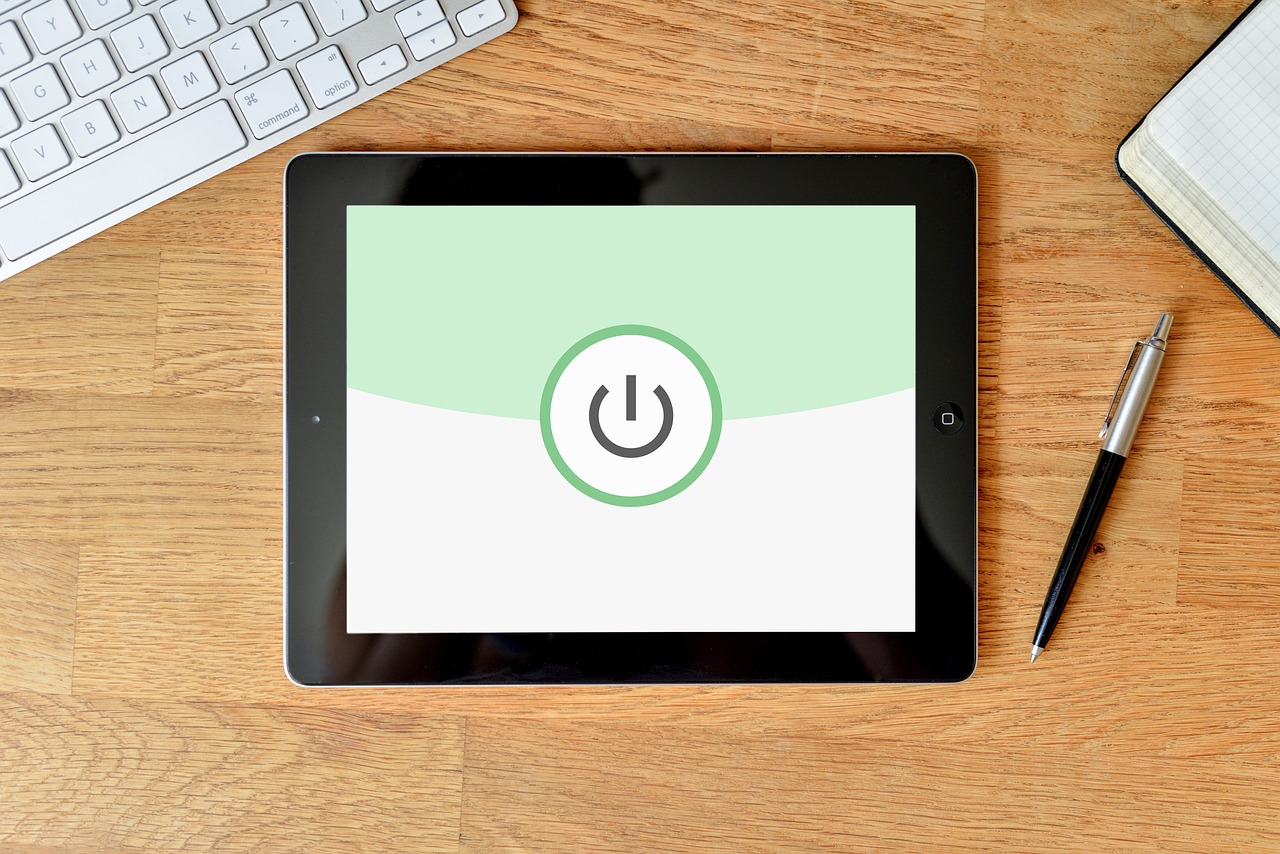
Automating Updates
In the fast-paced world of cybersecurity, keeping software updated is not just a good practice; it’s a necessity. Automating updates can significantly enhance your organization’s defense against cyber threats. Think of it as setting your security system on autopilot, ensuring that your defenses are always up-to-date without the constant manual oversight. The beauty of automation lies in its ability to eliminate human error, which is often the weakest link in the security chain.
When you automate software updates, you're essentially creating a shield that continuously fortifies your systems against vulnerabilities. Outdated software can be a treasure trove for cybercriminals, who often exploit known weaknesses. By implementing automated updates, you ensure that your systems receive the latest security patches and features as soon as they become available, reducing the window of opportunity for attackers.
Here are some key advantages of automating updates:
- Time Efficiency: IT teams can focus on more strategic initiatives rather than spending countless hours managing updates manually.
- Consistent Security: Regular updates mean consistent protection against emerging threats, as vulnerabilities are patched promptly.
- Reduced Downtime: Automated updates can be scheduled during off-peak hours, minimizing disruptions to business operations.
To effectively automate updates, businesses can utilize various tools and strategies. Many software solutions come with built-in update automation features, allowing organizations to set preferences for how and when updates occur. For instance, cloud-based applications often provide seamless updates without requiring user intervention. Additionally, organizations can deploy patch management software that automatically checks for and applies updates across all systems, ensuring that no device is left vulnerable.
However, automation does not mean complete complacency. It’s crucial to monitor the update process and verify that updates are applied correctly. Regular audits of your systems can help catch any issues that may arise during the automation process, ensuring that your defenses remain robust and effective.
In conclusion, automating updates is a powerful strategy for enhancing cybersecurity. It allows businesses to stay ahead of potential threats and ensures that their systems are always protected with the latest security measures. By embracing automation, organizations can transform their cybersecurity posture from reactive to proactive, making it much harder for cybercriminals to gain a foothold.
1. What types of software should I automate updates for?
It's advisable to automate updates for all critical software, including operating systems, antivirus programs, and applications that handle sensitive data. This ensures that all potential vulnerabilities are consistently patched.
2. Will automated updates disrupt my business operations?
Automated updates can be scheduled during non-business hours to minimize disruptions. Many systems allow you to set preferences for when updates occur, ensuring that they do not interfere with daily operations.
3. How can I ensure that automated updates are applied correctly?
Regular monitoring and auditing of your systems are essential. Implement patch management tools that provide reports on update status, and conduct periodic checks to confirm that all updates have been successfully applied.

Monitoring and Auditing Systems
In today's digital landscape, are not just optional; they are essential components of a robust cybersecurity strategy. By continuously observing network activities and regularly auditing system logs, businesses can detect and respond to potential threats before they escalate into serious incidents. Think of monitoring as having a security camera in your store; it keeps an eye on everything happening in real-time, while auditing is akin to reviewing the footage to catch anything suspicious that might have slipped through the cracks.
Effective monitoring involves the use of various tools and technologies that can track user activities, network traffic, and system performance. These tools can alert administrators to unusual behavior, such as unauthorized access attempts or unexpected data transfers. By implementing a comprehensive monitoring strategy, businesses can gain valuable insights into their operations and identify vulnerabilities that need addressing.
On the other hand, auditing systems provide a historical perspective. Regular audits can help organizations assess compliance with internal policies and regulatory requirements. They also serve as a way to evaluate the effectiveness of existing security measures. For example, an audit might reveal that certain software is outdated or that access controls are not being enforced adequately. This knowledge is crucial because it allows businesses to take proactive steps to strengthen their security posture.
To illustrate the importance of monitoring and auditing, consider the following table that outlines the key differences between the two:
| Aspect | Monitoring | Auditing |
|---|---|---|
| Purpose | Real-time detection of threats | Historical analysis of activities |
| Frequency | Continuous | Periodic |
| Focus | User behavior and system performance | Compliance and policy adherence |
| Response | Immediate alerts and actions | Recommendations for improvements |
Moreover, integrating both monitoring and auditing into your cybersecurity strategy creates a synergistic effect. For instance, if monitoring tools detect an anomaly, auditing can provide context by revealing whether similar behaviors have occurred in the past. This combination not only enhances the organization's ability to respond to threats but also fosters a culture of security awareness among employees.
In conclusion, are critical for any business looking to safeguard its digital assets. By investing in these practices, organizations can not only protect themselves from cyber threats but also build a reputation for security and reliability that customers value. As the cyber threat landscape continues to evolve, so too must our approaches to security, making these practices more relevant than ever.
- What is the difference between monitoring and auditing? Monitoring focuses on real-time detection of threats, while auditing provides a historical analysis of activities.
- How often should audits be conducted? Audits should be conducted periodically, depending on the organization's size and regulatory requirements.
- What tools are recommended for monitoring? There are several tools available, including SIEM (Security Information and Event Management) systems, intrusion detection systems, and network monitoring solutions.
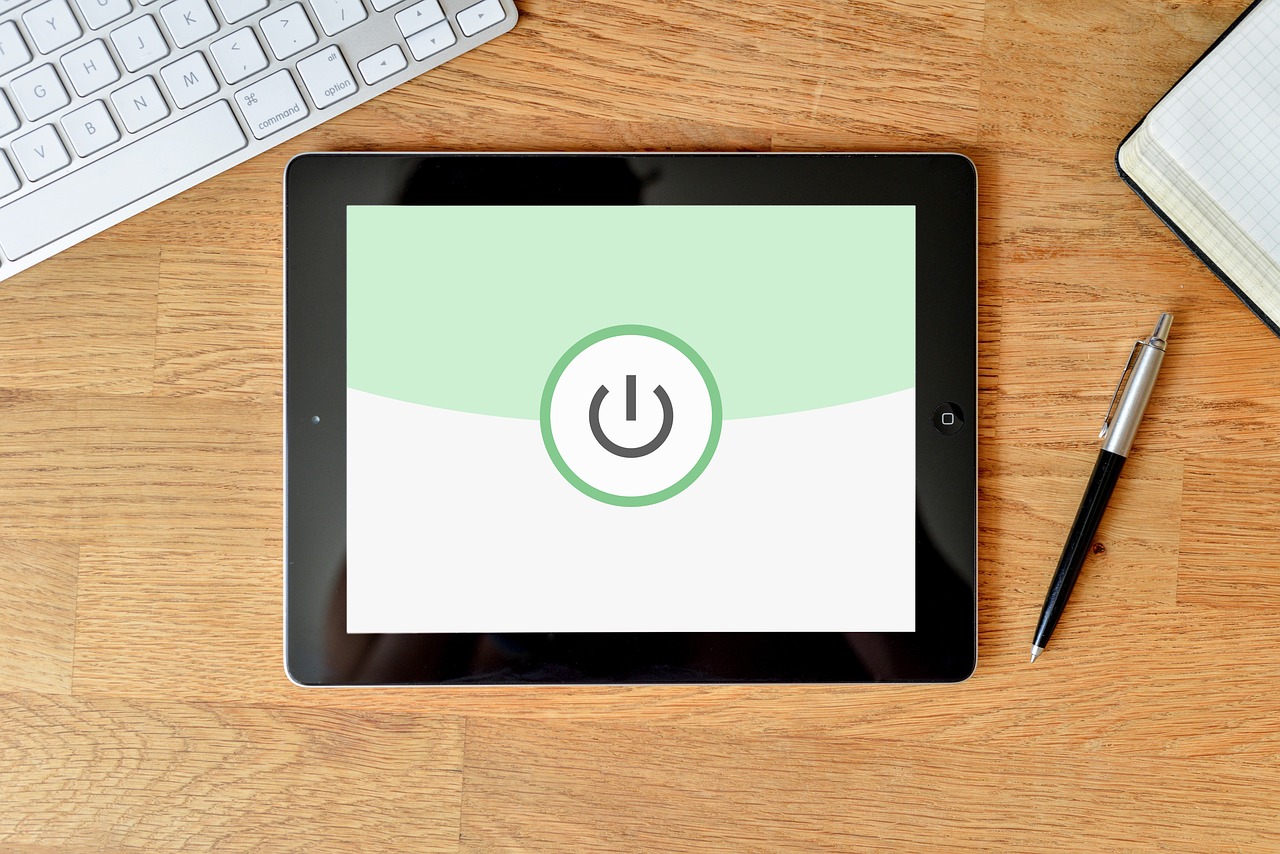
Incident Response Planning
In today's digital landscape, having a well-thought-out incident response plan is not just a luxury; it's a necessity. Cyber incidents can strike at any moment, and without a clear strategy in place, businesses may find themselves scrambling to react, often leading to greater damage. Imagine being in the middle of a storm without an umbrella—chaotic, right? That's what it feels like for a company without an incident response plan when a cyber threat emerges. A robust plan not only helps in mitigating the impact of an incident but also ensures that the business can bounce back swiftly, maintaining trust with customers and stakeholders.
So, what does an effective incident response plan entail? At its core, it should include key components that address the various stages of incident management. These stages generally encompass preparation, identification, containment, eradication, recovery, and lessons learned. Each stage plays a vital role in ensuring that the business can effectively handle a cyber incident from start to finish.
One of the first steps in crafting an incident response plan is to create a response team. This team should consist of individuals with diverse skills and expertise, including IT, legal, communications, and management. Each member should have clearly defined roles and responsibilities, which will streamline the response process. For instance, while the IT personnel focus on technical aspects, the communications team can manage public relations and keep stakeholders informed. This coordinated effort is crucial because, during a cyber incident, time is of the essence.
After establishing a response team, the next step is to test the response plan. Regular simulations and drills are essential to ensure that everyone knows their role and can act swiftly when an incident occurs. Think of it like a fire drill; you wouldn't want to wait until there's a fire to figure out where to go. By conducting these tests, businesses can identify gaps in their response strategies and make necessary adjustments. Additionally, these drills can help build confidence among team members, ensuring they are well-prepared when the real deal happens.
Moreover, it is vital to incorporate a post-incident review into the planning process. After an incident has been resolved, the team should gather to analyze what happened, what worked, and what didn't. This review is not just about pointing fingers; it's about learning and improving. By documenting these lessons, businesses can strengthen their incident response plan, making it even more effective for future incidents.
In summary, an effective incident response plan is a lifeline for businesses navigating the turbulent waters of cybersecurity threats. By preparing ahead of time, establishing a dedicated response team, regularly testing the plan, and conducting post-incident reviews, organizations can significantly enhance their resilience against cyber incidents. Remember, in the world of cybersecurity, it’s not a matter of if an incident will occur, but when. Being prepared is the best defense.
- What is an incident response plan? An incident response plan is a documented strategy detailing how an organization will respond to a cyber incident, ensuring a coordinated and effective approach.
- Why is testing the incident response plan important? Testing ensures that all team members are familiar with their roles and can act quickly during an actual incident, minimizing potential damage.
- How often should an incident response plan be updated? The plan should be reviewed and updated regularly, especially after any incident or significant change in the business environment.

Creating a Response Team
When it comes to cybersecurity, having a dedicated incident response team can make all the difference between a minor hiccup and a full-blown crisis. Think of this team as your organization's digital firefighters, ready to spring into action at a moment's notice. The first step in creating an effective response team is to clearly define the roles and responsibilities of each member. This ensures that everyone knows their part in the event of a cyber incident, which can significantly speed up response times and minimize damage.
It's essential to include a diverse set of skills on your response team. For instance, you might want to have:
- Incident Manager: The person who coordinates the response efforts and communicates with stakeholders.
- Technical Lead: This individual is responsible for the technical aspects of the incident, such as identifying the source of the breach.
- Legal Advisor: To ensure compliance with laws and regulations while handling the incident.
- Communications Specialist: This role involves managing internal and external communications to maintain transparency and trust.
Moreover, establishing clear communication channels within the team is crucial. Utilizing tools like secure messaging apps and dedicated incident response software can help streamline communication, ensuring that everyone is on the same page during a crisis. Regular meetings to discuss potential threats and recent incidents can also foster a proactive culture, where team members feel empowered to share insights and suggestions.
Another vital aspect of creating a response team is training. Regular training sessions and simulations will prepare your team to handle real-world scenarios effectively. These drills not only test the team's readiness but also help identify any gaps in the response plan. By practicing how to respond to various types of cyber incidents, your team will be much more confident and capable when a real threat arises.
Finally, make sure to continuously evaluate and update your incident response plan. Cyber threats are always evolving, and your response strategy should adapt accordingly. Schedule regular reviews of your plan and encourage team members to provide feedback based on their experiences during drills or actual incidents. This iterative approach will help you develop a robust response team that can handle any cyber challenge that comes your way.
Q: What is the primary purpose of an incident response team?
A: The main goal of an incident response team is to effectively manage and mitigate the impact of cyber incidents, ensuring a swift recovery and protecting the organization's assets.
Q: How often should we conduct training for the response team?
A: It's recommended to conduct training sessions and simulations at least quarterly to keep skills sharp and ensure everyone is prepared for potential incidents.
Q: Should the incident response team be involved in day-to-day operations?
A: While the primary focus of the team is incident response, their insights can be valuable in shaping security policies and practices, so regular communication with other departments is beneficial.

Testing the Response Plan
Testing the incident response plan is one of those essential tasks that often gets overlooked until it’s too late. Imagine preparing for a big presentation but never practicing your speech. How confident would you feel walking into that room? The same principle applies to cybersecurity. Regularly testing your incident response plan is crucial to ensure that your team knows exactly what to do when a cyber incident occurs. It’s not just about having a plan on paper; it’s about making sure everyone understands their roles and responsibilities when the pressure is on.
So, how do you effectively test your incident response plan? Start by conducting simulations and drills. These can range from tabletop exercises, where team members discuss their actions in a hypothetical scenario, to full-scale simulations that mimic real-life cyber incidents. This hands-on approach allows your team to experience the intensity of a cyber event without the actual risk. It’s like a fire drill; you want everyone to know the exits and procedures before the alarm goes off.
During these tests, pay attention to key aspects:
- Communication: Is information flowing smoothly among team members? Are they aware of the communication protocols?
- Response Time: How quickly can the team identify and respond to the incident? Are there delays that could be improved?
- Documentation: Is the incident being documented properly? Accurate records are vital for post-incident analysis.
Once you’ve conducted these tests, it’s important to review the outcomes. Gather feedback from participants to understand what worked and what didn’t. This feedback loop is invaluable for refining your incident response plan. Just like a sports team reviews game footage to improve performance, your organization should analyze its response to enhance future readiness.
Additionally, consider involving external experts in your testing process. They can provide a fresh perspective and identify weaknesses that your team may not have noticed. Think of them as your cybersecurity coaches, helping your team to sharpen their skills and strategies.
In conclusion, testing your incident response plan isn’t a one-time event; it’s an ongoing process that should evolve as your business and the threat landscape change. By regularly simulating incidents and refining your approach based on real-world scenarios, you’ll ensure that your team is prepared to tackle any cyber challenge head-on. Remember, in the world of cybersecurity, it’s better to be proactive than reactive!
- How often should I test my incident response plan? It's recommended to test your plan at least twice a year, but more frequent tests can help keep your team sharp.
- What should I do if my team struggles during a drill? Use that feedback to identify gaps in training and provide additional resources or sessions to strengthen their skills.
- Can I use third-party services for testing? Absolutely! Engaging with cybersecurity firms can provide valuable insights and enhance your testing process.
Frequently Asked Questions
- What are the most common types of cyber threats businesses face?
Businesses encounter various cyber threats, including malware, phishing, and ransomware. Each of these threats can severely impact operations, leading to data breaches, financial loss, and damage to reputation. Understanding these threats is the first step in protecting your organization.
- Why are strong password policies important?
Strong password policies are crucial because they help safeguard sensitive information from unauthorized access. Implementing policies that require complex passwords, regular updates, and the use of password managers can significantly reduce the risk of cyber attacks.
- What is multi-factor authentication and why should we use it?
Multi-factor authentication (MFA) adds an extra layer of security by requiring users to provide two or more verification factors to gain access to accounts. This method greatly enhances security, making it much harder for attackers to compromise accounts, even if they have the password.
- How can employee training prevent cyber incidents?
Employee training is vital as it equips staff with the knowledge to recognize and respond to cyber threats. By educating employees on the dangers of phishing, social engineering, and safe internet practices, businesses can create a proactive defense against potential cyber attacks.
- What are data encryption techniques?
Data encryption techniques involve converting sensitive information into a code to prevent unauthorized access. Businesses can use various methods to encrypt data at rest (stored data) and in transit (data being transmitted), ensuring that even if data is intercepted, it remains unreadable.
- Why is it essential to keep software updated?
Keeping software updated is essential because updates often include security patches that fix vulnerabilities. Failing to update software can leave systems exposed to cyber threats, making timely updates a fundamental practice in maintaining cybersecurity.
- What should be included in an incident response plan?
An effective incident response plan should include clear procedures for detecting, responding to, and recovering from cyber incidents. It should also outline the roles and responsibilities of the response team, communication strategies, and methods for evaluating the response after an incident.
- How often should we test our incident response plan?
Regular testing of the incident response plan is crucial—ideally, it should be tested at least annually or after any significant change in the organization. Simulations and drills help ensure that the team is prepared for real-world scenarios, enhancing overall readiness.



















