Safety Tips for Social Networking
In today's digital age, social networking platforms have become an integral part of our lives. They allow us to connect with friends, share our experiences, and discover new interests. However, along with these benefits come significant risks. As you navigate through various social platforms, it’s crucial to keep your personal information safe and secure. This article provides essential safety tips for navigating social networking platforms, ensuring users protect their personal information and maintain a secure online presence while enjoying social interactions. Whether you’re a seasoned social media user or just getting started, these guidelines will help you stay safe and enjoy your online experience without worries.
Knowing how to adjust privacy settings on social networks is crucial for safeguarding personal information. Every platform has its own set of privacy options, and familiarizing yourself with them can make a world of difference. For instance, on platforms like Facebook, you can customize who sees your posts, who can send you friend requests, and even who can look you up using your email address. On Instagram, you can switch your account to private, allowing only approved followers to see your content. By taking the time to explore these settings, you can significantly reduce the risk of unwanted attention or data breaches.
Phishing scams are prevalent on social media. These scams often disguise themselves as legitimate requests from friends or trusted organizations, aiming to trick you into revealing sensitive information. Being able to identify these scams is your first line of defense. For instance, if you receive a message from someone you know asking for personal details or urging you to click on a suspicious link, it’s essential to double-check. Never hesitate to reach out to the person directly through another channel to confirm whether they actually sent the message.
Understanding common phishing techniques can help you recognize potential threats. Scammers often employ various methods, including:
- Fake Links and Websites: Scammers frequently create links that look legitimate but lead to fraudulent websites designed to steal your information. Always hover over links to see the actual URL before clicking.
- Impersonation Tactics: Be wary of profiles that closely mimic those of your friends or popular figures. Scammers may create fake accounts to trick you into providing personal data.
Scammers often create fake links that appear legitimate. These fraudulent websites may look almost identical to the real ones, but they are designed to harvest your personal information. To spot these fraudulent websites, always check the URL carefully. Look for slight misspellings or unusual domain names that don't match the official site. When in doubt, type the website address directly into your browser instead of clicking on links.
Impersonation is a common tactic used by scammers. They create fake profiles that resemble those of your friends or trusted organizations. If you receive a friend request from someone you think you already know, take a moment to verify. Check their profile for inconsistencies, such as a lack of mutual friends or an incomplete profile. If something feels off, don’t hesitate to decline the request.
Knowing how to report suspicious activity is essential for maintaining a safe online environment. Each social network has its own reporting process, and it's crucial to familiarize yourself with it. Reporting scams or suspicious behavior not only protects you but also helps keep the community safe. For example, on Facebook, you can report a post or profile directly, while on Twitter, you can report tweets or accounts that seem fraudulent. Taking these steps can help prevent others from falling victim to the same scams.
A strong password is your first line of defense against unauthorized access. It’s essential to create passwords that are not only complex but also unique for each of your accounts. A good password should include a mix of uppercase and lowercase letters, numbers, and special characters. For instance, instead of using “password123,” consider something like “P@ssW0rd!2023.” The more complex your password, the harder it is for hackers to crack it.
Password managers can help you keep track of your passwords securely. These tools store and encrypt your passwords, making it easy to generate strong, unique passwords for every account without the hassle of remembering them all. By using a password manager, you can enhance your online security significantly while saving time and effort.
Implementing two-factor authentication (2FA) adds an extra layer of security to your accounts. This feature requires you to provide a second form of verification, such as a code sent to your phone, in addition to your password. Enabling 2FA can greatly reduce the risk of unauthorized access, even if your password is compromised. Most major social media platforms offer this feature, so be sure to enable it for added protection.
Not all friend requests come from genuine users. It's important to vet friend requests carefully. Scammers often create fake profiles to gain access to your personal information. Before accepting a request, take a moment to review the profile. Look for signs of authenticity, such as mutual friends, profile pictures, and posts. If something seems off, trust your instincts and decline the request.
It's vital to be cautious about the personal information you share online. Oversharing can lead to privacy breaches and even identity theft. Always think twice before posting sensitive information such as your home address, phone number, or details about your daily routine. Consider the implications of what you share and who might see it.
Location sharing can pose risks if not managed properly. While it can be fun to share your location with friends, posting your whereabouts in real-time can invite unwanted attention. Adjust your settings to control who can see your location, and consider disabling location sharing altogether when it’s not necessary.
How you manage posts and tags can significantly affect your online safety. Review your privacy settings to control who can see your posts and how tags from others are handled. You can choose to approve tags before they appear on your profile, giving you greater control over your online presence.
Q: What should I do if I suspect I’ve been a victim of a phishing scam?
A: If you believe you’ve fallen victim to a phishing scam, change your passwords immediately and enable two-factor authentication. Report the scam to the platform and monitor your accounts for any unauthorized activity.
Q: How can I tell if a friend request is fake?
A: Look for signs such as incomplete profiles, lack of mutual friends, and generic profile pictures. If anything seems suspicious, it’s best to decline the request.
Q: Are password managers safe to use?
A: Yes, password managers are generally safe and can enhance your security by creating and storing complex passwords. Just ensure you choose a reputable manager and enable any available security features.

Understanding Privacy Settings
This article provides essential safety tips for navigating social networking platforms, ensuring users protect their personal information and maintain a secure online presence while enjoying social interactions.
In today's digital age, where social networking platforms are an integral part of our lives, understanding privacy settings is more crucial than ever. These settings act as your personal fortress, helping to safeguard your personal information from prying eyes and unwanted attention. Each social media platform offers a unique set of privacy options, and knowing how to adjust these settings can significantly enhance your online security.
First and foremost, it’s essential to familiarize yourself with the privacy settings on the platforms you use most frequently. For example, Facebook, Instagram, Twitter, and LinkedIn each have different approaches to privacy. On Facebook, you can control who sees your posts, who can send you friend requests, and even who can look you up using your email address or phone number. On Instagram, you have the option to switch your account to private, ensuring that only approved followers can view your content.
Here’s a quick overview of what to look for in privacy settings across popular platforms:
| Platform | Key Privacy Features |
|---|---|
| Post visibility, friend request settings, profile search options | |
| Private account option, story sharing settings, comment controls | |
| Protected tweets, direct message settings, discoverability options | |
| Profile visibility, connection requests, activity broadcasts |
When adjusting your privacy settings, don’t forget to regularly review them. Social media platforms often update their policies and features, which might change your default privacy settings without you even realizing it. A good practice is to set a reminder every few months to check your privacy settings and ensure they align with your current preferences.
Additionally, consider the implications of sharing personal information. Think twice before posting anything that could be used against you, such as your location, phone number, or even your workplace. Remember, once something is online, it can be challenging to remove it completely. Always ask yourself: "Would I be comfortable if this information was shared with people I don’t know?"
Ultimately, understanding privacy settings is about taking control of your online presence. By customizing these settings, you can create a safer environment for yourself and enjoy the social interactions that these platforms offer without compromising your privacy.
Phishing scams are prevalent on social media. Here, we will discuss how to identify these scams and protect yourself from falling victim to malicious attempts to steal personal information.
Understanding common phishing techniques can help you recognize potential threats. This subsection explores typical methods used by scammers to deceive users into revealing sensitive information.
Scammers often create fake links that appear legitimate. Learn how to spot these fraudulent websites to avoid compromising your personal data.
Impersonation is a common tactic used by scammers. We will discuss how to identify fake profiles and protect yourself from impostors on social media platforms.
Knowing how to report suspicious activity is essential for maintaining a safe online environment. This section will guide you through the reporting processes on various social networks.
A strong password is your first line of defense against unauthorized access. This section will provide tips for creating robust passwords and the importance of using unique passwords for different accounts.
Password managers can help you keep track of your passwords securely. Here, we will explore the benefits of using these tools and how they enhance online security.
Implementing two-factor authentication adds an extra layer of security. This subsection explains how to enable this feature and its importance in protecting your social media accounts.
Not all friend requests come from genuine users. This section will discuss the importance of vetting friend requests to avoid connecting with potentially harmful individuals.
It's vital to be cautious about the personal information you share online. This section will provide guidelines on what to share and what to keep private to enhance your safety.
Location sharing can pose risks if not managed properly. We will discuss the implications of sharing your location and how to adjust settings for better privacy.
How you manage posts and tags can affect your online safety. This subsection will offer tips on controlling who can see your posts and how to handle tags from others.
Q: How can I change my privacy settings on Facebook?
A: Go to your settings, click on "Privacy," and adjust who can see your posts, send you friend requests, and look you up.
Q: What should I do if I receive a suspicious message?
A: Do not click on any links. Report the message to the platform and block the user if necessary.
Q: How often should I update my passwords?
A: It's recommended to update your passwords every 3 to 6 months and use different passwords for each account.
Q: What is two-factor authentication and how do I enable it?
A: Two-factor authentication is an extra security layer that requires not just a password but also a second method of verification. You can enable it in your account settings under security options.
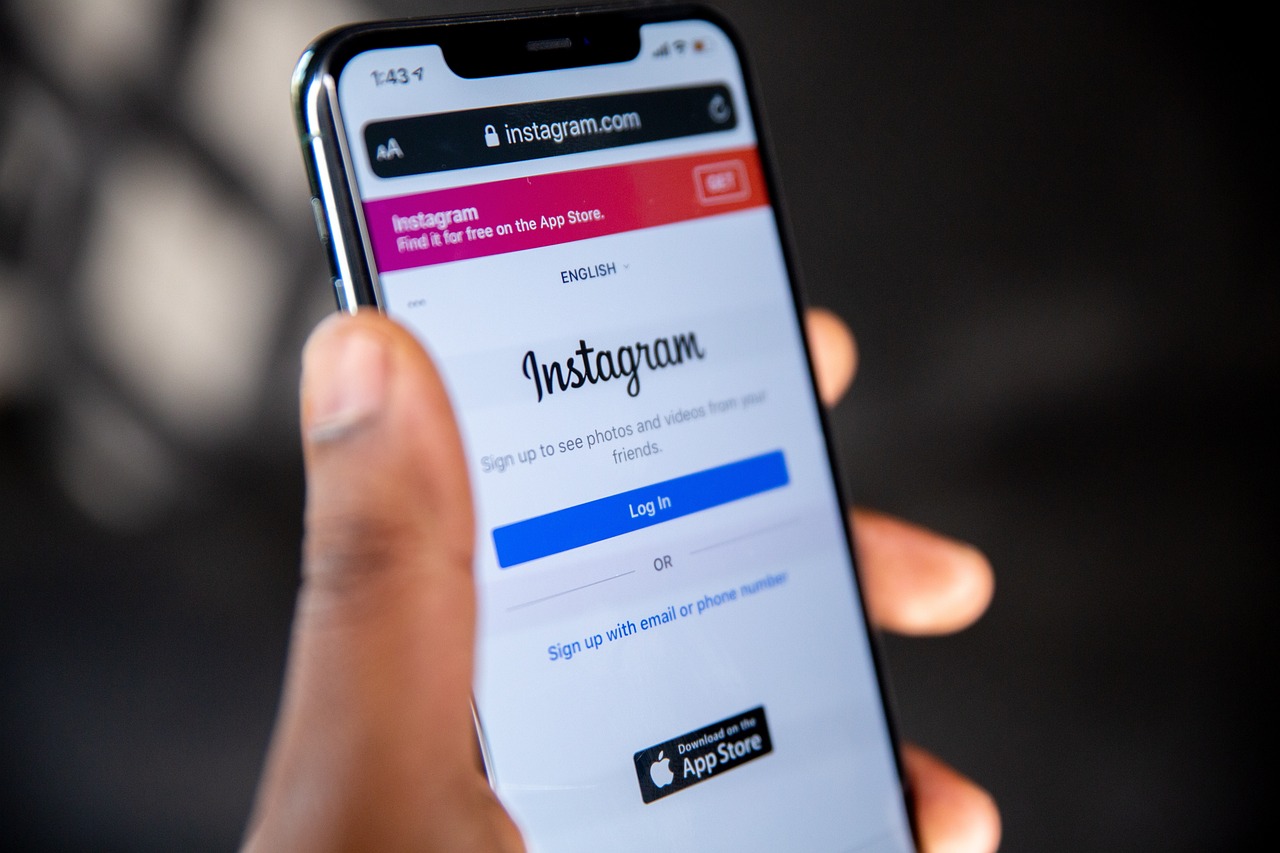
Recognizing Phishing Scams
In the vast ocean of social networking, phishing scams lurk like sharks, waiting to prey on unsuspecting users. These deceptive tactics can lead to significant personal and financial harm if you're not careful. So, how do you spot these scams before they bite? Understanding the hallmarks of phishing attempts is your first line of defense.
Phishing scams often come disguised as legitimate messages from friends or well-known companies. They typically urge you to click on a link or provide sensitive information. To safeguard yourself, always be on the lookout for the following warning signs:
- Urgent Language: Scammers often create a sense of urgency, prompting you to act quickly without thinking.
- Unusual Requests: Be wary of messages asking for personal information, especially if they come from unexpected sources.
- Spelling and Grammar Errors: Many phishing attempts originate from non-native speakers, so watch for awkward phrasing.
By keeping these signs in mind, you can better navigate the murky waters of social media and avoid falling victim to these scams. But it doesn't stop there; understanding the common techniques used by scammers is equally important.
Scammers have a toolbox filled with tricks designed to deceive even the most vigilant users. Here are some of the most prevalent methods:
- Fake Links: These links may look authentic but lead to fraudulent websites. Always hover over a link to see its true destination before clicking.
- Impersonation: Scammers often create fake profiles that mimic real users. If a friend suddenly sends you a strange message, double-check by reaching out to them through another channel.
By familiarizing yourself with these tactics, you can develop a keen eye for spotting potential threats. Remember, if something feels off, it probably is!
One of the most common phishing techniques involves fake links that appear legitimate at first glance. These links can lead to websites designed to harvest your personal information. To avoid falling for these traps, take a moment to inspect the URL closely. Look for subtle misspellings or unusual domain names. For instance, instead of www.yourbank.com, you might see www.yourbank-secure.com. Always verify the authenticity of a website before entering any personal details.
Impersonation is another prevalent tactic used by scammers. They create fake profiles that closely resemble those of your friends or trusted brands. If you receive a friend request or message from someone you already know, it’s wise to verify their identity. A quick phone call or message can save you from a potential scam. Always remember: if it seems too good to be true, it probably is!
When you encounter suspicious activity, knowing how to report it is crucial for keeping the online community safe. Most social networking platforms have built-in reporting tools that allow you to flag phishing attempts or fake profiles. By reporting these incidents, you not only protect yourself but also help others by removing threats from the platform.

Common Phishing Techniques
Phishing scams are like the wolves in sheep's clothing of the digital world. They prey on unsuspecting users, using cunning tactics to trick you into giving up your personal information. Understanding these common phishing techniques is your best defense against falling victim to these scams. So, let’s dive into some of the most prevalent methods used by cybercriminals!
One of the most notorious techniques is the use of fake emails. Scammers often craft emails that look almost identical to those from legitimate companies. They might use logos, colors, and even language that mirrors the real deal. However, if you look closely, you might spot subtle discrepancies, like misspelled words or odd sender addresses. Always remember, if something feels off, it probably is!
Another common tactic is the creation of fake websites. These sites are designed to look like the official pages of banks, social media platforms, or e-commerce sites. When you click on a link in a phishing email, you may be directed to one of these fraudulent sites, which can steal your login credentials. To protect yourself, always check the URL in your browser. If it looks suspicious or has a different domain than the official site, close the page immediately!
Additionally, imposter accounts are on the rise. Scammers often create fake profiles on social media, pretending to be someone you know or a trusted brand. They may send you friend requests or messages, trying to build trust before asking for personal information or money. It’s crucial to verify the identity of anyone who reaches out to you, especially if they’re asking for sensitive information.
Let's take a look at some of the key phishing techniques in a table for a clearer understanding:
| Technique | Description |
|---|---|
| Fake Emails | Emails that appear to be from legitimate sources but are designed to trick you into providing personal information. |
| Fake Websites | Websites that mimic real sites to steal your login credentials and other sensitive information. |
| Imposter Accounts | Fake social media profiles pretending to be someone you know or a trusted entity. |
Lastly, be wary of urgent messages that create a sense of panic. Scammers often use fear tactics to compel you to act quickly without thinking. For example, they might claim that your account will be suspended unless you verify your information immediately. Always take a step back and assess the situation; genuine companies will not pressure you in this way.
By staying informed about these common phishing techniques, you can better protect yourself from falling into the traps set by scammers. Remember, vigilance is your best friend in the online world!
- What should I do if I suspect a phishing attempt? If you suspect a phishing attempt, do not click on any links or provide any information. Report the email or message to the relevant platform and delete it immediately.
- How can I verify if a website is legitimate? Always check the URL for spelling errors, look for HTTPS in the address bar, and research the website online to see if others have reported it as fraudulent.
- What are some signs of a phishing email? Look for generic greetings, poor grammar, urgent requests for action, and suspicious links or attachments.

Fake Links and Websites
In the vast ocean of social media, are like hidden reefs, waiting to ensnare the unsuspecting. These deceptive links can appear in various forms, often masquerading as legitimate content from trusted sources. The danger lies in their ability to trick even the most cautious users into clicking through, leading them to phishing sites designed to harvest personal information. So, how can you protect yourself from these digital traps?
First and foremost, always scrutinize the URL before clicking on any link. A legitimate website will typically have a URL that matches the brand it represents. For instance, if you receive a link claiming to be from your bank, check that the URL begins with https:// and includes the bank's official domain. If the link seems off or includes unusual characters, it's best to steer clear. Remember, even slight alterations in spelling can indicate a fake site. For example:
| Legitimate URL | Fake URL |
|---|---|
| www.bankofamerica.com | www.bankofamericca.com |
| www.paypal.com | www.paypall.com |
Another common tactic involves using URL shorteners, which can obscure the actual destination of a link. While URL shorteners can be convenient, they can also be a double-edged sword. Before clicking on a shortened link, consider using a link expander tool to reveal the full URL. This precaution can save you from landing on a malicious site that could compromise your personal information.
Moreover, be wary of links shared in unsolicited messages, especially those that promise unbelievable deals or urgent notifications. Scammers often exploit emotions—fear of missing out, urgency, or even curiosity—to entice users into clicking. If a deal seems too good to be true, it probably is! Always verify offers through official channels before taking any action.
Lastly, educating yourself about the latest scams can significantly enhance your online safety. Stay informed about common phishing techniques and share this knowledge with friends and family. The more people are aware, the harder it becomes for scammers to succeed. Remember, in the world of social networking, vigilance is your best defense against fake links and websites!
- How can I identify a fake link? Always check the URL for spelling errors, unusual characters, and ensure it matches the legitimate site.
- What should I do if I clicked on a suspicious link? Immediately change your passwords and monitor your accounts for any unauthorized activity.
- Are URL shorteners always dangerous? Not necessarily, but they can obscure the destination. Use link expanders to check before clicking.

Impersonation Tactics
Impersonation tactics are a sneaky way that scammers use to trick unsuspecting users on social media platforms. Imagine you're chatting with a friend, and suddenly you receive a message from their profile asking for money or personal information. It feels like a betrayal, right? This is exactly what impersonation tactics aim to do. Scammers create fake profiles that closely resemble those of your friends or even well-known figures to gain your trust. They might use a similar profile picture, tweak a few letters in the username, or even steal your friend's posts to make their account seem legitimate.
One of the most common impersonation tactics is the use of lookalike accounts. These accounts can be incredibly convincing, often featuring the same profile pictures, bios, and even mutual friends. If you’re not careful, you might end up sharing sensitive information or even sending money to someone who isn’t who they claim to be. It’s crucial to verify any unusual requests, especially if they seem out of character for your friend. A quick phone call or a message to confirm can save you from potential scams.
Another tactic is the urgent plea for help. Impersonators may create a sense of urgency, claiming that they are in dire need of assistance. They might say they’re stranded in a foreign country without money or that they need help accessing their account. This emotional manipulation is designed to cloud your judgment. Remember, if someone is truly in trouble, they will likely reach out to their close friends or family directly, not through social media.
To protect yourself from these impersonation tactics, there are several steps you can take:
- Verify Requests: Always verify requests for money or personal information through a different communication channel.
- Check for Red Flags: Look for inconsistencies in the profile, such as a lack of mutual friends or a recently created account.
- Report Suspicious Accounts: If you suspect someone is impersonating a friend, report the account to the social media platform immediately.
By staying vigilant and being aware of these impersonation tactics, you can significantly reduce your risk of falling victim to these scams. Remember, if something feels off, it probably is! Trust your instincts and always prioritize your online safety.
Q: How can I tell if a profile is fake?
A: Look for signs such as a lack of mutual friends, an incomplete profile, or posts that seem out of character for the person they are impersonating.
Q: What should I do if I suspect I've been contacted by an imposter?
A: Do not engage with the account. Instead, verify the person's identity through a different method, like a phone call, and report the account to the platform.
Q: Are there specific platforms where impersonation is more common?
A: While impersonation can happen on any platform, it is particularly prevalent on Facebook, Instagram, and Twitter due to their vast user bases.

Reporting Suspicious Activity
In today's digital age, being vigilant about suspicious activity on social networking platforms is more important than ever. With the rise of cyber threats, knowing how to report such activities can help protect not only yourself but also your friends and the broader online community. So, what exactly constitutes suspicious activity? It can range from receiving unsolicited messages from unknown users to encountering strange posts on your timeline that seem out of place. If something feels off, it probably is!
Most social networking sites have built-in features that allow users to report suspicious behavior easily. For instance, if you receive a message that seems like a scam or if you come across a fake profile, take a moment to report it. This action not only helps you but also contributes to a safer online environment for everyone. Here’s a quick rundown of how to report suspicious activity on some popular platforms:
| Platform | Reporting Method |
|---|---|
| Click on the three dots on the post or profile, select 'Find support or report', and follow the prompts. | |
| Click on the down arrow on the tweet, select 'Report Tweet', and choose the appropriate reason. | |
| Tap the three dots on a post or profile, select 'Report', and follow the instructions. | |
| Click on the 'More' button on a profile or post, select 'Report', and provide the necessary details. |
When reporting, be as specific as possible. Provide details like the nature of the suspicious activity, any direct messages received, or screenshots of the offending content. The more information you provide, the easier it will be for the platform to take appropriate action. Additionally, don't hesitate to block users who engage in suspicious behavior. Blocking not only protects you but also helps in preventing the spread of harmful content.
Remember, the goal is to create a safer online community. By reporting suspicious activity, you play a crucial role in keeping social networks secure. So, the next time you encounter something that doesn't sit right with you, don’t just scroll past it—take action! Your vigilance can make a significant difference.

Creating Strong Passwords
In today's digital age, creating strong passwords is more important than ever. Think of your password as the key to your virtual home; if it's weak, you’re essentially leaving the door wide open for intruders. A strong password not only protects your social media accounts but also your personal information, financial details, and online identity. So, how do you craft a password that stands up to the test of cyber threats? Let's dive in!
First off, a strong password should be at least 12 characters long. The longer your password, the harder it is for hackers to crack it. Use a mix of uppercase letters, lowercase letters, numbers, and symbols. For example, instead of using something simple like "password123", consider a more complex alternative like "P@ssw0rd!2023". This combination of characters creates a unique code that is much tougher to guess.
It's also vital to avoid using easily accessible personal information in your passwords. Names, birthdays, or common phrases can be easily guessed or found through social media. Instead, think of using a passphrase—a series of random words strung together. For instance, "BlueSky!Pizza#Dance" is much more secure than "JohnDoe1990". The randomness makes it harder for anyone to crack, while still being easier for you to remember.
Another effective strategy is to use a password manager. These tools not only help you generate strong passwords but also store them securely. Imagine trying to remember a dozen complex passwords; it can feel overwhelming! A password manager takes that burden off your shoulders, allowing you to focus on more important things in life. Some popular password managers include:
- LastPass
- 1Password
- Dashlane
Using a password manager can also help you create unique passwords for each account, which is crucial. If one of your accounts gets compromised, and you use the same password elsewhere, you could be at risk. So, remember: uniqueness is key!
Lastly, consider implementing two-factor authentication (2FA) wherever possible. This adds an extra layer of security by requiring not just your password but also a second piece of information—like a code sent to your phone. It’s like having a second lock on your door. Even if someone manages to get your password, they won’t be able to access your account without that second piece of information.
In summary, creating strong passwords is a crucial step in protecting your online presence. By following these tips and strategies, you can significantly reduce the risk of unauthorized access to your accounts. Remember, your online safety is in your hands!
Q1: How often should I change my passwords?
A1: It's a good practice to change your passwords every 3 to 6 months, especially for sensitive accounts. If you suspect any unusual activity, change your password immediately.
Q2: What should I do if I forget my password?
A2: Most platforms offer a "Forgot Password?" option. You can use this to reset your password via email or SMS. Always ensure that your recovery options are current!
Q3: Are password managers safe?
A3: Yes, reputable password managers use strong encryption to keep your data safe. Just make sure to choose a well-reviewed and trusted manager.
Q4: Can I use the same password for multiple accounts?
A4: It's highly discouraged to use the same password across multiple accounts. If one gets hacked, all your accounts could be at risk.

Using Password Managers
In today's digital age, where our lives are intertwined with the online world, keeping our personal information secure is more important than ever. One of the most effective ways to do this is by using password managers. These handy tools not only help you generate strong passwords but also store them securely, making it easier to manage your online accounts without the headache of forgetting which password goes where. Imagine having a personal vault that keeps all your passwords safe and sound—sounds great, right?
So, what exactly is a password manager? Simply put, it's a software application designed to store and manage your passwords for various accounts. Instead of relying on your memory or writing them down (which can be risky), a password manager encrypts your passwords and keeps them accessible only to you. This means you can create complex, unique passwords for each account without the fear of forgetting them. Think of it as your digital bodyguard, standing watch over your sensitive information.
The benefits of using a password manager are numerous. Here are just a few:
- Enhanced Security: Password managers generate strong, random passwords that are much harder for hackers to crack.
- Convenience: With just one master password, you can access all your accounts without the hassle of remembering each one.
- Cross-Device Synchronization: Most password managers allow you to access your passwords on multiple devices, so you can stay secure whether you're on your phone, tablet, or computer.
Now, you might be wondering how to choose the right password manager for you. There are many options available, each with its unique features and pricing structures. Here’s a quick comparison table of some popular password managers to help you decide:
| Password Manager | Key Features | Price |
|---|---|---|
| LastPass | Cloud-based storage, password generator, multi-device access | Free / Premium starts at $3/month |
| 1Password | Travel mode, secure sharing, family plan | Starts at $2.99/month |
| Dashlane | Dark web monitoring, VPN for secure browsing | Free / Premium starts at $3.33/month |
| Bitwarden | Open-source, self-hosting option, secure password sharing | Free / Premium at $10/year |
When using a password manager, it's essential to choose a strong master password—the one password to rule them all. This master password should be something that is both memorable and complex enough to thwart potential intruders. Additionally, always enable two-factor authentication (2FA) wherever possible to add an extra layer of security to your password manager.
In conclusion, a password manager is a vital tool for anyone looking to enhance their online security. It can simplify your digital life and give you peace of mind knowing that your passwords are safe. So, why not take the plunge and start using one today? Your future self will thank you!

Two-Factor Authentication
In today's digital age, security is more important than ever, especially when it comes to our social media accounts. One of the most effective ways to enhance your online safety is by implementing Two-Factor Authentication (2FA). But what exactly is 2FA, and why should you care? Simply put, 2FA is an extra layer of security that requires not only a password and username but also something that only the user has on them. This means that even if someone manages to get your password, they still can’t access your account without the second factor, which is typically a code sent to your mobile device or generated by an app.
So, how does it work? When you log into your social media account, after entering your password, you'll be prompted to enter a second piece of information. This could be a code sent via SMS, an email, or generated by an authentication app like Google Authenticator or Authy. This additional step makes it significantly harder for hackers to gain unauthorized access to your accounts. Imagine locking your front door and then putting a deadbolt on it—2FA is that deadbolt for your online accounts.
The importance of enabling Two-Factor Authentication cannot be overstated. Here are some key benefits:
- Enhanced Security: With 2FA, even if your password is compromised, your account remains secure.
- Peace of Mind: Knowing that your accounts are protected by an additional layer of security can reduce anxiety about potential breaches.
- Easy to Enable: Most social media platforms offer 2FA options that are easy to set up and manage.
To enable 2FA, follow these simple steps:
- Log into your social media account.
- Go to the security settings section.
- Find the option for Two-Factor Authentication and follow the prompts to set it up.
It's important to note that while 2FA significantly increases your security, it's not a silver bullet. You should still practice good password hygiene, like using strong, unique passwords for each of your accounts. Additionally, be aware of phishing attempts that may try to trick you into providing your 2FA codes. Always verify the source before entering any sensitive information.
In conclusion, Two-Factor Authentication is a simple yet powerful tool to protect your social media accounts from unauthorized access. By taking a few minutes to set it up, you can greatly enhance your online security and enjoy your social networking experience with greater peace of mind. Remember, in the world of social media, it’s better to be safe than sorry!
Here are some common questions regarding Two-Factor Authentication that might help clarify its importance even further:
| Question | Answer |
|---|---|
| What is Two-Factor Authentication? | It is a security process that requires two different forms of identification to access an account. |
| Is 2FA necessary? | While not mandatory, it significantly enhances your account's security and is highly recommended. |
| Can I use 2FA on all social media platforms? | Most major social media platforms offer 2FA as an option, but it's best to check each platform's settings. |
| What if I lose access to my second factor? | Most platforms provide backup codes or recovery options to regain access if you lose your second factor. |

Being Cautious with Friend Requests
In today's digital age, social networking platforms have become a vital part of our daily lives. However, this convenience comes with its own set of challenges, especially when it comes to friend requests. It's easy to get excited about connecting with new people, but being too eager can lead to dangerous situations. Have you ever received a friend request from someone you barely know or, worse, someone you don't know at all? This is where caution becomes your best friend.
When it comes to accepting friend requests, it's crucial to remember that not everyone on social media has good intentions. Scammers, fake profiles, and even malicious individuals often lurk behind seemingly innocent usernames. To protect yourself, consider these important factors before clicking that "Accept" button:
- Check Mutual Friends: If the person has mutual friends with you, it might lend some credibility to their profile. However, don't rely solely on this; mutual friends can also be unaware of a fake account.
- Profile Details: Take a moment to look at their profile. A lack of personal photos, generic posts, or minimal information can be red flags. Real accounts usually have a history of interactions and personal content.
- Message Them: If you're unsure, send them a message. A genuine person will usually respond promptly and engage in conversation, while a scammer may avoid interaction.
Moreover, consider the context of the request. Did you recently attend an event where you met new people? Or perhaps you joined a group related to a hobby? If the request comes from someone connected to these activities, it might be worth accepting. However, if the request seems random and out of the blue, it's better to err on the side of caution.
In addition to these tips, also be aware of the potential consequences of accepting friend requests from unknown individuals. They might not only access your personal information but could also tag you in inappropriate posts or share your content without your consent. This can lead to unwanted attention or even harassment. Therefore, always think twice before allowing someone into your online circle.
To summarize, being cautious with friend requests is essential for maintaining your online safety. It's not just about building your network; it's about protecting your personal space in the digital world. Remember, a little skepticism can go a long way in keeping your online interactions safe and enjoyable.
Q: How can I tell if a friend request is from a fake profile?
A: Look for signs like a lack of personal photos, generic posts, and minimal information. If the profile seems suspicious, it's best to decline the request.
Q: Should I accept friend requests from people I met at events?
A: If you had a genuine interaction with them and feel comfortable, it's usually safe to accept. Just ensure their profile seems legitimate.
Q: What should I do if I suspect a friend request is a scam?
A: You can report the profile to the social media platform for review. It's also advisable to block them to prevent any further contact.

Sharing Personal Information Wisely
In today's digital age, sharing personal information on social networking platforms has become second nature for many of us. However, it's crucial to remember that not all information is meant to be shared with the world. Just like you wouldn't invite a stranger into your home, you shouldn't let just anyone into your personal life online. So, how do you navigate this tricky landscape? Let's dive into some practical guidelines that can help you enhance your safety while still enjoying social interactions.
First and foremost, consider what you share and with whom. Think of your online presence as a public diary; while it's tempting to share every detail, it's wise to reserve some entries for your eyes only. For instance, sharing your phone number or home address can expose you to unwanted attention or even harassment. Instead, keep such sensitive information private. You can share your favorite hobbies, interests, or even your latest vacation photos, but always think twice before revealing anything that could compromise your safety.
Another vital aspect of sharing wisely is understanding the implications of location sharing. Many social media platforms allow you to tag your location in posts or share your real-time whereabouts. While this feature can be fun, it can also be dangerous. Imagine posting a picture from your favorite café and inadvertently letting everyone know that you're not home. This could attract unwanted visitors or even burglars. To mitigate this risk, consider disabling location services or only sharing your location with trusted friends after you've left the area.
When it comes to managing posts and tags, you have more control than you might realize. It's essential to adjust your privacy settings to determine who can see your posts and who can tag you in photos. By selecting the right audience for your content, you can significantly reduce the chances of unwanted exposure. For example, if you post a picture from a family gathering, you might want to limit visibility to just family members rather than the entire world. Remember, once something is online, it can be challenging to erase it completely.
Additionally, be cautious about accepting tags from others. While friends might mean well, they could inadvertently share information that puts your safety at risk. If a friend tags you in a post that reveals your location or other sensitive details, don't hesitate to ask them to remove it. Your safety should always come first, and real friends will understand your concerns.
To summarize, sharing personal information wisely is about striking a balance between being social and being safe. Always think critically about what you share, who you share it with, and the potential implications of your posts. By being mindful of these factors, you can enjoy the benefits of social networking without compromising your personal safety.
- What types of personal information should I avoid sharing online? It's best to avoid sharing sensitive information like your home address, phone number, or financial details. Stick to sharing general interests or hobbies.
- Is it safe to share my location on social media? Sharing your location can pose risks, especially if you're revealing where you are in real-time. Consider disabling location sharing or only sharing it with trusted friends after leaving the location.
- How can I control who sees my posts and tags? Adjust your privacy settings on social media platforms to limit visibility to specific friends or groups. Regularly review these settings to ensure they align with your comfort level.

Understanding Location Sharing
Location sharing on social media can be a double-edged sword. On one hand, it allows you to connect with friends and family in real-time, sharing exciting moments as they happen. Imagine posting a stunning sunset photo from your favorite beach, tagging your location, and instantly receiving likes and comments from friends who wish they were there too. However, it’s crucial to understand the risks associated with revealing your whereabouts online. When you share your location, you’re not just informing your friends; you’re also potentially giving away valuable information to strangers and malicious individuals.
One of the biggest risks of location sharing is the possibility of attracting unwanted attention. For instance, if you frequently post your location at home or during your daily routine, it can create a pattern that someone with ill intentions could exploit. This is particularly concerning for those who may be dealing with stalkers or other harmful individuals. It’s essential to ask yourself: Do I really want everyone to know where I am at all times? Sometimes, keeping your location private can be the safest option.
To help you navigate the nuances of location sharing, here are some key considerations:
- Check Your Privacy Settings: Most social media platforms allow you to customize who can see your location. Make sure you review these settings regularly and adjust them according to your comfort level.
- Share Sparingly: Consider sharing your location only with close friends or family rather than broadcasting it to all your followers. This way, you can maintain a sense of privacy while still sharing special moments.
- Think Before You Post: Before tagging your location, think about the potential consequences. Is it wise to let everyone know you’re away from home? Maybe it’s better to share that stunning sunset photo after you’ve left the beach.
Another important aspect of location sharing is understanding the implications of geotagging. Many smartphones automatically add location data to your photos, which can inadvertently reveal your whereabouts even if you don’t explicitly share your location on social media. To mitigate this risk, you can disable geotagging in your camera settings. Remember, the less information you share, the safer you are.
In summary, while location sharing can enhance your social media experience, it’s vital to approach it with caution. By being mindful of your privacy settings, sharing sparingly, and thinking before you post, you can enjoy the benefits of social networking while keeping your personal information secure. Always remember that in the digital age, your safety should be your top priority!
Q: Is it safe to share my location on social media?
A: Sharing your location can be safe if you manage your privacy settings carefully and share only with trusted individuals. Always think about the potential risks before posting.
Q: How can I disable geotagging on my photos?
A: You can disable geotagging in your smartphone's camera settings. The process varies by device, so check your user manual or online resources for specific instructions.
Q: Should I share my location while on vacation?
A: It's generally advisable to wait until you return home before sharing vacation photos with location tags. This helps prevent potential break-ins or unwanted attention while you're away.
Q: What should I do if I think someone is tracking my location?
A: If you suspect someone is tracking your location, review your privacy settings, change your passwords, and consider reporting the issue to the social media platform and local authorities if necessary.

Managing Posts and Tags
When it comes to social networking, managing your posts and tags is not just about aesthetics; it's about your online safety. Each time you share a post or tag someone, you're inviting your audience into your life, and that can sometimes lead to unintended consequences. Think of your social media profile as a digital diary—would you leave it open for anyone to read? Probably not! Just like you would lock up your private thoughts, you need to take precautions with your online content.
First and foremost, always be aware of your audience. Many platforms allow you to customize who can see your posts. Consider using these settings to limit visibility to friends or specific groups rather than the public. This way, you can control who gets a peek into your life. Also, remember that just because a friend tags you in a post doesn't mean you have to accept it without question. Take a moment to review the content before it goes live on your profile. You wouldn't want to be associated with something that doesn't represent you well, right?
Here are a few tips to help you manage your posts and tags effectively:
- Review Your Privacy Settings: Regularly check your privacy settings to ensure they align with your current preferences.
- Limit Tagging Permissions: Adjust your settings so that you can approve tags before they appear on your profile.
- Think Before You Share: Always ask yourself if the post adds value to your profile or if it's something you might regret later.
- Monitor Your Timeline: Keep an eye on your timeline to ensure that any tagged posts reflect your values and image.
Moreover, consider the implications of sharing certain types of content. For instance, posting about your vacation while you're still away can alert potential intruders that your home is unoccupied. A good rule of thumb is to share experiences after they've happened, not while they're unfolding. This way, you maintain the thrill of sharing without compromising your safety.
Lastly, engage with your friends about their tagging habits. If a friend tags you in a post that makes you uncomfortable, it's perfectly okay to have a conversation about it. After all, social media should be a space where everyone feels safe and respected. By taking control of your posts and tags, you're not just protecting yourself; you're also setting a standard for your online community.
Q: How can I limit who can tag me in posts?
A: Most social media platforms allow you to adjust your tagging settings in the privacy section of your account. You can choose to approve tags before they appear on your profile.
Q: What should I do if I see an inappropriate tag on my profile?
A: You can remove the tag directly from your post or report it to the platform if it violates community guidelines.
Q: Is it safe to share my location in posts?
A: It's best to avoid sharing your location in real-time. Wait until after your visit to post about it to reduce the risk of unwanted attention.
Q: How can I manage my audience for specific posts?
A: Use the audience selector feature available on most platforms to choose who can see each post. You can often select options like "Friends," "Only Me," or specific friend lists.
Frequently Asked Questions
- What are the best ways to adjust my privacy settings on social media?
Adjusting your privacy settings is essential to keep your personal information safe. Most platforms allow you to control who can see your posts, send you friend requests, and even who can look you up. Look for settings labeled 'Privacy' or 'Security' in your account settings. Regularly review these settings to ensure they align with your comfort level.
- How can I recognize phishing scams on social media?
Phishing scams often come in the form of suspicious messages or links. Be wary of messages that create a sense of urgency, ask for personal information, or contain misspellings. If a link seems off, hover over it to see the actual URL before clicking. Always double-check the sender's profile to ensure it's legitimate.
- What should I do if I encounter a suspicious profile?
If you come across a profile that seems fake or suspicious, it's best to report it. Most social media platforms have a 'Report' feature that allows you to flag the account for review. This helps keep the community safe and can prevent others from falling victim to scams.
- How do I create a strong password?
A strong password should be at least 12 characters long and include a mix of uppercase letters, lowercase letters, numbers, and symbols. Avoid using easily guessable information like birthdays or pet names. Consider using a password manager to generate and store complex passwords securely.
- What is two-factor authentication and why should I use it?
Two-factor authentication (2FA) adds an extra layer of security by requiring not just your password but also a second form of verification, like a text message or an app notification. Enabling 2FA makes it much harder for unauthorized users to access your account, even if they have your password.
- How can I safely manage friend requests?
Be cautious when accepting friend requests from people you don’t know. Check their profiles for suspicious activity, such as few friends or incomplete information. If in doubt, don’t accept the request. It’s always better to be safe than sorry!
- What personal information should I avoid sharing online?
Avoid sharing sensitive information such as your home address, phone number, or financial details. Even seemingly harmless information, like your pet's name or the school you attended, can be used by scammers to guess passwords or answer security questions.
- How does location sharing affect my online safety?
Sharing your location can expose you to risks, especially if you're posting in real-time. It’s best to disable location sharing or only share your location with trusted friends. Be mindful of who can see your posts and consider waiting until you're home to share your experiences.
- How can I control who sees my posts and tags?
You can control who sees your posts by adjusting your audience settings. Most platforms allow you to choose between public, friends, or custom lists. For tags, review your tagging settings to approve tags before they appear on your profile. This way, you maintain control over your online presence.



















