Embracing Cybersecurity in Your Day-to-Day Life
In today's hyper-connected world, where our lives are increasingly intertwined with technology, embracing cybersecurity in our daily routines is not just a choice—it's a necessity. Imagine walking through a bustling city, surrounded by people, and realizing that every interaction, every transaction, and every piece of information you share is a potential target for cybercriminals. It may sound dramatic, but the digital landscape is rife with dangers that can compromise your personal information and financial security. So, how do we navigate this treacherous terrain without losing our minds? By adopting essential cybersecurity practices that empower us to protect ourselves and our loved ones.
First and foremost, understanding the various types of cyber threats we face daily is crucial. From the sneaky phishing emails that lure you into giving away sensitive information to the malicious software (malware) that can hijack your device, awareness is your first line of defense. Think of it like learning to recognize the warning signs of a storm before venturing out; the more you know, the better equipped you are to weather the storm. This article will guide you through practical steps to enhance your digital safety, ensuring that you not only survive but thrive in this digital age.
As we delve deeper into the world of cybersecurity, we will explore the importance of creating strong passwords, implementing two-factor authentication, and practicing safe browsing habits. We'll also shed light on phishing attempts and how to report them effectively, ensuring that you become an active participant in the fight against cybercrime. By the end of this journey, you'll not only be more informed but also empowered to share your knowledge with friends and family, fostering a culture of awareness and vigilance in your community.
So, are you ready to take control of your digital life? Let's dive in and arm ourselves with the tools and knowledge necessary to navigate the complex world of cybersecurity!
- What is cybersecurity? Cybersecurity refers to the practices and technologies designed to protect computers, networks, and data from unauthorized access, damage, or attacks.
- Why is it important to have strong passwords? Strong passwords are essential because they help prevent unauthorized access to your accounts, protecting your sensitive information from cybercriminals.
- What is two-factor authentication? Two-factor authentication (2FA) is an extra layer of security that requires not only a password but also a second form of verification, such as a code sent to your phone.
- How can I recognize phishing attempts? Look for suspicious emails or messages that create a sense of urgency, contain grammatical errors, or request personal information. Always verify the source before clicking on links.
- What should I do if I encounter a phishing scam? Report the phishing attempt to your email provider and relevant authorities to help protect others from falling victim to the same scam.

Understanding Cyber Threats
In our increasingly digital world, the threat landscape is evolving at an alarming pace. Every day, individuals encounter various cyber threats that can jeopardize their personal information and online safety. Understanding these threats is the first step in building a robust defense against them. So, what exactly are these threats? Let’s dive into some of the most common ones.
One of the most notorious threats is phishing. This deceptive practice involves tricking individuals into revealing sensitive information, such as passwords or credit card numbers, by masquerading as a trustworthy entity. Imagine receiving an email that looks like it’s from your bank, urging you to click a link to verify your account. If you fall for it, you could be handing over your credentials to cybercriminals. Phishing tactics have grown more sophisticated, making it crucial for users to remain vigilant.
Next, we have malware, short for malicious software. This umbrella term encompasses various harmful programs, including viruses, worms, and ransomware. Malware often infiltrates your devices without your knowledge, wreaking havoc by stealing data or locking you out of your files until a ransom is paid. Think of malware as a digital burglar, stealthily entering your home (or device) and taking what they want while you’re none the wiser.
Another significant concern is identity theft. This occurs when someone steals your personal information, such as your Social Security number or bank details, to impersonate you. Identity theft can lead to financial loss and a long, arduous process to reclaim your identity. It’s like someone wearing your face, going around and making decisions that could ruin your reputation and finances.
Being aware of these threats is essential, but it doesn't stop there. Here’s a quick summary of the major cyber threats:
| Cyber Threat | Description |
|---|---|
| Phishing | Fraudulent attempts to obtain sensitive information by disguising as a trustworthy entity. |
| Malware | Malicious software designed to harm or exploit any programmable device. |
| Identity Theft | The unauthorized use of someone’s personal information for fraudulent purposes. |
Understanding these threats can significantly enhance your online safety. By recognizing the tactics used by cybercriminals, you can take proactive measures to protect yourself. Remember, awareness is your first line of defense against cyber threats.
Q: What is phishing?
A: Phishing is a cyber attack that involves tricking individuals into providing sensitive information by pretending to be a legitimate source.
Q: How can I protect myself from malware?
A: To protect yourself from malware, ensure that you have up-to-date antivirus software, avoid clicking on suspicious links, and regularly back up your data.
Q: What should I do if I suspect identity theft?
A: If you suspect identity theft, immediately contact your bank and credit card companies, place a fraud alert on your credit report, and consider freezing your credit.
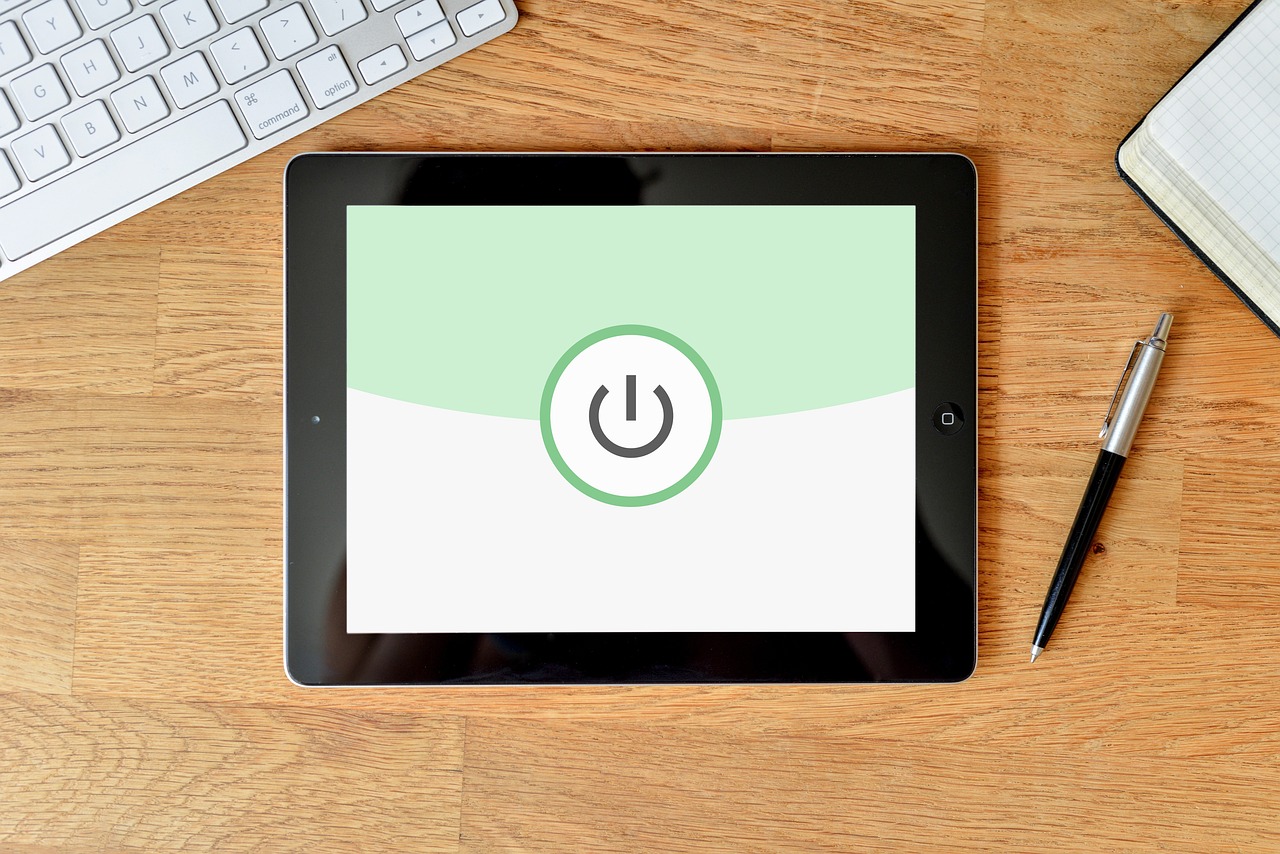
Creating Strong Passwords
In today's digital world, strong passwords are your first line of defense against cyber threats. Think of your password as the key to your digital home; if it’s weak, intruders can easily slip inside. So, how do you create a password that’s tough enough to withstand potential attacks? It all starts with understanding what makes a password strong. A good password should be a mix of uppercase letters, lowercase letters, numbers, and special characters. The longer, the better! Aim for at least 12 to 16 characters to enhance security.
One common mistake people make is using easily guessable information, like birthdays or common words. Instead, consider using a passphrase—a series of random words strung together. For example, “PurpleElephant!Dances@Sunrise” is not only memorable but also incredibly strong. To make this process easier, many people turn to password managers. These tools can generate complex passwords and store them securely, so you don’t have to remember every single one. This way, you can use unique passwords for each of your accounts without the hassle of memorization.
However, it's important to remember that even the strongest password can be compromised if you're not careful. Always ensure that you’re using a secure method for storing and sharing your passwords. For instance, avoid writing them down in easily accessible places or sharing them via email. Instead, consider utilizing a password manager that encrypts your information. This adds an extra layer of security, keeping your credentials safe from prying eyes.
To help you get started, here are some quick tips for creating strong passwords:
- Use a combination of letters, numbers, and symbols.
- Avoid using personal information that can be easily guessed.
- Consider using a passphrase instead of a single word.
- Change your passwords regularly and don’t reuse them across different sites.
In summary, creating strong passwords is not just about complexity; it’s about adopting a mindset of security. By being proactive and using tools like password managers, you can significantly reduce the risk of unauthorized access to your accounts. Remember, your digital safety is in your hands, and a strong password is your first step toward protecting it!

Two-Factor Authentication
When it comes to safeguarding your online accounts, two-factor authentication (2FA) is like adding a sturdy lock to your front door. It’s a simple yet effective way to bolster your security and keep cyber intruders at bay. But what exactly is 2FA? In essence, it’s a security process that requires not just a password and username but also something that only the user has on them, such as a physical token, a mobile device, or a biometric scan. Think of it as a double barrier that makes it significantly harder for unauthorized users to gain access to your sensitive information.
Imagine you’re a treasure hunter, and your online accounts are the treasure chests filled with valuable gems (your personal data). A strong password is like the first lock on the chest, but it’s not foolproof. Cybercriminals are constantly finding ways to pick those locks. That’s where two-factor authentication comes into play, acting as a second lock that only you can open. This extra layer of security can drastically reduce the chances of falling victim to hacking attempts. In fact, studies have shown that accounts with 2FA enabled are 99.9% less likely to be compromised.
Now, you might be wondering how to set up 2FA. It’s usually a straightforward process. Most online services offer it as an option in their security settings. Once you enable it, you’ll be prompted to verify your identity through a second method each time you log in. This could involve entering a code sent to your phone, using an authentication app, or even scanning your fingerprint. The beauty of 2FA is that it can be tailored to fit your lifestyle and preferences.
However, it’s essential to choose the right method of 2FA for your needs. Here’s a quick overview of the most common options:
- SMS Codes: A code sent to your mobile device. While convenient, be aware that SMS can be intercepted.
- Authenticator Apps: Apps like Google Authenticator or Authy generate time-sensitive codes, providing a more secure option than SMS.
- Hardware Tokens: Physical devices that generate codes or connect to your computer. These are highly secure but can be lost or forgotten.
Despite the added security, many users still make common mistakes when using 2FA. One major pitfall is losing access to their authentication methods, such as forgetting their phone or losing their hardware token. To avoid this, it’s wise to have backup options in place. For example, many services allow you to generate backup codes when setting up 2FA. Store these codes in a secure place, so you have them handy if you ever lose access to your primary method.
In conclusion, adopting two-factor authentication is a crucial step in enhancing your online security. By implementing this additional layer of protection, you not only secure your accounts but also contribute to a safer digital environment. So, take the plunge, enable 2FA, and give cybercriminals a run for their money!
What is two-factor authentication?
Two-factor authentication (2FA) is a security process that requires two different forms of identification before granting access to an account, typically a password and a second factor like a code sent to your phone.
Why should I use two-factor authentication?
Using 2FA significantly reduces the risk of unauthorized access to your accounts, making it much harder for cybercriminals to steal your personal information.
What are the different methods of two-factor authentication?
Common methods include SMS codes, authenticator apps, and hardware tokens. Each has its pros and cons, so choose one that fits your needs best.
What should I do if I lose my authentication device?
If you lose your authentication device, use your backup codes if available, or follow the recovery process provided by the service you are trying to access.

Choosing 2FA Methods
When it comes to safeguarding your online accounts, two-factor authentication (2FA) is like having a strong lock on your front door, but it's essential to choose the right method for your needs. With several options available, it can feel overwhelming, but don’t worry! We're here to break it down for you.
First off, let’s talk about SMS codes. This is one of the most common methods where a code is sent to your mobile phone via text message. While it’s convenient, it's crucial to be aware of its vulnerabilities. Hackers can sometimes intercept these messages through SIM swapping, which means your account could still be at risk. Therefore, while SMS codes are better than no 2FA at all, they might not be the most secure option.
Next up are authenticator apps, like Google Authenticator or Authy. These apps generate time-sensitive codes that are unique to your account. Think of them as a personal bodyguard for your login process. They’re generally more secure than SMS codes because they don't rely on your phone number, which can be compromised. Plus, they work offline, making them handy in situations where you might not have cellular service.
If you're looking for even more security, consider using hardware tokens. These are physical devices that generate codes or connect to your computer via USB. They might sound like something out of a spy movie, but they provide a robust layer of protection. However, remember that losing your hardware token can lock you out of your accounts, so keep it in a safe place!
Ultimately, the best choice depends on your personal needs and the level of security you require. If you’re someone who handles sensitive information, a hardware token or authenticator app is likely the way to go. However, if convenience is your top priority, SMS codes might suffice for less critical accounts. Just remember, no matter which method you choose, enabling 2FA is a significant step towards enhancing your online security.
In summary, choosing the right 2FA method is about balancing security and convenience. Take a moment to evaluate your options and select one that not only fits your lifestyle but also provides the protection your accounts deserve. After all, in the digital age, a little extra security can go a long way!
- What is two-factor authentication (2FA)?
Two-factor authentication is a security process that requires two different forms of identification before granting access to an account, significantly reducing the risk of unauthorized access.
- Is SMS 2FA secure?
While SMS 2FA is better than not having any 2FA, it is less secure than other methods like authenticator apps or hardware tokens due to potential vulnerabilities like SIM swapping.
- Can I use multiple 2FA methods for one account?
Many services allow you to set up multiple 2FA methods. For example, you can use both an authenticator app and SMS codes for added security.
- What should I do if I lose my 2FA device?
Most platforms have recovery options, such as backup codes or recovery keys. It's crucial to store these in a safe place when you set up 2FA.

Common 2FA Mistakes
When it comes to two-factor authentication (2FA), many users believe they are safe from cyber threats just because they have enabled this feature. However, there are several common pitfalls that can undermine the effectiveness of 2FA and leave accounts vulnerable. One major mistake is failing to back up authentication methods. Imagine losing your phone or having it stolen; if your 2FA method is tied solely to that device, you could find yourself locked out of your accounts, unable to regain access without a backup method.
Another frequent error is using SMS as the sole 2FA method. While SMS codes can add an additional layer of security, they are not foolproof. Cybercriminals can exploit weaknesses in mobile networks to intercept these codes. Instead, consider using more secure options like authenticator apps or hardware tokens. These methods are less susceptible to interception and provide a stronger defense against unauthorized access.
Additionally, many users overlook the importance of keeping their authentication devices secure. Leaving your phone or token unattended can lead to unauthorized access, especially if someone is aware that you use 2FA. It's critical to treat your authentication device like the key to your digital life—never leave it lying around!
Moreover, some individuals forget to update their recovery options. If you change your phone number or email address, failing to update your 2FA settings can lead to a frustrating experience when you need to regain access to your accounts. Always ensure that your recovery methods are current and accessible.
Lastly, a common mistake is neglecting to educate oneself about the potential vulnerabilities associated with 2FA. Many users may not realize that phishing attacks can also target 2FA codes. For instance, if you receive a suspicious message asking for your 2FA code, be skeptical. Always verify the source before providing any information. By understanding these mistakes and taking proactive steps, you can significantly enhance your account security and enjoy a safer online experience.
- What is two-factor authentication (2FA)? It is a security process that requires two different authentication methods to verify a user's identity.
- Why is 2FA important? It adds an extra layer of security, making it harder for unauthorized users to access your accounts even if they have your password.
- What are the best methods for 2FA? Authenticator apps and hardware tokens are generally more secure than SMS codes.
- What should I do if I lose my 2FA device? Use your backup recovery options to regain access, and consider updating your security settings immediately.

Safe Browsing Practices
In today's digital age, where we spend a significant amount of time online, practicing safe browsing is more crucial than ever. Just like you wouldn’t stroll through a dark alley at night without a flashlight, you shouldn’t navigate the internet without a clear understanding of how to protect yourself. The internet is a vast landscape filled with both opportunities and dangers. So, how can you ensure that your online journey is as safe as possible?
First and foremost, always look for secure websites. When you’re entering sensitive information, such as credit card details or personal data, make sure the URL begins with https:// rather than just http://. The 's' stands for secure, indicating that the website encrypts your data, making it significantly harder for cybercriminals to intercept. Additionally, keep an eye out for a padlock icon in the address bar, which serves as another signal that the website is secure.
Another essential practice is to avoid clicking on suspicious links. Cyber attackers often use enticing emails or messages to lure you into clicking links that lead to malicious sites. If an email from your bank asks you to verify your account by clicking a link, it’s wise to be skeptical. Instead of clicking, navigate to the bank’s website directly by typing the URL into your browser. This simple act can save you from numerous headaches down the line.
Public Wi-Fi is another area where caution is paramount. While it’s convenient to connect to free Wi-Fi at cafes or airports, these networks often lack proper security measures. This makes it easy for hackers to intercept your data. If you must use public Wi-Fi, consider using a Virtual Private Network (VPN) to encrypt your internet connection. A VPN acts like a secure tunnel, shielding your data from prying eyes.
Moreover, keeping your web browser and software updated is vital. Developers frequently release updates to patch security vulnerabilities. By keeping everything up to date, you're essentially fortifying your defenses against potential threats. It’s similar to locking your doors and windows at night; it’s a simple yet effective way to enhance your security.
Lastly, consider utilizing browser extensions that enhance your security. There are various tools available that can help block ads, detect malicious websites, and even manage your passwords securely. Just remember, while tools can aid in your safety, they are not a substitute for good judgment. Always remain vigilant and trust your instincts.
In summary, safe browsing practices are essential for protecting yourself in the online world. By being aware of the signs of secure websites, avoiding suspicious links, using public Wi-Fi cautiously, keeping your software updated, and leveraging helpful tools, you can significantly reduce your risk of falling victim to cyber threats. Think of these practices as your digital armor, ready to protect you as you navigate the vast and often treacherous online landscape.
- What is the most important aspect of safe browsing? Always ensure that the websites you visit are secure (look for HTTPS).
- How can I tell if a link is safe to click? Hover over the link to see the actual URL and look for signs of legitimacy.
- Is it safe to use public Wi-Fi? It can be risky; use a VPN for added security when connecting to public networks.
- How often should I update my software? Regularly, ideally whenever updates are available, to protect against vulnerabilities.
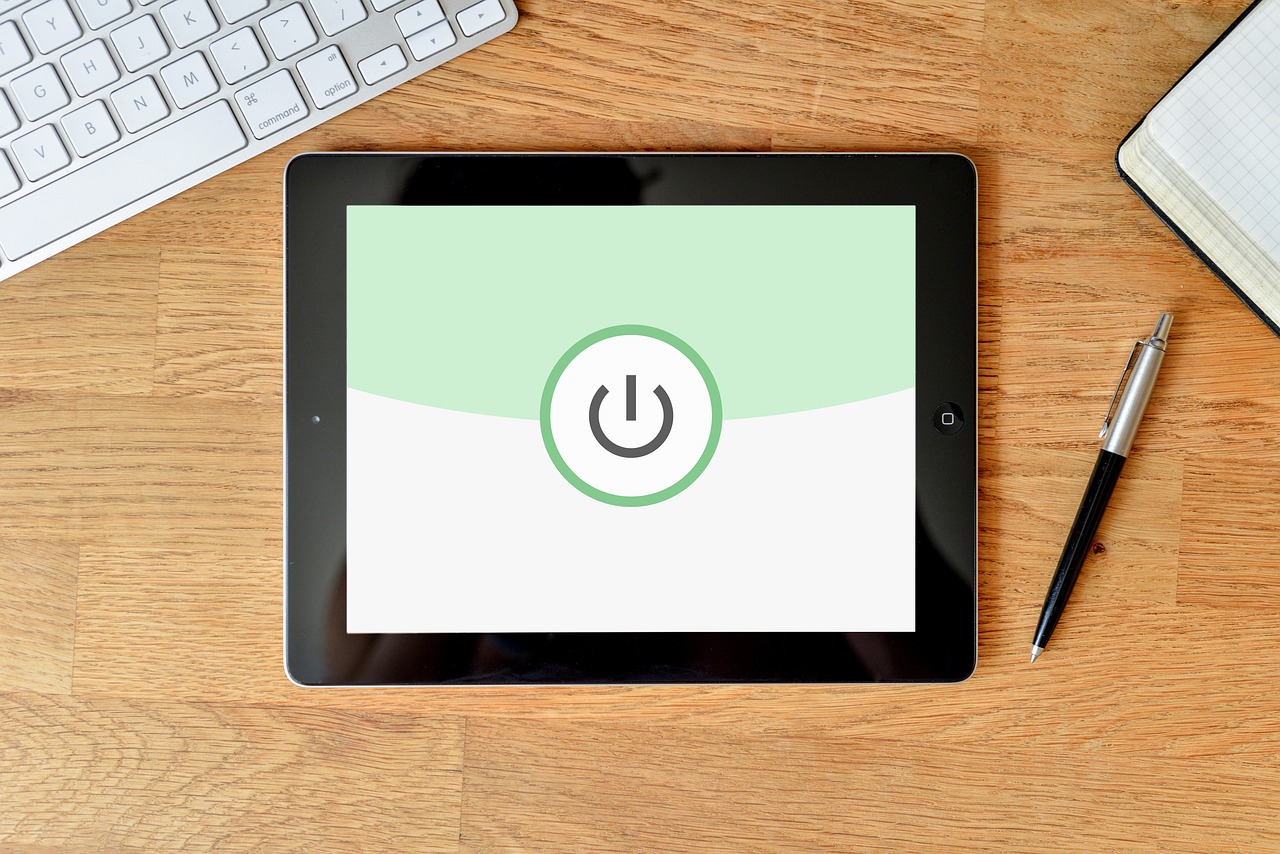
Recognizing Phishing Attempts
In today’s digital landscape, phishing attempts are lurking around every corner, like wolves in sheep's clothing, waiting to pounce on unsuspecting individuals. These scams can come in various forms, such as emails, text messages, or even social media messages, designed to trick you into providing sensitive information like passwords, credit card numbers, or social security details. The first line of defense against these deceptive tactics is awareness. By understanding the common characteristics of phishing attempts, you can significantly reduce your risk of falling victim to these threats.
Phishing emails often exhibit certain telltale signs. For instance, they may contain poor grammar and spelling mistakes, which can be a red flag. Legitimate organizations typically maintain a high standard for their communications. Additionally, be wary of emails that create a sense of urgency, urging you to act quickly to avoid dire consequences. This psychological tactic is designed to cloud your judgment and push you into making hasty decisions.
Another common tactic used in phishing attempts is the use of generic greetings instead of your name. For example, an email that begins with “Dear Customer” rather than “Dear [Your Name]” should raise your suspicions. Legitimate companies usually personalize their communications to enhance customer engagement. Moreover, pay close attention to the sender's email address. Often, phishers will use addresses that look similar to legitimate ones but contain subtle differences, like an extra letter or a different domain.
When it comes to links within these messages, it's crucial to hover over them before clicking. This simple action can reveal the true destination of the link. If the URL looks suspicious or doesn’t match the context of the email, it’s best to steer clear. You can also verify the legitimacy of the request by contacting the organization directly through official channels, rather than using any contact information provided in the suspicious message.
In addition to recognizing phishing attempts, it’s essential to cultivate a mindset of skepticism. Always ask yourself, “Is this too good to be true?” or “Why would they be asking for this information?” This kind of critical thinking can serve as a protective shield against cyber threats. Remember, if you ever feel uncertain, it’s better to err on the side of caution.
To further illustrate the differences between legitimate communications and phishing attempts, let’s take a look at the following table:
| Feature | Legitimate Email | Phishing Email |
|---|---|---|
| Sender's Email Address | Matches the official domain | Similar but slightly altered |
| Personalization | Uses your name | Generic greeting |
| Language Quality | Professional and clear | Poor grammar and spelling errors |
| Links | Direct to official website | Suspicious or unrelated URLs |
By remaining vigilant and informed, you can protect yourself from the ever-evolving tactics of cybercriminals. It's not just about recognizing phishing attempts; it's about fostering a culture of awareness around you. Share your knowledge with friends and family, as they too may fall victim to these scams. Together, we can create a safer digital environment.
- What should I do if I suspect a phishing attempt? If you suspect an email or message is a phishing attempt, do not click any links or provide any information. Report it to your email provider and the organization being impersonated.
- Can phishing attempts happen over the phone? Yes, phishing can occur via phone calls, known as vishing. Always verify the identity of the caller before sharing any personal information.
- How can I report phishing attempts? You can report phishing emails to the Federal Trade Commission (FTC) or the Anti-Phishing Working Group (APWG). Most email providers also have a reporting feature.

Reporting Phishing Scams
When it comes to cybersecurity, one of the most effective ways to combat the growing threat of phishing scams is by reporting them. Just like a vigilant neighborhood watch, every individual has a role to play in keeping the digital community safe. But why is reporting phishing scams so crucial? First off, it helps authorities track down malicious actors and prevent them from targeting others. Think of it as sounding the alarm when you spot a fire; your quick action could save someone from getting burned.
So, how do you report a phishing scam? The process can vary depending on the platform or service involved. Here’s a quick rundown:
- Email Providers: Most email services, such as Gmail or Outlook, have a built-in feature to report phishing. Simply open the suspicious email and look for a “Report Phishing” option. This action alerts the provider, who can then take necessary steps to protect other users.
- Web Browsers: If you encounter a phishing site, browsers like Chrome and Firefox allow you to report the site directly through their settings. This helps them update their security measures and warn other users about the threat.
- Government Agencies: In the United States, you can report phishing attempts to the Internet Crime Complaint Center (IC3) or the Federal Trade Commission (FTC). These organizations collect information about scams and work to track down perpetrators.
By taking the time to report phishing scams, you contribute to a larger effort to reduce cybercrime. It's like being part of a digital neighborhood watch; your vigilance can help protect others from falling victim to these deceptive tactics. Furthermore, reporting can lead to increased awareness and improved security measures across various platforms.
Don't forget to educate your friends and family about the importance of reporting phishing scams as well. The more people who are aware of the process, the stronger our collective defense will be. After all, knowledge is power, and in the digital world, it can be the difference between safety and vulnerability.
In conclusion, while it may seem like a small action, reporting phishing scams is a significant step in the fight against cybercrime. So the next time you receive a suspicious email or encounter a shady website, remember that your action could protect not just yourself, but countless others as well.
Q1: What should I do if I accidentally clicked on a phishing link?
A1: If you've clicked on a phishing link, immediately disconnect from the internet. Change your passwords, particularly for sensitive accounts, and monitor your financial statements for any unusual activity. Consider running a virus scan on your device.
Q2: How can I tell if an email is a phishing attempt?
A2: Look for signs such as poor grammar, generic greetings, and suspicious links. Phishing emails often create a sense of urgency, pushing you to act quickly without thinking.
Q3: Can I report phishing attempts anonymously?
A3: Yes, many platforms allow you to report phishing attempts without revealing your identity. Your report can still contribute to the fight against cybercrime.

Educating Others
In today's digital age, it’s not just about protecting yourself; it’s about creating a community of informed individuals who can stand together against cyber threats. about cybersecurity is akin to sharing a lifebuoy in a stormy sea. When you equip your friends and family with the knowledge they need to navigate the treacherous waters of the internet, you’re not just helping them—you’re fortifying the entire community.
Imagine if everyone around you understood the basics of cybersecurity. The chances of falling prey to phishing scams or malware attacks would significantly decrease. This is why it’s essential to have open conversations about online safety. You can start with simple discussions during family dinners or casual get-togethers. Perhaps you could share a recent article or a news story about a cyber incident, prompting a discussion about what could have been done to avoid it.
One effective way to educate others is by sharing practical tips that are easy to remember and implement. For instance, you might suggest that they:
- Always verify the sender's email address before clicking on any links.
- Use unique passwords for different accounts and change them regularly.
- Enable two-factor authentication on important accounts.
Additionally, consider organizing informal workshops or online webinars where you can delve deeper into specific topics like recognizing phishing attempts or the importance of secure browsing. Visual aids such as slideshows or infographics can make these sessions more engaging and easier to understand. You could even create a simple handout that summarizes key points, which attendees can take home as a reminder.
Moreover, leading by example is one of the most powerful tools in education. When you demonstrate good cybersecurity practices in your day-to-day life, it naturally encourages those around you to follow suit. Share your experiences—whether it’s a close call with a phishing attempt or a newfound appreciation for a password manager. Personal stories resonate and can often make a more significant impact than dry facts or statistics.
Finally, don’t underestimate the power of social media in spreading awareness. A simple post about a cybersecurity tip or a recent scam can reach a broad audience. Encourage your friends and family to share the information as well, creating a ripple effect of knowledge that can help protect an even larger network. Remember, in the world of cybersecurity, knowledge is power, and sharing that knowledge can be the key to keeping everyone safe.
Q1: How can I start educating my friends and family about cybersecurity?
A1: Begin by having casual conversations about recent cyber threats and share practical tips. You can also organize workshops or share informative articles on social media.
Q2: What are some effective ways to share cybersecurity knowledge?
A2: Consider using visual aids, creating handouts, or leading by example. Sharing personal stories can also make the information more relatable and impactful.
Q3: Why is it important to educate others about cybersecurity?
A3: Educating others helps create a more informed community, reducing the overall risk of cyber threats. It fosters a culture of vigilance and awareness, benefiting everyone.
Frequently Asked Questions
- What are the most common types of cyber threats?
Cyber threats come in various forms, with the most common being phishing, malware, and identity theft. Phishing typically involves deceptive emails or messages designed to trick you into providing personal information. Malware refers to malicious software that can damage your devices or steal your data. Identity theft occurs when someone illegally uses your personal information, often for financial gain.
- How can I create a strong password?
Creating a strong password is crucial for your online safety. Aim for a password that is at least 12 characters long and includes a mix of uppercase and lowercase letters, numbers, and special characters. Avoid using easily guessable information like birthdays or names. Consider using a password manager to help you generate and store complex passwords securely.
- What is two-factor authentication (2FA) and why is it important?
Two-factor authentication (2FA) adds an additional layer of security to your accounts. It requires not only your password but also a second form of verification, such as a code sent to your phone. This means that even if someone gets hold of your password, they can’t access your account without the second factor, significantly reducing the risk of unauthorized access.
- What are some common mistakes with two-factor authentication?
One common mistake is losing access to your authentication device, like your phone or hardware token, which can lock you out of your accounts. Another mistake is not updating your recovery options, which can lead to difficulties if you need to regain access. Always ensure you have backup codes or alternative recovery methods set up.
- How can I recognize a phishing attempt?
Phishing attempts often come in the form of emails or messages that look legitimate but contain suspicious links or requests for personal information. Look for signs like poor spelling and grammar, generic greetings, or urgent requests for action. Always verify the sender's email address and be cautious before clicking on any links.
- What should I do if I encounter a phishing scam?
If you encounter a phishing scam, do not engage with the message. Instead, report it to your email provider or local authorities. You can also forward the phishing email to organizations like the Federal Trade Commission (FTC) or your country's cybercrime unit. Reporting helps protect others from falling victim to similar scams.
- How can I educate others about cybersecurity?
Sharing your knowledge about cybersecurity with friends and family is vital. You can organize informal discussions, share informative articles, or even demonstrate safe online practices. Encourage them to adopt strong passwords, recognize phishing attempts, and utilize two-factor authentication, fostering a culture of vigilance in the digital space.



















