Protecting Your Child’s Identity Online – Here’s How
In today's digital age, where children are often just a click away from a world filled with information and interactions, protecting your child's identity online has never been more crucial. As parents, we want to ensure that our children can explore the internet safely while enjoying the benefits it offers. However, with the rise of social media, online gaming, and various apps, the risks of identity theft, cyberbullying, and exposure to inappropriate content are significant. So, how can we safeguard our little ones in this vast digital playground?
First and foremost, understanding the importance of online privacy is vital. Children may not fully grasp the implications of sharing personal information, such as their names, addresses, or school details. By taking proactive measures to protect their identities, we can help mitigate the risks associated with their online activities. Just like teaching them to look both ways before crossing the street, we need to instill in them the habits of safe online behavior.
One effective strategy is to establish open lines of communication. Encourage your child to talk about their online experiences, whether they are positive or negative. This dialogue not only helps you stay informed about their activities but also makes them feel comfortable discussing any issues they may encounter. Think of it as creating a safe harbor for them in the stormy seas of the internet.
Additionally, setting clear boundaries and rules regarding online behavior is essential. Make sure your child understands what is acceptable and what isn't when using the internet. For instance, explain why they should never share personal information with strangers and the importance of keeping their passwords secure. By establishing these guidelines, you’re like a lighthouse guiding them through the fog of online interactions.
As parents, we also need to be aware of the tools available for monitoring our children's online activity. Parental control software can be a game-changer, allowing you to keep track of their interactions and ensuring a safer browsing experience. When selecting the right parental control software, consider your child's age and online habits. This tailored approach can enhance protection while promoting responsible internet use.
Don't forget to regularly review your child's online settings on social media platforms. Conducting periodic checks of privacy settings helps maintain control over the information shared online. Just as you would check the locks on your doors, this practice ensures that your child's digital presence remains secure.
Lastly, educating your child about online safety is paramount. Teach them how to create strong passwords and recognize phishing attempts. By empowering them with knowledge, you equip them to make informed decisions and recognize potential dangers. Remember, a well-informed child is a safer child.
- What are the signs that my child may be experiencing cyberbullying?
Look for changes in behavior, such as withdrawal from friends, increased anxiety, or reluctance to use their devices. - How can I choose the best parental control software?
Consider your child's age, the types of devices they use, and the specific features that meet your family's needs. - What should I do if I discover my child has shared personal information online?
Have an open conversation about the potential risks and help them understand the importance of privacy.

The Importance of Online Privacy
In today's digital age, where children are more connected than ever, understanding the importance of online privacy is crucial for their safety. Imagine your child stepping into a vast, uncharted wilderness; without a map or guidance, they could easily get lost. The internet can be just like that wilderness, filled with both wonderful opportunities and hidden dangers. As parents, it’s our responsibility to equip our children with the knowledge and tools they need to navigate this digital landscape safely.
Online privacy is not just about keeping personal information secure; it's about creating a shield that protects our children from various threats. When children share personal details online, they open doors to potential risks, including identity theft, cyberbullying, and exposure to inappropriate content. Therefore, teaching them the significance of safeguarding their personal information is vital. Just as we teach our kids to look both ways before crossing the street, we must instill in them the importance of being cautious about what they share online.
Furthermore, understanding online privacy helps children build a sense of responsibility regarding their digital footprint. Every post, photo, or comment they make contributes to their online identity. It’s essential for them to realize that once something is shared online, it can be difficult, if not impossible, to erase. This awareness can lead to more thoughtful online behavior and a greater understanding of the consequences of their actions.
To illustrate the importance of online privacy, consider the following points:
- Empowerment: When children understand online privacy, they feel empowered to make safe choices.
- Risk Mitigation: Knowledge of privacy helps reduce the risks associated with sharing personal information.
- Building Trust: Open discussions about privacy can foster trust between parents and children, making it easier for kids to approach their parents with concerns.
In conclusion, prioritizing online privacy is not just a precaution; it’s a necessity in today’s interconnected world. By educating our children about the importance of protecting their personal information, we are not only safeguarding their identities but also preparing them to be responsible digital citizens. As we guide them through this complex landscape, let’s ensure they have the tools and knowledge to navigate it safely.
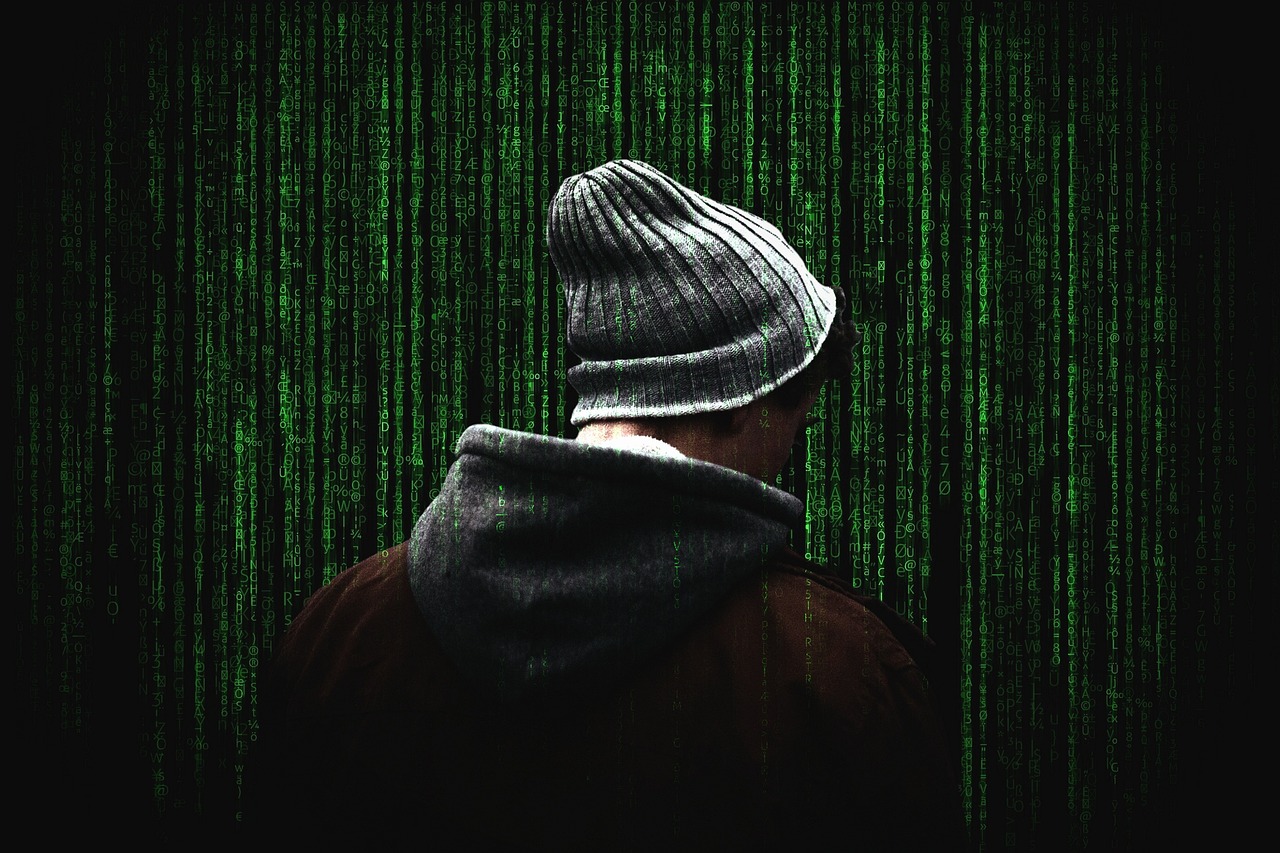
Common Online Risks for Children
In today's digital age, the internet is like a vast ocean, teeming with opportunities but also fraught with dangers. For our children, navigating this online world can be both exciting and perilous. It's essential for parents to understand the common online risks that children face so they can take proactive steps to protect them. One of the most alarming threats is cyberbullying, which can occur in various forms, from hurtful messages to exclusion from online groups. Children may not always recognize when they are being bullied, making it crucial for parents to be vigilant and aware of their child's online interactions.
Another significant risk is identity theft, which can happen when personal information, such as names, addresses, and even social security numbers, are shared or stolen. Children often do not grasp the importance of safeguarding their personal information, making them easy targets for cybercriminals. Furthermore, the exposure to inappropriate content is a constant concern. With just a few clicks, children can stumble upon material that is not suitable for their age, leading to confusion or distress.
To illustrate these risks, let's look at a few common scenarios:
| Risk | Description | Potential Consequences |
|---|---|---|
| Cyberbullying | Harassment or intimidation through digital platforms. | Emotional distress, anxiety, or depression. |
| Identity Theft | Unauthorized access to personal information. | Financial loss, damage to credit score. |
| Exposure to Inappropriate Content | Accessing sexual, violent, or otherwise harmful material. | Emotional trauma, altered perception of reality. |
As parents, we must also be aware of the predatory behavior that can occur online. Strangers may pose as friends or peers to gain a child's trust, leading to dangerous situations. This is why fostering an environment of open communication about online experiences is vital. Children should feel comfortable discussing what they encounter online, whether it's something that makes them feel uncomfortable or even a new friend they've met in a gaming chat.
In summary, the online world is filled with both wonders and risks. By being informed about these common online dangers, parents can better equip their children to navigate the internet safely. It’s not just about monitoring their activity; it’s about educating them on how to recognize and respond to these threats.
Q: What is cyberbullying and how can I tell if my child is being bullied online?
A: Cyberbullying involves harassment through digital means. Signs may include changes in behavior, reluctance to use devices, or emotional distress when discussing online activities.
Q: How can I protect my child's identity online?
A: Educate your child about the importance of keeping personal information private and monitor their online interactions. Use parental controls where necessary.
Q: What should I do if my child encounters inappropriate content?
A: Encourage your child to talk to you about what they saw. Discuss why it was inappropriate and how to avoid similar situations in the future.

Cyberbullying: Recognizing the Signs
Cyberbullying is a serious issue that can have lasting effects on children and adolescents. As a parent, it's crucial to be vigilant and recognize the signs that your child may be experiencing this form of harassment. Often, cyberbullying can be subtle and difficult to detect, but there are certain behaviors and changes that can serve as red flags. For instance, if your child suddenly becomes withdrawn or anxious when using their device, it could indicate that something is amiss. Additionally, you might notice them spending less time on social media or being reluctant to share their online experiences with you.
Another significant sign to watch for is a sudden change in mood or behavior. If your child is usually cheerful but starts exhibiting signs of sadness, irritability, or anger, it may be time to dig deeper into their online interactions. It's also important to pay attention to their online activity. Frequent complaints about being teased, harassed, or bullied can be a clear indicator of cyberbullying. Furthermore, if you notice your child receiving negative messages or comments on their posts, this could be a direct sign of bullying behavior.
To help you better understand the signs of cyberbullying, here’s a quick overview:
- Withdrawal from social interactions or activities they once enjoyed
- Changes in mood, such as increased sadness or anxiety
- Reluctance to discuss online experiences or changes in their digital habits
- Unexplained injuries or missing belongings (if bullying extends to physical encounters)
- Changes in sleep patterns or appetite
Recognizing these signs is just the first step; the next is to foster a safe environment where your child feels comfortable discussing their online experiences. Encourage them to share any negative interactions they encounter, and assure them that you are there to support them. By maintaining open lines of communication, you can help your child navigate the complexities of the digital world while ensuring their emotional well-being.
Q: What should I do if I suspect my child is being cyberbullied?
A: Start by having an open and honest conversation with your child. Encourage them to share their experiences and feelings. Document any evidence of bullying, such as screenshots or messages, and consider reporting the behavior to the platform where it occurred. It may also be helpful to seek advice from a professional, such as a school counselor.
Q: How can I help my child cope with the effects of cyberbullying?
A: Support your child emotionally by listening to their concerns without judgment. Encourage them to engage in activities that boost their self-esteem and connect with friends who make them feel safe. Professional counseling can also be beneficial in helping them process their feelings.
Q: Are there preventive measures I can take to reduce the risk of cyberbullying?
A: Yes! Educate your child about the importance of online privacy, and encourage them to think before they post. Establish clear guidelines for their online behavior and regularly review their social media settings to ensure they are protected. Teaching them how to block or report bullies can also empower them to take action if they encounter harassment.

Encouraging Open Communication
When it comes to protecting your child's identity online, one of the most powerful tools at your disposal is open communication. Imagine a garden where every plant thrives under the right conditions; similarly, your child will flourish in an environment where they feel safe to express their thoughts and feelings. By fostering a culture of dialogue, you can help your child navigate the complexities of the digital world with confidence.
Start by creating a comfortable atmosphere where your child knows they can talk about anything without fear of judgment. This means actively listening to them when they share their online experiences, whether they’re exciting or troubling. Ask open-ended questions like, “What was the best part of your day online?” or “Did anything make you feel uncomfortable today?” This not only shows that you care but also encourages them to open up about their interactions.
Moreover, it’s essential to normalize discussions about online safety. Use real-life scenarios or stories from the news to illustrate potential risks. For example, you might say, “You know, I read about a kid who shared too much personal information and faced some serious consequences. What do you think they could have done differently?” This approach not only educates but also engages your child’s critical thinking skills, allowing them to draw their own conclusions about online behavior.
Remember, the goal is to make these conversations a regular part of your routine. You could even set aside a specific time each week to discuss what they’ve encountered online. This consistency reinforces the idea that their online experiences are important and worthy of discussion. Additionally, sharing your own experiences—both positive and negative—can help bridge the gap between you and your child, making them feel understood and supported.
In conclusion, encouraging open communication is about creating a safe space where your child feels valued and heard. By doing so, you not only help them navigate the digital landscape more safely but also strengthen your relationship. After all, when children know they can talk to their parents about anything, they’re less likely to hide their online activities, making it easier for you to guide them in making safe choices.
- How can I start a conversation about online safety with my child?
Begin by sharing a story or article about online safety that you’ve come across. This can serve as a natural conversation starter. - What age is appropriate to discuss online privacy?
It’s never too early to start! Tailor your discussions to your child’s age and understanding, gradually introducing more complex topics as they grow. - How do I encourage my child to report uncomfortable situations online?
Reassure them that they won’t get in trouble for coming to you with concerns. Emphasize that their safety is your top priority.

Setting Boundaries and Rules
When it comes to keeping your child safe online, is as crucial as teaching them how to swim before tossing them into the deep end of the pool. Just like any other aspect of parenting, having clear guidelines can help your child navigate the digital world more safely. Start by having a family discussion about what is acceptable and what isn’t when it comes to online behavior. This conversation not only establishes rules but also opens the door for your child to express their thoughts and feelings about their online experiences.
One effective way to set boundaries is to create a family internet usage agreement. This can be a simple document that outlines the dos and don'ts of internet use. For example, you might include rules such as:
- No sharing personal information: Emphasize the importance of keeping their name, address, school, and other sensitive information private.
- Time limits: Set specific times when your child can use the internet to prevent excessive screen time.
- Approved websites: Create a list of websites that are safe and educational, encouraging your child to explore these resources.
Additionally, you can introduce the concept of digital footprints. Explain to your child that everything they post online can stay there forever, even if they delete it. This understanding will help them think twice before sharing something they might regret later. It’s similar to writing something on a whiteboard; even if you erase it, the marks might still be visible. Make sure they know that once something is online, it can be hard to completely remove it.
Moreover, consider implementing a check-in system. This could mean having regular discussions about what they’ve been doing online, who they’ve been chatting with, and what games they’re playing. By fostering an environment of trust, your child will feel more comfortable coming to you with any concerns. They’ll know that they can talk to you about anything that makes them uncomfortable without fear of overreaction or punishment.
Lastly, remember that technology is always evolving, and so are the potential risks. Make it a habit to review and update your rules regularly. This not only keeps your child safe but also helps them understand that online safety is an ongoing conversation rather than a one-time lecture. Just like learning to ride a bike, it’s a skill that requires practice, guidance, and adjustment as they grow.
Q: What should I do if my child encounters something inappropriate online?
A: Encourage your child to come to you immediately. Assure them that they won’t get in trouble for something they accidentally stumbled upon. Discuss what they saw and how it made them feel, and reinforce the importance of reporting such incidents.
Q: How can I monitor my child’s online activity without invading their privacy?
A: Use parental control tools that allow you to set boundaries while respecting their privacy. Regular check-ins and open communication are key to maintaining trust.
Q: At what age should I start discussing online safety with my child?
A: It’s never too early to start! Begin conversations about online safety as soon as your child starts using the internet or digital devices. Tailor your discussions to their age and understanding.

Identity Theft: Prevention Strategies
Identity theft is a growing concern in our digital age, and it can happen to anyone, including children. The consequences can be devastating, leading to financial loss and emotional distress. So, how can we shield our little ones from this threat? First and foremost, education is key. Teaching children about the importance of keeping their personal information private is crucial. They should understand that sharing details like their full name, address, phone number, or school can make them vulnerable.
Moreover, it’s essential to instill in them the habit of creating strong passwords. A strong password is like a sturdy lock on a door; it keeps unwanted visitors out. Encourage your child to use a combination of letters, numbers, and symbols, and to avoid using easily guessable information such as birthdays or pet names. For instance, instead of using "Fluffy123", they could create something like "F1uffy!D0g4ever". You might even consider making it a fun game to come up with unique passwords together!
Another significant strategy is to monitor their online presence. Regularly checking what information is available about your child online can help you spot any potential risks early on. You can perform a simple search using their name and see what pops up. If you find anything concerning, address it immediately. This proactive approach can prevent identity theft before it even has a chance to occur.
Furthermore, you might want to establish rules about sharing information online. Create a family policy regarding what can and cannot be shared. This could include guidelines for social media usage, online gaming, and even how to interact with strangers online. By setting these boundaries, you empower your child to make safer choices. Remember, they may not fully understand the implications of their actions, so guidance is essential.
Lastly, consider utilizing technology to your advantage. Parental control software can play a pivotal role in monitoring online activity and providing an additional layer of security. Many of these tools allow you to set alerts for suspicious activity or track where your child is spending time online. However, it’s essential to use these tools as a complement to open communication rather than a replacement for it. After all, the goal is to create a trusting environment where your child feels comfortable discussing their online experiences with you.
In summary, protecting your child from identity theft involves a combination of education, monitoring, rule-setting, and technology. By taking these steps, you can help ensure that your child navigates the digital world safely and securely.
- What should I do if I suspect my child’s identity has been stolen?
If you suspect identity theft, act quickly. Contact the relevant institutions, such as banks or schools, and report the issue. You may also want to file a report with the local authorities.
- How can I teach my child to recognize phishing attempts?
Use real-life examples to explain what phishing looks like. Show them suspicious emails or messages and discuss why they are dangerous. Encourage them to always double-check before clicking on links or providing information.
- Are there any tools specifically designed for monitoring children's online activity?
Yes, there are many parental control tools available, such as Norton Family, Qustodio, and Net Nanny. Each has its features, so choose one that fits your family's needs.

Tools for Monitoring Online Activity
In today's digital age, it's essential for parents to be proactive in ensuring their children's safety while they explore the vast online world. The internet is a treasure trove of information and entertainment, but it also harbors potential dangers. This is where monitoring tools come into play. By utilizing various software and applications designed for parental control, parents can keep a watchful eye on their child’s online interactions. These tools not only help in safeguarding personal information but also foster a healthy online environment.
One of the most effective ways to monitor your child's online activity is through parental control software. These applications offer a range of features, from tracking web activity to limiting screen time. For example, some programs allow you to see which websites your child visits, what they search for, and even their social media interactions. This level of insight can be invaluable in identifying potential issues before they escalate. Furthermore, many of these tools can send you alerts if your child accesses inappropriate content, giving you the opportunity to intervene swiftly.
When choosing the right parental control software, consider the age of your child and their specific online habits. Here’s a quick comparison of popular options:
| Software | Key Features | Best For |
|---|---|---|
| Net Nanny | Website filtering, time management, app blocking | All ages |
| Qustodio | Activity monitoring, call and SMS tracking, location tracking | Tweens and teens |
| Circle Home Plus | Device management, internet pause, usage reporting | Families with multiple devices |
In addition to software, it’s crucial to regularly review your child’s online settings on social media platforms. Many children may not fully understand the implications of sharing personal information publicly. By conducting periodic checks on their privacy settings, you can help ensure that their profiles are secure and their information is only visible to trusted friends. This simple act can significantly reduce the risk of unwanted attention or identity theft.
Moreover, fostering an environment of open communication is vital. Encourage your child to share their online experiences with you. This not only builds trust but also allows you to address any concerns they might have about their online interactions. By being involved and informed, you can guide them in making safe choices while navigating the internet.
In conclusion, utilizing monitoring tools and maintaining an open dialogue about online activity can significantly enhance your child's safety in the digital world. Remember, it's not just about surveillance; it's about empowering your child to make informed decisions while enjoying their online adventures.
- What are parental control tools? Parental control tools are software applications designed to help parents monitor and manage their children's online activities, ensuring a safer internet experience.
- Are these tools effective for all age groups? Yes, but it's essential to choose the right tool based on your child's age and online behavior to ensure maximum effectiveness.
- How often should I check my child's online activity? Regular checks are recommended, but the frequency can vary depending on your child's age and their level of responsibility.
- Can these tools prevent all online risks? While they significantly reduce risks, no tool can guarantee complete safety. It's crucial to educate your child about online dangers as well.

Choosing the Right Parental Control Software
When it comes to protecting your child's online experience, selecting the right parental control software is crucial. With so many options available, it can feel overwhelming to find the perfect fit for your family's needs. Think of it like choosing a seatbelt for a car; you want one that fits well and provides maximum safety. The right software will not only help you monitor your child's online activities but also empower them to navigate the digital landscape responsibly.
Before diving into the selection process, consider the age of your child and their unique online habits. For younger kids, you might prioritize features that limit screen time and filter inappropriate content. On the other hand, for teenagers, you may want software that allows for more flexibility while still providing adequate monitoring. It's all about striking the right balance between protection and trust.
Here are some key features to look for when choosing parental control software:
- Content Filtering: This feature allows you to block inappropriate websites and content, ensuring your child is only exposed to age-appropriate material.
- Screen Time Management: Set daily limits on how long your child can spend online to encourage a healthy balance between digital and real-world activities.
- Location Tracking: For older children with smartphones, this feature can help you keep tabs on their whereabouts, providing peace of mind.
- Social Media Monitoring: Some software can track social media interactions, alerting you to potential risks like cyberbullying or inappropriate conversations.
Now, let's talk about usability. The software you choose should be user-friendly, allowing both you and your child to navigate it easily. You don’t want to spend hours figuring out how to set it up or adjust settings. Look for software that offers a simple interface and clear instructions. Additionally, consider whether the software provides cross-platform support, meaning it can be used on various devices like smartphones, tablets, and computers. This flexibility is essential as children often switch between devices.
Another important aspect is customer support. Opt for a service that offers reliable customer service, whether through chat, email, or phone support. This way, if you encounter any issues or have questions, you can get assistance promptly. Remember, you are investing in your child's safety, so having a support system in place can be a lifesaver.
Lastly, don't forget to read reviews and maybe even try out a few options through free trials. This hands-on approach allows you to see how well the software fits into your family's lifestyle before making a commitment. Just like trying on a pair of shoes, you want to ensure that it feels right and meets your needs.
In conclusion, choosing the right parental control software is a vital step in safeguarding your child's online presence. By carefully considering features, usability, and support, you can find a solution that not only protects your child but also fosters a healthy relationship with technology.
1. What is parental control software?
Parental control software is a tool that allows parents to monitor and manage their children's online activities, helping to protect them from potential dangers.
2. How do I know which parental control software is best for my child?
Consider your child's age, online habits, and the specific features you need, such as content filtering or screen time management. Reading reviews and trying free trials can also help in making an informed decision.
3. Can parental control software track social media activity?
Yes, many parental control tools offer features that monitor social media interactions, helping to identify potential risks such as cyberbullying.
4. Is it necessary to have parental control software for older children?
While older children may desire more privacy, parental control software can still provide essential monitoring and help facilitate open discussions about online safety.
5. How do I talk to my child about using parental control software?
It's important to have an open dialogue about why you're using the software. Emphasize that it's meant to protect them and foster responsible internet use, not to invade their privacy.

Regularly Reviewing Online Settings
In today's digital landscape, where personal information can be just a click away, is not just a good practice; it’s essential. Think of it as a routine check-up for your child's online presence. Just like you wouldn’t skip a doctor’s appointment, you shouldn’t overlook the importance of maintaining privacy settings on various platforms. By taking the time to review these settings, you can ensure that your child’s personal information remains protected from prying eyes and potential threats.
First and foremost, it’s crucial to understand that social media platforms and websites frequently update their privacy policies and settings. What may have been a secure setting last month could have changed without your knowledge. Thus, establishing a routine—perhaps once a month or every few weeks—can help you stay on top of these changes. During these reviews, check who can see your child’s posts, who can send them friend requests, and whether their location is being shared.
When you sit down to review these settings, involve your child in the process. Not only does this promote transparency, but it also teaches them the importance of being proactive about their online safety. You might say, “Let’s check who can see your pictures and posts. Do you think it’s safe?” This kind of dialogue encourages them to think critically about their online interactions.
Additionally, make sure to explore the following settings during your review:
- Profile Visibility: Ensure that your child's profile is not publicly accessible. Limit visibility to friends only.
- Tagging Options: Adjust settings so that your child must approve any tags before they appear on their profile.
- Location Sharing: Turn off location sharing features to prevent others from knowing where your child is at any given time.
- Friend Requests: Set restrictions on who can send friend requests to your child, ideally limiting it to known contacts.
Moreover, it’s beneficial to check the privacy settings of any apps your child uses. Many apps collect data and share it with third parties, so understanding what information is being shared is vital. Encourage your child to only download apps from trusted sources and to read the permissions they grant before installing them.
In summary, regularly reviewing online settings is a proactive step in protecting your child's identity online. By making this a routine activity, you not only safeguard their personal information but also empower them to take charge of their own online safety. Remember, the digital world is ever-evolving, and staying informed is your best defense.
- How often should I review my child's online settings? It's advisable to review them at least once a month or whenever there are updates to the platforms they use.
- What should I do if I find inappropriate content on my child's profile? Discuss it with your child openly, understand the context, and adjust privacy settings to prevent future occurrences.
- Can I use parental control software to monitor online settings? Yes, many parental control tools offer features to help manage and monitor privacy settings across various platforms.

Educating Children About Online Safety
In today's digital age, is not just important; it's essential. Imagine sending your child out into the world without teaching them how to cross the street safely—it's a bit like allowing them to explore the internet without understanding the potential dangers lurking behind every click. By instilling a strong foundation of online safety knowledge, you empower your child to navigate the internet confidently and responsibly.
One of the key aspects of online safety education is teaching children about the importance of strong passwords. A weak password is like leaving the front door wide open; it invites unwanted visitors. Encourage your child to create passwords that are not only complex but also unique for each account. A good rule of thumb is to use a combination of letters, numbers, and symbols. For example, instead of using "123456," they could use a phrase like "I_Love_Pizza_2023!" This not only makes it harder for hackers to guess but also makes it easier for them to remember.
Additionally, children should be educated about the dangers of phishing attempts. Phishing is like a digital fishing expedition where cybercriminals cast their lines to lure unsuspecting victims into revealing personal information. Teach your child to be skeptical of unsolicited emails, messages, or links, especially if they seem too good to be true. Encourage them to ask questions like, "Is this from someone I know?" or "Why would they need my information?" By fostering this critical thinking, you're helping them develop a protective instinct against online fraud.
Moreover, it's crucial to discuss the significance of privacy settings. Many children may not realize that their personal information can be visible to strangers if privacy settings are not configured properly. Take the time to sit down with your child and walk them through the privacy settings of their favorite social media platforms. Explain how to adjust these settings to limit who can see their posts, photos, and personal information. This hands-on approach not only teaches them how to protect their information but also reinforces the idea that they have control over their online presence.
Another vital area of focus is understanding the concept of digital footprints. Every action taken online leaves a trace, and children need to be aware of the long-term implications of their digital behavior. Just like footprints in the sand, their online activities can be permanent. Encourage discussions about what is appropriate to share online and what should remain private. Ask them questions like, "Would you want a future employer to see this post?" This kind of reflection can help them make better choices about what they share.
Lastly, open communication is the cornerstone of online safety education. Create an environment where your child feels comfortable discussing their online experiences, whether good or bad. If they encounter something unsettling, they should know they can come to you without fear of overreaction or punishment. This trust will not only help them navigate tricky situations but also strengthen your relationship as they grow and explore the digital landscape.
- What age should I start educating my child about online safety?
It's best to start as early as they begin using the internet, gradually introducing concepts appropriate for their age. - How can I monitor my child's online activity without invading their privacy?
Use parental control software and have open discussions about their online habits to strike a balance between monitoring and respecting their privacy. - What should I do if my child encounters cyberbullying?
Encourage them to talk to you immediately, document the incidents, and report it to the platform. Support them emotionally and reassure them that it's not their fault.

Creating Strong Passwords
When it comes to online safety, one of the simplest yet most effective strategies is teaching your child how to create strong passwords. Think of a password as the key to a treasure chest; the stronger the key, the harder it is for a thief to break in. Unfortunately, many kids opt for easy-to-remember passwords like "123456" or "password," which are as secure as a cardboard lock on that treasure chest. So, how can we help them craft passwords that are both memorable and secure?
First, it’s crucial to emphasize the importance of length. A password should be at least 12 characters long. The longer the password, the harder it is for hackers to crack it. Encourage your child to use a combination of uppercase letters, lowercase letters, numbers, and special characters. For example, instead of using "mydog," they could use "MyD0g!2023". This adds complexity and makes it much tougher for anyone trying to guess it.
Next, teach them to avoid using easily obtainable information, such as their name, birthday, or anything else that can be found on their social media profiles. This is where creativity comes into play. Encourage your child to think of a phrase or a sentence they can remember and then transform it into a password. For instance, the phrase "I love ice cream in summer!" can be turned into "ILuv!c3r3am@S!mm3r". This method not only makes the password stronger but also easier for them to recall.
Additionally, remind them that it’s essential not to reuse passwords across multiple accounts. If one account gets compromised, others will be at risk too. To help manage this, consider introducing them to password managers. These tools can securely store and generate complex passwords, so they don’t have to remember every single one. It’s like having a secure vault for all their keys!
Finally, it’s vital to teach your child the importance of changing their passwords regularly. Just like changing the locks on a house, updating passwords can help secure their online presence. A good rule of thumb is to change passwords every three to six months, especially for sensitive accounts like email and banking.
To summarize, here are some key points to remember when creating strong passwords:
- Use at least 12 characters.
- Combine uppercase and lowercase letters, numbers, and special characters.
- Avoid personal information.
- Create passwords based on phrases or sentences.
- Never reuse passwords across different accounts.
- Consider using a password manager.
- Change passwords regularly.
By instilling these habits early on, you’re not just protecting your child’s online identity; you’re empowering them to navigate the digital world with confidence. Remember, a strong password is the first line of defense against online threats!
1. What makes a password strong?
A strong password is typically at least 12 characters long and includes a mix of uppercase letters, lowercase letters, numbers, and special characters.
2. How often should passwords be changed?
It’s recommended to change passwords every three to six months, especially for sensitive accounts.
3. Are password managers safe to use?
Yes, password managers are designed to securely store your passwords and can also generate strong passwords for you.
4. Should my child use the same password for multiple accounts?
No, reusing passwords can put multiple accounts at risk if one gets compromised.
5. How can I help my child remember their passwords?
Encourage them to create passwords based on memorable phrases or use a password manager to securely store their passwords.

Recognizing Phishing Attempts
In today's digital landscape, phishing attempts have become increasingly sophisticated, making it crucial for children to recognize the signs of these scams. Phishing is a fraudulent attempt to obtain sensitive information, such as usernames, passwords, or credit card details, by disguising as a trustworthy entity in electronic communications. Imagine receiving an email that looks just like a message from your favorite online game, asking you to verify your account. Sounds harmless, right? But that’s exactly how these scams operate!
One of the first things to look out for is the sender's email address. Often, phishing emails come from addresses that look similar to legitimate ones but have subtle differences. For example, instead of support@game.com, it might be support@game-secure.com. Children should be taught to scrutinize the sender's information carefully. Additionally, they should be aware of generic greetings. Many legitimate companies use personalized greetings, while phishing attempts often start with a simple “Dear User” or “Hello Customer.” This can be a red flag!
Next, children should be trained to recognize urgency and threats in messages. Phishing attempts often create a sense of panic, claiming that urgent action is required to avoid account suspension or loss of access. For instance, a message may say, “Your account will be locked unless you verify your information within 24 hours!” This tactic is designed to rush individuals into making hasty decisions without thinking. Encourage your child to take a step back and assess the situation calmly.
Another critical aspect is to look for poor grammar and spelling mistakes. Legitimate companies usually proofread their communications, while phishing attempts may have glaring errors. If a message contains awkward phrasing or typos, it’s a strong indicator that it’s not from a reputable source. Additionally, children should be cautious of links. If they receive a message with a link, they should avoid clicking on it directly. Instead, they can hover over the link to see the actual URL before deciding to click. If the link seems suspicious or doesn’t match the company’s official website, it’s best to steer clear.
Lastly, educating children about attachments is essential. Phishing emails may contain attachments that, when opened, can install malware on their devices. Teach your child to be wary of unexpected attachments, especially if they didn’t expect anything from the sender. If they receive an attachment from a friend, they should verify with that friend through a different communication method before opening it.
By understanding these warning signs, children can develop the skills necessary to navigate the online world safely. It's not just about protecting their personal information; it's about empowering them to make informed decisions. Just like learning to cross the street safely, recognizing phishing attempts is a vital skill in today’s digital age!
- What should I do if my child accidentally clicks on a phishing link?
If your child clicks on a phishing link, immediately disconnect their device from the internet and run a security scan. Change any passwords associated with accounts that may have been compromised. - How can I teach my child to recognize phishing attempts?
Use real-life examples of phishing emails and messages. Discuss the red flags and encourage them to ask questions if they’re unsure about any communication they receive. - Are there any tools to help protect against phishing?
Yes! Many antivirus programs include features that can detect and block phishing attempts. Additionally, web browsers often have built-in protections against known phishing sites.
Frequently Asked Questions
- Why is online privacy important for children?
Online privacy is crucial for children because it protects their personal information from potential threats such as cyberbullying, identity theft, and exposure to inappropriate content. By understanding the importance of privacy, parents can take proactive measures to ensure their child's safety while navigating the digital world.
- What are the common online risks children face?
Children face various online risks, including cyberbullying, identity theft, and access to harmful content. Recognizing these threats allows parents to better prepare and protect their kids from potential dangers lurking on the internet.
- How can I recognize if my child is being cyberbullied?
Look for signs such as changes in behavior, withdrawal from friends and activities, or reluctance to use their devices. Encouraging open communication can help your child feel comfortable discussing any issues they may face online.
- What are effective strategies to prevent identity theft?
Educating your child about identity theft is essential. Teach them to never share personal information online, to recognize suspicious requests for information, and to use strong, unique passwords for their accounts.
- What tools can I use to monitor my child's online activity?
Parental control software and monitoring tools are great resources for keeping track of your child's online interactions. These tools can help ensure a safer browsing experience while also promoting responsible internet use.
- How do I choose the right parental control software?
Selecting the right parental control software depends on your child's age and online habits. Look for tools that offer features tailored to your needs, such as content filtering, activity monitoring, and screen time management.
- Why should I regularly review my child's online privacy settings?
Regularly reviewing privacy settings on social media and other platforms helps maintain control over what information is shared online. This practice ensures that your child’s personal data is safeguarded against unauthorized access.
- How can I educate my child about online safety?
Start by discussing the importance of online safety and encouraging them to think critically about the information they share. Teach them about creating strong passwords and recognizing phishing attempts to help them navigate the internet safely.
- What are strong passwords, and how can my child create them?
Strong passwords are typically at least 12 characters long and include a mix of letters, numbers, and symbols. Encourage your child to use phrases or sentences that are easy for them to remember but hard for others to guess.
- How can my child recognize phishing attempts?
Teach your child to identify phishing attempts by looking for suspicious emails or messages that ask for personal information. They should be cautious of links and attachments from unknown sources and always verify the sender's identity.



















