Social Media Security - Balancing Fun and Privacy
In today's digital age, social media platforms have become a vital part of our daily lives, allowing us to connect with friends, share experiences, and express ourselves creatively. However, while we revel in the joys of online interaction, it's crucial to remember that the digital landscape is not without its pitfalls. Balancing the fun of social media with the need for privacy is like walking a tightrope; one misstep could lead to significant consequences. As we dive deeper into this topic, we'll explore how to enjoy social media while safeguarding your personal information.
Understanding social media security is essential, as it empowers individuals to protect their personal information while fully engaging in online interactions. Neglecting security measures can open the door to a myriad of risks, including unauthorized access to your accounts, loss of sensitive data, and even identity theft. Think of it this way: would you leave your front door wide open while inviting friends over? Of course not! Just like your home, your online presence deserves protection. By prioritizing social media security, you can enjoy the benefits of these platforms without compromising your privacy.
As we navigate the vibrant world of social media, it's vital to be aware of the common threats that lurk in the shadows. Users face various risks, including:
- Identity Theft: A serious concern where personal information can be exploited.
- Phishing Scams: Deceptive tactics that trick users into sharing sensitive details.
- Data Breaches: Incidents that expose private information to malicious actors.
These threats underscore the need for vigilance and proactive measures when engaging on social platforms. Ignorance is not bliss in the digital world; awareness is your best defense.
Identity theft remains a significant concern for social media users. With just a few clicks, cybercriminals can gather enough personal information to impersonate you online. This exploitation can lead to financial loss, damaged reputations, and a long recovery process. To safeguard your identity online, consider the following steps:
- Limit the amount of personal information you share publicly.
- Regularly monitor your accounts for suspicious activity.
- Use two-factor authentication whenever possible.
By taking these precautions, you can create a formidable barrier against identity theft and protect your online persona.
Phishing scams are prevalent on social media, often leading users to inadvertently share sensitive information. These scams can take many forms, from fake messages claiming to be from a friend to official-looking posts that prompt you to enter your login details. To effectively identify and avoid phishing attempts, keep an eye out for:
- Unusual messages or requests from friends.
- Links that seem suspicious or lead to unfamiliar websites.
- Urgent language urging immediate action.
Staying informed and cautious can help you navigate these treacherous waters and keep your information safe.
Data breaches occur when unauthorized individuals gain access to sensitive information, often leading to the exposure of users' private data. These breaches can happen due to various reasons, including weak security measures or system vulnerabilities. Understanding the implications of data breaches is critical; they can result in stolen identities, financial fraud, and long-lasting damage to your online reputation. Being proactive in protecting your personal data is not just smart—it's essential.
Adjusting your privacy settings is a vital step in securing your social media accounts. Each platform offers various customization options that allow you to control who sees your content and how your information is shared. Take the time to review and modify these settings to minimize exposure and enhance your online privacy. Remember, your online footprint is like a shadow—it can follow you if you're not careful!
Implementing best practices can significantly reduce the risk of privacy violations. Here are some essential habits that users should adopt to ensure safer social media experiences:
Strong passwords are your first line of defense against unauthorized access. A weak password is like leaving your door unlocked; it invites trouble! To create robust passwords, consider using a mix of letters, numbers, and special characters. Additionally, using unique passwords for different accounts can thwart potential breaches.
Keeping your software up-to-date is crucial for security. Regular updates often include patches for vulnerabilities that could compromise your privacy on social media platforms. Think of it like maintaining your car; neglecting routine check-ups can lead to bigger issues down the road.
Q: How can I tell if my social media account has been hacked?
A: Look for unusual activity, such as messages you didn't send or changes to your profile information. If you notice anything suspicious, change your password immediately.
Q: What should I do if I fall victim to identity theft?
A: Report the incident to your bank and local authorities, and consider placing a fraud alert on your credit report.
Q: Are there any tools to help enhance my social media security?
A: Yes! Consider using password managers, two-factor authentication apps, and privacy-focused browser extensions to bolster your security.

The Importance of Social Media Security
In today's digital age, social media has become an integral part of our daily lives. From sharing cherished moments with friends to networking for professional opportunities, the benefits are undeniable. However, as we dive into the fun and excitement of social media, we must also recognize the critical need for social media security. Understanding this concept is not just a luxury; it’s a necessity. Why, you ask? Because neglecting security measures can lead to devastating consequences that might compromise our personal information and privacy.
When we think about social media security, it’s essential to realize that every post, every like, and every comment can potentially expose us to risks. Imagine walking through a crowded market, leaving your wallet wide open for anyone to grab. Sounds reckless, right? Well, that’s exactly what happens when we ignore the security settings on our social media accounts. The implications of neglecting these measures can be severe, including identity theft, loss of reputation, and even financial fraud.
Moreover, the information we share online can be harvested by malicious actors for various purposes. Whether it’s targeted advertising or more sinister intentions like cyberbullying and harassment, the stakes are high. For instance, did you know that a simple post about your vacation plans can alert thieves that your home will be empty? This is why understanding the importance of social media security is crucial for everyone, from casual users to influencers and businesses alike.
To illustrate the significance of social media security, consider this: according to recent studies, over 60% of social media users have experienced some form of security breach. That’s a staggering number! It highlights the urgent need for individuals to take proactive measures to protect their online presence. By being aware of potential risks and implementing security protocols, we can enjoy the perks of social media without falling victim to its pitfalls.
In summary, the importance of social media security cannot be overstated. It serves as a shield, protecting our personal information and ensuring that our online interactions remain safe and enjoyable. As we navigate the digital landscape, let’s commit to prioritizing our security, so we can continue to share, connect, and thrive in the vibrant world of social media without compromising our privacy.

Common Threats to Privacy
In today’s hyper-connected world, social media platforms have become a double-edged sword. On one hand, they offer a fantastic way to connect with friends, share experiences, and even promote businesses. On the other hand, they expose users to a myriad of privacy threats that can have serious consequences. Understanding these threats is essential for anyone who enjoys the perks of social media while wanting to keep their personal information safe.
One of the most alarming threats is identity theft. Imagine waking up one day to find that someone has stolen your identity and is using your personal information to commit fraud. It’s a nightmare scenario that is more common than you might think. Cybercriminals often scour social media profiles for information such as your full name, date of birth, and even your address, which they can use to impersonate you. This is why it’s crucial to be mindful of what you share online.
Another prevalent threat is phishing scams. These scams often come disguised as legitimate messages from friends or trusted brands, tricking users into clicking on malicious links or providing sensitive information. For instance, you might receive a message that appears to be from your bank, asking you to verify your account details. If you fall for it, you could end up giving away your login credentials to a scammer. Stay vigilant and always double-check the source of any unsolicited messages.
Additionally, data breaches are a significant concern in the realm of social media. A data breach occurs when a cybercriminal gains unauthorized access to a database containing user information. This can lead to the exposure of sensitive data, including email addresses, passwords, and even private messages. For example, if a popular social media platform suffers a data breach, millions of users could find their information compromised. This highlights the importance of using unique passwords and enabling two-factor authentication wherever possible.
To put things into perspective, let’s take a look at some statistics related to these threats:
| Threat Type | Statistics |
|---|---|
| Identity Theft | Approximately 1 in 15 people become victims of identity theft each year. |
| Phishing Scams | Over 75% of organizations experienced some form of phishing attack in the last year. |
| Data Breaches | In 2022, over 1,000 data breaches exposed more than 300 million records. |
These statistics serve as a stark reminder of the risks associated with social media use. It’s not just about enjoying the fun and connection; it’s about actively protecting yourself from potential threats. So, how can you do this? By being aware of the risks, you can take proactive steps to mitigate them. Whether it’s adjusting your privacy settings, being cautious about what you share, or recognizing the signs of phishing attempts, every action counts in safeguarding your personal information.
- What should I do if I think my identity has been stolen?
If you suspect identity theft, immediately report it to your bank and the relevant authorities. Monitor your accounts closely for any unauthorized transactions. - How can I identify phishing attempts?
Look for poor grammar, generic greetings, and suspicious links. Always verify the sender’s email address before clicking on any links. - What steps can I take to secure my social media accounts?
Use strong, unique passwords for each account, enable two-factor authentication, and regularly review your privacy settings.

Identity Theft Risks
Identity theft is not just a buzzword; it's a real and pressing concern for social media users today. Imagine waking up one day to find out that someone has been living your life online—using your name, your photos, and even your financial information to make purchases or commit fraud. It's like a nightmare where you’re the star, but not in a good way! The digital landscape is rife with opportunities for malicious actors to exploit personal information, and social media platforms, unfortunately, can be a goldmine for them.
So, how does this happen? Well, many users unknowingly share personal details that can be pieced together to create a comprehensive profile of their identity. This includes everything from your birthday and address to your favorite places and activities. When these details fall into the wrong hands, it can lead to a plethora of issues, including financial loss and emotional distress. To illustrate the gravity of this situation, consider the following:
| Type of Information | Potential Risk |
|---|---|
| Email Address | Phishing attacks and spam |
| Phone Number | Account recovery and two-factor authentication bypass |
| Home Address | Physical theft or stalking |
| Birth Date | Account verification and identity verification issues |
To safeguard your identity, it's crucial to adopt a proactive approach. Here are some steps you can take to protect yourself:
- Limit the information you share: Be mindful of what you post. Avoid sharing sensitive details like your full name, address, or financial information.
- Review your privacy settings: Regularly check and adjust your social media privacy settings to control who can see your information.
- Be cautious with friend requests: Only accept requests from people you know. If someone you don't recognize sends you a request, think twice before accepting.
By taking these precautions, you can help shield yourself from the risks associated with identity theft on social media. Remember, it's not just about enjoying your online interactions; it's also about keeping your personal information safe from prying eyes. In a world where sharing is the norm, being vigilant about your privacy is more critical than ever.
1. What should I do if I suspect my identity has been stolen?
If you suspect identity theft, act quickly. Change your passwords immediately, notify your bank and credit card companies, and consider placing a fraud alert on your credit report.
2. Can I completely prevent identity theft?
While you can't completely eliminate the risk, you can significantly reduce it by being cautious about what you share online and implementing strong security measures.
3. How often should I check my privacy settings on social media?
It's a good practice to review your privacy settings at least once every few months or whenever a social media platform updates its policies.

Recognizing Phishing Attempts
In today's digital age, where social media has become a vital part of our daily lives, phishing attempts are increasingly sophisticated and prevalent. These scams are not just annoying; they can lead to serious consequences, including identity theft and financial loss. So, how can you protect yourself from these deceptive tactics? The first step is to understand what phishing looks like and how to recognize the signs.
Phishing attempts often masquerade as legitimate communications from trusted sources, such as your bank, a popular social media platform, or even a friend. They usually come in the form of emails, direct messages, or even phone calls that urge you to click on a link or provide personal information. Here are some common indicators that a message might be a phishing attempt:
- Generic Greetings: If the message starts with a vague greeting like "Dear Customer" instead of your name, it's a red flag.
- Urgency: Phishing messages often create a sense of urgency, prompting you to act quickly. Phrases like "Your account will be suspended!" or "Immediate action required!" are common.
- Suspicious Links: Hover over any links without clicking. If the URL looks strange or doesn't match the official website, don't click it!
- Unusual Requests: Legitimate companies will never ask for sensitive information like your password or Social Security number via email or direct message.
It's essential to stay vigilant and question every unsolicited message you receive. If something feels off, trust your instincts. For example, if you receive a message from a friend asking you to click on a link, reach out to them directly through another channel to verify the request. This simple step can save you from falling into a phishing trap.
Additionally, consider using tools and features offered by social media platforms to enhance your security. Many platforms now provide options to report suspicious messages or block users who engage in phishing activities. By actively participating in this process, you not only protect yourself but also help create a safer online environment for everyone.
In summary, recognizing phishing attempts is a crucial skill in navigating the digital landscape. By being aware of the signs and taking proactive steps, you can safeguard your personal information and enjoy your social media experience without fear. Remember, the best defense against phishing is a keen eye and a cautious approach!
Q1: What should I do if I think I've fallen for a phishing scam?
A1: If you believe you've provided personal information to a phishing scam, immediately change your passwords and monitor your accounts for unusual activity. Consider reporting the incident to your bank or the platform involved.
Q2: How can I report phishing attempts on social media?
A2: Most social media platforms have a reporting feature. Look for options to report spam or phishing directly within the message or post. This helps the platform take action against the malicious users.
Q3: Are there any tools that can help me identify phishing attempts?
A3: Yes! There are browser extensions and security software designed to detect and warn you about potential phishing sites. Always ensure your software is up-to-date for the best protection.

Data Breaches Explained
In today's digital age, data breaches have become a common and alarming reality for social media users. But what exactly is a data breach? Simply put, it occurs when unauthorized individuals gain access to sensitive information, often leading to the exposure of personal data such as names, email addresses, phone numbers, and even financial information. These breaches can happen due to various reasons, including poor security practices, outdated software, or even the sheer scale of data being handled by social media platforms.
Imagine your personal information as a treasure chest. When you store your valuable items without a secure lock, it becomes an easy target for thieves. Similarly, when social media companies fail to implement robust security measures, your data becomes vulnerable to malicious actors. The consequences of these breaches can be devastating, not only for the companies involved but also for the individuals whose data is compromised. Victims might face identity theft, financial loss, or even harassment.
So, how do data breaches occur? Here are some common scenarios:
- Weak Security Protocols: If a social media platform does not enforce strong security measures, hackers can exploit these vulnerabilities.
- Human Error: Employees may accidentally expose sensitive data through negligence, such as misconfigured databases or sharing login credentials.
- Third-Party Access: Sometimes, third-party applications that integrate with social media platforms may not have adequate security, leading to data leaks.
To illustrate the impact of data breaches, consider the infamous Facebook-Cambridge Analytica scandal, where millions of users' data was harvested without consent. This incident not only eroded public trust but also highlighted the pressing need for stronger data protection laws and practices. It serves as a wake-up call for users to be proactive about their online privacy.
Being proactive means taking steps to safeguard your personal information. Here are a few strategies you can employ:
- Regular Monitoring: Keep an eye on your accounts for unusual activity. If something feels off, act quickly.
- Use Two-Factor Authentication: This adds an extra layer of security, making it harder for unauthorized users to access your accounts.
- Stay Informed: Keep up with news about data breaches affecting the platforms you use. Knowledge is power!
In conclusion, understanding data breaches is essential for safeguarding your privacy in the digital landscape. Awareness of how these breaches occur and their potential impacts can empower you to take necessary precautions. Remember, your personal data is valuable, and protecting it should be a top priority.
What is a data breach? A data breach is an incident where unauthorized individuals gain access to sensitive personal information.
How can I tell if I've been affected by a data breach? Look for notifications from the social media platform, monitor your accounts for suspicious activity, and consider using services that alert you to breaches.
What should I do if my information is compromised? Change your passwords immediately, enable two-factor authentication, and monitor your accounts for any unauthorized activity.

Enhancing Privacy Settings
In today's digital age, where sharing is the norm, enhancing your privacy settings on social media platforms is more crucial than ever. Think of your social media account as your home; you wouldn't leave your front door wide open for anyone to walk in, would you? Similarly, adjusting your privacy settings is a way to safeguard your personal space in the online world. Most platforms offer a range of settings that allow you to control who sees your posts, who can send you friend requests, and how much of your personal information is visible to others.
To get started, navigate to the privacy settings section of your social media account. Here are some key areas you should focus on:
- Profile Visibility: Decide whether you want your profile to be public, friends-only, or private. A public profile can attract unwanted attention, while a private one allows only selected individuals to see your content.
- Friend Requests: Adjust your settings to require approval for friend requests. This way, you can control who gets to see your personal information.
- Location Sharing: Disable location sharing features unless absolutely necessary. Sharing your location can expose you to various risks, especially if you frequently check in at specific places.
- Tagging Options: Manage who can tag you in photos or posts. This prevents unwanted images from appearing on your profile without your consent.
Furthermore, take advantage of the two-factor authentication feature offered by many social media platforms. This adds an extra layer of security by requiring a second form of identification, such as a text message or an authentication app, whenever you log in. It's like having a security guard at your door, ensuring that only you can enter your digital space.
Remember, privacy settings are not a one-time task but rather an ongoing process. Regularly review your settings, especially after updates from the platform, as these changes can sometimes reset your preferences. By staying proactive and informed, you can enjoy the benefits of social media while minimizing your exposure to potential risks.
Q: How often should I check my privacy settings?
A: It's advisable to review your privacy settings at least once every few months or whenever there's a major update to the platform.
Q: What should I do if I suspect my account has been hacked?
A: Immediately change your password, enable two-factor authentication, and review your privacy settings to ensure no unauthorized changes have been made.
Q: Can I hide my friends list from others?
A: Yes, most social media platforms allow you to customize who can see your friends list. Check your privacy settings for this option.
Q: Is it safe to accept friend requests from strangers?
A: It's generally not advisable to accept requests from people you don't know. Always verify the identity of the person before accepting their request.
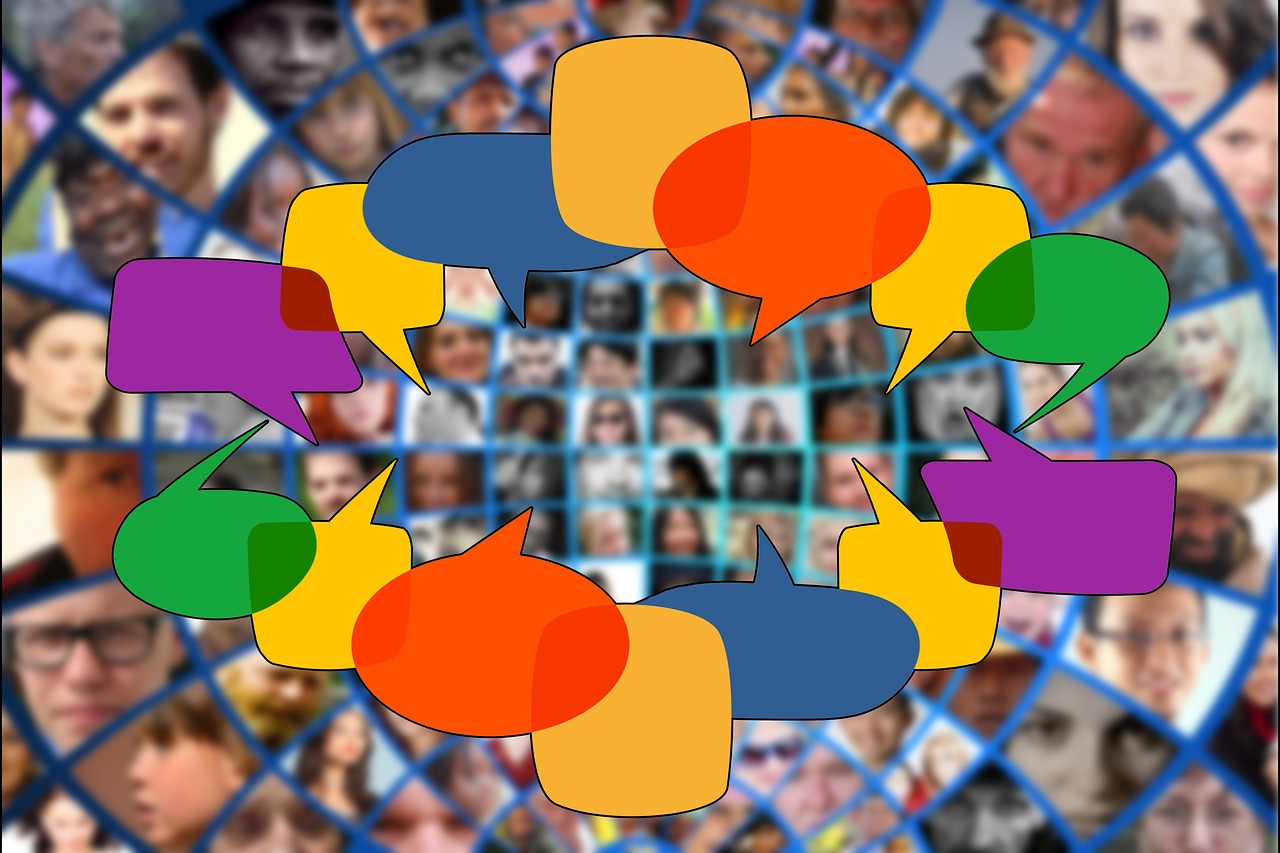
Best Practices for Safe Social Media Use
In today's digital age, social media is as much a part of our daily lives as our morning coffee. However, while scrolling through posts and sharing moments with friends can be fun, it's crucial to prioritize safety and privacy. Just like you wouldn't leave your front door wide open, you shouldn't leave your social media accounts unprotected. Implementing best practices can significantly reduce the risk of privacy violations and keep your online presence secure. So, what can you do to safeguard your social media experience?
First and foremost, creating strong passwords is essential. Think of your password as the key to your digital home. A weak password is like a flimsy lock that can be easily picked. To create a robust password, consider using a mix of uppercase and lowercase letters, numbers, and special characters. For example, instead of using "password123," try something like "P@ssw0rd!2023." Additionally, it’s wise to use unique passwords for different accounts. This way, if one account is compromised, your other accounts remain safe. Password managers can be a great help in keeping track of these complex passwords.
Another critical aspect is to regularly update your software. Just as you wouldn't ignore a leaky roof, don't overlook the importance of keeping your apps and devices up-to-date. Software updates often contain security patches that protect against vulnerabilities that could be exploited by malicious actors. Make it a habit to check for updates on your devices regularly; this simple step can go a long way in safeguarding your personal information.
Moreover, be mindful of what you share. Social media is all about sharing, but that doesn't mean you should share everything. Think twice before posting sensitive information like your phone number, address, or even vacation plans. Cybercriminals can use this information for identity theft or to target you with scams. Remember, once something is online, it can be challenging to take it back. So, keep your personal life private and share only what you're comfortable with the world knowing.
Equally important is to adjust your privacy settings. Each social media platform offers various privacy options, allowing you to control who sees your posts and personal information. Take the time to review these settings and customize them according to your comfort level. For instance, you might want to limit your profile visibility to friends only or adjust who can comment on your posts. By being proactive about your privacy settings, you can minimize your exposure to unwanted attention.
Lastly, stay informed about potential scams and threats. The digital landscape is constantly evolving, and so are the tactics used by cybercriminals. Familiarize yourself with common scams, such as phishing attempts, where attackers try to trick you into providing sensitive information. If you receive a suspicious message or link, take a moment to verify its authenticity before clicking. A little vigilance can save you from a lot of trouble.
In conclusion, while social media can be an amazing tool for connection and expression, it's vital to practice safe habits. By creating strong passwords, regularly updating software, being mindful of what you share, adjusting privacy settings, and staying informed about potential threats, you can enjoy your online experience without compromising your safety. Remember, in the world of social media, a little precaution goes a long way!
Q: What should I do if I think my account has been hacked?
A: If you suspect your account has been hacked, immediately change your password and enable two-factor authentication if available. Check your account activity for any unauthorized actions and report the issue to the platform's support team.
Q: How often should I change my passwords?
A: It's recommended to change your passwords every 3 to 6 months, especially for sensitive accounts. If you hear of a data breach involving a service you use, change that password immediately.
Q: Can I recover my account if I forget my password?
A: Most social media platforms offer a password recovery option. You can typically reset your password using your email address, phone number, or security questions.
Q: Are public Wi-Fi networks safe for accessing social media?
A: Public Wi-Fi networks can be risky. If you must use them, avoid accessing sensitive information, and consider using a VPN to encrypt your connection.

Creating Strong Passwords
When it comes to social media security, is your first line of defense against unauthorized access. Think of your password as the key to your digital house; if it’s weak, you might as well leave the door wide open for intruders. But what makes a password strong? A strong password typically contains a mix of upper and lower case letters, numbers, and special characters. The longer, the better! Aim for at least 12-16 characters to significantly enhance your security.
It's not just about complexity; uniqueness is equally important. Using the same password across multiple platforms is like wearing the same keychain for all your locks. If one gets compromised, the rest are at risk too. Therefore, consider using a password manager to help you generate and store unique passwords for each account securely. This way, you won’t have to remember every single one, and you can focus on enjoying your social media experience without worry.
Moreover, avoid common pitfalls when creating passwords. For instance, using easily guessable information like your name, birthday, or pet's name makes it easier for hackers to crack your code. Instead, think of a phrase that resonates with you, and modify it. For example, take a line from your favorite song and mix it up with numbers and symbols. Something like “I ❤️ to travel in 2023!” could become “I❤️2T@v3l!n2023!” This method not only makes it memorable but also much harder for others to guess.
Another effective strategy is to implement two-factor authentication (2FA) wherever possible. This adds an extra layer of security, requiring not just your password but also a second form of verification, such as a code sent to your phone. It’s like having a bouncer at your digital door—only those with the right credentials can get in.
To summarize, here are some key takeaways for creating strong passwords:
- Length Matters: Aim for 12-16 characters.
- Mix It Up: Use a combination of letters, numbers, and symbols.
- Stay Unique: Don’t reuse passwords across different platforms.
- Avoid Personal Info: Steer clear of easily guessable details.
- Consider a Password Manager: They can help you create and store complex passwords.
- Enable Two-Factor Authentication: Add an extra layer of security.
By taking these steps, you’ll significantly reduce the chances of falling victim to unauthorized access. Remember, a strong password is not just a string of characters; it’s your shield in the vast world of social media. So, take a moment to evaluate your current passwords and make the necessary changes. Your online safety is worth the effort!
Q: How often should I change my passwords?
A: It's a good practice to change your passwords every 3 to 6 months, especially for sensitive accounts. If you suspect any unauthorized access, change it immediately.
Q: What should I do if I forget my password?
A: Most social media platforms offer a password recovery option. Use it to reset your password and ensure you choose a strong one when you create a new one.
Q: Is it safe to use public Wi-Fi for social media?
A: Public Wi-Fi can be risky. If you must use it, avoid accessing sensitive accounts or use a VPN for added security.
Q: Can I use a password manager for all my accounts?
A: Yes, password managers can securely store and generate passwords for all your accounts, making it easier to maintain strong, unique passwords.

Regularly Updating Software
This article explores the intricate relationship between enjoying social media and maintaining personal privacy, highlighting essential strategies for protecting oneself in the digital landscape.
Understanding social media security is crucial as it helps individuals protect their personal information while enjoying online interactions. This section discusses the implications of neglecting security measures and the potential risks involved.
Social media users face various threats, including identity theft, phishing scams, and data breaches. This section outlines these common threats and emphasizes the need for vigilance when engaging on social platforms.
Identity theft remains a significant concern for social media users. This subsection examines how personal information can be exploited and the steps users can take to safeguard their identities online.
Phishing scams are prevalent on social media, leading users to inadvertently share sensitive information. This segment provides tips on identifying and avoiding phishing attempts effectively.
Data breaches can expose users' private information to malicious actors. Here, we discuss what data breaches are, how they occur, and the importance of being proactive in protecting personal data.
Adjusting privacy settings is a vital step in securing social media accounts. This section guides users on how to customize their settings to minimize exposure and enhance their online privacy.
Implementing best practices can significantly reduce the risk of privacy violations. This section outlines essential habits that users should adopt to ensure safer social media experiences.
Strong passwords are the first line of defense against unauthorized access. This subsection provides tips on creating robust passwords and the importance of using unique passwords for different accounts.
In the fast-paced world of technology, is not just a good habit; it's a necessity. Think of your software as a shield that protects you from potential threats lurking in the digital shadows. When you allow your software to become outdated, you're essentially leaving a door wide open for cybercriminals to waltz right in. Imagine living in a house with a broken lock; it’s only a matter of time before someone takes advantage of that vulnerability.
Software updates often come packed with crucial security patches that address newly discovered vulnerabilities. These updates are like a fresh coat of paint on your home; they not only enhance appearance but also provide protection from the elements. When you neglect these updates, you’re at risk of exposing your personal information, making it easier for hackers to infiltrate your accounts.
Here are some key reasons why keeping your software updated is essential:
- Security Enhancements: Updates often include patches for known vulnerabilities, making it harder for cybercriminals to exploit weaknesses.
- Bug Fixes: Regular updates fix bugs that may cause software to behave unexpectedly, which could inadvertently expose your data.
- New Features: Besides security, updates can introduce new features that enhance your overall user experience.
To make the process easier, consider enabling automatic updates on your devices. This way, you won’t have to worry about remembering to check for updates manually. Just like setting your alarm clock, it ensures that you’re always protected without needing to think about it!
In summary, regularly updating your software is a simple yet effective way to bolster your social media security. By taking this proactive step, you can enjoy your online interactions with the peace of mind that comes from knowing you’ve done your part to protect your digital identity.
Q: Why is it important to update my software regularly?
A: Regular updates help patch security vulnerabilities, fix bugs, and enhance features, ensuring better protection against cyber threats.
Q: How can I enable automatic updates?
A: Most devices and applications have an option for automatic updates in their settings menu. Simply navigate to the settings and enable it to ensure you’re always up to date.
Q: What should I do if I suspect my account has been compromised?
A: Immediately change your password, enable two-factor authentication, and monitor your accounts for any unauthorized activity.
Frequently Asked Questions
- What is social media security and why is it important?
Social media security refers to the measures and practices that individuals can adopt to protect their personal information while using social platforms. It's vital because without adequate security, users risk exposing sensitive data, which can lead to identity theft, privacy breaches, and various cyber threats.
- What are the common threats to privacy on social media?
Common threats include identity theft, phishing scams, and data breaches. These threats can result in unauthorized access to personal information, financial loss, and even damage to one's reputation. Being aware of these risks is the first step in safeguarding your online presence.
- How can I protect myself from identity theft on social media?
To protect yourself from identity theft, ensure that you don't share excessive personal information publicly. Regularly review your privacy settings and utilize features like two-factor authentication. Additionally, always be cautious about friend requests and messages from unknown users.
- What are phishing attempts and how can I recognize them?
Phishing attempts are fraudulent communications that appear to come from reputable sources, often tricking users into providing sensitive information. Look for red flags like poor grammar, suspicious links, or requests for personal data. If something feels off, it's best to not engage with the message.
- What should I do if I suspect a data breach?
If you suspect a data breach, immediately change your passwords and enable two-factor authentication. Monitor your accounts for any unusual activity and consider using identity theft protection services. It's also wise to inform your social media platform about the breach.
- How can I enhance my privacy settings on social media?
To enhance privacy settings, navigate to your account settings and review the privacy options available. Limit who can see your posts, restrict friend requests, and review app permissions. Regularly updating these settings can help keep your information secure.
- What are some best practices for safe social media use?
Some best practices include creating strong, unique passwords for each account, regularly updating your software, and being cautious about the information you share. Additionally, think twice before clicking on links or downloading attachments from unknown sources.
- Why is it important to create strong passwords?
Strong passwords are critical because they serve as the first line of defense against unauthorized access to your accounts. A robust password combines upper and lower case letters, numbers, and symbols, making it harder for cybercriminals to crack.
- How often should I update my software?
It's essential to update your software regularly, ideally as soon as updates become available. Software updates often include security patches that protect against vulnerabilities, keeping your social media accounts safer from potential threats.



















