Understanding the Risks of Mobile Banking
In today's fast-paced world, mobile banking has become a lifeline for many of us. With just a few taps on our smartphones, we can check our balances, transfer money, and pay bills—all from the comfort of our couches. However, while this convenience is undeniably appealing, it also comes with a set of risks that every user should be aware of. Imagine walking into a bank and leaving your wallet wide open; that’s somewhat akin to what you might be doing if you’re not cautious with mobile banking. In this article, we will delve into the various risks associated with mobile banking, including security vulnerabilities, phishing attacks, and the importance of device security. By understanding these threats, you can take proactive steps to safeguard your personal and financial information.
Mobile banking applications, while designed with user convenience in mind, can harbor security flaws that put your sensitive data at risk. These vulnerabilities can stem from outdated software, poor coding practices, or even the use of public Wi-Fi networks. For instance, a poorly secured app might allow hackers to intercept your login credentials or access your financial data. It's essential to recognize that while banks strive to protect their systems, the responsibility also lies with users to ensure they are taking the necessary precautions. By understanding these vulnerabilities, you can better protect your personal and financial information.
Phishing attacks remain a prevalent threat in the realm of mobile banking. These attacks often come disguised as legitimate communications from your bank, tricking you into providing sensitive information. Users must be vigilant and able to recognize phishing tactics to protect themselves from scams that can compromise their accounts. Have you ever received a message that seemed too good to be true? That could be a red flag! Phishing comes in various forms, and being aware of these can help you stay one step ahead of cybercriminals.
Phishing can take on several guises, including:
- SMS Phishing (Smishing): Deceptive text messages that appear to be from your bank.
- Email Phishing: Fraudulent emails that often contain links to fake websites.
- Website Phishing: Fake websites that mimic legitimate banking sites to steal your login credentials.
Each type poses unique risks that users should be aware of to avoid falling victim.
SMS phishing, or smishing, involves deceptive text messages that may ask you to click on a link or provide personal information. These messages can be incredibly convincing, often using official logos and language. Understanding how these scams operate helps users identify and avoid them effectively. If you receive a text asking for your account information, it's best to contact your bank directly rather than responding to the message.
Email phishing often targets mobile banking users with fraudulent messages that appear to come from their financial institutions. Recognizing suspicious emails is essential for maintaining account security. Look for signs such as generic greetings, poor grammar, or requests for urgent action. If something feels off, it probably is!
Implementing preventive measures is vital for securing mobile banking. Users should adopt strategies to minimize risks and protect their financial information while banking on their devices. Here are some effective practices to consider:
- Enable two-factor authentication on your banking app.
- Regularly monitor your bank statements for any unauthorized transactions.
- Educate yourself about the latest scams and phishing tactics.
The security of the device used for mobile banking plays a significant role in overall safety. Users must ensure their devices are protected against malware and unauthorized access. This means keeping your phone locked with a strong password and being cautious about what apps you download. Remember, your phone is essentially a mini bank; treat it with the same care you would a physical wallet!
Regularly updating software on mobile devices is essential for security. Updates often include patches that fix vulnerabilities, reducing the risk of exploitation. It’s like changing the locks on your house after losing your keys; it’s a necessary step to keep intruders out.
Creating strong, unique passwords for mobile banking applications is critical. This practice helps prevent unauthorized access and enhances overall account security. Consider using a password manager to help you generate and store complex passwords. Remember, a weak password is like leaving your front door wide open!
Fraudulent transactions can occur through mobile banking platforms, often leaving users feeling helpless and confused. Understanding how these transactions happen and how to report them can help users take swift action to protect their finances. If you notice a transaction that doesn’t look right, don’t ignore it! The sooner you act, the better your chances of recovering lost funds.
Recognizing signs of fraudulent transactions is crucial for users. Knowing what to look for can help in taking immediate steps to secure accounts. Keep an eye on transactions that seem unfamiliar or larger than usual. If you see something suspicious, it’s time to investigate!
Users should know the proper channels for reporting fraud. Timely reporting can mitigate losses and assist in investigations to prevent future incidents. Most banks have dedicated fraud departments that can guide you through the process. Don’t hesitate to contact them if you suspect fraud!
Q: What should I do if I suspect my mobile banking app has been compromised?
A: Immediately contact your bank to report the issue, change your passwords, and monitor your account for unauthorized transactions.
Q: How can I protect my mobile device from malware?
A: Install reputable security software, avoid downloading apps from untrusted sources, and regularly update your device's operating system.
Q: Is it safe to use public Wi-Fi for mobile banking?
A: It's best to avoid public Wi-Fi for sensitive transactions. If you must use it, consider using a VPN to add an extra layer of security.

Security Vulnerabilities
When it comes to mobile banking, one of the most pressing concerns is the present in mobile banking applications. These vulnerabilities can stem from various factors, including outdated software, weak coding practices, or even user negligence. Understanding these vulnerabilities is crucial for safeguarding your personal and financial information. Imagine your mobile banking app as a house; if the doors and windows are not properly secured, intruders can easily break in. Similarly, if your app has security flaws, cybercriminals can exploit them to gain unauthorized access to your accounts.
One common vulnerability arises from insecure connections. Many users access their banking apps over public Wi-Fi networks, which can be a hotbed for hackers. Without proper encryption, any data transmitted over these networks can be intercepted. It's like sending a postcard with your personal information on it through a crowded marketplace—anyone can read it. To mitigate this risk, always ensure that you are using a secure connection, preferably a VPN, when accessing your mobile banking app.
Another significant vulnerability is the lack of two-factor authentication (2FA). While many banks offer this feature, not all users take advantage of it. 2FA adds an extra layer of security by requiring a second form of verification, such as a text message code or an authentication app. Think of it as having a second lock on your front door; even if someone has the key, they still can’t get in without the second lock. Users should always opt for 2FA whenever possible to bolster their account security.
Moreover, outdated apps can also pose a serious risk. Developers frequently release updates to patch security vulnerabilities. If you neglect to update your mobile banking app, you might be leaving your financial information exposed. According to a recent study, over 70% of mobile banking users do not regularly update their apps, making them prime targets for cybercriminals. Always enable automatic updates to ensure you have the latest security features.
Lastly, users should be aware of social engineering attacks that exploit human behavior rather than technical vulnerabilities. For instance, a hacker might impersonate a bank representative and trick you into providing sensitive information. This tactic is akin to a con artist posing as a trusted friend to gain your confidence. Always be skeptical of unsolicited communications and verify the identity of anyone asking for your personal information.
In summary, while mobile banking offers convenience, it also comes with its own set of security vulnerabilities. By being aware of these risks and taking proactive measures, you can significantly enhance your security. Remember, your mobile banking app is like a digital vault; keep it locked tight!

Phishing Attacks
When it comes to mobile banking, one of the most significant threats users face is . These malicious attempts to deceive individuals into revealing personal and financial information can happen in various ways, and they are becoming increasingly sophisticated. Imagine receiving a seemingly innocent text or email that looks just like a message from your bank. It’s alarming how easy it can be to fall into this trap if you’re not vigilant. Phishing is essentially a game of deception, where attackers masquerade as trusted entities to lure you into their web of fraud.
Phishing tactics can take many forms, but they all share a common goal: to trick you into providing sensitive information such as passwords, account numbers, and social security numbers. The consequences can be devastating, leading to unauthorized transactions, identity theft, and a whole lot of stress. So, how can you protect yourself from these digital predators? Understanding the different types of phishing attacks is the first step towards safeguarding your mobile banking experience.
Phishing can manifest in several different ways, and being aware of these can help you stay one step ahead. Here are some common types:
- Email Phishing: This is perhaps the most recognized form of phishing. Fraudsters send out emails that appear to be from legitimate organizations, often containing links to fake websites designed to harvest your information.
- SMS Phishing (Smishing): Similar to email phishing, this method uses text messages to trick users. The messages often include urgent requests for action, prompting you to click on a link or call a number.
- Voice Phishing (Vishing): This involves phone calls where the scammer pretends to be a bank representative or another trusted figure, asking for sensitive information.
Let’s dive a little deeper into SMS phishing, commonly known as smishing. This form of phishing is particularly concerning because many people tend to trust text messages more than emails. A typical smishing attempt might look like a text from your bank alerting you to suspicious activity on your account. The message often includes a link that leads to a fake website designed to steal your login credentials. To avoid falling victim to smishing, always verify the source of the message before clicking on any links. If in doubt, contact your bank directly using a phone number you know is legitimate.
Email phishing is another prevalent threat, especially among mobile banking users. These fraudulent emails can be incredibly convincing, often mimicking the branding and language of your bank. They may include urgent calls to action, such as “Your account will be locked unless you verify your information.” Such messages are designed to create a sense of urgency, pushing you to act without thinking. Always scrutinize the sender’s email address and look for signs of phishing, such as poor grammar or generic greetings. If something feels off, it probably is!
To effectively combat phishing attacks, it’s crucial to implement preventive measures. Here are some strategies you can adopt:
- Always verify the authenticity of messages and emails before responding or clicking links.
- Use multi-factor authentication whenever possible to add an extra layer of security to your accounts.
- Educate yourself about the latest phishing tactics and stay informed about potential scams.
In a world where phishing attacks are constantly evolving, staying informed and cautious is your best defense. Remember, if something doesn’t feel right, trust your instincts and double-check before taking any action. Your financial safety is worth the extra effort!
Q: What should I do if I think I've fallen victim to a phishing attack?
A: Immediately change your passwords, contact your bank, and report the incident to the appropriate authorities.
Q: Can I recover my funds if I lose money due to phishing?
A: Depending on your bank's policies and the timing of your report, you may be able to recover your funds. Always report fraudulent transactions as soon as possible.
Q: How can I tell if an email is a phishing attempt?
A: Look for poor grammar, generic greetings, and suspicious links. Always verify the sender's email address.

Types of Phishing
Phishing is a sneaky tactic used by cybercriminals to trick individuals into revealing sensitive information, and it can take many forms. Understanding the different types of phishing is crucial to protect yourself and your finances. Let's dive into the most common types of phishing attacks that mobile banking users should be aware of.
One of the most prevalent forms of phishing is email phishing. This involves receiving fraudulent emails that appear to be from legitimate sources, such as your bank or other financial institutions. These emails often contain urgent messages, urging you to click on a link that leads to a fake website designed to steal your login credentials. For instance, you might receive an email claiming there’s been suspicious activity on your account, prompting you to verify your information. This tactic plays on your fear and urgency, making it easy to fall into the trap.
Another common method is SMS phishing, often referred to as smishing. This type targets users through deceptive text messages. Imagine receiving a text that says, "Your account has been compromised! Click here to secure it." These messages can seem legitimate, especially if they include recognizable phone numbers or bank logos. However, clicking on the link can lead to malicious websites or even prompt you to download harmful software onto your device.
There’s also voice phishing, or vishing, where attackers use phone calls to trick individuals into providing sensitive information. In this scenario, the caller may impersonate a bank representative, claiming they need to verify your identity due to a security breach. This can feel particularly convincing, as the caller often has some personal information to make their story more believable.
Lastly, we have website phishing. This involves the creation of fake websites that closely mimic legitimate ones. These sites are designed to capture your login details or other sensitive information. For example, you might receive a link to a website that looks exactly like your bank's login page. If you enter your credentials, they are instantly captured by the fraudster.
To summarize, here are the main types of phishing you should be vigilant about:
- Email Phishing: Fraudulent emails that trick you into revealing information.
- SMS Phishing (Smishing): Deceptive text messages aimed at stealing your credentials.
- Voice Phishing (Vishing): Phone calls that impersonate legitimate institutions to extract sensitive data.
- Website Phishing: Fake websites designed to mimic real ones for credential theft.
Being aware of these tactics is the first step in protecting yourself from phishing attacks. Always verify the source of any communication and refrain from clicking on suspicious links. Remember, if something feels off, it probably is!

SMS Phishing
SMS phishing, commonly referred to as smishing, is a deceptive tactic employed by cybercriminals to trick individuals into revealing sensitive information through text messages. Imagine receiving a message that looks perfectly legitimate, perhaps from your bank, stating there's an issue with your account. The message might urge you to click a link to resolve the problem. Sounds familiar, right? Unfortunately, many people fall into this trap, thinking they are addressing a genuine concern, only to find themselves victims of fraud.
Understanding how smishing works is essential for protecting yourself. Typically, these messages create a sense of urgency, prompting quick action without careful consideration. For example, a smishing text might read: "Your account has been compromised! Click here to verify your identity." This message is designed to panic you into clicking the link without thinking twice. Once you do, you may be directed to a fake website that closely resembles your bank's official site, where you might be asked to enter personal information such as your username, password, or even your Social Security number. This is where the real danger lies, as the information you provide can be used for identity theft or unauthorized transactions.
Here are some common characteristics of SMS phishing messages that you should be aware of:
- Urgency: Messages often convey that immediate action is required.
- Generic Greetings: Many smishing texts use vague greetings like "Dear Customer" instead of your name.
- Links: They frequently include suspicious links that lead to fraudulent websites.
- Unusual Requests: Legitimate organizations will never ask for sensitive information via text.
To protect yourself from smishing attacks, it's crucial to adopt a cautious mindset. Always verify the source of any unexpected message before clicking on links or providing personal information. If you receive a suspicious text, consider contacting your bank or the organization directly using a known phone number, rather than replying to the text or clicking on any links. Remember, legitimate institutions prioritize your security and will not ask for sensitive information through text messages.
In conclusion, while SMS phishing is a prevalent threat in the realm of mobile banking, awareness and vigilance can significantly reduce your risk of falling victim to such scams. By understanding the tactics employed by scammers and adopting safe practices, you can navigate the digital landscape with greater confidence and security.

Email Phishing
Email phishing is a deceptive tactic that targets unsuspecting mobile banking users through fraudulent emails designed to trick recipients into revealing sensitive information. Imagine receiving an email that appears to be from your bank, complete with their logo and branding, urging you to click a link to verify your account. It can be quite convincing, right? This is the essence of email phishing—predators masquerading as trusted entities. These emails often create a sense of urgency, prompting users to act quickly without thinking critically about the request.
Phishing emails can take various forms, and they often include elements that make them look legitimate. Here are some common characteristics of phishing emails:
- Generic Greetings: Instead of addressing you by your name, they often use vague terms like "Dear Customer."
- Urgent Language: Phrases like "Immediate Action Required" or "Your Account Will Be Suspended" are red flags.
- Suspicious Links: Hovering over links may reveal a different URL than what’s displayed, indicating a fake site.
- Poor Grammar and Spelling: Many phishing emails contain typos or awkward phrasing, which can be a giveaway.
So, how can you protect yourself from falling victim to these scams? First and foremost, always verify the sender's email address. Legitimate banks will use official domains, and even slight variations can indicate a phishing attempt. For example, if your bank is "examplebank.com," but the email comes from "examplebank-secure.com," it's a sign to be cautious.
Additionally, never click on links or download attachments from unknown or suspicious emails. Instead, go directly to your bank's website by typing the URL into your browser. This simple act can save you from potential financial disaster. If you do receive a suspicious email, report it to your bank immediately. They can provide guidance and help protect your account.
In summary, email phishing is a prevalent threat that requires vigilance. By staying informed and recognizing the signs, you can significantly reduce your risk of falling victim to these scams. Remember, when it comes to your financial security, it's always better to be safe than sorry!
1. What should I do if I receive a phishing email?
If you receive a suspicious email, do not click on any links or provide any personal information. Report the email to your bank and delete it from your inbox.
2. How can I tell if an email is legitimate?
Check the sender's email address for any discrepancies, look for generic greetings, and be cautious of urgent requests. Always verify by contacting your bank directly.
3. Can I recover my money if I fall for a phishing scam?
It depends on the situation. If you report the fraud quickly, your bank may be able to assist in recovering your funds. Always act fast!

Preventive Measures
When it comes to mobile banking, being proactive is your best defense. Just like you wouldn’t leave your front door wide open, you shouldn’t leave your financial information vulnerable. Implementing can significantly reduce your risk of falling victim to scams or unauthorized access. Here are some essential practices to keep in mind:
First and foremost, always ensure that your mobile banking app is updated. Developers regularly release updates that patch security vulnerabilities. By keeping your app up-to-date, you’re closing the door on potential threats that could exploit outdated software. It's like upgrading the locks on your house; the newer they are, the harder it is for intruders to get in.
Another crucial step is to use strong and unique passwords for your banking applications. Avoid using easily guessable information, such as birthdays or common words. Instead, consider using a combination of letters, numbers, and special characters. A password manager can help you generate and store complex passwords securely. Think of your password as the key to your financial fortress; the stronger it is, the safer your assets will be.
Furthermore, enable two-factor authentication (2FA) whenever possible. This adds an extra layer of security by requiring not just your password but also a second form of verification, such as a text message or authentication app code. It’s akin to having a security guard at the entrance of your bank vault, ensuring that only you can access your funds.
Be cautious about public Wi-Fi networks, as they can be breeding grounds for cybercriminals. If you must use public Wi-Fi for mobile banking, consider using a virtual private network (VPN) to encrypt your connection. This is like putting on a disguise; it helps protect your identity from prying eyes.
Lastly, regularly monitor your bank statements and account activity. If you notice any suspicious transactions, report them immediately. Quick action can make a world of difference in mitigating potential losses. Just like you wouldn’t ignore a strange noise coming from your car, don’t overlook unusual activity in your financial accounts.
By adopting these preventive measures, you can navigate the world of mobile banking with confidence, knowing that you’ve taken the necessary steps to protect your financial well-being.
Q: What should I do if I suspect my mobile banking app has been compromised?
A: If you suspect that your app has been compromised, immediately change your password and enable two-factor authentication. Contact your bank's customer service for further assistance and monitor your account for any unusual activity.
Q: Is it safe to use mobile banking on public Wi-Fi?
A: While it is possible to use mobile banking on public Wi-Fi, it is not recommended without a VPN. Public networks can be insecure, making your data vulnerable to hackers.
Q: How often should I update my mobile banking app?
A: You should update your mobile banking app as soon as updates are available. Regular updates help protect your app from newly discovered vulnerabilities.
Q: What constitutes a strong password?
A: A strong password is typically at least 12 characters long and includes a mix of uppercase and lowercase letters, numbers, and special characters. Avoid using easily guessed information.

Device Security
In today’s fast-paced digital world, where everything is just a tap away, ensuring the security of your mobile device is more important than ever. Think of your smartphone as a vault containing your most sensitive information—banking details, personal messages, and even private photos. If that vault is compromised, the consequences can be dire. So, how do we keep our digital vault secure? Understanding the role of device security in mobile banking is crucial for protecting your financial assets.
First off, it's essential to recognize that mobile devices are not immune to threats. Cybercriminals are constantly developing new methods to exploit vulnerabilities. One of the biggest mistakes users make is underestimating the importance of security measures. You wouldn't leave your front door wide open, would you? The same logic applies to your mobile device. Here are some key aspects to consider:
- Keep your operating system updated: Regular updates often include security patches that protect against newly discovered vulnerabilities. Ignoring these updates is like ignoring a warning sign on a road—dangerous!
- Install reputable security software: Just as you would install an alarm system in your home, having reliable antivirus software can help detect and neutralize threats before they cause harm.
- Be cautious with app downloads: Only download apps from trusted sources, such as the Apple App Store or Google Play Store. Third-party apps can be a breeding ground for malware.
Another critical point is the use of strong passwords. Creating a unique password for your banking app is like having a unique key for your vault—one that only you possess. Your password should be a combination of letters, numbers, and symbols, making it hard for anyone to guess. Additionally, consider enabling two-factor authentication (2FA) whenever possible. This adds an extra layer of security, requiring you to verify your identity through a second method, like a text message or an authentication app.
Moreover, be mindful of your surroundings when using mobile banking. Public Wi-Fi networks can be convenient, but they are often unsecured and can expose your data to hackers. It’s like sending a postcard with your personal information—anyone can read it! If you must use public Wi-Fi, consider using a Virtual Private Network (VPN) to encrypt your data and keep it safe from prying eyes.
Lastly, always be vigilant about your device's physical security. If someone gains physical access to your phone, they can easily bypass many of your digital security measures. Lock your device with a strong PIN, and make sure to enable features like biometric authentication (fingerprint or facial recognition) for added protection. Remember, the best security measures are the ones that you can actively control.
In summary, device security is a multifaceted approach that requires constant attention and proactive measures. By keeping your software updated, using strong passwords, being cautious with app downloads, and ensuring physical security, you can significantly reduce the risks associated with mobile banking. Your financial safety is worth the effort, and in this digital age, it's better to be safe than sorry!
Q: What should I do if I suspect my mobile banking app has been compromised?
A: Immediately change your password and enable two-factor authentication. Contact your bank to report the issue and monitor your account for unauthorized transactions.
Q: Is it safe to use public Wi-Fi for mobile banking?
A: It's generally not recommended to use public Wi-Fi for sensitive transactions. If you need to, use a VPN to encrypt your connection.
Q: How often should I update my mobile banking app?
A: Regularly check for updates, ideally every time you receive a notification from your app store. Keeping your app updated helps protect against vulnerabilities.

Updating Software
In the ever-evolving landscape of technology, keeping your mobile device's software updated is not just a good practice—it's a necessity. Think of your mobile banking app as a fortress protecting your financial treasures. Just like any fortress, it needs fortifications and upgrades to defend against the ever-increasing threats from cybercriminals. When you update your software, you're essentially reinforcing the walls of that fortress, patching up any vulnerabilities that may have been discovered since the last update.
Many users often overlook the importance of updates, thinking they are merely optional enhancements or minor fixes. However, these updates frequently include critical security patches that address known vulnerabilities. For instance, a recent study revealed that nearly 60% of mobile banking attacks exploit outdated software. This statistic is a wake-up call for anyone who believes their device is secure simply because they haven't experienced any issues yet. Just because you haven't been attacked doesn't mean you're safe; it means you haven't been targeted—yet.
Moreover, updates can also improve the functionality of your banking app, providing new features and enhancing user experience. It's like getting a free upgrade to your favorite app, but with the added benefit of increased security. So, how can you ensure you’re always up-to-date? Here are a few tips:
- Enable Automatic Updates: Most devices have a setting that allows for automatic updates. This means your software will update itself without you having to lift a finger. It’s a simple way to ensure you’re always protected.
- Check for Updates Regularly: If you prefer manual updates, set a reminder to check for updates weekly. This habit can save you from the hassle of dealing with potential security breaches later.
- Read Update Notes: When an update is available, take a moment to read the notes. They often include important information about what vulnerabilities have been fixed and what new features are available.
In conclusion, updating your mobile banking software is not just about keeping up with the latest trends; it’s about safeguarding your financial health. By taking this simple yet effective step, you can significantly reduce your risk of falling victim to cyber threats. So, the next time your device prompts you for an update, remember that it’s not just a notification—it’s your digital bodyguard reminding you to stay safe in the fast-paced world of mobile banking.
1. Why is it important to update my mobile banking app?
Updating your mobile banking app is crucial for enhancing security, fixing bugs, and improving functionality. Cyber threats evolve constantly, and updates help protect against new vulnerabilities.
2. How often should I check for updates?
It’s recommended to check for updates at least once a week. Enabling automatic updates can also help ensure you don’t miss any critical security patches.
3. What should I do if my app won’t update?
If your app won’t update, try restarting your device and checking your internet connection. If the problem persists, consider uninstalling and reinstalling the app or contacting customer support for assistance.
4. Can outdated software put my financial information at risk?
Absolutely. Outdated software can contain vulnerabilities that cybercriminals exploit to gain access to your personal and financial information. Keeping your software up-to-date is essential for maintaining security.

Using Strong Passwords
When it comes to mobile banking, one of the most critical defenses you can put up is a strong password. Think of your password as a fortress protecting your financial kingdom. If it’s weak, you might as well leave the gates wide open for intruders! So, how do you create a password that stands firm against the relentless tide of cyber threats? Let’s dive into some essential tips to help you craft a password that’s not only strong but also memorable.
First off, a strong password typically consists of at least 12 characters and includes a mix of uppercase letters, lowercase letters, numbers, and special symbols. This combination creates a complex pattern that is much harder for hackers to crack. For example, a password like G!7tR@nD0m#P@55w0rd is far more secure than something simple like password123.
Another crucial tip is to avoid using easily guessable information. This includes your name, birthdate, or any common words. If a hacker knows you, they might use this information to create a password that’s just a little too close for comfort. Instead, consider using a passphrase—a series of random words or a memorable phrase that’s unique to you. For instance, BlueSky!Dance4Joy is both easier to remember and much harder to guess.
To further enhance your security, you might want to consider using a password manager. These handy tools can generate and store complex passwords for you, so you don’t have to remember them all. Plus, they can help you fill in your passwords automatically, making your banking experience smoother and safer. Just remember, even with a password manager, it’s essential to use a strong master password to protect your vault of passwords!
Lastly, it’s vital to change your passwords regularly. Think of it like changing the locks on your doors; it’s a good way to ensure that even if someone managed to get in, they won’t be able to stay for long. Setting reminders every few months to update your passwords can go a long way in keeping your accounts secure.
In summary, using strong passwords is a fundamental step in protecting your mobile banking experience. By creating complex passwords, avoiding easily guessable information, utilizing password managers, and changing your passwords regularly, you can significantly reduce the risk of unauthorized access to your financial accounts. Remember, in the digital age, your password is your first line of defense, so make it count!
- What makes a password strong? A strong password is at least 12 characters long, includes a mix of letters, numbers, and symbols, and avoids easily guessable information.
- Should I use the same password for multiple accounts? No, using the same password for multiple accounts increases your risk. If one account is compromised, others can be too.
- What is a password manager? A password manager is a tool that helps you generate, store, and manage your passwords securely.
- How often should I change my passwords? It’s recommended to change your passwords every few months or immediately if you suspect any suspicious activity.

Fraudulent Transactions
In the realm of mobile banking, can be a nightmare for users. Imagine waking up one day to find that your hard-earned money has vanished into thin air, all because someone exploited a vulnerability in your banking app. This scenario is not just a figment of imagination; it happens more often than you think. Understanding how these transactions occur is the first step in protecting yourself and your finances. Fraudulent transactions can take many forms, from unauthorized purchases to money transfers made without your consent. But how do they happen, and what can you do to safeguard your accounts?
Fraudulent transactions typically occur due to a combination of social engineering tactics and technical vulnerabilities. For instance, a fraudster might gain access to your banking information through phishing attacks or by exploiting weak security measures on your device. Once they have your credentials, they can initiate transactions that you are completely unaware of. This is why it's crucial to remain vigilant and informed about the signs of fraud.
So, how do you identify fraudulent transactions? Here are some common indicators:
- Unfamiliar transactions on your account statement.
- Notifications of transfers or purchases that you didn't authorize.
- Alerts from your bank regarding suspicious activity.
If you notice any of these signs, it's essential to act quickly. The faster you respond, the better your chances of mitigating losses. Most banks have dedicated fraud departments that can assist you in these situations. They can help you freeze your account, investigate the fraudulent activity, and even recover lost funds in some cases. However, it's important to report these incidents as soon as possible.
To report fraud, you should:
- Contact your bank immediately via their official customer service number.
- Provide them with all relevant details about the transaction, such as dates, amounts, and any suspicious communications you received.
- Follow up to ensure that your report has been logged and that necessary actions are being taken.
In conclusion, understanding the mechanics of fraudulent transactions is vital for anyone who engages in mobile banking. By staying informed and taking proactive measures, you can significantly reduce your risk of falling victim to fraud. Remember, your financial safety is in your hands, and being vigilant can make all the difference.
Q1: What should I do if I notice a fraudulent transaction?
A1: Contact your bank immediately to report the transaction. Provide all necessary details and follow their instructions for securing your account.
Q2: How can I protect my mobile banking account from fraud?
A2: Use strong, unique passwords, enable two-factor authentication, and regularly monitor your account for unauthorized transactions.
Q3: Are there any signs I should look out for that indicate my account may be compromised?
A3: Look for unfamiliar transactions, unexpected alerts from your bank, or any changes to your account settings that you did not make.
Q4: What is the best way to report fraud?
A4: Use the official customer service number of your bank. Avoid using contact information from suspicious emails or messages.

Identifying Fraud
In the fast-paced world of mobile banking, can be a daunting task, but it’s absolutely essential for protecting your hard-earned money. Fraudulent transactions can happen in the blink of an eye, and often, they’re cleverly disguised to avoid detection. So, how do you spot these sneaky scams? First, keep an eye out for unusual account activity. This could include transactions that you don’t recognize or withdrawals that seem out of the ordinary. For instance, if you notice a charge for a service you never subscribed to, it's time to dig deeper.
Another red flag to watch for is unexpected notifications from your bank. If you receive alerts about account changes or transactions that you didn’t initiate, don’t brush them off. Instead, take immediate action. Contact your bank directly using a trusted number to verify the legitimacy of these notifications. Remember, fraudsters often use a sense of urgency to trick you into acting quickly without thinking.
Additionally, pay attention to the communication methods you receive from your bank. Legitimate institutions will never ask for sensitive information through email or text messages. If you receive a message requesting personal details, it’s likely a phishing attempt. In such cases, report the message to your bank and delete it immediately.
To help you further understand the signs of fraud, here’s a quick overview of some common indicators:
- Unexpected Charges: Look for transactions that you didn’t authorize.
- Unusual Account Activity: Check for logins from unfamiliar locations or devices.
- Suspicious Emails or Messages: Be wary of emails that ask for personal information.
- Frequent Password Resets: If you’re being prompted to reset your password often, it could be a sign that someone is trying to access your account.
Staying proactive is your best defense. Make it a habit to regularly review your bank statements and transaction history. This will not only help you catch fraud early but also give you a clearer picture of your spending habits. If you spot anything amiss, report it right away. The quicker you act, the better your chances of minimizing potential losses.
Q: How can I protect myself from mobile banking fraud?
A: Use strong passwords, enable two-factor authentication, and regularly monitor your account for unauthorized transactions.
Q: What should I do if I suspect fraud?
A: Contact your bank immediately, report the suspicious activity, and follow their guidance on securing your account.
Q: Are there any signs that indicate my account may have been compromised?
A: Yes, look for unusual transactions, unexpected notifications, or frequent requests for password resets as potential signs of compromise.
Q: Can I recover lost funds due to fraud?
A: In many cases, if you report the fraud quickly, your bank may be able to reverse the transactions and recover your funds.
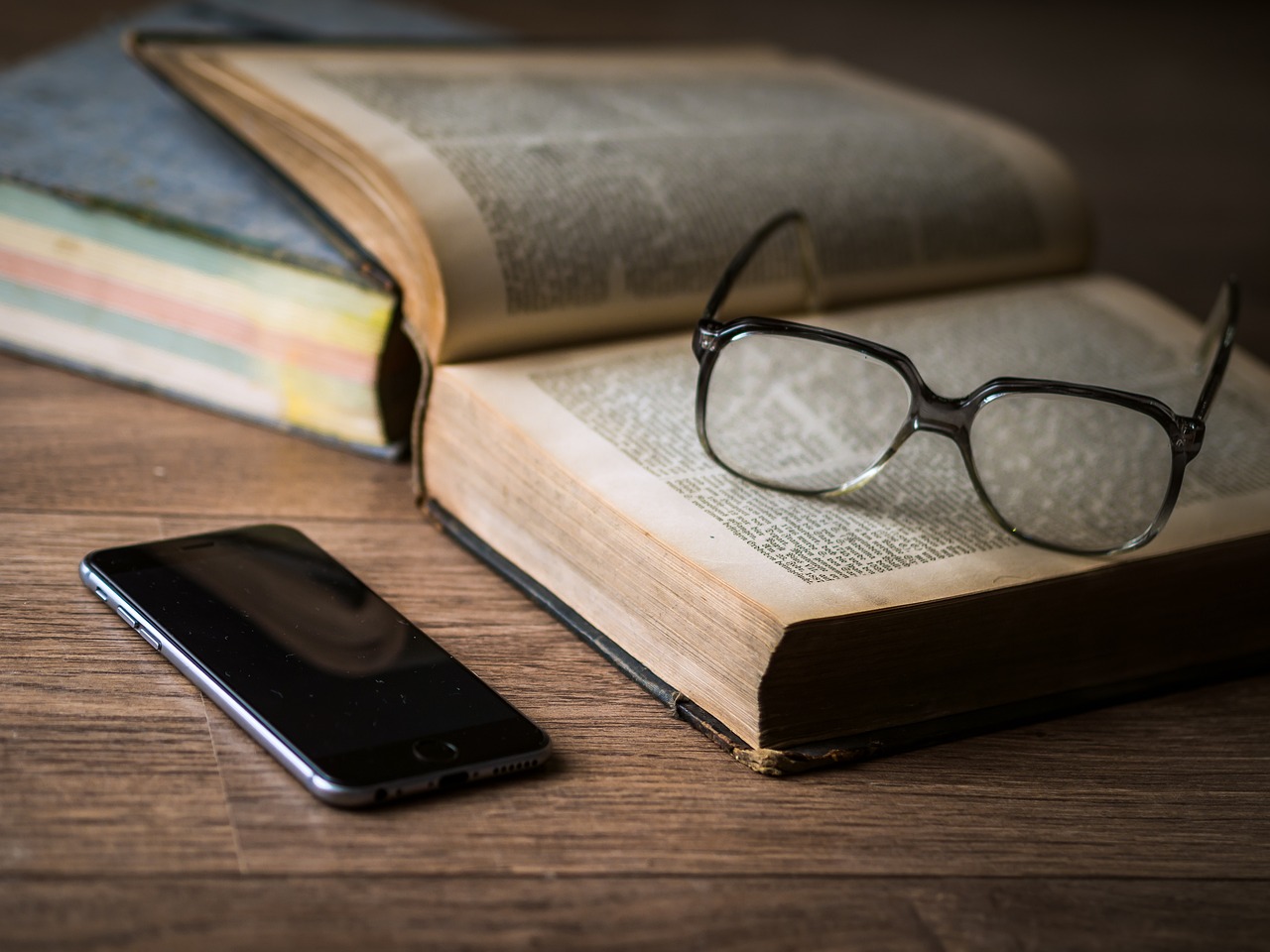
Reporting Fraud
When you suspect that you've been a victim of fraud through mobile banking, taking immediate action is crucial. The first step is to contact your bank or financial institution right away. Most banks have dedicated fraud departments that are equipped to handle these situations. They can freeze your account to prevent any further unauthorized transactions and guide you through the process of recovering your funds.
It's also important to gather as much information as you can about the fraudulent activity. This includes noting down any suspicious transactions, the dates they occurred, and any communications you've received that seem out of the ordinary. Having this data at your fingertips can help your bank take swift action and may even assist law enforcement in their investigations.
Additionally, consider reporting the fraud to the appropriate authorities. In many countries, there are specific agencies that handle financial fraud. For example, in the United States, you can report to the Federal Trade Commission (FTC). In the UK, you might contact Action Fraud. These organizations can provide further assistance and resources to help you recover from the incident.
Here’s a quick checklist of steps to follow when reporting fraud:
- Contact your bank immediately.
- Document all suspicious transactions.
- Report the fraud to local authorities.
- Consider placing a fraud alert on your credit report.
Lastly, don’t forget to monitor your accounts closely after reporting fraud. Keep an eye on your statements and any communications from your bank. This vigilance can help you catch any additional fraudulent activity early, allowing you to take action before it escalates. Remember, staying proactive is your best defense against fraud!
Q: What should I do if I notice a fraudulent transaction?
A: Immediately contact your bank to report the transaction and freeze your account to prevent further unauthorized access.
Q: How can I protect myself from mobile banking fraud?
A: Use strong passwords, enable two-factor authentication, keep your software updated, and be cautious of suspicious emails or messages.
Q: What information do I need to report fraud?
A: Gather details such as the date of the transaction, the amount, and any related communications before contacting your bank or authorities.
Q: Is it safe to use public Wi-Fi for mobile banking?
A: It's best to avoid using public Wi-Fi for banking transactions as it can expose you to security risks. Use a secure, private connection instead.
Frequently Asked Questions
- What are the main security risks associated with mobile banking?
Mobile banking comes with several security risks, including vulnerabilities in the banking apps, phishing attacks, and the potential for fraudulent transactions. It's essential to be aware of these risks to safeguard your personal and financial information.
- How can I identify phishing attempts related to mobile banking?
Phishing attempts can come in various forms such as emails, text messages, or fake websites. Be cautious of unsolicited messages that ask for personal information or direct you to unfamiliar links. Always verify the source before clicking on any links or providing your information.
- What is SMS phishing, and how can I protect myself from it?
SMS phishing, or smishing, involves deceptive text messages that try to trick you into revealing sensitive information. To protect yourself, never click on links from unknown senders, and always verify any requests for personal information through official channels.
- Why is device security important for mobile banking?
Your device's security is crucial because it acts as the gateway to your financial information. Ensuring that your device is protected against malware and unauthorized access can significantly reduce the risk of your banking details being compromised.
- How often should I update my mobile banking app?
You should update your mobile banking app regularly, ideally whenever a new version is available. Updates often include important security patches that fix vulnerabilities, making your banking experience safer.
- What constitutes a strong password for mobile banking?
A strong password should be at least 12 characters long and include a mix of uppercase and lowercase letters, numbers, and special symbols. Avoid using easily guessable information like birthdays or common words. A unique password for each app adds an extra layer of security.
- How can I identify fraudulent transactions in my account?
Look for any transactions that you don’t recognize, or amounts that seem incorrect. Regularly checking your account statements can help you spot fraud early. If something seems off, report it immediately to your bank.
- What should I do if I suspect fraud in my mobile banking account?
If you suspect fraud, contact your bank immediately using the official contact information. They can help you investigate the issue and take steps to secure your account. Timely reporting is crucial to mitigate potential losses.



















