Is Your Online Business Cyber Secure?
In today’s digital age, the question isn’t just whether you have an online business, but rather, how secure is it from cyber threats? With the rapid growth of e-commerce and online services, cyberattacks have become more sophisticated and prevalent. This means that every online business, no matter its size, is a potential target. Imagine your business as a bustling marketplace; if you leave the doors unlocked, you’re inviting trouble. So, let’s dive into the world of cybersecurity and explore not just the threats lurking in the shadows, but also the measures you can take to fortify your defenses.
The importance of cybersecurity cannot be overstated. It's not just about protecting your business; it's about safeguarding your customers' trust. A single breach can lead to devastating consequences, including financial loss, reputational damage, and legal repercussions. In fact, studies show that over 60% of small businesses close within six months of a cyberattack. That's a staggering statistic that highlights the urgency for online businesses to prioritize their cyber health.
So, what does it mean to be cyber secure? It involves a multi-layered approach that encompasses understanding potential threats, implementing robust security measures, and fostering a culture of awareness among employees. Think of it as building a fortress around your business. You wouldn’t just put up a single wall and call it a day; you’d want multiple layers of protection, right? From firewalls and encryption to employee training and incident response plans, every aspect plays a crucial role in crafting a secure environment.
As we navigate this article, we’ll explore the various facets of cybersecurity, from recognizing the types of threats you might face to establishing best practices that can help shield your online business. Additionally, we'll discuss the role of technology in enhancing your security posture. Remember, being proactive rather than reactive is key in the fight against cybercrime. So, are you ready to take the first step towards making your online business a safer place?
- What are the most common cyber threats for online businesses?
The most common threats include malware, phishing, and ransomware attacks. Each of these can compromise your business's data and operations.
- How often should I update my passwords?
It's recommended to change your passwords every 3-6 months and to use different passwords for different accounts.
- What is two-factor authentication and why is it important?
Two-factor authentication adds an extra layer of security by requiring a second form of verification, making it harder for unauthorized users to access your accounts.
- How can I train my employees on cybersecurity?
Regular training sessions, workshops, and simulated phishing exercises can significantly enhance your employees' awareness and ability to respond to threats.

Understanding Cyber Threats
This article explores the importance of cybersecurity for online businesses, assessing potential threats, best practices for protection, and the role of technology in safeguarding sensitive information.
In today's digital landscape, cyber threats have become a significant concern for online businesses. These threats manifest in various forms, each with its own tactics and implications. The first step towards securing your business is understanding these threats. Imagine walking through a bustling market; while you may feel safe, the reality is that pickpockets and fraudsters lurk in the shadows, waiting for an opportunity. Similarly, the online world is filled with potential dangers that can compromise your business's integrity and customer trust.
Some of the most common cyber threats include:
- Malware: This is malicious software designed to harm or exploit any programmable device or network. It can come in various forms, such as viruses, worms, and Trojans, often infiltrating systems through deceptive downloads or email attachments.
- Phishing: Phishing attacks involve tricking individuals into providing sensitive information, such as passwords or credit card numbers, by masquerading as a trustworthy entity. These attacks can occur through emails, text messages, or even social media.
- Ransomware: This is a type of malware that encrypts a victim's files, rendering them inaccessible until a ransom is paid. Ransomware attacks can cripple businesses, causing significant downtime and financial loss.
To further illustrate the impact of these threats, consider the following table that outlines the potential consequences of each type of attack:
| Type of Threat | Potential Consequences |
|---|---|
| Malware | Data loss, system downtime, and financial theft. |
| Phishing | Identity theft, unauthorized transactions, and reputational damage. |
| Ransomware | Loss of access to critical data, operational disruptions, and ransom payments. |
Recognizing these threats is crucial, but understanding how they operate can provide an added layer of defense. For instance, malware often enters systems through seemingly harmless email attachments or downloads, while phishing scams frequently employ urgency or fear to manipulate victims into acting quickly without thinking. By being aware of these tactics, you can better prepare your business to defend against them.
In summary, the online world is rife with cyber threats that can jeopardize your business's security. By familiarizing yourself with the various forms these threats take, you can start to develop strategies to mitigate their impact. Remember, just as you wouldn't leave your front door wide open in a busy neighborhood, you shouldn't leave your online presence unprotected. Stay vigilant, stay informed, and take proactive steps to safeguard your business.
Strong passwords are a fundamental aspect of cybersecurity. Implementing effective password policies can significantly reduce the risk of unauthorized access to your business accounts and sensitive data.

Importance of Strong Passwords
In the digital age, where our lives are intertwined with technology, the **importance of strong passwords** cannot be overstated. Think of your password as the key to your online fortress. If that key is weak or easily guessed, intruders can waltz right in and wreak havoc on your sensitive information. A strong password is your first line of defense against cyber threats, and understanding how to create and manage these passwords effectively is crucial for any online business.
So, what exactly makes a password "strong"? A strong password typically consists of a mix of uppercase and lowercase letters, numbers, and special characters. This complexity makes it significantly harder for hackers to crack through brute force attacks. For example, instead of using a simple password like "password123," consider something like "Gf7$kL9@pQ2!"—a combination that requires a lot more effort to decipher.
Moreover, it’s not just about creating complex passwords; it’s also about the **frequency of change**. Regularly updating your passwords can help mitigate the risk of unauthorized access. Imagine if a hacker managed to get hold of your password—if you change it frequently, you minimize the window of opportunity for them to exploit it. Experts recommend changing passwords every three to six months, but if you suspect a breach, change it immediately!
To help you grasp the significance of strong passwords, here’s a quick comparison:
| Password Type | Security Level | Example |
|---|---|---|
| Weak Password | Low | 123456 |
| Moderate Password | Medium | Password123! |
| Strong Password | High | Gf7$kL9@pQ2! |
In addition to creating strong passwords, employing a **password manager** can greatly enhance your security. These tools not only help you generate complex passwords but also store them securely, so you don't have to remember every single one. This eliminates the temptation to use the same password across multiple sites, which is a major security risk. Imagine having a personal vault that keeps all your keys safe—password managers do just that!
Lastly, let’s talk about **two-factor authentication (2FA)**. This is like having a bouncer at your digital door. Even if someone manages to get hold of your password, they would still need a second form of verification—like a code sent to your phone—to gain access. Implementing 2FA can dramatically decrease the chances of unauthorized access to your accounts. It’s a simple yet highly effective way to add an extra layer of security.
In conclusion, the importance of strong passwords cannot be ignored. They are the foundation of your cybersecurity strategy. By creating complex passwords, changing them regularly, using password managers, and enabling two-factor authentication, you can significantly enhance your online security. Remember, in the world of cybersecurity, being proactive is far better than being reactive.

Creating Complex Passwords
In today’s digital age, where our lives are intertwined with technology, creating complex passwords is not just a good practice; it’s a necessity. Think of your password as the key to your house. Would you use a flimsy, easy-to-pick lock to protect your most valuable possessions? Absolutely not! The same principle applies to your online accounts. A complex password is your first line of defense against cyber intruders who are constantly on the lookout for easy targets.
So, what exactly makes a password complex? A strong password typically includes a mix of uppercase and lowercase letters, numbers, and special characters. For example, instead of using a simple password like "password123," consider something like "P@ssW0rD!2023". This combination not only makes it harder for hackers to crack your password but also adds an extra layer of security. Here are some tips to help you create complex passwords:
- Length Matters: Aim for at least 12 characters. The longer the password, the harder it is to crack.
- Mix It Up: Use a combination of letters, numbers, and symbols. Avoid using easily guessable information like birthdays or names.
- Avoid Common Words: Stay away from dictionary words or easily guessable sequences like "123456" or "qwerty".
- Use Passphrases: Consider using a phrase that is memorable to you but difficult for others to guess. For example, "MyDogLovesToPlayFetch@Park!" is both complex and easy to remember.
Managing these complex passwords can be a challenge in itself. This is where password managers come into play. These tools can generate and store complex passwords securely, so you don’t have to remember every single one. Imagine having a personal vault that not only keeps your passwords safe but also helps you create them. This way, you can focus on your business instead of worrying about the security of your accounts.
Moreover, implementing two-factor authentication (2FA) can further enhance your security. Even if a hacker manages to crack your password, they would still need that second form of verification to access your account. This additional step could be a code sent to your phone or an authentication app. It’s like having a second lock on your door—just in case someone finds a way to pick the first one!
In conclusion, creating complex passwords is a fundamental aspect of online security. By following these guidelines and utilizing tools like password managers and two-factor authentication, you can significantly reduce the risk of unauthorized access to your sensitive information. Remember, in the vast world of cyberspace, your password is your shield—make it strong!
Q: How often should I change my passwords?
A: It's recommended to change your passwords every 3 to 6 months, especially for sensitive accounts. However, if you suspect a breach, change it immediately.
Q: Can I use the same password for multiple accounts?
A: It's best to avoid using the same password across multiple accounts. If one account is compromised, others may be at risk too.
Q: What should I do if I forget my password?
A: Use the password recovery options provided by the service. Most platforms have a process to reset your password via email or phone verification.
Q: Are password managers safe?
A: Yes, reputable password managers use strong encryption to protect your data. Just make sure to choose one with a good reputation and strong security features.
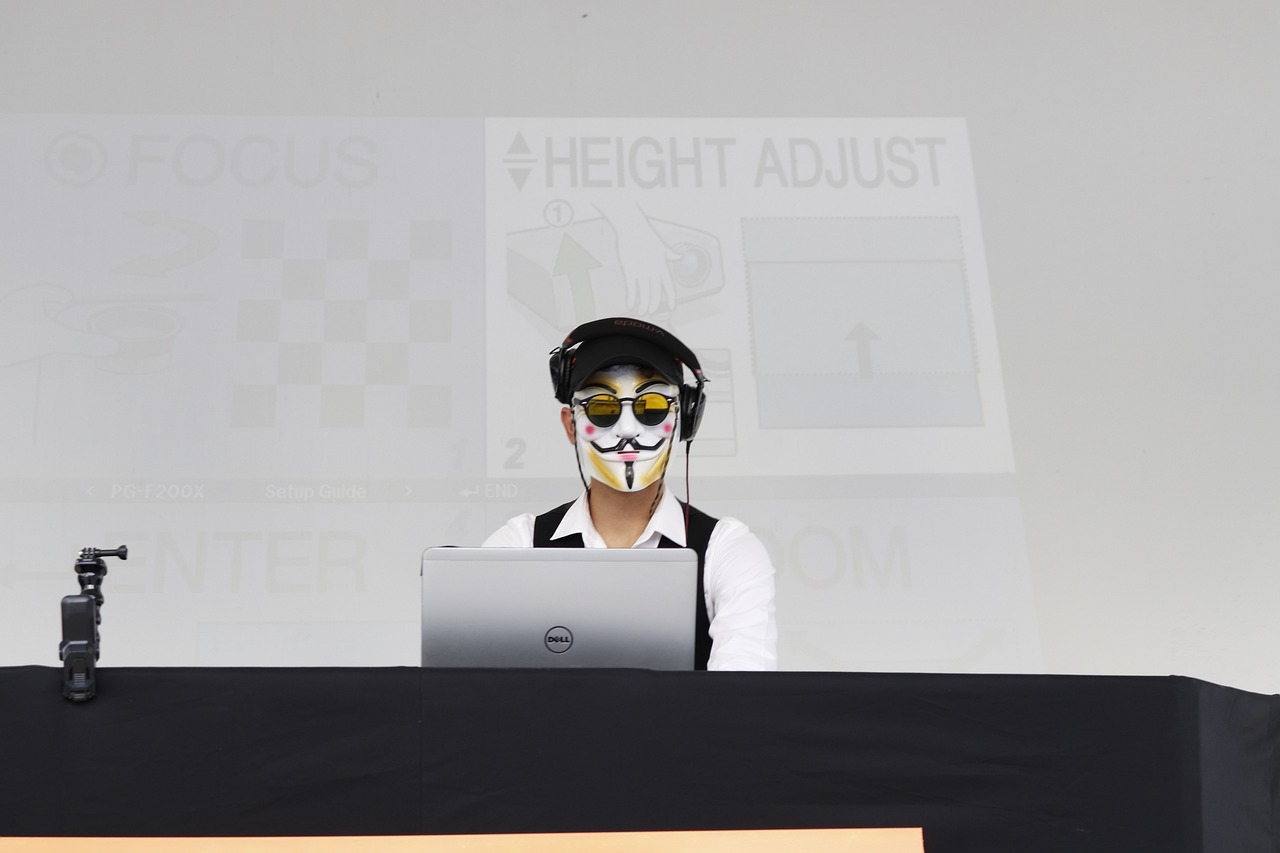
Password Managers
Password managers are like your personal vaults for digital security, and they play a crucial role in enhancing your overall cybersecurity strategy. Imagine trying to remember a different, complex password for every single account you have online. It's overwhelming, right? That's where password managers come in to save the day! They not only help you create strong, unique passwords but also store them securely, so you don’t have to rely on your memory or write them down on sticky notes that could easily be spotted by prying eyes.
Using a password manager is akin to having a digital bodyguard for your sensitive information. These tools encrypt your passwords and other sensitive data, making it almost impossible for cybercriminals to access them. Most password managers also offer features such as password generation, which creates complex passwords that are hard to crack. With just a click of a button, you can generate a password that combines letters, numbers, and symbols, ensuring robust protection against unauthorized access.
Furthermore, many password managers come equipped with additional functionalities that can significantly enhance your security posture. For instance, they often include:
- Password Audits: Regularly check the strength of your passwords and identify weak or reused ones.
- Auto-fill Features: Automatically fill in your login credentials, reducing the risk of phishing attacks.
- Cross-Platform Support: Access your passwords from multiple devices, ensuring convenience without sacrificing security.
With the growing number of online accounts we manage, adopting a password manager is not just a recommendation; it's becoming a necessity. They can significantly reduce the cognitive load of managing multiple passwords while providing peace of mind that your sensitive information is well-protected. So, if you haven't yet incorporated a password manager into your online business strategy, now is the time to consider it. Protecting your digital assets is not only about having strong passwords but also about managing them smartly!
Q1: Are password managers safe to use?
Yes, reputable password managers use strong encryption to protect your data, making them a safe option for storing passwords.
Q2: Can I access my passwords from multiple devices?
Most password managers offer cross-platform support, allowing you to access your passwords from various devices, including smartphones, tablets, and computers.
Q3: What happens if I forget my master password?
If you forget your master password, some password managers offer recovery options, but it's crucial to set up these features during the initial setup.
Q4: Do I still need to change my passwords regularly if I use a password manager?
While password managers can generate strong passwords, it’s still a good practice to change your passwords regularly, especially for sensitive accounts.

Two-Factor Authentication
Two-Factor Authentication (2FA) is like having a double lock on your front door. Just as you wouldn't rely on a single lock to keep your home safe, relying solely on a password is no longer enough to protect your online accounts. In today's digital landscape, where cyber threats loom large, implementing 2FA can dramatically enhance your security posture. It acts as an additional barrier, ensuring that even if a malicious actor manages to steal your password, they won't easily gain access to your sensitive information.
So, how does 2FA work? Essentially, it requires two forms of verification before granting access. The first factor is typically your password, while the second factor could be something you have (like a smartphone) or something you are (like a fingerprint). This layered approach makes it significantly harder for cybercriminals to infiltrate your accounts. In fact, according to recent studies, accounts protected by 2FA are 99.9% less likely to be compromised. That’s a statistic that should get your attention!
There are various methods of implementing 2FA. Here are some common options:
- SMS Codes: A one-time code is sent to your mobile phone, which you must enter after your password.
- Authenticator Apps: Apps like Google Authenticator or Authy generate time-sensitive codes that you enter after your password.
- Biometric Verification: This includes fingerprint scanning or facial recognition, adding a unique personal touch to your security.
While 2FA is a powerful tool, it’s essential to choose the method that works best for you. For instance, SMS codes can be intercepted, so using an authenticator app or biometric verification might offer stronger protection. Remember, the goal is to make it as difficult as possible for unauthorized users to access your accounts, while still keeping the process user-friendly for you and your team.
In conclusion, implementing Two-Factor Authentication is a smart move for any online business. It’s a simple yet effective way to safeguard your sensitive data from prying eyes. By adding this extra layer of security, you’re not just protecting your business; you’re also building trust with your customers, showing them that their information is in safe hands. So, if you haven’t already, it’s time to lock that door with a second key!
- What is Two-Factor Authentication?
Two-Factor Authentication (2FA) is a security process that requires two different forms of identification before granting access to an account.
- Why is 2FA important?
2FA adds an additional layer of security beyond just a password, making it much harder for unauthorized users to gain access to your accounts.
- How do I set up 2FA?
Most online services offer 2FA in their security settings. You can choose your preferred method, such as SMS codes, authenticator apps, or biometric verification.

Regular Software Updates
In the fast-paced world of online business, staying ahead of cyber threats is not just a good idea; it's a necessity. One of the most effective ways to bolster your cybersecurity defenses is through . Think of software updates as the shield that protects your digital fortress. Just like a knight wouldn’t head into battle without their armor, your business shouldn’t operate without the latest security patches and features.
Software developers are constantly working to identify and fix vulnerabilities that could be exploited by cybercriminals. When you neglect to update your software, you’re essentially leaving the door wide open for hackers. Imagine your software as a house: if you leave a window cracked, it becomes an easy entry point for unwanted visitors. Regular updates close those gaps, ensuring your business remains secure.
Moreover, updates often come with new features that can enhance your business operations. These enhancements can improve performance, usability, and even provide insights into your cybersecurity posture. So, not only do you protect your sensitive information, but you also gain the advantage of improved tools to help your business thrive.
To illustrate the importance of software updates, consider the following statistics:
| Statistic | Impact |
|---|---|
| 60% of data breaches are linked to vulnerabilities for which a patch was available but not applied. | Highlighting the critical need for timely updates. |
| Companies that regularly update their software reduce their risk of a breach by 80%. | Demonstrating the effectiveness of proactive measures. |
But how do you ensure your software is consistently updated? Here are a few strategies:
- Set Reminders: Use calendar reminders to keep track of when updates are available.
- Automate Updates: Whenever possible, enable automatic updates to ensure you never miss a critical patch.
- Stay Informed: Follow industry news to understand the latest threats and the corresponding updates that may be necessary.
In conclusion, regular software updates are a vital component of a comprehensive cybersecurity strategy. By prioritizing updates, you’re not just protecting your business; you’re also fostering a culture of security awareness that can have lasting benefits. Remember, in the realm of cybersecurity, an ounce of prevention is worth a pound of cure!
Q: How often should I update my software?
A: It's best to check for updates at least once a week, or enable automatic updates whenever possible.
Q: What types of software should I prioritize for updates?
A: Focus on operating systems, antivirus programs, and any software that handles sensitive data.
Q: What if I can't update my software immediately?
A: If immediate updates aren't possible, ensure that you have other security measures in place, such as firewalls and strong passwords, to mitigate risks.

Employee Training and Awareness
In today's digital landscape, where cyber threats lurk around every corner, have emerged as the frontline defense for online businesses. Imagine your employees as the knights guarding a castle; their knowledge and vigilance can either fortify your defenses or leave you vulnerable to attacks. Cybersecurity is not just the responsibility of the IT department; it’s a shared duty that requires the active participation of everyone in the organization. When employees are well-informed about potential threats, they're better equipped to recognize and respond to them effectively.
One of the most prevalent threats in the cyber world is phishing. Phishing attacks are like digital bait, luring unsuspecting employees into revealing sensitive information. Therefore, training your staff to identify these scams can be a game-changer. Regular workshops and interactive training sessions can help employees learn how to spot suspicious emails, verify sources, and avoid clicking on dubious links. A well-informed employee is your best defense against these deceptive tactics.
Moreover, it's essential to instill a culture of cyber awareness within your organization. This means creating an environment where employees feel comfortable reporting suspicious activities without fear of reprimand. Consider implementing a cybersecurity awareness program that includes:
- Regular training sessions on identifying threats.
- Simulated phishing attacks to test employee awareness.
- Access to resources and guidelines for safe internet practices.
Another critical aspect of employee training is having a well-defined incident response plan. This plan serves as a roadmap for your team in the event of a cyber incident. It should outline roles and responsibilities, communication protocols, and steps for containment and recovery. Training employees on this plan ensures they know exactly what to do if a breach occurs, minimizing panic and confusion during a crisis.
Incorporating real-life scenarios into training can also enhance understanding. For example, consider using case studies of past breaches to illustrate the consequences of poor cybersecurity practices. This not only makes the training more engaging but also emphasizes the importance of vigilance. Remember, the goal is to transform your employees from passive observers to active participants in your cybersecurity strategy.
To summarize, investing in employee training and awareness is not just a checkbox on your cybersecurity to-do list; it’s a crucial investment in the future of your business. By fostering a culture of awareness and preparedness, you empower your employees to act as vigilant guardians against cyber threats, ultimately protecting your valuable assets and sensitive information.
Q: Why is employee training important for cybersecurity?
A: Employee training is vital because it equips staff with the knowledge to recognize and respond to cyber threats, reducing the risk of breaches.
Q: What are common types of cyber threats employees should be aware of?
A: Common threats include phishing attacks, malware, ransomware, and social engineering tactics.
Q: How often should employee training sessions be conducted?
A: Regular training sessions should be conducted at least quarterly, with additional updates as new threats emerge.
Q: What should an incident response plan include?
A: An incident response plan should outline roles, communication protocols, and steps for containment and recovery during a cyber incident.

Phishing Awareness
Phishing is one of the most prevalent and dangerous cyber threats that online businesses face today. It’s like fishing, but instead of casting a line into the water, cybercriminals cast out deceptive emails or messages to lure unsuspecting victims. These messages often appear legitimate, mimicking trusted sources like banks, popular websites, or even colleagues within your organization. The goal? To trick you into revealing sensitive information such as passwords, credit card numbers, or personal identification details.
Understanding how phishing works is crucial for protecting your business. These attacks can take various forms, including:
- Email Phishing: The most common type, where attackers send emails that look like they’re from reputable companies, asking you to click on a link or download an attachment.
- SMS Phishing (Smishing): Similar to email phishing, but conducted through text messages, often urging you to click on a link.
- Voice Phishing (Vishing): Involves phone calls from scammers pretending to be from a legitimate organization, trying to extract personal information.
To combat phishing, it's essential to educate your employees about the signs of a phishing attempt. Here are some red flags to watch for:
| Red Flag | Description |
|---|---|
| Generic Greetings | Phishing emails often use vague salutations like "Dear Customer" instead of your name. |
| Urgent Language | Messages that create a sense of urgency, such as threats to suspend your account, should be treated with suspicion. |
| Suspicious Links | Hover over links to see the actual URL; if it looks strange or doesn’t match the sender’s domain, don’t click! |
Training sessions can be incredibly beneficial in raising awareness among your staff. Regularly scheduled workshops or online courses can help employees recognize and respond to phishing attempts effectively. Simulated phishing attacks can also be a useful tool, allowing employees to practice identifying suspicious emails in a controlled environment.
In conclusion, fostering a culture of within your organization is vital. By equipping your team with the knowledge to spot phishing attempts and respond appropriately, you significantly reduce the risk of a successful attack. Remember, staying vigilant is your best defense against these deceptive tactics.
- What is phishing? Phishing is a cyber attack that involves tricking individuals into providing sensitive information by masquerading as a trustworthy entity.
- How can I recognize a phishing email? Look for generic greetings, urgent language, and suspicious links. Always verify the sender's email address.
- What should I do if I receive a phishing email? Do not click any links or download attachments. Report the email to your IT department or the relevant authority.
- Can phishing attacks be prevented? Yes, through employee training, regular updates on security practices, and using advanced security tools like spam filters.

Incident Response Plans
When it comes to safeguarding your online business, having a robust Incident Response Plan (IRP) is not just a good idea; it's a necessity. Think of it as your business's emergency kit for cyber threats. Just like you wouldn't wait until a fire breaks out to find your fire extinguisher, you shouldn't wait for a cyber incident to figure out how to respond. An IRP outlines the steps your team should take when a security breach occurs, ensuring that everyone knows their role and responsibilities. This proactive approach minimizes damage, reduces recovery time, and ultimately protects your business's reputation.
So, what should an effective Incident Response Plan include? Here’s a quick rundown:
- Preparation: This involves training your team and establishing communication protocols.
- Identification: Quickly determine whether a breach has occurred and assess its nature.
- Containment: Take immediate action to limit the damage.
- Eradication: Remove the threat from your systems.
- Recovery: Restore affected systems and services to normal operations.
- Lessons Learned: After the incident, review what happened and improve your plan accordingly.
Each of these stages is crucial, but let’s dive deeper into the recovery phase. This is where the real work begins. After containing and eradicating the threat, your business needs to get back on its feet. This could involve restoring data from backups, patching vulnerabilities that were exploited, and even communicating with customers about what happened. Transparency is key here; customers appreciate honesty and clarity, especially when their data might be at risk.
Moreover, don't forget the importance of conducting a post-incident review. This is your chance to analyze the incident, understand how it happened, and identify areas for improvement. By doing so, you're not just reacting to threats; you're actively working to prevent them in the future. Remember, in cybersecurity, an ounce of prevention is worth a pound of cure.
In conclusion, an Incident Response Plan is more than just a document; it's a lifeline for your online business. It prepares you for the unexpected and ensures that you can respond swiftly and effectively to any cyber threat that comes your way. So, take the time to develop, implement, and regularly update your IRP—your business's future may depend on it.
1. What is an Incident Response Plan?
An Incident Response Plan (IRP) is a documented strategy outlining how an organization will respond to a cybersecurity incident. It includes preparation, identification, containment, eradication, recovery, and post-incident analysis.
2. Why is an IRP important?
An IRP is crucial because it helps minimize damage during a cyber incident, ensures a coordinated response, and aids in the swift recovery of business operations.
3. How often should I update my Incident Response Plan?
You should review and update your IRP regularly, especially after any cyber incident or when there are significant changes in your business operations or technology.
4. Who should be involved in developing the IRP?
Key stakeholders such as IT staff, management, and legal representatives should collaborate to create a comprehensive IRP that addresses all aspects of incident response.
5. What should I do if my business experiences a cyber attack?
Immediately activate your Incident Response Plan, assess the situation, contain the threat, and begin recovery efforts. Communication with stakeholders is also vital during this time.
Frequently Asked Questions
- What are the common types of cyber threats that online businesses face?
Online businesses are often targeted by various cyber threats, including malware, which can disrupt operations, phishing scams that trick employees into revealing sensitive information, and ransomware attacks that hold data hostage. Understanding these threats is crucial for implementing effective security measures.
- How can I create strong passwords for my business accounts?
Creating strong passwords involves using a mix of uppercase and lowercase letters, numbers, and special characters. Aim for at least 12 characters in length and avoid using easily guessed information like birthdays or names. Consider using a password manager to generate and store these complex passwords securely.
- What is two-factor authentication and why is it important?
Two-factor authentication (2FA) adds an extra layer of security by requiring a second form of verification, such as a text message code or an authentication app. This means that even if someone steals your password, they can't access your account without this additional verification, making it a vital tool in protecting sensitive information.
- How often should I update my software?
It's essential to keep your software updated regularly. Most software providers release updates to fix security flaws and vulnerabilities. Setting a schedule to check for updates, or enabling automatic updates, ensures your systems are protected against the latest threats.
- Why is employee training important in cybersecurity?
Employees are often the first line of defense against cyber threats. Training them on best practices helps them recognize potential threats, such as phishing emails, and respond appropriately. An informed team can significantly reduce the risk of security breaches within your business.
- What should be included in an incident response plan?
An effective incident response plan should outline procedures for identifying, responding to, and recovering from cyber incidents. Key components include roles and responsibilities, a communication plan, and a strategy for data recovery. Regularly reviewing and updating this plan is also crucial to adapt to evolving threats.



















