How to Avoid Cyber Criminals
In today's hyper-connected world, where everything from banking to shopping is done online, the threat of cyber crime looms large. It's not just a concern for big corporations; individuals are equally at risk. So, how do we shield ourselves from these digital predators? The answer lies in a blend of awareness, proactive measures, and the adoption of best practices. This article dives deep into essential strategies and tips that can help both individuals and businesses safeguard their online presence against cyber threats.
Cyber crime encompasses a wide array of illegal activities conducted through the internet. Think of it as a digital jungle where malicious actors lurk, waiting to pounce on unsuspecting victims. From identity theft to financial fraud, the impact of these crimes can be devastating. Individuals may suffer financial losses, while organizations can face reputational damage and legal repercussions. The first step in prevention is understanding the landscape of cyber crime. Awareness is your strongest weapon; the more you know, the better you can defend yourself.
Identifying common cyber threats is crucial for effective protection. In the digital realm, threats can be as varied as they are dangerous. Here are some prevalent threats that everyone should be aware of:
- Phishing: Deceptive tactics to steal personal information.
- Malware: Malicious software designed to harm or exploit devices.
- Ransomware: A type of malware that locks files until a ransom is paid.
By familiarizing yourself with these threats, you can take steps to avoid falling victim to them.
Phishing attacks are among the most common and dangerous tactics used by cyber criminals. They trick users into revealing personal information, such as passwords or credit card numbers, by posing as trustworthy entities. Imagine receiving an email that looks like it’s from your bank, urging you to click a link and verify your account. The moment you do, your sensitive information is in the hands of a thief. To avoid these traps, always verify the sender's email address and look for signs of fraud, such as poor grammar or urgent calls to action.
Email phishing is a widespread tactic. Attackers often craft emails that mimic legitimate organizations, complete with logos and official language. They create a sense of urgency, making you feel like you must act quickly. Some signs to watch out for include:
- Generic greetings instead of your name.
- Links that don’t match the company’s official URL.
- Requests for sensitive information.
Always remember, legitimate companies will never ask for sensitive information via email.
SMS phishing, or smishing, targets mobile users. Attackers exploit text messages to steal sensitive data, often leading to dire consequences. Imagine receiving a text claiming you've won a prize, but first, you need to provide your personal information. The moment you respond, you’re at risk. To safeguard against smishing, don’t click on links from unknown numbers and verify the sender's identity through official channels.
Malware and ransomware are significant threats to cybersecurity. Malware can infiltrate your device without your knowledge, stealing data or damaging files. Ransomware, on the other hand, locks you out of your files until you pay a ransom to the attacker. Protecting yourself from these malicious programs requires vigilance:
- Install reputable antivirus software.
- Keep your operating system and applications updated.
- Avoid downloading attachments from unknown sources.
By taking these simple steps, you can significantly reduce the risk of falling victim to these threats.
Implementing best practices can significantly reduce the risk of cyber threats. Just as you would lock your doors at night, you need to secure your digital life. Here are some essential habits and tools to enhance your online security:
Using strong, unique passwords is vital for security. Think of your password as the key to your digital home; the stronger it is, the harder it is for intruders to break in. Techniques for creating effective passwords include:
- Using a mix of letters, numbers, and symbols.
- Avoiding easily guessable information, like birthdays or names.
- Regularly updating your passwords.
Two-factor authentication (2FA) adds an extra layer of security by requiring not just a password but also a second form of verification, like a text message code. It’s like having a bouncer at your digital door, ensuring that only you can enter. Enabling 2FA is a simple yet effective way to protect your accounts from unauthorized access.
Continuous education on cybersecurity trends is crucial. The digital landscape is ever-evolving, and staying updated on new threats and security practices can make a world of difference. Knowledge is power, especially when it comes to protecting yourself online.
Following cybersecurity news helps users stay aware of potential threats. Reliable sources for updates include:
- Security blogs and websites.
- Government cybersecurity alerts.
- Tech news outlets.
Participating in training programs can enhance cybersecurity awareness. Whether you’re an individual or part of an organization, education is key to combating cyber crime. Programs often cover the latest threats, effective prevention strategies, and best practices for maintaining security.
Q: What should I do if I suspect a phishing attack?
A: If you suspect a phishing attack, do not click on any links or provide any information. Report the email or message to the relevant authorities and delete it immediately.
Q: How often should I change my passwords?
A: It’s recommended to change your passwords every three to six months, or immediately if you suspect a breach.
Q: Is two-factor authentication really necessary?
A: Yes, two-factor authentication provides an extra layer of security that can help prevent unauthorized access to your accounts.

Understanding Cyber Crime
In today’s hyper-connected world, cyber crime has become a significant threat that individuals and organizations face daily. But what exactly is cyber crime? At its core, it encompasses a variety of illegal activities conducted over the internet. From identity theft to online fraud, cyber crime can take many forms, and its implications can be devastating. Imagine waking up to find your bank account drained or your personal information sold on the dark web—scary, right?
Cyber criminals are constantly evolving their tactics, making it crucial for everyone to stay informed and vigilant. The impact of cyber crime is not just limited to financial loss; it can also lead to emotional distress and a loss of trust in online systems. For businesses, the stakes are even higher, as a single breach can result in significant reputational damage and hefty fines. In fact, according to recent studies, the cost of cyber crime is expected to reach trillions of dollars by the end of the decade. This staggering figure highlights the urgent need for awareness and preventive measures.
To better understand the landscape of cyber crime, let’s break it down into some common categories:
- Identity Theft: This occurs when someone uses your personal information, like your Social Security number or credit card details, without your permission.
- Phishing: A deceptive practice where attackers impersonate legitimate organizations to steal sensitive information.
- Malware: Malicious software designed to disrupt, damage, or gain unauthorized access to computer systems.
- Ransomware: A type of malware that locks your files and demands payment for their release.
Understanding these types of cyber crimes is the first step toward protecting yourself. Awareness is key; the more you know about the tactics used by cyber criminals, the better equipped you will be to defend against them. For instance, recognizing the signs of phishing attempts can save you from falling victim to identity theft. Remember, just like in the physical world, being aware of your surroundings in the digital realm can make all the difference.
Moreover, it’s essential to grasp that cyber crime isn’t just the responsibility of IT departments or cybersecurity professionals. It’s a collective effort that involves everyone who uses the internet. By fostering a culture of awareness and vigilance, we can create a safer online environment. So, ask yourself: are you doing your part to understand and combat cyber crime? If not, it’s time to start!

Common Cyber Threats
In today’s hyper-connected world, understanding is not just optional; it’s essential. Cyber criminals are constantly evolving their tactics, making it crucial for individuals and businesses to stay vigilant. From identity theft to financial fraud, the spectrum of cyber crime is vast and alarming. By recognizing these threats, you can take proactive steps to protect yourself and your assets.
Among the most prevalent threats are phishing, malware, and ransomware. Each of these poses unique risks and has distinct methods of operation. Let’s delve deeper into these threats so you can better understand how they work and how to defend against them.
Phishing attacks are like digital fishing expeditions, where cyber criminals use bait—often in the form of deceptive emails or messages—to lure unsuspecting victims into revealing sensitive information. These attacks can be particularly insidious because they often appear to come from trusted sources, such as banks or well-known companies. Recognizing the signs of phishing can save you from a potential disaster. Here are some common characteristics of phishing attempts:
- Generic Greetings: Messages that start with "Dear Customer" instead of your name.
- Urgent Language: Phrases like "Immediate action required!" create a sense of urgency.
- Suspicious Links: Hover over links to see the real URL; they often lead to fake websites.
Email phishing is perhaps the most recognized form of phishing. Attackers craft emails that look legitimate, often mimicking the branding of reputable organizations. They aim to trick you into clicking a link or downloading an attachment that could compromise your security. If you receive an email asking for personal information, stop and think: Is this really from the sender? Always verify through official channels.
On the other hand, SMS phishing, or smishing, is a growing threat targeting mobile users. Attackers send text messages that appear to come from trusted entities, urging you to click on a link or provide personal information. These messages often exploit current events or popular services to gain your trust. To safeguard against smishing, never click on links from unknown numbers, and always verify the sender's identity.
Malware is a broad term that encompasses various types of malicious software designed to harm your computer or network. It can steal, encrypt, or delete your data. Ransomware, a particularly nefarious type of malware, locks you out of your files and demands a ransom for their release. The impact of these programs can be devastating, leading to severe financial losses and data breaches.
To protect yourself from malware and ransomware, consider the following preventive measures:
- Regular Updates: Keep your operating system and software up to date to patch vulnerabilities.
- Antivirus Software: Use reliable antivirus programs that can detect and eliminate threats.
- Back-Up Data: Regularly back up your data to an external hard drive or cloud service.
By understanding these common cyber threats and implementing preventive measures, you can significantly reduce your risk of falling victim to cyber crime. Awareness is your first line of defense in this digital age.
Q: What should I do if I suspect a phishing attempt?
A: If you suspect a phishing attempt, do not click on any links or download attachments. Report the email or message to your email provider or the organization it claims to represent. Always verify the sender through official channels.
Q: How can I tell if my device is infected with malware?
A: Signs of malware infection include slow performance, unexpected crashes, and unfamiliar programs or toolbars. If you notice these symptoms, run a full system scan with your antivirus software.
Q: Is it safe to use public Wi-Fi?
A: Public Wi-Fi can be risky. Avoid accessing sensitive information or making transactions on public networks. If necessary, use a VPN for added security.

Phishing Attacks
Phishing attacks are one of the most prevalent and dangerous cyber threats lurking in the digital shadows. Imagine you're fishing, but instead of catching fish, you're trying to reel in unsuspecting victims. Cyber criminals cast their lines with deceptive bait, hoping to lure individuals into revealing sensitive information like passwords, credit card numbers, and personal identification. These attacks can take many forms, but they all share a common goal: to exploit human trust and naivety.
How do these scams operate, you ask? It’s quite simple yet cunning. Attackers often disguise themselves as legitimate entities, such as banks, online retailers, or even trusted colleagues. They might send an email that appears to be from your bank, urging you to click on a link to verify your account information. Once you click that link, you’re redirected to a fake website that looks almost identical to the real one. Here, you unwittingly provide your personal information, and just like that, the cybercriminal has what they need to wreak havoc on your life.
To avoid falling victim to these malicious attacks, it’s crucial to recognize the signs of phishing. Here are some red flags to watch out for:
- Suspicious email addresses: Check the sender's email address carefully. Often, phishing emails come from addresses that look similar to legitimate ones but have slight variations.
- Urgent language: Phishing emails often create a sense of urgency, prompting you to act quickly without thinking.
- Generic greetings: If the email doesn’t address you by name, it could be a sign of a phishing attempt.
- Links that don’t match: Hover over links to see where they lead before clicking. If the URL looks strange or doesn’t match the company’s website, don’t click!
Phishing isn’t limited to just emails. Attackers have also adapted their tactics to exploit mobile users through SMS phishing, or “smishing.” This method involves sending deceptive text messages that prompt users to click on malicious links or provide sensitive information. The mobile format can make it even harder for users to recognize these threats, as they often seem more personal and immediate.
In conclusion, staying vigilant against phishing attacks is essential in today’s digital landscape. Always question the legitimacy of unexpected communications and take the time to verify before providing any personal information. Just as you wouldn’t accept candy from a stranger, don’t let cyber criminals sweet-talk you into revealing your secrets!
Q1: What should I do if I suspect I've been a victim of a phishing attack?
If you think you've fallen for a phishing scam, immediately change your passwords on affected accounts and enable two-factor authentication. Contact your bank or relevant institutions to report the incident and monitor your accounts for any suspicious activity.
Q2: Can phishing attacks happen on social media?
Absolutely! Phishing attacks can occur across various platforms, including social media. Be cautious of messages from unknown users or suspicious links shared in posts.
Q3: How can I train myself to recognize phishing attempts?
Regularly educate yourself about the latest phishing tactics. Many organizations offer training programs to help individuals and employees recognize and respond to phishing threats effectively.

Email Phishing
Email phishing is one of the most common tactics used by cyber criminals to deceive unsuspecting individuals. Imagine checking your inbox and seeing an email that appears to be from your bank, urging you to click a link to verify your account information. Sounds legit, right? But hold on! This is precisely how phishing works—by masquerading as a trustworthy entity to trick you into divulging sensitive information.
These phishing emails often contain a sense of urgency, making you feel like you must act quickly. For example, they might claim that your account will be suspended unless you confirm your identity. This psychological manipulation is a key tactic that cyber criminals use to bypass your critical thinking. They want you to rush, to act before you have time to think it through. So, how can you spot these deceitful messages? Here are some common signs to watch out for:
- Generic Greetings: Phishing emails often use generic salutations like "Dear Customer" instead of your name.
- Suspicious Links: Hover over any links before clicking; if the URL looks strange or doesn’t match the sender's domain, don’t click!
- Spelling and Grammar Errors: Poorly written emails are often a red flag. Legitimate companies usually proofread their communications.
- Unusual Requests: Be wary of emails asking for sensitive information, such as passwords or Social Security numbers.
To protect yourself from email phishing, it’s crucial to adopt some preventive measures. First, always verify the sender's email address. Cyber criminals often use addresses that look similar to legitimate ones but may have slight variations. For instance, instead of "bank.com," they might use "bank-secure.com." Additionally, consider using email filtering tools that can help identify and block phishing attempts before they reach your inbox.
Remember, if something feels off, trust your instincts. It's always better to be safe than sorry. If you're unsure about an email's legitimacy, contact the company directly using official contact information—not the details provided in the email. By staying vigilant and informed, you can significantly reduce your risk of falling victim to email phishing scams.

SMS Phishing
In today's fast-paced digital world, , often referred to as smishing, has emerged as a prevalent threat targeting mobile users. Unlike traditional phishing, which typically occurs via email, smishing exploits the convenience and immediacy of text messages to deceive individuals into divulging sensitive information. Imagine receiving a text that seems to come from your bank, urging you to click a link to verify your account. With a sense of urgency, you might be tempted to act quickly without considering the potential risks. This is exactly how cybercriminals operate—by creating a false sense of urgency.
Smishing attacks can take various forms, but they often share common characteristics that can help you identify them. For instance, these fraudulent messages may include:
- Urgent requests: Messages that pressure you to act immediately.
- Unfamiliar numbers: Texts from unknown or suspicious phone numbers.
- Links to fake websites: URLs that may look legitimate but lead to fraudulent sites.
- Requests for personal information: Asking you to provide sensitive data like passwords or social security numbers.
To safeguard against SMS phishing, it's crucial to adopt a few proactive measures. First and foremost, always verify the sender's identity before clicking on any links or providing personal information. If the message claims to be from a reputable organization, contact them directly using official channels to confirm the legitimacy of the message. Additionally, consider blocking numbers that send suspicious texts and report them to your mobile carrier.
Another effective strategy is to educate yourself about the latest smishing tactics. Cybercriminals are constantly evolving their methods, and staying informed can significantly reduce your risk of falling victim to these scams. Remember, if something seems too good to be true or raises red flags, trust your instincts and proceed with caution.
- What should I do if I receive a suspicious SMS?
Do not click on any links. Instead, verify the sender's identity and report the message to your mobile carrier. - Can smishing affect my bank account?
Yes, if you provide personal information to a smishing scam, it can lead to unauthorized access to your bank account. - How can I report smishing attempts?
You can report smishing to your mobile carrier and local authorities to help combat these scams.

Malware and Ransomware
In today’s digital landscape, malware and ransomware are like the dark clouds looming over our online safety. They are not just technical jargon; they represent a serious threat that can wreak havoc on both personal and organizational data. But what exactly are these malicious programs, and how do they operate? Let’s dive into this world of cyber threats to uncover their secrets.
Malware is a broad term that encompasses any software designed to harm, exploit, or otherwise compromise a computer system. This includes viruses, worms, trojan horses, and spyware. Once installed, malware can steal sensitive information, corrupt files, and even take control of your device. It’s like inviting a thief into your home, who then rummages through your belongings and takes what they want without you even realizing it.
On the other hand, ransomware is a more specialized form of malware that locks users out of their systems or files until a ransom is paid. Imagine waking up one day to find that all your important documents are encrypted and a message demanding payment is plastered across your screen. This terrifying scenario is becoming increasingly common, with cybercriminals targeting individuals and businesses alike.
To illustrate the impact of these threats, consider the following table:
| Type of Malware | Description | Potential Impact |
|---|---|---|
| Virus | A malicious program that attaches itself to clean files and spreads throughout a computer system. | Data loss, system crashes, and unauthorized access to personal information. |
| Trojan Horse | A deceptive program that tricks users into installing it by masquerading as legitimate software. | Data theft and unauthorized control over the infected system. |
| Ransomware | Locks users out of their files and demands payment for access. | Financial loss and operational downtime. |
So, how can you protect yourself from these lurking dangers? Here are a few essential strategies:
- Regular Updates: Keep your operating system and software updated to patch vulnerabilities.
- Antivirus Software: Invest in a reputable antivirus solution that can detect and eliminate malware.
- Backup Your Data: Regularly back up your data to an external drive or a cloud service to mitigate the impact of ransomware.
In conclusion, understanding the nature of malware and ransomware is the first step in safeguarding your digital life. By staying informed and proactive, you can significantly reduce the risk of falling victim to these cyber threats. Remember, in the world of cybersecurity, knowledge is your best defense!
What is the difference between malware and ransomware?
Malware is a broad category of malicious software, while ransomware is a specific type of malware that locks users out of their files until a ransom is paid.
How can I tell if my computer is infected with malware?
Signs of malware infection include slow performance, unexpected crashes, pop-up ads, and unfamiliar programs or files appearing on your device.
What should I do if I become a victim of ransomware?
Do not pay the ransom. Instead, try to restore your files from a backup and report the incident to law enforcement. Seek professional help if needed.
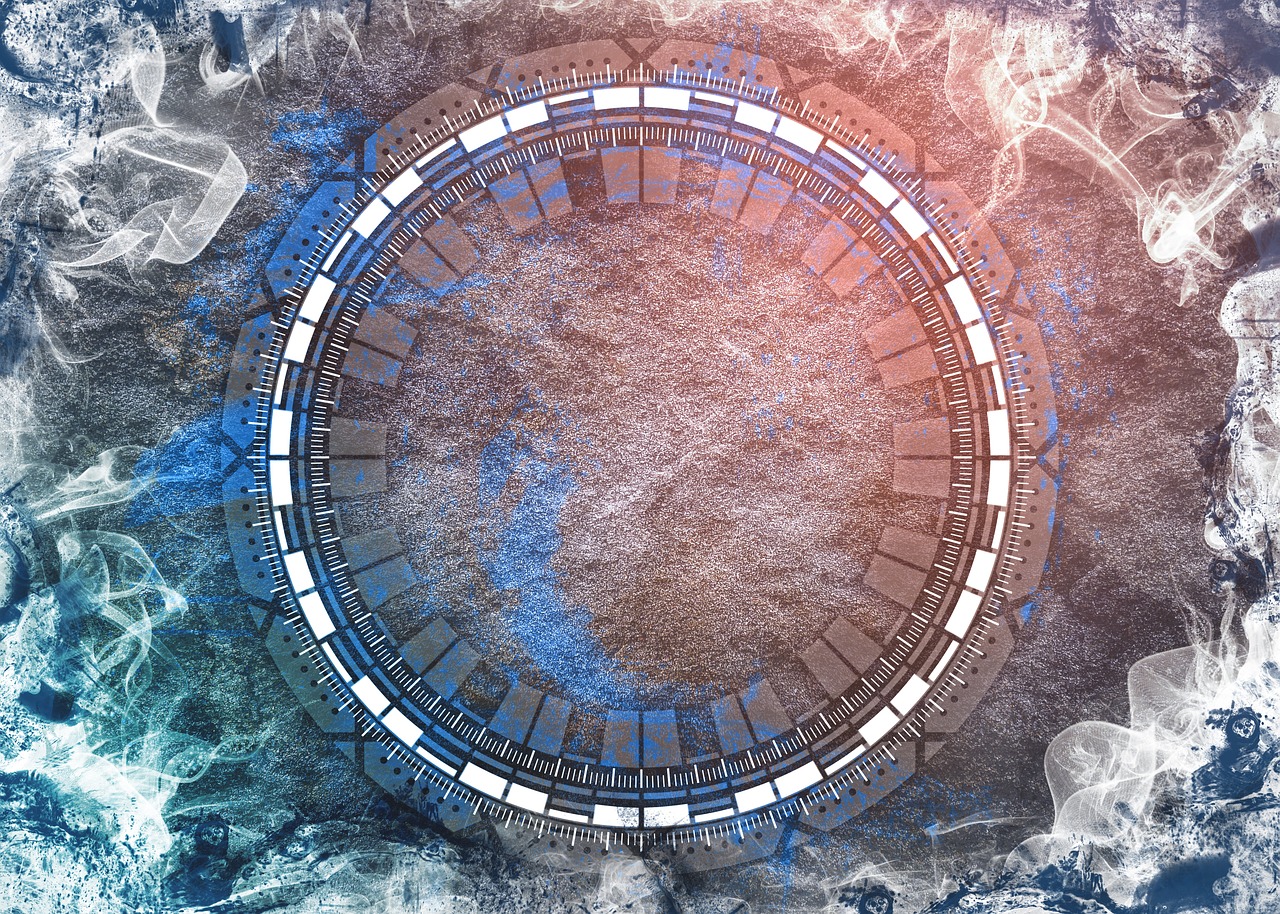
Best Practices for Online Safety
In today's digital age, where our lives are intertwined with technology, ensuring online safety is more critical than ever. With cyber threats lurking around every corner, adopting best practices can significantly reduce your risk of falling victim to cyber criminals. Imagine your online presence as a house; if you leave the doors and windows wide open, you're inviting trouble. So, let's explore some essential habits that can fortify your digital fortress!
First and foremost, using strong passwords is non-negotiable. Think of your password as the key to your house. Would you use a flimsy key that anyone could replicate? Absolutely not! A strong password should be a mix of uppercase and lowercase letters, numbers, and symbols. For example, instead of using "123456" or "password," consider something like "G3t$afe!2023". It's also crucial to change your passwords regularly and avoid using the same one across multiple accounts. This way, even if one account is compromised, your other accounts remain secure.
Another layer of security you can add is two-factor authentication (2FA). This is like having a double lock on your door. Even if a criminal manages to get hold of your password, they still need that second piece of information to access your account. Most platforms offer 2FA, which typically requires you to enter a code sent to your phone or email. It's a simple step that can make a world of difference in keeping your accounts safe.
Furthermore, being cautious about the information you share online is essential. Oversharing on social media can inadvertently provide cyber criminals with the data they need to impersonate you or answer security questions. Always think twice before posting personal information such as your birthdate, address, or even your pet's name. Remember, what seems harmless can be a treasure trove of information for someone with malicious intent.
Moreover, regularly updating your software and applications is vital. Software developers frequently release updates to patch security vulnerabilities, and ignoring these updates is like leaving a window ajar. Always enable automatic updates when possible, and make a habit of checking for updates on your devices. This simple practice can protect you from a range of cyber threats.
Lastly, consider using a virtual private network (VPN) when accessing public Wi-Fi. Public networks can be breeding grounds for cyber criminals looking to intercept your data. A VPN encrypts your internet connection, making it much harder for anyone to snoop on your online activities. It's an added layer of protection that can keep your sensitive information safe, especially when you're on the go.
In summary, staying safe online requires vigilance and proactive measures. By implementing these best practices—strong passwords, two-factor authentication, cautious sharing, regular updates, and using a VPN—you can significantly enhance your online security. Remember, protecting yourself online is an ongoing process, not a one-time task. Stay informed, stay alert, and keep your digital life secure!
- What is the importance of using strong passwords?
Strong passwords protect your accounts from unauthorized access and reduce the risk of identity theft. - How does two-factor authentication work?
Two-factor authentication requires a second form of verification, such as a code sent to your phone, in addition to your password. - Why should I avoid oversharing on social media?
Oversharing can provide cyber criminals with personal information that can be used for scams or identity theft. - What is a VPN and why should I use one?
A VPN encrypts your internet connection, protecting your data from being intercepted, especially on public Wi-Fi networks.
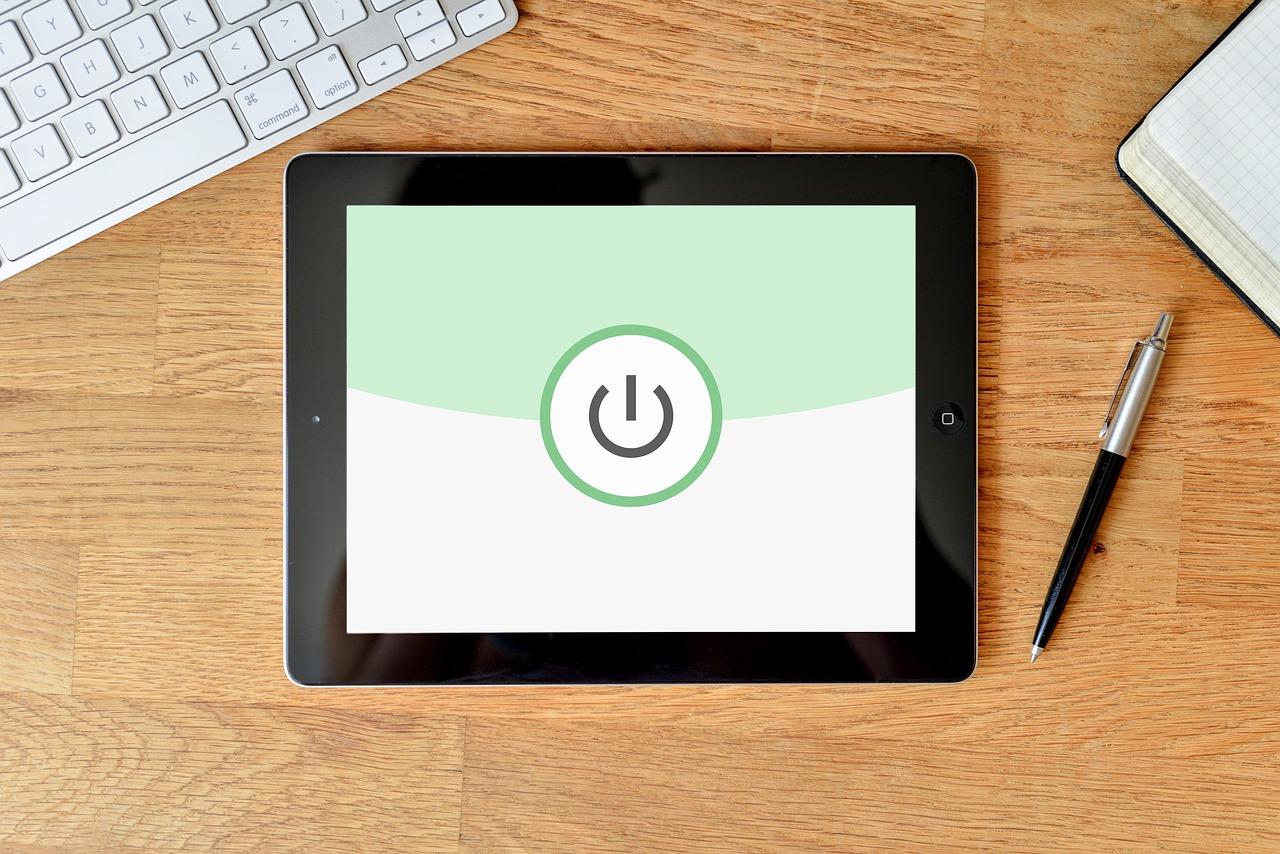
Strong Passwords
When it comes to online security, are your first line of defense. Imagine your password as the key to your digital house; if it's weak or easily guessable, it’s like leaving your door wide open for anyone to stroll in. So, what makes a password strong? A strong password typically contains a mix of uppercase and lowercase letters, numbers, and special characters. The longer, the better! Aim for at least 12 characters, and try to create a phrase that’s easy for you to remember but hard for others to guess.
It’s also essential to avoid common pitfalls when creating passwords. For instance, using easily obtainable information, such as your name, birthdate, or even your pet’s name, can make it a breeze for cyber criminals to crack your code. Instead, consider using a password manager to help you generate and store complex passwords securely. This way, you won’t have to remember every single password, and you can create unique ones for each of your accounts, which is crucial.
Here are some tips to help you create and maintain strong passwords:
- Use a passphrase: Combine random words into a memorable phrase. For example, "PurpleElephantDances!2023" is both strong and memorable.
- Change passwords regularly: Set a reminder to update your passwords every few months.
- Enable password recovery: Make sure your accounts have recovery options in case you forget your password.
Remember, even the strongest password can be compromised. Therefore, it’s vital to keep an eye on account activity and be aware of any unauthorized access. If you notice anything suspicious, change your password immediately and consider using two-factor authentication (2FA) for an added layer of security.
In summary, creating and maintaining strong passwords is a crucial step in protecting your online presence. Don’t underestimate their power! Think of them as the gatekeepers of your digital life; treat them with care, and they will help safeguard your valuable information from cyber threats.
1. How often should I change my passwords?
It's recommended to change your passwords every 3 to 6 months, especially for sensitive accounts.
2. What should I do if I think my password has been compromised?
Immediately change your password and enable two-factor authentication on your account for added security.
3. Is it safe to use the same password for multiple accounts?
No, using the same password across multiple accounts increases the risk of being hacked. Always use unique passwords for each account.
4. Can I use a password manager to help with my passwords?
Yes! Password managers can generate and store complex passwords securely, making it easier for you to maintain strong passwords without having to remember them all.

Two-Factor Authentication
In today's digital landscape, where cyber threats lurk around every corner, two-factor authentication (2FA) emerges as a powerful guardian of your online accounts. Imagine leaving your house but locking the door twice—this is essentially what 2FA does for your digital presence. It adds an extra layer of security, making it significantly harder for cybercriminals to gain unauthorized access, even if they manage to snag your password.
So, how does it work? The concept is simple yet effective. When you log in to an account, after entering your password, you’ll be prompted to provide a second form of verification. This could be a text message sent to your phone, an email, or even a code generated by an authentication app. This means that even if a hacker has your password, they still need that second piece of information to break in. It’s like needing both the key and a secret code to unlock a safe!
Let’s break down the types of two-factor authentication you might encounter:
- SMS Verification: A code is sent to your mobile phone via text message. While convenient, it’s important to note that this method can be vulnerable to SIM swapping attacks.
- Email Verification: Similar to SMS, a code is sent to your registered email address. However, if your email is compromised, this method may not be as secure.
- Authenticator Apps: Apps like Google Authenticator or Authy generate time-sensitive codes that are much harder for attackers to intercept.
- Biometric Verification: This involves using your fingerprint or facial recognition, adding a personal touch that’s unique to you.
Implementing two-factor authentication is a straightforward process, yet it can dramatically enhance your security posture. Most major platforms, from social media sites to banking applications, now offer this feature. To enable it, you typically need to navigate to the security settings of your account and follow the prompts. It’s a small step that can lead to significant peace of mind.
However, it’s essential to remember that no security measure is foolproof. While 2FA greatly reduces the risk of unauthorized access, it’s not a silver bullet. Cybercriminals are constantly evolving their tactics, so maintaining a proactive approach to your online security is crucial. Regularly updating your passwords, being cautious about phishing attempts, and staying informed about the latest security threats are all part of a comprehensive defense strategy.
In conclusion, embracing two-factor authentication is one of the smartest moves you can make in the fight against cybercrime. It’s like adding an extra lock to your front door—while it won’t stop every intruder, it certainly makes it a lot harder for them to get in. So, take that step today and fortify your digital life!
1. What is two-factor authentication?
Two-factor authentication (2FA) is a security process that requires two different forms of identification to access an account, making it harder for unauthorized users to gain access.
2. Why should I use two-factor authentication?
Using 2FA significantly enhances your account security by adding an additional verification step, protecting your information even if your password is compromised.
3. Can I use two-factor authentication on all my accounts?
While most major platforms offer 2FA, not all services do. It’s important to check the security settings of each account to see if 2FA is available.
4. What happens if I lose access to my second factor?
If you lose access to your second factor (like your phone), many services provide backup codes or alternative recovery options. Always keep these in a safe place!
5. Is two-factor authentication foolproof?
While 2FA greatly improves security, it is not completely foolproof. It’s important to remain vigilant and combine it with other security measures like strong passwords and regular updates.

Staying Informed about Cybersecurity
In today's hyper-connected world, staying informed about cybersecurity is not just an option; it's a necessity. With cyber threats evolving at lightning speed, individuals and businesses must be proactive in their approach to security. Imagine you're sailing on a vast ocean; the more you know about the weather patterns and potential storms, the better prepared you are to navigate safely. Similarly, understanding the landscape of cyber threats can help you steer clear of danger.
One effective way to stay updated is by following reliable sources of cybersecurity news. This can include reputable websites, blogs, and newsletters that specialize in cybersecurity. By regularly checking these resources, you can gain insights into emerging threats, recent breaches, and best practices for safeguarding your digital life. For example, websites like Krebs on Security and CSO Online provide valuable information that can keep you one step ahead of cybercriminals.
Moreover, subscribing to alerts from cybersecurity organizations can be a game changer. These alerts often provide timely warnings about new vulnerabilities and exploits. It’s like having a weather app that notifies you of a sudden storm; it gives you a chance to take cover before the rain starts pouring. Organizations such as the Cybersecurity and Infrastructure Security Agency (CISA) and the Federal Trade Commission (FTC) offer resources and alerts that can enhance your awareness of current cyber threats.
Another crucial aspect of staying informed is participating in training and awareness programs. Many organizations offer workshops and seminars that focus on cybersecurity. These programs can equip you with the knowledge and skills to recognize potential threats and respond appropriately. Think of it as a self-defense class for your digital life; the more you practice, the better prepared you are to handle unexpected situations.
In addition, engaging with online communities and forums can provide insights into real-world experiences and solutions. Platforms like Reddit or specialized cybersecurity forums allow users to share their stories and tips, creating a collaborative environment where everyone can learn. Remember, knowledge is power, and the more you share and learn from others, the stronger your defenses will be.
In summary, staying informed about cybersecurity is an ongoing journey that requires dedication and curiosity. By following reliable news sources, subscribing to alerts, participating in training, and engaging with communities, you can build a robust understanding of the cybersecurity landscape. This proactive approach not only enhances your personal security but also contributes to a safer digital environment for everyone.
- What are the best sources for cybersecurity news? Reliable sources include websites like Krebs on Security, CSO Online, and official alerts from CISA and the FTC.
- How can I participate in cybersecurity training? Many organizations offer workshops and online courses that focus on cybersecurity awareness and best practices.
- Why is it important to stay informed about cybersecurity? Staying informed helps you recognize potential threats and take proactive measures to protect yourself and your data.

Cybersecurity News and Alerts
Staying informed about the latest cybersecurity news and alerts is not just a good practice; it's a necessity in today's digital landscape. With cyber threats evolving at an unprecedented pace, being aware of the latest developments can be the difference between safety and a security breach. Imagine walking through a dark alley without knowing the potential dangers lurking around you—this is what navigating the online world feels like without staying updated on cybersecurity.
One of the best ways to keep your defenses up is by following reliable sources that provide timely updates on cyber threats. These sources often share information about recent attacks, vulnerabilities, and the latest security practices. By integrating this information into your daily routine, you can significantly enhance your online safety. Here are some types of sources to consider:
- Security Blogs: Websites like Krebs on Security and the SANS Internet Storm Center offer in-depth analyses of recent incidents and emerging threats.
- Government Alerts: Agencies such as the Cybersecurity and Infrastructure Security Agency (CISA) provide alerts and recommendations to help organizations and individuals stay secure.
- Social Media Channels: Following cybersecurity experts on platforms like Twitter can give you real-time updates and insights on current threats.
Moreover, subscribing to newsletters from cybersecurity firms can keep you informed about the latest tools and strategies to protect yourself. Many of these firms also offer free resources, such as webinars and whitepapers, that delve deeper into specific threats and how to counteract them.
Participating in forums and online communities focused on cybersecurity can also be beneficial. Engaging with others who share similar concerns allows you to exchange knowledge and experiences, broadening your understanding of the cyber threat landscape. Just like a neighborhood watch group, these communities help keep everyone informed about potential dangers.
In addition, setting up alerts for specific keywords related to cybersecurity can help you receive immediate notifications about any relevant news. Google Alerts, for example, allows you to monitor the web for new content that includes your chosen keywords. This way, you can stay ahead of the curve, rather than playing catch-up after a breach has occurred.
Remember, knowledge is power. The more you know about the threats that exist, the better equipped you'll be to defend yourself against them. Don't wait until you're a victim of a cyber attack to start paying attention—make it a part of your daily routine to stay informed and vigilant.
Q: How often should I check for cybersecurity news?
A: Ideally, you should check for updates daily or at least several times a week to stay informed about emerging threats.
Q: Are there specific cybersecurity newsletters I should subscribe to?
A: Yes, consider subscribing to newsletters from reputable cybersecurity firms, government agencies, and well-known security blogs for the most reliable information.
Q: Can social media be a reliable source for cybersecurity news?
A: Absolutely! Following cybersecurity experts and organizations on social media can provide real-time updates and insights.

Training and Awareness Programs
In today's digital landscape, where cyber threats lurk around every virtual corner, have become essential for both individuals and organizations. These programs serve as the frontline defense against cyber crime, equipping participants with the knowledge and skills necessary to recognize, respond to, and mitigate potential threats. By fostering a culture of cybersecurity awareness, organizations can significantly reduce their vulnerability to attacks.
Imagine navigating a treacherous sea without a map or compass; that's what it feels like for many users in the online world. Training programs act as that essential navigation tool, guiding individuals through the complexities of cybersecurity. They cover a variety of topics, from understanding the latest phishing scams to recognizing the signs of malware infections. These sessions often include interactive elements, such as simulations and quizzes, which not only engage participants but also reinforce their learning.
One of the key components of these programs is the emphasis on practical skills. For instance, participants learn how to identify suspicious emails and links, understand the importance of software updates, and the necessity of using strong passwords. Furthermore, organizations can tailor their training sessions to address specific threats relevant to their industry, ensuring that the content is not only informative but also applicable.
Moreover, the benefits of training and awareness programs extend beyond individual knowledge. When employees are trained, they become cybersecurity ambassadors within their teams. They can share their insights and vigilance, creating a ripple effect that fosters a more secure organizational environment. This is particularly crucial in workplaces where employees may handle sensitive data or financial transactions.
To illustrate the impact of these programs, consider the following statistics:
| Statistic | Impact |
|---|---|
| 70% of cyber attacks target small businesses | Training can significantly reduce risk exposure. |
| 90% of data breaches are due to human error | Awareness can prevent costly mistakes. |
| Organizations with security awareness programs reduce incidents by 70% | Demonstrates the effectiveness of training. |
In addition to formal training sessions, organizations should encourage a culture of continuous learning. This can be achieved through regular updates, newsletters, and even informal discussions about cybersecurity. Keeping the conversation alive makes it easier for employees to stay informed about emerging threats and best practices.
Furthermore, many organizations offer online resources and courses that employees can access at their convenience. This flexibility allows individuals to learn at their own pace, making it easier to fit cybersecurity education into their busy schedules. The importance of ongoing education cannot be overstated; as cyber threats evolve, so too must our strategies for combating them.
In conclusion, training and awareness programs are not just a checkbox for compliance; they are a vital investment in the security and resilience of any organization. By prioritizing education and awareness, businesses can empower their employees to be proactive in the fight against cyber crime, ultimately creating a safer online environment for everyone.
- What are the main goals of cybersecurity training programs? The primary goals are to educate participants about cyber threats, enhance their ability to recognize and respond to incidents, and foster a culture of cybersecurity awareness.
- How often should training be conducted? Organizations should provide training at least annually, with regular updates and refresher sessions to address new threats.
- Are online training resources effective? Yes, online resources can be highly effective, especially when they are interactive and up-to-date with the latest cybersecurity trends.
Frequently Asked Questions
- What is cyber crime?
Cyber crime refers to illegal activities conducted through the internet or involving computer systems. This includes a range of offenses such as hacking, identity theft, and online fraud. Understanding what cyber crime entails is crucial for individuals and businesses to protect themselves effectively.
- How can I recognize phishing attacks?
Phishing attacks often come in the form of deceptive emails or messages that appear legitimate. Look out for suspicious links, poor grammar, and urgent requests for personal information. If something feels off, it probably is! Always verify the sender before clicking on any links.
- What are the best practices for creating strong passwords?
Creating strong passwords is essential for online security. Use a mix of uppercase and lowercase letters, numbers, and special characters. Aim for at least 12 characters, and avoid using easily guessed information like birthdays or names. Don't forget to update your passwords regularly!
- What is two-factor authentication and why is it important?
Two-factor authentication (2FA) adds an extra layer of security by requiring not just a password but also a second form of verification, such as a text message or authentication app. This makes it significantly harder for cyber criminals to access your accounts, even if they have your password.
- How can I stay informed about cybersecurity threats?
Staying informed is key to protecting yourself from cyber threats. Follow reputable cybersecurity news websites, subscribe to threat alerts, and engage in training programs. Knowledge is power, and being aware of the latest trends can help you stay one step ahead of cyber criminals!
- What should I do if I think I’ve been a victim of cyber crime?
If you suspect you've fallen victim to cyber crime, act quickly! Change your passwords immediately, notify your bank or credit card company, and report the incident to local authorities. The sooner you take action, the better chance you have of minimizing the damage.



















