Do Your Kids Understand Cybersecurity?
In today's hyper-connected world, where every click can lead to a new adventure or a potential pitfall, it’s vital to ask: Do your kids really understand cybersecurity? As children explore the vast digital landscape, they often encounter situations that could put their personal information at risk. Just like teaching them to look both ways before crossing the street, we must educate them on the importance of navigating the online world safely. Cybersecurity education isn't just a nice-to-have; it's a necessity that can empower kids to protect themselves from various online threats.
Imagine your child playing a game online, laughing and having fun, when suddenly they receive a message from a stranger asking for their personal details. How would they respond? Would they know the dangers lurking behind that seemingly innocent request? Cybersecurity is the armor that can shield them from such threats, and understanding it is the first step toward ensuring their safety. By equipping them with the right knowledge and skills, we can help them make informed decisions and foster a sense of responsibility when using the internet.
Moreover, teaching kids about cybersecurity can cultivate a culture of awareness that extends beyond their own experiences. When they understand the risks, they can also help their friends and peers navigate the digital world more safely. It’s like learning to ride a bike; once they master it, they can teach others how to do it too! So, let’s dive into why cybersecurity education is crucial and how we can make it engaging and effective for our young learners.

The Importance of Cybersecurity Education
In today's hyper-connected world, where every swipe and click can lead to both wonders and dangers, understanding cybersecurity isn't just a luxury—it's a necessity. Imagine sending your child out to play without teaching them about traffic rules. Sounds risky, right? Well, navigating the digital landscape without cybersecurity knowledge is just as perilous. Children are often the most vulnerable online, and without proper education, they can easily fall prey to a myriad of cyber threats. By instilling a solid foundation of cybersecurity awareness, we empower our kids to defend themselves against these lurking dangers.
So, why is it essential to educate our children about cybersecurity? For starters, the internet is a vast playground filled with both friendly faces and hidden predators. Every day, kids engage with various online platforms, from social media to gaming sites, often without realizing the potential risks involved. By teaching them about cybersecurity, we equip them with the tools to identify threats and make safer choices online. This education can significantly reduce the chances of them becoming victims of cyberbullying, identity theft, or scams.
Moreover, understanding cybersecurity fosters a sense of responsibility. When children learn about the implications of their online actions, they become more conscientious users of technology. They start to grasp the idea that their digital footprint matters and that their online behavior can have real-world consequences. It's akin to teaching them about personal hygiene; just as they learn to wash their hands to avoid illness, they must learn to protect their online presence to avoid cyber threats.
Incorporating cybersecurity education into a child's routine can be as simple as discussing online experiences during dinner or setting up family rules for internet usage. Schools can also play a pivotal role by integrating cybersecurity topics into their curricula, ensuring that every child receives this vital knowledge. By making cybersecurity a shared responsibility among parents, educators, and children, we create a safer digital environment for everyone.
To sum it up, the importance of cybersecurity education cannot be overstated. It's not just about preventing cyber threats; it’s about fostering a generation of informed, responsible digital citizens. As we equip our children with the knowledge to navigate the online world safely, we also prepare them to thrive in a technology-driven future.
- Why is cybersecurity education important for children?
Cybersecurity education is crucial because it helps children recognize and avoid online threats, making them safer and more responsible internet users. - How can parents teach their kids about cybersecurity?
Parents can discuss online experiences, set rules for internet use, and use educational resources to teach kids about safe online practices. - What are some common cyber threats children face?
Common threats include phishing scams, cyberbullying, and exposure to inappropriate content.

Common Cyber Threats Kids Face
In today's hyper-connected world, children are exposed to a multitude of cyber threats that can impact their online experiences and well-being. It's not just about the fun of playing games or chatting with friends; lurking in the shadows are dangers that can leave lasting effects. Understanding these threats is the first step in empowering kids to navigate the digital landscape safely. By recognizing the risks, parents and educators can equip children with the necessary tools to defend themselves against malicious activities.
One of the most prevalent threats kids face is phishing. Phishing scams are designed to trick users into revealing personal information, such as passwords or credit card numbers. These scams often come disguised as legitimate emails, messages, or even websites. Imagine a fisherman casting a net, hoping to catch unsuspecting fish; similarly, cybercriminals cast their nets wide, hoping to reel in victims. Teaching kids to recognize and avoid these scams is crucial. They need to know that if something seems too good to be true, it probably is.
Phishing can take many forms, but it generally involves deceptive communications that prompt individuals to act without thinking. For instance, children might receive an email claiming they've won a prize or need to verify their account. These messages often include links that lead to fake websites designed to steal personal information. To combat this, kids should be taught to identify suspicious emails. Look for signs like poor grammar, unfamiliar sender addresses, or urgent calls to action. By instilling a sense of skepticism, children can become more discerning internet users.
To help children spot these red flags, consider creating a simple checklist that they can refer to when reviewing emails:
- Is the sender's email address familiar?
- Are there any spelling or grammatical errors?
- Does the message create a sense of urgency?
- Are there unexpected attachments or links?
Encouraging kids to verify sources can also go a long way in preventing phishing attempts. If they receive a suspicious email, they should be taught to check with a parent or guardian before clicking on any links or providing personal information.
Aside from phishing, kids also face threats from malware, which can infect their devices and compromise their data. Malware can be hidden in seemingly innocent downloads or links, making it crucial for children to adopt safe browsing habits. Encourage them to stick to reputable websites and avoid clicking on pop-up ads. It's like walking through a crowded market; one must be aware of potential pickpockets lurking around. Using ad-blockers and keeping software up to date can also help in reducing these risks.
Another significant threat is cyberbullying, which has become a common issue among children. Unlike traditional bullying, cyberbullying can happen around the clock, leaving victims feeling trapped and isolated. This type of harassment can take various forms, including hurtful messages, spreading rumors, or even impersonation. Children need to understand that they are not alone and that there are ways to respond effectively. They should be encouraged to talk to trusted adults about their experiences and know that it's okay to seek help.
In conclusion, while the internet offers a wealth of opportunities for learning and socializing, it also presents a range of cyber threats that children must navigate. By educating them about phishing, malware, and cyberbullying, we can empower the next generation to use technology responsibly and safely. Remember, knowledge is power, and in the digital age, it can be the key to safeguarding our children's online experiences.
Q: What is phishing, and how can I explain it to my child?
A: Phishing is a scam where someone tries to trick you into giving away personal information, like passwords or credit card numbers. You can explain it to your child by comparing it to someone pretending to be a trusted friend to steal their favorite toy.
Q: How can I monitor my child's online activities without invading their privacy?
A: Open communication is key. Talk to your child about why monitoring is important and set boundaries together. Tools like parental controls can help you keep an eye on their online activities while respecting their space.
Q: What should my child do if they encounter cyberbullying?
A: Encourage your child to talk to a trusted adult immediately. They should also document the bullying by taking screenshots and blocking the bully if possible. Remind them that they are not alone and that help is available.

Phishing Scams
In today's digital landscape, have become alarmingly common, posing significant risks to children who may not fully understand the dangers lurking in their inboxes. These scams typically involve deceptive emails or messages that appear to be from legitimate sources—like a bank, a popular game, or even a friend—designed to trick users into revealing sensitive information such as passwords, credit card numbers, or personal identification. Imagine receiving an email that looks just like a notification from your favorite online game, urging you to click a link to verify your account. Sounds harmless, right? But that link could lead to a malicious website that steals your information!
So, how can we help our kids recognize and avoid falling victim to these digital traps? First and foremost, education is key. Children need to be taught to question the authenticity of unexpected emails or messages. Here are some important aspects to consider:
- Check the sender's email address: Often, phishing emails come from addresses that look similar to the real ones but contain slight variations.
- Look for urgency: Many phishing attempts create a sense of urgency, prompting the recipient to act quickly without thinking.
- Verify links: Hover over links before clicking to see the actual URL. If it looks suspicious, don’t click!
By teaching children these crucial skills, we can empower them to navigate their online interactions with a critical eye. Just like a detective analyzing clues, kids can learn to spot the signs of a phishing scam, ensuring they remain one step ahead of potential threats. It's essential to foster an environment where they feel comfortable discussing any suspicious messages they might encounter, reinforcing the idea that it's always better to ask for help than to take a risk.
Moreover, implementing safe browsing practices can further enhance their security. Encourage your kids to use strong, unique passwords for different accounts and to change them regularly. A password manager can be a great tool for this, helping them keep track of their credentials without resorting to insecure methods like writing them down.
In summary, understanding phishing scams is a vital part of cybersecurity education. By equipping our children with the knowledge and tools they need to identify and avoid these scams, we can help them navigate the digital world safely and confidently.
Q1: What should I do if my child receives a suspicious email?
A1: Encourage them to show it to you immediately. They should never click on any links or provide any personal information until you have reviewed it together.
Q2: How can I teach my child about phishing scams?
A2: Use real-life examples and role-playing scenarios to demonstrate how phishing works and how to recognize red flags.
Q3: Are there tools to help protect my child from phishing?
A3: Yes! Many email providers have built-in spam filters, and you can also install security software that helps detect phishing attempts.

Identifying Suspicious Emails
In the vast ocean of the internet, emails are like tiny ships that carry messages across the digital waters. However, not all ships are friendly; some are actually harboring hidden dangers. It's crucial for kids to learn how to identify suspicious emails to avoid falling victim to phishing scams. These deceptive messages often masquerade as legitimate communications, aiming to trick users into revealing personal information. So, how can children differentiate between a safe email and a potential threat?
First and foremost, children should be taught to look for red flags in the content of emails. For instance, emails that contain urgent calls to action, such as "Your account will be suspended unless you click this link!" should raise immediate suspicions. Legitimate organizations typically do not pressure users to act hastily. Additionally, many phishing emails use generic greetings like "Dear Customer" instead of addressing the recipient by name. This is a strong indicator that the email might not be from a trusted source.
Another important aspect is the email address itself. Sometimes, cybercriminals will use addresses that closely resemble those of legitimate companies, but with slight variations. For example, an email from "support@bank-example.com" might be spoofed as "support@bank-exampl.com." Children should be encouraged to double-check the sender's address to ensure it matches the official domain of the organization they believe they are communicating with.
Furthermore, children need to be aware of the links embedded in emails. Hovering over a link without clicking it can reveal its true destination. A link that claims to lead to a trusted site but directs to a different URL is a clear sign of a phishing attempt. Teaching kids to be cautious and to never click on suspicious links can go a long way in protecting their online safety.
Lastly, it’s essential to emphasize the importance of verifying sources. If an email appears suspicious, children should be encouraged to check with a parent or guardian before taking any action. This not only reinforces safe practices but also fosters a culture of open communication regarding online activities.
In summary, identifying suspicious emails is a vital skill for children navigating the digital landscape. By recognizing red flags, scrutinizing email addresses, checking links, and verifying sources, they can significantly reduce the risk of falling prey to cyber threats. With these skills, kids can sail through the internet with confidence, steering clear of the dangerous waters of phishing scams.
- What should I do if I receive a suspicious email?
If you receive an email that looks suspicious, do not click on any links or download attachments. Instead, report it to a trusted adult or your email provider.
- How can I teach my child to recognize phishing emails?
Engage in discussions about common phishing tactics, show them examples of suspicious emails, and encourage them to ask questions when in doubt.
- Are there tools to help identify phishing emails?
Yes, many email providers have built-in spam filters and phishing detection tools. Consider using these features to enhance your child's email safety.

Safe Browsing Practices
In today's hyper-connected world, teaching children about is not just a good idea—it's essential. Kids often dive into the internet with a sense of adventure, but without the right guidance, they can easily stumble into dangerous territory. So, how can we equip them with the tools they need to navigate the web safely? Let's explore some practical strategies that can help.
First and foremost, it's crucial to instill the habit of thinking before clicking. Encourage your kids to pause and consider the links they encounter. Are they from trusted sources? Are they too good to be true? This simple practice can prevent them from landing on malicious websites or downloading harmful software. For instance, if they receive an email with a link promising free games or prizes, they should be taught to verify the sender's identity before clicking on anything.
Moreover, using strong passwords is another critical aspect of safe browsing. Teach your children to create unique passwords for each of their accounts. A good password should be a mix of letters, numbers, and symbols, making it harder for anyone to guess. Consider using a password manager to help them keep track of their passwords securely. This way, they won't have to resort to using the same password across multiple sites, which is a common mistake.
Another effective practice is to encourage kids to use private browsing modes when using shared devices. This feature, often found in web browsers, prevents the storage of browsing history and cookies, providing an extra layer of privacy. It's like having a secret hideout on the internet, where they can explore without leaving a trace. This is particularly useful in households with multiple users, ensuring that their online activities remain private.
Additionally, remind them to be cautious about sharing personal information online. Kids often don't realize that once something is posted online, it can be challenging to erase it completely. Teach them to think critically about what they're sharing—whether it's pictures, location data, or even their favorite games. A good rule of thumb is to ask, "Would I be comfortable if this information were shared with strangers?"
Lastly, it’s vital to keep the lines of communication open. Have regular conversations about their online experiences. Ask them about the websites they visit and the games they play. This not only helps you stay informed about their online activities but also encourages them to share any uncomfortable experiences they may encounter. It's like being their digital co-pilot, guiding them through the vast skies of the internet.
By implementing these safe browsing practices, you can help ensure that your children not only enjoy their time online but do so in a way that is secure and responsible. Just like teaching them to look both ways before crossing the street, instilling these habits will prepare them for a safer journey through the digital world.
- What are some signs of a phishing scam? Look for poor grammar, urgent language, and unfamiliar sender addresses.
- How can I create a strong password? Use a combination of upper and lower case letters, numbers, and symbols, and avoid using easily guessed information.
- What should I do if my child encounters cyberbullying? Encourage them to talk to you, document the incidents, and report it to the platform.
- Are parental controls effective? Yes, they can help limit access to inappropriate content and monitor online activity, but they should be used alongside open communication.

Understanding Cyberbullying
Cyberbullying is a term that has become all too familiar in today’s digital landscape. It refers to the act of harassing, embarrassing, or intimidating someone through electronic means, typically via social media, text messages, or online gaming platforms. Unlike traditional bullying, which often occurs in person, cyberbullying can happen anytime and anywhere, making it particularly insidious. Kids might think they are safe behind their screens, but the reality is that the anonymity of the internet can embolden bullies, leading to harmful consequences for the victims.
The effects of cyberbullying can be profound and long-lasting. Victims often experience feelings of isolation, anxiety, and depression. Imagine a child who once loved to share their thoughts and creativity online suddenly feeling fearful of logging in. This fear can lead to a withdrawal from social interactions, both online and offline, which can exacerbate feelings of loneliness and sadness. Parents and guardians must be aware of these signs and take them seriously. It's essential to recognize that the emotional scars from cyberbullying can run deep, often affecting a child's self-esteem and mental health.
So, how can children recognize cyberbullying? It's important to educate them on the various forms it can take. Here are some common signs:
- Receiving hurtful messages: This might include threats, insults, or any form of derogatory communication.
- Online exclusion: Being deliberately left out of group chats or social media interactions can be a form of bullying.
- Spreading rumors: False information shared online can damage reputations and hurt feelings.
Children should also be encouraged to speak up if they encounter cyberbullying. This can be a daunting task, as they may fear retaliation or feel ashamed. However, it's crucial for them to understand that they are not alone and that there are adults who can help. This might involve talking to a trusted teacher, parent, or counselor who can provide support and guidance.
In addition to recognizing and reporting cyberbullying, children should learn about the importance of empathy and kindness in their online interactions. Teaching kids to think before they post or share content can create a more positive digital environment. A simple question like, "How would I feel if someone said this to me?" can go a long way in fostering compassion and respect among peers.
Lastly, parents can play an instrumental role in combating cyberbullying. They can monitor their children’s online activities, encourage them to share their digital experiences, and create a safe space for open discussions about the challenges they face online. By doing so, parents can help their children navigate the complexities of the digital world while ensuring they feel supported and understood.
Understanding the dynamics of cyberbullying is crucial for both children and parents. By fostering awareness, empathy, and open communication, we can work together to create a safer online environment for our kids.
Q: What should I do if my child is being cyberbullied?
A: Encourage your child to talk about their experiences and reassure them that they are not alone. Document the incidents and report them to the relevant platforms or authorities. Seek professional help if necessary.
Q: How can I teach my child to be a responsible digital citizen?
A: Discuss the importance of respect and kindness online. Encourage them to think critically about their online actions and the potential impact on others.
Q: Are there any signs that my child might be a victim of cyberbullying?
A: Look for changes in their behavior, such as withdrawal from friends, reluctance to use devices, or signs of anxiety and depression. Open communication is key to understanding their experiences.

Creating a Safe Online Environment
In today's digital landscape, ensuring that your children have a safe online environment is more crucial than ever. As parents, we often find ourselves juggling various responsibilities, but creating a secure digital space for our kids should be a top priority. Think of it as building a protective fortress around their online activities, where they can explore, learn, and connect without fear. By implementing effective strategies, you can help your children navigate the vast internet safely and responsibly.
One of the first steps in establishing this safe environment is through the use of parental controls. These tools allow you to monitor and manage your child's online activities, ensuring they are not exposed to inappropriate content. Many devices and platforms come with built-in parental controls that can filter out harmful websites and limit screen time. For example, you can set up restrictions on gaming consoles, smartphones, and even social media accounts. By doing this, you create a digital boundary that helps keep your child safe from potential dangers.
Another essential aspect is fostering open communication with your children about their online experiences. This means having regular conversations about what they encounter on the internet, including the games they play, the websites they visit, and the people they interact with. Encourage them to share any concerns or uncomfortable situations they may face online. By creating an atmosphere of trust, your kids will feel more comfortable approaching you when they encounter something troubling. Ask them questions like, "What did you learn today online?" or "Have you seen anything that made you feel uneasy?" This not only keeps you informed but also reinforces the idea that their online safety is a shared responsibility.
It's also important to educate your children about the risks associated with sharing personal information. Make them aware that not everyone online has good intentions, and sharing details like their full name, address, or school can lead to serious consequences. Use relatable analogies, such as comparing sharing personal information to leaving the front door of their house wide open. You wouldn't want strangers to walk in uninvited, right? Similarly, they should be cautious about what they share online.
To further enhance their online safety, consider implementing a family internet agreement. This document can outline the rules and expectations for internet usage, including what sites are acceptable, how much time can be spent online, and the importance of respecting privacy. Having a written agreement can serve as a constant reminder of the guidelines you've set together, making it easier for your children to adhere to them.
Lastly, keep the conversation going about cybersecurity topics. Discuss current events related to online safety, such as recent phishing scams or news about cyberbullying incidents. This not only keeps the subject fresh in their minds but also helps them understand that cybersecurity is an ongoing concern. You might even want to turn it into a fun family activity, like watching documentaries or reading articles together about safe internet practices.
- What are parental controls, and how do they work?
Parental controls are tools that help parents manage and monitor their children's online activities. They can block inappropriate content, limit screen time, and track usage. - How can I encourage my child to talk about their online experiences?
Regularly ask open-ended questions about their online activities and create a non-judgmental space for them to share their thoughts and feelings. - What should I do if my child encounters cyberbullying?
Encourage your child to report the incident to you and the platform involved. Discuss the situation openly and consider seeking professional help if necessary. - Can I monitor my child's online activity without invading their privacy?
Yes, it’s possible to find a balance between monitoring and respecting privacy. Open communication and mutual agreements about online behavior can help.

Setting Up Parental Controls
In today's digital landscape, is not just a precaution; it's a necessity. With children exploring the vastness of the internet, it's crucial for parents to implement measures that can help safeguard their kids from inappropriate content and potential online dangers. But how do you go about it? It's simpler than you might think!
First off, most devices come equipped with built-in parental control features. For instance, smartphones, tablets, and gaming consoles often have settings that allow you to restrict access to certain apps or content. By navigating to the settings menu, you can easily find options to limit screen time, block specific websites, and even monitor usage. This empowers you to create a tailored online environment for your child.
Moreover, many internet service providers offer parental control options as part of their service package. These controls can be incredibly helpful because they apply to all devices connected to your home network. Imagine it as a safety net that catches any potential threats before they reach your child's device! You can set up filters that block adult content and even receive alerts when your child attempts to access restricted sites.
Another effective way to enhance your child's online safety is by using third-party parental control software. These applications often provide advanced features such as:
- Real-time monitoring of online activity
- Location tracking for mobile devices
- Time management tools to limit daily screen time
- Social media monitoring to keep tabs on interactions
When selecting a parental control tool, consider factors such as ease of use, compatibility with your devices, and the specific features that best suit your family's needs. It's worth investing time in research to find the right fit, as the right tool can make a world of difference in ensuring your child's online safety.
Lastly, while setting up these controls is essential, it’s equally important to foster a healthy dialogue with your child about why these measures are in place. Explain to them that parental controls are not about invading their privacy but rather about keeping them safe in a world that can sometimes be unpredictable. This conversation can help build trust and encourage your child to approach you with any concerns they might have while navigating the digital realm.
| Question | Answer |
|---|---|
| What are parental controls? | Parental controls are tools that allow parents to restrict or monitor their children's online activities to protect them from inappropriate content and online dangers. |
| How can I set up parental controls on my child's device? | Most devices have built-in parental control settings. You can access these through the device's settings menu. Additionally, consider using third-party software for more advanced features. |
| Are parental controls foolproof? | While parental controls are helpful, they are not foolproof. It's essential to combine them with open communication and education about online safety. |
| What should I discuss with my child regarding online safety? | Talk about the importance of privacy, recognizing suspicious online behavior, and knowing when to seek help if they encounter something uncomfortable. |
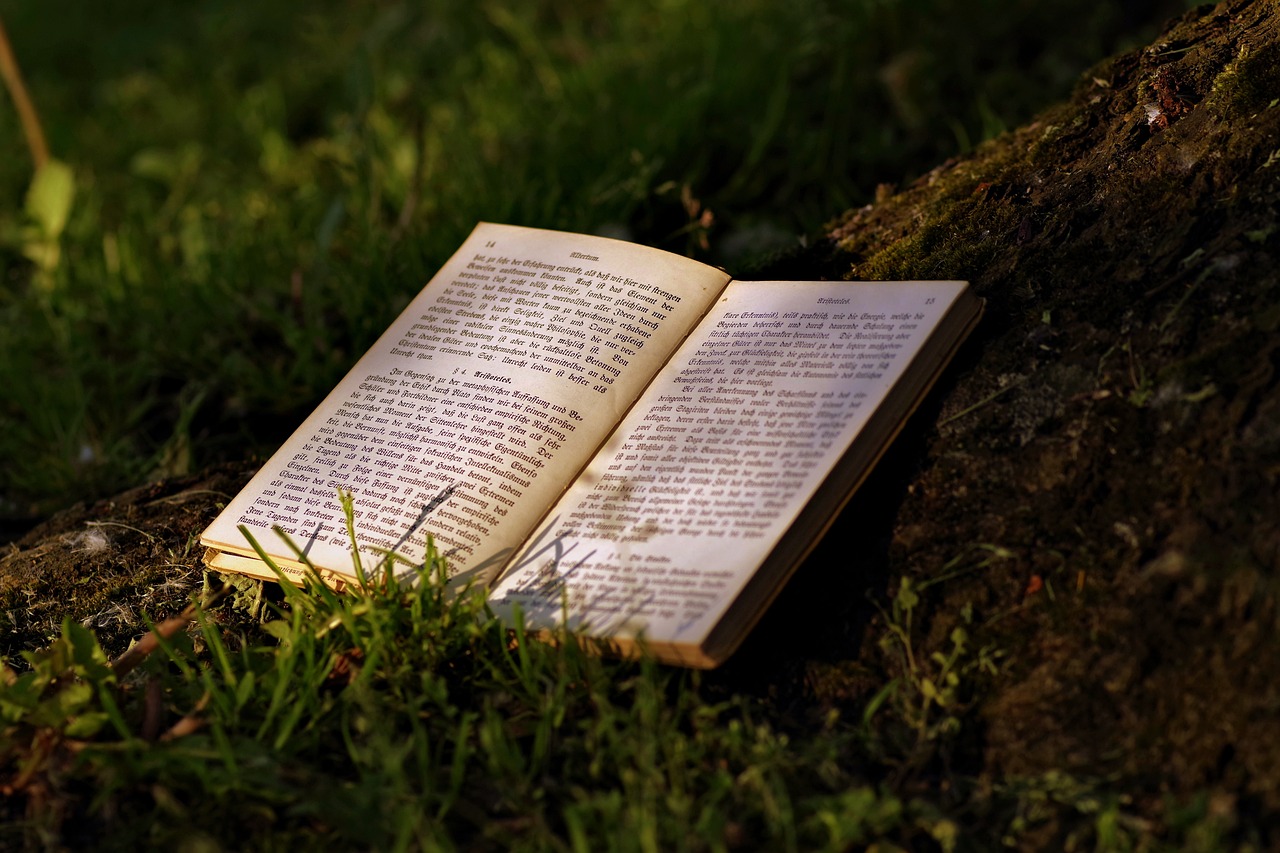
Encouraging Open Communication
In today's fast-paced digital world, fostering open communication about online experiences is more crucial than ever. Children often navigate the internet with a sense of curiosity, but without proper guidance, they can encounter various risks. As a parent or guardian, it’s essential to create an environment where your kids feel comfortable discussing their online activities. This not only helps them to share their experiences but also allows you to address any concerns they might have. After all, wouldn’t you want your child to come to you if they faced something unsettling online?
One effective way to encourage this communication is by regularly checking in with your children about their online interactions. Ask them questions like, “What games are you playing?” or “Have you met anyone new online?” These conversations can open the door to deeper discussions about their experiences. It’s important to listen actively and without judgment. This way, your child will feel safe sharing their thoughts and feelings, knowing that you’re there to support them.
Additionally, you can share your own online experiences—both positive and negative. This not only humanizes the conversation but also demonstrates that everyone can face challenges online. For example, you might recount a time when you received a suspicious email or encountered a rude comment on social media. By sharing these stories, you create a relatable context that encourages your child to open up about their experiences.
Moreover, consider implementing regular family discussions about cybersecurity topics. You could set aside a specific time each week to talk about online safety, emerging threats, or even the latest trends in social media. This not only keeps everyone informed but also reinforces the idea that cybersecurity is a shared responsibility. You might even turn it into a fun activity, like a quiz or a game, to keep your kids engaged.
Finally, remember that your approach to these conversations matters. Use language that is age-appropriate and relatable. Avoid overwhelming them with technical jargon. Instead, focus on simple concepts and practical advice. For instance, you could explain phishing by comparing it to a fishing trip where the bait is designed to catch something unsuspecting. This metaphor can make it easier for them to understand the risks involved.
In summary, encouraging open communication about online experiences is vital for your child's cybersecurity education. By fostering a safe space for dialogue, sharing personal experiences, and making discussions engaging, you empower your children to navigate the digital world more confidently and responsibly.
- How can I start a conversation about online safety with my child?
Begin by asking about their favorite online activities and gradually introduce topics related to safety and security. - What age should I start discussing cybersecurity with my kids?
It's never too early to start; even young children can learn basic concepts about online safety. - How can I make cybersecurity discussions fun?
Incorporate games, quizzes, or storytelling to make the learning process engaging. - What should I do if my child encounters cyberbullying?
Encourage them to talk to you or another trusted adult, and discuss ways to report the behavior.
Frequently Asked Questions
- Why is it important to teach kids about cybersecurity?
Teaching kids about cybersecurity is crucial because it empowers them to navigate the digital world safely. In an age where online threats are rampant, understanding how to protect themselves from cyberbullying, phishing scams, and malware can significantly reduce their risk of becoming victims. It’s like giving them a digital shield that helps them recognize dangers and respond appropriately.
- What are some common cyber threats that children face?
Children encounter various cyber threats such as phishing scams, malware, and cyberbullying. Phishing scams often trick users into revealing personal information, while malware can infect devices and compromise data. Cyberbullying, on the other hand, can have severe emotional impacts, leading to anxiety and depression. Educating kids about these threats is essential for their safety and well-being.
- How can I teach my child to recognize phishing scams?
To teach your child about phishing scams, start by explaining what they are and how they work. Show them examples of suspicious emails or messages, pointing out common red flags such as poor spelling, urgent requests for personal information, or unfamiliar sender addresses. Encourage them to always verify the source before clicking on links or providing any information. It’s like teaching them to spot a wolf in sheep’s clothing!
- What are safe browsing practices for kids?
Safe browsing practices include teaching kids to avoid clicking on unfamiliar links, using strong passwords, and understanding the importance of privacy settings. Encourage them to stick to reputable websites and remind them to log out of accounts when finished. It’s all about creating a habit of cautious exploration, much like how they would navigate a busy street—always looking both ways!
- How can I create a safe online environment for my child?
Creating a safe online environment involves setting up parental controls, monitoring online activities, and fostering open communication. Use tools that restrict access to inappropriate content and regularly check in with your child about their online experiences. This not only helps keep them safe but also builds trust, making it easier for them to come to you with any concerns.
- What role do parental controls play in cybersecurity?
Parental controls are essential in managing what children can access online. They help filter out inappropriate content and limit screen time, ensuring kids are not exposed to harmful material. Think of it as having a safety net that catches them before they fall into the pitfalls of the internet!
- How can I encourage my child to talk about their online experiences?
Encouraging open communication starts with creating a non-judgmental space where your child feels safe sharing their thoughts. Regularly ask them about their online activities and experiences. Use casual conversations to discuss cybersecurity topics, making it a normal part of your discussions. This openness can help them feel comfortable coming to you with any issues they encounter online.



















