Common Cybersecurity Terms You Should Know
In today's hyper-connected world, where our lives are intertwined with technology, understanding cybersecurity terminology is more important than ever. From personal data to corporate information, the digital landscape is fraught with threats that can compromise our security. This article aims to arm you with the essential vocabulary needed to navigate these challenges effectively. By familiarizing yourself with these terms, you'll be better equipped to protect yourself and your organization from the ever-evolving world of cyber threats.
Malware, short for malicious software, is a broad term that encompasses various types of harmful programs designed to disrupt, damage, or gain unauthorized access to computer systems. Understanding the different types of malware—such as viruses, worms, and Trojans—is vital for implementing effective cybersecurity measures. Each type functions differently and poses unique risks, making it essential to stay informed about their characteristics and behaviors.
Phishing is a deceptive technique that cybercriminals use to trick individuals into revealing sensitive information, such as passwords or credit card numbers. This tactic often involves fraudulent emails or websites that appear legitimate, luring victims into providing their personal details. Recognizing phishing attempts is crucial for maintaining online safety. Imagine receiving an email that looks like it’s from your bank, asking you to confirm your account information. If you’re not cautious, you might just fall into the trap!
Phishing can take various forms, each targeting different victims and requiring specific awareness and prevention strategies. Here are some common types:
- Email Phishing: This involves sending fraudulent emails that appear to be from trusted sources. Awareness of common tactics can help users identify these threats.
- Spear Phishing: Unlike generic phishing, spear phishing targets specific individuals or organizations, often using personalized information to increase credibility.
- Whaling: This is a more sophisticated form of phishing that targets high-profile individuals like executives, using tailored messages to trick them into revealing sensitive information.
Preventing phishing attacks requires a combination of education, vigilance, and the use of security tools. Here are some best practices:
- Always verify the sender's email address before clicking on links.
- Use anti-phishing tools that can detect and block suspicious websites.
- Educate yourself and your team about the latest phishing tactics.
A firewall acts as a protective barrier between trusted and untrusted networks. It monitors and controls incoming and outgoing network traffic based on predetermined security rules, effectively preventing unauthorized access to your systems. Think of it as a security guard for your digital assets, ensuring that only legitimate traffic is allowed through.
There are different types of firewalls, including:
- Hardware Firewalls: These are physical devices that sit between your network and the internet, providing robust protection.
- Software Firewalls: Installed on individual computers, these firewalls monitor traffic on that specific device.
Encryption is the process of converting data into a coded format to prevent unauthorized access. It is essential for protecting sensitive information, especially during transmission over networks. Imagine sending a love letter in a language only your partner understands; this is similar to how encryption works for your data.
There are various encryption methods, such as:
- Symmetric Encryption: Uses the same key for both encryption and decryption.
- Asymmetric Encryption: Utilizes a pair of keys—one public and one private—for secure communication.
Two-factor authentication (2FA) adds an extra layer of security by requiring two forms of verification before granting access to an account. This could be a password combined with a text message code or a fingerprint scan. Implementing 2FA is a critical step in safeguarding accounts against unauthorized access, making it significantly harder for cybercriminals to breach your security.
The benefits of two-factor authentication include:
- Enhanced Security: It provides an additional barrier against unauthorized access.
- Reduced Risk of Account Breaches: Even if someone steals your password, they would still need the second factor to gain access.
- Increased User Confidence: Knowing that your accounts are more secure can give you peace of mind.
Ransomware is a type of malware that encrypts a victim's files and demands payment for the decryption key. This malicious software can wreak havoc on both personal and organizational levels, leading to significant data loss and financial damage. Awareness of ransomware tactics is essential for effective prevention and response strategies.
Preventing ransomware attacks involves:
- Regularly backing up your data to recover files in case of an attack.
- Keeping software and systems updated to patch vulnerabilities.
- Educating users about recognizing suspicious emails and links.
Q: What is the best way to protect myself from cyber threats?
A: Regularly updating your software, using strong passwords, and implementing two-factor authentication are effective ways to enhance your cybersecurity.
Q: How can I recognize a phishing email?
A: Look for spelling errors, generic greetings, and suspicious links. Always verify the sender's email address before clicking on any links.
Q: Is encryption necessary for all types of data?
A: While not all data requires encryption, sensitive information such as financial records or personal identification should always be encrypted to protect against unauthorized access.

Malware
This article explores essential cybersecurity terminology, providing a foundational understanding of key concepts that are crucial for navigating the digital landscape and protecting against cyber threats.
is a term that encompasses a variety of malicious software designed to cause harm to computers, networks, and users. Think of it as the digital equivalent of a burglar breaking into your house. Just as you would take precautions to secure your home, understanding malware is vital for protecting your digital life. Malware can come in many forms, each with its unique purpose and method of attack.
Here are some common types of malware:
- Viruses: These are programs that attach themselves to clean files and spread throughout a computer system, infecting files and programs.
- Worms: Unlike viruses, worms can self-replicate and spread independently across networks, often exploiting vulnerabilities in software.
- Trojans: Named after the infamous Greek myth, Trojans disguise themselves as legitimate software to trick users into installing them.
- Spyware: This type of malware secretly monitors user activity, collecting sensitive information such as passwords and credit card numbers.
- Adware: While not always malicious, adware can be intrusive, displaying unwanted advertisements and tracking user behavior.
Understanding the different types of malware is crucial for implementing effective cybersecurity measures. For instance, while antivirus software can help detect and remove viruses, it might not be as effective against spyware or adware. Therefore, a multi-layered approach to security is essential.
Moreover, malware can be distributed through various channels, including:
- Infected email attachments
- Compromised websites
- Unsecured networks
- Malicious downloads
To protect yourself from malware, consider the following best practices:
- Keep your software updated: Regular updates can patch vulnerabilities that malware exploits.
- Use trusted security software: Invest in reputable antivirus and anti-malware solutions.
- Be cautious with downloads: Only download software from trusted sources and be wary of free downloads that may carry hidden malware.
- Educate yourself and others: Awareness is your first line of defense against malware. Share knowledge with friends and family about the dangers of malware.
In summary, malware is a serious threat in today's digital world. By understanding its various forms and implementing proactive security measures, you can significantly reduce the risk of falling victim to these malicious attacks.
Q1: What is the best way to protect against malware?
A1: The best way to protect against malware is to use a combination of updated antivirus software, regular system updates, and safe browsing practices. Always be cautious about downloading files and clicking on links from unknown sources.
Q2: How can I tell if my computer is infected with malware?
A2: Signs of malware infection can include slow computer performance, frequent crashes, unexpected pop-ups, and unfamiliar programs appearing on your system. If you suspect an infection, run a full system scan with your antivirus software.
Q3: Can malware be removed once it infects my computer?
A3: Yes, most types of malware can be removed using antivirus or anti-malware tools. However, some advanced malware may require professional help to completely eradicate.

Phishing
Phishing is a deceptive technique that cybercriminals use to trick individuals into revealing sensitive information, such as passwords or credit card numbers. Imagine receiving an email that looks like it’s from your bank, urging you to verify your account details. It’s alarming how easily someone can fall for this trap! Recognizing phishing attempts is crucial for online safety, as these scams can lead to identity theft and financial loss. The tactics used in phishing attacks are becoming increasingly sophisticated, making it essential for everyone to stay informed and vigilant.
There are several forms of phishing that you should be aware of. Each type targets different victims and employs unique strategies to lure them in. Understanding these types can significantly enhance your ability to recognize and avoid phishing attempts. For instance, email phishing is one of the most common forms, where attackers send fraudulent emails that appear legitimate. It’s like a wolf in sheep’s clothing, designed to catch you off guard. On the other hand, spear phishing is more targeted, often using personal information to create a sense of urgency or trust. This is why it’s important to remain skeptical, even when an email seems to be from someone you know.
Phishing can take various forms, including:
- Email Phishing: This involves sending out mass emails that look like they come from reputable sources, tricking victims into providing personal information.
- Spear Phishing: Unlike email phishing, spear phishing targets specific individuals or organizations, often using personalized information to increase credibility.
- Whaling: A more advanced form of phishing that targets high-profile individuals like executives, often involving highly personalized messages.
Being able to identify these types is just the first step. You also need to know how to prevent falling victim to such scams. Regularly updating your passwords, using anti-phishing tools, and being cautious about the links you click can significantly reduce your risk. Always ask yourself: "Is this email really from who it claims to be?" If something feels off, trust your instincts and investigate further.
Preventing phishing attacks involves a combination of education, vigilance, and the use of security tools. Here are some best practices to consider:
- Always verify the sender's email address.
- Look for spelling and grammatical errors in emails.
- Never click on suspicious links or download attachments from unknown sources.
- Use email filtering tools that can help detect phishing attempts.
In summary, phishing is a pervasive threat in today’s digital landscape. By staying informed about its tactics and implementing preventive measures, you can significantly enhance your online safety. Remember, the key to avoiding phishing scams lies in being aware and cautious. So, the next time you receive an unexpected email, take a moment to scrutinize it before taking any action.
What is phishing?
Phishing is a cyber attack that uses deceptive emails or messages to trick individuals into providing sensitive information.
How can I recognize a phishing email?
Look for poor spelling and grammar, suspicious links, and unexpected requests for sensitive information.
What should I do if I think I've been phished?
If you suspect you've fallen victim to phishing, change your passwords immediately and report the incident to your bank and relevant authorities.

Types of Phishing
This article explores essential cybersecurity terminology, providing a foundational understanding of key concepts that are crucial for navigating the digital landscape and protecting against cyber threats.
Malware refers to malicious software designed to disrupt, damage, or gain unauthorized access to computer systems. Understanding its types and functions is vital for effective cybersecurity measures.
Phishing is a deceptive technique used to trick individuals into revealing sensitive information, such as passwords or credit card numbers. Recognizing phishing attempts is crucial for online safety.
Phishing can take various forms, each with its own unique tactics and targets. Understanding these different types can empower you to recognize and avoid potential threats. Here are the most common types:
- Email Phishing: This is the most widespread form of phishing, where attackers send fraudulent emails that appear to be from legitimate sources. These emails often contain links to fake websites designed to capture your sensitive information.
- Spear Phishing: Unlike generic phishing attacks, spear phishing targets specific individuals or organizations. Attackers often gather personal information from social media profiles or other sources to create convincing messages that seem credible.
- Whaling: This type of phishing is aimed at high-profile targets, such as executives or key decision-makers within an organization. The stakes are higher, and the tactics used are often more sophisticated, making it crucial for organizations to train their staff accordingly.
Each of these phishing types requires a tailored approach for prevention. For instance, while recognizing the signs of a typical email phishing scam may involve checking for spelling errors and suspicious links, spear phishing may necessitate a closer examination of the sender's email address and the context of the message.
Email phishing involves sending fraudulent emails that appear legitimate to lure victims into providing personal information. Awareness of common tactics can help users identify these threats. For example, attackers often create a sense of urgency, prompting victims to act quickly without thinking critically.
Spear phishing targets specific individuals or organizations, often using personalized information to increase credibility. Understanding this tactic is essential for protecting sensitive data. Since these attacks are tailored, they can be much harder to detect. Always verify unexpected requests for sensitive information, even if they appear to come from trusted sources.
Preventing phishing attacks involves education, vigilance, and the use of security tools. Implementing best practices can significantly reduce the risk of falling victim to these scams.
A firewall is a network security device that monitors and controls incoming and outgoing network traffic based on predetermined security rules. It serves as a barrier between trusted and untrusted networks.
Different types of firewalls, including hardware and software firewalls, provide varying levels of protection. Understanding their functionalities helps in choosing the right security measures for your network.
Encryption is the process of converting data into a coded format to prevent unauthorized access. It is essential for protecting sensitive information, especially during transmission over networks.
There are various encryption methods, such as symmetric and asymmetric encryption, each with its own strengths and use cases. Understanding these can enhance data security strategies.
Two-factor authentication adds an extra layer of security by requiring two forms of verification before granting access. Implementing 2FA is a critical step in safeguarding accounts against unauthorized access.
The benefits of two-factor authentication include enhanced security, reduced risk of account breaches, and increased user confidence. Understanding its importance can encourage broader adoption among users.
Ransomware is a type of malware that encrypts a victim's files and demands payment for the decryption key. Awareness of ransomware tactics is essential for effective prevention and response strategies.
Preventing ransomware attacks involves regular backups, software updates, and user education. Implementing these practices can significantly reduce the risk of infection and data loss.
Q1: What is phishing?
A1: Phishing is a cyber attack that involves tricking individuals into giving up sensitive information, usually through deceptive emails or websites.
Q2: How can I recognize phishing emails?
A2: Look for signs like poor grammar, generic greetings, and suspicious links. Always verify the sender's email address.
Q3: What should I do if I fall for a phishing scam?
A3: Change your passwords immediately, enable two-factor authentication, and monitor your accounts for unauthorized activity.
Q4: Are firewalls necessary?
A4: Yes! Firewalls are essential for protecting your network from unauthorized access and potential threats.

Email Phishing
Email phishing is one of the most prevalent forms of cybercrime, and it can feel like a digital minefield if you're not careful. Imagine receiving an email that looks like it’s from your bank, complete with their logo and a message that creates a sense of urgency—perhaps it warns you of suspicious activity on your account. Sounds convincing, right? This is the essence of email phishing, where attackers masquerade as legitimate entities to trick you into divulging sensitive information such as passwords, social security numbers, or credit card details.
The technique often involves crafting emails that are so well-designed that they can easily fool even the most vigilant among us. These fraudulent messages may contain links to fake websites that resemble real ones, and once you enter your information there, it goes straight into the hands of cybercriminals. It's like handing over the keys to your digital life without even realizing it!
To effectively combat email phishing, it’s crucial to be aware of common tactics used by attackers. Here are a few red flags to watch out for:
- Unusual Sender Addresses: Always check the sender's email address. Phishing emails often come from addresses that look similar to legitimate ones but may contain slight misspellings.
- Urgent Language: Phishing emails often create a sense of urgency, pushing you to act quickly without thinking.
- Generic Greetings: Legitimate companies usually personalize their emails. If you see a generic greeting like "Dear Customer," be cautious.
- Suspicious Links: Hover over links to see the actual URL before clicking. If it looks strange or doesn’t match the supposed sender, don’t click!
By understanding these tactics and maintaining a healthy skepticism toward unsolicited emails, you can significantly reduce your risk of falling victim to email phishing. Always remember, if something feels off, it’s better to err on the side of caution. Verify the source directly, rather than clicking on links or responding to emails that raise your suspicions.
In addition to personal vigilance, organizations can bolster their defenses against email phishing by implementing comprehensive training programs for employees. These programs can educate staff on recognizing phishing attempts and promote a culture of security awareness. The more informed everyone is, the harder it becomes for cybercriminals to succeed.
In conclusion, email phishing is a serious threat that requires constant awareness and proactive measures. By recognizing the signs and understanding how to respond, you can protect yourself and your sensitive information from falling into the wrong hands. Remember, when in doubt, don't click—verify first!
- What should I do if I suspect an email is a phishing attempt? If you suspect an email is phishing, do not click on any links or download attachments. Report it to your email provider and delete it.
- Can I recover my information if I've fallen victim to email phishing? Recovery depends on the information disclosed. Immediately change your passwords and monitor your accounts for suspicious activity.
- How can I protect myself from email phishing? Use strong, unique passwords, enable two-factor authentication, and stay updated on phishing tactics.

Spear Phishing
Spear phishing is a targeted form of phishing that focuses on specific individuals or organizations, making it particularly dangerous. Unlike generic phishing attempts that cast a wide net, spear phishing attacks are personalized and often involve detailed information about the victim. This information can include their name, job title, and even their interests, which are gathered through social media or other online platforms. The goal is to create a sense of trust and urgency, compelling the victim to take action, such as clicking on a malicious link or providing sensitive information.
Imagine receiving an email that appears to come from your boss, complete with their usual greeting and style. The email may request that you urgently verify your login credentials for a company system, creating a false sense of security. This tactic exploits your trust and can lead to devastating consequences, including data breaches and financial loss.
To better understand how spear phishing works, consider the following characteristics:
- Personalization: The attacker uses personal information to make the email seem legitimate.
- Urgency: Messages often create a false sense of urgency, pushing the victim to act quickly.
- Trust Exploitation: By impersonating someone the victim knows, the attacker leverages existing relationships.
Recognizing these signs can be the difference between falling victim to a spear phishing attack and safeguarding your sensitive information. Always verify unexpected requests through a different communication channel, such as a phone call or a direct message. Additionally, organizations should implement security awareness training to educate employees about the risks associated with spear phishing and how to identify potential threats.
- What is the main difference between phishing and spear phishing? Phishing is a broad attack aimed at many people, while spear phishing targets specific individuals or organizations.
- How can I protect myself from spear phishing attacks? Always verify requests for sensitive information, be cautious of unexpected communications, and keep your software updated.
- Is spear phishing only a problem for large organizations? No, individuals can also be targets, especially if they have publicly available information online.

Preventing Phishing Attacks
In today's digital world, where information flows freely, is not just a smart choice; it's a necessity. Phishing scams are becoming increasingly sophisticated, making it essential for individuals and organizations to stay one step ahead. So, how can you effectively protect yourself against these deceptive tactics? Let's dive into some practical measures that can significantly reduce your risk of falling victim to phishing attacks.
First and foremost, education is key. Understanding the common signs of phishing attempts can empower you to recognize potential threats before they become a problem. For instance, be cautious of emails that contain unsolicited attachments or links, especially if they urge you to act quickly. These are classic red flags. Additionally, pay close attention to the sender's email address; often, phishing emails come from addresses that look similar to reputable sources but have slight variations.
Another effective strategy is to maintain a healthy dose of vigilance. Always verify the legitimacy of requests for sensitive information. If you receive an email or message from your bank asking for your account details, don’t click on any links. Instead, go directly to the bank's website or call their customer service to confirm the request. This simple step can save you from a potential disaster.
Incorporating security tools into your online activities can also bolster your defenses. Here are a few tools you might consider:
- Email Filters: Many email providers offer spam filters that can help catch phishing attempts before they reach your inbox.
- Antivirus Software: Keeping your antivirus software updated can protect your devices from malicious software that may accompany phishing attempts.
- Browser Extensions: Some extensions can help identify and block phishing sites, adding an extra layer of security while you browse.
Moreover, it’s crucial to keep your software and systems updated. Regular updates often include security patches that protect against newly discovered vulnerabilities. By ensuring that your operating system, applications, and browsers are up-to-date, you can minimize the risk of exploitation by cybercriminals.
Lastly, consider implementing multi-factor authentication (MFA) wherever possible. This additional layer of security requires not just a password but also a second form of verification, such as a text message code or an authentication app. Even if a hacker manages to obtain your password through a phishing attempt, they would still face a significant barrier to accessing your accounts.
In conclusion, staying informed, vigilant, and proactive is your best defense against phishing attacks. By educating yourself and others, using the right tools, and adopting robust security practices, you can significantly reduce your risk of becoming a victim of these scams. Remember, the digital landscape is continuously evolving, and so should your strategies for staying safe.
To further assist you in understanding phishing and its prevention, here are some frequently asked questions:
- What should I do if I suspect a phishing attempt? If you suspect a phishing attempt, do not click on any links or provide any information. Report the email to your email provider and delete it.
- Can I recover my information if I fall victim to phishing? Depending on the situation, you may be able to recover your information. It's crucial to act quickly by changing your passwords and contacting your financial institutions.
- Is phishing only done through email? No, phishing can also occur through text messages (smishing), phone calls (vishing), and even social media platforms.

Firewall
This article explores essential cybersecurity terminology, providing a foundational understanding of key concepts that are crucial for navigating the digital landscape and protecting against cyber threats.
Malware refers to malicious software designed to disrupt, damage, or gain unauthorized access to computer systems. Understanding its types and functions is vital for effective cybersecurity measures.
Phishing is a deceptive technique used to trick individuals into revealing sensitive information, such as passwords or credit card numbers. Recognizing phishing attempts is crucial for online safety.
Phishing can take various forms, including email phishing, spear phishing, and whaling. Each type targets different victims and requires specific awareness and prevention strategies.
Email phishing involves sending fraudulent emails that appear legitimate to lure victims into providing personal information. Awareness of common tactics can help users identify these threats.
Spear phishing targets specific individuals or organizations, often using personalized information to increase credibility. Understanding this tactic is essential for protecting sensitive data.
Preventing phishing attacks involves education, vigilance, and the use of security tools. Implementing best practices can significantly reduce the risk of falling victim to these scams.
A is a network security device that monitors and controls incoming and outgoing network traffic based on predetermined security rules. Think of it as a digital security guard, standing between your trusted internal network and untrusted external networks. This barrier is crucial for protecting sensitive data and maintaining the integrity of your network.
Firewalls can be categorized into two primary types: hardware firewalls and software firewalls. Hardware firewalls are standalone devices that provide a physical barrier, while software firewalls are applications installed on individual computers or servers. Each type has its own advantages and is suited for different environments. Understanding the functionalities of these firewalls can help organizations choose the right security measures for their specific needs.
| Type of Firewall | Key Features | Best For |
|---|---|---|
| Hardware Firewall | Physical device, high performance, protects entire network | Businesses with multiple devices |
| Software Firewall | Installed on individual machines, user-friendly, customizable | Home users and small businesses |
To effectively utilize firewalls, it's essential to configure them properly. This includes setting rules for what kind of traffic is allowed or blocked. For instance, you might want to allow web traffic while blocking access to certain ports that are known for vulnerabilities. Regularly updating firewall rules and monitoring traffic can help in identifying potential threats before they escalate.
Implementing a firewall comes with numerous benefits, including:
- Enhanced Security: By filtering out unwanted traffic, firewalls reduce the risk of unauthorized access.
- Network Monitoring: Firewalls provide logs that help in tracking network activity, making it easier to spot suspicious behavior.
- Control Over Data: Organizations can set rules to control what data can enter or leave the network.
Encryption is the process of converting data into a coded format to prevent unauthorized access. It is essential for protecting sensitive information, especially during transmission over networks.
There are various encryption methods, such as symmetric and asymmetric encryption, each with its own strengths and use cases. Understanding these can enhance data security strategies.
Two-factor authentication adds an extra layer of security by requiring two forms of verification before granting access. Implementing 2FA is a critical step in safeguarding accounts against unauthorized access.
The benefits of two-factor authentication include enhanced security, reduced risk of account breaches, and increased user confidence. Understanding its importance can encourage broader adoption among users.
Ransomware is a type of malware that encrypts a victim's files and demands payment for the decryption key. Awareness of ransomware tactics is essential for effective prevention and response strategies.
Preventing ransomware attacks involves regular backups, software updates, and user education. Implementing these practices can significantly reduce the risk of infection and data loss.
Q1: What is the primary function of a firewall?
A firewall acts as a barrier between your trusted internal network and untrusted external networks, monitoring and controlling traffic.
Q2: How often should firewall rules be updated?
It's advisable to review and update firewall rules regularly, especially when new threats emerge or when there are changes in your network.
Q3: Can I rely solely on a firewall for network security?
No, while firewalls are essential, they should be part of a comprehensive security strategy that includes other measures like antivirus software and user education.

Types of Firewalls
When it comes to protecting your network from cyber threats, understanding the different is crucial. Firewalls act as gatekeepers, controlling the flow of traffic between your internal network and the outside world. They can be broadly categorized into two main types: hardware firewalls and software firewalls. Each type has its own unique features and benefits, making them suitable for different environments.
Hardware firewalls are physical devices that are placed between your network and the internet. They are typically used by businesses and organizations to protect their entire network infrastructure. These firewalls are known for their robust security features and ability to handle large amounts of traffic. They often come with built-in features such as intrusion detection systems (IDS) and virtual private network (VPN) support, which add additional layers of security.
On the other hand, software firewalls are applications installed on individual computers or devices. They are more commonly used by home users and small businesses. Software firewalls offer a flexible and customizable approach to security, allowing users to set specific rules for incoming and outgoing traffic. While they may not provide the same level of protection as hardware firewalls, they are often easier to manage and can be updated more frequently to respond to new threats.
To give you a better understanding of the differences, here’s a brief comparison:
| Feature | Hardware Firewall | Software Firewall |
|---|---|---|
| Location | Network perimeter | On individual devices |
| Protection Level | High | Moderate |
| Cost | Higher initial investment | Lower initial investment |
| Management | Requires IT expertise | User-friendly |
Additionally, there are specialized firewalls designed for specific purposes. For instance, next-generation firewalls (NGFWs) combine traditional firewall capabilities with advanced features such as application awareness and deep packet inspection. This means they can analyze and filter traffic based on the applications being used, providing a more nuanced approach to security.
In summary, the type of firewall you choose will depend on your specific needs and the level of protection you require. Whether you opt for a hardware or software solution, understanding the strengths and weaknesses of each can help you make an informed decision to safeguard your digital assets.
- What is the primary function of a firewall? A firewall's primary function is to monitor and control incoming and outgoing network traffic based on predetermined security rules.
- Can I use both hardware and software firewalls? Yes, using both can provide layered security, enhancing your overall protection against cyber threats.
- Are firewalls enough to protect my network? While firewalls are essential, they should be part of a comprehensive security strategy that includes antivirus software, regular updates, and user education.
- How often should I update my firewall rules? It's advisable to review and update firewall rules regularly, especially when new threats are identified or when changes to your network occur.

Encryption
Encryption is a critical component of modern cybersecurity, acting as a digital lock that safeguards sensitive information from prying eyes. Essentially, it transforms readable data into an unreadable format, making it nearly impossible for unauthorized users to access or comprehend the information without the correct decryption key. Imagine sending a postcard with your personal information written on it; anyone who sees it can read it. Now, picture sending that same information in a locked box that only the intended recipient can open. That’s what encryption does for your data!
In today's digital age, where data breaches and cyber-attacks are rampant, understanding encryption is more crucial than ever. Whether you're sending an email, making an online purchase, or storing files in the cloud, encryption helps ensure that your sensitive information remains confidential. It’s like having a secret language that only you and your trusted contacts can understand.
There are two primary types of encryption methods: symmetric encryption and asymmetric encryption. Each method has its unique strengths and applications:
- Symmetric Encryption: This method uses a single key for both encryption and decryption. It’s fast and efficient, making it suitable for encrypting large amounts of data. However, the challenge lies in securely sharing the key between parties.
- Asymmetric Encryption: In contrast, asymmetric encryption utilizes a pair of keys—a public key for encryption and a private key for decryption. This method enhances security, as the public key can be shared openly without compromising the private key.
To give you a clearer picture of how these methods work, here's a simple comparison:
| Type of Encryption | Key Usage | Speed | Security Level |
|---|---|---|---|
| Symmetric Encryption | Single Key | Fast | Moderate |
| Asymmetric Encryption | Key Pair (Public & Private) | Slower | High |
Encryption plays a vital role not only in securing personal data but also in protecting organizational information. Businesses often rely on encryption to comply with regulations and safeguard customer data from potential breaches. For instance, when you enter your credit card information on a secure website, encryption is what keeps that data safe from cybercriminals lurking in the shadows.
However, it’s essential to remember that while encryption is a powerful tool, it is not foolproof. Cybersecurity is a multi-layered approach, and encryption should be used in conjunction with other security measures, such as firewalls and anti-virus software, to create a robust defense against threats.
In summary, understanding encryption is not just for tech-savvy individuals; it’s for everyone who uses the internet. By grasping the basics of how encryption works and its importance in protecting our digital lives, we can all take proactive steps to secure our information and navigate the online world with confidence.
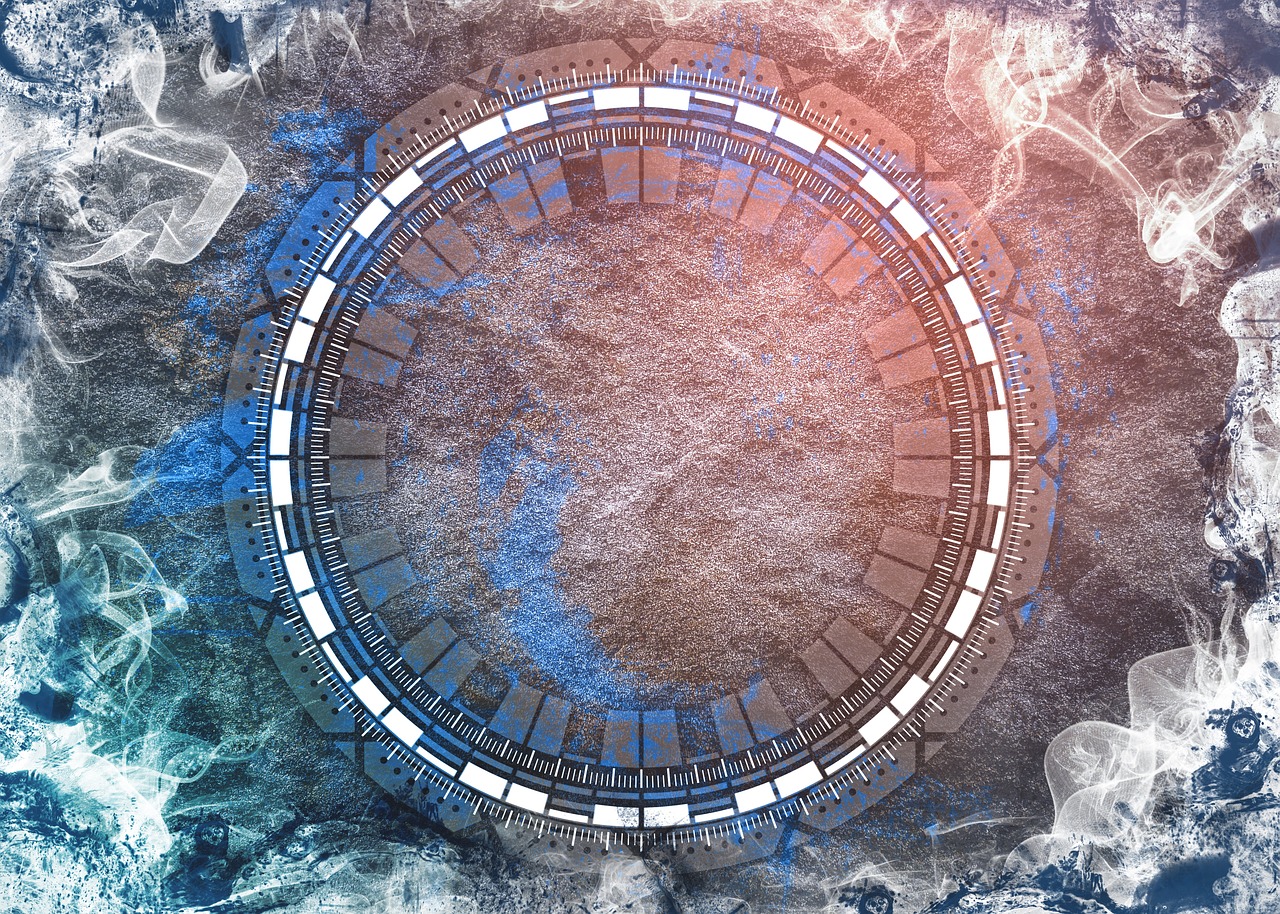
Types of Encryption
This article explores essential cybersecurity terminology, providing a foundational understanding of key concepts that are crucial for navigating the digital landscape and protecting against cyber threats.
Malware refers to malicious software designed to disrupt, damage, or gain unauthorized access to computer systems. Understanding its types and functions is vital for effective cybersecurity measures.
Phishing is a deceptive technique used to trick individuals into revealing sensitive information, such as passwords or credit card numbers. Recognizing phishing attempts is crucial for online safety.
Phishing can take various forms, including email phishing, spear phishing, and whaling. Each type targets different victims and requires specific awareness and prevention strategies.
Email phishing involves sending fraudulent emails that appear legitimate to lure victims into providing personal information. Awareness of common tactics can help users identify these threats.
Spear phishing targets specific individuals or organizations, often using personalized information to increase credibility. Understanding this tactic is essential for protecting sensitive data.
Preventing phishing attacks involves education, vigilance, and the use of security tools. Implementing best practices can significantly reduce the risk of falling victim to these scams.
A firewall is a network security device that monitors and controls incoming and outgoing network traffic based on predetermined security rules. It serves as a barrier between trusted and untrusted networks.
Different types of firewalls, including hardware and software firewalls, provide varying levels of protection. Understanding their functionalities helps in choosing the right security measures for your network.
Encryption is the process of converting data into a coded format to prevent unauthorized access. It is essential for protecting sensitive information, especially during transmission over networks.
When we dive into the realm of encryption, it’s important to understand that not all encryption methods are created equal. There are primarily two types of encryption: symmetric and asymmetric. Each serves its purpose and has its distinct characteristics.
Symmetric Encryption uses the same key for both encryption and decryption. This means that the sender and receiver must both have access to the secret key, which can pose a challenge in terms of secure key distribution. An example of symmetric encryption is the Advanced Encryption Standard (AES), widely used for securing data in various applications.
On the other hand, Asymmetric Encryption, also known as public-key cryptography, employs a pair of keys: a public key and a private key. The public key is shared openly, while the private key is kept secret. This method allows secure communication without the need to exchange a secret key beforehand. An example of asymmetric encryption is RSA (Rivest-Shamir-Adleman), which is commonly used for secure data transmission over the internet.
Both types of encryption have their own advantages and disadvantages. For instance, symmetric encryption is generally faster and requires less computational power, making it suitable for encrypting large amounts of data. However, asymmetric encryption offers greater security for key exchange and is vital for establishing secure connections in protocols like HTTPS.
In conclusion, understanding these types of encryption is crucial for developing effective data security strategies. Whether you’re protecting personal information or securing sensitive business data, knowing when and how to use these encryption methods can make a significant difference in your cybersecurity posture.
Two-factor authentication adds an extra layer of security by requiring two forms of verification before granting access. Implementing 2FA is a critical step in safeguarding accounts against unauthorized access.
The benefits of two-factor authentication include enhanced security, reduced risk of account breaches, and increased user confidence. Understanding its importance can encourage broader adoption among users.
Ransomware is a type of malware that encrypts a victim's files and demands payment for the decryption key. Awareness of ransomware tactics is essential for effective prevention and response strategies.
Preventing ransomware attacks involves regular backups, software updates, and user education. Implementing these practices can significantly reduce the risk of infection and data loss.
- What is the primary purpose of encryption? Encryption is used to protect sensitive data from unauthorized access by converting it into a coded format.
- How does two-factor authentication enhance security? 2FA requires two forms of verification, making it harder for attackers to gain unauthorized access even if they have the password.
- What are the risks of not using a firewall? Without a firewall, your network is exposed to unauthorized access and cyber threats, increasing the risk of data breaches.

Two-Factor Authentication (2FA)
is a crucial security measure that adds an additional layer of protection to your online accounts. In a world where cyber threats are increasingly sophisticated, relying solely on passwords is no longer sufficient. Imagine locking your front door but leaving a window wide open; that's what using only a password feels like in the digital realm. With 2FA, even if someone manages to steal your password, they won't be able to access your account without the second form of verification.
So, how does 2FA work? Typically, it requires two different types of information from the user: something they know (like a password) and something they have (like a smartphone app or a physical token). This combination makes it significantly harder for unauthorized users to gain access. For example, after entering your password, you might receive a text message with a code that you need to input to complete the login process. This means that even if an attacker has your password, they still need that code to get in.
The benefits of implementing 2FA are numerous:
- Enhanced Security: By requiring two forms of verification, you significantly reduce the chances of unauthorized access.
- Reduced Risk of Account Breaches: Even if your password is compromised, the second factor acts as a barrier.
- Increased User Confidence: Knowing that your accounts are better protected can provide peace of mind.
However, it’s essential to choose the right method for your two-factor authentication. Some common options include:
| Method | Description |
|---|---|
| SMS Codes | Receive a one-time code via text message. |
| Authenticator Apps | Use an app like Google Authenticator or Authy to generate time-based codes. |
| Hardware Tokens | A physical device that generates a code for login. |
While 2FA significantly enhances security, it’s not completely foolproof. For instance, SMS codes can be intercepted, and some users may forget to carry their hardware tokens. Therefore, it’s vital to stay informed about the latest security measures and best practices. Regularly updating your passwords, using unique passwords for different accounts, and being cautious about sharing personal information online are all steps you can take to further safeguard your digital life.
In conclusion, adopting Two-Factor Authentication is a smart move in today’s digital landscape. By taking this extra step, you can protect your sensitive information and enjoy a greater sense of security online. So, why not set it up today? Your future self will thank you!
Q1: Is Two-Factor Authentication really necessary?
A1: Yes, it significantly enhances your account's security by requiring two forms of verification, making it harder for attackers to gain access.
Q2: What if I lose my phone?
A2: Most services provide backup codes when you set up 2FA. Keep these codes in a safe place, and you can use them to access your account if you lose your phone.
Q3: Can I use 2FA for all my accounts?
A3: Many online services offer 2FA as an option. Check the security settings of your accounts to see if it's available and enable it wherever possible.

Benefits of 2FA
This article explores essential cybersecurity terminology, providing a foundational understanding of key concepts that are crucial for navigating the digital landscape and protecting against cyber threats.
Malware refers to malicious software designed to disrupt, damage, or gain unauthorized access to computer systems. Understanding its types and functions is vital for effective cybersecurity measures.
Phishing is a deceptive technique used to trick individuals into revealing sensitive information, such as passwords or credit card numbers. Recognizing phishing attempts is crucial for online safety.
Phishing can take various forms, including email phishing, spear phishing, and whaling. Each type targets different victims and requires specific awareness and prevention strategies.
Email phishing involves sending fraudulent emails that appear legitimate to lure victims into providing personal information. Awareness of common tactics can help users identify these threats.
Spear phishing targets specific individuals or organizations, often using personalized information to increase credibility. Understanding this tactic is essential for protecting sensitive data.
Preventing phishing attacks involves education, vigilance, and the use of security tools. Implementing best practices can significantly reduce the risk of falling victim to these scams.
A firewall is a network security device that monitors and controls incoming and outgoing network traffic based on predetermined security rules. It serves as a barrier between trusted and untrusted networks.
Different types of firewalls, including hardware and software firewalls, provide varying levels of protection. Understanding their functionalities helps in choosing the right security measures for your network.
Encryption is the process of converting data into a coded format to prevent unauthorized access. It is essential for protecting sensitive information, especially during transmission over networks.
There are various encryption methods, such as symmetric and asymmetric encryption, each with its own strengths and use cases. Understanding these can enhance data security strategies.
Two-factor authentication adds an extra layer of security by requiring two forms of verification before granting access. Implementing 2FA is a critical step in safeguarding accounts against unauthorized access.
The benefits of two-factor authentication (2FA) are profound and multifaceted. First and foremost, 2FA significantly enhances security by requiring not just a password, but also a second piece of evidence that verifies a user's identity. This means that even if a cybercriminal manages to steal your password, they still cannot access your account without that second factor.
Moreover, 2FA can reduce the risk of account breaches dramatically. According to studies, accounts secured with 2FA are 99.9% less likely to be compromised. This statistic is a game-changer in the realm of cybersecurity, making it clear that 2FA is not just a luxury but a necessity.
Additionally, implementing 2FA fosters increased user confidence. When users know that their accounts are better protected, they are more likely to engage with services and share information without fear. This trust can lead to better customer relationships and ultimately, business growth.
To summarize, here are some key benefits of 2FA:
- Enhanced Security: Adds an extra verification layer.
- Reduced Risk of Breaches: Significantly lowers the chances of unauthorized access.
- Increased User Confidence: Boosts trust in online services.
In a world where cyber threats are ever-evolving, adopting two-factor authentication is a proactive step everyone should take to protect their digital lives.
Ransomware is a type of malware that encrypts a victim's files and demands payment for the decryption key. Awareness of ransomware tactics is essential for effective prevention and response strategies.
Preventing ransomware attacks involves regular backups, software updates, and user education. Implementing these practices can significantly reduce the risk of infection and data loss.
1. What is two-factor authentication?
Two-factor authentication (2FA) is a security process that requires two different forms of identification before granting access to an account.
2. Why is 2FA important?
2FA is important because it adds an extra layer of security, making it much harder for unauthorized users to gain access to your accounts, even if they have your password.
3. How can I enable 2FA?
You can enable 2FA in the security settings of most online services. This often involves linking your account to an authentication app or receiving a verification code via SMS.
4. Are there any downsides to using 2FA?
While 2FA greatly enhances security, it can be slightly inconvenient since it requires an additional step during login. However, this minor inconvenience is far outweighed by the security benefits.

Ransomware
This article explores essential cybersecurity terminology, providing a foundational understanding of key concepts that are crucial for navigating the digital landscape and protecting against cyber threats.
Malware refers to malicious software designed to disrupt, damage, or gain unauthorized access to computer systems. Understanding its types and functions is vital for effective cybersecurity measures.
Phishing is a deceptive technique used to trick individuals into revealing sensitive information, such as passwords or credit card numbers. Recognizing phishing attempts is crucial for online safety.
Phishing can take various forms, including email phishing, spear phishing, and whaling. Each type targets different victims and requires specific awareness and prevention strategies.
Email phishing involves sending fraudulent emails that appear legitimate to lure victims into providing personal information. Awareness of common tactics can help users identify these threats.
Spear phishing targets specific individuals or organizations, often using personalized information to increase credibility. Understanding this tactic is essential for protecting sensitive data.
Preventing phishing attacks involves education, vigilance, and the use of security tools. Implementing best practices can significantly reduce the risk of falling victim to these scams.
A firewall is a network security device that monitors and controls incoming and outgoing network traffic based on predetermined security rules. It serves as a barrier between trusted and untrusted networks.
Different types of firewalls, including hardware and software firewalls, provide varying levels of protection. Understanding their functionalities helps in choosing the right security measures for your network.
Encryption is the process of converting data into a coded format to prevent unauthorized access. It is essential for protecting sensitive information, especially during transmission over networks.
There are various encryption methods, such as symmetric and asymmetric encryption, each with its own strengths and use cases. Understanding these can enhance data security strategies.
Two-factor authentication adds an extra layer of security by requiring two forms of verification before granting access. Implementing 2FA is a critical step in safeguarding accounts against unauthorized access.
The benefits of two-factor authentication include enhanced security, reduced risk of account breaches, and increased user confidence. Understanding its importance can encourage broader adoption among users.
Ransomware is a particularly nefarious type of malware that can wreak havoc on individuals and organizations alike. Once it infiltrates a system, it encrypts files and demands a ransom for the decryption key, leaving victims in a state of panic and uncertainty. Imagine waking up to find all your important documents, photos, and files locked away, with a sinister message demanding payment in cryptocurrency. This is the grim reality for many who fall prey to ransomware attacks.
Understanding how ransomware operates is essential for effective prevention. It often spreads through phishing emails, malicious downloads, or vulnerabilities in software. Once it gains access, it can swiftly encrypt files, making them inaccessible. The ransom demands can vary widely, sometimes reaching thousands of dollars.
To combat the threat of ransomware, it's important to adopt a proactive approach. Here are some key strategies to help protect your data:
- Regular Backups: Ensure you have up-to-date backups of your important files stored securely offline or in the cloud.
- Software Updates: Keep your operating system and software updated to patch vulnerabilities that ransomware can exploit.
- User Education: Train employees and users to recognize suspicious emails and avoid clicking on unknown links.
By implementing these best practices, you can significantly reduce the risk of falling victim to a ransomware attack and safeguard your valuable data.
Preventing ransomware attacks involves a combination of technical measures and user awareness. Regularly updating your software, maintaining robust antivirus solutions, and educating users on safe online practices can create a formidable defense against these malicious attacks. Moreover, having a well-defined incident response plan can help mitigate the impact if an attack does occur.
Q1: What should I do if I become a victim of ransomware?
A1: If you become a victim, disconnect your device from the internet immediately to prevent further spread. Do not pay the ransom, as it does not guarantee the return of your files. Instead, report the incident to law enforcement and seek professional help for data recovery.
Q2: How can I recognize a ransomware attack?
A2: Signs of a ransomware attack include files being inaccessible, unusual file extensions, and ransom notes appearing on your device. If you notice these symptoms, act quickly to isolate the affected device.
Q3: Can antivirus software protect against ransomware?
A3: While antivirus software can help detect and block some ransomware variants, it is not foolproof. Combining antivirus protection with regular backups and user education is the best approach to safeguard against ransomware attacks.

Preventing Ransomware Attacks
This article explores essential cybersecurity terminology, providing a foundational understanding of key concepts that are crucial for navigating the digital landscape and protecting against cyber threats.
Malware refers to malicious software designed to disrupt, damage, or gain unauthorized access to computer systems. Understanding its types and functions is vital for effective cybersecurity measures.
Phishing is a deceptive technique used to trick individuals into revealing sensitive information, such as passwords or credit card numbers. Recognizing phishing attempts is crucial for online safety.
Phishing can take various forms, including email phishing, spear phishing, and whaling. Each type targets different victims and requires specific awareness and prevention strategies.
Email phishing involves sending fraudulent emails that appear legitimate to lure victims into providing personal information. Awareness of common tactics can help users identify these threats.
Spear phishing targets specific individuals or organizations, often using personalized information to increase credibility. Understanding this tactic is essential for protecting sensitive data.
Preventing phishing attacks involves education, vigilance, and the use of security tools. Implementing best practices can significantly reduce the risk of falling victim to these scams.
A firewall is a network security device that monitors and controls incoming and outgoing network traffic based on predetermined security rules. It serves as a barrier between trusted and untrusted networks.
Different types of firewalls, including hardware and software firewalls, provide varying levels of protection. Understanding their functionalities helps in choosing the right security measures for your network.
Encryption is the process of converting data into a coded format to prevent unauthorized access. It is essential for protecting sensitive information, especially during transmission over networks.
There are various encryption methods, such as symmetric and asymmetric encryption, each with its own strengths and use cases. Understanding these can enhance data security strategies.
Two-factor authentication adds an extra layer of security by requiring two forms of verification before granting access. Implementing 2FA is a critical step in safeguarding accounts against unauthorized access.
The benefits of two-factor authentication include enhanced security, reduced risk of account breaches, and increased user confidence. Understanding its importance can encourage broader adoption among users.
Ransomware is a type of malware that encrypts a victim's files and demands payment for the decryption key. Awareness of ransomware tactics is essential for effective prevention and response strategies.
Preventing ransomware attacks is no small feat, but it’s absolutely critical in today’s digital age. To start with, maintaining regular backups of your data is like having a safety net; if you fall victim to a ransomware attack, you can restore your files without paying the ransom. Imagine losing all your precious photos or important documents—backups can save you from that nightmare!
Another essential practice is keeping your software updated. Cybercriminals are constantly looking for vulnerabilities in outdated systems. By regularly updating your operating system and applications, you’re essentially closing the doors that hackers might try to sneak through. Think of it as locking your windows and doors before leaving your house.
Education plays a vital role as well. Users need to be aware of the tactics used by cybercriminals. For instance, recognizing suspicious emails and links can dramatically reduce the likelihood of falling prey to ransomware. It’s like learning to spot a con artist in a crowd; the more you know, the better you can protect yourself.
Here’s a quick overview of effective strategies to prevent ransomware attacks:
- Regular Backups: Ensure that you back up your data frequently and store it in a secure location.
- Software Updates: Keep your software up to date to patch any vulnerabilities.
- User Education: Train employees and users to recognize phishing attempts and suspicious activities.
- Security Software: Utilize robust security solutions that include ransomware protection.
By implementing these strategies, you can significantly reduce the risk of ransomware attacks and safeguard your digital life. Remember, prevention is always better than cure!
Q: What is ransomware?
A: Ransomware is a type of malware that encrypts a victim's files and demands payment for the decryption key.
Q: How can I protect myself from ransomware?
A: Regular backups, software updates, user education, and using security software are effective measures to protect against ransomware.
Q: What should I do if I fall victim to a ransomware attack?
A: If you fall victim, do not pay the ransom. Instead, restore your files from backups, report the incident to authorities, and strengthen your security measures to prevent future attacks.
Frequently Asked Questions
- What is malware and how does it work?
Malware, short for malicious software, is designed to disrupt, damage, or gain unauthorized access to computer systems. It can come in various forms, such as viruses, worms, and Trojans, each with different methods of attack. Understanding how malware operates is crucial for implementing effective cybersecurity measures.
- How can I identify phishing attempts?
Identifying phishing attempts often involves looking for suspicious emails or messages that request sensitive information. Common signs include poor grammar, generic greetings, and urgent requests for action. Always verify the sender's identity before clicking on links or providing personal information.
- What are the different types of firewalls?
There are primarily two types of firewalls: hardware and software. Hardware firewalls are physical devices that protect networks, while software firewalls are installed on individual computers. Each type has its own strengths and can be used in combination to enhance security.
- Why is encryption important?
Encryption is vital for protecting sensitive information from unauthorized access. By converting data into a coded format, it ensures that even if data is intercepted during transmission, it remains unreadable to anyone without the decryption key. This is especially crucial for online transactions and communications.
- What is two-factor authentication (2FA) and how does it work?
Two-factor authentication (2FA) adds an extra layer of security by requiring two forms of verification before granting access to an account. This could be something you know (like a password) and something you have (like a mobile device). 2FA significantly reduces the risk of unauthorized access.
- How can I prevent ransomware attacks?
Preventing ransomware attacks involves several best practices, including regularly backing up your data, keeping software up to date, and educating users about the risks. By implementing these strategies, you can significantly reduce the risk of infection and potential data loss.



















