What is Phishing - Understanding the Threat
In today's digital age, phishing has become a buzzword that many of us hear tossed around, but what does it really mean? Phishing is a type of cybercrime where attackers impersonate legitimate entities to trick individuals into divulging sensitive information, such as passwords, credit card numbers, and personal identification. Think of it as a digital con artist, lurking behind the screen, waiting for the right moment to strike. The consequences of falling victim to phishing can be devastating, leading to identity theft, financial loss, and a breach of personal security.
Phishing attacks can take many forms, and understanding these variations is crucial for protecting oneself. Whether it’s a seemingly innocent email from a bank, a text message claiming to be from a trusted service, or even a social media message, the tactics can be alarmingly convincing. Cybercriminals are becoming increasingly sophisticated, employing advanced techniques that can make their scams appear legitimate. This is why awareness is your best defense.
Imagine walking into a crowded room where someone is calling your name. You turn around, thinking it’s a friend, only to find a stranger trying to sell you something. That’s how phishing works in the digital world. It’s all about deception and manipulation, and the more informed you are, the less likely you are to fall for it. In this article, we’ll dive deeper into the different types of phishing attacks, the common techniques used by cybercriminals, and the steps you can take to protect yourself and your organization.
So, how can you stay safe in this increasingly treacherous online landscape? It starts with understanding the various forms phishing can take and recognizing the red flags that indicate a potential scam. From there, we’ll explore the consequences of falling victim to these attacks, reinforcing the importance of vigilance and proactive measures. Let’s embark on this journey to uncover the intricacies of phishing and arm ourselves against this pervasive threat.
Phishing attacks come in various forms, including email phishing, spear phishing, and whaling. Understanding these types helps individuals recognize potential threats and respond appropriately. Here’s a quick breakdown:
| Type of Phishing | Description |
|---|---|
| Email Phishing | Mass emails sent to a wide audience, often impersonating a trustworthy source. |
| Spear Phishing | Targeted attacks aimed at specific individuals or organizations, using personalized information. |
| Whaling | A more sophisticated form of spear phishing, targeting high-profile individuals like CEOs or CFOs. |
By familiarizing yourself with these types of phishing, you can better prepare yourself to identify and avoid potential threats. Remember, the more you know, the less likely you are to become a victim.
Cybercriminals employ numerous techniques to deceive victims, such as social engineering, spoofed emails, and malicious links. Recognizing these tactics is crucial for improving online security. Let’s take a closer look at some of the most common techniques:
Email phishing is the most prevalent form, where attackers send fraudulent emails to trick users into revealing sensitive information. These emails often look legitimate, featuring logos and branding from trusted companies. Awareness of this technique is vital for protection. Always scrutinize the sender's email address and be wary of any links that seem off.
Recognizing red flags in emails, such as generic greetings or urgent language, can help users avoid falling victim to phishing attempts. For example, if an email from your bank asks you to verify your account with a link, it’s a good idea to double-check the sender’s address and contact the bank directly. Education is key in this defense.
Reporting suspected phishing emails to relevant authorities can help mitigate the threat and protect others. Knowing how to report effectively is an essential part of online safety. Most email providers have built-in reporting features, making it easy to flag suspicious messages.
Spear phishing targets specific individuals or organizations, often using personalized information to increase credibility. Understanding this tactic can help individuals protect their personal data. For instance, if you receive an email that references a recent project you worked on, it may be a spear phishing attempt designed to catch you off guard. Always verify the sender’s identity before responding to such messages.
The repercussions of falling victim to phishing can be severe, including identity theft, financial loss, and compromised sensitive information. Awareness of these consequences can motivate proactive measures. The emotional toll of being scammed can also be significant, leading to feelings of vulnerability and mistrust.
Phishing can lead to identity theft, where attackers use stolen personal information to impersonate victims. Recognizing this risk is vital for safeguarding personal data. If your information is compromised, it can take months or even years to fully recover your identity and finances.
Victims of phishing may face significant financial losses due to unauthorized transactions or fraud. Understanding the financial implications emphasizes the importance of vigilance against phishing attacks. It’s not just about losing money; it can also affect your credit score and future financial opportunities.
- What should I do if I suspect I've been phished? - Immediately change your passwords, report the incident to your bank or service provider, and monitor your accounts for unauthorized activity.
- How can I protect myself from phishing attacks? - Use strong, unique passwords, enable two-factor authentication, and be cautious about sharing personal information online.
- Are phishing attacks illegal? - Yes, phishing is a crime and is punishable by law in many jurisdictions.

Types of Phishing Attacks
This article explores the concept of phishing, its various types, techniques used by cybercriminals, and how individuals and organizations can protect themselves against this prevalent online threat.
Phishing attacks are like digital wolves in sheep's clothing, lurking in the shadows of the internet, waiting for the perfect moment to pounce. They come in various forms, each designed to exploit human psychology and trust. Understanding these types is crucial for recognizing potential threats and responding appropriately. Here are some of the most common types of phishing attacks:
- Email Phishing: This is the most prevalent form of phishing, where attackers craft fraudulent emails that appear to be from legitimate sources. They often ask recipients to click on malicious links or provide sensitive information.
- Spear Phishing: Unlike generic email phishing, spear phishing targets specific individuals or organizations. Attackers use personalized information, making their messages seem credible and increasing the likelihood of success.
- Whaling: This is a more sophisticated version of spear phishing, aimed at high-profile targets such as executives or important figures within a company. The stakes are higher, and the attacks are often more elaborate.
- Smishing: This type involves phishing through SMS messages. Cybercriminals send text messages that trick users into revealing personal information or clicking on malicious links.
- Vishing: Voice phishing occurs over the phone. Attackers impersonate legitimate organizations to extract sensitive information from unsuspecting victims.
Each type of phishing attack has its unique characteristics, but they all share a common goal: to deceive individuals into revealing sensitive information. By being aware of these threats, individuals can better prepare themselves and their organizations against potential attacks.
For example, imagine receiving an email that appears to be from your bank, urging you to update your password immediately. The email might look legitimate, complete with logos and official language. However, if you look closely, you might notice subtle discrepancies, like a slightly altered email address or unusual phrasing. This is the essence of phishing—creating a façade of trust to manipulate the victim.
Recognizing these types of attacks can significantly enhance your online safety. Always be cautious and skeptical of unsolicited messages, whether they come via email, SMS, or phone calls. Remember, if something seems off, it probably is. The more informed you are about the different types of phishing attacks, the better equipped you'll be to avoid falling victim to these cyber predators.
Cybercriminals employ numerous techniques to deceive victims, such as social engineering, spoofed emails, and malicious links. Recognizing these tactics is crucial for improving online security.
Email phishing is the most prevalent form, where attackers send fraudulent emails to trick users into revealing sensitive information. Awareness of this technique is vital for protection.
Recognizing red flags in emails, such as generic greetings or urgent language, can help users avoid falling victim to phishing attempts. Education is key in this defense.
Reporting suspected phishing emails to relevant authorities can help mitigate the threat and protect others. Knowing how to report effectively is an essential part of online safety.
Spear phishing targets specific individuals or organizations, often using personalized information to increase credibility. Understanding this tactic can help individuals protect their personal data.
The repercussions of falling victim to phishing can be severe, including identity theft, financial loss, and compromised sensitive information. Awareness of these consequences can motivate proactive measures.
Phishing can lead to identity theft, where attackers use stolen personal information to impersonate victims. Recognizing this risk is vital for safeguarding personal data.
Victims of phishing may face significant financial losses due to unauthorized transactions or fraud. Understanding the financial implications emphasizes the importance of vigilance against phishing attacks.
Q: What should I do if I suspect a phishing attempt?
A: If you suspect a phishing attempt, do not click on any links or provide personal information. Report the email or message to your email provider or relevant authorities.
Q: How can I protect myself from phishing attacks?
A: Use strong, unique passwords, enable two-factor authentication, and be cautious of unsolicited messages. Regularly update your software and security settings.
Q: Are phishing attacks illegal?
A: Yes, phishing attacks are illegal and considered a form of cybercrime. Victims are encouraged to report such incidents to law enforcement.

Common Phishing Techniques
When it comes to phishing, cybercriminals are like skilled magicians, using a variety of tricks to pull the wool over our eyes. They employ numerous techniques designed to deceive and manipulate unsuspecting victims into revealing sensitive information. Understanding these tactics is crucial for improving your online security and staying one step ahead of these digital tricksters. Let’s dive into some of the most common phishing techniques that you should be aware of.
One of the most prevalent techniques is social engineering. This method exploits human psychology rather than technical vulnerabilities. Attackers often create a sense of urgency or fear, prompting victims to act quickly without thinking. For instance, you might receive an email claiming that your bank account will be suspended unless you verify your information immediately. This tactic plays on our instinct to protect ourselves, making us more likely to comply without scrutinizing the request.
Another common method is the use of spoofed emails. Cybercriminals can easily forge email addresses to make it appear as though the message is coming from a trusted source, such as a bank or a well-known company. They often use logos and branding that mimic legitimate organizations, which can make their emails look incredibly convincing. If you receive an email that seems suspicious, always double-check the sender's address and hover over any links to see their true destination before clicking.
Then, we have malicious links. These are often embedded in emails or messages and can lead to fake websites designed to steal your credentials. For example, you might receive a link that appears to direct you to your favorite shopping site, but it actually leads to a fraudulent page. Once you enter your login details, the attackers capture that information and can use it to access your real account. Always be cautious about clicking links, especially if they come from unknown sources.
In addition to these techniques, cybercriminals may also use phishing kits. These are pre-packaged tools that make it easy for anyone to launch a phishing attack, even if they lack technical expertise. These kits often include templates for fake websites and email campaigns, allowing attackers to quickly set up their schemes. This accessibility has led to a significant increase in phishing attempts, making it essential for individuals and organizations to stay informed and vigilant.
To further illustrate the variety of phishing techniques, here’s a simple table that summarizes some common tactics:
| Technique | Description |
|---|---|
| Social Engineering | Manipulating victims into revealing personal information through emotional appeals. |
| Spoofed Emails | Emails that appear to come from a trusted source but are actually fraudulent. |
| Malicious Links | Links that lead to fake websites designed to steal login credentials. |
| Phishing Kits | Pre-packaged tools that simplify the process of launching phishing attacks. |
By familiarizing yourself with these common phishing techniques, you can better protect yourself and your sensitive information. Remember, if something seems off or too good to be true, it probably is. Always verify the source before taking any action, and consider implementing additional security measures, such as two-factor authentication, to add an extra layer of protection against these cunning cybercriminals.
Q: What should I do if I suspect I've fallen for a phishing attack?
A: If you believe you've been a victim, immediately change your passwords for affected accounts and monitor your financial statements for any unauthorized transactions. Report the incident to your bank and local authorities.
Q: How can I recognize a phishing email?
A: Look for generic greetings, poor grammar, urgent language, and mismatched email addresses. If the email requests sensitive information, it's likely a phishing attempt.
Q: Can antivirus software protect me from phishing?
A: While antivirus software can help detect malicious software, it may not always catch phishing attempts. It's essential to stay informed and practice good online habits.

Email Phishing
Email phishing is the most prevalent form of phishing attacks, and it’s often the first line of defense that cybercriminals exploit to gain access to sensitive information. Imagine checking your inbox and spotting an email from what appears to be your bank, urging you to verify your account details. It looks legitimate, right? This is the cunning nature of email phishing—attackers mimic trusted organizations to trick you into revealing personal information.
These fraudulent emails typically contain a sense of urgency or a compelling reason to click on a link or download an attachment. For instance, they may claim that your account has been compromised or that you need to confirm your identity to avoid being locked out. The reality, however, is that these messages are designed to lead you to a malicious website where your credentials can be harvested. The sheer volume of these emails can make it challenging to distinguish between genuine communications and phishing attempts.
To effectively combat email phishing, it’s essential to understand how to identify suspicious emails. Look for red flags such as:
- Generic Greetings: Phishing emails often use vague salutations like "Dear Customer" instead of your name.
- Urgent Language: Messages that create a false sense of urgency, such as threats of account suspension, are often phishing attempts.
- Suspicious Links: Hover over any links before clicking to see if the URL matches the purported sender's domain.
Being aware of these indicators can significantly reduce your chances of falling victim to email phishing. Additionally, if you encounter a suspicious email, it’s crucial to report it to the relevant authorities, such as your email provider or the organization being impersonated. Reporting helps mitigate the threat not only for yourself but also for others who might be targeted.
In conclusion, while email phishing may seem like a daunting threat, being informed and vigilant can make a world of difference. Always question the authenticity of emails requesting personal information, and remember that it’s better to be safe than sorry. By taking proactive measures, you can protect your sensitive data from falling into the wrong hands.
What should I do if I suspect an email is a phishing attempt?
If you suspect an email is a phishing attempt, do not click any links or download attachments. Instead, report the email to your email provider and delete it from your inbox.
Can I recover my information if I fall victim to email phishing?
Recovery depends on the situation. If you’ve shared sensitive information, immediately contact your bank or the relevant organization. They can guide you on the next steps to secure your accounts.
How can I protect myself from email phishing?
To protect yourself, always verify the sender's email address, be cautious of unsolicited requests for personal information, and use two-factor authentication for added security.

Identifying Suspicious Emails
In today's digital world, where our inboxes are flooded with messages, it's crucial to develop a keen eye for identifying suspicious emails. Cybercriminals often disguise their malicious intentions behind seemingly legitimate communications, making it easy for anyone to fall victim. So, how can you tell if an email is a trap? Here are some key indicators to watch out for:
- Generic Greetings: If an email starts with a vague salutation like "Dear Customer" instead of using your name, it could be a sign of phishing. Legitimate organizations typically address you by your name.
- Urgent Language: Phishing emails often create a sense of urgency, pressuring you to act quickly. Phrases like "Immediate action required!" or "Your account will be suspended!" should raise red flags.
- Unusual Sender Addresses: Always scrutinize the sender's email address. Cybercriminals often use addresses that mimic legitimate ones but may have slight variations. For example, instead of support@bank.com, it might be support@bank-secure.com.
- Spelling and Grammar Errors: Many phishing attempts are poorly written, containing grammatical mistakes or awkward phrasing. If the email seems off in terms of language, it’s worth being cautious.
- Unexpected Attachments or Links: If you receive an email with attachments or links that you weren't expecting, avoid clicking on them. These could lead to malware or phishing websites designed to steal your information.
By being aware of these signs, you can significantly reduce your chances of falling victim to phishing scams. Always remember that if something feels off, trust your instincts and verify the source before taking any action. When in doubt, reach out directly to the organization in question using contact information you know is legitimate, rather than relying on the contact details provided in the suspicious email.
Moreover, it’s essential to stay informed about the latest phishing tactics. Cybercriminals constantly evolve their methods, and what worked yesterday may not be effective today. Regularly updating your knowledge on this topic can empower you and your loved ones to navigate the digital landscape more safely.
In conclusion, identifying suspicious emails is a skill that can protect you from significant harm. By paying attention to the details and staying vigilant, you can safeguard your personal information and maintain your online security.
- What should I do if I receive a suspicious email?
Do not click on any links or download attachments. Report the email to your email provider and delete it. - How can I verify the authenticity of an email?
Check the sender's email address, look for signs of phishing, and contact the organization directly using verified contact information. - Can I recover my information if I fall victim to phishing?
It depends on the situation. If you believe you've been compromised, immediately change your passwords and contact your bank or credit card company.

Reporting Phishing Emails
When it comes to dealing with phishing emails, one of the most powerful tools you have at your disposal is the ability to report these malicious attempts. Not only does reporting help protect you, but it also plays a vital role in safeguarding others from falling victim to similar scams. Imagine you're a firefighter; every time you report a fire, you're not just protecting your own home but also preventing it from spreading to your neighbors. In the same way, reporting phishing emails can help extinguish the flames of cybercrime.
So, how do you go about reporting these phishing attempts? The process can vary depending on the platform or email service you use. Most major email providers, such as Gmail, Yahoo, and Outlook, have built-in features that allow users to report suspicious emails directly. For instance, in Gmail, you can click on the three dots in the upper right corner of the email and select "Report phishing." This action not only alerts Google's security team but also helps improve their filtering systems for future users.
But it doesn't stop there. You should also consider reporting the phishing email to relevant authorities. In the United States, the Federal Trade Commission (FTC) is a primary agency that handles reports of phishing. You can easily report phishing attempts by visiting their website and following the instructions provided. Similarly, if you receive a phishing email that appears to be from a bank or financial institution, it’s crucial to forward that email directly to their fraud department. Most banks have dedicated email addresses for this purpose, which can often be found on their official websites.
Here’s a quick breakdown of steps you can take to report phishing emails:
- Identify the Email Provider: Check which email service you are using and locate their reporting feature.
- Report to Authorities: Visit the FTC website or your country's relevant cybercrime agency.
- Inform Your Bank: If the phishing email claims to be from a financial institution, forward it to their fraud department.
- Alert Your Contacts: If you suspect that your email account has been compromised, inform your contacts to prevent them from falling victim as well.
By taking these steps, you're not just protecting yourself; you're contributing to a larger effort to combat cybercrime. Remember, the more people who report these scams, the harder it becomes for cybercriminals to operate. It's a collective effort, and every report counts. So, the next time you spot a phishing email, don’t just delete it—take action! Your vigilance could save someone else from a potentially devastating experience.
Q: What should I do if I accidentally clicked on a phishing link?
A: If you've clicked on a phishing link, immediately disconnect from the internet and run a security scan on your device. Change any passwords that may have been compromised and monitor your accounts for unusual activity.
Q: Can I report phishing emails from my mobile device?
A: Absolutely! Most email apps on mobile devices have similar reporting features as their desktop counterparts. Simply look for the option to report or flag the email.
Q: What if I receive a phishing email that looks very legitimate?
A: Phishing emails are designed to look authentic, so always verify the sender's email address and look for any signs of suspicious activity. When in doubt, report the email.
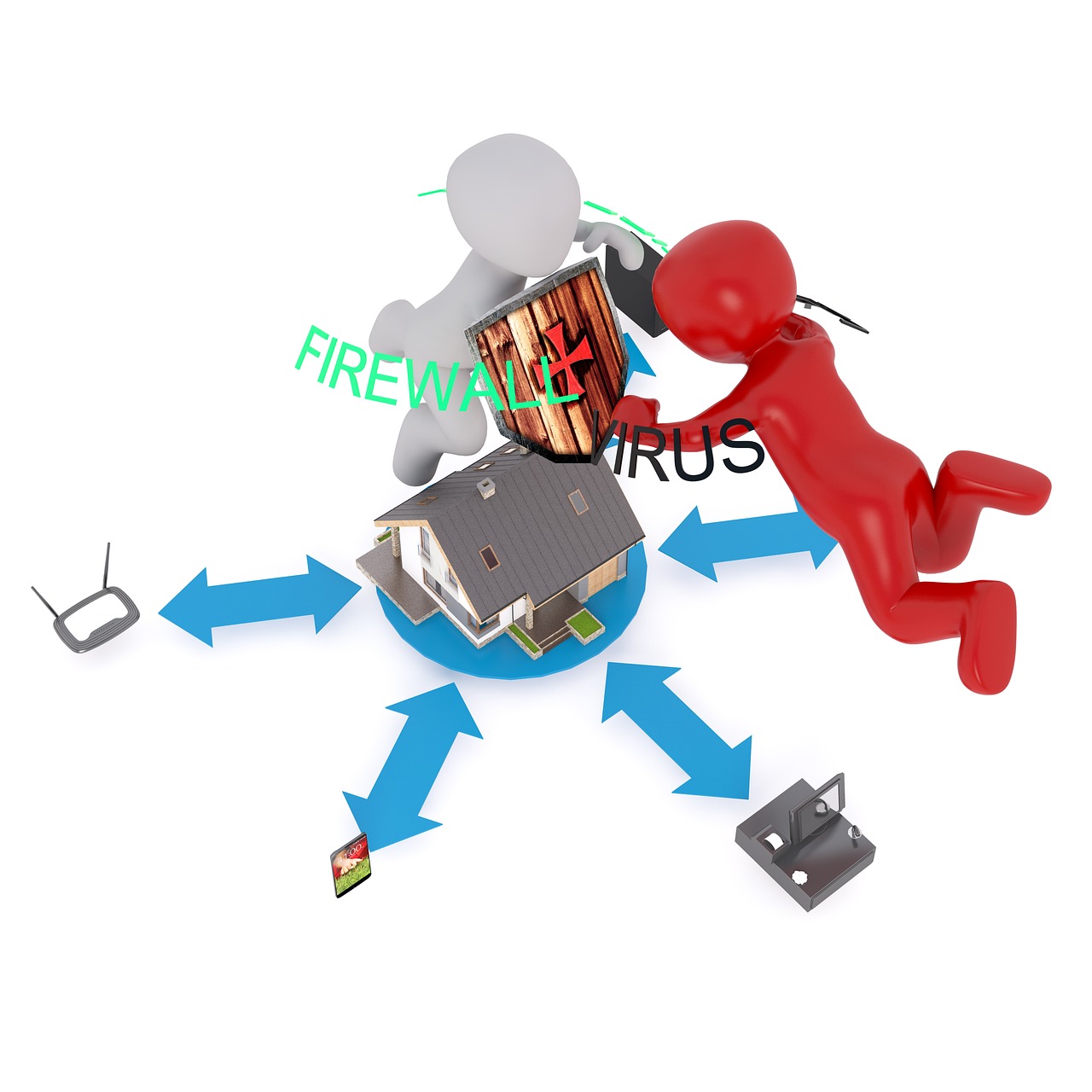
Spear Phishing
Spear phishing is a targeted form of phishing that focuses on specific individuals or organizations. Unlike traditional phishing attacks, which cast a wide net hoping to catch anyone, spear phishing is akin to a skilled archer taking careful aim at a particular target. The attackers often gather personal information about their victims from social media or other online sources, which they then use to craft convincing messages. This personalized approach makes spear phishing particularly dangerous, as it can easily deceive even the most vigilant individuals.
Imagine receiving an email that appears to come from your boss, complete with their name, email address, and even references to recent projects you've been working on. This level of detail can create a false sense of security, leading you to click on malicious links or divulge sensitive information without a second thought. The reality is that these cybercriminals are using your own information against you, making it crucial to remain cautious even when the message seems legitimate.
To effectively combat spear phishing, it's essential to recognize the tactics used by attackers. Here are some common strategies they employ:
- Personalization: Attackers use information from social media profiles or public records to make their messages appear more credible.
- Urgency: Messages often create a sense of urgency, prompting the victim to act quickly without thinking.
- Impersonation: Cybercriminals may impersonate a trusted colleague or authority figure to gain the victim's trust.
Understanding these tactics is the first step in protecting yourself against spear phishing attacks. Always verify the identity of the sender, especially if the message requests sensitive information or contains links. If something feels off, trust your instincts and double-check before taking any action.
Moreover, organizations can implement training programs to educate employees about the risks of spear phishing. Regular workshops and simulated phishing attempts can help staff recognize and respond to these threats more effectively. By fostering a culture of awareness and vigilance, businesses can significantly reduce their risk of falling victim to these targeted attacks.
In conclusion, spear phishing represents a sophisticated and alarming threat in the digital landscape. By staying informed and cautious, individuals and organizations can protect themselves from these deceptive tactics. Remember, in the world of cybersecurity, being proactive is always better than being reactive.
Q: What is the difference between phishing and spear phishing?
A: Phishing is a broad attack targeting many individuals, while spear phishing focuses on specific targets using personalized information.
Q: How can I recognize a spear phishing attempt?
A: Look for personalized details that seem too good to be true, urgent requests for information, or messages from seemingly trusted sources that contain links or attachments.
Q: What should I do if I suspect a spear phishing attack?
A: Do not click on any links or provide any information. Verify the sender's identity through another means, such as a phone call, and report the incident to your IT department or relevant authorities.

Consequences of Phishing
Phishing attacks can lead to a myriad of severe consequences for individuals and organizations alike. When a victim falls prey to these deceptive tactics, the fallout can be both immediate and long-lasting. Imagine waking up one day to find that your bank account has been drained, or worse, your identity has been stolen. The emotional and financial toll can be overwhelming, making it crucial to understand the potential repercussions of phishing.
The most alarming consequence of phishing is identity theft. In this scenario, cybercriminals use stolen personal information—like Social Security numbers, bank account details, or credit card information—to impersonate the victim. This can lead to unauthorized purchases, loans taken out in the victim's name, and a long, arduous process to reclaim one's identity. Victims often face endless paperwork, phone calls, and a significant amount of stress as they navigate the murky waters of identity recovery.
In addition to identity theft, another significant risk associated with phishing is financial loss. Victims may find themselves facing unauthorized transactions on their accounts, which can result in draining their savings or incurring debt. According to recent studies, the financial implications of phishing can escalate quickly, leading to losses that can reach thousands of dollars. The aftermath often involves not only the loss itself but also the time and energy spent trying to recover those funds.
Moreover, organizations that fall victim to phishing attacks can suffer reputational damage. Imagine a company that prides itself on protecting customer data, only to have that trust shattered due to a successful phishing scheme. Customers may lose confidence in the organization, leading to a decline in business and potential legal repercussions. The costs associated with recovering from such an attack can be astronomical, including fines, legal fees, and investments in new security measures.
To illustrate the potential impact of phishing, consider the following table:
| Consequence | Description |
|---|---|
| Identity Theft | Unauthorized use of personal information leading to impersonation and fraud. |
| Financial Loss | Direct monetary losses due to unauthorized transactions. |
| Reputational Damage | Loss of customer trust and potential legal issues for organizations. |
In summary, the consequences of phishing are far-reaching and can affect individuals and organizations on multiple levels. Understanding these risks is essential for developing proactive measures to protect oneself and one's assets. By staying informed and vigilant, individuals can significantly reduce the likelihood of falling victim to these malicious attacks.
- What should I do if I suspect I've been phished? If you believe you've been a victim of phishing, immediately change your passwords, monitor your accounts for unauthorized activity, and report the incident to your bank or relevant authorities.
- How can I recognize phishing emails? Look for generic greetings, spelling errors, and urgent language that prompts immediate action. Always verify the sender's email address before clicking on any links.
- Can phishing affect businesses? Absolutely! Phishing can lead to data breaches, financial losses, and significant damage to a company's reputation.

Identity Theft Risks
When we think about phishing, one of the most alarming risks that come to mind is identity theft. This insidious crime occurs when cybercriminals use stolen personal information to impersonate someone else, often leading to devastating consequences. Imagine waking up one day to find that your bank account has been drained, or worse, that someone has taken out loans in your name. The emotional and financial toll can be overwhelming, making it essential for everyone to understand the risks associated with identity theft.
Phishing attacks can lead to identity theft in various ways. For instance, once attackers gain access to your sensitive information—like your Social Security number, bank account details, or passwords—they can easily pose as you. They may open credit cards, take out loans, and even file tax returns in your name. This not only affects your financial standing but can also ruin your credit score, making it difficult to secure loans or even rent an apartment in the future.
Here are some common scenarios where identity theft can occur due to phishing:
- Account Takeover: Cybercriminals can change the passwords of your online accounts, locking you out and taking control of your digital life.
- Loan Fraud: Using your personal information, they can apply for loans, leaving you with the debt.
- Tax Fraud: Attackers may file false tax returns, claiming refunds that should rightfully belong to you.
To further illustrate the severity of identity theft, consider the following statistics:
| Year | Victims of Identity Theft | Financial Loss |
|---|---|---|
| 2020 | 1.4 million | $3.3 billion |
| 2021 | 1.5 million | $5.8 billion |
| 2022 | 1.6 million | $6.2 billion |
As the numbers suggest, the threat of identity theft is not just a fleeting concern; it’s a growing epidemic. The best defense against these risks is to remain vigilant and proactive. Always monitor your financial accounts and credit reports for any suspicious activity. If you notice something out of the ordinary, report it immediately. Additionally, consider using identity theft protection services, which can alert you to potential threats before they escalate.
In summary, the risks of identity theft stemming from phishing attacks are significant and should not be taken lightly. By educating yourself and taking preventive measures, you can safeguard your personal information and protect your identity from falling into the wrong hands. Remember, staying informed is your best weapon against these cyber threats.
- What should I do if I suspect I've been a victim of phishing?
If you suspect that you've fallen victim to phishing, immediately change your passwords and monitor your accounts for unauthorized transactions. Consider placing a fraud alert on your credit report. - How can I protect myself from phishing attacks?
Always be cautious with unsolicited emails or messages. Verify the sender's identity and avoid clicking on suspicious links. Use two-factor authentication when available. - What are the signs of identity theft?
Common signs include unfamiliar accounts on your credit report, missing bills, or receiving calls about debts you didn't incur.

Financial Implications
The financial implications of falling victim to phishing attacks can be devastating, often extending far beyond the immediate loss of funds. Imagine waking up one day to find that your bank account has been drained or that unauthorized purchases have been made in your name. This scenario is all too common for those who have been duped by cybercriminals. The reality is that phishing can lead to significant financial damage, not just in terms of lost money, but also in the costs associated with recovery and restoration of one’s identity.
When a phishing attack is successful, victims may experience a variety of financial repercussions, including:
- Unauthorized Transactions: Cybercriminals can gain access to your bank account or credit card information, leading to unauthorized transactions that can quickly add up.
- Legal Fees: In some cases, victims may need to hire legal assistance to navigate the complexities of identity theft and fraud, which can be a significant financial burden.
- Credit Damage: If personal information is stolen, it can lead to fraudulent accounts being opened in the victim's name, which can severely damage their credit score.
- Time and Resources: Recovering from a phishing attack requires time and resources, including hours spent on the phone with banks, credit agencies, and law enforcement.
According to a report by the Cybersecurity and Infrastructure Security Agency (CISA), the average cost of a data breach can reach into the millions, depending on the severity and scale of the attack. For individuals, the emotional toll of financial loss can be just as significant. Victims often experience stress, anxiety, and a sense of violation, which can affect their daily lives and overall well-being.
To put things into perspective, consider this table that outlines some average costs associated with phishing-related incidents:
| Type of Cost | Average Amount ($) |
|---|---|
| Unauthorized Transactions | 1,000 - 10,000 |
| Legal Fees | 500 - 5,000 |
| Credit Repair Services | 300 - 1,500 |
| Time Lost (Hourly Rate) | 200 - 2,000 |
As you can see, the costs can accumulate quickly, leading to a financial crisis for individuals and families. This underscores the importance of being vigilant and proactive in protecting oneself against phishing threats. Always verify the authenticity of emails, avoid clicking on suspicious links, and regularly monitor your financial statements. The more aware you are of the potential financial implications of phishing, the better equipped you will be to defend against such attacks.
- What should I do if I suspect I've been a victim of phishing?
If you suspect you've fallen victim to phishing, immediately change your passwords, notify your bank, and monitor your accounts for unauthorized transactions. - How can I protect myself from phishing attacks?
Use strong, unique passwords, enable two-factor authentication, and be cautious of unsolicited emails or messages that ask for personal information. - Are all phishing attacks the same?
No, phishing attacks vary in sophistication. Some are generic, while others are targeted, such as spear phishing, which focuses on specific individuals or organizations.
Frequently Asked Questions
- What is phishing?
Phishing is a cybercrime where attackers impersonate legitimate entities to trick individuals into revealing sensitive information, such as passwords or credit card numbers. It's like a digital con game that preys on your trust!
- What are the different types of phishing attacks?
There are several types of phishing attacks, including email phishing, spear phishing, and whaling. Each type targets different victims, from the general public to high-profile individuals, making it essential to recognize them all.
- How can I identify a phishing email?
Look out for generic greetings, poor grammar, and urgent language that pushes you to act quickly. If an email seems off or asks for sensitive information, it’s best to verify its authenticity before clicking any links.
- What should I do if I receive a phishing email?
If you suspect an email is phishing, do not click any links or download attachments. Instead, report it to your email provider or relevant authorities to help protect others from falling victim.
- What is spear phishing?
Spear phishing is a targeted form of phishing where attackers use personal information to make their fraudulent messages more convincing. It’s like a sniper shot instead of a scattergun approach!
- What are the consequences of falling for a phishing scam?
The consequences can be severe, including identity theft, financial loss, and compromised sensitive information. It's a wake-up call that emphasizes the need for vigilance in our online interactions.
- How can I protect myself from phishing attacks?
To protect yourself, always verify the source of emails, use strong passwords, enable two-factor authentication, and stay informed about the latest phishing tactics. Prevention is your best defense!
- Can phishing attacks happen on social media?
Absolutely! Phishing can occur on social media platforms through fake profiles or malicious messages. Always be cautious about what you click on and who you interact with online.
- What should I do if I think I've been a victim of phishing?
If you believe you've fallen victim to phishing, change your passwords immediately, monitor your accounts for suspicious activity, and report the incident to your bank and local authorities.



















