Password Protection - Strategies for Secure Online Presence
In today’s digital age, where our lives are intertwined with the internet, password protection has become more crucial than ever. With countless accounts and sensitive information stored online, ensuring that your passwords are secure is not just a smart move; it’s a necessity. Think of your password as the key to your digital house. Would you leave your front door wide open? Of course not! So, let’s dive into effective strategies to enhance your online security through password protection.
Grasping the importance of password security is crucial. Passwords are often the first line of defense against unauthorized access to your personal information, financial data, and online accounts. A weak password can be compared to a flimsy lock on your door; it may look secure, but it can be easily picked. Thus, understanding the fundamental principles behind password protection is vital. This includes knowing why passwords should be complex, unique, and regularly updated. It’s not just about creating a password; it’s about creating a fortress around your online identity.
So, how do you craft a password that stands firm against hacking attempts? The key lies in length and complexity. A strong password should be at least 12-16 characters long and include a mix of uppercase letters, lowercase letters, numbers, and special characters. Think of it as a recipe: the more varied the ingredients, the richer the flavor. Instead of using a single word, consider using a passphrase—a series of random words strung together. For example, “BlueSky!Dancing#123” is far more secure than “password123.”
Identifying and avoiding common password mistakes can significantly enhance your security. Many people fall into traps that make their passwords easier to crack than they realize. Here are some frequent errors:
- Reusing Passwords: Using the same password across multiple accounts increases vulnerability. If one account is compromised, others are at risk too.
- Using Personal Information: Incorporating easily accessible details, such as birthdays or names, can make passwords predictable. Hackers can often find this information on social media.
Reusing passwords across multiple accounts is risky. Imagine you have a single key that opens every door in your home. If that key is lost or stolen, every room is now accessible to an intruder. The same logic applies to passwords. If you use one password for several accounts, a breach in one can lead to a domino effect, compromising all your accounts. Instead, consider using unique passwords for each account. This might seem daunting, but password managers can help you keep track of them securely.
Using easily accessible personal information in passwords can compromise security. Think about it: if your password is “John1985,” it’s not only weak but also easy to guess for someone who knows you. Avoid using names, birthdays, or any information that someone could easily find out about you. Instead, opt for random combinations of letters, numbers, and symbols. A secure password should be a mystery, even to those closest to you.
Password managers can simplify secure password management. These tools not only generate strong passwords but also store them securely so you don’t have to remember each one. It’s like having a safe for your keys. When choosing a password manager, look for features like encryption, multi-device support, and ease of use. Some popular options include LastPass, Dashlane, and 1Password. By using a password manager, you’ll not only enhance your security but also streamline your login process.
Two-factor authentication adds an extra layer of security beyond passwords. It’s like having a second lock on your door. Even if someone manages to get your password, they still need that second piece of information to gain access. This could be a code sent to your phone, an email verification, or even a fingerprint scan. The importance of 2FA cannot be overstated; it significantly reduces the chances of unauthorized access to your accounts.
There are various types of two-factor authentication methods available:
- SMS Codes: A code sent to your mobile phone.
- Authenticator Apps: Apps like Google Authenticator that generate time-sensitive codes.
- Hardware Tokens: Physical devices that generate codes or provide access.
Implementing two-factor authentication can be straightforward. Most online services offer 2FA options in their security settings. Here’s a simple guide on how to enable 2FA for popular online services:
- Log into your account.
- Navigate to the security settings.
- Look for the two-factor authentication option and follow the prompts to set it up.
- Choose your preferred method of receiving codes.
- Save your settings and test the 2FA to ensure it’s working properly.
Q: How often should I change my passwords?
A: It’s advisable to change your passwords every 3-6 months, especially for sensitive accounts.
Q: Are password managers safe?
A: Yes, most reputable password managers use strong encryption to keep your data secure. Just ensure you choose a trusted provider.
Q: What if I forget my password manager's master password?
A: Most password managers offer recovery options, but it’s essential to choose a master password you can remember or use a recovery method.
Q: Is two-factor authentication necessary?
A: Yes, enabling 2FA is highly recommended as it adds a crucial layer of security to your accounts.

Understanding Password Security
Grasping the importance of password security is crucial in today's digital age. With the increasing number of online accounts we manage, from social media to banking, understanding how to protect these accounts from unauthorized access is more important than ever. A single weak password can serve as a gateway for cybercriminals, allowing them to infiltrate your personal information and wreak havoc on your life. So, what exactly is password security, and why should you care?
Password security refers to the measures taken to protect your passwords from being stolen or compromised. This involves not just creating strong passwords, but also knowing how to store and manage them securely. Think of your password as the key to your digital home. If you leave the door unlocked or use a flimsy lock, anyone can waltz right in. The fundamental principles of password security revolve around creating complex passwords, using unique passwords for different accounts, and employing additional security measures like two-factor authentication.
To illustrate the importance of password security, consider this: a recent study found that over 80% of data breaches are linked to weak or stolen passwords. That’s a staggering number! It emphasizes the need for everyone to take password security seriously. Here are some key principles to keep in mind:
- Complexity: Your passwords should be a mix of letters, numbers, and symbols. The more complex, the harder it is for hackers to guess or crack them.
- Length: Aim for a password that is at least 12 characters long. Longer passwords are generally more secure.
- Uniqueness: Never use the same password for multiple accounts. If one account is compromised, others will be vulnerable too.
By understanding these principles, you can start to build a solid foundation for your online security. Remember, your password is often the first line of defense against cyber threats. So, don’t take it lightly! As you dive deeper into the world of password security, keep in mind that even the best passwords can be compromised. That's why it’s essential to stay informed and adopt best practices to keep your digital footprint secure.
In summary, password security is not just about creating a strong password; it’s about adopting a holistic approach to your online safety. By understanding the risks and implementing the strategies discussed, you can significantly reduce the chances of falling victim to cybercrime.
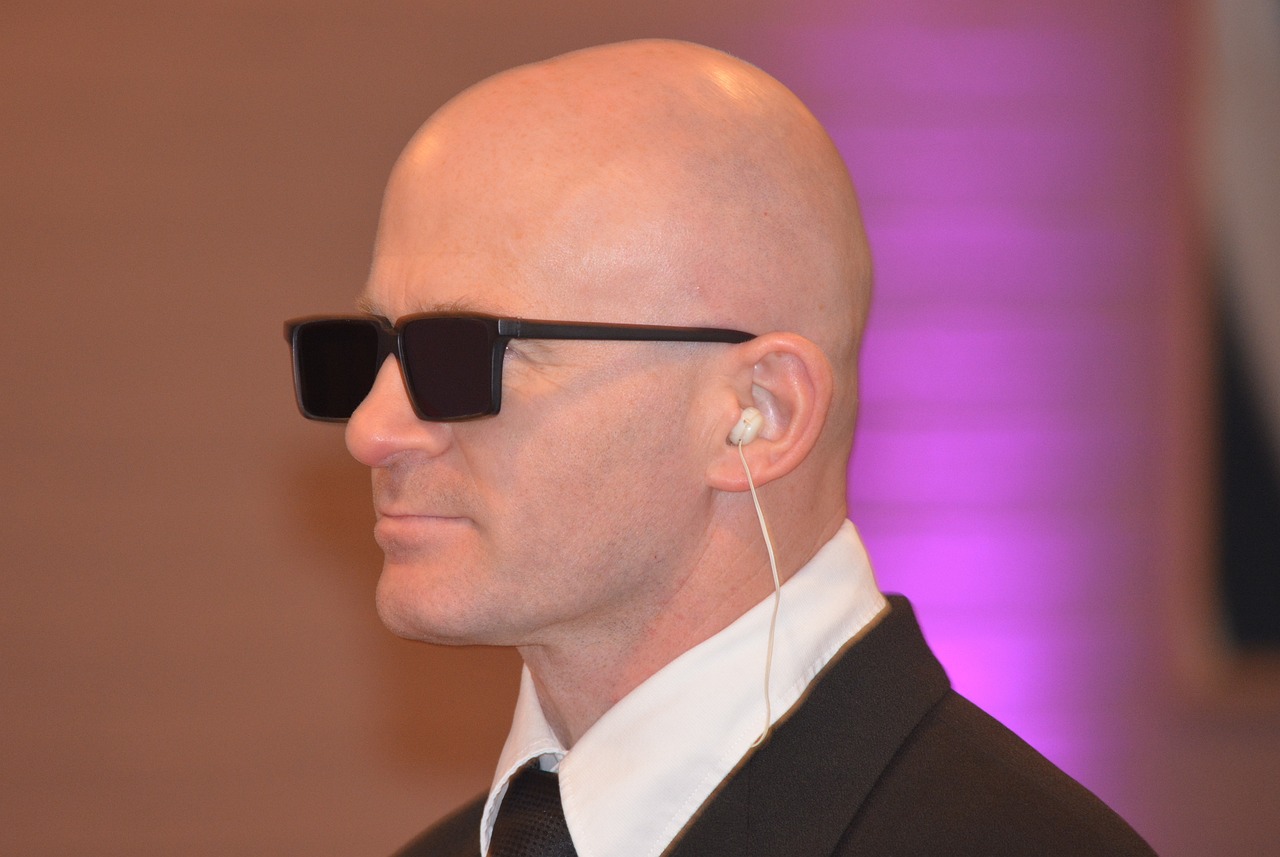
Creating Strong Passwords
When it comes to online security, creating strong passwords is your first line of defense. Think of your password as the key to your digital home; would you use a flimsy lock on your front door? Absolutely not! Just like you wouldn't want to compromise your physical security, you shouldn't compromise your online safety either. A strong password should be a mix of length, complexity, and unpredictability. The longer and more complicated your password is, the harder it becomes for cybercriminals to crack it.
Here are some essential guidelines to help you craft a password that stands strong against hacking attempts:
- Length Matters: Aim for at least 12-16 characters. The longer the password, the harder it is to crack.
- Complexity is Key: Use a mix of uppercase letters, lowercase letters, numbers, and special characters. This combination creates a password that is much more difficult to guess.
- Passphrases: Consider using a passphrase made up of several random words strung together. For example, "BlueSky$Coffee&Rain" is much stronger than "password123".
But wait, there’s more! It's not just about creating a strong password; it's also about avoiding common pitfalls. Many people fall into the trap of using easily guessable passwords, such as "123456" or "qwerty". These are like leaving your door wide open with a big sign that says "Please come in!" Instead, think of your password as a secret handshake that only you and your trusted friends know.
Another critical aspect of password creation is to avoid using personal information. Sure, your birthday or your pet's name might be easy for you to remember, but they are also easy for others to find out. Cybercriminals can gather personal details from social media, making it a breeze to guess your password. Instead, opt for something that doesn't relate to you directly.
In summary, creating strong passwords is not just a recommendation; it’s a necessity in today’s digital world. By following the guidelines of length, complexity, and avoiding personal information, you can significantly enhance your online security. Remember, a strong password is your first line of defense against cyber threats.

Common Password Mistakes
When it comes to password security, many people unknowingly fall into a series of traps that can compromise their online safety. One of the most prevalent issues is the tendency to create weak passwords. A weak password often consists of easily guessable information, such as "123456" or "password." These types of passwords are like leaving your front door wide open, inviting anyone to stroll right in. It's essential to understand that a strong password should be a complex mix of letters, numbers, and symbols.
Another common mistake is the habit of reusing passwords across multiple accounts. While it may seem convenient, this practice can lead to catastrophic consequences. Imagine if a hacker gains access to one of your accounts; they could potentially access all your other accounts where you've used the same password. To illustrate, consider a scenario where your email account is compromised; this could allow the hacker to reset passwords for your banking or social media accounts, leading to severe breaches of privacy and security.
Moreover, many individuals make the error of using personal information in their passwords, such as birthdays, names of pets, or even the street they grew up on. This is particularly dangerous because such information is often publicly available on social media platforms, making it easy for someone to guess your password. For instance, if your pet's name is "Buddy" and you use it as a password, a determined hacker might easily deduce it from your social media profiles.
Additionally, some users neglect to update their passwords regularly. Keeping the same password for years is like wearing the same pair of shoes without ever checking if they still fit. Over time, as security threats evolve, so should your passwords. Regularly updating your passwords can help mitigate the risk of unauthorized access.
To help you avoid these pitfalls, here are some to watch out for:
- Using simple and easily guessable passwords.
- Reusing the same password across different accounts.
- Incorporating personal information into passwords.
- Failing to change passwords regularly.
By recognizing these common mistakes and taking proactive measures to avoid them, you can significantly enhance your online security. Remember, your password is your first line of defense against cyber threats. Treat it with the care it deserves!
Q1: How often should I change my passwords?
A1: It's advisable to change your passwords every 3 to 6 months, or immediately if you suspect any unauthorized access.
Q2: Can I use a password manager to create strong passwords?
A2: Absolutely! Password managers can generate complex passwords for you and store them securely, making it easier to maintain unique passwords for all your accounts.
Q3: What should I do if I forget my password?
A3: Most online services offer a "forgot password" feature that allows you to reset your password through your registered email or phone number.
Q4: Is two-factor authentication necessary?
A4: Yes, two-factor authentication adds an extra layer of security, making it much harder for unauthorized users to access your accounts, even if they have your password.

Reusing Passwords
In the digital age, where our lives are intertwined with technology, the temptation to reuse passwords across multiple accounts can be strong. After all, who wants to remember a dozen different passwords? However, this seemingly harmless habit can lead to significant security risks. Imagine you have a strong password for your bank account, but you use the same one for your email. If a hacker gains access to your email, they can easily reset your bank password and drain your funds. It’s like leaving the keys to your house under the welcome mat—convenient, but incredibly risky.
The dangers of password reuse are compounded by the fact that many people use similar or identical passwords for various sites. This creates a domino effect: if one account is compromised, all your accounts become vulnerable. According to a recent study, over 60% of individuals admit to reusing passwords. This statistic is alarming and highlights the need for better password management strategies.
To avoid the pitfalls of password reuse, consider the following strategies:
- Create Unique Passwords: For each account, develop a unique password that combines letters, numbers, and special characters. The more complex, the better!
- Use Passphrases: Instead of a single word, use a phrase that is meaningful to you but difficult for others to guess. For example, “MyDogLovesToPlayFetch!” is much stronger than “dog123.”
- Employ a Password Manager: These tools can generate and store complex passwords for you, eliminating the need to remember them all.
By avoiding password reuse, you significantly reduce the risk of falling victim to cyber attacks. It's essential to treat each account with the same level of protection as your most sensitive information. Think of your passwords as the locks on your doors; each one should be unique and secure to keep intruders out. Remember, the effort you put into creating and managing your passwords today can save you from potential headaches and losses tomorrow.

Using Personal Information
When it comes to crafting secure passwords, one of the most common pitfalls is the use of easily accessible personal information. You might think, “What’s the harm in using my pet's name or my birthday?” Well, let’s break it down. With so much information available online—from social media profiles to public records—cybercriminals can easily piece together these details to gain access to your accounts. It’s like leaving the front door to your house wide open because you think no one would dare to enter. Unfortunately, the reality is that many people do dare, and they’re armed with the tools to exploit your vulnerabilities.
Using personal information, such as your name, birth date, or even the name of your favorite sports team, can make your password weak and predictable. Consider this: if someone knows you well or has done a bit of online research, they might guess your password in a matter of minutes. Instead of relying on personal details, it’s crucial to create passwords that are less predictable and more complex.
Here are some strategies to avoid using personal information in your passwords:
- Think Abstract: Instead of using names or dates, consider using a combination of unrelated words or phrases. For example, “BlueElephantGuitar!” is far more secure than “John1985.”
- Use Randomness: Generate random strings of characters, numbers, and symbols. The more random, the better!
- Passphrases: Create a memorable phrase that doesn’t relate to you personally. For instance, “SunnyDaysAreBest@42!” can be both memorable and secure.
Moreover, it’s essential to remember that the longer the password, the more secure it tends to be. Aim for at least 12 characters, mixing uppercase and lowercase letters, numbers, and symbols. Think of your password as the key to a treasure chest; the more intricate and unique the key, the harder it is to duplicate.
In summary, steering clear of personal information when creating passwords is a vital step in safeguarding your online presence. By employing more abstract and randomized methods, you can significantly enhance your password security and keep the digital intruders at bay.
- What should I avoid when creating passwords? Avoid using personal information such as your name, birth date, or anything easily found online.
- How long should my password be? Aim for at least 12 characters, using a mix of letters, numbers, and symbols.
- Are password managers safe to use? Yes, they offer a secure way to store and manage passwords, but choose a reputable one.
- What is two-factor authentication? It's an extra layer of security that requires not only a password but also a second form of verification.

Utilizing Password Managers
In today’s digital landscape, juggling multiple accounts can feel like a circus act. With so many passwords to remember, it’s no wonder people often resort to weak passwords or, worse, reuse the same one across different platforms. This is where password managers come into play, acting as your personal vault for all things password-related. Imagine having a magic key that opens every door, and that’s exactly what a password manager does for your online accounts.
So, what exactly is a password manager? In simple terms, it’s a tool that securely stores your passwords and helps you generate strong, unique passwords for each of your accounts. By doing this, it takes the burden off your shoulders, allowing you to focus on more important things in life, like binge-watching your favorite series or planning your next adventure. Most password managers use strong encryption to protect your data, meaning that even if someone were to access the vault, they wouldn't be able to read your passwords without the master password.
When choosing a password manager, consider the following key features:
- Security: Look for end-to-end encryption and zero-knowledge architecture, ensuring that only you have access to your data.
- User Interface: A clean and intuitive interface can make a world of difference, especially if you’re not tech-savvy.
- Cross-Platform Compatibility: Ensure your manager works on all devices you use—be it your smartphone, tablet, or computer.
- Backup Options: A good password manager will have features that allow you to recover your passwords in case you lose access to your account.
Now, you might be wondering, “How do I get started with a password manager?” It’s easier than you think! Here’s a quick rundown:
- Select a Password Manager: Research and choose one that fits your needs. Popular options include LastPass, 1Password, and Bitwarden.
- Install the Software: Download the application or browser extension, depending on your preference.
- Create an Account: Set up your master password. This should be strong yet memorable, as it’s the key to your vault.
- Add Your Passwords: Start inputting your existing passwords or let the manager generate new ones for you.
- Enable Autofill: Most password managers can autofill your login details, saving you time and effort.
Utilizing a password manager not only simplifies your online experience but also significantly enhances your security. By generating complex passwords and storing them securely, you reduce the risk of falling victim to cyberattacks. Think of it as having a digital bodyguard that stands watch over your valuable information.
In conclusion, if you’re serious about maintaining a secure online presence, investing in a password manager is a no-brainer. It’s like having a personal assistant dedicated to keeping your digital life organized and safe. Embrace the convenience and security that these tools offer, and you’ll be well on your way to a safer online experience.

Two-Factor Authentication (2FA)
is like having a double lock on your front door. Imagine you’ve got a sturdy door, but you also want to add a deadbolt for that extra peace of mind. In the digital world, your password is that sturdy door, while 2FA is the deadbolt that makes it significantly harder for unauthorized users to gain access to your accounts. This added layer of security requires not just something you know (your password), but also something you have (like your smartphone or a hardware token).
So, why is 2FA essential? With the rise of cyber threats, relying solely on passwords is like leaving your front door wide open. Passwords can be stolen, guessed, or leaked, but 2FA drastically reduces the risk of unauthorized access. Even if someone manages to get hold of your password, they would still need the second factor to log in. This is particularly crucial for sensitive accounts, such as your email, banking, and social media profiles, which can be gateways to even more personal information.
There are various methods of implementing 2FA, each with its own unique benefits and levels of security. Some of the most common methods include:
- SMS Codes: This method sends a text message with a code to your phone. While convenient, it can be vulnerable to SIM swapping attacks.
- Authenticator Apps: Apps like Google Authenticator or Authy generate time-sensitive codes that are more secure than SMS.
- Hardware Tokens: Physical devices that generate codes or connect to your computer via USB. They offer a high level of security but can be less convenient.
Implementing 2FA is usually a straightforward process. Most popular online services have incorporated it into their security settings. Here’s a quick guide on how to enable 2FA on some of the most commonly used platforms:
| Service | How to Enable 2FA |
|---|---|
| Go to your Google Account settings, select "Security," and then click on "2-Step Verification." | |
| Access "Settings," navigate to "Security and Login," and choose "Use two-factor authentication." | |
| Visit "Settings and Privacy," click "Security and account access," then "Security," and enable "Two-factor authentication." | |
| Amazon | Go to "Your Account," click "Login & security," and enable "Two-Step Verification." |
By taking the time to set up 2FA, you are making a significant investment in your online security. It’s like adding a second layer of armor to your digital presence. Remember, the goal isn’t just to make it hard for attackers; it’s to make it impossible for them to succeed. In a world where data breaches are becoming all too common, implementing 2FA is a proactive step towards safeguarding your personal information.
In conclusion, while passwords are essential, they are no longer sufficient on their own. By embracing two-factor authentication, you are not just protecting your accounts; you are taking control of your online security. So, why wait? Start implementing 2FA today and enjoy the peace of mind that comes with knowing your accounts are better protected.
Q: What happens if I lose my phone with 2FA enabled?
A: Most services provide backup codes during the setup process. Store these codes in a safe place to regain access if needed.
Q: Is 2FA necessary for all accounts?
A: While not every account requires it, enabling 2FA on accounts that hold sensitive information is highly recommended.
Q: Can I use 2FA on my work accounts?
A: Yes, many companies encourage or require employees to use 2FA to protect sensitive business information.

Types of 2FA
When it comes to two-factor authentication (2FA), understanding the various types can significantly enhance your online security. Think of 2FA as an extra lock on your digital door; it makes it much harder for intruders to break in. So, what are the different types of 2FA available? Let’s dive in!
One of the most common methods is the use of SMS codes. This method sends a unique code to your mobile phone via text message each time you attempt to log in. While this is a straightforward option, it does have its vulnerabilities. For instance, if someone has access to your phone number or if your phone is compromised, they could potentially intercept these codes. Therefore, while SMS codes are better than no 2FA at all, they aren't the most secure option.
Another popular method is the use of authenticator apps. These apps generate time-sensitive codes that you must enter along with your password. Some well-known authenticator apps include Google Authenticator and Authy. The beauty of these apps is that they don't rely on your phone number, making them less susceptible to interception. Instead, they generate codes based on a shared secret key, which is far more secure. It’s like having a personal bodyguard for your online accounts!
For those looking for even more security, hardware tokens are an excellent choice. These are physical devices that generate authentication codes. They can be as simple as a USB stick or a key fob. When you log in, you simply plug in the device or press a button to generate a code. The added layer of security comes from the fact that even if someone steals your password, they would still need the physical token to gain access. It's like having a vault that requires both a combination and a key to open!
Lastly, we have biometric authentication methods, such as fingerprint scanning or facial recognition. Many smartphones and laptops now come equipped with these features, allowing users to log in with just their fingerprint or face. While incredibly convenient, it's essential to remember that no system is foolproof. Biometric data can also be stolen or spoofed, so it’s best to use it in conjunction with other security measures.
In summary, the types of 2FA can be categorized into:
- SMS Codes - Convenient but less secure.
- Authenticator Apps - More secure and widely used.
- Hardware Tokens - Excellent for high-security needs.
- Biometric Authentication - Convenient but should be used with caution.
Choosing the right type of 2FA depends on your specific needs and the sensitivity of the information you’re protecting. Remember, the goal is to make it as difficult as possible for unauthorized users to gain access. So, don’t just settle for a password; add that extra layer of security!

Implementing 2FA
Implementing two-factor authentication (2FA) is one of the smartest moves you can make to protect your online accounts. It might sound complicated, but trust me, it’s easier than you think! Imagine having a double lock on your front door; that’s exactly what 2FA does for your digital life. Let’s break it down into simple steps to show you just how straightforward it can be.
First off, you need to check if the services you use offer 2FA. Most major platforms, like Google, Facebook, and Amazon, have embraced this security feature. To get started, head over to your account settings. Look for a section labeled something like "Security" or "Login & Security." This is where the magic happens!
Once you find the 2FA option, you’ll typically have a couple of methods to choose from. The most common ones include:
- SMS Codes: A text message with a code is sent to your phone each time you log in.
- Authenticator Apps: Apps like Google Authenticator or Authy generate time-sensitive codes that you enter after your password.
- Hardware Tokens: Physical devices that generate codes, offering an extra layer of security.
After selecting your preferred method, you’ll need to follow the prompts to set it up. This usually involves entering your phone number or scanning a QR code with your authenticator app. Make sure to keep your phone handy during this process! Once set up, you’ll receive a verification code every time you log in, which you’ll need to enter along with your password.
Now, let’s talk about backup options. What happens if you lose access to your phone? Most services will allow you to set up backup codes during the 2FA setup process. These are one-time use codes that can be saved in a secure place—think of them as your safety net. Write them down and keep them somewhere safe, but not in a place where someone could easily find them.
Remember, while 2FA significantly boosts your security, it's not foolproof. Always stay vigilant. Regularly update your passwords and watch out for phishing attempts that could trick you into giving away your credentials. By taking these proactive steps, you can enjoy a more secure online experience, knowing that you’ve put in place a robust defense against unauthorized access.
In summary, implementing 2FA is a simple yet powerful way to fortify your online security. With just a few clicks, you can add an extra layer of protection that makes it much harder for cybercriminals to access your accounts. So, why wait? Take action today and secure your digital life!
What is two-factor authentication?
Two-factor authentication (2FA) is a security process that requires two different forms of identification to access an account, typically something you know (password) and something you have (a code sent to your phone).
Is 2FA necessary?
While not mandatory, enabling 2FA is highly recommended as it significantly enhances your account security, making it much harder for unauthorized users to gain access.
What should I do if I lose my phone?
If you lose your phone, use the backup codes you generated during the 2FA setup process to access your account. You may also need to contact customer support for the service to regain access.
Can I use 2FA on all my accounts?
Most major platforms support 2FA, but not every service does. Always check the security settings of each platform you use to see if 2FA is available.
Frequently Asked Questions
-
What is password protection and why is it important?
Password protection is the practice of securing your online accounts by using strong, unique passwords. It's crucial because it helps prevent unauthorized access to your sensitive information, such as personal data, financial details, and private communications. Think of it as locking the door to your digital home; without a strong lock, anyone can walk in.
-
How do I create a strong password?
To create a strong password, aim for at least 12 characters and include a mix of uppercase letters, lowercase letters, numbers, and special characters. Avoid using easily guessable information like birthdays or names. A good analogy is to think of your password as a recipe; the more diverse the ingredients, the less likely someone is to replicate it!
-
What are the common mistakes people make with passwords?
Many people make the mistake of reusing passwords across multiple sites or using simple, easily guessable passwords. Additionally, using personal information, like your pet's name, can be risky. It's essential to treat each password like a unique key for a different lock—never use the same key for more than one door!
-
Why is reusing passwords a bad idea?
Reusing passwords is dangerous because if one account gets compromised, all your other accounts that share the same password are at risk too. Imagine having a master key for all your locks; if someone gets that key, they can access everything! It's much safer to use unique passwords for each account.
-
What is a password manager and how can it help?
A password manager is a tool that securely stores and manages your passwords, allowing you to create complex passwords without needing to remember each one. It’s like having a personal vault for your keys—secure, organized, and accessible only to you!
-
What is two-factor authentication (2FA) and why should I use it?
Two-factor authentication adds an extra layer of security by requiring not only your password but also a second form of verification, like a code sent to your phone. It's like adding a second lock to your door; even if someone has your key, they still can't get in without the second lock!
-
What are the different types of 2FA?
There are several types of two-factor authentication, including SMS codes, authenticator apps, and hardware tokens. Each method adds a layer of protection, so you can choose the one that best fits your lifestyle. Think of them as different types of locks; you can pick the one that feels most secure for you!
-
How do I enable 2FA on my accounts?
Enabling 2FA is usually straightforward. Most online services have an option in their security settings. Just follow the prompts to set it up, and you'll be adding that extra layer of security in no time. It's like installing a security system in your home; once it's in place, you can feel much safer!



















