The Cybersecurity Risks of Using Public Transportation Wi-Fi
In today's fast-paced world, the convenience of public transportation Wi-Fi is hard to resist. Imagine sitting on a bus or train, catching up on emails or streaming your favorite show while commuting. Sounds great, right? But hold on! What you might not realize is that this seemingly harmless act can expose you to a myriad of cybersecurity risks. As we dive into this topic, we'll uncover the hidden dangers lurking within public transportation Wi-Fi networks and equip you with the knowledge to protect your personal information while on the go.
Public Wi-Fi networks are often as unsecured as a door left wide open. They lack the robust security measures that private networks enjoy, making them prime targets for cybercriminals. When you connect to these networks, your data can be easily intercepted, and your personal information can be compromised. It's crucial to understand these vulnerabilities, especially if you frequently connect while commuting. Think of it like walking through a crowded market with your wallet hanging out; you're just asking for trouble!
When you log into public transportation Wi-Fi, you're not just connecting to the internet; you're stepping into a minefield of cyber threats. From data interception to malware attacks, the risks are numerous. Let's break down these threats so you can recognize and avoid them:
- Data Interception: Cybercriminals can easily intercept the data you send and receive over public Wi-Fi.
- Malware Attacks: Hackers can use public networks to distribute malware, infecting your device without you even knowing.
Cybercriminals have a few tricks up their sleeves when it comes to intercepting data transmitted over public Wi-Fi. By understanding these methods, you can better recognize the risks involved in connecting to such networks. One common technique is the Man-in-the-Middle (MitM) Attack. In this scenario, a hacker positions themselves between you and the network, eavesdropping on your communications. It's like someone listening in on your private conversation at a café—definitely not a comfortable thought!
Man-in-the-middle attacks are not just a theoretical threat; they are prevalent in the world of public Wi-Fi. When you connect to an unsecured network, a hacker can intercept your data, including login credentials and sensitive information. Imagine you're sending a message to a friend, but someone is reading every word you type. The potential impact on users can be devastating, leading to identity theft or financial loss.
Another technique that hackers use is packet sniffing. This involves capturing data packets as they travel through the network. It's like having a digital net that scoops up everything in its path. Hackers can access a variety of sensitive information, including usernames, passwords, and even credit card details. Understanding how packet sniffing works is essential for recognizing the risks of using public Wi-Fi.
Public Wi-Fi can also serve as a breeding ground for malware. Hackers can introduce malicious software to devices connected to the network, leading to dire consequences for users. Imagine your device as a house; if a burglar can easily get in through an unlocked door, they can wreak havoc inside. Malware can steal your data, corrupt files, or even hijack your device for nefarious purposes. The risks are very real, and they can happen in the blink of an eye.
So, how can you protect yourself while using public Wi-Fi? Taking precautions is essential. Here are some practical tips and strategies to enhance your personal cybersecurity:
One of the most effective ways to safeguard your data is by using a Virtual Private Network (VPN). A VPN encrypts your internet traffic, creating a secure tunnel between your device and the internet. This means that even if someone tries to intercept your data, all they’ll see is gibberish. Think of it as a secret passage that keeps your information safe from prying eyes.
Implementing best practices can significantly reduce risks. Here are some essential security habits to adopt:
- Avoid Sensitive Transactions: Refrain from logging into bank accounts or entering personal information while on public Wi-Fi.
- Keep Software Updated: Ensure your device’s operating system and applications are up to date to protect against vulnerabilities.
Q: Is it safe to use public Wi-Fi?
A: While convenient, public Wi-Fi is often unsecured, making it risky for sensitive transactions. Always use a VPN for added security.
Q: What should I do if I suspect my data has been compromised?
A: Change your passwords immediately and monitor your accounts for unusual activity. It’s also wise to run security software on your device.
Q: Can I trust all public Wi-Fi networks?
A: Not all public Wi-Fi networks are created equal. Always verify the network name with a staff member and avoid connecting to suspicious networks.

Understanding Public Wi-Fi Vulnerabilities
When you hop on a bus or train, do you ever stop to think about the hidden dangers lurking in the public Wi-Fi network? Many commuters don’t realize that these networks are often unsecured and can be a hacker's playground. Just like a thief can pick a lock, cybercriminals can easily exploit the vulnerabilities of public Wi-Fi to steal your data. Understanding these vulnerabilities is crucial for anyone who regularly connects while commuting.
Public Wi-Fi networks are designed to be accessible, which means they often lack the security measures that protect private networks. This openness makes them prime targets for cyber-attacks. Imagine walking into a coffee shop and leaving your front door wide open—this is essentially what you're doing when you connect to an unsecured Wi-Fi network. The absence of encryption allows hackers to intercept communications, making it easy for them to access sensitive information like passwords, credit card numbers, and personal messages.
Moreover, the way we use our devices on the go can also increase our exposure to risks. For instance, many people tend to check their bank accounts or enter personal information while using public Wi-Fi, unaware that they are putting themselves at risk. A simple check-in on social media or an online shopping spree can lead to dire consequences if your data is intercepted. So, what can you do to safeguard your information? Here are a few common vulnerabilities to be aware of:
- Unencrypted Networks: Many public Wi-Fi networks do not use encryption, which means that data sent over the network is not scrambled, making it easy for hackers to read.
- Rogue Hotspots: Cybercriminals can set up fake Wi-Fi networks that appear legitimate. Unsuspecting users connect to these networks, giving hackers access to their data.
- Lack of Authentication: Public Wi-Fi often does not require a password to connect, making it easy for anyone to join and monitor traffic.
Understanding these vulnerabilities is the first step in protecting yourself. Just like knowing the layout of a city can help you navigate it safely, being aware of the risks associated with public Wi-Fi can help you make informed decisions about when and how to connect. Always remember, if something seems too good to be true—like free Wi-Fi on a long train ride—it probably is. Stay alert, and don't let your guard down when you're online.

Common Cyber Threats on Public Wi-Fi
When you hop onto a public transportation Wi-Fi network, it might feel like a convenient way to pass the time. However, lurking beneath this convenience are various cyber threats that could jeopardize your personal information. Think of public Wi-Fi as a bustling café where anyone can sit down and listen to your conversation. Just like you wouldn’t discuss sensitive matters in such a place, you should be cautious about what you do online.
One of the most prevalent threats on these networks is data interception. This occurs when cybercriminals use various techniques to capture the data you send and receive. Imagine sending a postcard with your personal details; anyone who intercepts it can read it without your knowledge. The same principle applies here, as your data travels through the airwaves, making it vulnerable to prying eyes.
Another significant risk is the introduction of malware into your device. Public Wi-Fi can serve as a breeding ground for malicious software. Hackers can exploit these networks to distribute malware that can infect your device, leading to potential data theft or even complete system failure. It’s like inviting a thief into your home under the guise of a friendly neighbor. Once inside, they can wreak havoc without you even realizing it.
To better understand these threats, let’s dive into some specific techniques that hackers often use:
- Man-in-the-Middle Attacks: In this scenario, a hacker positions themselves between you and the network, intercepting communications without your knowledge. It’s like having someone eavesdrop on a private conversation, allowing them to capture sensitive information.
- Packet Sniffing: This method involves capturing data packets as they travel through the network. Hackers use software tools to monitor and analyze the data, which can include anything from login credentials to personal messages. Imagine a spy with a listening device, gathering secrets without anyone noticing.
As you can see, the threats associated with public Wi-Fi are not just theoretical; they are very real and can have serious consequences. By understanding these risks, you can take proactive steps to safeguard your personal information while enjoying the benefits of connectivity on the go.

Data Interception Techniques
When you connect to a public transportation Wi-Fi network, your data is like an open book, inviting anyone nearby to take a peek. Cybercriminals have a variety of at their disposal, and understanding these methods is crucial for anyone who wants to protect their personal information. Imagine you're sitting on a bus, scrolling through your emails or entering sensitive information into a website. Unbeknownst to you, a hacker could be lurking in the shadows, ready to snatch that data right from the airwaves.
One of the most common techniques used by hackers is the infamous Man-in-the-Middle (MitM) attack. In this scenario, the hacker positions themselves between you and the Wi-Fi network, intercepting the data being sent and received. It’s like having a conversation with a friend in a café, only to find out that someone is eavesdropping and relaying your words to a third party. This can lead to serious consequences, such as identity theft or unauthorized access to your accounts.
Another method that hackers often employ is packet sniffing. This technique involves capturing data packets as they travel across the network. Think of it as a digital spy, quietly collecting snippets of information as they pass by. With the right tools, a hacker can easily extract sensitive data, including login credentials, credit card numbers, and personal messages. The information gathered can be used for malicious purposes, making it vital for users to understand the risks associated with public Wi-Fi.
To illustrate the potential dangers, consider the following
| Technique | Description | Potential Risks |
|---|---|---|
| Man-in-the-Middle (MitM) Attack | Interception of communication between user and network | Identity theft, unauthorized account access |
| Packet Sniffing | Capturing data packets traveling over the network | Exposure of sensitive information, financial loss |
It's essential to recognize that these data interception techniques are not just theoretical risks; they are real threats that can have dire consequences. By understanding how these attacks work, users can better equip themselves to identify suspicious activity and take proactive measures to safeguard their information. So, the next time you hop on a train or bus and connect to that convenient Wi-Fi, remember: not all connections are created equal. Stay aware, stay informed, and most importantly, stay safe!
- What is a Man-in-the-Middle attack? A Man-in-the-Middle attack occurs when a hacker intercepts communication between two parties, often without either party knowing.
- How can I protect myself from packet sniffing? Using a VPN can encrypt your data, making it much harder for hackers to capture sensitive information.
- Is public Wi-Fi safe to use? Public Wi-Fi can be risky due to its unsecured nature, so it's crucial to take precautions when using it.

Man-in-the-Middle Attacks
Imagine you're sitting on a crowded subway, scrolling through your emails or catching up on social media, all while connected to the public Wi-Fi provided by the transit authority. What you might not realize is that a cybercriminal could be lurking in the shadows, ready to intercept your data. This scenario is the essence of a Man-in-the-Middle (MitM) attack. In simple terms, it’s like having someone eavesdrop on a conversation between two parties without either side knowing. The attacker positions themselves between you and the Wi-Fi network, capturing sensitive information such as passwords, credit card numbers, or personal messages.
These attacks can occur in several ways. For instance, a hacker might set up a rogue Wi-Fi hotspot with a name similar to the legitimate network, tricking unsuspecting users into connecting. Once connected, the hacker can monitor all the data transmitted over the network. Alternatively, they may exploit vulnerabilities in the network itself, allowing them to intercept data packets as they travel between your device and the server. The risk is heightened in public spaces where users are less cautious about network security, often opting for convenience over safety.
To illustrate how this works, consider the following table that outlines the steps involved in a typical Man-in-the-Middle attack:
| Step | Description |
|---|---|
| 1 | The attacker creates a fake Wi-Fi hotspot. |
| 2 | Users unknowingly connect to the rogue network. |
| 3 | The attacker intercepts data transmitted between the user and the internet. |
| 4 | The attacker can now access sensitive information. |
So, how can you protect yourself from such sneaky tactics? Awareness is key. Always verify the network name before connecting and avoid using public Wi-Fi for sensitive transactions like online banking or shopping. If you must use public Wi-Fi, consider employing a Virtual Private Network (VPN), which encrypts your data and adds an additional layer of security, making it much harder for attackers to intercept your information.
In summary, while public transportation Wi-Fi offers convenience, it also opens the door to potential threats like Man-in-the-Middle attacks. By understanding how these attacks work and taking proactive measures, you can significantly reduce your risk and keep your personal information safe while on the go.

Packet Sniffing Explained
Packet sniffing is a technique used by cybercriminals to capture data packets that are transmitted over a network. Imagine a busy highway where cars are zooming by, each representing a data packet containing valuable information. Now, picture a malicious individual standing on the side of the road with a net, ready to catch any car that passes. This analogy illustrates how packet sniffing works; hackers can intercept and analyze the data being sent and received, often without the knowledge of the user.
When you connect to a public Wi-Fi network, your device sends and receives data packets that may include sensitive information such as passwords, credit card numbers, and personal messages. Unfortunately, public Wi-Fi networks are typically unencrypted, which means that anyone with the right tools can easily access this data. The packet sniffer acts like a digital eavesdropper, capturing these packets and extracting the information contained within them.
So, what exactly can cybercriminals glean from packet sniffing? Here are some common types of information that may be compromised:
- Usernames and Passwords: Credentials for various online accounts can be intercepted, giving hackers access to personal and financial information.
- Credit Card Information: If you make purchases while connected to public Wi-Fi, your credit card details can be captured.
- Emails and Messages: Private communications can be read, leading to potential identity theft or harassment.
To put it simply, packet sniffing is a serious threat that can lead to devastating consequences for individuals who are not aware of the risks associated with using public Wi-Fi. The best defense against this type of attack is to be informed and take proactive measures to protect your data. In the next sections, we will explore how to safeguard yourself from these and other cyber threats when using public transportation Wi-Fi.
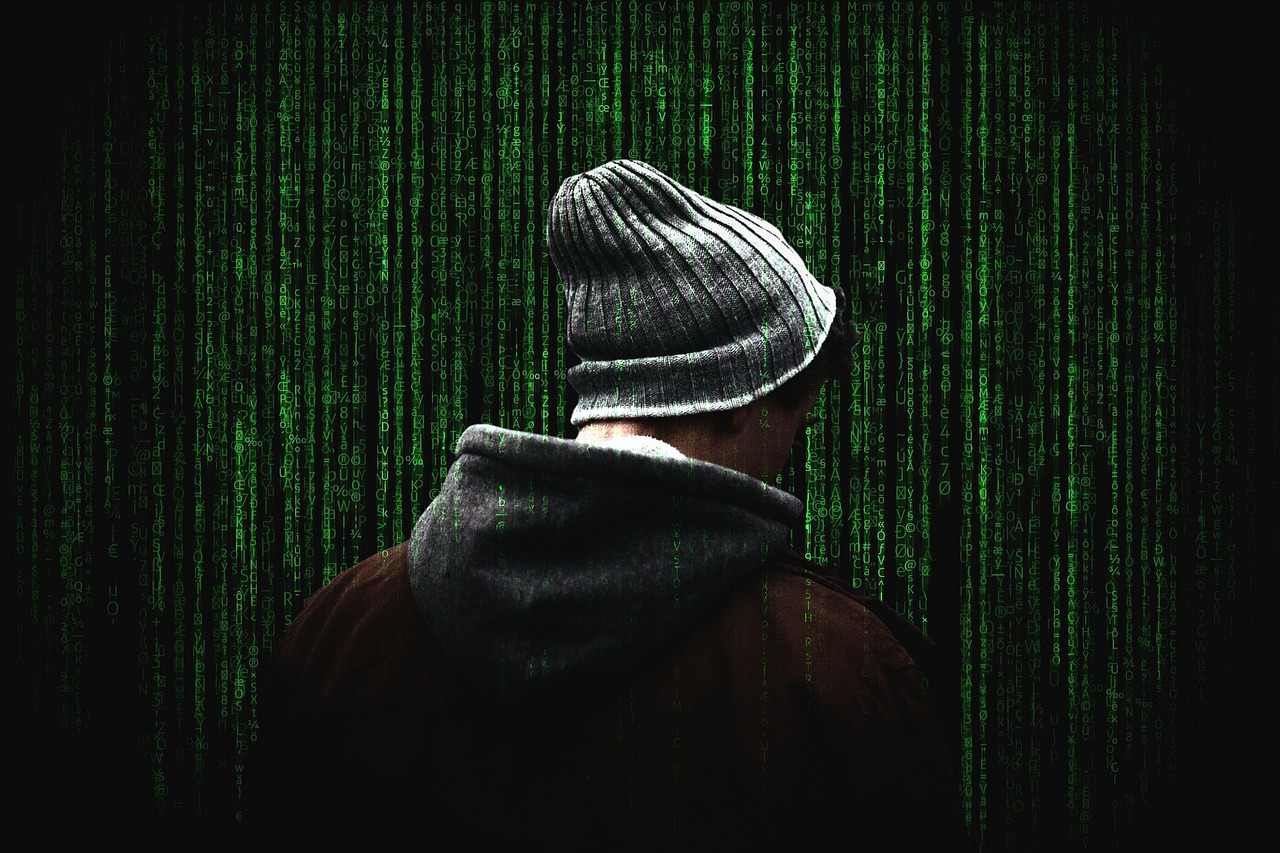
Malware Distribution Risks
When you hop onto a bus or train, you might think the only thing you need to worry about is snagging a seat. However, lurking in the shadows of public transportation Wi-Fi networks are the ever-present risks of malware distribution. Just as a thief can pickpocket your belongings in a crowded subway, cybercriminals can inject malicious software into unsuspecting devices connected to these networks. The implications of this can be dire, ranging from data theft to complete device takeover.
So, how does this malware find its way onto your device? Well, it can happen in several sneaky ways. For instance, a hacker might set up a rogue Wi-Fi hotspot that mimics the legitimate public network. When users unknowingly connect, the hacker can deploy malware directly to their devices. This method is akin to a wolf in sheep's clothing, where the innocent-looking Wi-Fi network is actually a trap. Once the malware is installed, it can monitor your activities, steal personal information, or even allow the hacker to control your device remotely.
Moreover, malware can also spread through unsecured file-sharing. Imagine sitting next to someone who is transferring files over the same public Wi-Fi network. If their device is infected, it could easily pass the malware to your device without you even realizing it. This is why it's essential to be cautious about what you download and share while connected to public Wi-Fi.
Here are some common types of malware that can be distributed through public Wi-Fi:
- Viruses: These can replicate themselves and spread to other devices.
- Trojans: These disguise themselves as legitimate software but perform harmful actions when activated.
- Spyware: This type of malware secretly monitors your activities and collects sensitive information.
To illustrate the severity of these risks, consider this: a recent study revealed that over 60% of public Wi-Fi networks are vulnerable to malware attacks, leaving countless users at risk. With so many people relying on public Wi-Fi for their daily commutes, the potential for widespread malware distribution is enormous. It’s a digital minefield out there, and one wrong click could lead to devastating consequences.
In summary, while the convenience of public transportation Wi-Fi is undeniable, it comes with significant risks of malware distribution. By being aware of these dangers and adopting proactive security measures, you can protect yourself from falling victim to cyber threats. Always remember, just like you wouldn’t leave your belongings unattended in a crowded space, don’t let your digital life become an easy target for cybercriminals.
Q: What is malware?
A: Malware is malicious software designed to harm or exploit any programmable device or network. It includes viruses, worms, trojans, and spyware.
Q: How can I tell if my device has malware?
A: Signs of malware can include slow performance, unexpected pop-ups, and unfamiliar applications appearing on your device.
Q: What should I do if I suspect my device is infected?
A: Immediately disconnect from the internet, run a malware scan using reputable antivirus software, and consider consulting a professional for help.
Q: Is it safe to use public Wi-Fi?
A: While public Wi-Fi can be convenient, it is often unsecured. Always use a VPN and avoid sensitive transactions when connected to public networks.

Protecting Yourself on Public Wi-Fi
Using public Wi-Fi can feel like a double-edged sword. On one hand, it offers the convenience of staying connected while you're on the go, but on the other, it exposes you to a myriad of cybersecurity threats. So, how can you enjoy the benefits of public Wi-Fi without becoming a victim of cybercrime? It's all about taking the right precautions. Here are some practical tips and strategies to enhance your personal cybersecurity while connected to public transportation networks.
First and foremost, consider using a Virtual Private Network (VPN). A VPN acts like a secure tunnel for your internet traffic, encrypting your data and making it significantly harder for cybercriminals to intercept your information. Imagine sending a postcard versus sending a sealed letter; the postcard is open for anyone to read, while the sealed letter keeps your message private. By using a VPN, you ensure that your digital communications are more like that sealed letter, protected from prying eyes.
In addition to using a VPN, it's crucial to adopt best practices for Wi-Fi security. For instance, avoid conducting sensitive transactions, such as online banking or shopping, while connected to public networks. If you must access sensitive information, try to wait until you're on a secure, private network. Furthermore, always keep your software updated. Software updates often include security patches that protect your devices from known vulnerabilities. Regularly updating your operating system, browsers, and applications can be a game-changer in maintaining your cybersecurity.
Another effective strategy is to disable sharing settings on your devices when using public Wi-Fi. This means turning off file sharing and other sharing settings that can inadvertently expose your data to others on the same network. It's like locking your doors and windows before you leave home—simple yet incredibly effective in keeping intruders out.
To further enhance your security, consider the following key practices:
- Forget the Network: After using public Wi-Fi, make sure to forget the network on your device. This prevents your device from automatically reconnecting to potentially dangerous networks in the future.
- Use HTTPS: Always look for websites that use HTTPS rather than HTTP. The 'S' indicates that the site is secure, adding another layer of protection for your data.
- Turn Off Wi-Fi When Not in Use: If you're not using Wi-Fi, turn it off. This simple action can prevent your device from connecting to rogue networks without your knowledge.
Lastly, be aware of your surroundings. If something feels off about the network you're connecting to, trust your instincts. Cybercriminals can create fake networks that mimic legitimate ones, so always verify the network name with the transportation provider if you're unsure. Remember, staying vigilant is your first line of defense against cyber threats.
1. Is it safe to use public Wi-Fi?
While public Wi-Fi offers convenience, it can be risky. Always take precautions, such as using a VPN and avoiding sensitive transactions.
2. What is a VPN and why should I use one?
A VPN encrypts your internet traffic, making it difficult for hackers to intercept your data when using public networks.
3. How can I tell if a Wi-Fi network is secure?
Look for networks that require a password and check for HTTPS in the URLs of the websites you visit.
4. Should I disable sharing settings on my device?
Yes, disabling sharing settings can prevent unauthorized access to your files and data while using public Wi-Fi.
5. What should I do if I suspect my data has been compromised?
Immediately change your passwords, monitor your accounts for suspicious activity, and consider using identity theft protection services.

Using a Virtual Private Network (VPN)
In today's digital age, where our lives are intertwined with technology, using a Virtual Private Network (VPN) has become more than just a luxury—it's a necessity, especially when connecting to public transportation Wi-Fi. Imagine stepping onto a crowded bus or train, your phone in hand, ready to check emails or catch up on social media. But wait! What if I told you that while you're enjoying that convenience, a hacker could be lurking in the shadows, ready to pounce on your unprotected data? This is where a VPN steps in as your digital bodyguard.
A VPN works by creating a secure, encrypted tunnel between your device and the internet. Think of it as a private highway where your data travels safely without any prying eyes. When you connect to a VPN, your internet traffic is routed through a remote server, masking your IP address and making it nearly impossible for cybercriminals to trace your online activities. This is particularly important on public Wi-Fi networks, which are notoriously vulnerable.
But how does a VPN actually protect you? Here are a few key benefits:
- Data Encryption: A VPN encrypts your data, meaning that even if someone intercepts your connection, they won't be able to read your information. This is crucial when you're sending sensitive data, like passwords or credit card numbers.
- IP Address Masking: By hiding your real IP address, a VPN makes it difficult for websites and hackers to track your online behavior. This anonymity is essential for maintaining your privacy.
- Access to Restricted Content: Some content may be restricted based on your location. A VPN allows you to bypass these restrictions, giving you access to a world of information.
Now, you might be wondering, "Are all VPNs created equal?" The answer is a resounding no. When choosing a VPN, look for reputable providers that offer strong encryption standards, a no-logs policy, and a user-friendly interface. Some popular options include ExpressVPN, NordVPN, and CyberGhost. Each of these services has its unique features, but they all share the common goal of keeping your data safe.
In conclusion, using a VPN while connected to public transportation Wi-Fi is akin to locking your front door when you leave home. It adds an essential layer of security that protects your personal information from cyber threats. So, the next time you hop on a train or bus, make sure to activate your VPN before you dive into the digital world. Your data will thank you!
1. What is a VPN?
A VPN, or Virtual Private Network, is a service that encrypts your internet connection and masks your IP address to protect your online activities from prying eyes.
2. Do I need a VPN on public Wi-Fi?
Yes, using a VPN on public Wi-Fi is highly recommended as it provides an extra layer of security against cyber threats.
3. Can a VPN slow down my internet connection?
While a VPN may slightly reduce your speed due to the encryption process, many high-quality VPNs are optimized to minimize this impact.
4. Are free VPNs safe to use?
Many free VPNs may not offer the same level of security and privacy as paid options. Some may even sell your data, so it’s essential to choose wisely.
5. How do I set up a VPN?
Setting up a VPN is typically straightforward. After choosing a provider, download their app, install it, and follow the on-screen instructions to connect.

Best Practices for Wi-Fi Security
This article explores the hidden dangers of using public transportation Wi-Fi, examining potential cybersecurity threats and offering advice on how to protect personal information while traveling.
Public Wi-Fi networks are often unsecured, making them prime targets for cybercriminals. Understanding these vulnerabilities is crucial for users who frequently connect while commuting.
Users face various cyber threats, including data interception and malware attacks. This section highlights the most common threats associated with public transportation Wi-Fi networks.
Cybercriminals employ various techniques to intercept data transmitted over public Wi-Fi. Understanding these methods can help users recognize the risks involved in connecting to such networks.
Man-in-the-middle attacks are a prevalent threat on public Wi-Fi, allowing hackers to eavesdrop on communications. This section explains how these attacks occur and their potential impact on users.
Packet sniffing is another technique used by hackers to capture data packets. This subsection describes how packet sniffing works and the types of information that can be compromised.
Public Wi-Fi can also be a medium for distributing malware. This section discusses how malware can be introduced to devices and the potential consequences for users.
Taking precautions is essential when using public Wi-Fi. This section provides practical tips and strategies to enhance personal cybersecurity while connected to public transportation networks.
A VPN encrypts internet traffic, providing an additional layer of security. This subsection explains how using a VPN can protect users from cyber threats on public Wi-Fi.
When it comes to safeguarding your data while using public Wi-Fi, adopting best practices can make all the difference. First and foremost, always avoid accessing sensitive information, such as online banking or shopping sites, while connected to public networks. Think of it like walking through a crowded market; you wouldn’t want to flash your wallet around, right? Instead, use your mobile data for those transactions whenever possible.
Another key practice is to keep your device's software up to date. Software updates often contain patches for security vulnerabilities that hackers could exploit. Just like you wouldn’t drive a car with outdated brakes, don’t use a device that isn’t protected with the latest security measures.
Additionally, consider disabling file sharing and turning off your device's visibility to others when connected to public Wi-Fi. This reduces the chances of unwanted access to your files. Imagine your device as a house; if your doors are locked and your windows are closed, it’s much harder for intruders to get in.
Lastly, always remember to log out of accounts and disconnect from the Wi-Fi network when you're done. Leaving your connection open is like leaving your front door ajar—inviting trouble without even realizing it.
- Is it safe to use public Wi-Fi? While convenient, public Wi-Fi networks are often unsecured and can expose users to cyber threats. Always take precautions.
- What is a VPN, and why should I use one? A VPN encrypts your internet connection, making it more difficult for hackers to intercept your data while using public Wi-Fi.
- How can I tell if a public Wi-Fi network is secure? Look for networks that require a password or those that are offered by reputable organizations. Avoid open networks whenever possible.
- Can I trust my device's built-in security features? While they provide a good baseline, it's essential to practice additional security measures, like using a VPN and keeping software updated.
Frequently Asked Questions
- What are the main cybersecurity risks associated with public transportation Wi-Fi?
Public transportation Wi-Fi networks are often unsecured, making them vulnerable to various cyber threats. The most common risks include data interception, where hackers can eavesdrop on your communications, and malware distribution, where malicious software can be introduced to your device.
- How do hackers perform man-in-the-middle attacks?
In a man-in-the-middle attack, hackers position themselves between you and the network, allowing them to intercept and manipulate the data being sent. This can happen without your knowledge, making it crucial to be cautious when using public Wi-Fi.
- What is packet sniffing and how does it affect my data?
Packet sniffing involves capturing data packets as they travel across the network. Hackers can use this technique to obtain sensitive information such as passwords, credit card numbers, and personal messages, putting your privacy at risk.
- Can using public Wi-Fi lead to malware infections?
Yes, public Wi-Fi can be a conduit for malware. Cybercriminals can exploit these networks to distribute malicious software, which can infect your device and compromise your personal information.
- How can I protect myself when using public Wi-Fi?
To enhance your security, consider using a Virtual Private Network (VPN) that encrypts your internet traffic. Additionally, avoid accessing sensitive information, keep your software updated, and use secure websites whenever possible.
- Is it safe to conduct online banking on public Wi-Fi?
It's generally not safe to conduct online banking on public Wi-Fi due to the high risk of data interception. If you must access your bank account, ensure you're using a VPN and that the website is secure.
- What are some best practices for using public Wi-Fi securely?
Some best practices include disabling file sharing, avoiding sensitive transactions, and ensuring your firewall is active. Always log out of accounts when finished and consider using two-factor authentication for added security.



















