Do's and Don'ts for Social Media Safety
In today's digital age, social media is an integral part of our lives, allowing us to connect, share, and express ourselves. However, with great connectivity comes great responsibility. It's essential to navigate these platforms with care to ensure your personal information remains secure and your online interactions are safe. So, what are the do's and don'ts of social media safety? Let's dive in!
First and foremost, knowing how to configure your privacy settings on social media is crucial. Think of these settings as your digital fortress; they are the gates that control who gets to see what. By customizing these settings, you can protect your personal information from unwanted exposure. For instance, consider limiting your profile visibility to only friends or approved followers. Not only does this safeguard your personal data, but it also gives you greater control over your online presence.
Phishing scams are prevalent on social media, and they can be quite deceptive. Scammers often disguise themselves as trustworthy entities to trick you into revealing sensitive information. To protect yourself from potential threats that can compromise your personal data, it’s vital to stay informed about these tactics. Remember, if something seems too good to be true, it probably is!
Scammers employ various methods to lure victims into their traps. Here are some common techniques:
- Fake Links: These often lead to phishing sites.
- Impersonation: Scammers may create fake profiles of friends or companies.
- Urgent Messages: Messages that create a sense of urgency to prompt quick action.
Understanding these techniques can help you stay vigilant and avoid falling prey to such scams. Always think twice before clicking on suspicious messages!
One of the most effective ways to protect yourself is by learning how to identify red flags in links shared on social media. Look for unusual URLs or misspellings in the link. For example, a legitimate link might look like www.example.com, while a phishing link could be www.exarnple.com. Always hover over links before clicking to see where they lead. If you have doubts, don’t click!
Encountering phishing attempts can be alarming, but knowing how to report them can help mitigate the risk for others. Most social media platforms have a built-in feature for reporting suspicious activity. By taking a few moments to report these incidents, you contribute to a safer online community. Remember, your vigilance can protect not just yourself but also your friends and family!
Your password is your first line of defense against unauthorized access to your accounts. A strong password is like a sturdy lock on your door; it keeps unwanted intruders out. Here are some tips for generating and maintaining robust passwords:
- Use a mix of upper and lower case letters, numbers, and special characters.
- Avoid using easily guessable information like birthdays or names.
- Change your passwords regularly and don’t reuse old ones.
By following these guidelines, you can significantly enhance your account security.
While social media is a platform for connection, it’s important to engage mindfully. Think of it as a party; you wouldn’t invite just anyone into your home, right? Similarly, be cautious about who you interact with online. Always remember that not everyone has good intentions.
Not all friend requests come from genuine users. To assess incoming requests, take a moment to check the profile. Look for signs of authenticity, such as mutual friends or a complete profile. If something seems off, trust your instincts and don’t accept the request.
Oversharing can lead to privacy breaches that could have serious consequences. It’s like leaving your front door wide open for anyone to walk in. Be selective about what personal information you share and with whom. Consider the potential impact of your posts—could they be misused? Always think before you click 'post'!
- What should I do if I think I've been scammed? If you suspect you've fallen victim to a scam, immediately change your passwords and report the incident to the platform.
- How can I improve my privacy on social media? Regularly review and update your privacy settings, and be cautious about the information you share publicly.
- What are some signs of a phishing scam? Look for poor grammar, urgent requests for information, and links that don't match the official website.

Understanding Privacy Settings
In today's digital age, where social media plays a pivotal role in our lives, understanding privacy settings is more crucial than ever. Imagine stepping into a bustling marketplace; you wouldn't want just anyone to overhear your private conversations, right? Similarly, your social media profiles require a protective barrier against unwanted eyes. Customizing your privacy settings allows you to control who sees your information, posts, and interactions. This not only safeguards your personal data but also enhances your overall online experience.
Most social media platforms offer a variety of privacy options, which can often feel overwhelming. However, taking the time to explore these settings can significantly reduce the risk of exposure. For instance, you can adjust settings related to profile visibility, friend requests, and post sharing. By doing so, you can ensure that only your trusted friends and family have access to your personal information. Here’s a quick look at some common privacy settings you should consider:
| Privacy Setting | Description |
|---|---|
| Profile Visibility | Control who can see your profile and personal information. |
| Friend Requests | Limit who can send you friend requests. |
| Post Sharing | Choose who can share your posts and tag you in photos. |
| Location Sharing | Decide whether to share your location with posts. |
It’s important to regularly review these settings, especially after major updates to the platform, as they may change default options. Think of it like a garden; if you don’t tend to it, weeds will grow, and your beautiful flowers will be hidden. Similarly, neglecting your privacy settings can lead to unwanted attention and potential security risks.
Moreover, consider the implications of your friend list. Just because someone sends you a friend request doesn’t mean they have your best interests at heart. Be selective! A good rule of thumb is to only connect with people you know personally. This not only keeps your information safe but also creates a more meaningful online community.
In conclusion, understanding and customizing your privacy settings is a vital step toward enhancing your social media safety. By taking control of your online presence, you can enjoy the benefits of social media without compromising your personal information. So, dive into those settings today and give yourself the peace of mind you deserve!

Recognizing Phishing Scams
In today’s digital landscape, phishing scams have become alarmingly common, especially on social media platforms. These deceptive tactics are designed to trick users into revealing their personal information, such as passwords, credit card numbers, and other sensitive data. It’s crucial to be able to recognize the signs of a phishing attempt to safeguard your online presence. So, how can you tell if a message or post is a phishing scam? Let’s dive into the details!
Phishing scams often masquerade as legitimate communications from trusted sources. This could be anything from a friend’s account that has been compromised to a seemingly official notification from a well-known company. The goal is to create a sense of urgency or fear, prompting you to act quickly without thinking. For example, you might receive a message claiming that your account will be suspended unless you verify your information immediately. Always take a moment to pause and assess the situation before responding.
One of the most effective ways to spot a phishing scam is by examining the sender's information. Often, the email address or username will be slightly altered, using misspellings or unusual characters. For instance, instead of “support@bank.com,” you might see “support@b4nk.com.” Additionally, look out for generic greetings like "Dear User" instead of your name, which can be a red flag indicating that the message is not personalized.
Another common tactic used by scammers is the inclusion of links that lead to fake websites. These links may look legitimate at first glance, but they often direct you to sites designed to steal your information. To protect yourself, hover over links to see the actual URL before clicking. If it looks suspicious, don’t click! Instead, visit the website directly by typing the URL into your browser. This simple act can save you from a potential data breach.
When it comes to recognizing phishing attempts, context matters. If you receive an unexpected message, especially one that requests personal information or urges you to click a link, take a step back. Ask yourself questions like: “Do I know this person?” or “Was I expecting this message?” Trust your instincts—if something feels off, it probably is.
To further illustrate the various phishing techniques, here’s a table outlining some common methods:
| Phishing Technique | Description |
|---|---|
| Email Phishing | Fraudulent emails that appear to be from legitimate sources, asking for personal information. |
| Spear Phishing | Targeted attempts directed at specific individuals or organizations, often using personal information to seem credible. |
| Whaling | A type of phishing aimed at high-profile targets such as executives or important figures within an organization. |
| Vishing | Voice phishing that uses phone calls to trick individuals into revealing sensitive information. |
Lastly, if you encounter a phishing attempt, it’s essential to take action. Reporting these incidents not only helps protect you but also contributes to a safer online community. Most social media platforms have procedures in place for reporting scams. By doing so, you can help others avoid falling victim to similar traps.
In conclusion, recognizing phishing scams requires vigilance and a critical eye. By understanding the tactics used by scammers and being aware of the signs, you can significantly reduce your risk of falling prey to these malicious schemes. Stay informed, stay alert, and always prioritize your online safety!
Q: What should I do if I suspect I’ve been targeted by a phishing scam?
A: If you think you’ve been targeted, do not click on any links or provide any personal information. Report the incident to the platform and change your passwords immediately.
Q: Are phishing scams only found in emails?
A: No, phishing scams can occur on social media, text messages, and even phone calls. Always be cautious of unsolicited communications.
Q: How can I educate myself further on phishing scams?
A: There are many resources available online, including official websites of cybersecurity organizations, that provide information on how to recognize and avoid phishing scams.

Common Phishing Techniques
Phishing scams are like the wolves in sheep's clothing of the online world. They hide behind familiar faces and trusted brands, waiting for unsuspecting users to let their guard down. Understanding the common techniques employed by these digital tricksters is essential for safeguarding your personal information. Let’s dive into some of the most prevalent phishing tactics that you should be aware of.
One of the most common methods is the email phishing technique. Scammers send emails that appear to be from legitimate companies, often mimicking the logos and language of well-known brands. These emails typically contain a sense of urgency, prompting you to click on a link or download an attachment. For instance, you might receive an email claiming your account has been compromised, urging you to verify your credentials immediately. The link, however, leads to a fake website designed to harvest your login details.
Another technique is social media phishing. Scammers create fake profiles that look strikingly similar to those of your friends or reputable organizations. They may send you messages or post links that appear harmless, but clicking on them can result in malware installation or data theft. It’s crucial to verify the authenticity of the profile before engaging with any content they share.
Then there’s phishing via SMS, often referred to as "smishing." This method involves sending fraudulent text messages that encourage you to click on a link or call a number. These messages often promise rewards or claim that urgent action is required on your part. Just like with email phishing, the goal is to trick you into divulging sensitive information.
Lastly, we have voice phishing, or "vishing." This technique involves phone calls from scammers pretending to be representatives of banks or other institutions. They may ask for personal information under the guise of verifying your identity or resolving an urgent issue. It’s vital to remember that legitimate companies will never ask for sensitive information over the phone.
In summary, being aware of these common phishing techniques can significantly enhance your online safety. Always remember to:
- Verify the sender's email address or profile before clicking links.
- Look for grammatical errors or unusual language in messages.
- Never provide personal information over the phone or through unsolicited messages.
By staying vigilant and informed, you can protect yourself from falling victim to these deceptive tactics. Remember, when it comes to online safety, it’s better to be cautious than to regret!
What is phishing?
Phishing is a fraudulent attempt to obtain sensitive information such as usernames, passwords, and credit card details by disguising as a trustworthy entity in electronic communications.
How can I recognize a phishing attempt?
Look for signs such as poor grammar, urgent language, suspicious links, or requests for personal information. Always verify the source before taking action.
What should I do if I suspect a phishing attempt?
Do not click on any links or provide any information. Report the phishing attempt to the relevant platform and delete the message or email.
Can phishing happen on social media?
Yes, scammers can create fake profiles or send deceptive messages on social media platforms to trick users into providing personal information.
How can I protect myself from phishing attacks?
Use strong passwords, enable two-factor authentication, and stay informed about the latest phishing tactics to enhance your online security.

Spotting Suspicious Links
In the vast ocean of social media, links are like ships sailing by. Some carry treasures, while others might be laden with hidden dangers. is crucial for safeguarding your personal information and maintaining your online security. So how do you differentiate between the two? It’s all about being vigilant and knowing what to look for!
First and foremost, always pay attention to the URL. A legitimate link typically has a clear and recognizable domain name. For instance, if you see a link that claims to be from your bank but the URL is something like www.fakebank123.com, that’s a huge red flag! Legitimate companies use their official domains, so be wary of any slight variations or misspellings. Even a small change can indicate a phishing attempt.
Another tactic scammers use is to create links that appear to lead to a reputable site but actually redirect you to a malicious one. To check where a link truly leads, hover over it (on a computer) without clicking. This action reveals the actual URL in the bottom corner of your browser. If it doesn't match the displayed link or looks suspicious, it's best to steer clear.
Besides examining the URL, consider the context in which the link is shared. If a link comes from an unknown source or is sent to you via a direct message from someone you don’t know well, approach it with caution. Scammers often impersonate friends or trusted contacts to spread malicious links. Ask yourself: Would this person really send me this link? If you have doubts, reach out to the sender through a different communication method to verify.
Here are some common characteristics of suspicious links to watch out for:
- Unusual Characters: Be cautious of links with strange symbols or excessive numbers.
- Shortened URLs: While they can be handy, shortened links (like those from bit.ly or tinyurl) can hide the true destination. Use a URL expander tool to reveal the full link before clicking.
- Urgent Language: Scammers often create a sense of urgency. If a link promises something too good to be true or claims you need to act immediately, it’s likely a scam.
In conclusion, being able to spot suspicious links is an essential skill for navigating social media safely. By keeping an eye on the URL, the context of the message, and the characteristics of the link itself, you can protect yourself from falling victim to scams. Remember, when in doubt, it’s always better to be safe than sorry. Don’t hesitate to delete or ignore links that raise your suspicions!
Q: What should I do if I accidentally click on a suspicious link?
A: If you click on a suspicious link, immediately disconnect from the internet, run a security scan on your device, and change your passwords, especially for sensitive accounts.
Q: How can I educate my friends and family about spotting suspicious links?
A: Share this article with them, discuss the signs of suspicious links, and encourage them to be cautious when browsing social media. Knowledge is power!
Q: Are there any tools to help identify suspicious links?
A: Yes! There are various browser extensions and tools available that can help you analyze links for safety. Consider using them as an additional layer of protection.

Reporting Phishing Attempts
Encountering a phishing attempt can be unsettling, but knowing how to report it effectively can make a significant difference. When you come across a suspicious message, link, or post, acting swiftly is essential. Reporting these attempts not only protects you but also helps safeguard the broader online community. So, how do you go about it?
First, it's vital to gather as much information as possible about the phishing attempt. Take screenshots of the suspicious content, including any URLs, usernames, and timestamps. This evidence can be crucial for the authorities and the platform in question. After collecting the necessary information, follow these steps:
- Report to the Social Media Platform: Most social media sites have dedicated reporting features. Look for options like "Report" or "Flag" near the suspicious content. Fill out the required details, and don’t forget to attach any screenshots you’ve taken.
- Notify Your Contacts: If the phishing attempt came from a friend’s account, inform them immediately. They might be unaware that their account has been compromised, and your alert could help them regain control.
- Contact Your Email Provider: If the phishing attempt involved an email, report it to your email service provider. They often have specific channels for reporting phishing scams.
- File a Report with Authorities: In some cases, especially if sensitive information was shared, consider filing a report with local authorities or cybercrime units. They can provide guidance and take further action.
By reporting phishing attempts, you contribute to a safer online environment for everyone. It’s like being a vigilant neighbor who watches out for suspicious activity in the community. Remember, the more people report these scams, the harder it becomes for scammers to operate. Your actions can help thwart their malicious intentions!
Q: What should I do if I accidentally clicked a phishing link?
A: If you clicked a phishing link, immediately disconnect from the internet and run a security scan on your device. Change your passwords, especially for sensitive accounts, and monitor your accounts for any unauthorized activity.
Q: Can I report phishing attempts anonymously?
A: Yes, many platforms allow you to report phishing attempts without revealing your identity. However, providing your information can help them investigate more effectively.
Q: How can I tell if a link is phishing?
A: Look for unusual URLs, misspellings, or links that don’t match the legitimate website’s domain. If it seems suspicious, don’t click on it!

Creating Strong Passwords
In today's digital world, a strong password is your first line of defense against unauthorized access to your social media accounts. Think of your password as the key to your digital home—if it’s weak, anyone can waltz right in! So, how do you craft a password that’s not only secure but also memorable? Let’s break it down.
First off, a strong password should be at least 12 characters long and include a mix of uppercase letters, lowercase letters, numbers, and special symbols. This combination makes it significantly harder for hackers to crack your password using brute force methods. For example, instead of using something simple like "password123", try something more complex like "P@ssw0rd!2023".
Another essential tip is to avoid using easily guessable information. This includes birthdays, names of pets, or any word that can be found in your social media profiles. Scammers often use social engineering techniques to gather this information, so keep your personal details private. Instead, consider using a passphrase—a series of random words strung together. For instance, "BlueSky!Pizza#Dance" is much harder to guess yet easier to remember.
To help you visualize the difference between weak and strong passwords, here’s a quick comparison:
| Weak Passwords | Strong Passwords |
|---|---|
| 123456 | |
| password | MyC@tL0vesFish! |
| qwerty | !B3tterSafeThanS0rry |
Additionally, it's crucial to change your passwords regularly. Think of it like changing the locks on your doors; it’s a good habit that enhances security. If you suspect that your account may have been compromised, change your password immediately. And if you find it challenging to remember multiple complex passwords, consider using a reputable password manager. These tools can generate and store your passwords securely, making your life a lot easier.
Lastly, enable two-factor authentication (2FA) whenever possible. This adds an extra layer of security by requiring a second form of verification, such as a text message or an app notification, in addition to your password. It’s like having a second lock on your door—just in case someone manages to find your key.
By following these simple yet effective strategies, you can significantly enhance the security of your social media accounts. Remember, a strong password is not just a string of characters; it's your shield against the digital world. So, take a moment to assess your passwords today and make the necessary changes for a safer online experience!
- How often should I change my passwords? It's recommended to change your passwords every 3-6 months, or immediately if you suspect a breach.
- What should I do if I forget my password? Use the "Forgot Password" feature on the login page to reset your password securely.
- Is it safe to use the same password for multiple accounts? No, it’s best to use unique passwords for each account to minimize risk.
- What is two-factor authentication? Two-factor authentication is an extra layer of security that requires not only a password but also a second form of verification.
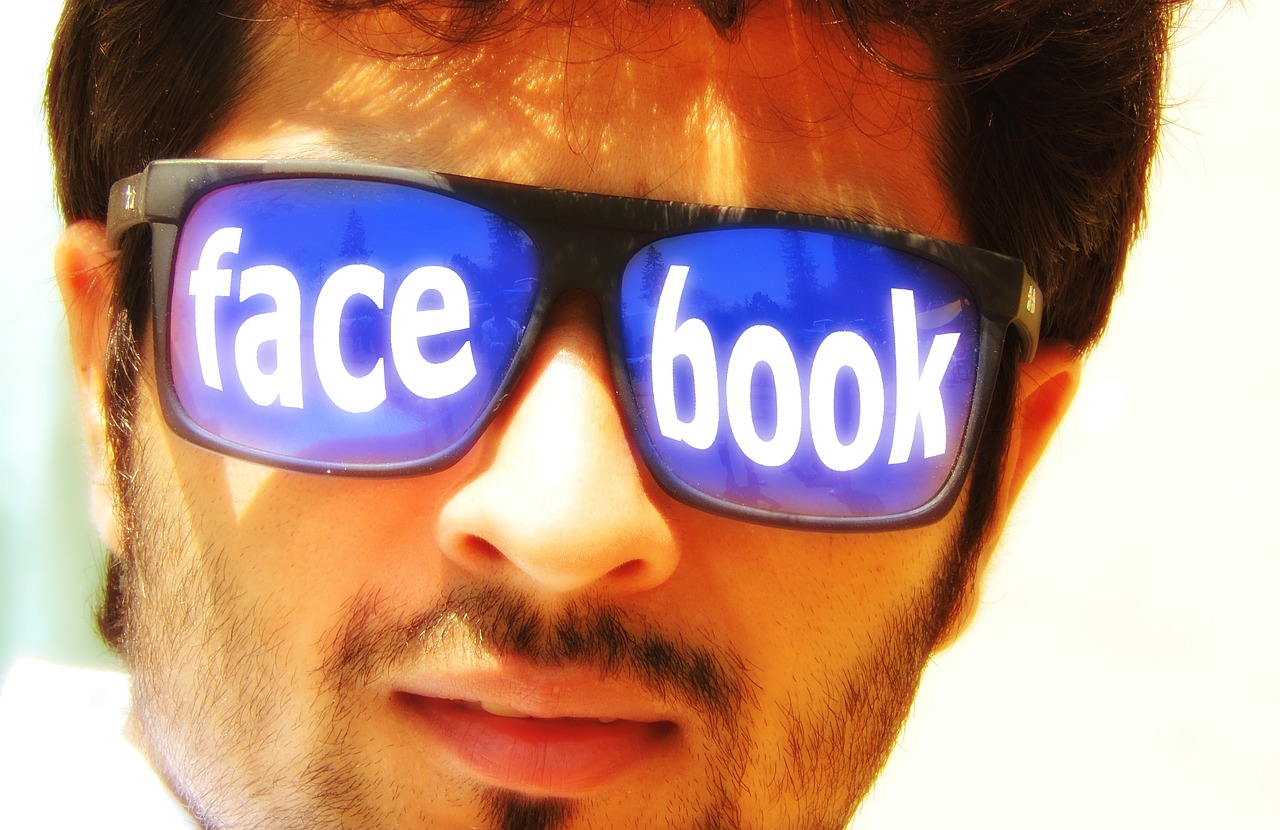
Engaging with Caution
In the vast ocean of social media, where every click, like, and share can ripple outwards, engaging with caution is like wearing a life jacket. You wouldn't jump into deep waters without one, right? Similarly, when interacting on social platforms, it's crucial to tread carefully. The digital world is filled with both friendly faces and hidden dangers. So, how do you ensure that your online interactions remain safe and enjoyable?
First and foremost, always be aware of who you're connecting with. Not every friend request is from a genuine user looking to share a laugh or a meme. In fact, many could be lurking with less-than-honorable intentions. When you receive a friend request, take a moment to evaluate the profile. Look for red flags such as:
- Incomplete profiles: If the profile has very few details or no profile picture, it might be a sign of a fake account.
- Unusual behavior: If their posts seem spammy or overly promotional, it’s best to steer clear.
- Mutual friends: Check if you have mutual friends. A connection to someone you trust can be a good indicator of authenticity.
Another critical aspect of engaging with caution is being mindful of what you share. In a world where oversharing is the norm, it’s easy to let your guard down. But remember, once something is posted online, it can be nearly impossible to take back. Think of your social media profile as your personal billboard; you wouldn’t want to advertise your home address or phone number, would you? So, be selective about the personal information you disclose. Consider the following:
- Location: Avoid sharing your exact location in real-time. Instead, save those check-ins for when you’re safely back home.
- Personal milestones: While it’s tempting to share every achievement, be cautious about revealing too much about your life. Scammers can use this information to target you.
- Photos: Before posting, think about who might see your images. Are there identifiable landmarks or people in the background? If so, consider whether it’s wise to share.
Moreover, engaging with caution also means being aware of the conversations you participate in. Social media can be a breeding ground for misinformation and heated debates. It’s essential to fact-check before sharing articles or opinions. If you come across something that seems outrageous, take a moment to research its validity. Sharing false information not only misleads others but can also damage your credibility.
Lastly, remember that your online presence is a reflection of you. The way you engage with others can have lasting effects, both personally and professionally. So, when in doubt, ask yourself: “Would I say this in person?” If the answer is no, it’s probably best to keep it to yourself. By being cautious and thoughtful in your online interactions, you can enjoy the benefits of social media while minimizing potential risks.
Q: How can I tell if a friend request is fake?
A: Look for incomplete profiles, unusual behavior, and check for mutual friends. If something feels off, trust your instincts.
Q: Is it safe to share my location on social media?
A: It’s best to avoid sharing your exact location in real-time. Wait until you’re back home to post about your experiences.
Q: What should I do if I encounter suspicious behavior on social media?
A: Report the behavior to the platform and consider blocking the user to protect yourself and others.
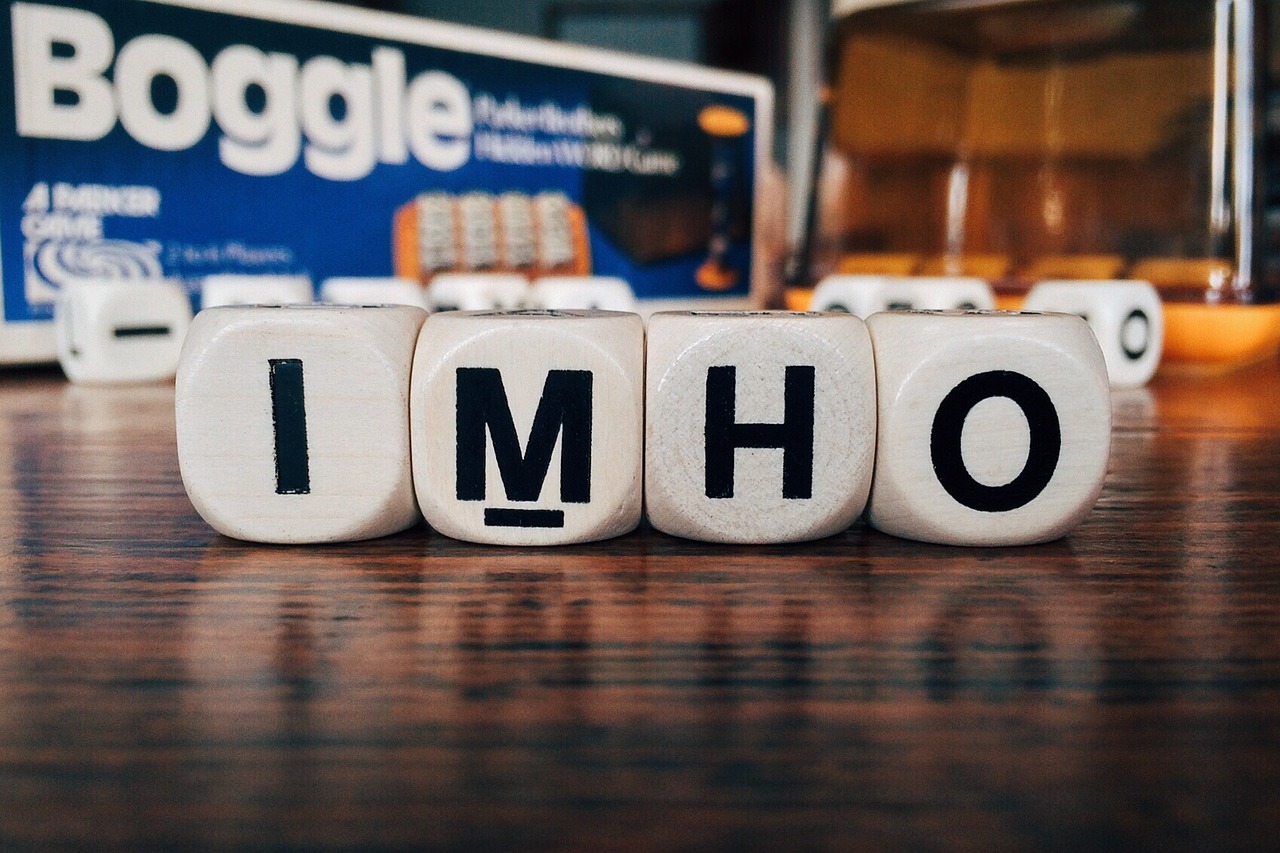
Evaluating Friend Requests
In the vast world of social media, receiving friend requests can feel like a badge of honor, but hold on! Not every request is as innocent as it seems. Evaluating friend requests is crucial to maintaining your online safety and privacy. Think of it like a digital handshake; you wouldn't shake hands with just anyone, right? The same principle applies here. You need to be discerning about who you allow into your online circle.
First and foremost, take a moment to check the profile of the person sending you the request. Are there any red flags? For instance, a profile with no profile picture, minimal posts, or a suspiciously generic name can be indicators that the account is fake or, worse, a scammer. It's essential to look for signs of authenticity. A genuine account typically has a history of interactions, photos, and posts that reflect real-life experiences.
Moreover, consider the mutual friends you share. If you have several connections in common, it might be a good sign that the person is legitimate. However, don't let that be the sole factor in your decision-making process. Scammers can sometimes create fake profiles that mimic real users, so always trust your instincts. If something feels off, it probably is.
Another aspect to evaluate is the content of the messages you receive from these potential friends. If a user sends you a message immediately after you accept their request, asking for personal information or trying to sell you something, that's a huge red flag. Genuine users typically engage in friendly conversations rather than jumping straight into personal or financial discussions.
To help you further, here’s a quick checklist to keep in mind when evaluating friend requests:
- Profile Picture: Does the account have a real photo or just stock images?
- Mutual Friends: Do you share friends in common, and are they trustworthy?
- Content Quality: Does the profile have genuine posts, or is it filled with spam?
- Message Behavior: Are they trying to engage in conversation or asking for sensitive information?
Remember, the goal is to create a safe and enjoyable online experience. By taking the time to scrutinize friend requests, you can significantly reduce the risk of falling victim to scams or unwanted interactions. So, the next time you receive a friend request, channel your inner detective and evaluate it thoroughly before hitting that accept button!
Q: What should I do if I accidentally accepted a suspicious friend request?
A: If you realize you've accepted a request from a suspicious account, you can unfriend or block the user immediately. Additionally, report the account to the social media platform for further action.
Q: How can I improve my privacy settings to prevent unwanted friend requests?
A: Most social media platforms allow you to adjust your privacy settings. You can limit who can send you friend requests, often restricting it to friends of friends or even just people you know.
Q: Are there any specific signs that indicate a friend request is a scam?
A: Yes! Look out for profiles with few posts, generic names, and requests that come with immediate messages asking for personal information or money.

Being Mindful of Sharing
In today's digital age, the line between personal and public information can be incredibly blurry. When it comes to social media, being mindful of what you share is not just a good practice; it's essential for your safety and privacy. Have you ever thought about how much of your life is available for anyone to see with just a few clicks? From your vacation photos to your favorite coffee shop, every post can tell a story about you. So, how do you navigate this minefield of oversharing?
First and foremost, consider the audience that could potentially see your posts. Are you sharing something that only your close friends should know, or is it something that could be viewed by strangers? It's easy to forget that your social media profiles can be public, and even if they are set to private, things can still leak out. Think twice before sharing sensitive information, such as your home address, phone number, or details about your daily routine. Scammers and malicious individuals can use this information for nefarious purposes, and once it's out there, it's challenging to take it back.
Next, let's talk about the context of your posts. Are you sharing a photo from a party where you might be in a compromising situation? Or perhaps you're posting about your recent travels, inadvertently revealing that your home is empty? These seemingly innocent posts can have serious consequences. It's crucial to evaluate the potential risks associated with what you're sharing. Imagine telling a friend a secret, only to find out they shared it with everyone. That's what oversharing can feel like in the digital world.
Moreover, be aware of the emotional impact your posts can have on others. Social media can create a false sense of reality, where everyone seems to be living their best life. When you share your achievements or happy moments, it can unintentionally make others feel inadequate or envious. Striking a balance between authenticity and mindfulness is key. Consider sharing experiences that are uplifting or that can help others rather than just showcasing the highlights of your life.
To help you stay on track, here are some quick tips to keep in mind when sharing on social media:
- Always think before you post. Ask yourself, "Would I be comfortable if this became public?"
- Limit your sharing of personal information, especially sensitive data.
- Be cautious about tagging locations or people in your posts.
- Consider using privacy settings to control who can see your posts.
In conclusion, being mindful of what you share on social media is vital for maintaining your privacy and safety. It's about creating a balance between connecting with others and protecting yourself. Remember, the internet is forever, and once something is shared, it can be challenging to erase it completely. So, the next time you’re about to hit that “post” button, take a moment to reflect. Is it worth it?
Q: What should I avoid sharing on social media?
A: Avoid sharing sensitive personal information such as your address, phone number, or financial details. Also, be cautious about sharing your location in real-time.
Q: How can I adjust my privacy settings?
A: Most social media platforms have privacy settings in the account menu. You can customize who can see your posts, send you friend requests, and more.
Q: What are the signs of oversharing?
A: If you find yourself sharing personal details that could be used against you or that make you uncomfortable, it's a sign of oversharing. Always prioritize your comfort and safety.
Frequently Asked Questions
- What are the best practices for maintaining privacy on social media?
To maintain privacy on social media, always customize your privacy settings. Limit who can see your posts and personal information. Regularly review your friend list and remove any suspicious accounts. Additionally, consider using a pseudonym instead of your real name for added security.
- How can I recognize phishing scams on social media?
Phishing scams often come in the form of suspicious messages or links. Look out for generic greetings, urgent language, and requests for personal information. If a message seems too good to be true or comes from an unknown source, it’s best to avoid it.
- What should I do if I encounter a phishing attempt?
If you encounter a phishing attempt, do not click on any links or provide any personal information. Instead, report the incident to the social media platform. They often have dedicated tools for reporting suspicious activity, which helps protect you and other users.
- How can I create a strong password for my social media accounts?
To create a strong password, use a mix of uppercase and lowercase letters, numbers, and special characters. Aim for at least 12 characters and avoid using easily guessable information like birthdays or names. Consider using a password manager to keep track of your passwords securely.
- What should I consider before accepting friend requests?
Before accepting friend requests, check the profile of the person. Look for mutual friends, profile pictures, and activity. If the profile seems incomplete or suspicious, it’s better to ignore the request. Trust your instincts—if something feels off, it probably is!
- How can I avoid oversharing on social media?
To avoid oversharing, think twice before posting personal information. Ask yourself if the information is necessary to share and who will see it. It’s wise to keep sensitive details, like your location or financial information, private. Remember, once it's online, it can be hard to take back!



















