How to Avoid Online Scams - 10 Safety Tips
In today's digital age, where the internet is as integral to our lives as the air we breathe, it’s crucial to stay vigilant against online scams. These scams can be as deceptive as a magician’s trick, appearing harmless while they aim to steal your personal information or hard-earned money. Understanding how to recognize and avoid these scams is essential for anyone who uses the internet, whether for shopping, socializing, or simply browsing. This article provides essential tips for recognizing and avoiding online scams, ensuring your digital safety and protecting your personal information from malicious actors lurking in the online space.
Online scams come in various forms, from phishing emails to fraudulent websites. Each type of scam operates on the same principle: deception. Scammers prey on unsuspecting users, exploiting their trust and naivety. For instance, you might receive an email that looks like it’s from your bank, asking you to verify your account information. But, in reality, it’s a clever ruse designed to steal your credentials. Recognizing the most common types of scams can help you avoid falling victim. Here are a few prevalent scams:
- Phishing: Deceptive emails or messages that appear to be from reputable sources.
- Fake Websites: Websites that mimic legitimate ones to steal personal information.
- Online Auctions: Fraudulent listings that don’t deliver the promised goods.
Phishing is a prevalent tactic used by scammers to steal personal information. These scams can be incredibly convincing, often using logos and language that mirror legitimate companies. To protect yourself, it’s vital to learn how to identify phishing emails and messages. Look for red flags such as poor grammar, generic greetings, or suspicious links. If you receive a message that seems off, trust your instincts and investigate further before clicking any links.
Scammers employ various techniques to trick users into revealing sensitive information. Some of the most common methods include:
- Spoofed Emails: Emails that appear to be from trusted sources but are actually from scammers.
- Fake Websites: Sites that imitate legitimate businesses, often with slight variations in the URL.
Spoofed emails often appear legitimate but contain subtle errors. Check the sender's email address closely. Does it match the company's official domain? Look for misspellings or unusual characters that can indicate a scam. Additionally, hover over any links before clicking to see if the URL matches the site it claims to be.
Fake websites can closely mimic legitimate ones. To discern a fraudulent site from a trustworthy one, examine the following key features:
- URL: Ensure the URL starts with "https://" and look for a padlock symbol in the address bar.
- Design Quality: Poor graphics or awkward layouts can be a sign of a scam.
- Contact Information: Legitimate sites typically provide clear contact details.
Keeping your personal information secure is crucial in avoiding scams. Be mindful of what you share online; consider the implications of posting personal details on social media. Also, remember that legitimate companies will never ask for sensitive information via email or text. Best practices for safeguarding your data include using privacy settings on social media, regularly updating your passwords, and being cautious about sharing information.
A strong password is your first line of defense against online scams. It’s like locking your front door—without a solid lock, anyone can waltz right in! Create robust passwords by combining uppercase letters, lowercase letters, numbers, and special characters. Moreover, using unique passwords for different accounts is essential; if one account gets compromised, your others remain safe.
Password management tools can help you keep track of your passwords securely. These tools store your passwords in an encrypted format and can generate complex passwords for you. By using a password manager, you can enhance your online security and reduce the chances of falling victim to scams.
Implementing two-factor authentication (2FA) adds an extra layer of security to your accounts. With 2FA, even if a scammer obtains your password, they still need a second form of verification, like a code sent to your phone. This extra step can significantly reduce the risk of unauthorized access to your accounts.
Being aware of current scams can significantly reduce your risk. Follow reputable sources that report on cybersecurity threats and scams. Websites like the Federal Trade Commission (FTC) and consumer protection agencies regularly update information about the latest scams. By staying informed, you can better protect yourself and your loved ones from falling victim to online fraud.
Q: What should I do if I think I've been scammed?
A: If you suspect you've been scammed, immediately change your passwords and enable two-factor authentication on your accounts. Report the scam to the appropriate authorities, such as the FTC or your bank.
Q: How can I tell if an email is legitimate?
A: Look for signs such as the sender's email address, poor grammar, and suspicious links. If something feels off, it's best to verify with the company directly.
Q: Are there any tools to help me recognize scams?
A: Yes, there are several browser extensions and apps designed to help identify phishing attempts and scams. Research and choose one that suits your needs.
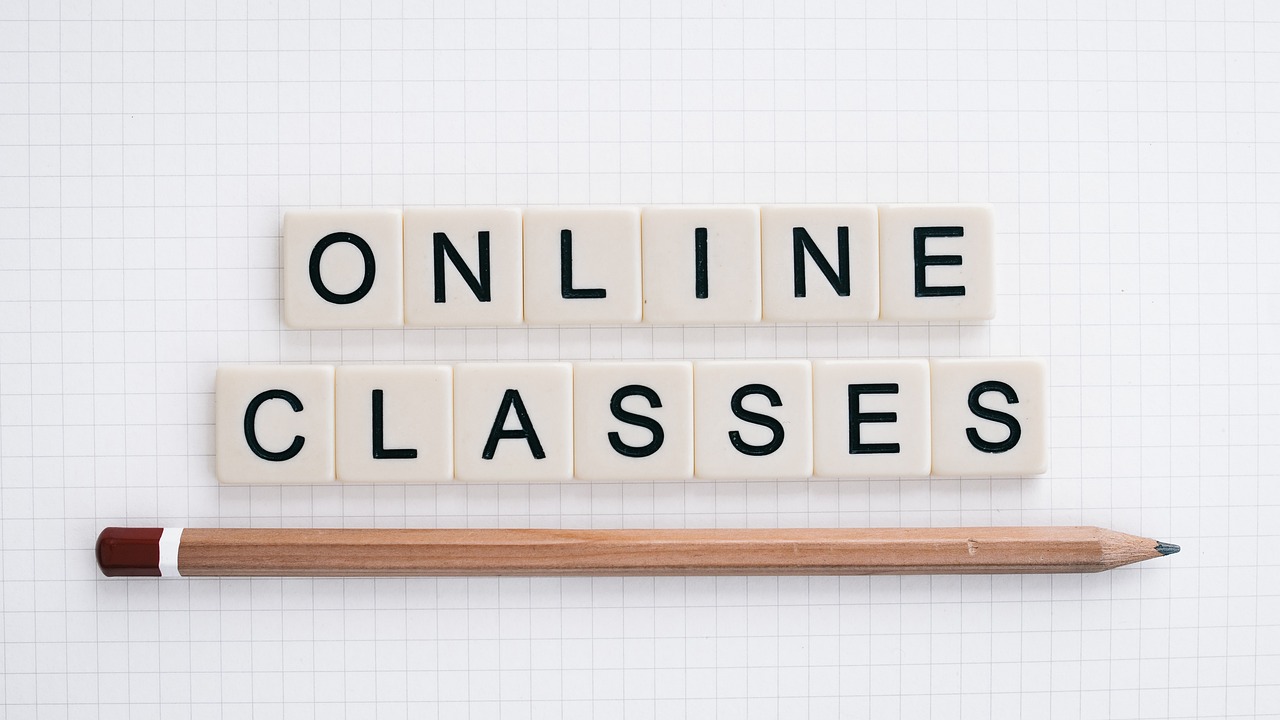
Understanding Online Scams
Online scams are like the digital equivalent of a wolf in sheep's clothing; they come in various forms, each crafted to deceive and exploit unsuspecting users. With the rise of technology, these scams have evolved, becoming increasingly sophisticated and hard to detect. From phishing emails that masquerade as legitimate communications to fraudulent websites that mimic trusted brands, the tactics employed by scammers are as diverse as they are dangerous. Understanding these scams is the first step in safeguarding your personal information and digital life.
One of the most common types of scams is the phishing scam, where scammers send emails or messages that appear to be from reputable sources, tricking you into providing sensitive information such as passwords or credit card numbers. These emails often create a sense of urgency, prompting you to act quickly without thinking. Another prevalent form is the advance-fee scam, where you might receive a message claiming that you've won a prize or are entitled to a large sum of money, but first, you need to pay a fee. It’s a classic bait-and-switch that preys on your hopes and dreams.
Moreover, there are tech support scams, where fraudsters pose as representatives from well-known tech companies, claiming that your computer has a virus or security issue. They then manipulate you into providing remote access to your device or paying for unnecessary services. This highlights the importance of being skeptical and doing your research before engaging with any unsolicited communication.
To give you a clearer picture, here’s a table summarizing the most common types of online scams:
| Type of Scam | Description |
|---|---|
| Phishing | Fraudulent emails designed to steal personal information. |
| Advance-Fee | Offers of money or prizes that require an upfront payment. |
| Tech Support | Scammers posing as tech support to gain access to your device. |
| Online Shopping | Fake e-commerce sites that take your money without delivering products. |
In the digital age, it’s crucial to stay informed about these scams and recognize the signs. By understanding how they operate, you can develop a keen eye for spotting potential threats. Remember, if something seems too good to be true, it probably is! Always take a moment to verify the source before clicking on links or providing any personal information. Your awareness is your best defense against these digital predators.

Recognizing Phishing Attempts
Phishing is a cunning tactic that scammers use to trick unsuspecting individuals into divulging sensitive information, such as passwords, credit card numbers, and social security details. It’s like a digital masquerade ball, where the scammers don the masks of trusted institutions to lure you in. The first step in protecting yourself is to recognize these attempts for what they truly are: deceptive traps designed to exploit your trust.
Phishing attempts can come in various forms, including emails, text messages, and even phone calls. Imagine receiving an email that appears to be from your bank, complete with their logo and a message urging you to verify your account information. At first glance, it seems legitimate, but a closer inspection can reveal the underlying deceit. Here are some common red flags to watch out for:
- Generic Greetings: Phishing emails often start with vague salutations like "Dear Customer" instead of using your name.
- Urgent Language: Scammers create a sense of urgency, claiming that your account will be suspended unless you act quickly.
- Suspicious Links: Hover over links to see the actual URL. If it looks strange or doesn’t match the official website, don’t click!
- Spelling and Grammar Errors: Many phishing attempts are riddled with mistakes that a legitimate company would likely avoid.
Understanding these red flags can significantly reduce your risk of falling victim to a phishing scam. But wait, there's more! Scammers are constantly evolving their tactics, so staying informed is crucial. For instance, some phishing attempts utilize spoofed emails that look almost identical to official communications. These emails may even include personal information to make them seem more credible. It's essential to scrutinize every detail, including the sender's email address, which can often be a subtle variation of a legitimate one.
Scammers have a toolbox filled with various techniques to ensnare their victims. One of the most insidious methods is the use of fake websites that mimic legitimate ones. These sites can be so convincing that even the most vigilant user might be fooled. Always check the URL in the address bar; a slight misspelling or an unusual domain can be a telltale sign of a scam. For example, instead of "www.bank.com," you might see "www.bank-secure.com," which is a red flag.
Another popular tactic is social engineering, where scammers use psychological manipulation to trick individuals into revealing confidential information. They might pose as IT support, claiming they need to verify your identity for security purposes. Remember, legitimate companies will never ask for sensitive information via email or phone. If in doubt, hang up and call the official number of the institution.
Finally, always be cautious about unsolicited communications. If you receive a message from a source you didn't expect, take a moment to verify its authenticity. A simple Google search can often reveal whether others have reported similar scams. Knowledge is power, and being informed can save you from becoming the next victim.
To safeguard yourself against phishing attempts, consider implementing a few proactive measures:
- Use Email Filters: Many email services offer filtering options to help detect and block potential phishing emails.
- Educate Yourself: Stay updated on the latest phishing techniques and scams by following cybersecurity blogs or news outlets.
- Report Phishing Attempts: If you encounter a phishing email or message, report it to your email provider or the relevant authorities.
In conclusion, recognizing phishing attempts is a vital skill in today’s digital landscape. By remaining vigilant and informed, you can protect yourself and your personal information from these malicious actors lurking in cyberspace.
What should I do if I think I've fallen for a phishing scam?
If you suspect you've been scammed, change your passwords immediately, contact your bank or relevant institutions, and monitor your accounts for any suspicious activity.
How can I verify if an email is legitimate?
Check the sender's email address, look for spelling errors, and avoid clicking on links. Instead, visit the official website directly by typing the URL in your browser.
Is it safe to provide personal information over the phone?
Be cautious. Legitimate companies will never ask for sensitive information over the phone unless you've initiated the call. Always verify the caller's identity.

Common Phishing Techniques
Phishing has become a notorious method used by cybercriminals to deceive individuals into revealing sensitive information. Think of it as a digital fishing expedition, where scammers cast their lines, hoping to reel in unsuspecting victims. These deceptive tactics can take many forms, and recognizing them is crucial for your online safety. Let’s dive into some of the most common phishing techniques that you should be aware of.
One of the primary methods employed by scammers is through spoofed emails. These emails often appear to come from legitimate sources, such as banks, popular online retailers, or even colleagues. However, upon closer inspection, you may notice subtle errors—like a misspelled domain name or a strange email address. For example, an email that claims to be from your bank might come from something like bank-secure@randommail.com instead of the official domain. Always scrutinize the sender's address and look for inconsistencies.
Another common technique is the use of fake websites. Scammers create sites that closely mimic legitimate ones, often using similar logos and layouts to trick users. These counterfeit sites may prompt you to enter personal information, such as usernames, passwords, or credit card details. To avoid falling for this trap, always check the URL in your browser’s address bar. A legitimate site will typically begin with https://, indicating a secure connection. If you notice anything unusual or if the site lacks proper security measures, steer clear!
Additionally, malicious links are a favorite tool among phishers. These links may be embedded in emails, social media posts, or even text messages, enticing you to click on them. Once clicked, they can redirect you to a fraudulent site designed to harvest your personal data. To protect yourself, hover over links before clicking to preview the actual URL. If it seems suspicious or doesn’t match the context of the message, it’s best to avoid it altogether.
Moreover, urgent messages are often a red flag. Scammers frequently create a sense of urgency, claiming that your account will be suspended or that you need to verify your information immediately. This tactic plays on your emotions, pushing you to act quickly without thinking. Always take a moment to breathe and analyze the situation. Legitimate companies typically don’t pressure you into providing sensitive information.
Lastly, be wary of unexpected attachments. Phishing emails may include files that appear harmless but can contain malware designed to compromise your device. If you receive an attachment from an unknown sender or even from someone you know but seems out of character, it’s wise to verify before opening it. A simple message asking if they sent it can save you a lot of trouble.
In summary, understanding these common phishing techniques is essential for safeguarding your personal information. By staying vigilant and being aware of the tactics used by scammers, you can significantly reduce your risk of falling victim to online fraud.
- What should I do if I suspect a phishing attempt? If you suspect a phishing attempt, do not click any links or download attachments. Report the email to your email provider and delete it.
- How can I verify a website is legitimate? Always check the URL for spelling errors and ensure it begins with https://. Look for contact information and reviews online.
- Can I recover my information if I fall victim to a phishing scam? It depends on the situation. If you realize quickly, change your passwords and contact your bank or service provider immediately. They can help mitigate the damage.

Identifying Spoofed Emails
Identifying spoofed emails can feel like searching for a needle in a haystack, especially when they are designed to look so legitimate. However, there are several key indicators that can help you spot these deceptive messages before they lead you into a trap. First and foremost, always check the sender's email address. Scammers often use addresses that closely resemble those of reputable companies but contain subtle differences. For example, instead of support@bank.com, you might see support@bank-secure.com. This slight alteration can be a major red flag.
Another important aspect to consider is the subject line. Spoofed emails often have urgent or alarming subject lines designed to provoke an emotional response. They might say something like “Your Account is Compromised!” or “Immediate Action Required!” This tactic is intended to rush you into making hasty decisions without thoroughly analyzing the content of the email.
Next, examine the content of the email itself. Look for poor grammar and spelling mistakes. Legitimate companies take their communications seriously and usually have strict quality controls in place. If you find typos or awkward phrasing, it's a strong indication that the email is not genuine. Additionally, be wary of any requests for sensitive information, such as passwords or credit card numbers. Reputable organizations will never ask for this information via email.
Finally, hover over any links in the email without clicking on them. This will display the actual URL you would be directed to if you clicked. If the link appears suspicious or does not match the company’s official website, do not click on it. You can also use online tools to verify the authenticity of the email before taking any action. Remember, when in doubt, it’s always better to contact the company directly through their official website or customer service number.
To summarize, here are some key points to remember when identifying spoofed emails:
- Check the sender's email address for subtle differences.
- Be cautious of urgent subject lines that provoke emotional responses.
- Look for poor grammar and spelling mistakes.
- Never share sensitive information via email.
- Hover over links to check their authenticity before clicking.
By staying vigilant and educating yourself about these warning signs, you can significantly reduce your risk of falling victim to spoofed emails. Remember, it's always better to be safe than sorry in the digital world!
Q: What should I do if I suspect I've received a spoofed email?
A: If you suspect an email is spoofed, do not click on any links or download attachments. Instead, report the email to your email provider and delete it. You can also contact the company directly using official contact information to verify the email's legitimacy.
Q: Can spoofed emails contain viruses?
A: Yes, spoofed emails can contain malicious attachments or links that lead to malware. Always be cautious and ensure your antivirus software is up to date.
Q: How can I protect myself from spoofed emails?
A: Use strong spam filters, keep your software updated, and educate yourself on common phishing tactics. Additionally, consider using email services that offer advanced security features.

Spotting Fake Websites
In today's digital age, fake websites can easily trick even the savviest of internet users. These fraudulent sites often look remarkably similar to legitimate ones, making it crucial to develop a keen eye for detail. One of the first things you should do is look closely at the URL. Legitimate websites usually have domain names that reflect their brand, while fake sites may use misspellings or extra characters. For example, instead of www.example.com, you might see www.examp1e.com or www.example-offer.com. Always double-check the URL before entering any personal information!
Another red flag is the presence of poor design and functionality. If a website appears hastily put together, with broken links, low-quality images, or awkward layouts, it might be a scam. Legitimate companies invest in their online presence, so a lack of professionalism can be a telltale sign of a fake website. Additionally, check for contact information. A trustworthy site will usually provide clear contact details, including a physical address and customer service phone numbers. If you can’t find any way to reach them, it’s better to steer clear.
Furthermore, consider the security features of the website. Before entering any sensitive information, look for a padlock icon in the address bar, which indicates that the site uses HTTPS encryption. If you see HTTP instead of HTTPS, that’s a warning sign that your data may not be safe. Also, be wary of sites that ask for excessive personal information, such as your Social Security number or bank details, especially if it seems unnecessary for the service they provide.
Lastly, always search for reviews or feedback about the website. A quick Google search can reveal a lot about a site’s legitimacy. Look for user experiences on forums or review sites. If you find numerous complaints or warnings about scams, it’s best to avoid that website altogether. Remember, if something feels off, it probably is!
In summary, spotting fake websites requires vigilance and attention to detail. By scrutinizing URLs, assessing design quality, checking for security features, and researching user reviews, you can significantly reduce your risk of falling victim to online scams.
- What should I do if I suspect a website is fake?
If you suspect a website is fraudulent, do not enter any personal information. Close the site and report it to your browser's security team or a relevant authority. - How can I verify if a website is secure?
Check for the padlock icon in the address bar and ensure the URL starts with HTTPS. You can also use online tools to check a site's security and reputation. - Are there specific signs that indicate a website is a scam?
Yes, signs include poor design, lack of contact information, requests for excessive personal data, and negative user reviews.
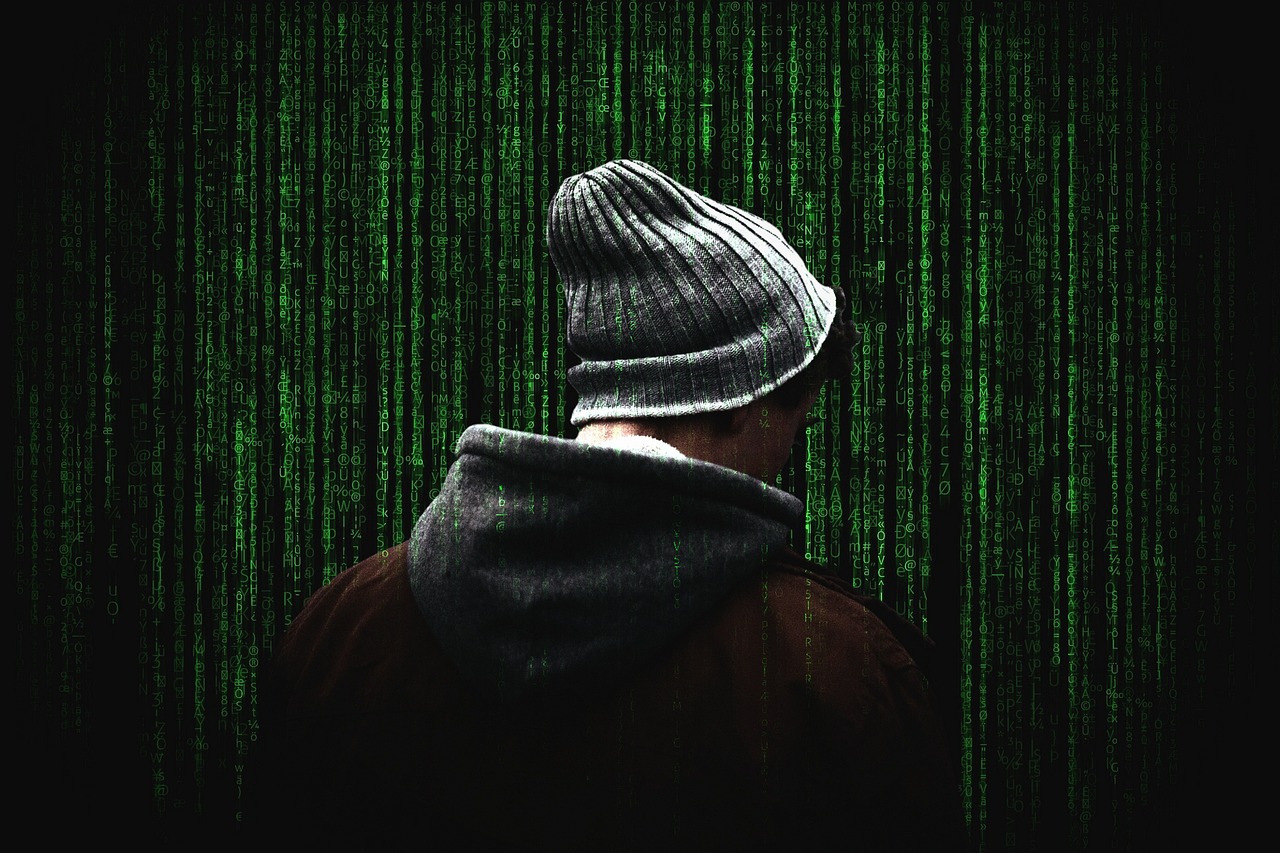
Protecting Personal Information
In today's digital landscape, protecting your personal information is not just important; it's absolutely essential. With the rise of online scams, you may feel like you're walking through a minefield, where one wrong step could lead to disastrous consequences. But don’t worry! There are effective strategies you can employ to keep your data safe. The first step is to understand what personal information you should be protecting. This often includes your name, address, phone number, social security number, and financial details. By being mindful of what you share online, you can significantly reduce your vulnerability to scams.
One of the best practices for safeguarding your personal information is to limit what you share on social media. While it’s tempting to share every detail of your life, remember that scammers can easily gather information from your profiles to create convincing phishing attempts. For instance, if you post about your recent vacation, a scammer might use that information to craft an email pretending to be a travel agency offering you a "special deal." Always think twice before sharing personal details and adjust your privacy settings to restrict who can see your posts.
Additionally, be cautious about the information you provide when signing up for online services. It’s common for websites to ask for personal details, but you should only provide the information that is absolutely necessary. When in doubt, ask yourself: Do they really need this information? If the answer is no, don’t hesitate to leave that field blank. Many websites also offer the option of using a temporary or disposable email address for sign-ups. This can help protect your primary email from spam and potential scams.
Another crucial aspect of protecting your personal information is being vigilant about the security of your devices. Ensure that your computer, smartphone, and tablets are equipped with up-to-date antivirus software. This software acts as a digital shield, helping to detect and eliminate threats before they can compromise your data. Furthermore, regularly updating your operating system and applications will patch security vulnerabilities that scammers could exploit.
To add even more layers of protection, consider using a VPN (Virtual Private Network) when accessing public Wi-Fi. Public networks are notorious for being breeding grounds for scammers looking to intercept your data. A VPN encrypts your internet connection, making it significantly harder for malicious actors to steal your information. Think of it as a secure tunnel that keeps your data safe from prying eyes.
Finally, always be on the lookout for signs of identity theft. Regularly check your bank statements and credit reports for any suspicious activity. If you notice anything unusual, act quickly to report it to your bank and the relevant authorities. Remember, the sooner you detect a problem, the better your chances are of mitigating any damage.
By being proactive and implementing these strategies, you can effectively protect your personal information from online scams. It’s all about staying informed and being cautious. After all, in the vast, sometimes treacherous waters of the internet, it's better to be safe than sorry!
- What should I do if I think I've been scammed?
If you suspect you've fallen victim to a scam, immediately change your passwords and contact your bank or credit card company. Report the scam to the relevant authorities as well. - How can I tell if a website is secure?
Look for "https://" in the URL, which indicates a secure connection. Additionally, check for trust seals and read reviews about the website. - Is it safe to use public Wi-Fi?
Public Wi-Fi can be risky. If you must use it, ensure you use a VPN to protect your data. - How often should I update my passwords?
It's a good practice to update your passwords every 3 to 6 months, and always use unique passwords for different accounts.

Using Strong Passwords
In today’s digital age, your password is your first line of defense against unauthorized access to your accounts. Think of it as the key to your home; if someone gets their hands on it, they can waltz right in! That’s why creating a strong password is not just a recommendation but a necessity. A strong password is like a fortress, built to withstand the relentless attacks of cybercriminals. So, how do you go about crafting a password that’s tough to crack?
First and foremost, a strong password should be at least 12 characters long. The longer the password, the harder it becomes for hackers to guess it. Incorporating a mix of upper and lower case letters, numbers, and special characters can significantly enhance its strength. For example, instead of using a simple password like “password123,” consider something more complex like “G@rden!2023#Lemon.” This combination not only meets the length requirement but also includes various character types, making it much more challenging for anyone to decipher.
Another essential aspect to consider is avoiding easily guessable information. You might love your pet's name or your birthday, but these are among the first things a hacker will try. Instead, think abstractly or use a passphrase—a series of random words that create a vivid mental image. For instance, “BlueSky!Dancing$Clouds” is both memorable and difficult for someone else to guess.
It’s also crucial to use unique passwords for different accounts. If you use the same password across multiple sites, you’re essentially giving a thief a master key. If one site gets compromised, they can access all your other accounts with ease. To help manage this, consider using a password manager. These tools can generate strong passwords for you and store them securely, so you don’t have to remember every single one. Here’s a quick comparison of some popular password managers:
| Password Manager | Features | Price |
|---|---|---|
| LastPass | Free version available, password generation, secure sharing | Free / Premium $3/month |
| 1Password | User-friendly, family sharing, travel mode | Starts at $2.99/month |
| Dashlane | Dark web monitoring, VPN, password health reports | Free / Premium $3.33/month |
Lastly, enabling two-factor authentication (2FA) wherever possible adds another layer of security to your accounts. Even if a hacker manages to get your password, they would still need that second form of verification—usually a code sent to your phone or email—to gain access. It’s like having a double-lock on your door; even if someone has the key, they still can’t get in without the second lock being opened.
In summary, using strong passwords is a fundamental step in safeguarding your online presence. By following these guidelines, you can create passwords that are not only hard for others to guess but also easy for you to remember. So, take a moment to evaluate your current passwords and make the necessary changes. Your digital safety is worth it!
- What makes a password strong? A strong password is at least 12 characters long, includes a mix of letters, numbers, and special characters, and avoids easily guessable information.
- Should I use the same password for multiple accounts? No, using the same password across multiple accounts increases the risk of being hacked. Always use unique passwords for different accounts.
- What is a password manager? A password manager is a tool that securely stores and manages your passwords, often generating strong passwords for you.
- What is two-factor authentication? Two-factor authentication is an extra layer of security that requires not only a password but also a second form of verification, such as a code sent to your phone.

Password Management Tools
In today's digital age, where we juggle numerous online accounts, using a password management tool is not just a convenience—it's a necessity. Imagine trying to remember every single password you’ve ever created for various websites; it’s like trying to keep track of a hundred different keys to a hundred different doors! Password management tools act as a digital vault, securely storing your passwords and allowing you to access them with ease. These tools not only help you generate strong, unique passwords for each of your accounts but also simplify the process of logging in without the hassle of remembering each one.
So, how do these tools work? Essentially, they encrypt your passwords and store them in a secure database. When you need to log in to a site, you simply enter your master password, and the tool takes care of the rest. Most password managers can automatically fill in your credentials on websites, making the login process seamless. But wait, there’s more! Many of these tools also come with additional features such as security audits that can identify weak or reused passwords, ensuring your accounts are as secure as possible.
Here are a few popular password management tools you might consider:
- LastPass: Offers a free version with essential features and a premium version with advanced options.
- 1Password: Known for its user-friendly interface and strong security features, making it a favorite among users.
- Dashlane: Provides a comprehensive security dashboard and dark web monitoring to alert you if your information is compromised.
- Bitwarden: An open-source option that is highly secure and offers a free version with robust features.
Choosing the right password manager can feel overwhelming, but it’s important to consider factors like ease of use, compatibility with your devices, and the level of security provided. Some tools even offer browser extensions for quick access, while others have mobile apps that allow you to manage your passwords on the go. Remember, the goal is to not only keep your passwords secure but also to make your online experience smoother.
In conclusion, investing in a password management tool is one of the best steps you can take to enhance your online security. It’s like having a personal security guard for your digital life, ensuring that your sensitive information remains safe from prying eyes. So why wait? Take control of your online security today!
Q: Are password management tools safe to use?
A: Yes, most reputable password management tools use strong encryption methods to protect your data. However, it’s crucial to choose a well-reviewed and trusted tool.
Q: Can I access my passwords on multiple devices?
A: Absolutely! Most password managers offer cross-platform support, allowing you to access your passwords on various devices, including smartphones, tablets, and computers.
Q: What happens if I forget my master password?
A: Many password managers have recovery options, such as security questions or recovery keys. However, losing your master password can result in losing access to your stored passwords, so it’s essential to choose a memorable yet secure master password.
Q: Are there free options available?
A: Yes, several password management tools offer free versions with essential features. However, premium versions provide additional functionalities that can enhance your security.
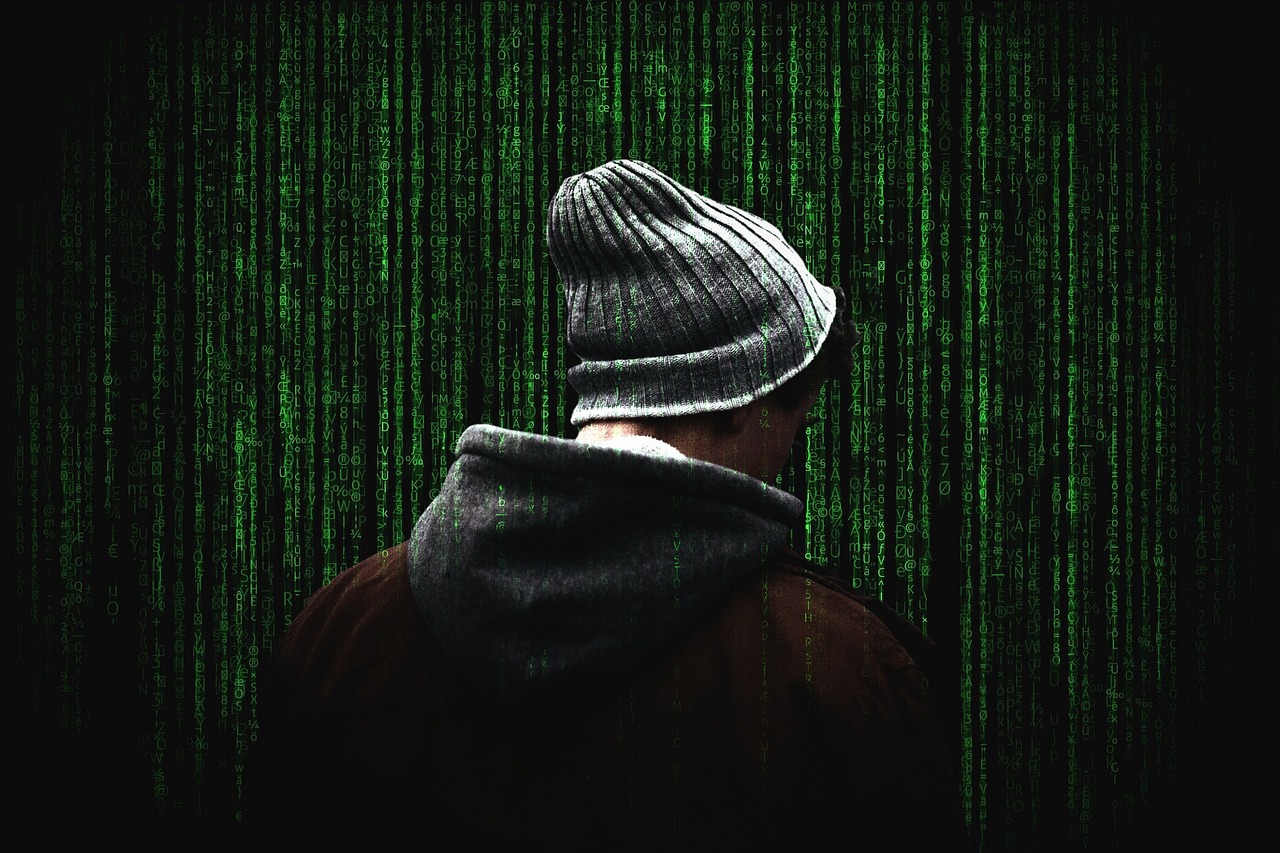
Two-Factor Authentication
In today's digital landscape, where threats lurk around every corner, Two-Factor Authentication (2FA) has emerged as a vital shield against unauthorized access to your online accounts. Imagine locking your front door and then installing an additional deadbolt. That’s what 2FA does for your digital life! It adds an extra layer of security by requiring not just a password, but also a second piece of information to verify your identity.
So, how does it work? When you log into an account with 2FA enabled, you first enter your username and password. Immediately afterward, you’ll receive a prompt for a second factor, which could be a code sent to your mobile device, a fingerprint scan, or even a physical security key. This means that even if a hacker manages to steal your password, they won't be able to access your account without that second piece of information. In essence, 2FA turns your login process into a two-step dance, making it much harder for malicious actors to crash the party!
There are several types of two-factor authentication methods that you can choose from, including:
- SMS Codes: A text message containing a code is sent to your phone.
- Authenticator Apps: Apps like Google Authenticator or Authy generate time-based codes that you enter after your password.
- Biometric Verification: Using fingerprints or facial recognition for additional security.
- Hardware Tokens: Physical devices that generate codes or connect directly to your device.
Implementing 2FA is generally straightforward. Most major platforms, such as Google, Facebook, and banking websites, offer this feature in their security settings. By enabling it, you significantly reduce your risk of falling victim to scams or identity theft. But remember, while 2FA is a powerful tool, it’s not foolproof! Always combine it with other security practices, like using strong, unique passwords and being vigilant about phishing attempts.
In conclusion, Two-Factor Authentication is like having a bouncer at the door of your online accounts. It may seem like a hassle at times, but that small extra step can save you from major headaches down the line. So, don’t skip it! Make 2FA a non-negotiable part of your online security routine, and give those scammers a run for their money!
If you're still unsure about Two-Factor Authentication, here are some frequently asked questions that might help clarify things:
- What is Two-Factor Authentication? It's a security process that requires two forms of identification before granting access to an account.
- Is Two-Factor Authentication necessary? While it’s not mandatory, it greatly enhances your account security and is highly recommended.
- Can I use Two-Factor Authentication on all my accounts? Most major platforms support 2FA, but it's best to check the security settings of each service.
- What if I lose my phone? Most services provide backup codes or alternative methods for account recovery, so keep those in a safe place!

Staying Informed About Scams
In today's digital landscape, staying informed about online scams is not just a good idea; it's a necessity. With new scams popping up all the time, it can feel overwhelming to keep track of them all. However, being proactive about your online safety can make a world of difference. By regularly educating yourself and staying updated on current scams, you can significantly reduce your risk of falling victim to these malicious schemes.
One of the best ways to stay informed is by following reputable sources that specialize in cybersecurity and online safety. Websites like the Federal Trade Commission (FTC) and Cybersecurity & Infrastructure Security Agency (CISA) offer valuable insights and updates on the latest scams. Subscribing to their newsletters can keep you in the loop without overwhelming your inbox.
Additionally, consider joining online forums or communities that focus on cybersecurity. Engaging with others who share your interest can provide you with real-time information and tips on how to protect yourself. These communities often share personal experiences and warnings about scams they have encountered, giving you a heads-up on what to watch out for.
Another effective strategy is to use social media wisely. Many organizations and experts share updates about scams on platforms like Twitter and Facebook. By following these accounts, you can receive instant notifications about new threats. Just be sure to verify the credibility of the sources you follow to avoid misinformation.
To further enhance your awareness, you might also want to consider setting up alerts for specific keywords related to online scams. Tools like Google Alerts can notify you whenever there's news about particular scams or phishing techniques. This proactive approach can help you stay ahead of the curve and arm you with the knowledge to defend yourself.
In summary, staying informed about online scams requires a multi-faceted approach. By leveraging various resources, engaging with communities, and utilizing technology, you can significantly enhance your awareness and reduce your risk. Remember, knowledge is power, and being informed is your best defense against the ever-evolving world of online scams.
- What are the most common types of online scams? Online scams can take many forms, including phishing emails, fake websites, and lottery scams. Being aware of these types can help you spot them more easily.
- How can I report a scam? If you encounter a scam, you can report it to your local authorities, the FTC, or other relevant organizations. Reporting helps raise awareness and can prevent others from falling victim.
- Is it safe to shop online? Yes, shopping online can be safe if you take precautions, such as using secure websites, checking for reviews, and monitoring your accounts for unusual activity.
Frequently Asked Questions
- What are the most common types of online scams?
Online scams can take many forms, but some of the most common include phishing emails, fake websites, lottery scams, and tech support scams. Phishing emails often trick you into revealing personal information, while fake websites mimic legitimate ones to steal your data.
- How can I recognize a phishing email?
Phishing emails typically contain several red flags, such as poor grammar, generic greetings, and suspicious links. Always check the sender's email address and look for inconsistencies or unusual requests for personal information.
- What should I do if I fall victim to an online scam?
If you believe you've been scammed, act quickly! Change your passwords, notify your bank or credit card company, and report the incident to the relevant authorities. The sooner you act, the better your chances of mitigating any damage.
- How can I protect my personal information online?
To keep your personal information safe, avoid sharing sensitive data on public platforms, use strong and unique passwords for each account, and enable two-factor authentication wherever possible. Regularly review your privacy settings on social media and other online accounts.
- What makes a strong password?
A strong password typically includes a mix of upper and lower case letters, numbers, and special characters. Aim for at least 12 characters in length and avoid using easily guessable information like birthdays or names.
- Are password management tools safe to use?
Yes, password management tools are generally safe and can help you create and store complex passwords securely. They encrypt your data and allow you to access your passwords with a master password, making it easier to maintain strong security across all your accounts.
- What is two-factor authentication and why is it important?
Two-factor authentication (2FA) adds an extra layer of security by requiring you to provide two forms of identification before accessing your account. This could be something you know (like a password) and something you have (like a code sent to your phone). It significantly reduces the risk of unauthorized access.
- How can I stay informed about the latest online scams?
Staying informed about online scams can be as simple as subscribing to newsletters from cybersecurity organizations, following relevant social media accounts, or visiting websites that track scams. Regularly educating yourself about emerging threats can help you stay one step ahead of scammers.



















