Top 10 Safety Apps for Better Security
In today's fast-paced world, personal safety has become a top priority for many individuals. With the rise of technology, we have access to a plethora of tools that can enhance our security. This article explores the best safety apps available today, highlighting their features, benefits, and how they can enhance personal security in various situations. From family locator apps to emergency alert systems, these applications are designed to keep you and your loved ones safe, providing peace of mind in an unpredictable world. Let's dive into the top ten safety apps that can significantly improve your security and help you feel more secure wherever you go.
Life360 is a family locator app that provides real-time location sharing, driving reports, and emergency alerts. Imagine knowing exactly where your family members are at any given moment! This app ensures that families stay connected and safe, allowing parents to monitor their children's whereabouts while giving kids a sense of independence. With features like crash detection and roadside assistance, Life360 is not just about tracking; it’s about ensuring safety during those critical moments.
If you’re looking for a reliable choice for personal safety, bSafe offers a variety of features that make it stand out. This app includes an SOS button, location tracking, and even a built-in voice activation system for emergencies. Picture this: you’re walking alone at night and feel uneasy. With just a tap or a voice command, you can alert your emergency contacts and share your location instantly. It’s like having a personal bodyguard in your pocket!
Noonlight is a unique app that connects users with emergency services at the touch of a button. Imagine being in a situation where every second counts; this app provides peace of mind and quick response in critical situations. By simply pressing a button, you can notify local authorities, ensuring help is on the way. It’s an invaluable tool that empowers users to take control of their safety.
Feeling unsafe? SafeTrek has your back. This app allows users to hold down a button when feeling unsafe, alerting authorities if they release it without entering a pin. It’s a discreet way to ensure your safety without drawing attention to yourself. Think of it as a silent alarm that only you and the authorities know about, providing a layer of security in potentially dangerous situations.
Urban safety is a significant concern, and My Safetipin addresses this by providing safety scores for different locations based on various parameters. This app helps users make informed decisions about where to go, considering factors like lighting, crowd density, and public transport availability. Just like checking the weather before heading out, checking safety scores can help you avoid risky areas and choose safer routes.
Watch Over Me takes accountability to the next level by enabling users to set timers for their journeys. If you don’t arrive at your destination on time, the app alerts friends or family, ensuring someone knows your whereabouts. It’s like having a safety net that catches you if you fall, promoting both safety and responsibility.
In emergencies, speed is crucial, and the Red Panic Button app allows users to send immediate alerts with their location to pre-selected contacts. Whether you’re in a dangerous situation or just need assistance, this app ensures help is on the way when you need it most. It’s a simple yet effective tool that can make a significant difference in urgent situations.
Designed with college students in mind, Circle of 6 allows users to quickly alert friends if they feel unsafe. It also provides resources for sexual assault prevention, making it a comprehensive safety tool for young adults. Imagine being at a party and feeling uncomfortable; with just a few taps, you can notify your friends and seek help discreetly.
The Guardian App offers a range of features, including location tracking, emergency contacts, and a panic button. It’s a comprehensive tool for personal safety and security, making it an essential app for anyone concerned about their safety. Whether you’re out late or traveling alone, the Guardian App ensures you have the resources you need at your fingertips.
Q: Are these apps free to use?
A: Most of these apps offer free versions with basic features, while some may have premium options for additional functionalities.
Q: Can these apps be used internationally?
A: Many safety apps work globally, but it's essential to check the app's specifications and features based on your location.
Q: How do I choose the best safety app for me?
A: Consider your specific needs, such as location sharing, emergency alerts, or community safety features, and choose an app that aligns with those requirements.

1. Life360
Life360 is more than just a family locator app; it’s a comprehensive safety solution designed to keep your loved ones connected and secure. Imagine being able to see where your family members are in real-time, receive driving reports, and get instant alerts in case of emergencies—all from the palm of your hand. This app transforms the way families communicate and ensures that everyone is accounted for, especially in today’s fast-paced world.
One of the standout features of Life360 is its real-time location sharing. You can create private groups, known as "Circles," where you can share your location with family and friends. This can be incredibly useful when you’re out and about, whether you’re running errands or on a road trip. You’ll never have to worry about someone getting lost or not knowing where to find you. Plus, the app sends notifications when a family member arrives at or leaves a specific location, giving you peace of mind.
In addition to location tracking, Life360 offers driving reports that help you monitor driving habits. This feature is particularly beneficial for parents with teenage drivers. You can receive insights on speed, hard braking, and other driving behaviors, allowing you to have informed conversations about safe driving practices. It’s like having a virtual co-pilot that ensures your loved ones are safe on the road.
Moreover, Life360 includes an emergency alert system that can be a lifesaver in critical situations. With just a tap, users can send an SOS alert to their Circle, which includes their location and a message indicating they need help. This feature is especially comforting for individuals who may find themselves in potentially dangerous situations, as it ensures that help is just a click away.
To give you a clearer picture of what Life360 offers, here’s a quick overview of its key features:
| Feature | Description |
|---|---|
| Real-time Location Sharing | See where your family members are at any time. |
| Driving Reports | Monitor driving habits and receive safety tips. |
| Emergency Alerts | Send SOS alerts to your Circle with your location. |
| Location History | View where your family members have been over time. |
In a world where safety is paramount, Life360 stands out as a reliable ally for families. It’s like having a safety net that keeps you connected, informed, and secure. Whether you’re a parent wanting to keep tabs on your kids or a friend looking out for one another, Life360 provides the tools you need to ensure everyone stays safe and sound.
- Is Life360 free to use? Yes, Life360 offers a free version, but there are premium features available for a subscription fee.
- Can I use Life360 on multiple devices? Absolutely! You can install Life360 on multiple devices and share your location across them.
- Is my location data safe? Life360 takes privacy seriously and offers various privacy settings to control who can see your location.

2. bSafe
bSafe is not just another app; it’s a lifeline in times of distress. Imagine walking down a dimly lit street or finding yourself in an unfamiliar area—your heart races, and you wish you had someone to call. Well, with bSafe, you can feel a sense of security that transforms your anxiety into confidence. This app is packed with features that cater to your safety needs, making it a top contender in personal security solutions.
One of the standout features of bSafe is its SOS button. With just a tap, you can send an emergency alert to your pre-selected contacts, including your location, ensuring that help is on the way. It’s like having a superhero in your pocket, ready to spring into action whenever you need it. But that’s not all—bSafe also includes a location tracking feature that allows your trusted contacts to monitor your whereabouts in real-time. This is particularly useful during late-night outings or when traveling alone.
Moreover, bSafe takes it a step further with its built-in voice activation system. Have you ever found yourself in a situation where you couldn't reach your phone? With bSafe, you can simply say your designated phrase to activate the alarm and alert your contacts. It's a seamless integration of technology and safety, making it a reliable choice for anyone who values their personal security.
In addition to these features, bSafe offers a unique check-in function. You can set a timer for when you expect to arrive at your destination, and if you don’t check in by that time, the app automatically alerts your emergency contacts. This feature not only promotes accountability but also ensures that someone is always looking out for you. It’s like having a virtual buddy system that keeps you safe, no matter where you are.
For those who are particularly concerned about their safety while traveling, bSafe provides an option to share your live location with friends or family. This is especially comforting when you’re in a new city or exploring an area that feels a bit off. Knowing that someone is aware of your location can significantly reduce anxiety, allowing you to enjoy your experience without constantly looking over your shoulder.
In a world where safety is paramount, bSafe stands out as a comprehensive tool that combines technology with practicality. It’s not just about having an app; it’s about having peace of mind. Whether you’re a student, a professional, or someone who frequently travels, bSafe is designed to cater to your personal safety needs. So why wait? Download bSafe today and take the first step towards a safer tomorrow!
Here are some common questions about the bSafe app:
- Is bSafe free to use? Yes, bSafe offers a free version with essential features, but there are premium options available for enhanced functionality.
- Can I customize my emergency contacts? Absolutely! You can easily add or remove contacts as needed within the app settings.
- Does bSafe work internationally? Yes, as long as you have internet access, you can use bSafe anywhere in the world.

3. Noonlight
Noonlight is not just another safety app; it's a game-changer in personal security. Imagine walking alone at night, feeling that unsettling tingle of fear creeping up your spine. With Noonlight, you can breathe a little easier. This innovative app connects you directly to emergency services with just a tap of a button, ensuring that help is always within reach. It's like having a personal bodyguard in your pocket!
One of the standout features of Noonlight is its instant connection to local authorities. When you activate the app, it uses your phone's GPS to pinpoint your location and relay it to the nearest emergency responders. This means that even if you can't speak or describe your situation, help is already on the way. How cool is that?
But that's not all! Noonlight also offers a “Panic Button” feature that allows you to alert your trusted contacts if you're in a tight spot. You can customize who receives these alerts, ensuring that your loved ones are always in the loop. Plus, if you accidentally trigger the panic button, there's a safeguard in place. Simply enter a pin to cancel the alert, so you never have to worry about embarrassing situations.
Let’s break down some of the key features that make Noonlight a must-have:
- Emergency Services Connection: Connects you with local police, fire, or medical services instantly.
- GPS Location Sharing: Sends your exact location to responders, so they know where to find you.
- Customizable Alerts: Choose who gets notified when you feel unsafe.
- Discreet Activation: Easily activate the app without drawing attention to yourself.
In a world where safety can sometimes feel like a luxury, Noonlight levels the playing field. It empowers users to take charge of their security, whether they're out for a late-night jog, walking home from a party, or just feeling uneasy. With its user-friendly interface and robust features, Noonlight stands out as a reliable ally in times of distress.
In conclusion, if you’re looking for peace of mind wrapped in a sleek app, Noonlight is your go-to option. It’s more than just an app; it’s a lifeline, ensuring you’re never truly alone in a world that can be unpredictable. So why not give it a try? You never know when you might need it!
1. How does Noonlight work?
Noonlight connects you with emergency services through a simple button tap, sharing your location and alerting responders in real-time.
2. Is Noonlight free to use?
Yes, Noonlight offers a free version with essential features, but there are premium options available for enhanced services.
3. Can I customize my emergency contacts?
Absolutely! You can choose which contacts receive alerts when you feel unsafe.
4. What if I accidentally trigger the panic button?
No worries! You can cancel the alert by entering a pin, so there's no risk of sending a false alarm.
5. Is my location shared with anyone else?
Your location is only shared with emergency services and your designated contacts when you activate the app.

4. SafeTrek
SafeTrek is more than just an app; it’s like having a personal bodyguard in your pocket! Imagine walking home late at night or navigating through a sketchy part of town. You want to feel secure, but sometimes that’s easier said than done. This is where SafeTrek comes into play. The app is designed with your safety in mind, offering a simple yet effective way to alert authorities if you ever feel threatened.
So how does it work? It’s pretty straightforward! When you open the app, you simply hold down a button while you’re feeling uneasy. It’s like a safety blanket that you can physically hold onto. If at any point you feel that you are in danger and you release the button without entering your unique PIN, the app will automatically notify local authorities of your location. This feature ensures that you can discreetly call for help without drawing attention to yourself. Talk about a clever safety measure!
But that’s not all; SafeTrek is also user-friendly and highly intuitive. The interface is sleek, making it easy to navigate even in stressful situations. Plus, it doesn't require a lot of setup—just download the app, create an account, and you’re good to go! It’s perfect for anyone, whether you’re a college student heading back to your dorm late at night or a professional walking to your car after a long day at work.
One of the most compelling aspects of SafeTrek is its emphasis on discreetness. In a world where calling for help can sometimes escalate a situation, the app allows you to seek assistance without making a scene. It’s like having a silent alarm that not only keeps you safe but also ensures that help is on the way without putting you at further risk.
Now, let's take a look at some of the key features of SafeTrek:
| Feature | Description |
|---|---|
| Hold Button | Press and hold the button while feeling unsafe. |
| Panic Alert | Release the button without entering your PIN to alert authorities. |
| Location Sharing | Your location is shared with emergency services for quick response. |
| User-Friendly Interface | Easy to navigate, even in stressful situations. |
In essence, SafeTrek empowers you to take control of your personal safety. It’s not just about feeling secure; it’s about having the confidence to go about your day without constantly looking over your shoulder. With its innovative features and user-centric design, SafeTrek stands out as a must-have app for anyone looking to enhance their personal security.
- Is SafeTrek free to use? Yes, SafeTrek offers a free version, but there are premium features available for a subscription fee.
- Does SafeTrek work everywhere? SafeTrek is designed to work in most urban areas, but its effectiveness may vary based on local emergency services.
- Can I use SafeTrek while traveling? Absolutely! SafeTrek can be used in any location where you have internet access.

5. My Safetipin
My Safetipin is an innovative app designed to enhance personal safety, particularly in urban environments. Imagine walking through a bustling city, feeling the energy around you, but also sensing a bit of unease. That's where My Safetipin steps in, acting as your personal safety companion. This app provides users with crucial safety scores for various locations, helping you make informed decisions about where to go and when to avoid certain areas. It's like having a safety radar right in your pocket!
The beauty of My Safetipin lies in its comprehensive approach to safety. It evaluates locations based on several parameters, including lighting, the presence of people, and the overall safety perception from other users. When you enter a new area, you can quickly check its safety score, which ranges from 0 to 5. A score of 5 indicates a well-lit, crowded place, while a lower score could signal potential risks. This feature empowers you to navigate your surroundings with confidence, much like a seasoned traveler who knows the ins and outs of a city.
Moreover, My Safetipin encourages community involvement. Users can contribute by rating locations based on their experiences, fostering a sense of shared responsibility. This collective input creates a more extensive database of safe and unsafe areas, making the app increasingly reliable. It's like having a neighborhood watch program, but digital and at your fingertips!
In addition to safety scores, My Safetipin offers a range of features designed to enhance your security:
- Location Sharing: Share your real-time location with trusted friends or family members, ensuring someone always knows where you are.
- Emergency Contacts: Quickly access your emergency contacts in case of a crisis, allowing for swift action when you need it most.
- Navigation Assistance: Get directions to safe places, ensuring you can find your way to safety if needed.
Overall, My Safetipin is more than just an app; it’s a community-driven tool that transforms the way we perceive safety in urban settings. With its user-friendly interface and valuable features, it empowers individuals to take control of their safety, making it an essential addition to anyone's smartphone. Whether you're a college student navigating a new campus or a professional exploring a vibrant city, My Safetipin is your trusty sidekick, helping you stay safe and informed.
Q: How does My Safetipin determine safety scores?
A: My Safetipin calculates safety scores based on user ratings and various parameters such as lighting, crowds, and overall safety perception.
Q: Can I share my location with someone using My Safetipin?
A: Yes, you can share your real-time location with trusted friends or family members, enhancing your safety while out and about.
Q: Is My Safetipin available for both Android and iOS?
A: Yes, My Safetipin is available for download on both Android and iOS platforms, making it accessible to a wide range of users.

6. Watch Over Me
In today's fast-paced world, safety is a top priority for many individuals. Watch Over Me is an innovative app designed to enhance personal security by promoting accountability. Have you ever found yourself in a situation where you felt uneasy about your surroundings? This app addresses that concern by allowing users to set timers for their journeys. When you set a timer, you can alert your friends or family about your travel plans, ensuring that someone is keeping an eye on you. If you don't arrive at your destination on time, the app will automatically notify your designated contacts, making it a powerful tool for peace of mind.
One of the most appealing aspects of Watch Over Me is its user-friendly interface. The app is designed to be intuitive, allowing you to set up your safety alerts with just a few taps. Imagine being able to travel alone at night or in unfamiliar areas without constantly looking over your shoulder. With this app, you can feel more secure knowing that your loved ones will be alerted if something goes wrong. It's like having a virtual safety net that catches you when you might stumble.
Moreover, the app is not just about alerting others; it also empowers users to take control of their safety. You can customize your settings based on your preferences. For instance, if you're going for a run in the evening, you can set a timer for your expected return. If you fail to check in, your contacts will receive a notification, prompting them to check on you. This feature can be especially beneficial for those who often find themselves in situations where they might feel vulnerable.
In addition to the timer feature, Watch Over Me also allows users to share their real-time location with selected contacts. This way, your friends or family can track your journey and ensure you’re safe. It's like having a personal bodyguard that’s always there, even if they are miles away. Plus, the app is equipped with a panic button that you can press in case of an emergency. When activated, this button sends an immediate alert to your contacts along with your location, ensuring help arrives quickly.
To sum it up, Watch Over Me is not just an app; it's a companion that prioritizes your safety. Whether you're commuting home late at night or exploring a new city, this app provides a sense of security that can make all the difference. With features designed to keep you connected to your loved ones and ensure timely assistance, you can navigate through life with confidence. So why not give it a try? You might just find that peace of mind is only a download away!
- How does Watch Over Me work?
The app allows users to set timers for their journeys and alerts selected contacts if they don't arrive on time. - Is the app free to use?
Yes, Watch Over Me offers a free version with essential features, but there may be premium options available for additional functionalities. - Can I customize my safety settings?
Absolutely! Users can customize alerts and notifications based on their preferences and comfort levels. - What happens if I feel unsafe?
The app includes a panic button feature that sends immediate alerts with your location to your pre-selected contacts.

7. Red Panic Button
The Red Panic Button app is a game-changer when it comes to personal safety. Imagine walking home late at night and suddenly feeling uneasy; with just a touch of a button, you can instantly alert your loved ones and emergency services. This app is designed to provide users with a sense of security, knowing that help is just a click away. Its primary feature is the ability to send immediate alerts along with your exact location to pre-selected contacts, ensuring that help is on the way when you need it most.
What sets the Red Panic Button apart from other safety apps is its simplicity and effectiveness. Users can customize their emergency contacts, making it easy to reach out to friends or family members in times of distress. When you press the red button, the app sends a message that includes your location, allowing your contacts to track you in real-time. This can be especially useful in situations where you might feel threatened or unsafe.
Moreover, the app allows users to configure their settings to send alerts via SMS or email, ensuring that even if someone is not immediately available to respond to a call, they will still receive a notification. This multi-channel approach enhances the chances of getting help quickly. The interface is user-friendly, making it accessible for people of all ages. You don’t need to be tech-savvy to navigate through it!
In addition to its core functionality, the Red Panic Button app offers several other features that enhance personal safety:
- Location Tracking: Your contacts can see your location in real-time, which is crucial if you are in an unfamiliar area.
- Customizable Alerts: Tailor the messages sent to your contacts, so they know exactly what kind of help you need.
- Multiple Languages: The app supports various languages, making it accessible to a broader audience.
In a world where personal safety is a growing concern, the Red Panic Button stands out as a reliable tool that empowers individuals. It’s not just an app; it’s peace of mind in your pocket. Whether you’re a student walking home from a late class, a traveler exploring new cities, or just someone who wants to feel secure in everyday life, this app offers a simple yet effective solution. So, why take chances? Equip yourself with the Red Panic Button and turn your smartphone into a lifeline!
1. How does the Red Panic Button work?
The app allows users to send alerts to pre-selected contacts by pressing a red button, which also shares their location for immediate assistance.
2. Is the app free to use?
Yes, the Red Panic Button is available for free, but it may offer in-app purchases for additional features.
3. Can I customize my emergency contacts?
Absolutely! You can select and customize your emergency contacts within the app settings.
4. Is my location shared with everyone?
No, your location is only shared with the contacts you have pre-selected in the app when you activate the panic button.
5. What if I accidentally press the button?
The app typically has a feature that allows you to cancel the alert if pressed accidentally, but it's important to check the settings for specific instructions.
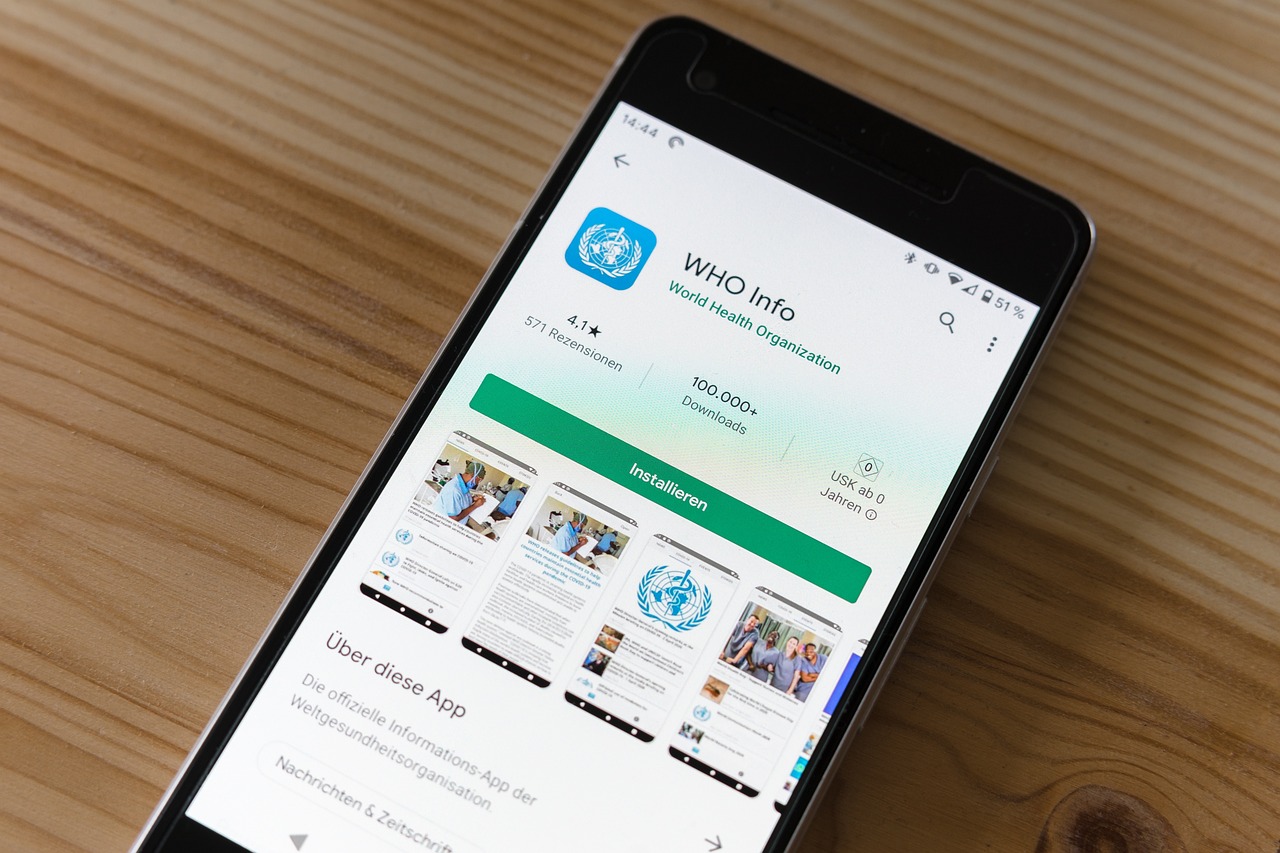
8. Circle of 6
Circle of 6 is an innovative safety app specifically designed for college students, aiming to provide a sense of security and community. Imagine walking across campus late at night, feeling the chill of uncertainty creep in. Wouldn’t it be comforting to know that help is just a tap away? This app empowers users by allowing them to quickly alert friends if they feel unsafe, fostering a supportive network that can act swiftly in times of need.
At the heart of Circle of 6 is its simplicity and effectiveness. Users can select up to six trusted friends or family members to form their "circle." When in distress, they can send a quick alert with their location, enabling their circle to respond immediately. This feature is particularly beneficial in scenarios where a simple phone call might not be possible. Picture yourself in a crowded area, feeling uneasy; with just a tap, your friends are notified and can come to your aid.
Moreover, Circle of 6 goes beyond just emergency alerts. The app also provides valuable resources related to sexual assault prevention, including hotlines and information about local services. It's like having a safety net right in your pocket. You can access crucial information without needing to search for it in a moment of panic. The app serves as a proactive tool, encouraging users to stay informed and prepared.
In addition to these features, Circle of 6 promotes a culture of accountability among peers. By encouraging users to look out for one another, it creates a community where safety is a shared responsibility. This sense of camaraderie can be incredibly reassuring, especially for students who may be navigating new and unfamiliar environments.
So, if you’re a college student or know someone who is, consider downloading Circle of 6. It’s not just an app; it’s a lifeline that fosters connection and enhances personal safety. Remember, safety is not just about having the right tools; it’s about having the right people around you. With Circle of 6, you can ensure that your circle is always there for you, ready to help when it matters most.
- How does Circle of 6 work? The app allows users to create a circle of up to six trusted contacts. In case of an emergency, users can alert their circle with their location.
- Is Circle of 6 free to use? Yes, the app is free to download and use, making it accessible for all students.
- What resources does the app provide? Circle of 6 includes resources for sexual assault prevention, such as hotlines and local support services.
- Can I customize my alerts? Yes, users can customize their messages and alerts to suit their needs.

9. Guardian App
The Guardian App is a powerful ally in the realm of personal safety, designed to empower users with a variety of features that enhance their security. Imagine walking through a dimly lit parking lot at night, feeling a twinge of anxiety creeping in. With the Guardian App, you can instantly feel a sense of relief knowing that you have a reliable tool at your fingertips. This app not only offers location tracking, but it also provides a comprehensive suite of features tailored for emergency situations.
One of the standout features of the Guardian App is its panic button, which allows users to send an immediate alert to their emergency contacts with just a tap. This means that if you ever find yourself in a precarious situation, help is only a touch away. The app also enables you to share your real-time location with trusted friends or family members, giving them peace of mind as they can monitor your whereabouts.
But that’s not all! The Guardian App goes beyond just location sharing and panic alerts. It includes features such as:
- Emergency Contacts: Easily add and manage a list of contacts that can be notified in case of an emergency.
- Safety Check-ins: Schedule check-ins with your contacts to ensure you arrive safely at your destination.
- Incident Reporting: Quickly report incidents or suspicious activities, helping to keep your community informed.
Furthermore, the app is designed with user-friendliness in mind. The interface is intuitive, making it easy for anyone to navigate through its features. Whether you are a college student walking home late at night or a parent keeping tabs on your teenager, the Guardian App adapts to your needs seamlessly.
In a world where safety can sometimes feel elusive, the Guardian App stands as a beacon of hope. It not only equips you with the tools necessary for protection but also fosters a sense of community and support. By using this app, you are not just looking out for yourself; you are also contributing to a network of individuals who prioritize safety and well-being.
Here are some common questions people have about the Guardian App:
- Is the Guardian App available for both iOS and Android? Yes, the Guardian App is available for download on both platforms.
- Can I customize my emergency contacts? Absolutely! You can easily add, remove, or edit your emergency contacts within the app.
- Does the app work offline? While some features require an internet connection, location sharing and panic alerts will still function in most cases, depending on your device's capabilities.
- Is there a cost associated with using the Guardian App? The app is free to download and use, but there may be premium features available for a fee.
Frequently Asked Questions
- What are safety apps and how do they work?
Safety apps are mobile applications designed to enhance personal security and provide peace of mind. They typically offer features like location tracking, emergency alerts, and communication tools that allow users to quickly connect with friends, family, or emergency services in times of need. By leveraging GPS technology and instant communication, these apps ensure that help is just a tap away.
- Are safety apps effective in real emergencies?
Absolutely! Many safety apps are specifically designed for emergency situations, providing users with quick access to help. For instance, apps like Noonlight connect you directly with emergency services, while others like bSafe and SafeTrek allow you to alert your contacts or authorities discreetly. The effectiveness often depends on the app’s features and how familiar users are with them.
- Can I use safety apps if I'm traveling alone?
Yes, safety apps are excellent tools for solo travelers. They can help you stay connected with friends or family, share your location, and even provide safety scores for different areas you might visit. Apps like Life360 and My Safetipin can be particularly useful for ensuring your safety while exploring new places.
- Are these apps free to use?
Many safety apps offer free versions with basic features, but some may charge for premium features or subscriptions. It's essential to review the app details in the app store to see what options are available and what fits your budget. Investing in a safety app can be a small price to pay for peace of mind!
- How can I choose the right safety app for me?
Choosing the right safety app depends on your specific needs. Consider factors like location tracking, emergency alerts, and user interface. You might also want to look at reviews and ratings to see how others have benefited from the app. Testing a few different options can help you find the one that feels the most intuitive and effective for your lifestyle.
- Is my personal data safe when using these apps?
Most reputable safety apps take user privacy seriously and implement strong security measures to protect your data. However, it's always wise to read the privacy policy and understand what data is collected and how it is used. Look for apps that offer encryption and have a good track record regarding user privacy.
- Can safety apps be used in various countries?
Yes, many safety apps function globally, but their effectiveness can depend on local emergency services and connectivity. It's a good idea to check the app's functionality in the countries you plan to visit and ensure that you have a reliable internet connection or cellular service when you need it most.



















