Protecting Your Identity from Pharming Attacks
In today's digital age, where our lives are intertwined with technology, protecting your identity is more crucial than ever. Pharming attacks, a sneaky form of cyber threat, can redirect unsuspecting users from legitimate websites to fraudulent ones, often without any warning. Imagine sitting at your computer, minding your own business, and suddenly finding yourself on a site that looks just like your bank's, but in reality, it’s a cleverly disguised trap. Scary, right? This article dives deep into the nature of pharming attacks, their potential impact on your personal identity, and effective strategies to safeguard your sensitive information against these malicious cyber threats.
To truly protect yourself, it’s essential to understand how pharming attacks operate. These attacks manipulate the way your browser resolves web addresses, sending you to harmful sites even when you type in the correct URL. Think of it like a GPS that suddenly decides to reroute you to an unknown location, leaving you lost and vulnerable. Pharming can occur through various means, including malware installed on your device or even compromised DNS servers that translate web addresses into IP addresses. The technology behind these attacks is sophisticated, but the good news is that awareness is your first line of defense.
Recognizing the signs of a pharming attack is crucial in protecting your identity. Being aware of the typical indicators can help you act quickly to mitigate potential damage. One of the most alarming signs is unusual website behavior. If a website you frequently visit suddenly displays unfamiliar content or behaves erratically, it could be a red flag. For instance, if you attempt to log into your bank account and the layout looks different or you’re prompted for information that seems out of place, it’s time to investigate further.
Unusual website behavior can manifest in several ways. You might notice:
- Unexpected pop-ups asking for personal information.
- Changes in the website's layout or design that seem uncharacteristic.
- Links that redirect you to unfamiliar or suspicious sites.
These signs should never be ignored. Just like you wouldn’t ignore a stranger asking for your credit card in a dark alley, you should be equally cautious online.
Modern browsers are equipped with security features designed to alert you to suspicious activity. If you receive a warning from your browser about a potentially harmful site, don’t brush it off. These alerts are your digital guardians, designed to keep you safe from harm. Always pay attention to these warnings, as they can be a lifesaver in avoiding a pharming attack.
Taking proactive steps can significantly reduce your risk of falling victim to pharming attacks. Implementing a few simple strategies can go a long way in safeguarding your identity. One of the most effective measures is using secure connections. Always look for "HTTPS" in the URL before entering any sensitive information. This indicates that the site is using a secure connection, making it harder for attackers to intercept your data. Additionally, be vigilant about keeping your software and operating systems updated. Regular updates patch vulnerabilities that could be exploited by pharming attacks, ensuring you have the latest protections in place.
Identifying secure websites is vital in preventing pharming attacks. Remember, a secure connection is not just a nice-to-have; it’s a necessity. Always look for:
- The padlock icon in the address bar.
- The "HTTPS" prefix in the URL.
These indicators signal that the website is taking steps to protect your data, so always make sure you’re browsing securely.
Keeping your software updated is like giving your digital defenses a regular health check-up. Software updates often include patches for security vulnerabilities that cybercriminals love to exploit. By regularly updating your operating system and applications, you’re essentially reinforcing your defenses against potential pharming attacks.
If you suspect that you’ve been targeted by a pharming attack, knowing how to respond is crucial. First and foremost, contact your internet service provider (ISP). They can assist in addressing the issue and help you understand the extent of the threat. Additionally, monitoring your financial accounts closely is critical after a suspected attack. Watch for unauthorized transactions and be ready to take action if you notice anything suspicious.
Reaching out to your ISP can provide you with the necessary support to resolve potential pharming threats. They can guide you through the next steps and help you secure your connection.
Keeping a close eye on your financial accounts is essential after a suspected attack. Regularly check your bank statements and transaction history for any unauthorized activity. If you notice something unusual, act quickly to report it to your bank.
What is a pharming attack?
A pharming attack is a cyber threat that redirects users from legitimate websites to fraudulent ones, often without their knowledge.
How can I identify a pharming attack?
Look for unusual website behavior, browser alerts, and warnings about suspicious activity.
What preventive measures can I take?
Use secure connections (HTTPS), keep your software updated, and be vigilant about unusual website behavior.
What should I do if I suspect a pharming attack?
Contact your internet service provider and monitor your financial accounts for unauthorized transactions.

Understanding Pharming Attacks
Pharming attacks are a sophisticated form of cybercrime that can leave even the most vigilant internet users vulnerable. Unlike phishing, which often relies on tricking users into clicking on malicious links, pharming redirects users from legitimate websites to fraudulent ones without their knowledge. Imagine you’re heading to your favorite online bank, but instead of landing on the secure site you trust, you find yourself on a cleverly disguised imitation. This is the essence of pharming—it's like being led astray by a false map, where every click takes you deeper into a trap designed to steal your sensitive information.
At the heart of pharming attacks lies a range of technologies that manipulate the way your computer interacts with the internet. One common method involves altering the host file on a victim's computer, which can redirect requests for a legitimate website to a malicious one. Another more advanced technique involves compromising the Domain Name System (DNS) server, which is responsible for translating domain names (like www.example.com) into IP addresses. By corrupting this process, attackers can ensure that even when you type in the correct URL, you’re actually sent to a fraudulent site. It’s like a magician performing a sleight of hand, making you believe you’re seeing one thing while you’re actually looking at another.
The implications of pharming attacks can be severe. Once a user is redirected to a fake site, they may unknowingly enter their login credentials, credit card information, or other personal details, thinking they are on a secure platform. This information can then be harvested by cybercriminals for various malicious purposes, including identity theft and financial fraud. To illustrate the potential impact, consider the following statistics:
| Impact of Pharming Attacks | Statistics |
|---|---|
| Identity Theft Victims | Over 14 million in the U.S. annually |
| Financial Losses | Estimated at $16 billion per year |
| Phishing Attacks | Over 90% of data breaches start with phishing |
Understanding the mechanics of pharming is crucial for anyone who navigates the digital landscape. By recognizing how these attacks work, you can better prepare yourself to identify potential threats and take steps to protect your identity. So, the next time you log in to your favorite site, remember: just because it looks right doesn’t mean it is. Stay alert, and keep your digital life secure.

Common Signs of Pharming
Recognizing the signs of a pharming attack is crucial to safeguarding your personal information. Unlike phishing, which typically involves deceptive emails or messages, pharming operates at a deeper level, redirecting users from legitimate websites to fraudulent ones without any visible warning. This stealthy approach makes it essential to stay vigilant. Here are some common signs that may indicate your identity is at risk:
One of the most noticeable indicators of a pharming attack is unusual website behavior. When you visit a website and it behaves unexpectedly—perhaps it takes longer to load, displays strange error messages, or shows unfamiliar content—this could be a red flag. For instance, if you attempt to access your bank's website and instead find a page that looks similar but has different branding or layout, you should immediately be cautious. It's akin to walking into a restaurant that looks familiar but has a different menu and staff; something just feels off.
Additionally, modern browsers are equipped with security features that often provide alerts and warnings for suspicious activity. If you see a warning pop up indicating that the website you're trying to access is not secure, take it seriously. These alerts are your browser's way of telling you that something might be amiss. Ignoring such warnings is like ignoring a smoke alarm in your home; it could lead to disastrous consequences.
Another sign to watch for is unexpected changes in your online accounts. If you notice unfamiliar transactions, messages, or account settings that you didn’t change, it could mean that your information has been compromised. Keeping a close eye on your accounts is essential, as the sooner you spot any irregularities, the quicker you can act to protect yourself.
Finally, unusual requests for personal information can also be a sign of a pharming attack. If you receive unsolicited emails or messages asking for sensitive information, especially if they appear to come from trusted sources, be skeptical. Legitimate companies rarely ask for personal data via email. Always verify such requests by contacting the company directly through official channels.
In summary, staying aware of these common signs can help you identify potential pharming attacks before they wreak havoc on your identity. Always trust your instincts—if something feels off, it probably is. Protecting yourself in the digital age requires a proactive approach, so keep your eyes peeled for these warning signs!
- What is a pharming attack?
A pharming attack is a cyber threat that redirects users from legitimate websites to fraudulent ones without their knowledge, often to steal personal information.
- How can I tell if I am a victim of a pharming attack?
Signs include unusual website behavior, browser warnings, unexpected changes in your online accounts, and unsolicited requests for personal information.
- What should I do if I suspect a pharming attack?
If you suspect a pharming attack, immediately stop using the affected site, clear your browser cache, and monitor your accounts for any suspicious activity.
- Can antivirus software protect against pharming?
While antivirus software can help, it is not foolproof. It's essential to combine it with safe browsing practices and awareness of potential threats.

Unusual Website Behavior
Have you ever landed on a website and thought, "This doesn’t look right?" Well, that gut feeling might be more than just a fleeting thought; it could be a red flag indicating a pharming attack. Pharming attacks can be particularly insidious because they often redirect you to a fraudulent site that looks remarkably similar to the legitimate one you intended to visit. Imagine walking into a store that looks just like your favorite shop, but instead of friendly faces, you find a shady figure trying to sell you counterfeit goods. That's the kind of deception pharming can create online.
One of the most common signs of unusual website behavior is when a site takes longer than usual to load. This lag can sometimes indicate that you are being redirected through malicious servers. If you notice that a website is slow to respond or seems to hang before displaying content, it’s worth investigating further. Additionally, if you encounter unexpected pop-ups or ads that seem out of place, it can be a sign that something is amiss. These pop-ups may attempt to lure you into providing personal information or downloading harmful software.
Another critical indicator of unusual website behavior is the presence of unfamiliar URLs. If you find yourself on a website that has a different domain than the one you intended to visit, proceed with caution. For example, if you meant to visit www.examplebank.com but end up on www.examplebank.fake.com, it’s a clear sign of potential pharming. It's essential to scrutinize the URL closely. Even slight variations, such as additional characters or a different top-level domain, can signal danger.
Moreover, be alert for any changes in website content. If you notice that the text, images, or layout of a familiar website have changed dramatically, it’s a cause for concern. Legitimate websites maintain consistent branding, so if you see something that feels off, trust your instincts. For instance, if you log into your bank account and the homepage suddenly features bizarre offers or unfamiliar products, it’s time to hit the brakes.
In addition to these signs, many users overlook the importance of browser security features. Most modern browsers come equipped with built-in security measures that can warn you about suspicious sites. If your browser displays a warning message indicating that the site you’re trying to visit is unsafe, take it seriously. Just like ignoring a flashing red light on your dashboard while driving can lead to accidents, ignoring browser warnings can lead you straight into the arms of cybercriminals.
In summary, being aware of unusual website behavior is your first line of defense against pharming attacks. By staying vigilant and recognizing the signs, you can protect your identity and sensitive information from falling into the wrong hands. Always remember: if something feels off, it’s better to err on the side of caution. Trust your instincts, and don’t hesitate to double-check the legitimacy of a website before entering any personal information.
- What is a pharming attack? A pharming attack is a cyber threat that redirects users from legitimate websites to fraudulent ones without their knowledge.
- How can I recognize a pharming attack? Look for unusual website behavior, such as slow loading times, unfamiliar URLs, unexpected pop-ups, and changes in website content.
- What should I do if I suspect a pharming attack? If you suspect an attack, avoid entering personal information, report the website, and contact your internet service provider for further assistance.
- How can I protect myself from pharming attacks? Use secure connections (HTTPS), keep your software updated, and pay attention to browser alerts and warnings.

Browser Alerts and Warnings
In the vast ocean of the internet, navigating safely can sometimes feel like sailing through stormy waters. One of the best lifebuoys you can grab onto is the that pop up from time to time. These notifications are your browser's way of saying, “Hey, something doesn’t seem right here!” They serve as an early warning system, alerting you to potential threats that could compromise your personal information. So, why should you take these alerts seriously? Because ignoring them could lead to a disastrous encounter with a pharming attack.
Modern web browsers, such as Chrome, Firefox, and Safari, have built-in security features designed to recognize suspicious activity. For instance, if you try to visit a website that has been flagged for phishing or malware, your browser might display a bright red warning page with a message like “This site is not secure.” It’s like a neon sign flashing “Danger!” in a dark alley. But what do you do when you see these warnings? First and foremost, don’t ignore them. Instead, take a moment to assess the situation. Is the website you were trying to visit one you trust? If not, it's best to turn back and find a safer alternative.
Moreover, many browsers also provide visual cues, such as a padlock icon in the address bar, indicating whether a website is secure. However, be cautious—just because a site has a padlock doesn’t mean it’s completely safe. This is where your instincts come into play. Always verify the URL and ensure it matches the legitimate site you intend to visit. If you notice any discrepancies, such as a misspelled domain name or an unfamiliar URL, it’s a red flag that should not be overlooked.
To help you understand the importance of these alerts, here’s a quick rundown of common browser warnings:
| Warning Type | Description |
|---|---|
| Phishing Warning | Your browser detects that the site may attempt to steal your personal information. |
| Certificate Error | The website's security certificate is not valid, indicating a potential risk. |
| Malware Warning | The site is known to host malware or has been reported for malicious activity. |
In summary, browser alerts and warnings are invaluable tools in your online safety arsenal. They are like the lighthouse guiding you away from rocky shores. By staying vigilant and responsive to these warnings, you can significantly reduce your risk of falling victim to pharming attacks. Remember, when in doubt, it’s always better to err on the side of caution. Trust your instincts, heed those browser alerts, and keep your personal information safe from prying eyes.
- What should I do if I see a browser warning?
If you encounter a browser warning, it's best to heed the warning and avoid the site. Look for alternative, trusted websites instead.
- Can I still visit a site with a warning?
While it’s technically possible, it’s highly discouraged. Proceeding could expose you to security risks.
- How can I ensure my browser is secure?
Keep your browser updated, enable security settings, and regularly clear your cache and cookies to maintain a secure browsing environment.

Preventive Measures Against Pharming
In our increasingly digital world, taking proactive steps to protect yourself from pharming attacks is not just wise—it's essential. These attacks can occur without any warning, so being prepared is your best defense. There are several effective strategies that you can implement to help safeguard your identity and sensitive information. First and foremost, always ensure that you are using secure connections when browsing the internet. Look for URLs that begin with HTTPS instead of just HTTP. The 'S' stands for secure, indicating that your connection is encrypted and provides a layer of protection against potential threats. If you ever land on a site that doesn’t have this secure connection, think twice before entering any personal information.
Another critical measure is to keep your software and operating systems regularly updated. You might wonder why this is so important. Well, software developers frequently release updates to patch vulnerabilities that hackers could exploit. By neglecting these updates, you leave your system open to attacks, including pharming. Imagine your computer as a house; if you don’t fix the broken locks, it becomes easier for intruders to get in. So, make it a habit to check for updates regularly, or enable automatic updates to keep your defenses strong.
Moreover, being aware of the websites you visit can make a huge difference. Always verify the legitimacy of a website before entering any sensitive information. One effective way to do this is by checking for reviews or searching for any reported scams associated with the site. If something feels off, trust your instincts and steer clear. Additionally, consider using a reputable antivirus or anti-malware program that offers real-time protection. These tools can help detect and block potential threats before they can do any harm.
Lastly, educating yourself and those around you about the dangers of pharming attacks can create a more secure environment. Share knowledge about the signs of a pharming attack, such as unusual website behavior or unexpected browser alerts. By fostering awareness, you not only protect yourself but also contribute to a safer online community. Remember, the more informed you are, the better equipped you'll be to recognize and respond to potential threats.
- What is a pharming attack?
A pharming attack redirects users from legitimate websites to fraudulent ones, often without their knowledge, to steal personal information.
- How can I tell if I'm a victim of a pharming attack?
Look for unusual website behavior, unexpected alerts from your browser, or unfamiliar content when visiting sites you know.
- What should I do if I suspect a pharming attack?
Immediately disconnect from the internet, monitor your financial accounts, and contact your internet service provider for assistance.
- Can antivirus software prevent pharming attacks?
While antivirus software can help, it's essential to combine it with secure browsing practices and regular software updates for maximum protection.

Using Secure Connections
In today's digital age, using secure connections is not just a luxury; it's a necessity. When you browse the internet, you might notice that some websites start with HTTPS rather than HTTP. This seemingly small letter 'S' stands for Secure, and it indicates that the website is using a secure protocol to encrypt the data exchanged between your browser and the server. Imagine sending a postcard with your personal information written on it; anyone can read it. Now, think of sending that same information in a locked envelope—this is what HTTPS does for your data. It keeps your sensitive information safe from prying eyes, especially during transactions involving your identity.
So, how do you know if a website is secure? Here are some key indicators to look for:
- HTTPS in the URL: Always check for HTTPS in the web address. If it's missing, think twice before entering any personal information.
- Padlock Icon: Look for a padlock symbol in the address bar. This icon signifies that the connection is secure.
- Trust Seals: Some websites display trust seals from recognized security companies. These seals can offer additional assurance that the site takes security seriously.
Using secure connections is especially critical when you’re entering sensitive information, such as your credit card details or personal identification numbers. A secure connection not only helps to protect your identity but also fortifies your overall online experience. However, it's not just about being cautious; it's about being proactive. Make it a habit to check for these security features every time you visit a new site.
Moreover, it’s worth noting that even secure connections can be compromised if you’re using public Wi-Fi networks. Cybercriminals often set up fake Wi-Fi hotspots that mimic legitimate ones, leading unsuspecting users to connect and unknowingly expose their data. To combat this, consider using a Virtual Private Network (VPN). A VPN encrypts your internet connection, adding an extra layer of security, especially when you’re on the go.
In conclusion, ensuring that you use secure connections is a fundamental step in protecting your identity from pharming attacks. By being vigilant and adopting safe browsing practices, you can significantly reduce your risk of falling victim to these malicious schemes. Remember, your identity is priceless; safeguard it by making secure connections a part of your online routine.
Q1: What is the difference between HTTP and HTTPS?
A1: HTTP (HyperText Transfer Protocol) transmits data without encryption, making it vulnerable to interception. HTTPS (HTTP Secure) uses encryption to secure the data exchanged between your browser and the server, providing an added layer of security.
Q2: How can I tell if a website is secure?
A2: Look for HTTPS in the URL and a padlock icon in the address bar. Additionally, check for trust seals from recognized security companies.
Q3: Is it safe to use public Wi-Fi for online transactions?
A3: Public Wi-Fi networks can be risky. If you must use them, consider using a VPN to encrypt your connection and protect your data from potential threats.
Q4: What should I do if I suspect a website is not secure?
A4: Avoid entering any personal information on that site. You can also report it to your browser or a cybersecurity organization to help protect others.
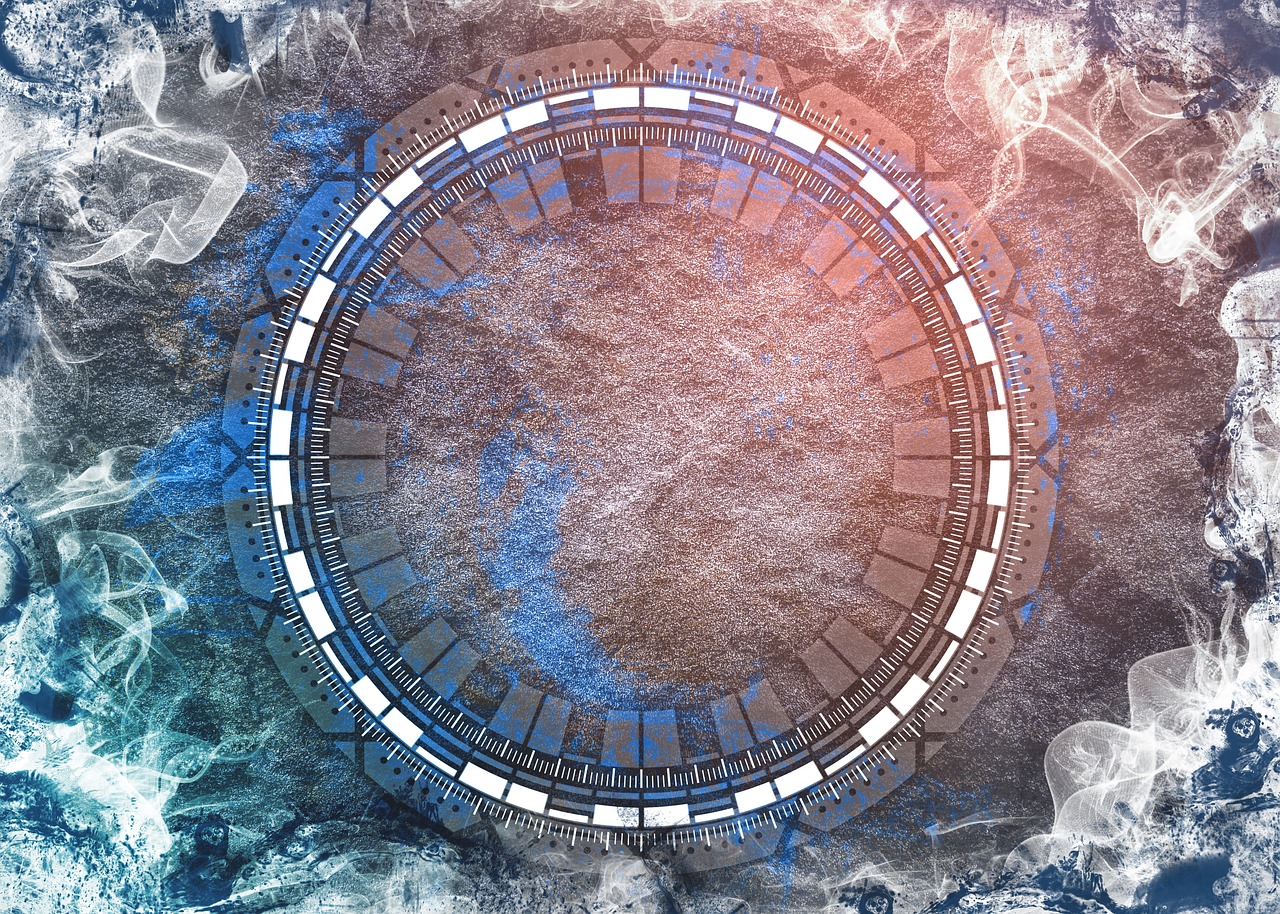
Regular Software Updates
In the ever-evolving landscape of cyber threats, are your first line of defense against pharming attacks. Think of your software as a fortress; if the walls are crumbling, you're inviting intruders in. Software developers are constantly working to identify vulnerabilities and patch them, and by neglecting these updates, you’re essentially leaving the door wide open for cybercriminals to exploit.
When you receive a notification to update your software, it might seem like a minor inconvenience, but it’s crucial to recognize its importance. These updates often contain security patches that fix known vulnerabilities that could be exploited in a pharming attack. For example, outdated browsers can be particularly susceptible to these threats, as they may not recognize fraudulent sites due to outdated security protocols. By keeping your software up to date, you’re not just improving functionality; you’re enhancing your security.
Let’s break it down a bit further. Here are some key reasons why regular updates are essential:
- Enhancing Security: Each update often includes fixes for security flaws that hackers could exploit.
- Improving Performance: Updates can also enhance the overall performance of your software, making it run smoother and more efficiently.
- Adding New Features: Many updates come with new features that can improve your user experience and provide better tools for online safety.
Moreover, it’s not just about your operating system or browser; you should also keep all your applications updated—whether it’s your email client, antivirus software, or any other tool you use to access the internet. Each application can have its own vulnerabilities that need to be addressed. Imagine if your antivirus software is outdated; it’s like having a security guard who’s asleep on the job!
In conclusion, by committing to regular software updates, you’re taking a proactive approach to your online safety. It’s a simple yet effective strategy to fortify your defenses against pharming attacks and ensure that your sensitive information remains secure. So, the next time you see that update notification pop up, don’t ignore it; embrace it as a vital step in protecting your identity.
Q: How often should I update my software?
A: Ideally, you should check for updates at least once a week or enable automatic updates whenever possible to ensure you’re always protected.
Q: What if I miss an update?
A: If you miss an update, don’t panic! Just make sure to update as soon as you can. Regularly checking for updates can help mitigate risks.
Q: Can I trust all software updates?
A: Generally, yes, but it’s wise to only update software from reputable sources. Always verify the legitimacy of the software before downloading updates.

Responding to a Pharming Attack
If you suspect that you've fallen victim to a pharming attack, it’s crucial to act quickly and decisively. The first step is to remain calm. Panicking can cloud your judgment and lead to hasty decisions that may worsen the situation. Instead, take a deep breath and follow a structured approach to mitigate the damage and secure your identity. The first thing you should do is disconnect from the internet. This can help prevent any further unauthorized access to your sensitive information.
Next, consider reaching out to your internet service provider (ISP). They can provide valuable assistance in identifying whether the attack originated from their network or if it’s an issue on your end. Your ISP may have tools and resources to help you troubleshoot the situation, and they can guide you on the next steps to take. Be ready to provide them with detailed information about the websites you were visiting and any unusual activity you noticed.
Moreover, it’s essential to monitor your financial accounts diligently. After a suspected pharming attack, keep a close eye on your bank statements and credit card transactions. Look for any unauthorized charges or suspicious activities. If you notice anything amiss, contact your bank immediately. Most financial institutions have protocols in place to handle fraud cases, and they can assist you in securing your accounts. You might want to consider placing a fraud alert on your credit report, which can make it harder for identity thieves to open accounts in your name.
In addition to monitoring your financial accounts, changing your passwords is a critical step. Use strong, unique passwords for each of your accounts, and consider using a password manager to keep track of them. This can help prevent unauthorized access in the future. If you suspect that your email or social media accounts have been compromised, enable two-factor authentication (2FA) for an added layer of security. 2FA can significantly reduce the risk of someone accessing your accounts even if they have your password.
Finally, consider reporting the incident to the appropriate authorities. In the United States, you can file a complaint with the Federal Trade Commission (FTC) or your local law enforcement agency. If you believe your personal information has been stolen, you can also report it to the Identity Theft Resource Center (ITRC). They offer resources and support for victims of identity theft, including guidance on how to recover from the incident.
In summary, responding to a pharming attack involves a series of steps aimed at protecting your identity and minimizing potential damage. By acting quickly, monitoring your accounts, and seeking help from your ISP and financial institutions, you can take control of the situation and safeguard your sensitive information.
- What is a pharming attack? A pharming attack is a type of cyber threat where users are redirected from legitimate websites to fraudulent ones without their knowledge.
- How can I tell if I've been a victim of a pharming attack? Signs include unusual website behavior, browser alerts, and unexpected changes in your online accounts.
- What should I do if I think I'm being pharmed? Disconnect from the internet, contact your ISP, monitor your financial accounts, and change your passwords.
- Can I prevent pharming attacks? Yes, using secure connections, keeping software updated, and being cautious with emails and links can help protect against pharming.

Contacting Your Service Provider
If you suspect that you've fallen victim to a pharming attack, one of the first steps you should take is to contact your internet service provider (ISP). They are your first line of defense and can provide crucial assistance in mitigating the issue. Think of your ISP as the gatekeeper to your online world; they have the tools and knowledge to help you navigate through this cyber crisis. When reaching out, be prepared to share specific details about your situation, such as the websites you were trying to access, any unusual behavior you observed, and the exact time the issues began. This information can help them diagnose the problem more effectively.
Your ISP can assist in several ways. For starters, they may be able to determine if there are any known issues affecting their network or if a larger pharming attack is underway that could impact multiple users. They can also guide you through the process of securing your connection and may offer additional resources to help you protect your identity. In some cases, they might even provide technical support to help you remove any malicious software that may have infiltrated your system.
Additionally, it’s important to ask your service provider about any steps they recommend for future protection. They might suggest using specific security software or enabling features that enhance your online security. Here are a few questions you might want to consider asking:
- Are there any known issues with your network that could have caused this?
- What security measures do you recommend to prevent future attacks?
- Can you help me identify if my device has been compromised?
- What steps should I take if I notice unauthorized transactions in my accounts?
Remember, the sooner you act, the better your chances are of minimizing potential damage. By maintaining open communication with your ISP, you not only enhance your own security but also contribute to a safer online environment for everyone. Don't hesitate to reach out; after all, your identity and financial security are at stake.
Q1: What should I do if I notice unusual activity on my accounts?
A1: Immediately contact your bank and your internet service provider. They can help you secure your accounts and investigate any unauthorized transactions.
Q2: How can I tell if I am being targeted by a pharming attack?
A2: Look for signs such as unexpected website behavior, unfamiliar content, or browser warnings about suspicious activity. If something feels off, trust your instincts.
Q3: Is it safe to use public Wi-Fi after a suspected pharming attack?
A3: It's best to avoid using public Wi-Fi until you are sure your device is secure. If you must use it, consider using a VPN for added protection.
Q4: Can antivirus software protect me from pharming attacks?
A4: While antivirus software can help protect against malware, it is not foolproof against all types of pharming attacks. Always combine it with safe browsing practices and secure connections.

Monitoring Financial Accounts
After suspecting a pharming attack, keeping a vigilant eye on your financial accounts becomes not just important, but absolutely essential. Imagine your bank account as a garden; if you neglect it, weeds can easily creep in, and before you know it, your hard-earned money is at risk. Just as a gardener inspects for pests and disease, you must regularly check your accounts for any signs of unauthorized activity.
Start by logging into your bank and credit card accounts frequently—ideally, on a daily basis. Look for any transactions that you don’t recognize. Even small amounts can indicate that someone is testing the waters before making a larger theft. If you see something suspicious, don’t hesitate to take immediate action. Report it to your bank or financial institution right away; they have systems in place to protect your interests.
Additionally, consider setting up transaction alerts. Most banks offer services that notify you via email or text message whenever a transaction occurs. This can serve as an early warning system, alerting you to any unauthorized activities as soon as they happen. Think of it as having a watchdog that barks when something's amiss!
It’s also wise to monitor your credit report regularly. In the U.S., you’re entitled to a free credit report from each of the three major credit bureaus once a year. This is akin to taking a comprehensive health check-up for your financial well-being. By reviewing your credit report, you can spot any unfamiliar accounts or hard inquiries that could indicate identity theft.
Here’s a quick look at how to effectively monitor your financial accounts:
- Log in regularly: Check your bank and credit accounts frequently.
- Set transaction alerts: Enable notifications for any transactions.
- Review your credit report: Check for unfamiliar accounts or inquiries.
Lastly, don’t forget to keep a record of your transactions. Maintaining a personal ledger can help you track your spending and identify discrepancies more easily. It’s like having a map that guides you through your financial landscape, making it easier to spot any unusual paths that might lead to danger.
In summary, monitoring your financial accounts is a proactive measure that can help you catch potential issues before they escalate. By staying alert and informed, you can safeguard your identity and protect your financial assets from the grasp of cybercriminals.
Q: What should I do if I notice unauthorized transactions?
A: Immediately contact your bank or financial institution to report the transactions. They can assist you in freezing your account and investigating the issue.
Q: How often should I check my financial accounts?
A: Ideally, you should check your accounts daily. However, at a minimum, aim to check them weekly to catch any suspicious activity promptly.
Q: Are there any tools to help monitor my credit report?
A: Yes, there are various services, both free and paid, that can help monitor your credit report and alert you to changes. Some banks also offer free credit score monitoring.
Frequently Asked Questions
- What is a pharming attack?
A pharming attack is a type of cyber threat where users are redirected from legitimate websites to fraudulent ones without their knowledge. This can happen through malicious software or by compromising DNS settings, making it crucial to understand how these attacks operate to protect your identity.
- How can I recognize if I’m a victim of a pharming attack?
There are several signs that may indicate you are experiencing a pharming attack. Look out for unusual website behavior, such as unfamiliar content or error messages. Additionally, pay attention to browser alerts and warnings, as modern browsers often notify users of suspicious activity.
- What preventive measures can I take against pharming attacks?
To safeguard your identity against pharming, consider using secure connections such as HTTPS, which encrypts your data. Regularly updating your software and operating systems is also essential, as these updates often include security patches that protect against vulnerabilities exploited by pharming attacks.
- What should I do if I suspect a pharming attack?
If you think you might be a victim of a pharming attack, the first step is to contact your internet service provider. They can assist in identifying and resolving potential threats. Additionally, monitor your financial accounts closely for any unauthorized transactions and take immediate action if you notice anything suspicious.
- Can pharming attacks affect my financial information?
Absolutely! Pharming attacks can lead to unauthorized access to your financial information, as attackers can redirect you to fake banking websites. This is why it's vital to stay vigilant and monitor your accounts regularly to catch any suspicious activity as soon as possible.



















