Cybersecurity Tips for Small Businesses
In today's digital landscape, small businesses are often seen as easy targets for cybercriminals. This is primarily due to the misconception that they lack the resources to implement robust cybersecurity measures. However, the reality is that small businesses hold a wealth of sensitive information, making them prime candidates for cyberattacks. In this article, we will explore essential cybersecurity tips tailored specifically for small businesses, focusing on practical strategies that can help protect sensitive information and maintain a secure digital environment.
Small businesses face a myriad of cyber threats that can jeopardize their operations and reputation. These threats include phishing, where attackers trick employees into revealing sensitive information, malware, which can corrupt data and disrupt business processes, and ransomware, where hackers encrypt critical files and demand payment for their release. Understanding these risks is crucial for implementing effective security measures. By recognizing the various types of cyber threats, small businesses can better prepare themselves to defend against potential attacks.
Establishing robust password policies is vital for safeguarding business accounts. A weak password can be likened to leaving the front door of your business wide open; it invites unauthorized access. Encouraging employees to create complex passwords—those that include a mix of uppercase and lowercase letters, numbers, and special characters—can significantly reduce the risk of unauthorized access. Furthermore, regular updates to these passwords can prevent breaches, as cybercriminals often exploit outdated credentials. It's essential to create a culture of security awareness where employees understand the importance of strong passwords.
Two-factor authentication (2FA) adds an extra layer of security by requiring a second form of verification, making it more difficult for cybercriminals to compromise accounts. Think of it as having a double lock on your door; even if someone has the key (your password), they still need a second key (the verification code) to gain entry. This additional step can be crucial in protecting sensitive business information. Implementing 2FA should be a priority for all small businesses looking to enhance their cybersecurity posture.
Selecting appropriate authentication methods, such as SMS codes or authentication apps like Google Authenticator, enhances security while providing flexibility for users. Each method has its pros and cons. For example, SMS codes are easy to use but can be intercepted, while authentication apps offer greater security but may require a bit more setup. It's essential to evaluate the needs of your business and choose the method that strikes the right balance between security and user convenience.
Training employees about the importance of two-factor authentication can lead to better compliance and overall security awareness within the organization. Regular workshops and informational sessions can help reinforce the significance of these practices. When employees understand the 'why' behind security measures, they are more likely to adhere to policies, creating a stronger security culture within the business.
Keeping software up to date is essential for protecting against vulnerabilities. Just like you wouldn't drive a car with outdated brakes, operating on outdated software can expose your business to unnecessary risks. Regular updates can prevent exploitation by cyber attackers who often target known vulnerabilities in software. Setting a schedule for updates and ensuring that all systems are regularly patched can significantly enhance your cybersecurity defenses.
A well-defined cybersecurity policy outlines the protocols and procedures for protecting sensitive data, ensuring all employees understand their roles in maintaining security. This policy should cover various aspects, including data handling, incident reporting, and acceptable use of company resources. By having a clear framework, businesses can ensure that everyone is on the same page when it comes to cybersecurity.
Regular training sessions help employees recognize potential threats and understand the importance of following security protocols. These sessions can cover topics such as identifying phishing emails, safe internet browsing practices, and the significance of strong passwords. The more informed your employees are, the better equipped they will be to protect the business from cyber threats.
Having a clear incident response plan enables businesses to react swiftly and effectively to cyber incidents, minimizing potential damage. This plan should outline the steps to take in the event of a breach, including who to contact, how to contain the incident, and how to communicate with stakeholders. A well-prepared business can significantly reduce the impact of a cyberattack by acting quickly and efficiently.
Implementing regular data backup strategies ensures business continuity in the event of a cyber incident, such as ransomware attacks. Without proper backups, a business could face significant downtime and data loss, which can be devastating. By routinely backing up data, businesses can safeguard their information and ensure that they can recover quickly if the worst happens.
Evaluating different backup solutions, including cloud-based and on-premises options, can help businesses find the best fit for their needs. Cloud solutions offer flexibility and scalability, while on-premises backups provide more control over data. It's crucial to assess the specific requirements of your business and choose a solution that aligns with your operational needs.
Regularly testing the restoration process ensures that backups are reliable and can be restored quickly during a crisis. There's no point in having backups if you can't restore them when needed! Schedule routine tests to verify that your backup systems are functioning correctly and that your data can be recovered without issue.
- What is the most common cyber threat faced by small businesses? Phishing attacks are among the most common threats, where attackers trick employees into providing sensitive information.
- How often should I update my passwords? It’s recommended to change passwords every 3 to 6 months and immediately after any suspected breach.
- Is two-factor authentication necessary? Yes, it significantly enhances security by adding an additional verification step.
- What should I include in my cybersecurity policy? Your policy should cover data handling, incident reporting, and acceptable use of company resources.

Understanding Cyber Threats
This article provides essential cybersecurity tips tailored for small businesses, focusing on practical strategies to protect sensitive information and maintain a secure digital environment.
In the digital age, small businesses are increasingly becoming prime targets for cybercriminals. It's not just the large corporations that face threats; in fact, small businesses often lack the robust security measures that bigger companies have, making them vulnerable. Understanding these cyber threats is crucial for any small business owner looking to protect their hard-earned assets.
Cyber threats come in various forms, and each poses unique challenges. Here are some of the most common types:
- Phishing: This involves tricking individuals into providing sensitive information, such as passwords or credit card numbers, by masquerading as a trustworthy entity in electronic communications.
- Malware: Malicious software designed to harm or exploit any programmable device, service, or network. This can include viruses, worms, and spyware.
- Ransomware: A form of malware that encrypts the victim's files and demands a ransom for the decryption key. This can be devastating for small businesses that rely on their data.
Recognizing these threats is just the first step. Small businesses must also understand the potential consequences of a cyber attack. The impact can be severe, ranging from financial losses to reputational damage. For instance, a successful phishing attack could lead to unauthorized transactions, while a ransomware attack might result in data loss, halting operations for days or even weeks.
To illustrate the severity of these threats, consider the following statistics:
| Type of Threat | Percentage of Small Businesses Affected |
|---|---|
| Phishing | 76% |
| Malware | 62% |
| Ransomware | 29% |
As the statistics show, the risks are real and prevalent. Therefore, it’s essential for small businesses to not only recognize these threats but also to implement effective strategies to combat them. This includes investing in cybersecurity tools, training employees to recognize potential threats, and developing a culture of security awareness. After all, in the world of cybersecurity, being proactive is far better than being reactive.
Establishing robust password policies is vital for safeguarding business accounts. Encouraging complex passwords and regular updates can significantly reduce unauthorized access.
Two-factor authentication adds an extra layer of security by requiring a second form of verification, making it more difficult for cybercriminals to compromise accounts.
Selecting appropriate authentication methods, such as SMS codes or authentication apps, enhances security and provides flexibility for users.
Training employees about the importance of two-factor authentication can lead to better compliance and overall security awareness within the organization.
Keeping software up to date is essential for protecting against vulnerabilities. Regular updates can prevent exploitation by cyber attackers.
A well-defined cybersecurity policy outlines the protocols and procedures for protecting sensitive data, ensuring all employees understand their roles in maintaining security.
Regular training sessions help employees recognize potential threats and understand the importance of following security protocols.
Having a clear incident response plan enables businesses to react swiftly and effectively to cyber incidents, minimizing potential damage.
Implementing regular data backup strategies ensures business continuity in the event of a cyber incident, such as ransomware attacks.
Evaluating different backup solutions, including cloud-based and on-premises options, can help businesses find the best fit for their needs.
Regularly testing the restoration process ensures that backups are reliable and can be restored quickly during a crisis.
Q: What is the most common cyber threat for small businesses?
A: Phishing is the most common cyber threat, affecting a significant percentage of small businesses.
Q: How often should I change my passwords?
A: It's recommended to change passwords every 3 to 6 months and to use complex combinations of letters, numbers, and special characters.
Q: What should I do if I suspect a cyber attack?
A: Immediately inform your IT department or cybersecurity team, isolate affected systems, and follow your incident response plan.

Implementing Strong Password Policies
In today's digital landscape, where cyber threats lurk around every corner, establishing strong password policies is not just a good idea—it's essential. Think of your passwords as the keys to your digital kingdom. Just as you wouldn't leave your front door unlocked, you shouldn't let weak passwords compromise your business's sensitive information. A robust password policy can significantly reduce the risk of unauthorized access and data breaches.
So, what makes a password strong? A strong password typically includes a mix of uppercase and lowercase letters, numbers, and special characters. It should be at least 12 characters long and avoid easily guessable information such as birthdays or common words. For instance, instead of using "Password123," consider something like "G#7vT!q$9bZ@2". This type of password is much harder for cybercriminals to crack.
Another vital aspect of password policies is the requirement for regular updates. Encouraging employees to change their passwords every 3 to 6 months can make a significant difference. This practice not only minimizes the risk of long-term exposure but also keeps everyone on their toes. It’s like changing the locks on your doors periodically to ensure that only authorized personnel have access.
Moreover, businesses should implement a policy that prohibits the reuse of passwords across different accounts. This is crucial because if a password is compromised on one platform, it could easily lead to breaches on others. To help employees manage their passwords securely, consider recommending the use of password managers. These tools can store and encrypt passwords, making it easier for employees to create and manage complex passwords without the hassle of remembering each one.
Lastly, it's essential to educate your team about the importance of strong passwords. Regular training sessions can help employees understand how cybercriminals operate and the impact of weak passwords on the overall security of the organization. A well-informed team is your first line of defense against cyber threats.
In summary, implementing strong password policies is a multifaceted approach that involves creating complex passwords, enforcing regular updates, prohibiting reuse, and providing education. By taking these steps, small businesses can significantly enhance their cybersecurity posture and protect their valuable assets.
- What is the minimum length for a strong password? A strong password should be at least 12 characters long.
- Why should I change my passwords regularly? Regular changes help prevent long-term exposure if a password is compromised.
- Can password managers really help? Yes, they store and encrypt passwords, making it easier to create and manage complex passwords.
- What should I do if I suspect my password has been compromised? Immediately change the password and monitor your accounts for suspicious activity.

Utilizing Two-Factor Authentication
In today's digital landscape, where cyber threats lurk around every corner, two-factor authentication (2FA) has emerged as a vital shield for small businesses. Imagine your online accounts as a fortress. A strong password is like a solid wall, but what if a thief finds a way to scale that wall? This is where 2FA comes into play, adding an extra layer of protection that makes it significantly harder for cybercriminals to breach your defenses. By requiring not just a password but a second form of verification, 2FA ensures that even if your password is compromised, your accounts remain safe.
So, how does two-factor authentication work? Typically, after entering your password, you’ll be prompted to provide a second piece of information. This could be a code sent to your mobile device, a fingerprint scan, or even a facial recognition check. By implementing this simple yet effective measure, you can drastically reduce the risk of unauthorized access to your sensitive information. In fact, studies show that accounts with 2FA are 99.9% less likely to be hacked. Isn’t that an impressive statistic?
When it comes to choosing the right authentication methods, businesses have several options. Here’s a quick rundown of some popular choices:
- SMS Codes: A code is sent to your registered mobile number, which you enter after your password.
- Authentication Apps: Apps like Google Authenticator or Authy generate time-sensitive codes that are more secure than SMS.
- Biometric Authentication: Use of fingerprints or facial recognition, which adds a personal touch to security.
It’s essential to educate employees about the importance of two-factor authentication. Many people still underestimate its value, thinking that their strong passwords are enough. By conducting training sessions, you can foster a culture of security awareness within your organization. Employees should understand that they are the first line of defense against cyber threats. Encourage them to embrace 2FA as a standard practice, not just an optional feature. This will not only help in compliance but also in building a more secure digital environment for your business.
In conclusion, utilizing two-factor authentication is a straightforward yet powerful strategy to enhance your cybersecurity posture. By adding this extra layer of security, you’re not just protecting your business; you’re instilling confidence in your customers and stakeholders that you take their data privacy seriously. Now, who wouldn’t want that?
Q: What is two-factor authentication?
A: Two-factor authentication (2FA) is a security process that requires two different forms of identification to access an account, enhancing security beyond just a password.
Q: How does two-factor authentication work?
A: After entering your password, you'll be prompted to provide a second piece of information, such as a code sent to your phone or generated by an app.
Q: Is two-factor authentication necessary for small businesses?
A: Yes, it is crucial for small businesses to implement 2FA as it significantly reduces the risk of unauthorized access and data breaches.
Q: What are the best methods for two-factor authentication?
A: The best methods include SMS codes, authentication apps, and biometric authentication, each offering varying levels of security.

Choosing the Right Authentication Methods
When it comes to securing your business's sensitive information, is like picking the right lock for your front door. You want something that is not only effective but also convenient for your team. While there are various options available, it’s essential to evaluate them based on your business's specific needs and the level of security you require.
One of the most popular methods is SMS-based two-factor authentication (2FA). This method sends a code to the user's mobile phone, which they must enter in addition to their password. It’s relatively straightforward and doesn't require much setup. However, it’s worth noting that SMS can be intercepted, so while it’s better than having no 2FA, it’s not foolproof.
On the other hand, authentication apps, like Google Authenticator or Authy, provide a more secure alternative. These apps generate time-based codes that refresh every 30 seconds. This method is generally considered more secure than SMS because the codes are not transmitted over potentially vulnerable networks. Plus, they work even without cellular service, which can be a lifesaver in emergencies.
Another option is hardware tokens. These are physical devices that generate a code for authentication. While they offer high security, they can be cumbersome as they require users to carry another item with them. However, for businesses that handle highly sensitive data, the added security may be worth the inconvenience.
When deciding on an authentication method, consider the following factors:
- Usability: How easy is it for employees to use? The more complicated the process, the less likely they are to comply.
- Security Level: How secure is the method? Does it effectively protect against common threats?
- Cost: What are the financial implications of implementing this method? Some solutions may require ongoing costs.
Incorporating multiple methods can also enhance security. For example, you might use a combination of passwords, SMS codes, and authentication apps. This layered approach ensures that even if one method is compromised, others remain intact, like having multiple locks on your door. Ultimately, the goal is to strike a balance between security and convenience, ensuring that your employees can easily access the resources they need while keeping your data safe from prying eyes.
1. What is two-factor authentication?
Two-factor authentication (2FA) is a security process in which the user provides two different authentication factors to verify themselves. This typically involves something they know (like a password) and something they have (like a smartphone app or a hardware token).
2. Why should I use authentication apps over SMS?
Authentication apps are generally considered more secure than SMS because they generate codes locally on the device and do not rely on cellular networks, which can be intercepted.
3. Can I use hardware tokens for remote employees?
Yes, hardware tokens can be used by remote employees, but they require physical possession of the device. Consider the logistics of distributing and managing these tokens securely.
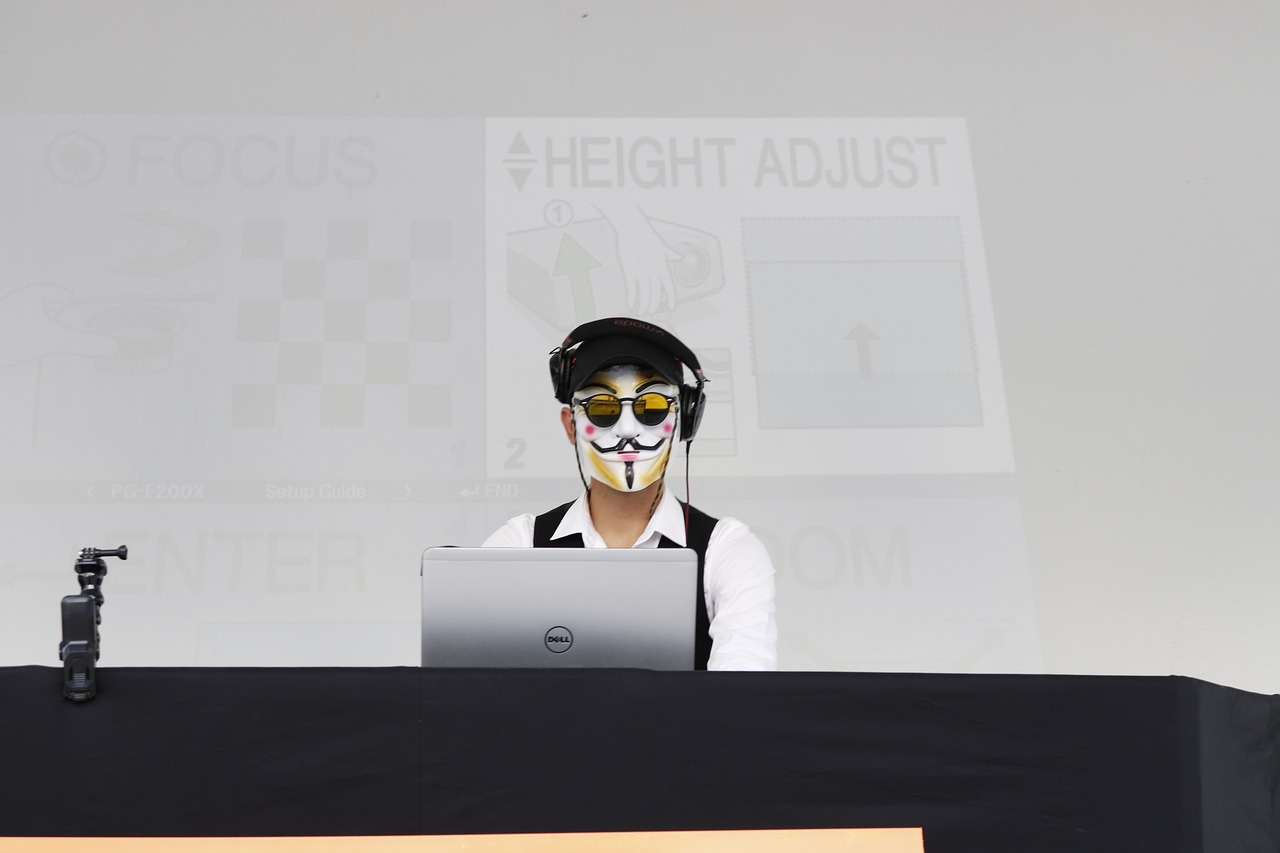
Educating Employees on Authentication
When it comes to cybersecurity, your employees are often the first line of defense. Educating them on the importance of authentication is not just a good practice; it's essential for creating a culture of security within your organization. Think of it like teaching your team to recognize the signs of a fire before it starts. If they know what to look for, they can act quickly and prevent a disaster.
Start by explaining the concept of two-factor authentication (2FA). Make it relatable by comparing it to a double-lock system on a door. Just as you wouldn't rely on a single lock to keep your home safe, relying solely on passwords isn't enough to protect your business accounts. Encourage your employees to view 2FA as an extra layer of security that significantly reduces the chances of unauthorized access.
In your training sessions, consider incorporating interactive elements. For example, you could conduct role-playing exercises where employees simulate scenarios involving phishing attempts or account breaches. This hands-on approach not only makes the learning experience engaging but also helps employees to better retain the information. When they face a real threat, they'll be more prepared to respond appropriately.
It's also crucial to provide your employees with resources that they can refer to after the training. Create a quick reference guide that outlines the steps for enabling 2FA on various platforms they use. This guide could include:
- Step-by-step instructions for setting up 2FA
- Common authentication methods (e.g., SMS codes, authentication apps)
- Contact information for IT support if they encounter issues
Finally, foster an environment where employees feel comfortable discussing security concerns. Encourage them to ask questions and share their experiences with authentication. This not only enhances their understanding but also builds a sense of community and shared responsibility. Remember, a well-informed employee is your best defense against cyber threats!
Q: What is two-factor authentication?
A: Two-factor authentication (2FA) is a security measure that requires two forms of verification before granting access to an account. This typically involves something you know (like a password) and something you have (like a smartphone app or SMS code).
Q: Why is employee education on authentication important?
A: Educating employees on authentication helps them recognize potential threats and understand the importance of security measures, reducing the likelihood of successful cyber attacks.
Q: How often should training sessions be conducted?
A: It's advisable to conduct training sessions regularly—at least once a year—and whenever there are significant changes in your cybersecurity policies or tools.

Regular Software Updates
In the ever-evolving landscape of cybersecurity, one of the simplest yet most effective defenses for small businesses is maintaining . Just like keeping your car's engine tuned and its oil changed, keeping your software up to date is crucial for ensuring optimal performance and security. Outdated software can act like an open door for cybercriminals, offering them an easy entry point to exploit vulnerabilities. By regularly updating your software, you not only enhance its functionality but also fortify your defenses against potential threats.
Consider this: when software companies discover vulnerabilities, they typically release patches or updates to fix them. If you ignore these updates, you’re essentially leaving a window open for attackers to sneak in. Think of it as ignoring a warning sign on a road that leads to a dangerous cliff. It’s not just about keeping your systems running smoothly; it’s about protecting your sensitive information and maintaining your business's integrity.
But how often should you be updating your software? The answer is straightforward: as often as updates are available. Most software applications provide automatic update options, which can save you time and ensure you’re always protected. However, if you prefer to manage updates manually, consider setting a schedule—perhaps once a week or once a month—to check for updates. This proactive approach can significantly reduce the risk of a cyber incident.
Furthermore, it’s not just about the operating systems or major software applications; don’t overlook the importance of updating all software components, including:
- Web browsers
- Antivirus programs
- Plugins and extensions
- Content management systems (CMS)
Each of these components can harbor vulnerabilities if not kept up to date. For example, a vulnerable browser can expose your entire system to phishing attacks or other malicious activities while browsing the web. Keeping everything updated creates a multi-layered defense strategy that can significantly lower your risk profile.
In addition to manual updates, consider implementing a patch management system if your business relies on multiple software applications. This system can automate the update process, ensuring that all software is consistently updated without requiring constant oversight. It’s like having a personal assistant who reminds you of all the important tasks you need to complete. By automating updates, you free up valuable time to focus on other aspects of your business.
Lastly, never underestimate the importance of training your employees about the significance of software updates. Encourage them to embrace a culture of security awareness. When employees understand the risks associated with outdated software, they’re more likely to be vigilant and proactive about updating their systems. After all, cybersecurity is a team effort, and every member of your organization plays a role in keeping your business safe.
1. Why are regular software updates important for cybersecurity?
Regular software updates are crucial because they fix vulnerabilities that could be exploited by cybercriminals. Keeping software up to date helps protect sensitive information and maintain overall system integrity.
2. How often should I check for software updates?
You should check for software updates as often as they are available. Setting a regular schedule, such as weekly or monthly, can help ensure that your software remains secure.
3. What types of software should I update?
You should update all software components, including operating systems, web browsers, antivirus programs, plugins, and content management systems.
4. Can I automate software updates?
Yes, many software applications offer automatic update options. Additionally, you can implement a patch management system to automate updates for multiple applications.
5. How can I encourage my employees to keep software updated?
Educate your employees about the risks of outdated software and promote a culture of security awareness. Regular training sessions can help reinforce the importance of timely updates.

Creating a Cybersecurity Policy
In today’s digital landscape, creating a cybersecurity policy is not just a good idea; it’s a necessity for small businesses. Think of your cybersecurity policy as a roadmap that guides your organization through the treacherous terrain of cyber threats. Without it, you're driving blindfolded! A well-defined policy outlines the protocols and procedures necessary to protect sensitive data and ensures that all employees understand their critical roles in maintaining security.
When crafting your cybersecurity policy, consider including the following key elements:
- Scope and Purpose: Clearly define what the policy covers and its objectives.
- Data Classification: Establish guidelines for categorizing data based on sensitivity.
- Access Control: Specify who has access to what data and under what conditions.
- Incident Response: Outline steps to take in the event of a security breach.
- Compliance: Ensure adherence to relevant laws and regulations.
It's essential to involve your team in this process. After all, they are the frontline defenders against cyber threats. Conducting workshops or brainstorming sessions can lead to a more comprehensive policy that reflects the realities of your business environment. Moreover, when employees feel included in the decision-making process, they are more likely to take ownership of the policy and adhere to it.
Another critical component of your cybersecurity policy is employee training. Regular training sessions are vital for helping employees recognize potential threats, such as phishing attempts or social engineering tactics. By educating your team, you create a culture of security awareness that can significantly reduce the likelihood of a successful cyber attack. Imagine your employees as the first line of defense; the more prepared they are, the stronger your organization’s security posture becomes.
Additionally, establishing clear incident response plans is paramount. No one wants to be caught off guard during a cyber incident, and having a structured response plan can make all the difference. This plan should include:
- Identification of the incident
- Assessment of the impact
- Containment strategies
- Eradication of the threat
- Recovery processes
- Post-incident review
By preparing for the worst, you can minimize potential damage and ensure a swift recovery. In a world where cyber threats are constantly evolving, your cybersecurity policy should not be a static document. Instead, it should be a living, breathing entity that evolves with your business and the threat landscape. Regular reviews and updates to the policy will help you stay ahead of emerging threats and maintain a robust security posture.
In conclusion, creating a comprehensive cybersecurity policy is a vital step for small businesses looking to protect their digital assets. By involving employees, providing training, and establishing clear incident response plans, you can create a resilient framework that not only safeguards your business but also fosters a culture of security awareness. Remember, in the realm of cybersecurity, prevention is always better than cure.
Q: Why is a cybersecurity policy important for small businesses?
A: A cybersecurity policy is crucial as it provides guidelines and protocols for protecting sensitive data, thus minimizing the risk of cyber threats.
Q: How often should I update my cybersecurity policy?
A: It's recommended to review and update your cybersecurity policy at least annually or whenever significant changes occur in your business or the threat landscape.
Q: What should I include in employee training?
A: Employee training should cover recognizing threats, understanding security protocols, and knowing how to respond to incidents effectively.

Incorporating Employee Training
When it comes to cybersecurity, the human element is often the weakest link. That's why into your cybersecurity strategy is not just a good idea—it's essential. Imagine your employees as the first line of defense against cyber threats. If they aren't equipped with the right knowledge and skills, even the best technology can fail. So, how do you effectively train your team to recognize and respond to potential threats?
First and foremost, it's crucial to provide comprehensive training that covers the various types of cyber threats they may encounter. This includes familiarizing them with phishing attacks, where cybercriminals trick individuals into revealing sensitive information, as well as malware and ransomware threats that can cripple your operations. Make sure your training sessions are interactive and engaging; no one wants to sit through a monotonous lecture!
Consider incorporating real-life scenarios into your training sessions. For example, you could simulate a phishing attack and have employees identify the red flags. This practical approach not only reinforces their learning but also boosts their confidence in handling such situations. Additionally, you can create a cybersecurity awareness program that includes regular updates and refresher courses to keep security top of mind.
Moreover, it's essential to foster a culture of security within your organization. Employees should feel empowered to report suspicious activities without fear of repercussions. Establishing clear communication channels for reporting incidents can make a significant difference. You might even consider setting up a reward system for employees who proactively engage in cybersecurity practices. This not only incentivizes good behavior but also makes security a shared responsibility.
To further enrich your training program, consider the following components:
- Regular Workshops: Host monthly or quarterly workshops to discuss the latest cybersecurity trends and threats.
- Online Resources: Provide access to online courses and materials that employees can explore at their own pace.
- Feedback Mechanism: Create a system where employees can provide feedback on the training sessions to continuously improve the program.
In summary, incorporating employee training into your cybersecurity strategy is not just about ticking a box; it's about creating a knowledgeable workforce that can actively contribute to your organization's security posture. By investing time and resources into training, you are not only protecting your business but also empowering your employees to take an active role in safeguarding sensitive information.
Q1: How often should employee training be conducted?
A1: It's recommended to conduct cybersecurity training at least once a year, with refresher courses or updates every few months to keep employees informed about new threats.
Q2: What topics should be covered in employee training?
A2: Training should cover topics such as phishing, password management, safe internet practices, and how to report suspicious activities.
Q3: How can I measure the effectiveness of the training?
A3: You can measure effectiveness through quizzes, simulated attacks, and monitoring the number of reported incidents before and after training sessions.
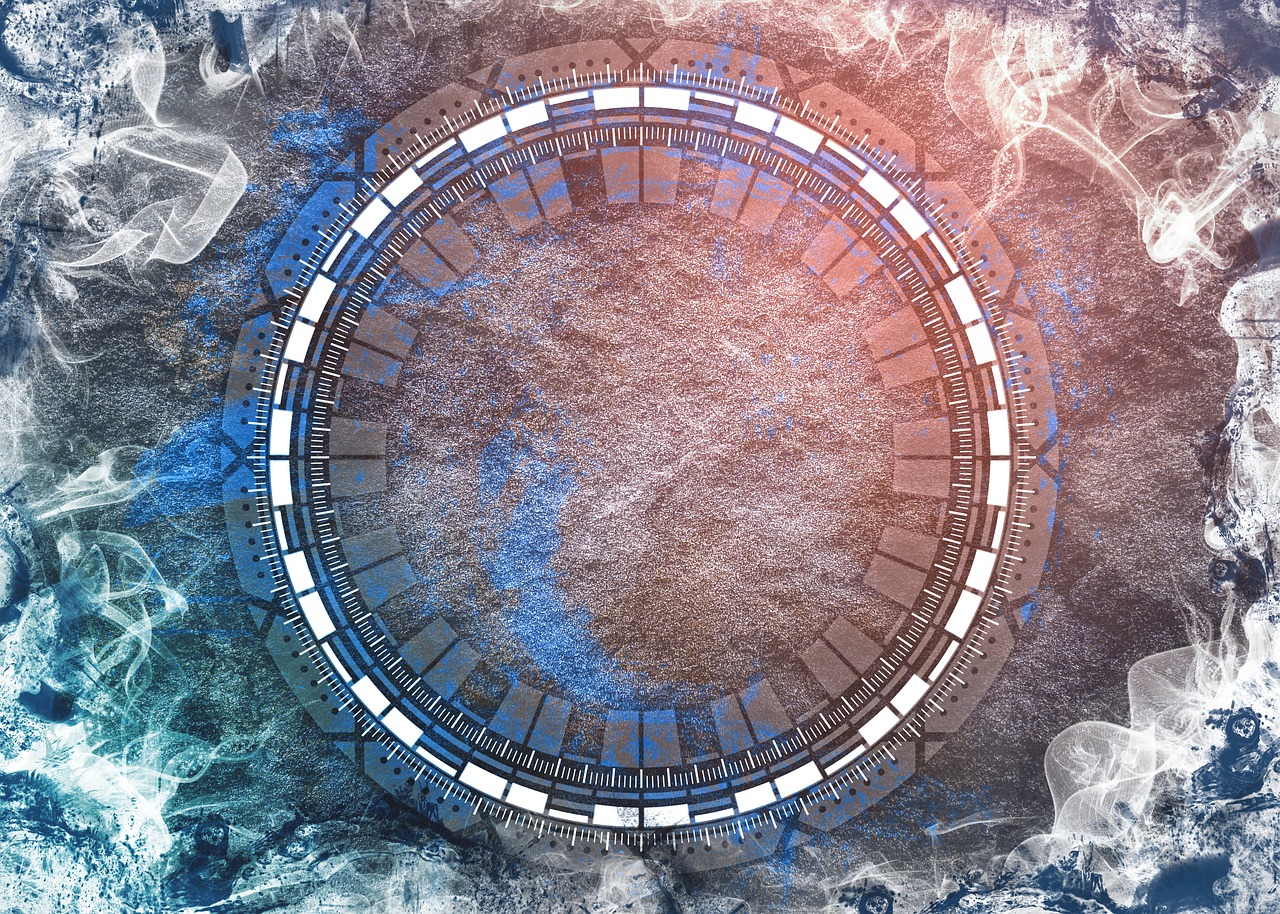
Establishing Incident Response Plans
In today's digital landscape, having a robust incident response plan is not just a luxury; it's a necessity for small businesses. Imagine waking up to find that your business data has been compromised. Panic sets in, and without a clear plan, chaos reigns. An effective incident response plan acts as a safety net, guiding your team through the storm of a cyber incident.
At its core, an incident response plan outlines the steps your organization will take in the event of a cyber attack or data breach. It’s about being proactive rather than reactive. Think of it as your business's emergency exit strategy—one that ensures everyone knows their role and responsibilities when the unexpected occurs. This clarity can make all the difference in minimizing damage and restoring normal operations swiftly.
When developing your incident response plan, consider the following key components:
- Preparation: Equip your team with the tools and training they need to recognize potential threats. Conduct regular drills to ensure everyone knows what to do when an incident occurs.
- Identification: Establish protocols for identifying and classifying incidents. This could involve monitoring systems for unusual activity or alerts from security software.
- Containment: Outline steps to contain the threat. This might include isolating affected systems or shutting down certain network segments to prevent further damage.
- Eradication: Once contained, your plan should detail how to eliminate the threat from your systems. This could involve removing malware or closing vulnerabilities that were exploited.
- Recovery: After eradication, focus on restoring systems to normal operations. This includes restoring data from backups and ensuring no remnants of the threat remain.
- Lessons Learned: Finally, conduct a post-incident review. Analyze what happened, what worked, and what didn’t. This reflection is crucial for improving future response efforts.
Implementing these components into your incident response plan not only prepares your business for potential threats but also fosters a culture of security awareness among employees. When everyone understands the importance of their role, the entire organization becomes a stronger defense against cyber threats.
Moreover, it’s essential to regularly review and update your incident response plan. Cyber threats are constantly evolving, and so should your strategies. Schedule periodic reviews to ensure that your plan remains relevant and effective in the face of new challenges.
To summarize, establishing an incident response plan is a critical step in safeguarding your business from cyber threats. It empowers your team to act decisively during a crisis, minimizes potential damage, and helps ensure a quicker recovery. By investing time and resources into this essential component of your cybersecurity strategy, you're not just protecting your business; you're also building trust with your clients and stakeholders.
Q: What is an incident response plan?
A: An incident response plan is a documented strategy outlining how an organization will respond to a cyber incident, including steps for preparation, identification, containment, eradication, recovery, and learning from the event.
Q: Why is it important for small businesses to have an incident response plan?
A: Small businesses are often targets for cyber attacks. Having a well-defined incident response plan helps minimize damage, ensures a quicker recovery, and protects sensitive information, ultimately maintaining customer trust.
Q: How often should I update my incident response plan?
A: It’s recommended to review and update your incident response plan at least annually or after any significant incident. Keeping the plan current ensures it remains effective against evolving cyber threats.

Data Backup Strategies
In today's fast-paced digital world, where data is the lifeblood of any business, having a solid data backup strategy is not just a good practice; it's a necessity. Imagine waking up one day to find that all your critical business information has vanished due to a cyber incident, such as a ransomware attack or a hardware failure. The thought alone is enough to send chills down your spine! That's why implementing regular data backup strategies is essential for ensuring business continuity and safeguarding your sensitive information.
When it comes to data backup, there are several approaches you can take. One of the most effective methods is to use a combination of both cloud-based and on-premises backup solutions. Each has its unique benefits, and together, they can provide a robust safety net for your data. For instance, cloud-based backups offer the advantage of accessibility from anywhere, while on-premises backups can provide faster recovery times. It’s like having a safety net and a life jacket; both are important, but they serve different purposes!
To help you better understand the options available, take a look at the table below, which compares the key features of cloud-based and on-premises backup solutions:
| Feature | Cloud-Based Backup | On-Premises Backup |
|---|---|---|
| Accessibility | Accessible from anywhere with internet | Limited to physical location |
| Cost | Subscription-based, scalable pricing | Higher upfront costs for hardware |
| Recovery Speed | Dependent on internet speed | Generally faster recovery times |
| Maintenance | Managed by service provider | Requires in-house IT support |
However, simply having a backup solution in place is not enough. You must also ensure that your backups are reliable and can be restored quickly during a crisis. This is where testing backup restoration comes into play. Regularly testing your backup system will help you identify any potential issues before they become critical problems. Think of it as a fire drill for your data; you want to be prepared when the alarm goes off!
In conclusion, a well-thought-out data backup strategy is essential for small businesses. By combining different backup solutions and regularly testing your restoration processes, you can ensure that your sensitive information remains protected, no matter what challenges come your way. Remember, in the world of cybersecurity, it’s better to be safe than sorry!
- How often should I back up my data? It's recommended to back up your data at least once a day, but more frequent backups may be necessary depending on your business's needs.
- What is the best backup solution for small businesses? A combination of cloud-based and on-premises solutions often provides the best balance of accessibility and speed.
- How can I ensure my backups are secure? Use encryption and strong access controls to protect your backup data from unauthorized access.

Choosing Backup Solutions
When it comes to protecting your small business from cyber threats, one of the most critical components is having a reliable backup solution. Imagine your business data as a treasure chest; without a solid lock, it’s just a matter of time before someone tries to break in. Choosing the right backup solution is akin to selecting the best security system for that treasure chest. You want something that not only keeps your data safe but also ensures quick access when disaster strikes.
There are several types of backup solutions available, and each has its own strengths and weaknesses. It's essential to evaluate your specific business needs before making a decision. For instance, do you prefer a cloud-based solution that can be accessed from anywhere, or do you want an on-premises solution that keeps everything in-house? Here are some options to consider:
- Cloud-Based Backup: This solution stores your data on remote servers managed by a third-party provider. It offers flexibility and accessibility, allowing you to retrieve your data from anywhere with an internet connection. However, it’s vital to choose a reputable provider to ensure your data is secure.
- On-Premises Backup: This involves storing backups on physical devices, like external hard drives or dedicated servers, located within your business premises. While this option gives you direct control over your data, it also means you are responsible for its security and maintenance.
- Hybrid Backup Solutions: Combining both cloud and on-premises solutions, hybrid backups offer the best of both worlds. They provide local backups for quick access and cloud backups for additional security and redundancy.
Once you’ve decided on the type of backup solution that fits your business, it’s crucial to evaluate the features offered by different providers. Look for solutions that offer:
| Feature | Importance |
|---|---|
| Automated Backups | Reduces the risk of human error and ensures backups are conducted regularly. |
| Data Encryption | Protects your data from unauthorized access during storage and transmission. |
| Scalability | Allows your backup solution to grow with your business needs. |
| Easy Restoration Process | Ensures that you can quickly recover your data when needed, minimizing downtime. |
Remember, the goal is not just to have a backup but to ensure that it is effective and reliable. It’s like having a fire extinguisher; you want to ensure it works when you need it most. Regularly testing your backup restoration process is also vital. You wouldn’t want to find out that your fire extinguisher is empty when a fire breaks out, right? By conducting periodic tests, you can confirm that your data can be restored quickly and efficiently, providing peace of mind in the event of a cyber incident.
In conclusion, choosing the right backup solution is a critical step in safeguarding your business against cyber threats. By evaluating your needs, understanding the available options, and ensuring that you have a reliable restoration process, you can create a robust defense against data loss.
Q1: How often should I back up my data?
A1: It’s recommended to back up your data at least once a day, but depending on your business needs, you might consider more frequent backups.
Q2: What is the difference between incremental and full backups?
A2: A full backup copies all data every time, while an incremental backup only saves changes made since the last backup. Incremental backups can save time and storage space.
Q3: Can I use both cloud and on-premises backups?
A3: Absolutely! Many businesses benefit from a hybrid approach, utilizing both methods for enhanced security and data accessibility.

Testing Backup Restoration
When it comes to cybersecurity, having a robust data backup strategy is only half the battle. The other half lies in ensuring that your backups are not just sitting idly but are actually functional and can be restored when the need arises. Imagine this: you've been hit by a ransomware attack, and you’re staring at a screen that demands payment for your data. Panic sets in, but wait! You remember your backup plan. However, if you haven’t tested your backup restoration process, you might find yourself in a worse situation than before. This is why regularly testing your backup restoration is crucial.
Testing your backup restoration involves simulating a data loss scenario and attempting to restore your data from the backup. This process helps identify any potential issues with the backup files, the restoration procedure, or even the backup hardware. It’s not just about checking off a box; it’s about ensuring that when disaster strikes, you’re not left scrambling. Here are a few key elements to consider when testing your backup restoration:
- Frequency: Determine how often you should test your backups. Depending on how critical your data is, this could be monthly, quarterly, or even bi-annually.
- Documentation: Keep detailed records of each test you perform. Documenting the process helps in refining the restoration strategy and provides a reference for future tests.
- Involvement: Involve key personnel in the testing process. This not only helps in training but also ensures that everyone understands their role in a real disaster scenario.
Furthermore, consider the different types of data you have and prioritize them. Not all data is created equal; some files are more critical to your operations than others. By focusing on the most vital data first during your tests, you can ensure that your business can continue to function even if only partial restoration is possible.
After testing, review the results critically. Did the restoration process go smoothly? Were there any hiccups along the way? If you encountered issues, take the time to address them immediately. Remember, a backup is only as good as its ability to be restored. By making testing a regular part of your data management routine, you’re not just protecting your business; you’re enhancing your overall resilience against cyber threats.
Q1: How often should I test my backup restoration process?
A: It’s generally recommended to test your backup restoration process at least quarterly, but this can vary based on the criticality of your data.
Q2: What should I do if my backup restoration fails?
A: If your backup restoration fails, it’s crucial to investigate the cause immediately. Check your backup files for corruption, review your restoration process, and ensure that your backup system is functioning correctly.
Q3: Can I automate the backup testing process?
A: Yes, many modern backup solutions offer automated testing features. However, it’s still a good practice to manually test the restoration process periodically to ensure everything is functioning as expected.
Frequently Asked Questions
- What are the most common cyber threats faced by small businesses?
Small businesses often encounter threats like phishing attacks, where cybercriminals trick employees into revealing sensitive information, and malware, which can disrupt operations. Ransomware is another significant threat, locking businesses out of their data until a ransom is paid. Understanding these risks is the first step in safeguarding your business.
- How can I create a strong password policy for my business?
To establish a strong password policy, encourage the use of complex passwords that include a mix of letters, numbers, and symbols. Implement guidelines that require employees to change their passwords regularly and avoid using easily guessable information like birthdays. This simple step can drastically reduce the chances of unauthorized access to your accounts.
- What is two-factor authentication, and why is it important?
Two-factor authentication (2FA) adds an extra layer of security by requiring users to verify their identity through a second method, like a text message or an authentication app. This makes it significantly harder for cybercriminals to gain access to accounts, even if they have the password. It’s a crucial step in protecting sensitive information.
- How often should I update my software?
Regular software updates should be a part of your cybersecurity routine. Ideally, you should check for updates at least once a month, or set your software to update automatically. These updates often include security patches that fix vulnerabilities, making your systems less susceptible to attacks.
- What should be included in a cybersecurity policy?
A well-crafted cybersecurity policy should outline the protocols for protecting sensitive data, define employee roles and responsibilities, and establish guidelines for data handling and incident response. It should also include training requirements and procedures for reporting suspicious activities.
- How can I train my employees on cybersecurity?
Regular training sessions are essential. You can conduct workshops, share informative resources, and run simulations to help employees recognize potential threats. Engaging employees in discussions about cybersecurity can also foster a culture of security awareness within your organization.
- What are effective data backup strategies?
Implementing regular data backup strategies involves choosing reliable solutions, whether cloud-based or on-premises, and scheduling automatic backups. Additionally, it’s crucial to test your backup restoration process to ensure that your data can be recovered quickly in case of an incident.
- How can I evaluate backup solutions for my business?
When evaluating backup solutions, consider factors like storage capacity, security features, and ease of use. Look for options that offer redundancy and quick recovery times. It’s also wise to read reviews and seek recommendations to find a solution that best fits your needs.



















