Protecting Your Privacy Online – A Safety Guide
In today's hyper-connected world, where every click can be tracked, and every post can be scrutinized, protecting your privacy online has become more essential than ever. Imagine walking through a bustling city, where everyone can see your every move; that's what navigating the internet can feel like without the right precautions. This article dives deep into the essential strategies and tips to safeguard your personal information while navigating the vast digital landscape. It's not just about keeping your data safe; it's about reclaiming control over your online presence and ensuring a secure experience for all users.
So, what exactly is online privacy? In simple terms, it refers to the right to keep your personal information secure and private while using the internet. This includes everything from your name and address to your browsing habits and purchasing history. In an age where data is considered the new oil, the stakes are incredibly high. Sharing personal information online can lead to identity theft, financial loss, and even emotional distress. Understanding the risks associated with sharing information is the first step in protecting yourself. Think of it as locking your front door; you wouldn’t leave it wide open for anyone to walk in, would you?
As we traverse the digital world, we encounter various threats that can compromise our privacy. These threats include phishing scams, malware, and data breaches. Each of these can have devastating effects on your online safety. Recognizing these threats is crucial in avoiding them. For instance, phishing scams can be likened to a wolf in sheep's clothing, where attackers disguise themselves as trustworthy entities to steal your information. On the other hand, malware acts like a virus, infecting your device and wreaking havoc on your personal data. Understanding these threats is like having a map in a dark alley; it guides you safely through potential dangers.
Phishing scams are one of the most prevalent online threats today. Cybercriminals employ various tactics to deceive unsuspecting users into sharing sensitive information. They often create fake websites or send emails that appear legitimate, tricking you into entering your personal details. To protect yourself, it's essential to be vigilant. Look for red flags such as poor grammar, suspicious links, and unsolicited requests for personal information. If something feels off, it probably is!
Email phishing is particularly common and can be quite sophisticated. Attackers often craft emails that mimic those from reputable companies. To safeguard your email accounts, consider the following best practices:
- Always verify the sender's email address.
- Avoid clicking on links in unsolicited emails.
- Enable two-factor authentication for an added layer of security.
In recent years, SMS phishing, or smishing, has gained traction. This method involves sending fraudulent text messages to trick users into revealing personal information. To protect your mobile devices, never click on links in unknown texts and report suspicious messages to your carrier. It's like keeping your phone locked; it prevents unwanted access to your personal life.
Malware comes in various forms, including viruses, worms, and spyware, each designed to infiltrate your system and compromise your data. The impacts can range from annoying pop-ups to complete data loss. To prevent infections, always keep your software up to date, avoid downloading files from untrusted sources, and use reliable antivirus software. Think of it as a shield; it protects you from the arrows of cyber threats.
Implementing effective online safety practices is crucial for maintaining your privacy. Start with strong password management. A strong password is like a fortress; it keeps intruders at bay. Use a mix of letters, numbers, and symbols, and consider using a password manager to help you keep track of your credentials. Regularly updating your passwords is also essential, as it minimizes the risk of unauthorized access.
When browsing the internet, it's vital to recognize secure websites. Look for URLs that begin with https://; the 's' stands for secure. Avoid conducting sensitive transactions over public Wi-Fi, as these networks can be easily compromised. Using a VPN can enhance your online security by encrypting your connection, making it harder for prying eyes to snoop on your activities. It's like having a secret passage; only you know where it leads.
Social media platforms are notorious for collecting user data. To protect your personal information, it's crucial to manage your privacy settings effectively. Each platform offers various options to control who can see your posts and interact with your account. For instance, on Facebook, you can customize your profile visibility and manage friend requests. On Instagram, you can adjust settings to ensure that only trusted individuals can view your content. Think of your social media profile as your home; you wouldn't want strangers wandering in, would you?
Facebook provides a plethora of privacy settings that allow you to control your data. Make sure to regularly review these settings to ensure your profile is visible only to those you trust.
On Instagram, you can make your account private, ensuring that only approved followers can see your posts and stories. This simple step can significantly enhance your privacy.
Virtual Private Networks (VPNs) are powerful tools for enhancing your online privacy. By encrypting your internet connection, VPNs protect your data from hackers and other malicious entities. They also allow you to browse the internet anonymously, making it harder for websites to track your activities. Using a VPN is like wearing a mask in a crowded room; it keeps your identity hidden from those who might want to exploit it.
When selecting a VPN, consider factors such as speed, security features, and user reviews. A reliable VPN service will offer robust encryption, a no-logs policy, and a user-friendly interface. It's essential to do your research to ensure optimal online protection.
Setting up a VPN is typically straightforward. Most services provide step-by-step instructions for various devices. Once installed, simply connect to the VPN before browsing the internet to ensure your online activities remain private and secure.
Q: Why is online privacy important?
A: Online privacy is crucial to protect your personal information from identity theft, financial loss, and unwanted surveillance.
Q: How can I tell if a website is secure?
A: Look for URLs that start with https:// and check for a padlock icon in the address bar.
Q: What should I do if I fall for a phishing scam?
A: If you suspect you've been a victim of phishing, change your passwords immediately and monitor your accounts for suspicious activity.
Q: Are VPNs legal to use?
A: Yes, VPNs are legal in most countries, but it's essential to check local laws regarding their use.

Understanding Online Privacy
In our rapidly evolving digital landscape, online privacy has become a topic of paramount importance. But what does online privacy really mean? Essentially, it refers to the ability to control who has access to your personal information and how it is used. With every click, like, and share, we leave behind a digital footprint that can be tracked and analyzed. This reality raises significant concerns about data security and the potential misuse of our personal information.
Why is understanding online privacy crucial today? Imagine walking through a crowded market, where every passerby can overhear your conversations and see your shopping list. That’s akin to what happens online when we share personal details without considering the implications. With cyber threats lurking around every corner, it’s vital to recognize the risks associated with sharing information on social media platforms, websites, and even through simple emails.
Many individuals underestimate the value of their personal data. From your name and address to your browsing history and purchasing habits, this information can be exploited for various purposes, including targeted advertising, identity theft, and even fraud. According to recent studies, over 60% of internet users have experienced some form of data breach, highlighting the pressing need for robust privacy measures.
Moreover, the digital age has introduced new complexities that make it challenging to maintain privacy. For instance, with the rise of smart devices and the Internet of Things (IoT), our homes are becoming increasingly interconnected, often at the cost of our privacy. These devices can collect vast amounts of data about our daily routines, preferences, and even our conversations, making it essential to understand how to protect ourselves in this interconnected world.
To navigate the online landscape safely, we must be proactive. Here are a few key aspects to keep in mind:
- Awareness: Stay informed about the types of data you share and with whom.
- Control: Regularly review your privacy settings on social media and other platforms.
- Education: Learn about the latest security threats and how to mitigate them.
In conclusion, understanding online privacy is not just about protecting your personal information; it’s about taking control of your digital life. By being aware of the risks and implementing effective strategies, you can enjoy a more secure and private online experience. The digital world is like a vast ocean, and while it offers endless opportunities, it also harbors hidden dangers. Equip yourself with knowledge, and you'll be better prepared to navigate it safely.

Common Online Threats
In today’s hyper-connected world, navigating the internet can feel like walking through a minefield. With every click, there’s a potential threat lurking just around the corner, waiting to compromise your personal information and invade your privacy. Understanding these common online threats is crucial for anyone who wants to maintain a secure online presence. From phishing scams to malware and data breaches, each threat comes with its own set of tactics and implications that can leave you vulnerable if you're not careful.
Let’s dive deeper into some of these threats and arm ourselves with the knowledge to recognize and avoid them. It’s like being a knight in shining armor, ready to battle the dragons of the digital realm!
Phishing scams are among the most prevalent online threats, designed to trick you into revealing sensitive information like passwords, credit card numbers, or social security details. These scams often masquerade as legitimate communications from trusted sources, such as banks or popular online services. Cybercriminals employ various tactics to lure unsuspecting victims:
- Deceptive Emails: You might receive an email that appears to be from your bank, urging you to click a link to verify your account. But beware! That link could lead you to a fraudulent website.
- Urgent Messages: Many phishing attempts create a sense of urgency, prompting you to act quickly without thinking. Phrases like "Your account will be suspended!" can trigger panic, leading to hasty decisions.
- Imitation Websites: Some scams go as far as creating fake websites that look identical to legitimate ones, making it even harder to spot the deception.
Email phishing is the most common form of phishing. Cybercriminals often send out mass emails, hoping that a small percentage of recipients will fall for their tricks. Recognizing red flags can help you steer clear of these scams. Look out for:
- Unusual sender addresses that don’t match the official domain.
- Generic greetings like "Dear Customer" instead of your name.
- Spelling and grammatical errors that are often overlooked in professional communications.
To protect your email accounts, consider enabling two-factor authentication and regularly updating your passwords. This added layer of security can deter unauthorized access.
Now, let’s talk about SMS phishing, also known as smishing. This method has gained traction as more people rely on their mobile devices for communication. Cybercriminals send text messages that mimic legitimate companies, urging you to click on links or provide personal information. With the rise of mobile banking and online shopping, it’s essential to remain vigilant. Always verify the sender before engaging with any links or requests.
Another significant threat to your online privacy comes in the form of malware and viruses. These malicious software programs can infiltrate your devices, steal sensitive data, and even take control of your system. There are various types of malware, including:
- Viruses: These attach themselves to legitimate files and spread when the infected file is shared.
- Ransomware: This type locks your files and demands payment for their release, leaving you in a precarious situation.
- Spyware: This software secretly monitors your activities and collects personal information without your consent.
To prevent these threats, always keep your antivirus software updated and be cautious when downloading files or clicking on links from unknown sources. Think of your device as a fortress; regular updates and vigilance are your best defense against invaders!
In conclusion, being aware of common online threats is the first step towards protecting your privacy. By understanding how these threats operate and taking proactive measures, you can significantly reduce your risk of becoming a victim. Remember, it’s not just about having the right tools; it’s about cultivating a mindset of caution and awareness in the digital landscape.
Q: What is phishing?
A: Phishing is a cybercrime that involves tricking individuals into providing sensitive information by pretending to be a trustworthy entity.
Q: How can I recognize a phishing email?
A: Look for unusual sender addresses, generic greetings, and urgent language that pressures you to act quickly.
Q: What should I do if I think I've been a victim of phishing?
A: Change your passwords immediately, report the incident to the relevant institutions, and monitor your accounts for suspicious activity.
Q: How can I protect my devices from malware?
A: Keep your antivirus software updated, avoid downloading files from untrusted sources, and regularly back up your data.

Phishing Scams
In the vast ocean of the internet, phishing scams are like cunning predators lurking beneath the surface, waiting for unsuspecting users to take the bait. These scams are designed to trick you into revealing your personal information, such as passwords, credit card numbers, and social security numbers. They can come in many forms, including emails, messages, and even phone calls, all masquerading as legitimate sources. Understanding how these scams operate is crucial for protecting your online identity.
Phishing attacks typically rely on a few common tactics that you should be aware of. For instance, attackers often create a sense of urgency, making you feel like you need to act quickly to avoid a negative consequence. They might send an email claiming that your bank account is in jeopardy, urging you to click a link and verify your information immediately. This is a classic example of how they exploit fear to manipulate your actions.
To effectively identify phishing scams, keep an eye out for several red flags:
- Suspicious Email Addresses: Check the sender's email address carefully. Often, it will contain slight misspellings or unusual domains.
- Generic Greetings: Phishing emails often use generic salutations like "Dear Customer" instead of your name.
- Unusual Links: Hover over any links before clicking. If the URL looks strange or doesn’t match the supposed sender's website, it's likely a scam.
- Requests for Personal Information: Legitimate companies will never ask for sensitive information via email.
Being aware of these tactics can significantly reduce your risk of falling victim to phishing scams. But what happens if you do receive a suspicious email? First, don’t panic. Instead, take a moment to investigate. Contact the company directly using a trusted method, such as their official website or customer service number, rather than clicking any links in the email.
Moreover, it’s essential to equip yourself with tools that can help combat these threats. For example, using email filters can help block potential phishing attempts before they even reach your inbox. Additionally, consider implementing two-factor authentication wherever possible. This adds an extra layer of security, making it much harder for cybercriminals to access your accounts even if they manage to steal your password.
In summary, phishing scams are a prevalent threat in today’s digital landscape, but with vigilance and the right strategies, you can safeguard your personal information. Remember, the key is to stay informed and cautious. If something seems off, trust your instincts and investigate further before taking any action.
What should I do if I think I’ve fallen for a phishing scam?
If you believe you've fallen victim to a phishing scam, change your passwords immediately and monitor your accounts for any unauthorized transactions. Additionally, report the incident to your bank and the relevant authorities.
Can phishing scams happen on social media?
Absolutely! Phishing scams can occur on social media platforms as well. Be wary of messages from unknown users or suspicious links shared in posts.
How can I educate others about phishing scams?
Share information about phishing scams through social media, blogs, or community workshops. The more people know about these threats, the better they can protect themselves.

Email Phishing
Email phishing is one of the most prevalent tactics used by cybercriminals to deceive unsuspecting users into revealing sensitive information. Imagine receiving an email that looks like it’s from your bank, complete with their logo and branding, urging you to click a link to verify your account. It feels legitimate, right? But that’s exactly what makes phishing so dangerous—its ability to mimic trusted sources. The goal here is simple: to trick you into providing personal data, such as passwords, credit card numbers, or social security numbers.
To effectively protect yourself from these scams, it's essential to recognize the common tactics employed by phishers. They often create a sense of urgency, making you feel like immediate action is required. This can manifest in phrases like "Your account will be suspended unless you act now!" or "You’ve won a prize, but you need to claim it quickly!" The underlying strategy is to provoke a strong emotional response, pushing you to act without thinking.
Here are some red flags to watch for when evaluating the authenticity of an email:
- Generic Greetings: Phishing emails often use vague salutations like "Dear Customer" instead of your name.
- Suspicious Links: Hover over links to see the actual URL. If it looks strange or doesn’t match the company’s website, don’t click it.
- Spelling and Grammar Mistakes: Many phishing attempts originate from non-native speakers, leading to poorly constructed sentences.
- Unusual Requests: Legitimate companies will never ask for sensitive information via email.
To further secure your email accounts against unauthorized access, consider implementing the following best practices:
- Enable Two-Factor Authentication (2FA): This adds an extra layer of security by requiring a second form of identification.
- Use Strong Passwords: Create complex passwords that are hard to guess, and change them regularly.
- Regularly Monitor Your Accounts: Keep an eye on your bank statements and online accounts for any suspicious activity.
By staying vigilant and informed about email phishing tactics, you can significantly reduce your risk of falling victim to these scams. Remember, the key is to remain skeptical of unsolicited emails, especially those that request personal information or prompt immediate action. If something seems off, it probably is!
Q: What should I do if I think I've received a phishing email?
A: Do not click any links or download attachments. Report the email to your email provider and delete it.
Q: How can I tell if an email is legitimate?
A: Check the sender's email address, look for generic greetings, and verify any links by hovering over them before clicking.
Q: Is it safe to use public Wi-Fi for checking my email?
A: It’s best to avoid using public Wi-Fi for sensitive transactions. If you must, consider using a VPN for added security.

SMS Phishing
In today's fast-paced digital world, , often referred to as smishing, has emerged as a significant threat to our personal information. Unlike traditional phishing scams that typically occur via email, smishing leverages the convenience of text messaging to deceive unsuspecting victims. Imagine receiving a text that seems urgent, perhaps claiming that your bank account has been compromised or that you've won a prize. The message often includes a link, urging you to click immediately. This sense of urgency is a common tactic used by cybercriminals to trick you into providing sensitive information.
So, how can you identify these sneaky messages? Here are some red flags to watch out for:
- Unknown Sender: If you receive a message from a number you don't recognize, proceed with caution.
- Urgent Language: Be wary of messages that create a sense of urgency or fear.
- Links: Avoid clicking on links in messages that seem suspicious or unsolicited.
- Spelling and Grammar Errors: Many phishing texts contain obvious spelling mistakes or awkward phrasing.
To protect yourself from smishing attacks, consider these effective strategies:
- Verify the Source: If a message claims to be from your bank or a reputable company, contact them directly using a trusted phone number rather than responding to the text.
- Do Not Click Links: Always avoid clicking on links in unsolicited messages. Instead, navigate to the official website directly through your browser.
- Report Suspicious Messages: Most mobile carriers allow you to report spam messages. Forward the suspicious text to a designated number (often 7726) to help combat these scams.
By staying vigilant and informed about the tactics used in SMS phishing, you can significantly reduce your risk of falling victim to these deceptive schemes. Remember, if something seems too good to be true, it probably is! Keep your personal information close to your chest, and don't let the allure of a quick fix lead you into a trap.
Q: What should I do if I accidentally clicked a link in a smishing text?
A: If you've clicked a link, do not enter any personal information. Immediately run a security scan on your device and consider changing your passwords, especially for sensitive accounts.
Q: Can I get help from my mobile carrier regarding suspicious texts?
A: Yes! Most carriers have dedicated support teams who can assist you with reporting and blocking spam messages.
Q: Are there any apps that can help protect against smishing?
A: Yes, there are several security apps available that can help filter out spam messages and provide additional layers of protection against phishing attempts.

smishing,
This article explores essential strategies and tips to safeguard your personal information while navigating the internet, ensuring a secure online experience for all users.
Gain insight into what online privacy means and why it is crucial in today's digital age, highlighting the risks associated with sharing personal information online.
Explore various online threats that can compromise your privacy, including phishing scams, malware, and data breaches, and learn how to recognize and avoid them.
Understand how phishing scams operate, the tactics used by cybercriminals, and effective methods to identify and protect yourself from these deceptive schemes.
Learn about email phishing techniques, including red flags to watch for, and best practices for securing your email accounts against unauthorized access.
Discover the rise of SMS phishing, or smishing, and how to safeguard your mobile devices from these increasingly common threats. Smishing is a type of phishing attack that occurs via text messages. Cybercriminals send messages that appear to be from legitimate sources, tricking users into clicking on malicious links or providing personal information. It's akin to receiving a seemingly friendly letter that, upon opening, reveals a hidden agenda.
These messages often create a sense of urgency, prompting you to act quickly. For example, you might receive a text claiming that your bank account has been compromised, urging you to click a link to verify your information. However, clicking that link could lead you to a fraudulent website designed to steal your credentials.
To protect yourself from smishing attacks, keep the following tips in mind:
- Verify the Sender: Always check the sender's number. If it looks suspicious or unfamiliar, don’t engage.
- Don’t Click Links: Avoid clicking on links in unsolicited messages. Instead, visit the official website directly through your browser.
- Report Suspicious Messages: If you receive a smishing text, report it to your mobile carrier and delete it.
Examine the different types of malware that can invade your system, their potential impacts, and strategies to prevent infections and maintain device security.
Implement effective online safety practices, including strong password management, secure browsing habits, and the use of privacy-focused tools to enhance your protection.
Learn the importance of creating strong passwords, using password managers, and regularly updating your credentials to protect your accounts from unauthorized access.
Discover tips for safe browsing, including recognizing secure websites, avoiding public Wi-Fi for sensitive transactions, and using VPNs to enhance your online security.
Understand how to manage privacy settings on various social media platforms, ensuring that your personal information is shared only with trusted individuals.
Explore Facebook's privacy settings, including how to customize your profile visibility, control friend requests, and manage data sharing with third-party apps.
Learn how to adjust privacy settings on Instagram to protect your posts and stories, controlling who can see your content and interact with your account.
Discover the benefits of using Virtual Private Networks (VPNs) to secure your internet connection, protect your data, and maintain anonymity while online.
Get tips on selecting a reliable VPN service, considering factors such as speed, security features, and user reviews to ensure optimal online protection.
Learn how to set up and effectively use a VPN on various devices, ensuring that your online activities remain private and secure from prying eyes.
What is smishing?
Smishing is a type of phishing attack conducted through SMS text messages, where cybercriminals attempt to trick individuals into revealing personal information or clicking on malicious links.
How can I protect myself from smishing?
To protect yourself, verify the sender, avoid clicking on links in unsolicited messages, and report suspicious texts to your mobile carrier.
Are all SMS messages dangerous?
No, not all SMS messages are dangerous, but it's essential to be cautious and verify unknown senders before engaging with their content.

and how to safeguard your mobile devices from these increasingly common threats.
This article explores essential strategies and tips to safeguard your personal information while navigating the internet, ensuring a secure online experience for all users.
Gain insight into what online privacy means and why it is crucial in today's digital age, highlighting the risks associated with sharing personal information online.
Explore various online threats that can compromise your privacy, including phishing scams, malware, and data breaches, and learn how to recognize and avoid them.
Understand how phishing scams operate, the tactics used by cybercriminals, and effective methods to identify and protect yourself from these deceptive schemes.
Learn about email phishing techniques, including red flags to watch for, and best practices for securing your email accounts against unauthorized access.
Discover the rise of SMS phishing, or smishing, and how to safeguard your mobile devices from these increasingly common threats.
With the rapid increase in mobile device usage, smishing has become a prevalent threat. Cybercriminals exploit SMS to trick users into revealing personal information or downloading malicious software. To protect your mobile devices, consider implementing the following strategies:
- Be Skeptical of Unknown Senders: Always question messages from unfamiliar numbers. If it seems suspicious, it's best to ignore or delete it.
- Verify Links Before Clicking: If a message contains a link, hover over it to see the actual URL. If it looks off, don't click!
- Enable Two-Factor Authentication: This adds an extra layer of security to your accounts, making it harder for attackers to gain access.
- Keep Your Software Updated: Regularly update your mobile operating system and apps to ensure you have the latest security patches.
- Use Security Apps: Consider installing reputable security applications that can help detect and block potential threats.
Examine the different types of malware that can invade your system, their potential impacts, and strategies to prevent infections and maintain device security.
Implement effective online safety practices, including strong password management, secure browsing habits, and the use of privacy-focused tools to enhance your protection.
Learn the importance of creating strong passwords, using password managers, and regularly updating your credentials to protect your accounts from unauthorized access.
Discover tips for safe browsing, including recognizing secure websites, avoiding public Wi-Fi for sensitive transactions, and using VPNs to enhance your online security.
Understand how to manage privacy settings on various social media platforms, ensuring that your personal information is shared only with trusted individuals.
Explore Facebook's privacy settings, including how to customize your profile visibility, control friend requests, and manage data sharing with third-party apps.
Learn how to adjust privacy settings on Instagram to protect your posts and stories, controlling who can see your content and interact with your account.
Discover the benefits of using Virtual Private Networks (VPNs) to secure your internet connection, protect your data, and maintain anonymity while online.
Get tips on selecting a reliable VPN service, considering factors such as speed, security features, and user reviews to ensure optimal online protection.
Learn how to set up and effectively use a VPN on various devices, ensuring that your online activities remain private and secure from prying eyes.
Q: What should I do if I suspect I've fallen victim to a phishing scam?
A: Immediately change your passwords for any affected accounts, enable two-factor authentication, and monitor your accounts for unusual activity.
Q: How can I tell if my mobile device is infected with malware?
A: Signs include sluggish performance, unexpected pop-ups, or unfamiliar apps. If you notice these, consider running a security scan.
Q: Are free VPNs safe to use?
A: Many free VPNs can compromise your privacy by logging your data or injecting ads. It's advisable to choose a reputable paid VPN service.

Malware and Viruses
In today's hyper-connected world, the terms malware and viruses are often thrown around, but what do they really mean? Simply put, malware is a broad category of malicious software designed to harm or exploit any programmable device, service, or network. This includes viruses, worms, trojan horses, ransomware, and spyware. Each type of malware has its own unique way of infiltrating your devices and wreaking havoc on your personal information.
Imagine your computer as a fortress, and malware as an invading army trying to breach your walls. Once inside, these malicious programs can steal your data, corrupt your files, and even hold your system hostage until you pay a ransom. The impact of malware can be devastating, leading to financial loss, identity theft, and a significant breach of your privacy. Therefore, understanding the different types of malware and the potential threats they pose is crucial for maintaining your online safety.
Here are some of the most common types of malware:
- Viruses: These are programs that attach themselves to legitimate files and spread when those files are shared. They can corrupt or delete data and often replicate themselves.
- Worms: Unlike viruses, worms can spread independently across networks, exploiting vulnerabilities without needing to attach themselves to files.
- Trojan Horses: These appear to be legitimate software but contain harmful code that can compromise your system once installed.
- Ransomware: A particularly nasty type of malware that locks you out of your files and demands payment for access.
- Spyware: This type secretly monitors your activities and collects personal information, often without your consent.
To prevent these threats, it's essential to adopt a proactive approach to your device's security. Regularly updating your operating system and software can help close vulnerabilities that malware exploits. Additionally, using a reputable antivirus program can act as your first line of defense, scanning for and removing potential threats before they can cause harm.
Furthermore, practicing safe browsing habits is vital. Avoid clicking on suspicious links or downloading files from untrusted sources. Think of it as being cautious about who you let into your home; just like you wouldn’t open your door to a stranger, you shouldn’t allow unknown software to access your computer.
In summary, while the digital landscape is fraught with dangers like malware and viruses, being informed and taking the necessary precautions can significantly mitigate the risks. Protecting your devices is much like safeguarding your personal space—by being vigilant and prepared, you can enjoy a safer online experience.
Q: What is the difference between malware and a virus?
A: Malware is a general term for any malicious software, while a virus is a specific type of malware that attaches itself to legitimate files to spread and cause damage.
Q: How can I tell if my device has malware?
A: Signs of malware infection include slow performance, frequent crashes, unexpected pop-ups, and unfamiliar programs appearing on your device.
Q: What should I do if I think my device is infected?
A: Run a full scan with your antivirus software immediately, disconnect from the internet, and consider seeking professional help if the problem persists.
Q: Can I prevent malware infections?
A: Yes, by keeping your software updated, using strong passwords, being cautious about downloads, and employing antivirus protection, you can greatly reduce the risk of malware infections.

Best Practices for Online Safety
In today's digital landscape, ensuring your online safety is not just a choice; it's a necessity. With cyber threats lurking around every corner, adopting can significantly reduce the risks you face while browsing the internet. Think of it as putting on a seatbelt before driving—it's a precaution that can save you from potential harm. So, what are these best practices that can help keep your personal information safe?
First and foremost, strong password management is crucial. You wouldn't use the same key for your house, car, and office, right? Similarly, each of your online accounts should have a unique and complex password. It’s advisable to use a combination of uppercase letters, lowercase letters, numbers, and special characters. To make this easier, consider using a password manager. These handy tools can generate and store strong passwords for you, so you don’t have to remember them all. Regularly updating your passwords is also essential—think of it as changing the locks on your doors every once in a while to keep unwanted visitors out.
Next, let’s talk about secure browsing habits. When surfing the web, always look for the little padlock symbol in the address bar—this indicates that the site is secure. Avoid entering sensitive information on sites without HTTPS in the URL. Public Wi-Fi networks may seem convenient, but they can be a hacker's playground. If you must use public Wi-Fi, consider using a Virtual Private Network (VPN) to encrypt your connection, making it much harder for cybercriminals to intercept your data.
Another aspect to consider is being mindful of the information you share online. This applies to social media platforms as well. Always think twice before posting personal details, such as your home address or vacation plans, as these can be exploited by malicious individuals. Adjust your privacy settings on social media to control who sees your content. Remember, not everyone needs to know your business!
Lastly, keeping your devices updated is a fundamental practice that cannot be overlooked. Software updates often include security patches that protect your devices from new threats. Ignoring these updates is like leaving a door unlocked; it invites trouble. Set your devices to update automatically if possible, so you’re always protected with the latest security features.
By following these best practices for online safety, you can significantly enhance your defense against cyber threats. Just like you wouldn’t leave your front door wide open, don’t leave your online accounts vulnerable. Stay vigilant, stay informed, and most importantly, stay safe!
To further assist you in navigating online safety, here are some frequently asked questions:
- What should I do if I suspect my account has been hacked? If you suspect unauthorized access, immediately change your password, enable two-factor authentication, and check for any suspicious activity.
- How can I tell if a website is secure? Look for HTTPS in the URL and a padlock icon in the address bar. These indicate that the site encrypts data for security.
- Is it safe to use public Wi-Fi? It's risky to conduct sensitive transactions over public Wi-Fi. Use a VPN to enhance your security when you absolutely need to use these networks.
- What are the benefits of using a password manager? Password managers generate strong, unique passwords and store them securely, making it easier for you to manage your online accounts without compromising security.

Password Management
In today’s digital landscape, where everything from banking to social interactions occurs online, has become more crucial than ever. Think of your password as the key to your digital home; if it’s weak or poorly managed, you’re essentially leaving the door wide open for intruders. So, how can you ensure that your passwords stand strong against cyber threats? Let’s dive into some essential strategies.
First and foremost, creating strong passwords is vital. A strong password typically includes a mix of uppercase and lowercase letters, numbers, and special characters. Imagine trying to crack a safe; the more complex the combination, the harder it is to break in. For instance, instead of using “password123,” which is as easy to guess as your favorite color, consider something like “G@l@xy!2023&Star.” This password is not only tough to crack but also memorable if you associate it with a story or image in your mind.
Now, let’s talk about the importance of using password managers. These handy tools can securely store all your passwords in one place, allowing you to generate complex passwords without the need to remember each one. Think of it as a vault for your keys. Popular password managers like LastPass, 1Password, and Bitwarden can help you manage your credentials effortlessly. By using a password manager, you can easily create unique passwords for different accounts, reducing the risk of a single breach compromising all your information.
Another critical aspect of password management is regularly updating your passwords. Just as you wouldn’t wear the same outfit every day, you shouldn’t use the same password indefinitely. Aim to change your passwords every three to six months, especially for sensitive accounts like banking or email. This practice helps minimize the risk of unauthorized access, particularly if a service you use suffers a data breach.
Additionally, enabling two-factor authentication (2FA) adds an extra layer of security. This means that even if someone gets hold of your password, they would still need a second form of verification—like a code sent to your phone—to access your account. It’s like having a second lock on your door; even if the first one is picked, the intruder still can’t get in without the second key.
In summary, effective password management involves creating strong, unique passwords, utilizing a password manager, regularly updating your passwords, and enabling two-factor authentication. By following these practices, you can significantly enhance your online security and protect your personal information from cyber threats. Remember, your digital safety is in your hands, so take the necessary steps to keep your online presence secure!
Q1: How often should I change my passwords?
A1: It’s recommended to change your passwords every three to six months, especially for sensitive accounts. Regular updates help mitigate the risks associated with potential data breaches.
Q2: Are password managers safe to use?
A2: Yes, reputable password managers use strong encryption to protect your data. They can help you create and store complex passwords securely, making them a valuable tool for managing your online security.
Q3: What should I do if I suspect my password has been compromised?
A3: Immediately change your password and enable two-factor authentication if available. Additionally, monitor your accounts for any suspicious activity and consider using a password manager to enhance your security.

Secure Browsing Habits
When it comes to navigating the vast ocean of the internet, having is like wearing a life jacket; it keeps you afloat and safe from the lurking dangers beneath the surface. With the rising tide of cyber threats, it’s essential to adopt practices that shield your personal information from prying eyes. So, what can you do to ensure your online experience is as secure as possible? Let’s dive into some critical strategies that can help you stay safe while surfing the web.
First and foremost, always look for the HTTPS in the URL of the websites you visit. This little green padlock icon is your friend; it indicates that the site is using a secure connection. Think of it as a digital handshake that ensures your data is encrypted while in transit. On the other hand, if you see HTTP without the 'S', it’s like entering a building without a security guard—proceed with caution!
Another vital practice is to avoid using public Wi-Fi networks for sensitive transactions. Sure, that coffee shop may have free Wi-Fi, but it’s also a hotspot for cybercriminals looking to intercept your data. If you must connect to public Wi-Fi, consider using a Virtual Private Network (VPN) to encrypt your connection. This way, even if someone is eavesdropping, they won’t be able to decipher your data.
Moreover, be cautious about the information you share online. It’s tempting to fill out every field on a sign-up form, but do you really need to provide your birthday, phone number, or address? Only share what is absolutely necessary. Think of your personal information as a treasure map; the less you share, the less likely someone is to find your treasure.
Lastly, always keep your browser and security software up to date. Just like you wouldn’t drive a car with outdated brakes, you shouldn’t browse the internet without the latest security patches. Outdated software can leave you vulnerable to attacks. Regular updates are your shield against emerging threats, so make it a habit to check for updates frequently.
In conclusion, secure browsing habits are essential for protecting your personal information and ensuring a safer online experience. By being vigilant and adopting these practices, you can navigate the internet with confidence, knowing that you’re taking steps to safeguard your privacy.
- Why is HTTPS important?
HTTPS encrypts the data exchanged between your browser and the website, making it harder for cybercriminals to intercept your information.
- What should I do if I suspect my data has been compromised?
If you think your data has been compromised, change your passwords immediately and monitor your accounts for unusual activity.
- Are VPNs necessary for secure browsing?
While not mandatory, using a VPN adds an extra layer of security, especially when using public Wi-Fi networks.
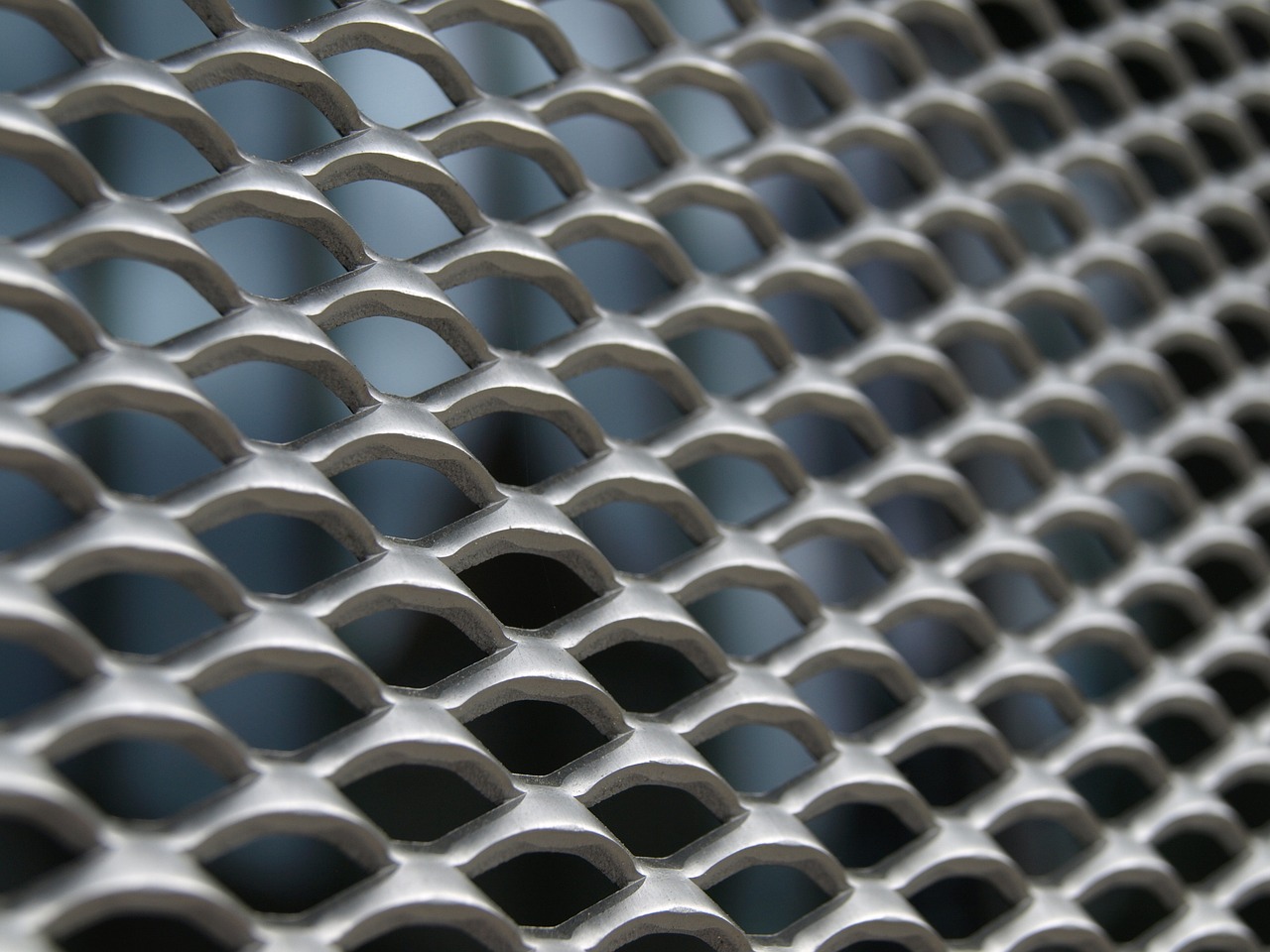
Privacy Settings on Social Media
In today's world, social media has become an integral part of our daily lives. Whether you're sharing photos, connecting with friends, or networking for professional opportunities, the platforms you use often require you to share personal information. However, with this convenience comes the responsibility of protecting your privacy. Understanding and managing your privacy settings on social media is crucial to ensure that your personal information is shared only with trusted individuals.
Most social media platforms offer a variety of privacy settings that allow you to control who can see your posts, who can send you friend requests, and how your data is shared with third-party applications. For instance, on Facebook, you can customize your profile visibility to limit access to only your friends or specific groups. This means that even if someone stumbles upon your profile, they won’t be able to see your posts unless you allow them to.
Moreover, it's essential to regularly review your privacy settings, as these platforms often update their policies and features. For example, Facebook has settings under "Privacy Shortcuts" that guide you through adjusting your privacy preferences quickly. Similarly, Instagram allows you to set your account to private, meaning only approved followers can see your posts and stories. This simple adjustment can significantly enhance your security and give you peace of mind.
Here’s a quick overview of some key privacy settings you should check on popular social media platforms:
| Platform | Key Privacy Settings |
|---|---|
| Profile visibility, friend request settings, app permissions | |
| Account privacy, story sharing options, comment controls | |
| Tweet privacy, direct message settings, location sharing |
By taking the time to understand these settings, you can significantly reduce the risk of your personal information falling into the wrong hands. Always remember that once something is posted online, it can be challenging to remove it entirely. Therefore, being proactive about your privacy settings is not just a recommendation; it’s a necessity.
Finally, don't hesitate to educate your friends and family about the importance of social media privacy. Sharing knowledge can create a safer online environment for everyone. After all, in a world where information is power, safeguarding your digital footprint is the best way to maintain control over your personal data.
Q: How can I make my Facebook profile private?
A: Go to your Facebook settings, click on "Privacy," and adjust your profile visibility settings to limit access to your friends or specific groups.
Q: What should I do if I receive a friend request from someone I don’t know?
A: It’s best to ignore or block the request. You can also adjust your settings to limit who can send you friend requests.
Q: Can I control who sees my Instagram stories?
A: Yes, you can adjust your story settings to restrict who can view your stories by selecting "Close Friends" or setting your account to private.

Facebook Privacy Settings
When it comes to managing your online presence, are crucial. With billions of users sharing personal information daily, it's essential to take control of what you share and with whom. The platform offers a variety of settings that allow you to customize your privacy preferences. Let’s dive into how you can protect your information and ensure that your Facebook experience is as secure as possible.
First off, it’s important to understand that your profile visibility determines who can see your posts, photos, and personal details. By default, your settings may allow friends of friends to see your information, but you can change this to only allow friends or even limit it to specific individuals. To adjust your profile visibility, go to the Settings & Privacy section, then select Settings and navigate to Privacy. Here, you can find options to limit who sees your future posts, past posts, and your friend list.
Another critical area is managing friend requests. You wouldn’t want just anyone sending you a request and potentially accessing your personal information. Facebook allows you to control who can send you friend requests. You can set it to Everyone or limit it to Friends of Friends. This setting is found in the same Privacy section, under the Who Can Send You Friend Requests? option.
Additionally, you should pay attention to how your information is shared with third-party apps. Many apps request access to your Facebook information, which can lead to unintended data sharing. To manage these settings, go to Apps and Websites in the Settings menu. Here, you can review the apps that have access to your data and remove any that you no longer use or trust.
Lastly, it’s worth mentioning the Timeline and Tagging settings. This feature allows you to control who can post on your timeline and who can tag you in photos. By adjusting these settings, you can prevent unwanted posts from appearing on your profile and manage how others interact with your content. It’s a simple yet effective way to maintain your online persona.
In summary, taking the time to adjust your Facebook privacy settings can significantly enhance your online safety. By customizing your profile visibility, managing friend requests, controlling app access, and overseeing tagging options, you can create a more secure and enjoyable social media experience. Remember, your privacy is in your hands, so don’t hesitate to take action!
Q: How do I change my Facebook privacy settings?
A: Go to the Settings & Privacy section, select Settings, and navigate to the Privacy tab to adjust your settings.
Q: Can I limit who sees my posts after I’ve already shared them?
A: Yes, you can change the audience for past posts by going to the Privacy settings and selecting Limit Past Posts.
Q: What should I do if I receive a friend request from someone I don’t know?
A: It’s best to ignore or block the request if you feel uncomfortable. You can also adjust your friend request settings to limit who can send you requests.

Instagram Privacy Settings
In today's social media-driven world, protecting your personal information is more important than ever, especially on platforms like Instagram. With millions of users sharing their lives online, it’s easy to forget that not everyone has good intentions. This is where understanding and adjusting your comes into play. By taking the time to customize these settings, you can control who sees your content and how your information is shared.
First off, let’s talk about your account's visibility. Instagram allows you to choose between a public and a private account. If you opt for a private account, only users you approve can see your posts and stories. This is a great way to keep your content safe from unwanted viewers. To switch to a private account, go to your profile, tap on the three horizontal lines in the top right corner, select Settings, then Privacy, and toggle the Private Account option.
Another crucial aspect of your Instagram privacy settings is managing your followers. Regularly review who is following you, and don’t hesitate to remove any followers you feel uncomfortable with. You can also restrict users, which limits their ability to see your activity without completely blocking them. This feature is particularly useful if you want to maintain a level of distance without being overtly confrontational.
Additionally, Instagram provides options for controlling comments on your posts. You can choose to hide offensive comments automatically or manually filter comments by specific words. This helps create a safer environment on your profile, ensuring that your interactions remain positive. To access these settings, navigate to Settings, select Privacy, and then tap on Comments.
Lastly, let’s not forget about story settings. Your stories can be viewed by anyone, including those who do not follow you if your account is public. However, if you switch to a private account, only your approved followers can see your stories. You can also hide your stories from specific users, which is a handy feature if you want to share certain moments without letting everyone in on the action. To do this, go to your profile, tap on Settings, then Privacy, and select Story to customize who can view your stories.
In conclusion, adjusting your Instagram privacy settings is not just about protecting your content; it’s about taking control of your online presence. By customizing who sees your information and how they interact with you, you can create a more secure and enjoyable experience on the platform. Remember, in the digital age, a little caution goes a long way in preserving your privacy.
- How can I make my Instagram account private? Go to your profile, tap on the three lines, select Settings, then Privacy, and toggle the Private Account option.
- Can I restrict someone on Instagram? Yes, you can restrict users by going to their profile, tapping the three dots, and selecting Restrict.
- What happens when I switch to a private account? Only approved followers can see your posts and stories when your account is private.
- How do I filter comments on my posts? Navigate to Settings, select Privacy, then Comments, and set up filters for offensive comments or specific words.

Using VPNs for Enhanced Privacy
In a world where our online activities are constantly monitored, using a Virtual Private Network (VPN) has become a crucial step in protecting your privacy. A VPN acts as a secure tunnel between your device and the internet, encrypting your data and masking your IP address. This means that your online actions are hidden from prying eyes, whether they be hackers, advertisers, or even your internet service provider. It’s like having a secret passageway that only you can use, keeping your personal information safe from anyone who might want to snoop.
One of the most significant advantages of using a VPN is the ability to access geo-restricted content. Ever tried to watch a show only to find it's not available in your region? With a VPN, you can connect to servers in different countries, making it appear as though you are browsing from that location. This not only enhances your browsing experience but also allows you to enjoy a wider array of content.
However, not all VPNs are created equal. When selecting a VPN, consider the following factors:
- Speed: A good VPN should not significantly slow down your internet connection. Look for services that offer high-speed servers.
- Security Features: Ensure the VPN uses strong encryption protocols and has features like a kill switch, which disconnects you from the internet if the VPN connection drops.
- User Reviews: Check reviews and ratings from other users to gauge the reliability and performance of the VPN.
Setting up a VPN is typically straightforward. Most reputable VPN services provide detailed instructions for various devices, including computers, smartphones, and tablets. After subscribing to a VPN service, you will download their application, which guides you through the installation process. Once installed, you can select a server location and connect with just a click. It’s that simple! The moment you connect, your device is protected, and your online activities are encrypted.
Moreover, using a VPN is not just for when you're at home. It’s particularly beneficial when using public Wi-Fi networks, which are notoriously insecure. Imagine sitting in a café, sipping your coffee, and connecting to their free Wi-Fi. Without a VPN, you’re leaving your personal data vulnerable to anyone else on that network. But with a VPN, you can browse safely, knowing that your information is encrypted and secure.
In conclusion, incorporating a VPN into your online routine is a smart move toward enhancing your privacy. It’s like putting on a cloak of invisibility that protects your data while you navigate the vast digital world. As we continue to live more of our lives online, taking steps to secure our personal information has never been more critical.
Q: What is a VPN?
A: A VPN, or Virtual Private Network, is a service that encrypts your internet connection and hides your IP address, providing a secure and private browsing experience.
Q: Do I need a VPN for public Wi-Fi?
A: Yes, using a VPN on public Wi-Fi is highly recommended as it protects your data from potential hackers and snoopers on the same network.
Q: Will a VPN slow down my internet speed?
A: While some VPNs may cause slight slowdowns due to encryption, many high-quality services offer fast speeds that should not significantly affect your browsing.
Q: Are free VPNs safe to use?
A: Many free VPNs may compromise your privacy by logging your data or displaying ads. It’s generally safer to choose a reputable paid VPN service.

Choosing the Right VPN
Choosing the right VPN (Virtual Private Network) can feel like navigating a maze, especially with the myriad of options available today. But fear not! By understanding what to look for, you can find a VPN that not only meets your needs but also keeps your online activities secure and private. So, what should you consider when making this important decision?
First and foremost, you should evaluate the security features offered by the VPN. Look for services that provide robust encryption protocols, such as AES-256, which is considered one of the most secure encryption methods available. Additionally, check if they have a no-logs policy, meaning they don’t keep records of your online activities. This is crucial for maintaining your privacy. Many reputable VPNs will clearly state their privacy policies on their websites.
Another vital factor is the speed and performance of the VPN. After all, what’s the point of using a VPN if it slows down your internet connection to a crawl? Look for user reviews and speed tests to gauge how well the VPN performs under different conditions. You want a service that offers a good balance between speed and security. Some VPNs even provide a money-back guarantee, allowing you to test their speed and performance without any risk.
Compatibility is also essential. Ensure that the VPN you choose works on all the devices you plan to use, whether it's your laptop, smartphone, or tablet. Some VPNs offer dedicated apps for various platforms, while others may require manual setup. A versatile VPN that supports multiple devices can save you a lot of hassle in the long run.
Lastly, consider the customer support provided by the VPN service. If you encounter issues or have questions, you want to know that help is readily available. Look for VPNs that offer 24/7 customer support through live chat or email. This can make a significant difference in your overall experience, especially if you're new to using VPNs.
To summarize, here are some key points to keep in mind when choosing a VPN:
- Security Features: Look for strong encryption and a no-logs policy.
- Speed and Performance: Check user reviews and speed tests.
- Device Compatibility: Ensure it works on all your devices.
- Customer Support: Opt for services with reliable support options.
By paying attention to these factors, you can confidently choose a VPN that not only enhances your online privacy but also provides a smooth browsing experience. Remember, the right VPN can be a powerful ally in your quest for online security and anonymity!
Q: What is the primary purpose of using a VPN?
A: The primary purpose of using a VPN is to create a secure and encrypted connection over a less secure network, such as the Internet. This helps protect your data from cybercriminals and ensures your online activities remain private.
Q: Can a VPN help me access geo-restricted content?
A: Yes! A VPN allows you to change your IP address, making it appear as if you are browsing from a different location. This can help you access content that is restricted in your country.
Q: Is it legal to use a VPN?
A: In most countries, using a VPN is legal. However, some countries have restrictions on VPN usage, so it's essential to check the laws in your region.
Q: Will a VPN slow down my internet speed?
A: While some VPNs may slow down your connection due to encryption processes, many high-quality VPNs offer minimal impact on speed. It's best to choose a reputable provider known for its performance.
Q: How do I know if a VPN is trustworthy?
A: Look for reviews, check their privacy policy, and ensure they have a transparent no-logs policy. Reputable VPNs will have a strong track record and positive user feedback.

VPN Setup and Use
Setting up a Virtual Private Network (VPN) is a straightforward process, yet it can significantly enhance your online privacy and security. Think of a VPN as a secure tunnel that encrypts your internet connection, making it nearly impossible for anyone to snoop on your online activities. So, how do you get started? Let’s break it down step-by-step.
First, you’ll need to choose a reliable VPN provider. There are numerous options available, ranging from free services to premium subscriptions. While free VPNs may seem attractive, they often come with limitations such as slower speeds, data caps, and even questionable privacy practices. When selecting a VPN, consider the following factors:
- Security Features: Look for protocols like OpenVPN or IKEv2, and ensure the provider offers strong encryption.
- Speed: Read user reviews to gauge the performance of the VPN, as slow connections can hinder your browsing experience.
- Privacy Policy: Ensure the VPN has a strict no-logs policy, meaning they don’t keep records of your online activities.
- Device Compatibility: Check if the VPN supports all your devices, including smartphones, tablets, and desktops.
Once you’ve selected a VPN service, the next step is to download and install the software. Most reputable VPNs offer user-friendly applications for various platforms, making the installation process simple. Here’s how you can typically set it up:
- Download the VPN App: Visit the official website of your chosen VPN provider and download the application for your specific device.
- Install the Application: Follow the installation prompts. It’s usually as easy as clicking 'Next' a few times.
- Create an Account: Sign up for an account if required. This often involves providing an email address and selecting a payment method for premium services.
- Log In: Open the app and log in using your credentials.
- Select a Server: Choose a server location based on your needs—whether you want to access content restricted to a specific country or simply enhance your privacy.
- Connect: Hit the connect button and voila! Your internet connection is now secured.
Using a VPN is not just about connecting; it’s also essential to understand how to maintain your privacy while browsing. Always ensure that your VPN is active before engaging in sensitive activities, such as online banking or shopping. Additionally, familiarize yourself with the features of your VPN app, such as the kill switch, which disconnects your internet if the VPN connection drops, preventing your data from being exposed.
Finally, remember that while a VPN is a powerful tool for protecting your online privacy, it’s not a silver bullet. Combine its use with other security measures, such as strong passwords and two-factor authentication, to maximize your safety online. By taking these steps, you're not just browsing the web; you're doing so with a shield that keeps your personal information safe from prying eyes.
1. Is it legal to use a VPN?
Yes, using a VPN is legal in most countries. However, some nations have restrictions, so it's wise to check local laws.
2. Will a VPN slow down my internet speed?
A VPN can impact your speed, but many premium services offer high-speed servers that minimize this effect. Always choose a reputable provider.
3. Can I use a VPN on multiple devices?
Most VPNs allow you to connect multiple devices simultaneously. Check your provider’s policy for specific limits.
4. Do I need technical skills to set up a VPN?
No, most VPNs are designed for user-friendliness, making them accessible even for those with minimal technical knowledge.
5. What should I do if my VPN connection drops?
If your VPN connection drops, make sure to enable the kill switch feature if available. This will help protect your data until the connection is restored.
Frequently Asked Questions
-
What is online privacy and why is it important?
Online privacy refers to the protection of personal information shared on the internet. It's crucial because, in today's digital age, our data is constantly at risk from cybercriminals and various online threats. Safeguarding your privacy helps prevent identity theft, financial loss, and unauthorized access to your personal life.
-
What are common online threats to my privacy?
Common online threats include phishing scams, malware, and data breaches. Phishing scams trick users into revealing sensitive information, while malware can infect devices and steal data. Data breaches occur when hackers gain unauthorized access to databases containing personal information. Being aware of these threats is the first step in protecting yourself.
-
How can I recognize phishing scams?
Phishing scams often use urgent language, unexpected messages, or requests for personal information. Look out for red flags like poor grammar, suspicious links, or email addresses that don't match the official source. Always verify the sender before clicking on links or providing any information.
-
What are the best practices for creating strong passwords?
To create strong passwords, use a mix of uppercase and lowercase letters, numbers, and special characters. Avoid using easily guessable information like birthdays or names. Consider using a password manager to generate and store complex passwords securely.
-
How can I ensure secure browsing habits?
To browse securely, always look for "https://" in the URL, indicating a secure connection. Avoid using public Wi-Fi for sensitive transactions and consider using a VPN to encrypt your internet traffic. Keeping your browser and software updated also helps protect against vulnerabilities.
-
How do I manage privacy settings on social media?
Most social media platforms allow you to customize your privacy settings. For example, on Facebook, you can control who sees your posts and friend requests. Similarly, on Instagram, you can make your account private, ensuring that only approved followers can view your content.
-
What are the benefits of using a VPN?
A VPN (Virtual Private Network) enhances your online privacy by encrypting your internet connection, making it difficult for others to track your online activities. It also allows you to access content that may be restricted in your region, providing an extra layer of security.
-
How do I choose the right VPN service?
When selecting a VPN, consider factors like speed, security features, privacy policies, and user reviews. Look for a service that doesn't log your data and offers strong encryption protocols to ensure your online activities remain private.
-
How do I set up and use a VPN on my devices?
Setting up a VPN is usually straightforward. After selecting a VPN provider, download their app on your device, log in, and connect to a server. Most apps have user-friendly interfaces, making it easy to switch servers and adjust settings as needed.



















