Cybersecurity - Protecting Your Digital Life
In today's hyper-connected world, where our lives are intertwined with technology, the importance of cybersecurity cannot be overstated. Every click, every download, and every online transaction opens the door to potential threats that can compromise our personal information and digital assets. Cybersecurity is not just about protecting data; it's about safeguarding our digital lives from malicious attacks that can disrupt our peace of mind. But what exactly does it entail? Let's dive deep into the essential aspects of cybersecurity and explore how you can fortify your digital presence.
Cyber threats come in many forms, each with its own unique way of wreaking havoc. From malware that silently infiltrates your system to phishing scams that trick you into revealing sensitive information, the landscape of cyber threats is vast and ever-evolving. Ransomware, a particularly nefarious type of malware, can lock you out of your files until a ransom is paid. It's like a digital hostage situation! Understanding these threats is the first step in protecting yourself. Here’s a quick overview:
- Malware: Malicious software designed to harm or exploit any programmable device.
- Phishing: Fraudulent attempts to obtain sensitive information by disguising as a trustworthy entity.
- Ransomware: A type of malware that encrypts files and demands payment for their release.
Each of these threats can have devastating effects on individuals and organizations alike, leading to data loss, financial damage, and a tarnished reputation. Awareness is crucial; knowing what to look for can be your best defense.
Let’s face it—passwords are the keys to our digital kingdom. But just like any key, if it falls into the wrong hands, it can open doors you’d rather keep locked. To enhance your security, it’s essential to adopt effective strategies for creating, storing, and managing your passwords. Here are some golden rules:
- Use a mix of letters, numbers, and symbols.
- Avoid using easily guessable information like birthdays or names.
- Change your passwords regularly, especially if you suspect a breach.
Now, let’s talk about two-factor authentication (2FA). Imagine it as a double lock on your front door. Even if someone has your key (password), they can’t get in without the second lock (the second factor). This additional layer of security significantly reduces the chances of unauthorized access to your accounts. It’s like having a bodyguard for your digital life!
There are several methods to implement 2FA, each with its pros and cons:
| Method | Advantages | Disadvantages |
|---|---|---|
| SMS Codes | Easy to use; no additional apps needed | Vulnerable to SIM swapping attacks |
| Authenticator Apps | More secure; generates codes offline | Requires installation and setup |
| Hardware Tokens | Highly secure; physical device | Can be lost or forgotten |
Even with 2FA, users can make mistakes that compromise their security. Some common pitfalls include:
- Using the same phone number for multiple accounts.
- Neglecting to update recovery options.
- Ignoring alerts about unauthorized access attempts.
By being aware of these issues, you can take proactive steps to ensure your 2FA is as effective as possible.
As you navigate the vast ocean of the internet, it’s vital to stay vigilant. Recognizing secure websites, avoiding suspicious links, and using virtual private networks (VPNs) can help keep your data safe. Think of it as wearing a life jacket while sailing—just a little extra precaution can make a world of difference!
Your personal devices are like treasure chests filled with valuable information. To prevent cybercriminals from raiding your digital treasure, here are some guidelines:
Keeping your software and operating systems updated is crucial. Just like how you wouldn’t leave your front door unlocked, you shouldn’t leave your devices vulnerable to known exploits. Regular updates patch security holes that cybercriminals love to exploit.
Antivirus programs act as your digital sentinels, detecting and mitigating threats before they can cause harm. When choosing antivirus software, look for reliable solutions that offer real-time protection and regular updates. Remember, a good antivirus is like a sturdy fence around your home—essential for keeping unwanted visitors out!
Q: What is the best way to create a secure password?
A: Use a combination of uppercase letters, lowercase letters, numbers, and symbols, and avoid using easily guessable information.
Q: How often should I change my passwords?
A: It’s advisable to change your passwords every 3-6 months, or immediately if you suspect a breach.
Q: Is two-factor authentication really necessary?
A: Yes! It adds an extra layer of security that can significantly reduce the risk of unauthorized access.
Q: What should I do if I think my account has been hacked?
A: Change your password immediately, enable two-factor authentication, and monitor your account for unusual activity.

Understanding Cyber Threats
In today’s digital age, understanding cyber threats is more crucial than ever. With our lives increasingly intertwined with technology, the risks associated with it have skyrocketed. Imagine opening your favorite app, only to find that it has been compromised. This is the reality many face, as cybercriminals devise increasingly sophisticated methods to exploit vulnerabilities. Let's delve into some of the most common types of cyber threats that can impact both individuals and organizations.
Malware is a term that encompasses a variety of malicious software, including viruses, worms, and trojan horses. Once installed on a device, malware can wreak havoc by corrupting files, stealing sensitive information, or even allowing hackers remote access to your system. The irony is that malware often sneaks in through seemingly harmless downloads or links. It’s like inviting a wolf into your home, thinking it’s just a friendly dog.
Another prevalent threat is phishing. This deceptive practice involves tricking individuals into providing personal information, such as passwords or credit card numbers, by masquerading as a trustworthy entity. Phishing can occur through emails, messages, or even fake websites. For instance, you might receive an email that looks like it’s from your bank, urging you to verify your account. If you fall for it, you’re essentially handing over the keys to your castle!
Ransomware has emerged as one of the most notorious forms of cyber threats. This malicious software locks users out of their files or systems, demanding a ransom for access. Imagine waking up to find all your important documents encrypted, and the only way to retrieve them is to pay a hefty fee to a faceless criminal. Ransomware attacks can be devastating, not just for individuals but for businesses, potentially leading to significant financial losses and reputational damage.
To give you a clearer picture of these threats, here’s a quick comparison:
| Type of Threat | Description | Impact |
|---|---|---|
| Malware | Malicious software designed to harm or exploit devices. | Data loss, unauthorized access, system damage. |
| Phishing | Fraudulent attempts to obtain sensitive information. | Identity theft, financial loss, data breaches. |
| Ransomware | Software that locks users out of their data until a ransom is paid. | Data inaccessibility, financial loss, operational disruption. |
These threats are just the tip of the iceberg. Other dangers include denial-of-service attacks, which overwhelm systems to make them unavailable, and social engineering, where attackers manipulate individuals into divulging confidential information. Understanding these threats is the first step in safeguarding your digital life.
As we navigate this digital landscape, it’s essential to stay informed about the evolving nature of cyber threats. Just as a ship must navigate through stormy seas, we too must equip ourselves with knowledge and tools to weather the storms of cybercrime.

Best Practices for Password Management
Password management is a critical aspect of cybersecurity that often gets overlooked. In a world where our lives are increasingly digital, strong passwords serve as the first line of defense against unauthorized access to our personal information. So, what makes a password strong? Well, it's not just about using a combination of letters, numbers, and symbols. It's about creating a unique and complex password for each account you own. Imagine trying to unlock a treasure chest with a key that fits multiple locks — it's not just risky, it's downright foolish!
To enhance your password security, consider the following best practices. First, avoid using easily guessable information such as birthdays or names of family members. Instead, opt for longer passwords that combine random words, phrases, or even a sentence. For example, instead of “dog123,” you might use “MyDogLovesToChaseSquirrels!” This method not only makes your password more secure but also easier to remember.
Another essential practice is to use a password manager. These handy tools can generate and store complex passwords for you, so you don’t have to remember them all. Think of a password manager as your own personal vault, keeping your treasures safe and sound. Most password managers also offer features like password sharing and security audits, making them a valuable asset in your cybersecurity toolkit.
Additionally, it’s crucial to regularly update your passwords. Just like you wouldn’t wear the same outfit every day for a month, you shouldn’t rely on the same password indefinitely. Consider setting a reminder to change your passwords every three to six months. This practice helps in minimizing the risk of your accounts being compromised, especially if a data breach occurs.
When it comes to password management, **two-factor authentication** (2FA) is an absolute game-changer. It adds an extra layer of security by requiring you to provide two forms of verification before accessing your account. This means that even if someone manages to guess or steal your password, they still can't get in without that second piece of information. Think of it as needing both a key and a secret code to enter a secure building.
Implementing 2FA is a straightforward process that can significantly bolster your account security. Many services offer this feature, often through SMS codes or authenticator apps. By enabling 2FA, you’re essentially doubling the effort required for anyone trying to breach your accounts. It's like installing a second lock on your door — it might take a little more time to get in, but it's well worth the peace of mind.
When choosing a 2FA method, consider what works best for you. Here’s a quick overview:
| Method | Advantages | Disadvantages |
|---|---|---|
| SMS Codes | Easy to use, no extra app needed | Can be intercepted |
| Authenticator Apps | More secure, works offline | Requires app installation |
| Hardware Tokens | Highly secure, physical device | Can be lost or damaged |
While 2FA is an excellent security measure, there are common pitfalls to avoid. For instance, some users might disable 2FA out of convenience, which defeats the purpose of having it in the first place. Others may fail to update their recovery options, leaving them locked out of their accounts. Always ensure that your recovery methods are up-to-date and that you have backup codes stored securely.
In conclusion, managing your passwords effectively is a vital step in protecting your digital life. By creating strong, unique passwords, utilizing a password manager, regularly updating your passwords, and enabling two-factor authentication, you can significantly reduce your risk of falling victim to cyber threats. Remember, in the digital world, your password is your first line of defense — treat it with the care it deserves!
- What is a password manager? A password manager is a tool that securely stores and manages your passwords, allowing you to use strong, unique passwords for each account without needing to remember them all.
- How often should I change my passwords? It's recommended to change your passwords every three to six months, or immediately if you suspect a breach.
- Is two-factor authentication necessary? Yes, 2FA adds an important layer of security that can help protect your accounts even if your password is compromised.

Two-Factor Authentication
When it comes to securing your online accounts, Two-Factor Authentication (2FA) is like adding a sturdy lock to your front door. You wouldn’t just rely on a single key, right? In the digital world, 2FA provides an extra layer of security that can significantly reduce the likelihood of unauthorized access. It requires not only your password but also a second piece of information, which could be something you have, like your smartphone or a hardware token. This means that even if a hacker manages to get hold of your password, they still won’t be able to access your account without that second factor.
Imagine this scenario: you’ve just received a text message with a code while you’re logging into your bank account. This code is sent to your phone, which is in your pocket. Without that code, you can’t get in. This is the beauty of 2FA! It’s like having a bouncer at the door of your online life, checking IDs before letting anyone in.
However, not all 2FA methods are created equal. Here are a few common methods:
- SMS Codes: You receive a text with a code every time you log in. It’s simple and convenient, but it can be vulnerable to interception.
- Authenticator Apps: Apps like Google Authenticator or Authy generate time-sensitive codes. They’re more secure than SMS since they don’t rely on your phone number.
- Hardware Tokens: Physical devices that generate codes or connect to your computer via USB. They offer high security but can be less convenient.
While 2FA is a powerful tool, it’s not foolproof. Users often fall into common traps when setting it up. For example, using SMS codes may seem easy, but if your phone number is compromised, so is your account. Always opt for the more secure options, like authenticator apps, whenever possible. Additionally, be aware of phishing attempts that may trick you into providing your authentication codes.
In summary, Two-Factor Authentication is a vital step in protecting your digital assets. By implementing 2FA, you’re not just adding a layer of security; you’re creating a fortress around your online identity. So, take that extra step and fortify your accounts today!

Choosing the Right 2FA Method
When it comes to two-factor authentication (2FA), selecting the right method can feel like choosing the best tool from a toolbox. Each option has its own strengths and weaknesses, and the right choice depends on your unique needs and circumstances. Let's break down the most common methods of 2FA to help you make an informed decision.
One popular method is the use of SMS codes. This is where a code is sent to your mobile phone via text message. While it's convenient and easy to use, it can also be vulnerable to interception. Cybercriminals can exploit weaknesses in mobile networks to gain access to these codes, making this method less secure than others. So, while SMS codes are better than no 2FA at all, they may not be the best choice for those who prioritize security.
Another option is authenticator apps, such as Google Authenticator or Authy. These apps generate time-based codes that change every 30 seconds. This method is generally considered more secure than SMS because the codes are generated directly on your device, making it much harder for hackers to intercept them. However, keep in mind that if you lose your phone or the app, recovering access to your accounts can be a hassle.
For those seeking the utmost security, hardware tokens are the gold standard. These small devices generate codes for authentication and are not connected to the internet, which means they are virtually immune to online attacks. However, they can be a bit more cumbersome to carry around, and there's the risk of losing them. It’s like having a spare key for your house; it’s incredibly secure, but you need to remember where you put it!
Ultimately, the best method for you may involve a combination of these options. For instance, using an authenticator app alongside a hardware token can provide a robust security layer that significantly reduces the risk of unauthorized access. Consider your lifestyle, the sensitivity of the information you’re protecting, and how often you access your accounts when making your choice.
In summary, here’s a quick comparison of the 2FA methods:
| 2FA Method | Security Level | Ease of Use | Considerations |
|---|---|---|---|
| SMS Codes | Medium | High | Vulnerable to interception |
| Authenticator Apps | High | Medium | Requires phone; need to manage app |
| Hardware Tokens | Very High | Low | Can be lost; more cumbersome |
In conclusion, when choosing the right 2FA method, think about what works best for you. It's not just about picking the most secure option; it's also about finding a balance between security and convenience. After all, the goal is to protect your digital life without making it a chore!
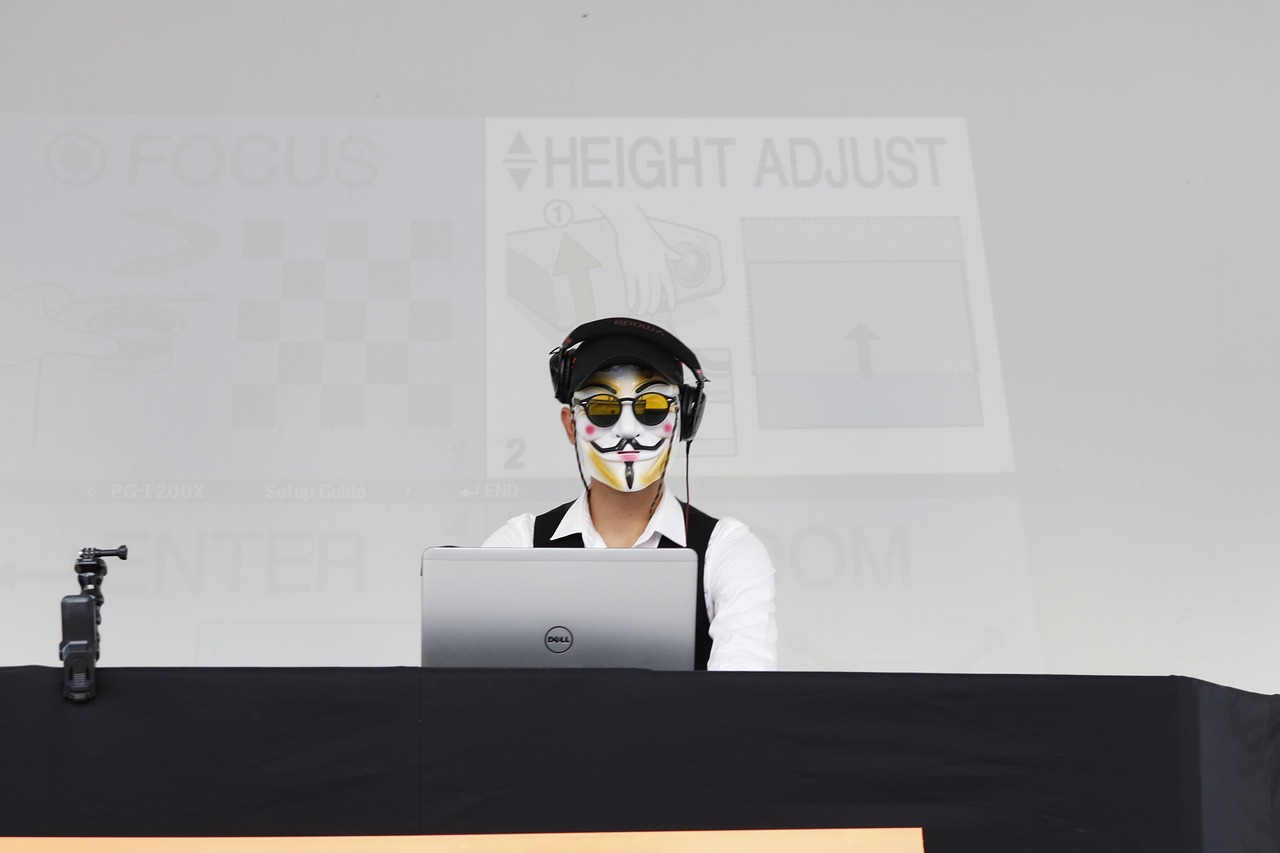
Common 2FA Pitfalls
When it comes to two-factor authentication (2FA), many people think they’re fully protected just by enabling it. However, there are several common pitfalls that can undermine the security that 2FA is supposed to provide. One major mistake is using the same method for both factors. For instance, if your first factor is your password and the second factor is an SMS code sent to your phone, what happens if your phone gets compromised? Suddenly, both factors are vulnerable, and your accounts could be at risk.
Another frequent error is neglecting to update contact information. Imagine you enable 2FA but then change your phone number without updating your account settings. If you ever need to recover your account, you might find yourself locked out because the verification code is sent to a number you no longer have access to. Keeping your recovery options up to date is crucial for ensuring you can always regain access when needed.
Some users also fall into the trap of ignoring security warnings. If your 2FA method alerts you to suspicious activity, it's essential to take it seriously. Too often, individuals brush off these notifications, thinking, "It’s probably nothing." This mindset can lead to dire consequences, as cybercriminals may exploit these moments of inattention.
Moreover, many people underestimate the importance of secure backup codes. When setting up 2FA, services often provide backup codes to use if you lose access to your primary 2FA method. Failing to store these codes securely can leave you stranded if your primary method fails. Instead of jotting them down on a sticky note or saving them in an insecure app, consider using a secure password manager to store them safely.
Lastly, a common misconception is that 2FA is a one-size-fits-all solution. While it significantly boosts security, it’s not impenetrable. Cybercriminals are constantly evolving their tactics, and relying solely on 2FA without other security measures—like strong passwords or regular account monitoring—can give a false sense of security. Always remember that 2FA is just one piece of the puzzle in your overall cybersecurity strategy.
- What is two-factor authentication (2FA)? 2FA is a security process that requires two different forms of identification before granting access to an account.
- Why is 2FA important? It adds an extra layer of security beyond just a password, making it harder for unauthorized users to access your accounts.
- What are common methods of 2FA? Common methods include SMS codes, authentication apps, and hardware tokens.
- Can 2FA be bypassed? While it significantly increases security, no system is entirely foolproof. Always use additional security measures.

Staying Safe Online
In our fast-paced digital world, the internet is like a vast ocean filled with treasures and dangers alike. While it offers countless opportunities for connection and information, it also harbors lurking threats that can jeopardize your personal data and privacy. So, how can you navigate these waters safely? The answer lies in staying vigilant and adopting some simple yet effective practices.
First and foremost, always look for signs of a secure website before entering any sensitive information. A secure site will have a URL that begins with https:// rather than just http://. The "s" stands for secure, indicating that the site encrypts your data. Additionally, a padlock icon in the address bar is a good visual cue that the site is taking steps to protect your information. If you see red flags like misspellings in the URL or a lack of contact information, it's best to steer clear.
Another crucial aspect of online safety is being cautious with links. Cybercriminals often use deceptive links to lure unsuspecting users into revealing personal information. If you receive an email or message with a link that seems suspicious, ask yourself: Do I know this sender? If the answer is no or if the message seems off, it's better to delete it than to risk clicking on a harmful link. Always hover over links to see the actual URL before clicking, as this can help you identify potential threats.
Using a Virtual Private Network (VPN) is another excellent way to enhance your online security. A VPN encrypts your internet connection, making it much harder for hackers to intercept your data. This is especially important when using public Wi-Fi networks, which are notoriously insecure. Imagine trying to have a private conversation in a crowded café; without a VPN, your online activities can be just as exposed to prying eyes.
Lastly, remember that your online behavior plays a significant role in your overall security. Regularly reviewing your privacy settings on social media platforms can help you control who sees your information. Sharing too much personal data can make you an easy target for cybercriminals. Consider what you post and who can see it—it's like locking your front door; it’s a small step that can make a big difference in keeping your digital life safe.
- What should I do if I suspect my account has been hacked? If you think your account has been compromised, change your password immediately and enable two-factor authentication. Notify your contacts as well, as they may receive phishing messages from your account.
- Are free VPNs safe to use? While some free VPNs can offer basic protection, they often come with limitations and may not provide the same level of security as paid options. Research thoroughly and choose reputable services.
- How can I tell if a website is legitimate? Look for secure indicators like https://, check for reviews, and verify contact information. If it feels off, trust your instincts and avoid it.

Protecting Personal Devices
In our fast-paced digital world, protecting personal devices like smartphones, tablets, and laptops is crucial. These devices are not just tools; they hold our memories, finances, and personal information, making them prime targets for cybercriminals. Imagine your laptop as a treasure chest, and every piece of data inside it as gold coins. Would you leave that treasure chest unlocked in a crowded room? Absolutely not! Similarly, securing your devices is essential to safeguarding your digital life.
One of the first steps in protecting your devices is to implement strong security measures. This includes using a robust password or biometric authentication, such as fingerprint recognition or facial recognition. These methods act like a lock on your treasure chest, keeping unwanted intruders at bay. Moreover, it’s vital to ensure that your devices are equipped with the latest security features. Most manufacturers regularly release updates that patch vulnerabilities, so keeping your operating system and applications up-to-date is a non-negotiable aspect of device security.
To emphasize the importance of regular software updates, consider this: cybercriminals are constantly on the lookout for weaknesses in outdated software. According to a recent study, over 60% of cyberattacks exploit known vulnerabilities that could have been fixed by simple updates. This statistic highlights why procrastination can be a dangerous habit in the realm of cybersecurity. Not updating your software is akin to leaving the door to your treasure chest wide open, inviting thieves to come in and take what they want.
Another essential aspect of protecting your personal devices is the use of antivirus software. Think of antivirus programs as the guards standing watch over your treasure chest. They constantly scan for malicious threats, such as viruses and malware, and neutralize them before they can cause harm. When selecting antivirus software, look for reputable brands that offer comprehensive protection, including real-time scanning, firewall features, and regular updates. Some popular options include Norton, McAfee, and Bitdefender, which have proven effective in defending against a variety of cyber threats.
It's also important to be cautious about the applications you download. Not all apps are created equal; some may contain malware disguised as legitimate software. Always download apps from official stores, such as the Apple App Store or Google Play Store, and read user reviews to gauge their reliability. Additionally, be wary of granting excessive permissions to apps. Just like a thief might trick you into giving them access to your treasure chest, malicious apps can exploit your trust to gather sensitive information.
Finally, consider using a Virtual Private Network (VPN) when connecting to public Wi-Fi. Public networks are often unsecured, making it easy for cybercriminals to intercept your data. A VPN encrypts your internet connection, acting as a secure tunnel for your information, much like a secret passage leading to your treasure chest that only you can access. By using a VPN, you add an extra layer of protection, ensuring that your sensitive data remains confidential, even in crowded places like coffee shops or airports.
- What should I do if my device is lost or stolen? Immediately change your passwords and use tracking software to locate your device if possible.
- How often should I update my software? Regularly check for updates at least once a month, or enable automatic updates if available.
- Is free antivirus software effective? While some free options provide basic protection, investing in a reputable paid antivirus can offer more comprehensive security features.
- Can I use the same password for multiple devices? It’s best to avoid using the same password across different devices to minimize risk. Consider using a password manager to keep track of unique passwords.
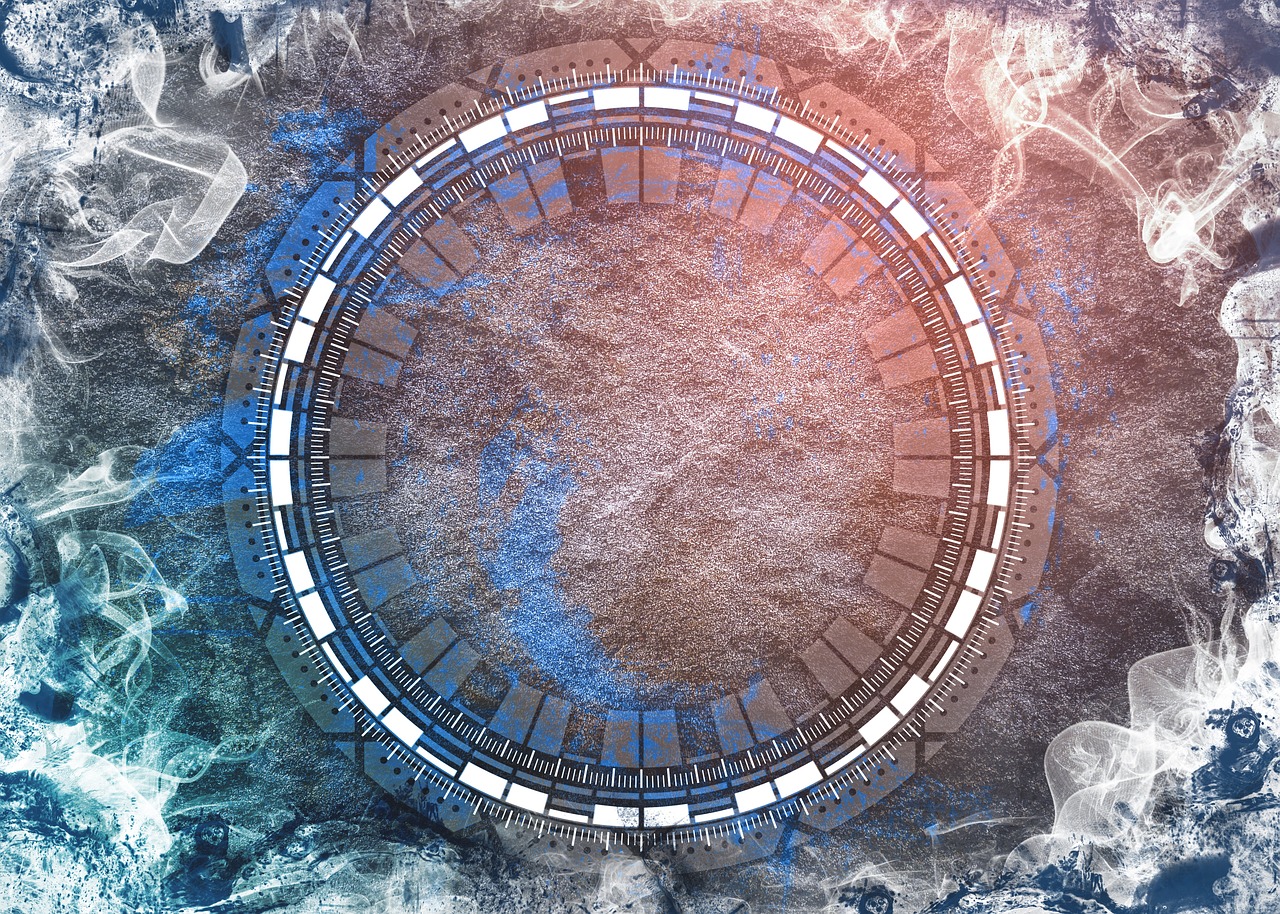
Regular Software Updates
Keeping your software updated is like maintaining a sturdy lock on your front door; it’s essential for protecting your digital home from unwelcome intruders. Every day, cybercriminals are on the prowl, searching for vulnerabilities in outdated software to exploit. When you neglect those pesky update notifications, you’re essentially leaving the door wide open for them to waltz right in!
Software updates often come packed with important security patches that fix known vulnerabilities. These patches are released by developers to address issues that could potentially be exploited by hackers. For instance, a recent update might fix a flaw that allows malware to infiltrate your system. By regularly updating your software, you ensure that you are protected against these vulnerabilities.
But it’s not just about security; updates can also enhance the performance of your devices. Have you ever noticed how your smartphone or laptop runs smoother after an update? That’s because these updates often include performance improvements and bug fixes that enhance overall functionality. So, in a way, keeping your software updated is like giving your devices a regular tune-up!
Now, you might be wondering, “How often should I update my software?” The answer is simple: as often as updates are available! Most devices and applications have settings that allow you to enable automatic updates. This feature is a game changer because it takes the burden off your shoulders. However, if you prefer to do it manually, set a reminder to check for updates at least once a week.
Here’s a quick rundown of the types of software you should prioritize for updates:
- Operating Systems: Windows, macOS, Linux, Android, iOS
- Applications: Browsers, office suites, graphic design tools
- Antivirus Software: Essential for ongoing protection against malware
- Firmware: Updates for hardware devices like routers and printers
In summary, regular software updates are crucial for maintaining the security and performance of your devices. They protect you from cyber threats and ensure that you have the best user experience possible. So, the next time you see that update notification pop up, don't ignore it! Embrace it as a vital step in safeguarding your digital life.
What happens if I don’t update my software?
If you don’t update your software, you leave your devices vulnerable to security threats. Cybercriminals often exploit known vulnerabilities in outdated software, which can lead to data breaches, identity theft, and other serious issues.
How can I enable automatic updates?
Most operating systems and applications have settings that allow you to enable automatic updates. Check the settings menu of your device or application, and look for an option labeled “Automatic Updates” or “Update Settings.”
Are updates only about security?
No, updates often include performance improvements, bug fixes, and new features in addition to security patches. Keeping your software updated ensures you get the best experience possible.
How often should I check for updates?
Ideally, you should check for updates at least once a week, or you can enable automatic updates to ensure you never miss a critical update.

Using Antivirus Software
In the vast digital landscape we navigate daily, having a robust line of defense is crucial. This is where antivirus software comes into play. Think of it as a digital bodyguard, tirelessly working to shield your devices from a multitude of threats. From viruses to spyware, and even adware, antivirus programs are designed to detect, quarantine, and eliminate harmful software that can wreak havoc on your personal information and digital assets.
But why is antivirus software so essential? Well, consider this: every day, millions of new malware variants are unleashed upon the internet. Cybercriminals are constantly evolving their tactics, making it imperative to have a solution that adapts and responds to these emerging threats. A reliable antivirus program not only scans for existing threats but also provides real-time protection, ensuring that any malicious activity is intercepted before it can cause damage.
When choosing an antivirus solution, there are several key factors to consider. You want to opt for software that offers comprehensive protection without bogging down your system's performance. Look for features such as:
- Real-time scanning: This feature continuously monitors your system for potential threats.
- Automatic updates: Cyber threats evolve rapidly, so your antivirus software should update its virus definitions automatically to stay ahead of new malware.
- Multiple device support: In today's multi-device world, having a solution that protects your smartphones, tablets, and computers is a must.
Some of the top antivirus solutions on the market include:
| Antivirus Software | Key Features | Price |
|---|---|---|
| Norton | Comprehensive protection, VPN, cloud backup | $39.99/year |
| McAfee | Identity theft protection, multi-device support | $34.99/year |
| Bitdefender | Advanced threat defense, anti-phishing | $29.99/year |
While antivirus software is a powerful tool, it’s important to remember that it’s not a silver bullet. You still need to practice safe browsing habits, such as avoiding suspicious links and downloading software only from trusted sources. Additionally, consider using a combination of antivirus software with other security measures, such as firewalls and VPNs, for a more layered approach to your digital security.
In conclusion, investing in quality antivirus software is akin to installing a security system in your home. It provides peace of mind, knowing that you have a safeguard against the multitude of threats lurking online. Just as you wouldn’t leave your front door unlocked, don’t leave your digital life unprotected. Equip yourself with the right tools and stay vigilant to ensure your online safety.
Q: How often should I update my antivirus software?
A: It's best to set your antivirus software to update automatically, ensuring you always have the latest virus definitions and protection against new threats.
Q: Can I use free antivirus software?
A: While free antivirus options can provide basic protection, they often lack advanced features and may not be as effective as paid solutions. It's worth considering a paid option for comprehensive security.
Q: What should I do if my antivirus software detects a threat?
A: Follow the prompts provided by your antivirus software to quarantine or remove the detected threat. It's also wise to run a full system scan afterward to ensure no other threats are present.
Frequently Asked Questions
- What are the most common types of cyber threats?
The most common types of cyber threats include malware, which can damage or disrupt your devices; phishing, where attackers trick you into providing personal information; and ransomware, which locks you out of your files until you pay a ransom. Understanding these threats is crucial to protecting your digital life.
- How can I create a strong password?
To create a strong password, use a mix of uppercase and lowercase letters, numbers, and special characters. Aim for at least 12 characters, and avoid using easily guessed information like birthdays or names. Consider using a password manager to help keep track of your passwords securely.
- What is two-factor authentication (2FA) and why is it important?
Two-factor authentication (2FA) adds an extra layer of security to your accounts. Even if someone gets hold of your password, they won't be able to access your account without the second factor, which could be a code sent to your phone or an app. This significantly reduces the risk of unauthorized access.
- What are the best methods for implementing 2FA?
Some of the best methods for implementing 2FA include using authenticator apps, which generate time-based codes, and hardware tokens, which provide physical security. Each method has its pros and cons, so choose one that fits your needs and comfort level.
- How can I stay safe while browsing the internet?
To stay safe online, always check for secure websites (look for "https://" in the URL), avoid clicking on suspicious links, and consider using a VPN to encrypt your internet connection. Being cautious can greatly reduce your chances of falling victim to cyber threats.
- Why are regular software updates important?
Regular software updates are crucial because they patch known vulnerabilities that cybercriminals can exploit. By keeping your software and operating systems up to date, you ensure that you have the latest security features and protections against emerging threats.
- What role does antivirus software play in cybersecurity?
Antivirus software helps detect and mitigate threats by scanning your devices for malware and other harmful programs. It acts as a first line of defense, alerting you to potential issues and helping keep your data safe. Choosing a reliable antivirus solution is essential for maintaining your digital security.



















