Blogging Safely: Protecting Your Online Profile
In today's digital age, blogging has become a powerful platform for self-expression, sharing knowledge, and connecting with like-minded individuals. However, with great power comes great responsibility. Protecting your online profile while blogging is not just a choice; it's a necessity. Imagine your blog as your digital home. Would you leave the door wide open for anyone to walk in? Probably not! Just like you would secure your physical space, you need to implement strategies that safeguard your online identity. In this article, we'll dive deep into essential tactics for keeping your personal information safe, managing your content responsibly, and ensuring a secure blogging experience. Let's explore how you can create a safe haven for your thoughts and ideas in the vast online world.
Knowing how to configure privacy settings on various platforms is crucial for maintaining control over your online presence and protecting personal information from unwanted exposure. Think of privacy settings as the locks on the doors of your digital home. Every blogging platform offers different privacy features, and it's essential to familiarize yourself with them. For instance, on platforms like WordPress or Blogger, you can adjust who can view your posts, comment on them, and even who can follow your blog. By taking the time to explore these settings, you can significantly reduce the risk of your personal information being accessed by unwanted visitors.
A strong password is your first line of defense against unauthorized access. Just as you wouldn’t use "123456" as a combination for your safe, you shouldn’t settle for weak passwords either. A robust password combines letters, numbers, and symbols, making it nearly impossible for hackers to crack. Here are some tips for creating and managing secure passwords:
- Use a mix of uppercase and lowercase letters.
- Incorporate numbers and special characters.
- Avoid using easily guessable information, like birthdays or pet names.
- Consider using phrases or sentences that are easy for you to remember but hard for others to guess.
Password managers can help store and generate complex passwords, making it easier to maintain security across multiple accounts without the risk of forgetting them. These tools act like a vault for your passwords, encrypting them so that only you can access them. With a password manager, you can create unique passwords for each of your accounts, which is a crucial step in ensuring your blogging security.
Implementing two-factor authentication adds an extra layer of security, requiring both a password and a secondary verification method to access your accounts. This means even if someone manages to guess your password, they would still need that second factor—like a code sent to your phone—to gain access. It’s like having a bouncer at the door of your digital home, ensuring only the right people can enter.
Avoiding common pitfalls, such as reusing passwords or using easily guessable information, is vital for maintaining strong security practices in your blogging activities. Many people think that using the same password across multiple sites is convenient, but this is a recipe for disaster. If one site gets compromised, all your accounts are at risk. So, be diligent and keep your passwords unique and complex!
Phishing scams can trick you into revealing personal information. These scams often come in the form of emails or messages that appear legitimate, asking you to click on a link or provide sensitive information. Learn how to identify signs of phishing, such as poor grammar, unfamiliar senders, or urgent requests for information. By staying vigilant, you can protect your blog from these malicious attacks.
Effective content management not only enhances your blog's quality but also protects your online reputation. Think of your blog as a reflection of yourself; you want it to shine! Discovering tips for managing your content responsibly and ethically is essential for building trust with your audience. Always ensure that your posts are original and well-researched, as this will not only improve your credibility but also keep you clear of legal troubles.
Understanding copyright laws is essential for bloggers to avoid legal complications. When you use someone else's work, whether it's text, images, or music, you must give credit where it's due. Familiarize yourself with fair use policies and consider using creative commons resources to find content that you can legally use. This way, you can respect intellectual property and create a blog that stands out for all the right reasons.
Your online reputation can impact your blogging success. Explore strategies for building and maintaining a positive image in the blogging community. Engage with your audience, respond to comments, and participate in discussions. Remember, your readers are your community, and fostering good relationships with them will go a long way in establishing a trustworthy online presence.
Keeping your blogging platform and plugins updated is crucial for security. Regular updates help patch vulnerabilities and protect your site from potential threats. Just like you wouldn’t ignore a leaky roof, don’t neglect your blog’s software. Many updates include security enhancements, so make it a habit to check for updates regularly.
Selecting a reputable hosting service is key to ensuring your blog's security and performance. Investigate options that prioritize security features and customer support. A good host will not only provide you with the necessary tools to build your blog but also offer support in case something goes wrong. Think of them as the foundation of your digital home—without a solid base, everything else is at risk.
Regularly backing up your blog protects your content from loss or corruption. Learn about effective backup solutions to safeguard your valuable work. Whether you choose to back up manually or use automated tools, make sure you have a plan in place. Imagine losing months of hard work because of a technical glitch—it's a nightmare no blogger wants to face!
Q1: How often should I change my passwords?
A1: It's recommended to change your passwords every 3-6 months, especially for sensitive accounts.
Q2: What should I do if I suspect a phishing attempt?
A2: If you suspect a phishing attempt, do not click on any links and report the email or message to your email provider.
Q3: How can I back up my blog?
A3: Most blogging platforms offer built-in backup options. You can also use external backup services or plugins to automate the process.
Q4: Is it safe to use public Wi-Fi for blogging?
A4: Public Wi-Fi can be risky. Always use a VPN to encrypt your connection if you need to access your blog on public networks.

Understanding Privacy Settings
This article explores essential strategies for safeguarding your online identity while blogging, covering privacy settings, content management, and security measures to ensure a safe blogging experience.
In today's digital age, understanding privacy settings on various blogging platforms is not just important; it's absolutely crucial. Think of your online presence as your personal garden. You wouldn’t want just anyone trampling through it, right? By configuring your privacy settings correctly, you can maintain control over who sees your content and how much of your personal information is shared. Whether you're using platforms like WordPress, Blogger, or Medium, each has its own set of privacy controls that you should familiarize yourself with.
First off, it's essential to explore the privacy options available. Most platforms allow you to adjust settings related to visibility, comments, and personal information. For instance, you can choose to make your blog public, private, or accessible only to certain users. This allows you to share your thoughts with the world while keeping sensitive information under wraps. Here are some key areas to consider:
- Visibility Settings: Decide whether your blog is public or restricted to invited readers.
- Comment Moderation: Control who can comment on your posts and whether comments need approval.
- Profile Information: Limit the personal details you share on your profile, such as your email address or location.
Moreover, don't underestimate the importance of reviewing your settings regularly. Just like a garden needs constant care, your privacy settings require periodic checks to ensure they align with your current needs. As you grow as a blogger, your audience and content may evolve, necessitating adjustments to your privacy preferences.
Another aspect worth mentioning is the impact of third-party integrations. Many bloggers use plugins or external services to enhance their blogs, but these can sometimes compromise your privacy. Always read the terms and conditions and understand what data you are sharing with these services. For example, if you're using Google Analytics, you should be aware of what data is collected and how it is used.
To help you navigate these settings, here’s a quick comparison of privacy features across popular blogging platforms:
| Platform | Visibility Options | Comment Controls | Profile Privacy |
|---|---|---|---|
| WordPress | Public, Private, Password Protected | Open, Moderated, Closed | Public, Private, Custom |
| Blogger | Public, Private | Open, Moderated | Public, Private |
| Medium | Public, Unlisted | Open, Moderated | Public, Private |
In conclusion, understanding and managing your privacy settings is a fundamental step in protecting your online identity as a blogger. By taking proactive measures, you can ensure that your personal information remains safe, your content is shared only with your intended audience, and your blogging experience is both enjoyable and secure.
- What are privacy settings? Privacy settings are controls that allow users to manage who can see their content and personal information on blogging platforms.
- Why are privacy settings important? They help protect your personal information from unwanted exposure and allow you to control your online presence.
- How often should I check my privacy settings? It's advisable to review your privacy settings regularly, especially after any major updates to the platform or changes in your blogging strategy.

Creating Strong Passwords
When it comes to safeguarding your online presence, creating strong passwords is your first line of defense against unauthorized access. Think of your password as the key to your house; would you want it to be easily duplicated or guessed? Absolutely not! A strong password is not just a string of characters; it’s a fortress that protects your personal information and blogging content from prying eyes.
So, what makes a password strong? Here are some essential elements to consider:
- Length: Aim for at least 12 to 16 characters. The longer, the better!
- Complexity: Use a mix of uppercase and lowercase letters, numbers, and special symbols. For example, instead of using "password123", try something like "P@ssw0rd!2023".
- Avoid Common Words: Steer clear of easily guessable information like your name, birthday, or "123456". These are like leaving your front door wide open!
Creating unique passwords for each of your accounts is also crucial. Imagine if someone gains access to one of your accounts; if you use the same password everywhere, they could easily infiltrate your entire online life. To help manage this complexity, consider using a password manager. These handy tools can generate and store complex passwords securely, so you won’t have to remember them all. It’s like having a personal vault for your digital keys!
Password managers not only help in generating strong passwords but also keep them organized. Instead of writing your passwords on sticky notes or trying to remember them all, a password manager can securely store them for you. Some popular options include LastPass, 1Password, and Bitwarden. With these tools, you can create unique and complex passwords without the fear of forgetting them.
Now, let’s take your security up a notch with two-factor authentication (2FA). This additional layer of security requires you to provide two forms of identification before accessing your account. Typically, this means entering your password and then receiving a code via SMS or an authentication app. It’s like having a second lock on your door; even if someone has your key (your password), they still can’t get in without that second piece of information!
While we’re on the topic of passwords, let’s talk about some common mistakes to avoid:
- Reusing Passwords: Using the same password across multiple sites is a huge risk. If one site is compromised, all your accounts are at risk.
- Using Personal Information: Avoid using easily accessible information, such as your pet's name or your birthdate, in your passwords.
- Neglecting Updates: Change your passwords regularly, especially if you suspect any unauthorized access.
By taking these precautions, you can significantly enhance your blogging security and keep your online identity safe. Remember, your password is your first line of defense, so treat it with the importance it deserves!
As a blogger, you also need to be vigilant against phishing attempts. These scams can trick you into revealing personal information, leading to compromised accounts. Always verify the source of emails or messages asking for your credentials. If something seems off, it probably is!
Q: How often should I change my passwords?
A: It’s a good practice to change your passwords every 3 to 6 months or immediately if you suspect any unauthorized access.
Q: Can I use phrases as passwords?
A: Absolutely! In fact, using a passphrase (a series of random words) can be both memorable and secure, as long as it’s long enough and not easily guessable.
Q: Are password managers safe?
A: Yes, reputable password managers use strong encryption to protect your data. Just make sure to choose a well-reviewed one and enable two-factor authentication for added security.

Using Password Managers
In today's digital age, where we juggle countless online accounts, the importance of password managers cannot be overstated. Imagine trying to remember a complex password for every single site you visit; it’s like trying to keep track of a hundred different keys for various locks. This is where password managers step in, acting as your digital vault. They securely store and manage all your passwords in one place, allowing you to focus on what really matters—your content!
Password managers not only save you from the hassle of remembering every password, but they also generate strong, unique passwords for each of your accounts. This is crucial because reusing passwords across multiple sites can lead to significant security risks. If one site gets compromised, all your other accounts with the same password are at risk too. With a password manager, you can have peace of mind knowing that each password is unique and complex, making it much harder for hackers to crack.
Moreover, many password managers offer additional features such as:
- Auto-fill options: Automatically fill in passwords and forms, saving you time and effort.
- Secure sharing: Safely share passwords with trusted individuals without revealing the actual password.
- Security audits: Regularly check your passwords for weaknesses or breaches, helping you stay one step ahead of potential threats.
Using a password manager is like having a personal security guard for your online identity. It keeps track of all your passwords, so you don’t have to. But remember, just like any tool, it’s essential to choose a reliable password manager. Look for one that offers strong encryption, a user-friendly interface, and good customer support. After all, entrusting your passwords to a password manager is a big deal!
In summary, password managers are an invaluable resource for bloggers and anyone who spends time online. They not only simplify password management but also enhance your overall security, allowing you to blog with confidence. So, if you haven’t started using a password manager yet, now is the perfect time to take that step towards a safer online experience.
- What is a password manager? A password manager is a tool that securely stores and manages your passwords for various online accounts, allowing you to use strong, unique passwords without needing to remember each one.
- Are password managers safe? Yes, reputable password managers use strong encryption and security measures to protect your data, making them a safe option for managing passwords.
- Can I use a password manager on multiple devices? Most password managers offer synchronization across devices, allowing you to access your passwords on your computer, smartphone, and tablet.
- Do I still need to remember my master password? Yes, you will need to remember your master password, which is the key to accessing all your stored passwords. Make sure it’s strong yet memorable!

Benefits of Two-Factor Authentication
When it comes to securing your online presence, two-factor authentication (2FA) is like having a trusty bodyguard for your blog. Imagine this: you’ve got a strong password that’s hard to crack, but what if someone still manages to get their hands on it? That’s where 2FA kicks in, adding an extra layer of protection that can make all the difference. With two-factor authentication, even if a hacker somehow gets your password, they won't be able to access your account without the second piece of information—typically a code sent to your phone or email.
One of the most significant benefits of 2FA is the enhanced security it provides. By requiring a second form of verification, it drastically reduces the risk of unauthorized access. This is particularly important for bloggers who may store sensitive information, such as personal data or financial details, on their platforms. The peace of mind that comes from knowing your blog is better protected is invaluable.
Moreover, implementing two-factor authentication is straightforward. Most blogging platforms offer this feature, and setting it up usually takes just a few minutes. Here’s how it typically works:
- After entering your password, you’ll be prompted to enter a code sent to your mobile device.
- This code changes every time you log in, making it nearly impossible for someone to replicate.
- In some cases, you can also use authentication apps that generate codes, adding even more security.
Another advantage of 2FA is that it encourages better security habits. When users know they have an additional step to complete before gaining access, they’re more likely to take their password security seriously. This can lead to stronger passwords and a more vigilant approach to online safety overall.
In summary, the benefits of two-factor authentication are clear:
| Benefit | Description |
|---|---|
| Enhanced Security | Provides an additional layer of protection against unauthorized access. |
| Easy to Implement | Most platforms offer simple setup processes. |
| Encourages Good Practices | Promotes the use of stronger passwords and security awareness. |
By adopting two-factor authentication, you’re taking a proactive step towards safeguarding your blog and your online identity. It's a small effort that can yield significant rewards in terms of security and peace of mind.
Q: What is two-factor authentication?
A: Two-factor authentication (2FA) is a security process that requires two different forms of identification to access an account, typically something you know (like a password) and something you have (like a code sent to your phone).
Q: Is two-factor authentication necessary?
A: While not strictly necessary, 2FA significantly enhances your account's security and is highly recommended, especially for accounts containing sensitive information.
Q: Can I use two-factor authentication on all my accounts?
A: Most major platforms, including social media and email services, offer two-factor authentication. Check your account settings to see if it’s available.
Q: What happens if I lose my phone?
A: If you lose your phone, you can typically use backup codes provided during the 2FA setup or contact customer support for assistance in regaining access to your account.
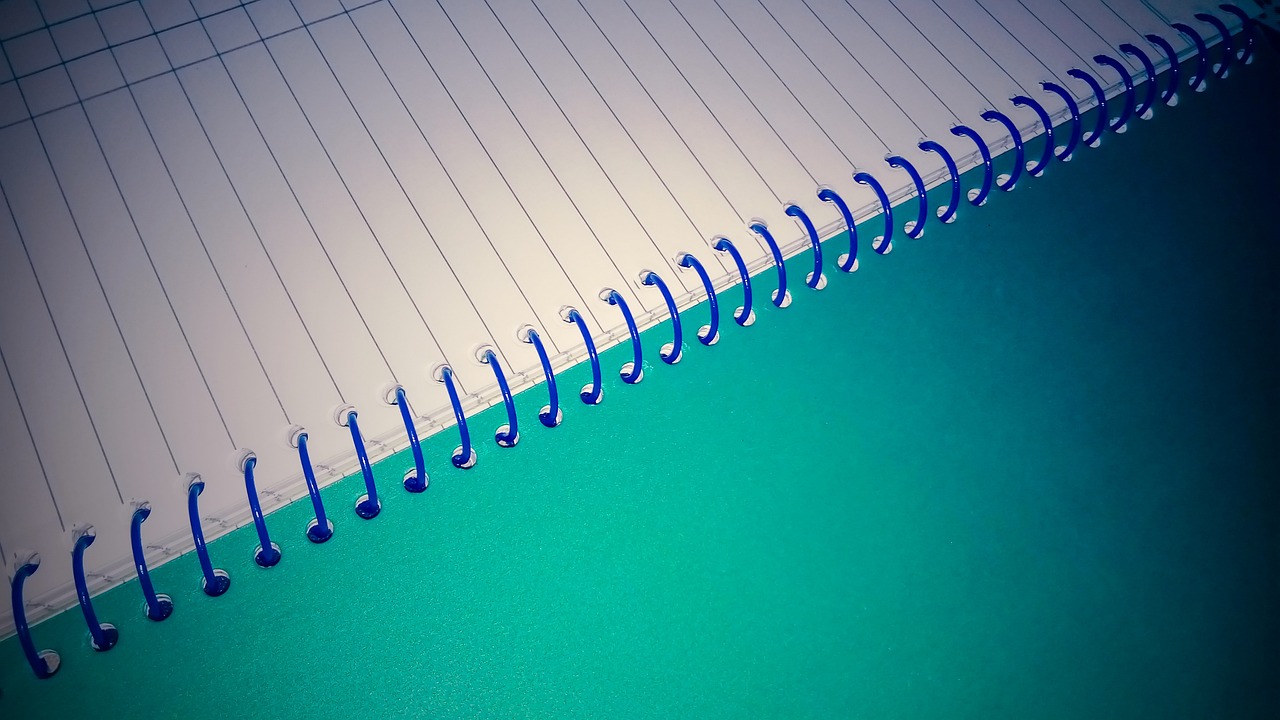
Common Password Mistakes
When it comes to safeguarding your online presence, one of the most critical aspects is your password. However, many bloggers fall into the trap of making that can jeopardize their security. Let's dive into some of these pitfalls that you should avoid at all costs.
First and foremost, one of the biggest mistakes is reusing passwords across multiple sites. It might seem convenient to use the same password for your blog, email, and social media accounts, but this practice can be disastrous. If one site suffers a data breach, hackers can easily access your other accounts. Imagine using the same key for your house, car, and office; if you lose that key, everything is at risk!
Another common mistake is using passwords that are too simple or predictable. Many people opt for passwords like "123456" or "password" because they are easy to remember. However, these types of passwords are like leaving your front door wide open. Instead, aim for a password that combines upper and lower case letters, numbers, and special characters. For instance, a password like "B1gR3dF!sh2023" is much stronger and harder to crack.
Additionally, many individuals fail to change their passwords regularly. Just as you wouldn’t wear the same outfit every day, it’s crucial to update your passwords periodically. A good rule of thumb is to change them every three to six months. This practice minimizes the risk of someone gaining unauthorized access over time.
Lastly, some bloggers neglect to enable two-factor authentication (2FA). This extra layer of security requires a second form of verification, like a text message or authentication app, in addition to your password. Think of it as a bouncer at a club; even if someone has the password, they still need to prove they belong inside. Not utilizing 2FA is like leaving the back door of your house unlocked, even when the front door is secure.
In summary, avoiding these common password mistakes can significantly enhance your blog's security. Always remember to:
- Avoid reusing passwords
- Create complex passwords
- Change passwords regularly
- Enable two-factor authentication
By being mindful of these practices, you can protect your online identity and ensure a safer blogging experience.
Q: What is a strong password?
A: A strong password is typically at least 12 characters long and includes a mix of uppercase letters, lowercase letters, numbers, and special characters.
Q: How often should I change my passwords?
A: It’s recommended to change your passwords every three to six months, or immediately if you suspect any unauthorized access.
Q: What is two-factor authentication?
A: Two-factor authentication (2FA) is a security process that requires two different forms of identification to access an account, enhancing security significantly.
Q: Can I use a password manager?
A: Yes! Password managers can help you generate and store complex passwords securely, making it easier to maintain strong security without the hassle of remembering every password.

Recognizing Phishing Attempts
In the vast ocean of the internet, phishing attempts lurk like sharks, waiting for unsuspecting bloggers to take the bait. These scams are designed to trick you into revealing sensitive information, such as passwords or credit card details, by masquerading as legitimate communications. But fear not! With a keen eye and a bit of knowledge, you can navigate these treacherous waters and keep your online identity secure.
So, how do you spot a phishing attempt? First, always scrutinize the sender's email address. Phishers often use addresses that look similar to legitimate ones but have minor discrepancies. For example, instead of support@yourblog.com, you might see support@yourbl0g.com. The subtle change can be easy to miss but is a telltale sign of a scam.
Next, pay attention to the language used in the email. Phishing emails often contain urgent calls to action, such as "Your account will be suspended unless you verify your information immediately!" Legitimate companies typically do not create panic in their communications. If an email feels overly aggressive or alarming, take a step back and assess the situation.
Another red flag is the presence of suspicious links. Hover over any link in the email without clicking it to see the actual URL. If it doesn't match the company's official website, it's likely a phishing attempt. Additionally, if you receive attachments from unknown sources, do not open them. They could contain malware designed to compromise your computer and steal your information.
To further protect yourself, consider implementing the following strategies:
- Enable spam filters: Most email providers offer spam filtering options that can help keep phishing emails out of your inbox.
- Educate yourself: Stay informed about the latest phishing tactics and scams. Knowledge is your best defense.
- Report phishing attempts: If you suspect an email is a phishing attempt, report it to your email provider. This helps improve their filters and protect others from falling victim.
In summary, recognizing phishing attempts is crucial for maintaining your online safety while blogging. By being vigilant and adopting these practices, you can safeguard your personal information and enjoy a worry-free blogging experience. Remember, the internet can be a dangerous place, but with the right tools and knowledge, you can navigate it safely.
Q: What should I do if I accidentally clicked on a phishing link?
A: If you clicked on a phishing link, immediately change your passwords for any accounts that may have been compromised. Run a malware scan on your device and monitor your accounts for any suspicious activity.
Q: Are phishing attempts only done through email?
A: No, phishing attempts can also occur through text messages (SMS phishing), social media, and even phone calls (vishing). Always be cautious of unsolicited communications.
Q: How can I protect myself from phishing scams?
A: Use strong passwords, enable two-factor authentication, and stay informed about the latest phishing tactics. Always verify the source of any communication before taking action.

Content Management Strategies
Effective content management is not just about what you post; it’s about how you manage your online presence and reputation as a blogger. In the vast digital landscape, where every click and comment can shape your identity, it’s essential to adopt strategies that not only enhance the quality of your content but also protect your online persona. Imagine your blog as a garden; without proper care and attention, it can quickly become overgrown with weeds, detracting from its beauty and appeal. So, how can you ensure your blog flourishes?
First and foremost, understanding copyright issues is crucial. As a blogger, you have to respect the intellectual property of others while also protecting your own. This means knowing what constitutes fair use and how to properly attribute sources. For instance, if you want to use an image or a quote, always seek permission or ensure that it falls under public domain or Creative Commons licensing. Not only does this practice keep you legally safe, but it also builds credibility among your readers. Remember, a blog that respects copyright is a blog that earns respect.
Next, maintaining a positive online reputation is vital. Your reputation can significantly impact your blogging success, as potential readers often judge your credibility based on your online presence. Engage with your audience positively and constructively, responding to comments and feedback with grace. If criticism arises, handle it professionally—this demonstrates maturity and a willingness to grow. Additionally, showcasing testimonials or positive feedback can serve as social proof, encouraging new visitors to trust your content.
Moreover, content management tools can be incredibly beneficial. These tools help you organize your posts, schedule content, and analyze performance metrics. By utilizing platforms like WordPress, you can easily manage your blog’s layout, optimize for SEO, and track visitor engagement. Just as a chef relies on their tools to create a masterpiece, you too need the right resources to craft compelling content that resonates with your audience.
In addition to using tools, consider implementing a content calendar. This strategy allows you to plan your posts ahead of time, ensuring a consistent flow of fresh content. A well-structured calendar not only helps in maintaining a steady posting schedule but also allows you to align your content with relevant events or trends, keeping your blog timely and engaging. Think of it as a roadmap guiding you through the ever-changing landscape of blogging.
Lastly, don’t forget the importance of feedback. Actively seek out opinions from your readers and fellow bloggers. This could be through surveys, comment sections, or social media interactions. Understanding what your audience enjoys or wants to see more of can guide your content creation process. Just like a painter who adjusts their strokes based on the viewer's reactions, your blog should evolve based on the insights you gather from your audience.
By adopting these content management strategies, you'll not only enhance the quality of your blog but also cultivate a thriving online reputation. Remember, your blog is an extension of you—nurture it, protect it, and watch it flourish!
- What is the importance of copyright in blogging? Copyright protects the original works of authors and creators. Understanding copyright ensures you respect others' work while safeguarding your own.
- How can I maintain a positive online reputation? Engage positively with your audience, respond to feedback, and handle criticism gracefully to build trust and credibility.
- What tools can help with content management? Platforms like WordPress, content calendars, and analytics tools can streamline your blogging process and enhance your content strategy.
- Why is feedback important for bloggers? Feedback helps you understand your audience's preferences, allowing you to create content that resonates and keeps readers coming back.

Understanding Copyright Issues
This article explores essential strategies for safeguarding your online identity while blogging, covering privacy settings, content management, and security measures to ensure a safe blogging experience.
Knowing how to configure privacy settings on various platforms is crucial for maintaining control over your online presence and protecting personal information from unwanted exposure.
A strong password is your first line of defense against unauthorized access. Learn how to create and manage secure passwords to enhance your blogging security.
Password managers can help store and generate complex passwords, making it easier to maintain security across multiple accounts without the risk of forgetting them.
Implementing two-factor authentication adds an extra layer of security, requiring both a password and a secondary verification method to access your accounts.
Avoiding common pitfalls, such as reusing passwords or using easily guessable information, is vital for maintaining strong security practices in your blogging activities.
Phishing scams can trick you into revealing personal information. Learn how to identify signs of phishing and protect your blog from these malicious attacks.
Effective content management not only enhances your blog's quality but also protects your online reputation. Discover tips for managing your content responsibly and ethically.
When it comes to blogging, is fundamental. Copyright laws exist to protect creators' rights over their original works, and as a blogger, you need to respect these laws to avoid legal complications. For instance, using someone else's images or text without permission can lead to serious consequences, including takedown notices or even lawsuits.
So, how can you navigate the complex world of copyright? First, always give credit where credit is due. If you use someone else's content, make sure to attribute it correctly. This not only shows respect for the original creator but also builds your credibility as a blogger. Furthermore, consider using Creative Commons licenses, which allow you to use certain works under specified conditions. Always check the license type to ensure you comply with the requirements.
Another important aspect is understanding the concept of fair use. Fair use allows limited use of copyrighted material without permission under certain circumstances, such as for commentary or criticism. However, the boundaries of fair use can be blurry, so it's essential to be cautious. If you're ever in doubt, it's best to seek permission or consult a legal expert.
In summary, respecting copyright is not just a legal obligation; it’s a way to foster a community of trust and respect among bloggers. By adhering to copyright laws and understanding the nuances involved, you can protect yourself and your blog from potential pitfalls.
Keeping your blogging platform and plugins updated is crucial for security. Regular updates help patch vulnerabilities and protect your site from potential threats.
Selecting a reputable hosting service is key to ensuring your blog's security and performance. Investigate options that prioritize security features and customer support.
Regularly backing up your blog protects your content from loss or corruption. Learn about effective backup solutions to safeguard your valuable work.
- What is copyright? Copyright is a legal framework that grants creators exclusive rights to their original works, preventing others from using them without permission.
- How can I ensure my blog content is copyright compliant? Always attribute sources, use Creative Commons materials appropriately, and understand fair use guidelines.
- What should I do if I receive a copyright infringement notice? Review the claim, consult legal advice if necessary, and consider removing the infringing content to avoid further issues.

Maintaining a Positive Online Reputation
In the vast ocean of the internet, your online reputation acts as a lighthouse guiding others towards or away from you. It's not just about what you post; it’s about how you engage with your audience, how you respond to criticism, and how you manage your digital footprint. Maintaining a positive online reputation requires a proactive approach and a keen understanding of the digital landscape. So, how can you ensure that your online presence shines brightly?
First and foremost, authenticity is key. Readers can sniff out insincerity from a mile away. Be genuine in your interactions, share your true thoughts, and let your personality shine through your writing. When people feel a connection with you, they are more likely to trust and support your blog. Additionally, engaging with your audience through comments and social media can help build a community around your blog, fostering loyalty and encouraging positive word-of-mouth.
Another critical aspect is monitoring your online presence. Regularly search for your name or blog title on search engines to see what comes up. This not only gives you a sense of how you’re perceived but also helps you catch any negative comments or misinformation early on. If you find something that doesn’t sit right, don’t panic! Respond professionally and address any concerns. A well-handled situation can turn a potential negative into a positive.
Moreover, consider creating a content strategy that emphasizes positivity and value. Share informative and uplifting content that resonates with your audience. This not only showcases your expertise but also positions you as a thought leader in your niche. Whether it's through blog posts, social media updates, or newsletters, consistently providing value will help reinforce a positive image.
Lastly, it’s essential to understand the impact of feedback and reviews. Encourage your readers to leave reviews and share their thoughts on your content. While it can be daunting to receive criticism, constructive feedback can be a goldmine for improvement. Embrace it, learn from it, and show your audience that you’re committed to growth. Remember, a positive online reputation isn’t built overnight; it’s a continuous journey of engagement, authenticity, and resilience.
- How can I improve my online reputation?
Improving your online reputation involves engaging authentically with your audience, creating valuable content, and monitoring your online presence regularly to address any negative feedback swiftly. - What should I do if I receive negative comments?
Respond professionally and constructively. Address the concerns raised, and if necessary, take the conversation offline to resolve issues more privately. - Is it important to have a presence on social media?
Yes, social media is a powerful tool for building your online reputation, connecting with your audience, and sharing your content.

Regular Software Updates
In the ever-evolving digital landscape, keeping your blogging platform and plugins updated is not just a best practice; it's a necessity. Think of your blog as a house. If you neglect to maintain it, the roof might start leaking, or worse, you could face a serious invasion from unwanted guests. Regular software updates act like a protective shield, patching vulnerabilities that could otherwise be exploited by hackers or malicious software.
When you update your blogging software, you're not just getting new features; you're also fortifying your defenses. Software developers constantly work to identify and fix security flaws. By staying updated, you ensure that your blog is equipped with the latest security measures. For instance, a well-known blogging platform may release updates that address specific vulnerabilities identified in previous versions. Ignoring these updates can leave your blog susceptible to attacks that might compromise your personal information or the data of your readers.
Moreover, updates often come with performance enhancements that can improve your blog's speed and user experience. A faster blog not only keeps your readers engaged but also contributes to better SEO rankings. Search engines like Google favor sites that load quickly, so by updating your software, you’re not just protecting your blog; you’re also optimizing it for search engines!
It's important to establish a routine for checking and applying updates. Here are some tips to help you stay on top of this crucial task:
- Set reminders on your calendar to check for updates at least once a month.
- Enable automatic updates if your blogging platform allows it, but always check the change logs to understand what’s being updated.
- Test updates on a staging site before applying them to your live blog, if possible, to avoid any disruptions.
Lastly, never underestimate the importance of backing up your blog before applying updates. Think of it as an insurance policy. In the rare event that something goes wrong during an update, having a backup ensures that you can quickly restore your blog to its previous state without losing valuable content.
In summary, regular software updates are vital for maintaining the security and performance of your blog. By treating your blog like a well-maintained house, you can protect it from potential threats and ensure a smooth experience for your readers. So, roll up your sleeves and start updating!
Q: How often should I update my blogging software?
A: It's recommended to check for updates at least once a month. However, if you receive notifications for critical updates, apply them as soon as possible.
Q: What should I do if an update causes issues on my blog?
A: If you encounter problems after an update, you can revert to your most recent backup. Always ensure you have a backup before applying updates to avoid data loss.
Q: Are automatic updates safe?
A: Automatic updates can be safe, but it's essential to monitor change logs and perform regular backups to ensure everything runs smoothly.

Choosing Reliable Hosting Services
When it comes to blogging, one of the most critical decisions you'll make is selecting a reliable hosting service. Think of your hosting provider as the foundation of your blog. Just like a sturdy house needs a solid foundation, your blog requires a dependable host to ensure it runs smoothly and securely. But how do you choose the right one? Well, let’s break it down.
First off, consider the performance and uptime. You want a hosting service that guarantees at least 99.9% uptime. This means your blog will be accessible to readers almost all the time. Imagine having a steady stream of visitors only to find your blog is down when they arrive. Frustrating, right? Look for hosts that provide uptime guarantees and have a reputation for reliability.
Next, think about customer support. You might encounter technical issues from time to time—it's part of the blogging journey. A host that offers 24/7 customer support can be a lifesaver. Whether it’s a late-night panic or a midday crisis, knowing you can reach out for help anytime is invaluable. Check reviews and see what other bloggers say about their experiences with customer service.
Another important factor is security features. In today’s digital landscape, cyber threats are everywhere. Your hosting provider should offer robust security measures, such as SSL certificates, firewalls, and regular backups. This protects not just your content but also the personal information of your readers. You wouldn’t want to compromise their data, would you?
Also, consider the scalability of the hosting service. As your blog grows, your hosting needs may change. Choose a provider that allows you to easily upgrade your plan or resources without a hassle. This flexibility means you won’t have to switch hosts as your blog expands, saving you time and potential headaches.
Let’s not forget about the pricing. While it might be tempting to go for the cheapest option, remember that you often get what you pay for. Look for a hosting service that offers a balance between cost and quality. Read the fine print and be aware of renewal rates, as some hosts lure you in with low initial prices but hike up the costs after the first year.
Lastly, take a look at the features they offer. Some hosts come with additional perks like free domain registration, website builders, and marketing tools. These can be incredibly beneficial, especially for new bloggers who might not have the technical know-how to set everything up from scratch. Don’t hesitate to compare various hosting providers and their offerings.
In summary, choosing the right hosting service is crucial for your blogging success. By considering performance, customer support, security, scalability, pricing, and additional features, you can make an informed decision that will support your blog's growth and security. Remember, your blog deserves a solid foundation, so choose wisely!
- What is uptime, and why is it important?
Uptime refers to the percentage of time your website is operational and accessible. A high uptime percentage ensures that visitors can access your blog whenever they want, which is crucial for maintaining your audience. - How can I improve my blog's security?
Implementing SSL certificates, using strong passwords, and choosing a hosting provider with robust security features are essential steps to enhance your blog's security. - What should I look for in customer support?
Look for 24/7 availability, multiple contact methods (like chat, email, and phone), and quick response times. Reading reviews can also give you insight into the quality of support. - Is it worth paying more for better hosting?
Absolutely! Investing in a reliable hosting provider can save you time, stress, and potential loss of traffic due to downtime or security issues.

Backup Solutions
This article explores essential strategies for safeguarding your online identity while blogging, covering privacy settings, content management, and security measures to ensure a safe blogging experience.
Knowing how to configure privacy settings on various platforms is crucial for maintaining control over your online presence and protecting personal information from unwanted exposure.
A strong password is your first line of defense against unauthorized access. Learn how to create and manage secure passwords to enhance your blogging security.
Password managers can help store and generate complex passwords, making it easier to maintain security across multiple accounts without the risk of forgetting them.
Implementing two-factor authentication adds an extra layer of security, requiring both a password and a secondary verification method to access your accounts.
Avoiding common pitfalls, such as reusing passwords or using easily guessable information, is vital for maintaining strong security practices in your blogging activities.
Phishing scams can trick you into revealing personal information. Learn how to identify signs of phishing and protect your blog from these malicious attacks.
Effective content management not only enhances your blog's quality but also protects your online reputation. Discover tips for managing your content responsibly and ethically.
Understanding copyright laws is essential for bloggers to avoid legal complications. Learn how to respect intellectual property and use content responsibly.
Your online reputation can impact your blogging success. Explore strategies for building and maintaining a positive image in the blogging community.
Keeping your blogging platform and plugins updated is crucial for security. Regular updates help patch vulnerabilities and protect your site from potential threats.
Selecting a reputable hosting service is key to ensuring your blog's security and performance. Investigate options that prioritize security features and customer support.
Regularly backing up your blog is like having an insurance policy for your creative work. Imagine pouring hours of effort into crafting the perfect post, only to lose it due to a technical glitch or a cyber-attack. That’s where come into play. They not only protect your content from loss or corruption but also provide peace of mind, allowing you to focus on what you do best—blogging!
There are several effective backup solutions available today, each with its own set of features. Here are some popular options:
- Cloud Storage Services: Platforms like Google Drive, Dropbox, and OneDrive allow you to store backups securely online. They often come with additional features like file sharing and collaboration tools.
- WordPress Backup Plugins: If you’re using WordPress, plugins like UpdraftPlus or BackupBuddy can automate the backup process, making it seamless and efficient.
- Local Backup Solutions: You can also save backups directly on your computer or external hard drives. This method ensures that you have a physical copy of your content, but remember to keep it secure.
When choosing a backup solution, consider factors like ease of use, storage capacity, and recovery options. It’s also a good practice to set a regular backup schedule—whether it’s daily, weekly, or monthly—based on how frequently you update your blog. This way, you’ll always have the latest version of your content at your fingertips.
In the event of data loss, having a reliable backup can save you from starting over. So, take the time to explore these options and choose the one that fits your blogging needs best. Remember, in the world of blogging, it’s better to be safe than sorry!
Q: How often should I back up my blog?
A: It depends on how frequently you post. If you publish new content daily, consider daily backups. For weekly or monthly posts, a weekly or monthly backup may suffice.
Q: Can I automate my backups?
A: Yes! Many backup plugins and cloud services offer automation features, allowing you to schedule backups without manual intervention.
Q: What should I do if I lose my blog data?
A: If you have a backup, you can easily restore your content. If not, you may need to reach out to your hosting provider for assistance, but recovery might not always be possible.
Frequently Asked Questions
- What are the best practices for setting up privacy settings on my blog?
To safeguard your online presence, start by reviewing the privacy settings on your blogging platform. Make sure to adjust who can see your posts, comments, and personal information. Limit access to sensitive data and consider using anonymous usernames or pseudonyms to maintain your privacy.
- How can I create a strong password for my blogging accounts?
A strong password should be at least 12 characters long and include a mix of uppercase letters, lowercase letters, numbers, and special characters. Avoid using easily guessable information like birthdays or common words. Consider using a password manager to generate and store complex passwords securely.
- What is two-factor authentication and why is it important?
Two-factor authentication (2FA) adds an extra layer of security by requiring not just your password, but also a secondary verification method, like a text message or authentication app code. This means that even if someone gets hold of your password, they can't access your account without the second factor.
- How can I recognize phishing attempts?
Phishing attempts often come in the form of emails or messages that look legitimate but ask for personal information. Look for suspicious links, poor grammar, or requests for sensitive data. Always verify the source before clicking on links or providing any information.
- What should I know about copyright issues when blogging?
Understanding copyright is crucial for bloggers. Always credit original creators when using their work and avoid copying content without permission. Familiarize yourself with fair use laws to ensure you’re respecting intellectual property rights while creating your blog.
- How can I maintain a positive online reputation?
To maintain a positive online reputation, engage respectfully with your audience and respond to comments thoughtfully. Share valuable content and be transparent about your experiences. Regularly monitor your online presence to address any negative feedback promptly.
- Why are regular software updates important for my blog?
Regular software updates are essential for patching security vulnerabilities and improving functionality. Keeping your blogging platform and plugins up to date helps protect your site from potential threats and ensures that you have access to the latest features and improvements.
- What should I consider when choosing a hosting service?
When selecting a hosting service, prioritize security features, uptime reliability, and customer support. Look for hosting providers that offer SSL certificates, regular backups, and robust technical assistance to ensure your blog runs smoothly and securely.
- How can I back up my blog effectively?
Regularly backing up your blog is crucial to prevent data loss. Use automated backup solutions offered by your hosting provider or third-party services. Make sure to store backups in multiple locations, such as external hard drives or cloud storage, for added security.



















