Protecting Your Personal Information Online
In today's hyper-connected world, where our lives are increasingly intertwined with the digital realm, protecting your personal information online has never been more critical. Imagine stepping into a bustling marketplace, where every passerby can see your conversations, read your messages, and even access your wallet. Sounds unsettling, right? Well, that's pretty much what the internet feels like without proper precautions. With every click, share, and like, we leave behind a trail of data that can be exploited if we're not careful. This article explores essential strategies and tips for safeguarding your personal information in the digital age, highlighting the significance of privacy and security in online interactions.
Understanding why online privacy matters is crucial in today's digital world. Think of your personal information as a treasure chest; you wouldn't leave it unlocked for anyone to rummage through, would you? The potential risks of neglecting personal information protection can lead to identity theft, financial loss, and even emotional distress. In a society where everything from banking to social interactions occurs online, the consequences of a privacy breach can be devastating. Just a single data leak can expose you to fraud, spam, and unsolicited marketing, making it essential to take your online privacy seriously.
The internet is a double-edged sword, offering immense benefits while also harboring various threats that can compromise your personal information. From phishing scams to malware, the landscape is fraught with dangers that require constant vigilance. Each day, countless individuals fall victim to these threats, often unaware until it's too late. Recognizing these threats is the first step in safeguarding your information. Let’s dive into some of the most common threats lurking in the digital shadows.
Phishing scams are deceptive attempts to acquire sensitive information, such as usernames, passwords, and credit card details. These scams are often disguised as legitimate communications from trusted sources, making them particularly insidious. Imagine receiving an email that looks like it’s from your bank, asking you to verify your account details. It’s alarming how cleverly these scams can mimic real entities. Understanding how these scams work and how to recognize them is crucial to avoiding falling victim.
Different types of phishing attacks exist, each employing unique tactics to deceive users. Here are some common methods:
- Email Phishing: The most prevalent form, where attackers send fraudulent emails to trick users into revealing personal information.
- SMS Phishing (Smishing): Similar to email phishing, but conducted through text messages.
- Social Media Phishing: Attackers create fake profiles to lure users into sharing sensitive information through direct messages.
Identifying the signs of phishing attempts is essential for protection. Here are some key indicators to help you discern legitimate communications from fraudulent ones:
- Look for spelling and grammatical errors.
- Check the sender's email address for discrepancies.
- Be cautious of urgent calls to action, such as “Act Now!”
- Hover over links to see their true destination before clicking.
Malware and ransomware pose significant threats to personal information. Malware is malicious software designed to harm your computer or steal your data, while ransomware locks you out of your files until a ransom is paid. Imagine waking up one day to find all your important documents encrypted, with a threatening message demanding payment to restore access. This reality is all too common, and understanding how these malicious software types operate is vital for protecting your data security.
Implementing best practices is vital for personal information protection. Just as you wouldn’t leave your front door wide open, you need to secure your digital life. Here are some effective strategies to consider:
Strong passwords are the first line of defense against unauthorized access. Think of your password as the key to your digital home. The stronger the key, the harder it is for intruders to get in. Here are some tips for creating and managing secure passwords:
- Use a mix of letters, numbers, and special characters.
- Avoid using easily guessable information like birthdays or names.
- Consider using a password manager to keep track of your passwords.
Two-factor authentication adds an extra layer of security. It’s like having a bouncer at the door of your digital life, checking IDs before allowing entry. This method works by requiring not only your password but also a second piece of information, such as a code sent to your mobile device. It’s essential for protecting sensitive accounts, especially those related to banking and personal data.
Q: What should I do if I suspect my personal information has been compromised?
A: If you suspect your information has been compromised, immediately change your passwords, enable two-factor authentication, and monitor your accounts for any suspicious activity.
Q: How often should I update my passwords?
A: It's recommended to update your passwords at least every three to six months, and immediately if you suspect a breach.
Q: Are free public Wi-Fi networks safe to use?
A: Free public Wi-Fi networks can be risky, as they are often unsecured. Avoid accessing sensitive information while connected to these networks, or use a VPN for added security.

The Importance of Online Privacy
In today's fast-paced digital landscape, where our lives are increasingly intertwined with technology, understanding the importance of online privacy is more crucial than ever. Imagine your personal information as a precious gem; would you leave it lying around for anyone to pick up? Of course not! Just like securing your valuables, protecting your personal data online is essential to safeguard your identity, finances, and overall well-being.
Neglecting to protect your personal information can lead to severe consequences. From identity theft to financial fraud, the risks are real and can have lasting impacts on your life. For instance, did you know that over 14 million people in the U.S. fell victim to identity theft in 2018 alone? That's a staggering number! The emotional and financial toll can be overwhelming, making it imperative to take proactive steps to protect your privacy.
One of the primary reasons online privacy matters is that our digital footprint is growing every day. Every click, like, and share contributes to a trail of data that can be exploited by cybercriminals. This data can be used for targeted attacks, leading to phishing scams or even more sophisticated cyber threats. Therefore, being aware of what information you share and with whom is vital.
Moreover, the digital world is not just about individual risks. Companies and organizations also face significant repercussions if they fail to protect customer data. Data breaches can lead to loss of trust, legal penalties, and financial losses. In fact, a recent study showed that 60% of small businesses close within six months of a cyber attack. This statistic underscores the importance of not only personal vigilance but also organizational responsibility in safeguarding sensitive information.
To truly grasp the significance of online privacy, consider the following points:
- Personal Safety: Protecting your personal information helps prevent stalking, harassment, and other forms of cyberbullying.
- Financial Security: Safeguarding your financial data is crucial to avoid unauthorized transactions and potential bankruptcy.
- Reputation Management: Your online presence can affect your personal and professional reputation; protecting it is essential for future opportunities.
Ultimately, online privacy is not just a personal concern; it’s a collective responsibility. By taking the necessary steps to protect your information, you not only secure your own data but also contribute to a safer online environment for everyone. So, let’s dive deeper into the common threats that lurk in the shadows of the internet and learn how to defend ourselves against them!

Common Threats to Personal Information
In the vast landscape of the internet, our personal information is like a treasure chest, attracting various threats that can compromise our privacy and security. With the rise of technology, it’s crucial to be aware of these common threats that lurk around every corner of the digital world. Each day, millions of users unknowingly expose their sensitive data to cybercriminals who are constantly devising new tactics to exploit vulnerabilities. From phishing scams to malware, understanding these threats is the first step towards safeguarding your personal information.
One of the most prevalent threats is phishing, a deceptive method used by cybercriminals to trick individuals into providing sensitive information such as passwords, credit card numbers, and social security details. Phishing scams can be executed through various channels, including emails, SMS messages, and even social media platforms. These scams often appear legitimate, making it essential for users to remain vigilant and skeptical of unsolicited communications.
Another significant threat is malware, which encompasses a range of malicious software designed to infiltrate and damage devices. Malware can come in various forms, including viruses, worms, and spyware. Once installed on a device, it can steal personal information, monitor online activities, or even hold data hostage through ransomware attacks. The impact of malware can be devastating, leading to identity theft, financial loss, and severe disruptions in daily life.
Data breaches also pose a serious risk to personal information. These breaches occur when unauthorized individuals gain access to sensitive data stored by organizations, often resulting in the exposure of millions of records. The consequences of a data breach can be far-reaching, affecting not only the organization but also the individuals whose information has been compromised. It’s a wake-up call that emphasizes the need for strong security measures and constant vigilance.
To help you understand these threats better, here’s a quick overview of some common online threats:
| Type of Threat | Description |
|---|---|
| Phishing | A fraudulent attempt to obtain sensitive information by disguising as a trustworthy entity. |
| Malware | Malicious software designed to disrupt, damage, or gain unauthorized access to computer systems. |
| Data Breaches | Incidents where unauthorized access to confidential data occurs, often affecting large groups of individuals. |
In conclusion, being aware of these common threats is essential for anyone navigating the digital world. By understanding how these threats operate, you can take proactive steps to protect your personal information from falling into the wrong hands. Remember, in the realm of online security, knowledge is power, and staying informed is your best defense.
- What is phishing? Phishing is a fraudulent attempt to acquire sensitive information by disguising as a trustworthy entity in electronic communications.
- How can I protect myself from malware? To protect yourself from malware, ensure your device has updated antivirus software, avoid downloading suspicious attachments, and be cautious when clicking on links.
- What should I do if my data has been breached? If you suspect a data breach, change your passwords immediately, monitor your accounts for unusual activity, and consider placing a fraud alert on your credit report.

Phishing Scams
In today's digital landscape, have become alarmingly prevalent, targeting unsuspecting individuals with the cunningness of a seasoned con artist. These deceptive attempts to acquire sensitive information, such as passwords, credit card numbers, and personal identification, can occur through various channels. Imagine receiving an email that appears to be from your bank, urging you to update your account information. At first glance, it seems legitimate, but lurking behind that facade is a malicious intent designed to exploit your trust.
Phishing scams can take many forms, but they all share a common goal: to trick you into providing your personal details. They often create a sense of urgency, suggesting that immediate action is necessary to prevent account suspension or unauthorized transactions. This tactic plays on our natural instincts to protect ourselves, leading many to act impulsively without verifying the source. The reality is that these scammers are masters of manipulation, crafting messages that mimic official communications to deceive even the most cautious users.
To better understand how to protect yourself, it’s essential to recognize the different types of phishing attacks that exist. Here are a few common methods:
- Email Phishing: This is the most traditional form, where attackers send fraudulent emails that appear to be from reputable organizations.
- SMS Phishing (Smishing): Scammers use text messages to lure victims into clicking on malicious links.
- Social Media Phishing: Fraudulent accounts on platforms like Facebook and Twitter can trick users into sharing personal information.
Recognizing phishing attempts is crucial for safeguarding your personal information. There are several key indicators that can help you discern between legitimate communications and fraudulent ones:
- Check the sender's email address: Phishing emails often come from addresses that look similar to legitimate ones but may have slight variations.
- Look for spelling and grammar errors: Many phishing messages contain typos or awkward phrasing, which can be a red flag.
- Be cautious of links: Hover over any links without clicking to see the actual URL. If it looks suspicious, don't click!
In conclusion, being aware of and knowing how to identify them is your first line of defense against these malicious attacks. By staying informed and vigilant, you can help protect your personal information in an increasingly risky online environment. Remember, when in doubt, it’s always best to verify the source directly rather than clicking on links or providing sensitive information.
Q1: What should I do if I think I've fallen for a phishing scam?
A1: If you believe you've been a victim of a phishing scam, immediately change your passwords for the affected accounts, enable two-factor authentication, and monitor your financial statements for any unauthorized transactions. Additionally, report the phishing attempt to the relevant authorities.
Q2: Can phishing scams happen on social media?
A2: Absolutely! Scammers can create fake profiles or send direct messages that appear legitimate. Always verify the identity of the person or organization before sharing any personal information.
Q3: How can I report phishing attempts?
A3: You can report phishing attempts to your email provider, the Federal Trade Commission (FTC), or your local authorities. Many organizations also have dedicated channels for reporting such scams.

Types of Phishing Attacks
Phishing attacks come in various forms, each designed to deceive unsuspecting individuals into divulging sensitive information. Understanding the different types of phishing is essential for staying one step ahead of cybercriminals. Let’s dive into the most common types of phishing attacks that you might encounter online.
One of the most prevalent forms is email phishing. This method involves sending fraudulent emails that appear to be from reputable sources, such as banks or well-known companies. These emails often contain links that lead to counterfeit websites designed to steal your login credentials or personal information. For example, you might receive an email claiming that your bank account has been compromised, urging you to click a link to verify your identity. Always remember, if something seems off, it probably is!
Next, we have SMS phishing, commonly referred to as smishing. This type of attack utilizes text messages to lure victims into providing sensitive data. A typical smishing message might inform you about a package delivery or a special promotion, prompting you to click on a link. Unfortunately, these links can lead to malicious sites or install malware on your device. Always verify the sender before clicking on any links in texts!
Then there’s social media phishing, which exploits the trust built within social networks. Attackers may create fake accounts or impersonate friends and family to trick you into sharing personal details or clicking on harmful links. For instance, a scammer might send you a message claiming that you’ve won a prize, urging you to provide your personal information to claim it. Always be cautious about unsolicited messages, even from people you know.
To further illustrate the different types of phishing attacks, here’s a quick comparison:
| Type of Phishing | Description | Example |
|---|---|---|
| Email Phishing | Fraudulent emails from trusted sources. | Email claiming your bank account is compromised. |
| SMS Phishing (Smishing) | Text messages that trick you into providing information. | Text about a delivery requiring personal details. |
| Social Media Phishing | Fake accounts or impersonations on social networks. | Message from a friend claiming you’ve won a prize. |
Being aware of these phishing types is your first line of defense. Always scrutinize messages and links before clicking, and when in doubt, verify directly with the source. Cybercriminals are getting more sophisticated, but with a little caution and knowledge, you can protect yourself from falling victim to their traps.
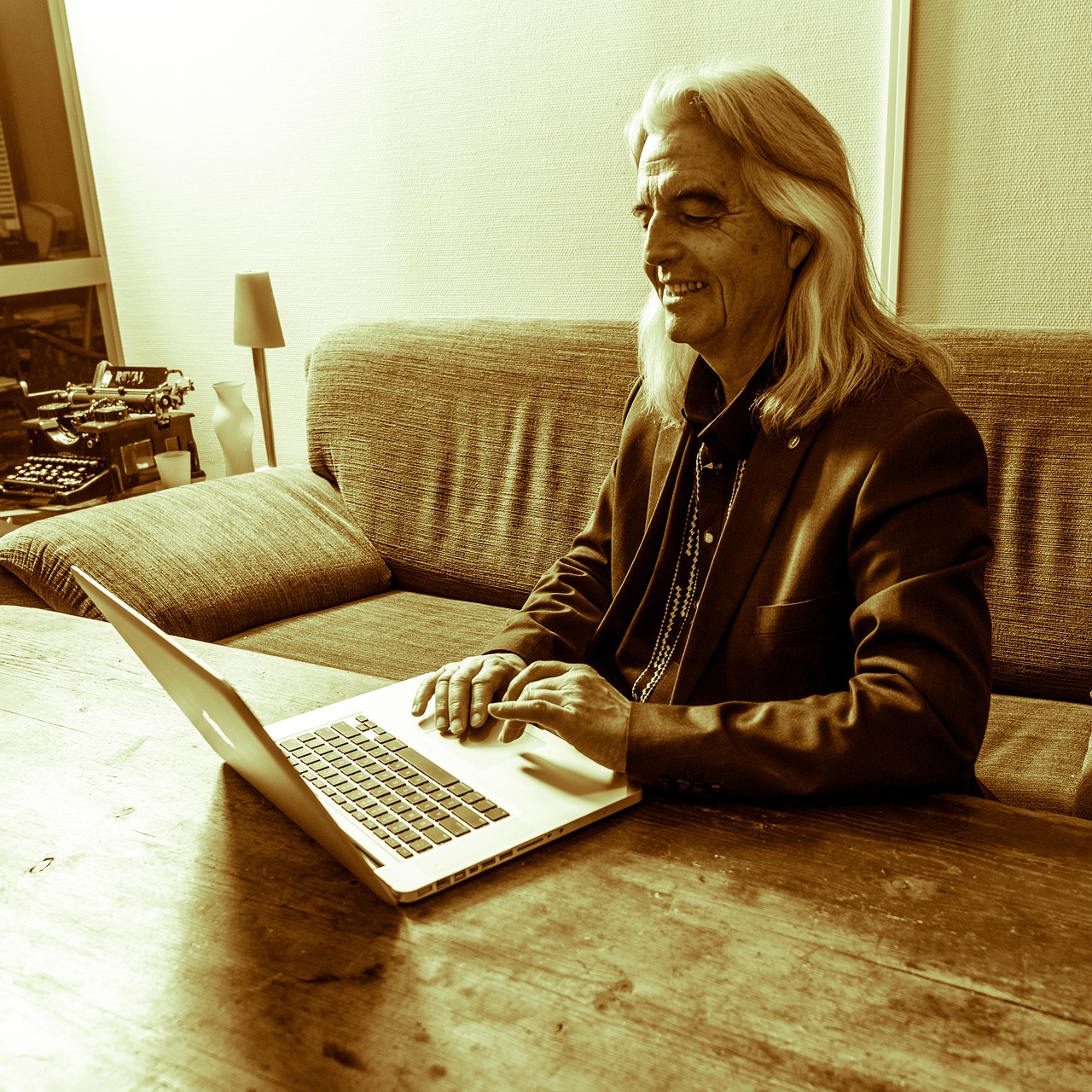
Recognizing Phishing Attempts
In a world where your inbox is bombarded with messages daily, has become more crucial than ever. Phishing is like a digital fishing expedition, where cybercriminals cast their lines hoping to reel in unsuspecting victims. But don’t worry! With a little know-how, you can become a master at spotting these deceitful tactics.
First and foremost, always be on the lookout for strange email addresses. If you receive a message from a seemingly legitimate company but the sender's email address looks off—perhaps it has extra characters or a different domain—this could be a red flag. For example, an email claiming to be from your bank might come from something like "support@fakebank.com" instead of "support@yourbank.com".
Next, pay attention to the language and tone of the message. Phishing emails often contain grammatical errors, awkward phrasing, or an overly urgent tone designed to evoke panic. If an email insists that you must act immediately to avoid dire consequences, take a step back and analyze the situation. Legitimate companies typically don't pressure you into making hasty decisions.
Another common tactic is the use of generic greetings. If an email starts with "Dear Customer" instead of using your name, it’s likely a phishing attempt. Legitimate organizations usually personalize their communications. Additionally, watch out for any requests for sensitive information, such as passwords or Social Security numbers. Remember, reputable companies will never ask for this information via email.
To help you further identify phishing attempts, here’s a quick summary of key indicators:
- Suspicious sender address: Check for discrepancies in the email address.
- Urgent language: Be wary of messages that create a sense of urgency.
- Generic greetings: Look for personalized salutations.
- Requests for sensitive information: Legitimate companies won’t ask for personal details via email.
Lastly, always hover over links before clicking. This simple action can reveal the true destination of the link. If the URL looks suspicious or doesn’t match the supposed sender, don’t click! Instead, visit the website directly by typing the URL into your browser. This way, you can ensure you’re accessing the legitimate site.
In conclusion, recognizing phishing attempts is all about staying alert and informed. By being aware of the signs and trusting your instincts, you can protect yourself from falling victim to these scams. Remember, when in doubt, it’s always better to verify than to risk your personal information!
Q: What should I do if I think I've received a phishing email?
A: If you suspect an email is a phishing attempt, do not click on any links or download attachments. Report the email to your email provider and delete it from your inbox.
Q: Can phishing attempts occur on social media?
A: Yes, phishing can happen on social media platforms. Be cautious of unsolicited messages or friend requests from unknown individuals, especially those asking for personal information.
Q: How often should I change my passwords?
A: It's recommended to change your passwords every 3 to 6 months and to use different passwords for different accounts to enhance security.

Malware and Ransomware
When we talk about online threats, malware and ransomware are two of the most notorious culprits that can wreak havoc on your personal information and overall digital security. But what exactly are they? In simple terms, malware is a broad term that encompasses any malicious software designed to infiltrate and damage your computer system, while ransomware specifically locks you out of your files and demands a ransom to restore access. Imagine waking up one morning to find that all your cherished family photos and important documents are held hostage, and the only way to get them back is to pay a hefty sum to an anonymous hacker. Scary, right?
Malware can come in various forms, including viruses, worms, trojans, and spyware. Each type has its own method of operation, but they all share a common goal: to compromise your system and steal sensitive information. For instance, a trojan may disguise itself as a legitimate application, tricking you into downloading it. Once installed, it can give hackers access to your personal data, such as passwords and bank details. The consequences can be dire, leading to identity theft or financial loss.
On the other hand, ransomware is particularly insidious because it often encrypts your files, rendering them inaccessible until you pay the ransom. This type of attack has become increasingly prevalent in recent years, with hackers targeting both individuals and organizations. The average ransom demanded can vary significantly, but it can range from hundreds to thousands of dollars. Here’s a quick overview of how ransomware typically operates:
| Step | Description |
|---|---|
| 1 | Infection: The malware is often delivered through phishing emails or malicious downloads. |
| 2 | Encryption: Once installed, the ransomware begins encrypting files on the infected system. |
| 3 | Ransom Demand: The user receives a message demanding payment in exchange for a decryption key. |
| 4 | Payment and Recovery: If the ransom is paid, there’s no guarantee the files will be restored. |
So, how can you protect yourself from these digital menaces? The first step is to maintain a robust security posture. This means keeping your operating system and software up to date, as updates often include critical security patches. Additionally, using reputable antivirus software can help detect and eliminate malware before it can cause any damage. Regularly backing up your data is also crucial; in the event of a ransomware attack, having a backup means you won’t be forced to pay a ransom to regain access to your files.
In conclusion, malware and ransomware are not just buzzwords; they represent real threats that can have devastating effects on your personal information and digital life. By staying informed and adopting best practices for cybersecurity, you can significantly reduce your risk and protect your valuable data from falling into the wrong hands.
- What is the difference between malware and ransomware?
Malware is a general term for any malicious software, while ransomware specifically refers to malware that encrypts files and demands payment for decryption. - How can I tell if my computer has malware?
Signs of malware infection may include slow performance, unexpected crashes, and unfamiliar programs or files appearing on your system. - Is paying the ransom a good idea?
Paying the ransom does not guarantee that you will regain access to your files and may encourage further attacks.

Best Practices for Protecting Your Data
In our fast-paced digital world, where information flows like a river, protecting your personal data is more crucial than ever. Think of your personal information as a treasure chest; you wouldn’t leave it unlocked in a busy marketplace, right? Well, the same principle applies online. Implementing best practices for data protection is your way of locking that chest tight, ensuring that your sensitive information remains safe from prying eyes and malicious attacks. So, let’s dive into some effective strategies that will help you keep your data secure.
First and foremost, creating strong passwords is essential. A strong password is like a sturdy lock on your treasure chest; it should be complex enough to deter thieves. Consider using a mix of uppercase and lowercase letters, numbers, and special characters. For instance, instead of using “password123,” you might opt for “P@ssW0rd!2023.” Additionally, avoid using easily guessed information such as birthdays or common words. To manage these complex passwords, you might want to consider using a password manager. This handy tool can generate and store passwords securely, allowing you to use unique passwords for each of your accounts without the hassle of remembering them all.
Another vital practice is enabling two-factor authentication (2FA) wherever possible. Think of 2FA as an extra security guard standing watch over your treasure. Even if a thief manages to steal your password, they won't be able to access your account without that second piece of information. Typically, this second factor is something you have, like a smartphone app that generates a code or a text message sent to your phone. By requiring two forms of identification, you significantly reduce the risk of unauthorized access.
Regularly updating your software is another critical aspect of data protection. Software updates are like maintenance checks for your digital fortress; they patch up vulnerabilities that hackers might exploit. Whether it’s your operating system, apps, or antivirus software, keeping everything up to date ensures you have the latest security features and fixes. Set your devices to update automatically if possible, so you don’t have to remember to do it manually.
Moreover, be cautious about the information you share online. It’s easy to overshare on social media or during online transactions, but remember that every piece of information adds to the puzzle that hackers can use against you. Think before you post or share; ask yourself if that information is essential and whether it could potentially be misused. For example, sharing your location or personal details can make you an easy target for identity theft.
Finally, consider using a Virtual Private Network (VPN) when accessing public Wi-Fi networks. Public Wi-Fi is like a crowded street—everyone can see what you’re doing, and it’s easy for someone to intercept your data. A VPN encrypts your internet connection, making it much harder for anyone to snoop on your online activities. This is especially important when you’re accessing sensitive information, such as banking details or personal emails, while on the go.
In summary, protecting your personal information online requires a combination of strong passwords, two-factor authentication, regular software updates, cautious sharing, and the use of VPNs. By integrating these best practices into your daily routine, you can create a robust defense against the ever-evolving landscape of cyber threats. Remember, your personal information is valuable; treat it with the care it deserves!
- What is the most important step to protect my data?
The most important step is to create strong, unique passwords for each of your accounts and enable two-factor authentication.
- How often should I update my software?
It's best to update your software as soon as updates are available, or set your devices to update automatically to ensure you have the latest security patches.
- Is a VPN necessary for home use?
A VPN is not strictly necessary for home use, but it adds an extra layer of security, especially when using public Wi-Fi or accessing sensitive information.

Creating Strong Passwords
In the digital landscape, where our lives are intertwined with technology, creating strong passwords is akin to locking your front door with a robust, unbreakable lock. A password is your first line of defense against unauthorized access, and making it strong is crucial for protecting your personal information. So, how do you craft a password that stands up against the relentless tide of cyber threats? Let's break it down.
First and foremost, a strong password should be long and complex. Aim for at least 12 to 16 characters. The longer the password, the harder it is for hackers to crack. Combine uppercase letters, lowercase letters, numbers, and special symbols. For instance, instead of a simple word like "Password123," you could use something like "P@ssw0rd!2023#Secure." This blend not only makes it more difficult to guess but also adds layers of complexity that thwart automated attacks.
Another vital aspect of creating strong passwords is avoiding easily guessable information. Personal details like your name, birthday, or the name of your pet should be off-limits. Think of it this way: if someone knows you well, they could easily figure out your password if it’s based on personal information. Instead, consider using a passphrase—a sequence of random words or a memorable sentence. For example, "BlueSky!Dances@Night" is much stronger than "JohnDoe1990."
Additionally, using a password manager can significantly enhance your password security. These tools generate and store complex passwords for you, so you don’t have to remember each one. This way, you can create unique passwords for every account without the mental burden of memorization. Just remember to secure your password manager with a strong master password!
To further illustrate the importance of strong passwords, let’s take a look at a simple comparison:
| Password Type | Strength | Vulnerability |
|---|---|---|
| Simple Password | Weak | Easy to guess or crack |
| Complex Password | Strong | Very hard to crack |
| Passphrase | Very Strong | Extremely difficult to guess |
Lastly, it’s essential to change your passwords regularly. Think of it like changing the locks on your doors; it’s a simple yet effective way to enhance security. Set reminders to update your passwords every few months, especially for sensitive accounts like banking or email.
In conclusion, creating strong passwords is not just a good practice; it’s a necessity in today’s digital world. By following these strategies, you can significantly reduce the risk of unauthorized access to your accounts and protect your personal information. Remember, your password is your shield—make it as strong as possible!
- How often should I change my passwords? It's advisable to change your passwords every 3 to 6 months, especially for sensitive accounts.
- Can I use the same password for multiple accounts? No, using the same password increases vulnerability. Always use unique passwords for different accounts.
- What should I do if I forget my password? Use the password recovery options provided by the service, and consider using a password manager to avoid this issue in the future.

Using Two-Factor Authentication
In an era where cyber threats are lurking around every digital corner, two-factor authentication (2FA) stands as a crucial guardian of your online accounts. So, what exactly is 2FA? Imagine it as a double lock on your front door; even if someone manages to get the key (your password), they still can’t get in without the second form of verification. This extra layer of security helps ensure that even if your password is compromised, your sensitive information remains safe.
Two-factor authentication typically requires two types of information: something you know (like your password) and something you have (like a smartphone app that generates a code). This combination makes it significantly harder for hackers to gain unauthorized access to your accounts. For instance, even if a malicious actor manages to steal your password through phishing or data breaches, they would still need access to your second factor, which is often a temporary code sent to your mobile device or generated by an authentication app.
Here’s how it usually works: when you log in to an account that has 2FA enabled, you enter your password as usual. Then, you receive a code via text message, email, or an authenticator app. You need to enter this code within a short period to complete the login process. This means that even if someone has your password, they would also need your phone to access your account, creating a formidable barrier against unauthorized access.
Many popular services, such as Google, Facebook, and banking apps, offer two-factor authentication, and it’s highly recommended that you enable this feature wherever possible. The setup process is generally straightforward, and most platforms provide clear instructions. By taking a few minutes to set up 2FA, you significantly enhance the security of your personal information.
However, it’s essential to understand that while 2FA is a powerful tool, it’s not foolproof. For example, if you lose access to your second factor, such as your phone, you might find it challenging to log in to your accounts. Therefore, it’s wise to have backup options, such as recovery codes or an alternative email address, to regain access if needed. Additionally, always be cautious of phishing attempts that may target your second factor, as some sophisticated attacks can trick you into providing both your password and the verification code.
In conclusion, using two-factor authentication is a vital step in protecting your personal information online. It adds a layer of security that can deter even the most determined hackers. So, take the plunge, enable 2FA on your accounts, and sleep a little easier knowing that your digital life is better protected. After all, in this digital age, being proactive about security is not just smart; it's essential.
- What is two-factor authentication? 2FA is a security process that requires two different forms of identification to access an account, adding an extra layer of protection.
- How do I set up two-factor authentication? Most platforms have a security settings section where you can enable 2FA. Follow the prompts to link your phone or authentication app.
- What if I lose my phone? It’s important to store backup codes provided during the 2FA setup process in a secure place. These codes can help you regain access to your accounts.
- Is two-factor authentication foolproof? While it significantly enhances security, it is not entirely foolproof. Always remain vigilant against phishing attacks that may target your second factor.
Frequently Asked Questions
- What is online privacy and why is it important?
Online privacy refers to the protection of personal information shared on the internet. It's crucial because, in today's digital age, our data is constantly at risk of being accessed or misused by malicious entities. Protecting your privacy helps prevent identity theft, financial loss, and unwanted intrusions into your personal life.
- What are common threats to my personal information?
Some common threats include phishing scams, malware, and data breaches. Phishing scams trick individuals into providing sensitive information, while malware can infect devices and steal data. Data breaches occur when unauthorized individuals gain access to databases containing personal information.
- How can I recognize phishing attempts?
Phishing attempts often come in the form of suspicious emails or messages that ask for personal information. Look for signs like poor grammar, generic greetings, and urgent calls to action. Always verify the sender's email address and avoid clicking on links unless you're certain they're legitimate.
- What should I do if I suspect I have fallen for a phishing scam?
If you think you've fallen victim to a phishing scam, immediately change your passwords for affected accounts and enable two-factor authentication. Monitor your financial statements for any unauthorized transactions and consider reporting the incident to your bank or local authorities.
- What are strong passwords and how can I create them?
Strong passwords are complex combinations of letters, numbers, and symbols that are difficult for others to guess. To create one, use at least 12 characters, mix upper and lower case letters, and avoid easily guessable information like birthdays. Consider using a password manager to help you generate and store secure passwords.
- What is two-factor authentication and why should I use it?
Two-factor authentication (2FA) is an additional security layer that requires not only a password but also a second piece of information, such as a code sent to your phone. Using 2FA significantly enhances your account security, making it much harder for unauthorized users to gain access even if they have your password.
- How often should I update my software for security?
It's essential to keep your software updated regularly, ideally as soon as updates are available. Software updates often include security patches that protect against newly discovered vulnerabilities. Set your devices to update automatically if possible, to ensure you are always protected.
- Can I completely protect my personal information online?
While you can't guarantee complete protection, you can significantly reduce your risk by following best practices like using strong passwords, enabling two-factor authentication, and staying vigilant against phishing attempts. Being proactive about your online security is the best defense.



















