How to be Cyber Smart and Stay Safe Online
In today's digital age, being cyber smart is more important than ever. With the rapid growth of technology and the internet, we find ourselves navigating a world filled with both opportunities and threats. Imagine walking through a bustling marketplace where every vendor is trying to sell you something, but some of them are trying to trick you into buying fake products. This is similar to the online world, where cybercriminals lurk, waiting for the chance to exploit unsuspecting users. The good news? By adopting a few key strategies and practices, you can enhance your online safety and navigate the digital landscape with confidence.
First off, it's essential to understand the basics of cybersecurity. This involves recognizing common threats like malware, phishing, and identity theft. Just like you lock your doors at night to keep intruders out, you need to take steps to protect your personal information online. The importance of safeguarding your data cannot be overstated; after all, your online identity is as valuable as your physical one. By being aware of the types of attacks that exist, you can better prepare yourself to defend against them.
One of the simplest yet most effective ways to protect yourself online is by creating strong passwords. Think of your password as the key to your digital house. If it’s weak or easily guessed, it’s like leaving your front door wide open. Best practices for password creation include using a mix of letters, numbers, and symbols, and avoiding easily obtainable information like your birthday or pet's name. Moreover, it's wise to change your passwords regularly, just as you would change the locks if you lost your keys.
But how do you manage all these unique passwords? That's where password managers come into play. These handy tools can generate and store complex passwords securely, so you don’t have to remember them all. When choosing a password manager, look for features like encryption, user-friendly interfaces, and compatibility with multiple devices. It’s like having a highly secure vault for all your keys, ensuring that only you can access them.
Another layer of security that you should consider is two-factor authentication (2FA). This method adds an extra step to your login process, making it significantly harder for cybercriminals to gain access to your accounts. Think of it as having a second lock on your door; even if someone has the key, they still can’t get in without the second lock. By enabling 2FA wherever possible, you’re taking a proactive step toward protecting your sensitive information.
As you navigate the online world, it's crucial to be aware of phishing scams. These deceptive attempts often come in the form of emails or messages that trick you into providing personal information. Recognizing the signs of phishing can save you from a lot of trouble. For instance, be cautious of emails that create a sense of urgency or ask for sensitive information. If something feels off, it probably is. If you encounter a phishing attempt, know the steps to report it to the appropriate authorities to help protect others from falling victim.
Safe browsing practices are also essential. Always ensure that the websites you visit are secure, identifiable by the "HTTPS" in the URL. This little "s" at the end signifies that the site is using a secure protocol, much like having a security guard at the entrance of a building. Additionally, consider using a Virtual Private Network (VPN) when using public Wi-Fi networks. A VPN encrypts your internet connection, making it much harder for anyone to intercept your data. It’s like having a private tunnel that shields you from prying eyes.
When it comes to social media, protecting your privacy is paramount. Regularly review and adjust your privacy settings to control who can see your information. Be wary of sharing too much personal data, as this can lead to identity theft or unwanted attention. Additionally, learn how to identify fake profiles to avoid interacting with potential scammers. Just as you wouldn’t trust a stranger on the street, the same caution should apply online.
Keeping your software updated is another critical aspect of staying safe online. Regular updates often include security patches that protect against vulnerabilities. Enabling automatic updates can help ensure that your software is always current, much like regularly checking your smoke detectors to ensure they’re working. Additionally, don’t forget about your antivirus programs; keeping them updated is essential for defending against emerging threats and malware.
Finally, educating yourself and others about cybersecurity is vital. Stay informed about the latest cyber threats and trends through reliable resources. Share this knowledge with friends and family to foster a culture of cybersecurity awareness in your community. After all, the more people who understand how to stay safe online, the safer we all are!
- What is the best way to create a strong password? Use a combination of letters, numbers, and symbols, and avoid using easily obtainable information.
- How can I recognize a phishing email? Look for signs like poor grammar, urgent requests for personal information, and unfamiliar sender addresses.
- Why should I use a VPN? A VPN encrypts your internet connection, protecting your data from potential hackers, especially on public Wi-Fi.
- How often should I update my passwords? It's recommended to change your passwords every three to six months, or immediately if you suspect a breach.

Understanding Cybersecurity Basics
This article explores essential strategies and practices to enhance your online safety, ensuring that you navigate the digital world with confidence and security.
In today's digital landscape, understanding the basics of cybersecurity is more important than ever. With the rise of technology, our personal information is more vulnerable, making it essential to grasp the fundamental concepts that can help safeguard our online presence. Cybersecurity refers to the practices and technologies designed to protect computers, networks, and data from unauthorized access, theft, or damage. It's like having a security system for your digital life, ensuring that your information remains private and secure.
Common threats in the cyber world can be likened to predators lurking in the shadows, waiting for the right moment to pounce. Some of the most prevalent threats include:
- Malware: Malicious software designed to harm or exploit devices, including viruses, worms, and ransomware.
- Phishing: Deceptive attempts to trick individuals into providing sensitive information, often through emails or fake websites.
- Denial of Service (DoS) Attacks: Attempts to make a service unavailable by overwhelming it with traffic.
- Man-in-the-Middle Attacks: Interception of communication between two parties, allowing the attacker to steal data or inject malicious content.
Understanding these threats is the first step in protecting yourself online. Recognizing the various types of attacks can empower you to take proactive measures, such as using strong passwords and being cautious with your personal information. It's essential to realize that cybersecurity isn't just the responsibility of tech companies; it's a shared responsibility among all internet users.
Moreover, the importance of protecting your personal information cannot be overstated. Every time you share your data online, you’re essentially opening a door to your digital life. Cybercriminals are constantly on the lookout for this information, which can lead to identity theft, financial loss, and other repercussions. By being aware of the risks and implementing basic cybersecurity practices, you can significantly reduce the chances of falling victim to these threats.
In conclusion, understanding the basics of cybersecurity is crucial for anyone navigating the digital world. By familiarizing yourself with common threats and the importance of personal information protection, you can create a safer online environment for yourself and those around you. Remember, knowledge is power, and in the realm of cybersecurity, it can be the difference between safety and vulnerability.
Q: What is cybersecurity?
A: Cybersecurity refers to the practices and technologies designed to protect computers, networks, and data from unauthorized access, theft, or damage.
Q: What are common cyber threats?
A: Common threats include malware, phishing, denial of service attacks, and man-in-the-middle attacks.
Q: Why is it important to protect personal information online?
A: Protecting personal information is vital to prevent identity theft, financial loss, and other negative consequences that can arise from unauthorized access to your data.

Creating Strong Passwords
In today’s digital landscape, having a strong password is your first line of defense against cyber threats. Think of it as the lock on your front door; if it’s weak, it’s just a matter of time before someone breaks in. So, how do you create a password that’s not only difficult for others to guess but also easy for you to remember? Let’s dive into some best practices that will help you fortify your online accounts.
First and foremost, a strong password should be long and complex. Aim for at least 12 to 16 characters, mixing uppercase letters, lowercase letters, numbers, and special symbols. For example, instead of using something simple like "Password123", consider a more complex variation like "P@ssw0rd!2023". This combination makes it significantly harder for hackers to crack your password through brute force attacks.
Another effective strategy is to use passphrases. These are sequences of random words or a sentence that you can easily remember but are difficult for others to guess. For instance, "BlueSky!Dances#EveryDay" is not only lengthy but also memorable. Additionally, you can create your own unique phrases that resonate with you personally. This method combines both security and memorability.
To further enhance your password security, consider the following tips:
- Avoid common words or predictable patterns: Passwords like "123456" or "qwerty" are far too easy for attackers to guess.
- Don’t reuse passwords: Each account should have its own unique password. If one gets compromised, others will remain secure.
- Incorporate randomness: Use a mix of unrelated words, numbers, and symbols to create a truly unique password.
Now, managing all these complex passwords can be a daunting task, but that’s where password managers come into play. These handy tools not only store your passwords securely but can also generate strong passwords for you. Imagine having a vault that keeps all your keys safe without you having to memorize each one. Sounds convenient, right?
When choosing a password manager, look for features such as:
| Feature | Description |
|---|---|
| Encryption | Data should be encrypted to protect your information from unauthorized access. |
| Multi-Device Sync | Ability to access your passwords across various devices seamlessly. |
| User-Friendly Interface | Easy navigation is crucial for quickly finding and using your passwords. |
Once you’ve set up your strong passwords, remember that it’s essential to update them regularly. Think of it like changing the locks on your door every few months; it adds an extra layer of security. Set a reminder to change your passwords every three to six months, especially for sensitive accounts like banking or email.
In conclusion, creating strong passwords is a fundamental step in safeguarding your online presence. By employing a combination of complexity, uniqueness, and the use of password managers, you can significantly reduce the risk of unauthorized access to your accounts. Remember, in the world of cybersecurity, your password is your first line of defense. So, make it count!
Q: How often should I change my passwords?
A: It's recommended to change your passwords every 3 to 6 months, especially for sensitive accounts.
Q: What should I do if I forget my password?
A: Use the password recovery options provided by the service, and consider using a password manager to store your passwords securely.
Q: Are password managers safe?
A: Yes, reputable password managers use strong encryption to protect your data, making them safer than trying to remember all your passwords yourself.

Using Password Managers
In today's digital landscape, where our lives are intertwined with technology, managing passwords can feel like juggling flaming torches. With countless accounts requiring unique, complex passwords, it's no wonder many of us resort to using the same password across multiple platforms, which is a big no-no in the world of cybersecurity. This is where password managers come into play, acting as your digital vault that not only stores your passwords securely but also helps you create strong, unique passwords for each of your accounts.
Password managers work by encrypting your passwords and storing them in a secure location, accessible only through a master password. Imagine having a key that opens a treasure chest filled with all your valuable passwords, while only you hold that key. This not only simplifies your online experience but also significantly reduces the risk of unauthorized access. Just think about it: instead of trying to remember a dozen different passwords, you only need to remember one!
One of the most significant advantages of using a password manager is the ability to generate complex passwords. When creating a new account, you can let the password manager create a random, strong password that would be nearly impossible for anyone to guess. This takes the guesswork out of password creation and ensures that your accounts are protected against brute-force attacks. Plus, many password managers can even alert you if any of your saved passwords have been compromised in a data breach, allowing you to take immediate action.
When choosing a password manager, consider a few key features to ensure you select the best fit for your needs:
- Encryption Standards: Look for a password manager that uses strong encryption methods to safeguard your data.
- User Interface: A user-friendly interface will make it easier for you to manage your passwords.
- Cross-Platform Support: Ensure the password manager works on all your devices, whether it's a smartphone, tablet, or computer.
- Backup Options: Check if the password manager offers backup options to recover your data in case of device loss.
Ultimately, a password manager is not just a tool; it's an essential part of your cybersecurity arsenal. By using one, you're taking a proactive step towards protecting your online identity and personal information. In a world where cyber threats are constantly evolving, having a password manager is like having a trusty shield that guards against potential attacks. So, if you haven't already, consider investing in a password manager to simplify your digital life and enhance your online safety.
| Question | Answer |
|---|---|
| Are password managers safe to use? | Yes, when using reputable password managers that employ strong encryption methods, they are generally safe and can enhance your security. |
| Can I use a password manager on multiple devices? | Most password managers offer cross-platform support, allowing you to access your passwords on various devices. |
| What happens if I forget my master password? | Many password managers have recovery options, but it's crucial to choose a master password that you can remember yet is difficult for others to guess. |
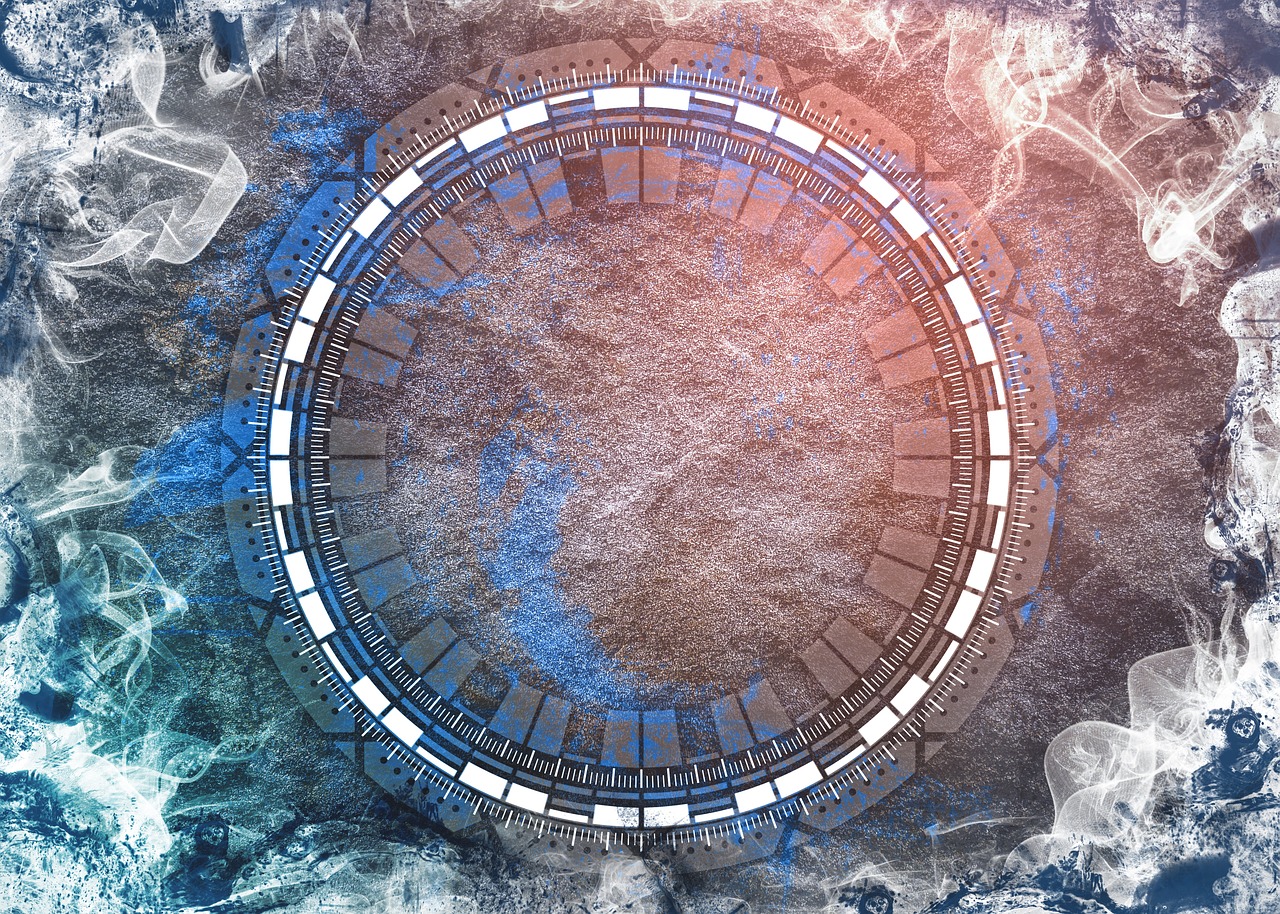
Choosing the Right Password Manager
When it comes to online security, selecting the right password manager is crucial. With a plethora of options available, it can feel overwhelming to find the one that suits your needs best. So, what should you look for? First and foremost, consider the security features offered by the password manager. Look for end-to-end encryption, which ensures that your data is protected while being stored and transmitted. Additionally, check if the service has a zero-knowledge policy, meaning that even the provider cannot access your passwords.
Another important aspect to consider is cross-platform compatibility. You want a password manager that works seamlessly across all your devices, whether it's your smartphone, tablet, or computer. Some popular options include LastPass, 1Password, and Bitwarden, each offering unique features tailored to different user needs.
Moreover, user experience plays a significant role in your choice. A password manager should have an intuitive interface that makes it easy to store, retrieve, and manage your passwords. You don’t want to waste time fumbling around in a complicated app when you could be accessing your accounts quickly and efficiently. Also, consider whether the password manager offers features like password sharing, which can be particularly useful for families or teams.
To help you make an informed decision, here’s a quick comparison table of popular password managers:
| Password Manager | Security Features | Platforms | User Experience |
|---|---|---|---|
| LastPass | End-to-end encryption, zero-knowledge policy | Windows, Mac, iOS, Android | Very user-friendly |
| 1Password | Two-factor authentication, end-to-end encryption | Windows, Mac, iOS, Android | Simple and clean interface |
| Bitwarden | Open-source, end-to-end encryption | Windows, Mac, iOS, Android | Highly customizable |
Finally, don't overlook the importance of customer support. A reliable password manager should offer comprehensive support options, including tutorials, FAQs, and direct assistance. This can be invaluable if you encounter any issues or have questions about using the software. Ultimately, the right password manager will not only secure your passwords but also provide peace of mind as you navigate the digital landscape.
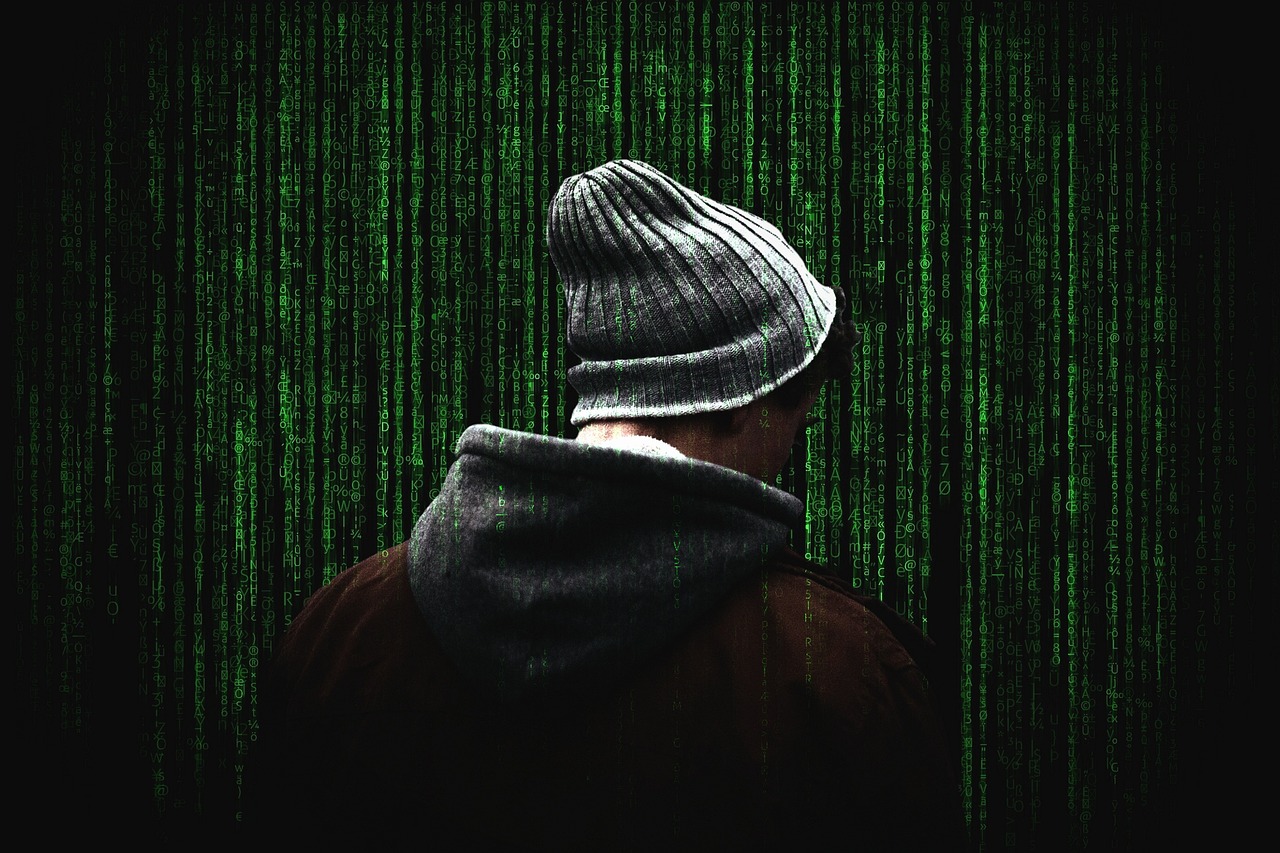
Regularly Updating Passwords
In today's digital age, where cyber threats loom large, regularly updating your passwords is not just a good idea; it's a crucial part of your online safety strategy. Think of your password as the key to your digital home. If you never change the locks, you’re leaving the door wide open for intruders. So, how often should you change your passwords? Experts recommend doing so at least every three to six months, but if you suspect any suspicious activity or have been a victim of a data breach, it’s wise to update them immediately.
When you change your passwords, ensure that they are not only new but also strong and unique. A strong password typically contains a mix of uppercase and lowercase letters, numbers, and special characters. For instance, instead of using “password123,” consider something like “!P@ssW0rd#2023.” This makes it significantly harder for cybercriminals to crack your password through brute force attacks.
Additionally, keeping a record of when you last updated each password can be incredibly helpful. You can create a simple password update tracker in a table format to monitor your passwords. Here's a quick example:
| Account | Last Updated | Next Update Due |
|---|---|---|
| January 10, 2023 | April 10, 2023 | |
| Bank | February 5, 2023 | May 5, 2023 |
| Social Media | March 1, 2023 | June 1, 2023 |
Moreover, it’s essential to avoid reusing passwords across different sites. If one account gets compromised, using the same password elsewhere can lead to a domino effect, putting all your accounts at risk. To make this easier, consider using a password manager, which can help generate and store unique passwords for each of your accounts.
In conclusion, regularly updating your passwords is a simple yet effective way to enhance your cybersecurity. By staying vigilant and proactive, you can significantly reduce the risk of unauthorized access to your accounts. Remember, your online safety is in your hands, and taking these small steps can lead to a much safer digital experience.
- How often should I change my passwords? It's recommended to change passwords every three to six months, or immediately if you suspect a breach.
- What makes a strong password? A strong password includes a mix of letters, numbers, and special characters, and is at least 12 characters long.
- Should I use the same password for multiple accounts? No, using unique passwords for different accounts is crucial to prevent a breach from affecting multiple accounts.

Two-Factor Authentication
This article explores essential strategies and practices to enhance your online safety, ensuring that you navigate the digital world with confidence and security.
Learn the fundamental concepts of cybersecurity, including common threats, types of attacks, and the importance of protecting your personal information online.
Discover best practices for creating and managing strong passwords that can significantly reduce the risk of unauthorized access to your accounts.
Explore the benefits of password managers, which can help you generate, store, and autofill complex passwords securely.
Understand the key features to look for when selecting a password manager to ensure your credentials are protected effectively.
Learn why it's crucial to change your passwords regularly and how this practice can enhance your online security.
Two-Factor Authentication (2FA) is like adding an extra lock to your front door; it’s a simple yet effective way to enhance your online security. By requiring two forms of verification before granting access to your accounts, 2FA makes it significantly more difficult for cybercriminals to infiltrate your personal information. Think of it this way: even if someone manages to steal your password, they would still need a second piece of information, which only you have, to gain access.
Implementing 2FA typically involves two steps:
- Something you know: This is usually your password.
- Something you have: This could be a text message with a code sent to your phone, an email, or an authentication app.
Many online services offer 2FA as part of their security features, and it’s highly recommended to enable it wherever possible. The extra layer of protection can be a game-changer in preventing unauthorized access. For example, if you receive a code on your phone that you didn't request, it's a clear sign that someone is trying to access your account without your permission. In such cases, you can take immediate action to secure your account.
In addition to enhancing security, using 2FA can also provide peace of mind. Knowing that you have an additional safeguard in place can help you feel more secure when sharing personal information online. However, it’s essential to choose a reliable method for the second factor. While SMS codes are common, they can sometimes be intercepted. Using an authentication app, like Google Authenticator or Authy, is often considered a more secure option.
In summary, enabling Two-Factor Authentication is a straightforward yet powerful step you can take to bolster your online security. It’s a small effort that can lead to significant protection against cyber threats, allowing you to navigate the digital world with greater confidence.
Gain insights into how to identify phishing attempts, which often trick users into giving away sensitive information through deceptive emails or messages.
Understand the different tactics used by scammers, such as fake websites and urgent messages, to lure victims into providing personal data.
Learn the steps to take when you encounter a phishing scam, including how to report it to the appropriate authorities.
Explore essential tips for safe browsing, including the importance of using secure connections and avoiding risky websites that could compromise your data.
Understand how to identify secure websites by looking for HTTPS in the URL and other security indicators.
Discover how Virtual Private Networks (VPNs) can protect your online activities and maintain your privacy when using public Wi-Fi networks.
Learn how to protect your privacy on social media platforms by managing your settings and being cautious about the information you share.
Explore the importance of reviewing and adjusting privacy settings on social media accounts to control who can see your information.
Understand how to spot fake profiles and avoid interactions with potential scammers on social media platforms.
Recognize the importance of regularly updating your software and devices to protect against vulnerabilities and security threats.
Learn how enabling automatic updates can help ensure that your software is always up-to-date with the latest security patches.
Understand the significance of keeping your antivirus software current to defend against emerging threats and malware.
Emphasize the importance of continuous learning about cybersecurity and sharing knowledge with friends and family to promote safer online practices.
Explore resources and platforms that provide updates on the latest cyber threats and trends to keep you informed and vigilant.
Learn how to encourage your peers to adopt safe online habits, fostering a culture of cybersecurity awareness in your community.
Q: What is Two-Factor Authentication?
A: Two-Factor Authentication (2FA) is a security process that requires two different forms of identification before granting access to an account, enhancing your online security.
Q: How do I enable Two-Factor Authentication?
A: You can enable 2FA in the security settings of most online accounts. Follow the prompts to link your phone number or authentication app.
Q: Is Two-Factor Authentication foolproof?
A: While 2FA greatly enhances security, no method is completely foolproof. It’s important to combine it with other security practices for the best protection.

Recognizing Phishing Scams
In today's digital landscape, phishing scams have become increasingly sophisticated, making it crucial for internet users to develop a keen eye for recognizing these deceptive tactics. Phishing is essentially a form of social engineering where attackers masquerade as trustworthy entities to trick individuals into disclosing sensitive information, such as passwords, credit card numbers, or personal identification details. Imagine receiving an email that looks just like it’s from your bank, urging you to confirm your account details. Sounds legitimate, right? But that's precisely what makes phishing so dangerous—it plays on our trust and urgency.
Phishing attempts often come in various forms, including emails, text messages, and even phone calls. To effectively recognize these scams, it's essential to be aware of common characteristics that can indicate a phishing attempt. For instance, emails that contain poor grammar or spelling mistakes are often red flags. Legitimate companies usually have strict quality controls in place to ensure their communications are professional. Furthermore, be suspicious of any messages that create a sense of urgency, such as threats that your account will be suspended unless you act immediately. This tactic is designed to provoke a quick response without the recipient taking the time to think critically about the request.
Another common phishing technique is the use of fake websites. Scammers often create websites that closely resemble legitimate ones, making it challenging to distinguish between the two. These sites may ask you to enter personal information, which is then captured and used maliciously. To avoid falling victim to such traps, always check the URL of the website you are visiting. Look for the HTTPS prefix, which indicates a secure connection, and be wary of any website that looks slightly off or has a different domain name than you would expect.
To further illustrate, consider the following table, which outlines some typical signs of phishing emails:
| Indicator | Description |
|---|---|
| Generic Greetings | Emails that start with “Dear Customer” instead of your name. |
| Suspicious Links | Links that don't match the context of the email or lead to unknown websites. |
| Unusual Requests | Requests for sensitive information, like passwords or social security numbers. |
| Urgency | Messages that pressure you to act quickly to avoid consequences. |
In addition to recognizing these signs, it's also important to know what to do if you encounter a phishing attempt. If you receive a suspicious email or message, do not click on any links or download attachments. Instead, report the phishing attempt to your email provider or the company being impersonated. By doing this, you not only protect yourself but also help others from falling victim to the same scam.
In conclusion, being vigilant and aware of the typical signs of phishing scams can significantly reduce your risk of becoming a victim. Just remember, if something seems too good to be true or feels off in any way, trust your instincts and take a step back. In the digital world, a little caution can go a long way in keeping your information safe.
- What should I do if I think I've fallen for a phishing scam? If you suspect you've been a victim, change your passwords immediately and monitor your accounts for any unauthorized activity.
- Can phishing scams happen on social media? Yes, phishing can occur on social media platforms through fake accounts or misleading messages.
- How can I report phishing scams? You can report phishing emails to your email provider and report fraudulent websites to the appropriate authorities.

Common Phishing Techniques
Phishing scams are like digital fishing trips where cybercriminals cast their lines into the vast ocean of the internet, hoping to reel in unsuspecting victims. These scams often come in the form of deceptive emails or messages that appear legitimate, but their true intent is to trick you into revealing sensitive information. Understanding the common techniques used in phishing attempts is crucial for safeguarding your personal data.
One prevalent technique involves the use of urgent messages. Scammers often create a sense of urgency in their communications, claiming that your account will be suspended unless you take immediate action. This tactic plays on the fear of losing access to important accounts, prompting individuals to act quickly without thinking critically about the situation. For example, you might receive an email that states, "Your bank account has been compromised! Click here to secure your account now!"
Another common phishing method is the creation of fake websites that closely resemble legitimate ones. Scammers design these sites to mimic the look and feel of trusted platforms, such as banks or online retailers. When you enter your login credentials or personal information on these sites, it goes directly to the scammers. To avoid falling for this trap, always check the URL for subtle changes, such as misspellings or unusual domain endings. For instance, a legitimate site might be www.bank.com, while a fake one could be www.banK.com or www.bank-secure.com.
Moreover, email spoofing is a technique where scammers forge the sender's address to make it appear as if the message is coming from a trustworthy source. This can be particularly convincing if the email seems to come from a colleague or a well-known company. Always verify the sender's email address and look for inconsistencies before clicking on any links or providing information.
Phishing attempts can also occur through social media. Scammers may send direct messages that appear to be from friends or well-known accounts, enticing you to click on a link or download an attachment. These messages often promise something enticing, such as a prize or exclusive content, but in reality, they lead to malware or data theft. Be cautious about unsolicited messages, even from people you know, and always confirm the authenticity of such communications.
Lastly, be aware of vishing (voice phishing) and smishing (SMS phishing). Vishing involves phone calls from scammers pretending to be from legitimate organizations, asking for personal information. Smishing uses text messages to lure you into providing sensitive data. Both methods rely on urgency and trust to manipulate victims. Always verify the identity of the caller or sender before divulging any information.
In summary, being aware of these common phishing techniques can significantly reduce your risk of falling victim to these scams. Always remain vigilant, question unexpected requests for information, and verify the authenticity of communications. Remember, when it comes to online security, it's better to be safe than sorry!
- What should I do if I suspect a phishing attempt?
If you think you've encountered a phishing attempt, do not click on any links or provide any information. Report the email or message to the appropriate authorities, such as your email provider or the company being impersonated.
- How can I protect myself from phishing attacks?
To protect yourself, always verify the source of communications, use strong passwords, enable two-factor authentication, and keep your software up-to-date.
- Are there any tools to help identify phishing attempts?
Yes, there are browser extensions and security software that can help detect and block phishing attempts. Always keep your antivirus software updated for the best protection.

Reporting Phishing Attempts
Encountering a phishing attempt can be alarming, but knowing how to respond can make all the difference. When you receive a suspicious email or message, your first instinct might be to click away and forget about it. However, reporting these attempts is crucial in the fight against cybercrime. By doing so, you not only protect yourself but also help others avoid falling victim to similar scams.
So, what should you do when you identify a phishing attempt? Start by documenting the details. Take note of the sender's email address, the content of the message, and any links included. This information can be invaluable for authorities investigating the scam. Next, report the phishing attempt to the appropriate organizations. Here are some key places to consider:
- Your Email Provider: Most email services, like Gmail or Outlook, have a feature that allows you to report phishing emails directly from your inbox. This helps them improve their filters and protect other users.
- Federal Trade Commission (FTC): In the United States, you can report phishing scams to the FTC through their website. They gather data on these attempts to help track down perpetrators.
- Anti-Phishing Working Group: This organization collects reports of phishing attempts and shares information with law enforcement agencies worldwide. You can forward phishing emails to reportphishing@apwg.org.
Additionally, if you suspect that your personal information has been compromised, it’s essential to take immediate action. Change your passwords and enable two-factor authentication on your accounts to add an extra layer of security. Monitoring your accounts for any unusual activity is also a wise move. If you notice anything suspicious, report it to your bank or service provider right away.
In summary, reporting phishing attempts is not just about protecting yourself; it’s about contributing to a safer online community. By taking these steps, you help raise awareness and potentially prevent others from falling victim to the same traps. Remember, the more we work together, the safer we can make the internet for everyone.
1. What should I do if I clicked on a phishing link?
If you accidentally clicked on a phishing link, immediately disconnect from the internet and run a security scan on your device. Change your passwords for any accounts that may have been compromised and monitor your accounts for unusual activity.
2. How can I tell if an email is a phishing attempt?
Look for signs such as poor spelling and grammar, generic greetings, and urgent requests for personal information. If the email seems suspicious, it’s best to err on the side of caution and verify the sender before taking any action.
3. Can I report phishing attempts anonymously?
Yes, many organizations allow you to report phishing attempts without providing personal information. However, providing details can help authorities track down the scammers more effectively.

Safe Browsing Practices
When it comes to navigating the vast ocean of the internet, are your lifeboat. Just like you wouldn’t sail into stormy waters without a life jacket, you shouldn’t venture online without taking necessary precautions. The digital world is filled with hidden dangers, including malware, phishing attacks, and other cyber threats that can compromise your personal information. So, how do you ensure your online journey is smooth and secure? Let's explore some essential tips that can help you stay safe while browsing.
First and foremost, always look for secure connections. This is your first line of defense against cyber threats. A secure website will have an URL that begins with HTTPS instead of just HTTP. The "S" stands for secure, indicating that the website encrypts your data, making it much harder for hackers to intercept your information. You can also look for a small padlock symbol in the address bar, which further assures you that the site is secure. If you don’t see these indicators, it’s best to steer clear of that website.
Another important practice is to avoid risky websites. Think of the internet as a bustling marketplace; not every stall is trustworthy. There are numerous sites that may seem harmless but can actually be breeding grounds for malware. Always be cautious when clicking on links, especially those in unsolicited emails or social media messages. If something looks suspicious, it probably is. Trust your instincts, and when in doubt, don’t click!
Additionally, using a Virtual Private Network (VPN) can be a game-changer for your online privacy. A VPN creates a secure tunnel for your internet traffic, encrypting your data and masking your IP address. This is particularly useful when using public Wi-Fi networks, which are notorious for being less secure. Imagine walking through a crowded café, and anyone could glance at your screen; a VPN helps keep that information private, ensuring that prying eyes can’t see what you’re doing online.
Here’s a quick table summarizing some key points for safe browsing:
| Practice | Description |
|---|---|
| Secure Connections | Look for HTTPS and padlock symbols in the URL. |
| Avoid Risky Websites | Be cautious of links in unsolicited emails and messages. |
| Use a VPN | Encrypt your data and protect your privacy on public Wi-Fi. |
In addition to these practices, it’s also crucial to keep your browser updated. Browser updates often include security patches that protect against the latest threats. Just like you would update your phone or computer to get the latest features, your browser needs regular updates to stay secure. Many browsers allow you to enable automatic updates, ensuring you always have the latest protections without having to think about it.
Lastly, educating yourself about potential threats is a vital part of safe browsing. The more you know, the better equipped you are to spot dangers. Follow cybersecurity blogs, subscribe to newsletters, and engage with online forums to stay informed. Knowledge is power, and in the digital world, it can be the difference between a safe experience and a compromised one.
Q1: What should I do if I accidentally visit a suspicious website?
A1: If you find yourself on a suspicious website, exit immediately and clear your browser history. Consider running a security scan on your device to ensure no malware has been installed.
Q2: How can I tell if a website is safe?
A2: Look for HTTPS in the URL, a padlock icon in the address bar, and check for reviews or ratings of the website before entering any personal information.
Q3: Is using a VPN necessary for casual browsing?
A3: While it may not be necessary for everyone, a VPN provides an extra layer of security, especially when using public Wi-Fi. It's a good practice for anyone concerned about their online privacy.
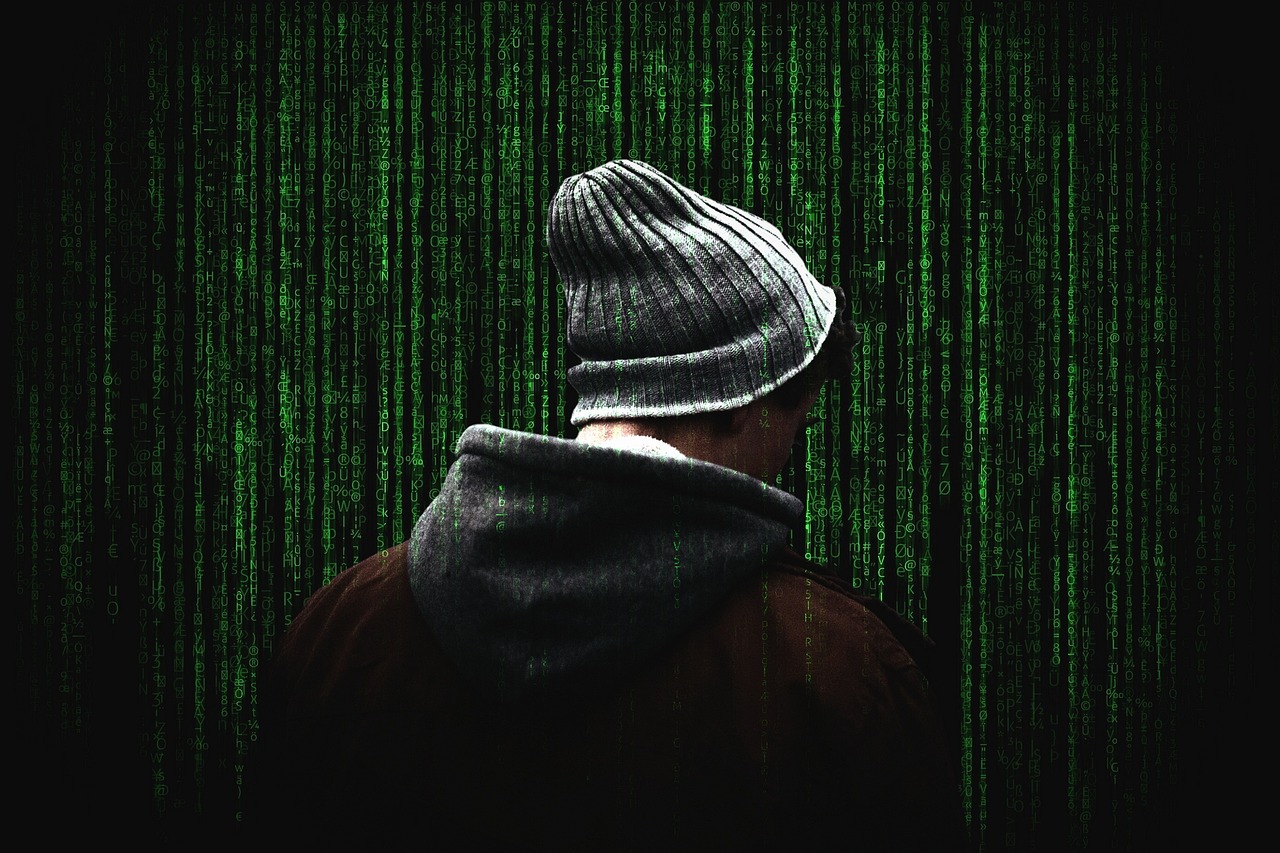
Recognizing Secure Websites
In today's digital landscape, knowing how to identify secure websites is crucial for protecting your personal information. You might be wondering, "How can I tell if a website is safe?" Well, there are several key indicators that can help you navigate the web with confidence. First and foremost, always look for HTTPS in the URL. This simple addition means that the website is using a secure protocol to encrypt your data, making it much harder for cybercriminals to intercept your information. If you see just HTTP without the 'S', it’s a red flag that the site might not be secure.
Another important aspect to consider is the presence of a padlock icon in the address bar. This icon serves as a visual assurance that the site is using a secure connection. However, don't let the padlock alone lull you into a false sense of security; it’s essential to combine this with other factors. For instance, check the website's content for any signs of professionalism. A reputable site will generally have well-written content, clear contact information, and a privacy policy. If the site is riddled with typos, broken links, or lacks transparency about its ownership, you might want to think twice before sharing any personal data.
Moreover, consider the website's reputation. You can easily search for reviews or ratings from other users to gauge whether the site is trustworthy. There are also various online tools available that can analyze a website’s safety. Just like you wouldn’t walk into a sketchy alley at night, you shouldn’t enter a website that doesn’t have a solid reputation. Remember, if something feels off, it’s better to err on the side of caution.
Lastly, keep an eye on the URL structure. Legitimate websites typically have URLs that are straightforward and descriptive. If you come across a URL that looks like a random string of characters or includes unusual domain extensions, it might be a phishing site trying to deceive you into providing sensitive information. Always trust your instincts—if a website appears suspicious, it’s wise to back away.
By being vigilant and using these guidelines, you can significantly reduce the risk of falling victim to online scams. In the vast ocean of the internet, being able to recognize secure websites is like having a life raft—essential for your safety as you navigate through the digital waters.
- What does HTTPS stand for? HTTPS stands for HyperText Transfer Protocol Secure, which means the website is using a secure connection to protect your data.
- How can I check if a website is secure? Look for HTTPS in the URL, a padlock icon in the address bar, and check the website’s reputation through reviews.
- Are all websites with HTTPS safe? Not necessarily. While HTTPS is a good indicator, you should also consider other factors like website content and reputation.
- What should I do if I encounter a suspicious website? Avoid sharing any personal information and report the website to the appropriate authorities.

Using VPNs for Privacy
In today's digital age, where our online activities are constantly monitored, using a Virtual Private Network (VPN) has become essential for maintaining privacy. A VPN acts as a secure tunnel between your device and the internet, encrypting your data and masking your IP address. This means that your online actions are hidden from prying eyes, including hackers, government agencies, and even your Internet Service Provider (ISP). Imagine walking through a crowded marketplace with a cloak that makes you invisible; that's essentially what a VPN does for your online presence.
When you connect to a VPN, your internet traffic is routed through a remote server, which can be located anywhere in the world. This not only helps in protecting your data but also allows you to access geo-restricted content. For example, if you're traveling abroad and want to watch your favorite shows that are only available in your home country, a VPN can make it seem like you're browsing from your home location. It's like having a magical key that opens locked doors to content that would otherwise be out of reach!
However, not all VPNs are created equal. It’s crucial to choose a reputable service that prioritizes your privacy and security. Here are some key features to consider when selecting a VPN:
- No-logs policy: Ensure that the VPN provider does not keep logs of your online activities.
- Strong encryption: Look for VPNs that use advanced encryption protocols to secure your data.
- Speed and performance: A good VPN should not significantly slow down your internet connection.
- Multi-device support: Choose a VPN that allows you to connect multiple devices simultaneously.
Using a VPN is particularly important when connecting to public Wi-Fi networks, such as those in cafes or airports. These networks are notoriously insecure and can be a hotbed for cybercriminals looking to steal personal information. By using a VPN, you add an extra layer of security, making it much harder for anyone to intercept your data. Think of it as a protective shield that guards you against potential threats in the wild world of public internet access.
In conclusion, a VPN is not just a luxury; it's a necessity for anyone looking to safeguard their online privacy. By encrypting your internet connection and masking your IP address, a VPN ensures that your data remains confidential and secure. So, if you want to browse the web without leaving a trace, investing in a reliable VPN service is definitely a step in the right direction!
Q1: What is a VPN?
A VPN, or Virtual Private Network, is a service that encrypts your internet connection, providing privacy and security while you browse online.
Q2: How does a VPN protect my privacy?
A VPN masks your IP address and encrypts your data, making it difficult for anyone to track your online activities.
Q3: Can I use a VPN on my mobile device?
Yes, most VPN services offer applications for both Android and iOS, allowing you to protect your privacy on mobile devices.
Q4: Will using a VPN slow down my internet speed?
While some VPNs may reduce your speed, many reputable services are designed to minimize this impact, allowing for smooth browsing and streaming.
Q5: Is it legal to use a VPN?
In most countries, using a VPN is legal. However, it's important to check the laws in your specific country to ensure compliance.

Social Media Safety
In today's digital age, social media platforms are like bustling marketplaces filled with opportunities to connect, share, and express ourselves. However, just like any crowded place, they can also harbor dangers. It's crucial to understand how to navigate these platforms safely to protect your personal information and maintain your privacy. Social media safety isn't just about keeping your accounts secure; it's about being aware of your digital footprint and the potential risks that come with sharing your life online.
One of the first steps in ensuring your safety on social media is to adjust your privacy settings. Most platforms offer a variety of privacy controls that allow you to manage who can see your posts, send you friend requests, or even comment on your content. By reviewing and customizing these settings, you can significantly reduce the risk of unwanted attention or harassment. For instance, consider limiting your profile visibility to friends only, or even creating custom lists to control who sees what. This way, you can share your life with those you trust while keeping potential threats at bay.
Another critical aspect of social media safety is being able to identify fake profiles. Scammers often create fake accounts to impersonate others or to lure unsuspecting users into sharing sensitive information. To protect yourself, look out for signs of a fake profile, such as:
- Limited activity: Fake accounts often have very few posts or interactions.
- Generic profile pictures: If the profile picture looks too perfect or is a stock photo, it might not be real.
- Unusual friend requests: Be cautious if you receive requests from people you don't recognize, especially if they have few mutual friends.
By staying vigilant and questioning the authenticity of profiles, you can avoid falling victim to scams or phishing attempts.
Moreover, it's essential to be mindful of the information you share on social media. While it can be tempting to post about every detail of your life, oversharing can lead to unintended consequences. Think of your social media presence like a window into your life; the more you reveal, the easier it is for someone to peek in and exploit that information. Consider sharing only what you're comfortable with and remember that once something is posted online, it can be challenging to erase it completely.
Lastly, always remember to report suspicious activity. If you encounter a fake profile or receive messages that make you uncomfortable, don't hesitate to report them to the platform. Most social media sites have robust reporting systems in place to handle such issues. By doing your part, you not only protect yourself but also contribute to a safer online community for everyone.
Q: What should I do if I think my social media account has been hacked?
A: If you suspect that your account has been compromised, immediately change your password and enable two-factor authentication. Additionally, notify the platform's support team and follow their instructions for securing your account.
Q: How can I tell if a message is a phishing attempt?
A: Look for signs such as poor grammar, urgent requests for personal information, or links that don’t seem to lead to the official site. If in doubt, don’t click any links and verify the sender's identity through another channel.
Q: Is it safe to accept friend requests from strangers?
A: It's generally best to avoid accepting requests from people you don't know. If someone seems familiar but you’re unsure, consider reaching out to mutual friends to verify their identity.
Q: How can I enhance my privacy on social media?
A: Regularly review your privacy settings, limit the information you share publicly, and be cautious about accepting friend requests from unknown individuals. Additionally, consider using a pseudonym for your social media profiles if you want to maintain a higher level of privacy.

Adjusting Privacy Settings
When it comes to social media, adjusting your privacy settings is like putting up a fence around your yard—it's all about protecting your personal space. Imagine sharing your home with everyone in the neighborhood; it would feel overwhelming, right? The same goes for your online presence. By fine-tuning your privacy settings, you can control who sees your information and how much they can access. This is especially crucial given the increasing number of privacy breaches and data leaks that happen daily.
To get started, navigate to the privacy settings section of the social media platform you use. Most platforms have a dedicated area where you can manage your privacy preferences. Here, you can adjust who can view your posts, send you friend requests, or even see your friend list. For instance, you might want to limit your posts to "Friends Only" instead of "Public," ensuring that only those you trust can see what you share. Additionally, consider disabling features that allow others to tag you in photos or posts without your approval. This simple step can significantly reduce unwanted exposure.
Another important aspect is reviewing the apps and websites that are connected to your social media accounts. Many times, we grant access to third-party applications without fully understanding what data they can access. Take a moment to audit these connections. If you find apps that you no longer use or trust, remove their access immediately. This not only protects your information but also minimizes the chances of your data being misused.
It's also wise to regularly check your privacy settings, especially after major updates to the social media platform. Companies often change their privacy policies, and features that were once private could become public without your knowledge. Staying proactive about your settings ensures that you maintain control over your online identity.
Lastly, don’t hesitate to educate yourself about the specific privacy features available on the platforms you use. For example, some platforms allow you to create custom lists of who can see your posts, which can be incredibly useful for managing different groups of friends or family. By taking these steps, you can create a safer online environment for yourself and enjoy the benefits of social media without compromising your privacy.
- Why are privacy settings important? Privacy settings help protect your personal information from being accessed by unwanted parties, reducing the risk of identity theft and cyberbullying.
- How often should I check my privacy settings? It's recommended to review your privacy settings at least once every few months or whenever there are updates to the platform.
- Can I customize who sees my posts? Yes, most social media platforms allow you to customize your audience for each post, enabling you to share with specific friends or groups.

Identifying Fake Profiles
In the vast expanse of social media, where connections are just a click away, the presence of fake profiles has become a significant concern. These deceptive accounts can pose serious risks, from scams to identity theft, making it crucial for users to be vigilant. So, how can you spot these impostors? First and foremost, pay close attention to the profile picture. If it looks overly polished or seems like a stock photo, that's a red flag. Authentic users often share candid images that reflect their real lives, while fake profiles might rely on generic or overly professional photos.
Next, examine the profile details. Fake accounts often lack comprehensive information. If you come across a profile with minimal details, such as no bio or a vague description, it might not be genuine. Additionally, look for inconsistencies in the information provided. For instance, if the account claims to be from a specific city but lists a different location in their posts, it's worth investigating further.
Engagement is another critical factor. Real profiles typically have a history of interactions, including comments and likes on various posts. If a profile has few friends or followers, or if their posts receive little to no engagement, it could indicate that the account is fake. Scammers often create multiple accounts to reach a wider audience, but they may not invest the time to build genuine connections.
Moreover, be cautious of accounts that initiate contact with you unexpectedly, especially if they seem overly friendly or eager to share personal stories. Scammers often use emotional manipulation to gain trust. If someone you don’t know reaches out and starts asking personal questions or requests for money, it’s a strong indicator that you’re dealing with a fake profile.
To help you better identify fake profiles, here are some key traits to look out for:
- Profile Picture: Stock photos or overly professional images.
- Information: Sparse details or inconsistencies in the bio.
- Engagement: Low interaction with posts and few connections.
- Unsolicited Contact: Initiating conversations without prior interaction.
In summary, being aware of these signs can significantly enhance your ability to identify fake profiles. Trust your instincts; if something feels off, it probably is. Always prioritize your safety and privacy online. If you suspect a profile is fake, don’t hesitate to report it to the platform. By doing so, you not only protect yourself but also help create a safer online environment for everyone.
Q: What should I do if I encounter a fake profile?
A: If you suspect a profile is fake, report it to the social media platform immediately. Most platforms have straightforward reporting mechanisms to address such issues.
Q: Can fake profiles be harmful?
A: Yes, fake profiles can lead to scams, identity theft, and other malicious activities. It's essential to stay vigilant and protect your personal information.
Q: How can I protect my own profile from being impersonated?
A: Use strong privacy settings, avoid sharing sensitive information publicly, and regularly review your friend list to remove any suspicious accounts.
Q: Are there tools to help identify fake profiles?
A: While there are no foolproof tools, some websites and browser extensions can help analyze profiles for authenticity. However, always use your judgment and instincts.
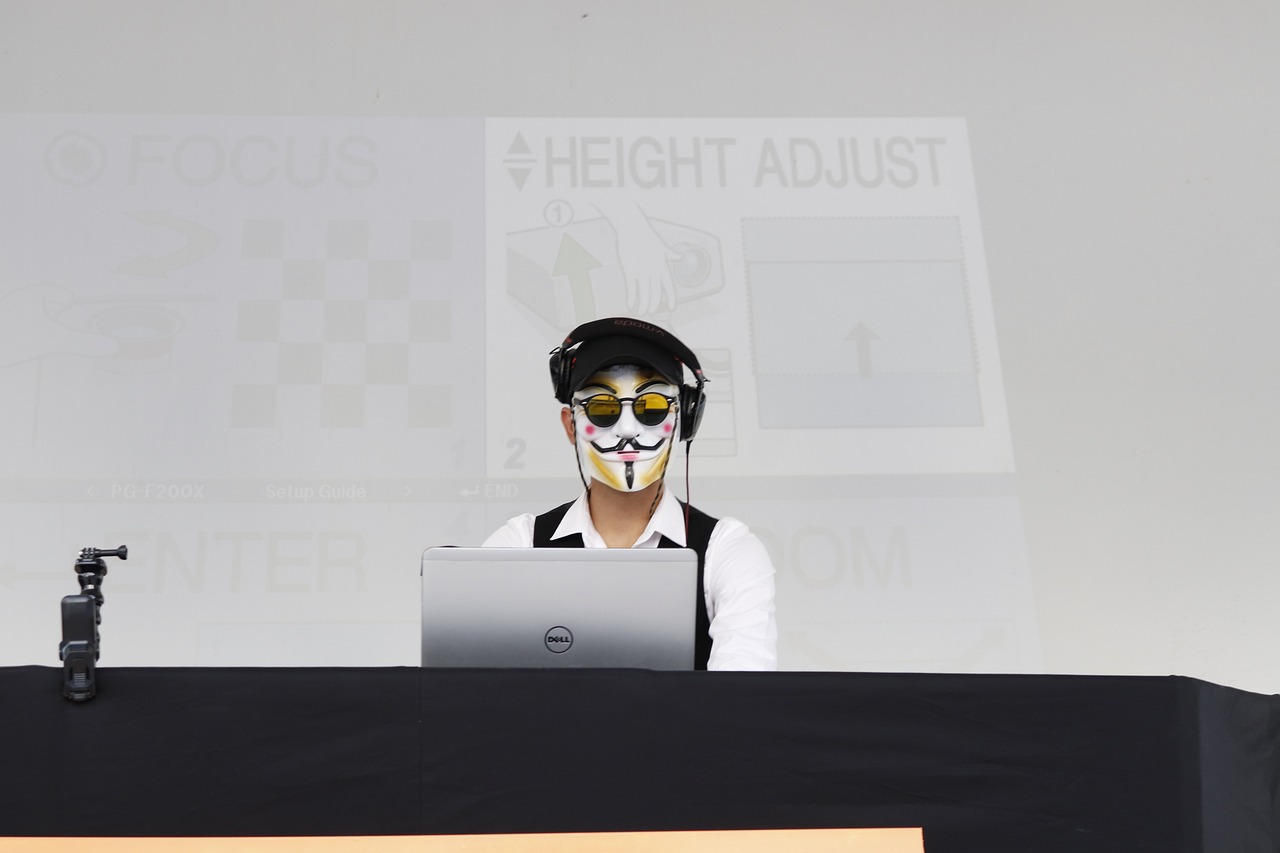
Keeping Software Updated
In today's fast-paced digital world, keeping your software updated is not just a good habit; it's a necessity. Think of your software as a car. Just like you wouldn't drive a car with worn-out brakes or outdated navigation, you shouldn't use software that isn't regularly maintained. Software updates often come packed with essential security patches that protect you against the latest threats and vulnerabilities. Ignoring these updates can leave your system open to attacks, making it easier for cybercriminals to exploit weaknesses.
Many people underestimate the importance of software updates, believing that their current setup is sufficient. However, as technology evolves, so do the tactics of hackers. Each update is designed to address newly discovered issues and enhance functionality. For instance, a recent update to a popular web browser may include patches for vulnerabilities that could allow malicious websites to hijack your sessions or steal sensitive information. By staying updated, you're not just enhancing your device's performance; you're also fortifying your defenses against potential threats.
One of the most effective ways to ensure that you don't miss important updates is to enable automatic updates. This feature allows your software to download and install updates without requiring your intervention. It’s like having a personal assistant who ensures that your digital life is always in top shape. However, it's essential to periodically check your settings to confirm that automatic updates are enabled, especially after major software upgrades or installations.
Additionally, keeping your antivirus programs updated is just as crucial. Antivirus software is your first line of defense against malware, and outdated versions can be ineffective against new viruses and threats. Cybercriminals are constantly developing new techniques to bypass security measures, and outdated antivirus programs may not recognize these threats. Therefore, regularly updating your antivirus software is key to maintaining a secure online environment.
In summary, keeping your software updated is a fundamental aspect of cybersecurity. It protects your devices from vulnerabilities, enhances performance, and ensures that you’re equipped to handle the latest threats. So, take a moment to check your software update settings today. You wouldn’t want to drive a car without brakes, would you? The same logic applies to your digital life—stay updated, stay safe!
- Why are software updates important? Software updates are crucial because they include security patches, bug fixes, and performance improvements that help protect your device from vulnerabilities.
- How can I enable automatic updates? You can enable automatic updates in the settings menu of your software or operating system. Look for the 'Updates' section and toggle the automatic updates option.
- What should I do if I miss an update? If you miss an update, simply check for updates manually in the software settings and install any available updates as soon as possible.
- Is it safe to update my software? Yes, updating your software is generally safe and recommended. Ensure that you download updates from the official website or app store to avoid malicious software.

Automatic Updates
In the fast-paced world of technology, keeping your software updated is more crucial than ever. You might wonder, "Why should I bother with automatic updates?" Well, let me break it down for you. Automatic updates are like having a personal security guard for your devices. They work behind the scenes, ensuring that your software is always equipped with the latest features and security patches. This is essential because cybercriminals are constantly looking for vulnerabilities to exploit, and outdated software can be an open door for them.
Imagine your device as a fortress. Each software update is akin to reinforcing the walls, adding new locks, and fixing any cracks that might have appeared over time. By enabling automatic updates, you ensure that your fortress is always fortified without having to lift a finger. It’s like setting up a home security system that alerts you to potential threats before they can even reach your door.
Many operating systems and applications provide options for automatic updates. Here’s how you can generally enable them:
- Go to the settings menu of your device or application.
- Look for the “Updates” or “Software Update” section.
- Toggle the option for automatic updates to “On.”
Not only do automatic updates save you time and hassle, but they also protect your sensitive information. When software developers discover a vulnerability, they typically release a patch quickly to mitigate the risk. If you’re not updating regularly, you could be leaving your data vulnerable to attacks. Remember, it’s not just about having the latest features; it’s about keeping your digital life secure.
Moreover, enabling automatic updates can help you avoid compatibility issues. When you update your software regularly, you ensure that all your programs work seamlessly together. This is especially important for applications that rely on one another to function correctly. You wouldn’t want to find yourself in a situation where your favorite app suddenly stops working because it’s not compatible with the latest version of your operating system.
In conclusion, automatic updates are an essential tool in your cybersecurity arsenal. They provide peace of mind, knowing that your software is up-to-date and secure. So, take a moment to check your settings and enable automatic updates today. Your future self will thank you for it!
Here are some common questions people have about automatic updates:
- What happens if I turn off automatic updates? Turning off automatic updates can leave your device vulnerable to security risks, as you may miss critical patches that protect against cyber threats.
- Will automatic updates slow down my device? Generally, automatic updates occur in the background and shouldn’t significantly affect your device’s performance. However, large updates may require a restart.
- Can I control when updates are installed? Yes! Most systems allow you to schedule updates at a convenient time for you, ensuring minimal disruption to your activities.

Updating Antivirus Programs
Keeping your antivirus programs up-to-date is akin to regularly changing the locks on your doors; it’s a critical step in maintaining the security of your digital home. Cyber threats are constantly evolving, and so are the methods that hackers use to exploit vulnerabilities in software. By updating your antivirus software, you're not just getting the latest features; you're also ensuring that your system is equipped with the most recent definitions and patches that protect against newly discovered malware and viruses. Imagine trying to defend your castle with outdated weapons—your defenses would be woefully inadequate against modern-day attacks!
Many people underestimate the importance of regular updates, thinking that their antivirus software is a one-time purchase or a set-it-and-forget-it tool. However, this mindset can lead to significant risks. For instance, if your antivirus software isn't updated, it may fail to recognize new threats, leaving your personal information and sensitive data exposed. It's like having a security guard who doesn't know about the latest criminal tactics; they simply can't protect you effectively.
Most antivirus programs have an option for automatic updates, which is a feature worth enabling. This way, you can ensure that your software is always equipped with the latest defenses without having to remember to check for updates manually. You might be wondering, "How often should I check for updates?" The answer is simple: as often as possible! But with automatic updates, you can rest easy knowing that your protection is continuously refreshed.
Additionally, it’s important to regularly check the status of your antivirus software. Some programs provide a dashboard that displays whether you are up-to-date, and it’s wise to familiarize yourself with this feature. If you notice that your software hasn't updated in a while, take action immediately. You can usually do this by navigating to the settings menu and clicking on the update option. If updates are failing, it might be time to troubleshoot or even consider switching to a more reliable antivirus solution.
To summarize, here are some key points to remember about updating your antivirus programs:
- Regular updates are essential to defend against new threats.
- Enable automatic updates to simplify the process.
- Check the status of your antivirus software regularly.
- Consider troubleshooting or switching programs if updates are failing.
In the end, staying proactive about your antivirus updates can save you from a world of trouble. Cybersecurity is not just about having the right tools; it’s about using them effectively and ensuring they are always at the top of their game. By treating your antivirus software like a living entity that requires regular care and attention, you can significantly enhance your overall online safety.
Q: How often should I update my antivirus software?
A: Ideally, you should enable automatic updates, which will ensure your antivirus is always current. If you need to check manually, do so at least once a week.
Q: What should I do if my antivirus software fails to update?
A: First, check your internet connection. If that’s not the issue, try restarting the software or your device. If problems persist, consider reinstalling the software or contacting customer support.
Q: Can I rely solely on antivirus software for my online safety?
A: While antivirus software is a crucial component of your cybersecurity strategy, it should be used in conjunction with other practices like strong passwords, safe browsing habits, and regular software updates.

Educating Yourself and Others
In today’s digital age, cybersecurity education is not just a personal responsibility; it’s a community imperative. As we navigate through the vast online world, the knowledge we gain can serve as a protective shield, not only for ourselves but for our friends and family too. Think of it like this: if everyone around you knows how to stay safe online, it creates a safer environment for all. So, how can we educate ourselves and others effectively?
First, it’s crucial to stay informed about the latest cyber threats. The internet is constantly evolving, and so are the tactics employed by cybercriminals. By subscribing to reputable cybersecurity blogs, following experts on social media, or even joining online forums, you can keep your knowledge fresh and relevant. Many organizations provide newsletters that highlight emerging threats, best practices, and tips for safe online behavior. For example, websites like Cyber.gov.au and US-CERT offer excellent resources.
Moreover, sharing this knowledge is equally important. You can start conversations with your peers about the significance of online safety. Perhaps you could organize a casual get-together or a virtual meeting where everyone shares their experiences and tips. This not only helps in reinforcing your own learning but also empowers others to adopt safer online habits. Remember, knowledge is contagious; the more you share, the more the awareness spreads!
Another effective way to educate yourself and others is through workshops and training sessions. Many local community centers and libraries offer free or low-cost workshops focused on digital literacy and cybersecurity. Participating in these sessions can provide you with hands-on experience and the opportunity to ask questions in real-time. If you’re feeling ambitious, consider hosting your own workshop, where you can tailor the content to your audience's needs.
Finally, it's essential to cultivate a culture of open communication regarding online safety. Encourage your friends and family to discuss any suspicious emails or messages they receive. Create a safe space where they feel comfortable sharing their online experiences, whether they’re positive or negative. This dialogue can help everyone learn from each other’s mistakes and successes. For instance, if someone fell for a phishing scam, discussing what happened can help others recognize similar threats in the future.
By taking these steps, we can all contribute to a safer online community. Remember, staying educated about cybersecurity is a continuous journey. The threats may evolve, but our commitment to learning and sharing knowledge can make a significant difference in keeping ourselves and our loved ones safe.
| Question | Answer |
|---|---|
| How can I stay updated on cybersecurity threats? | Subscribe to cybersecurity newsletters, follow experts on social media, and join online forums. |
| What should I do if I encounter a phishing email? | Do not click any links, report it to your email provider, and educate others about the scam. |
| Are there any free resources for learning about cybersecurity? | Yes, many community centers and libraries offer free workshops on digital literacy and online safety. |
| How can I encourage my friends to practice safe online habits? | Share tips and resources, organize discussions, and create a supportive environment for open communication. |
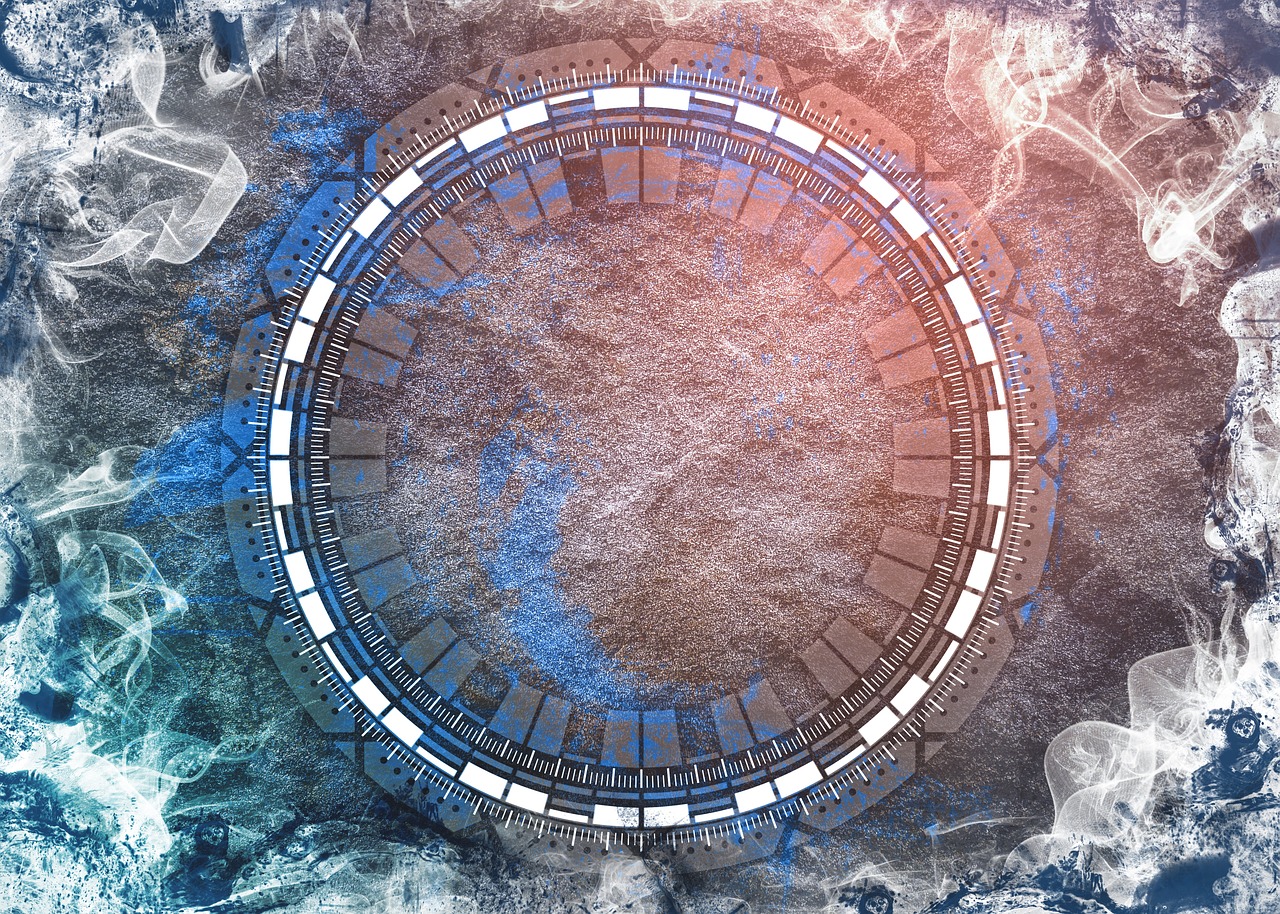
Staying Informed on Cyber Threats
In this fast-paced digital world, staying informed about cyber threats is not just a good idea; it's a necessity. Imagine walking through a crowded market where pickpockets lurk around every corner. You wouldn't stroll through without keeping an eye on your belongings, right? The same principle applies to your online presence. By actively educating yourself about the latest threats, you can better protect your personal information and digital assets.
So, how can you keep your finger on the pulse of cybersecurity? One effective way is to follow reputable sources that specialize in cybersecurity news and updates. Websites like CNET Security and Kaspersky's Threats Resource Center provide valuable insights into emerging threats, vulnerabilities, and best practices. Subscribing to their newsletters can deliver the latest information straight to your inbox, ensuring you’re always in the know.
Additionally, consider joining online forums or communities focused on cybersecurity. Platforms like Reddit have dedicated subreddits, such as r/cybersecurity, where users share experiences, tips, and the latest news related to cyber threats. Engaging with others who share your interest can provide a wealth of knowledge and support.
Furthermore, attending webinars and workshops hosted by cybersecurity experts can greatly enhance your understanding of the landscape. Many organizations offer free or low-cost sessions that delve into specific topics, such as phishing scams or malware prevention. These interactive formats not only allow you to learn but also provide opportunities to ask questions and clarify doubts.
Lastly, don't underestimate the power of social media. Following cybersecurity experts and organizations on platforms like Twitter or LinkedIn can keep you updated on real-time threats and trends. You might even encounter infographics and quick tips that are easy to digest and share with friends and family. Remember, knowledge is power, and the more informed you are, the better equipped you'll be to navigate the digital world safely.
- What are some reliable sources for cybersecurity news? Some reliable sources include CNET Security, Kaspersky's Threats Resource Center, and cybersecurity-focused subreddits on Reddit.
- How can I engage with the cybersecurity community? You can join online forums, participate in webinars, and follow experts on social media platforms.
- Why is it important to stay informed about cyber threats? Staying informed helps you recognize potential risks, adopt better online practices, and ultimately protect your personal information and digital assets.

Encouraging Safe Online Habits
In today's digital age, fostering a culture of cybersecurity awareness is more important than ever. Just like we teach our children to look both ways before crossing the street, we must instill safe online habits in ourselves and those around us. It's not just about protecting yourself; it's about creating a safer online environment for everyone. So, how can we encourage safe online habits effectively?
First off, lead by example. If you practice safe online behavior, your friends and family are more likely to follow suit. Share your knowledge about strong passwords, the importance of two-factor authentication, and recognizing phishing scams. You might be surprised how many people are unaware of these basic concepts. Consider hosting a casual get-together where you can discuss these topics over coffee. A relaxed atmosphere can make learning about cybersecurity feel less daunting and more engaging.
Moreover, utilize social media to spread awareness. Post tips, articles, or even infographics about online safety on your platforms. This not only educates your followers but also sparks conversations. You can create a challenge where everyone shares one new thing they learned about online safety. Engaging your community in this way can make the subject more relatable and fun. Remember, knowledge is power, and the more we share, the stronger we become against cyber threats.
Additionally, consider forming a small group or club focused on cybersecurity education. This could be a community initiative, a school project, or even a workplace group. Regular meetings can provide a platform for discussing the latest threats, sharing personal experiences, and learning about new tools and practices. You could even invite guest speakers from local cybersecurity firms to provide expert insights. The more we talk about these issues, the more equipped we all become.
Lastly, don’t underestimate the power of continuous learning. Encourage those around you to stay informed about the latest developments in cybersecurity. Websites, webinars, and online courses can be great resources. Create a shared document where everyone can contribute links to useful articles or tutorials. This not only keeps everyone updated but also fosters a sense of community as you all learn together. Remember, in the ever-evolving landscape of the internet, staying informed is a crucial defense against potential threats.
In conclusion, encouraging safe online habits is a collective effort. By leading by example, utilizing social media, forming community groups, and promoting continuous learning, we can create a culture of cybersecurity awareness. Let's make the internet a safer place for ourselves and future generations!
Q: What are some basic online safety tips I should follow?
A: Always use strong, unique passwords for each account, enable two-factor authentication, be cautious of unsolicited emails, and regularly update your software.
Q: How can I recognize a phishing email?
A: Look for signs such as poor grammar, urgent requests for personal information, and mismatched URLs. Always verify the sender's email address.
Q: What should I do if I think I've been a victim of a cyber attack?
A: Change your passwords immediately, enable two-factor authentication, and report the incident to your service provider and local authorities.
Q: Are password managers safe to use?
A: Yes, reputable password managers use strong encryption to protect your data. They can also help you generate strong passwords and autofill them securely.
Q: How can I stay updated on the latest cyber threats?
A: Follow cybersecurity blogs, subscribe to newsletters, and participate in online forums or communities dedicated to cybersecurity awareness.
Frequently Asked Questions
- What is cybersecurity and why is it important?
Cybersecurity refers to the practices and technologies designed to protect computers, networks, and data from unauthorized access, attacks, or damage. It's crucial because, in our increasingly digital world, we store sensitive information online, making us vulnerable to cyber threats. By understanding cybersecurity, we can better protect ourselves and our personal data.
- How can I create a strong password?
A strong password typically includes a mix of uppercase and lowercase letters, numbers, and special characters. Aim for at least 12 characters and avoid using easily guessable information like birthdays or names. Consider using a passphrase—a series of random words or a sentence—which can be easier to remember yet hard for others to crack.
- What is two-factor authentication (2FA) and how does it work?
Two-factor authentication adds an extra layer of security by requiring not only a password but also a second form of verification, such as a text message code or an authentication app. This means that even if someone steals your password, they won't be able to access your account without the second factor.
- How can I recognize phishing scams?
Phishing scams often come in the form of emails or messages that appear legitimate but are designed to trick you into sharing personal information. Look for signs like poor grammar, generic greetings, and suspicious links. Always verify the sender's email address and be cautious of urgent requests for sensitive information.
- What are the best practices for safe browsing?
To browse safely, always ensure that the website's URL starts with HTTPS, indicating a secure connection. Avoid clicking on unknown links or visiting sites that seem suspicious. Using a VPN can also help protect your online activities, especially when using public Wi-Fi networks.
- How can I protect my privacy on social media?
Start by reviewing your privacy settings on each platform to control who can see your information. Be mindful of what you share publicly and avoid accepting friend requests from unknown individuals. Regularly audit your friend list and remove any suspicious accounts.
- Why is it important to keep my software updated?
Regular software updates often include security patches that protect your devices from vulnerabilities and emerging threats. Enabling automatic updates can help ensure that you always have the latest security features without having to remember to check manually.
- What resources can I use to stay informed about cyber threats?
There are many platforms and websites dedicated to cybersecurity news, such as the Cybersecurity and Infrastructure Security Agency (CISA) or reputable tech news sites. Following these resources will help you stay informed about the latest threats and how to protect yourself.
- How can I encourage others to practice safe online habits?
Share knowledge about cybersecurity with friends and family. You can host informal discussions, share articles, or even demonstrate safe practices. By fostering a culture of awareness, you can help create a safer online environment for everyone.



















